Here’s a quick guide on how to know if your headphones are too loud. Plus, some tips to keep your hearing safe.
While loud music can be exciting, you should know that the growing rates of hearing loss are attributed to loud noise and unsafe listening practices; a.k.a. headphone volume abuse.
As Carreen P. Henson, a Clinical Audiologist working in a hearing aid center, mentioned on the trend of hearing loss during the Covid-19 pandemic:
”Ever since the start of the pandemic, since many people have shifted to the work from home set up and online classes, I’ve had many patients come in for hearing consultations because of a decrease in hearing acuity.”
If you’re fond of listening to loud volumes, worry not! This guide will walk you through how to tell if your headphones are too loud and everything you need to know to prevent hearing loss. Let’s jump in.
What Makes Listening to Loud Headphones Bad?
Listening to your headphones at loud volumes for long periods could result in different hearing problems including:
- Tinnitus: A sensation of ringing, buzzing, or other noises in your ears.
- Imbalance: To help maintain balance, your brain receives impulses from your eyes, inner ear, muscles, and joints. Therefore, ear damage can upset this system and cause instances where you feel dizzy or off-balance.
- Sensitivity. Your ear may develop sensitivity to everyday sounds and make them seem louder than usual.
- Hearing loss: Noise can damage the sound-receptive nerve fibers in the inner ear leading to permanent hearing loss.
– Carreen P. Henson, Clinical Audiologist
How Loud is ‘Too Loud’ for Headphones?
The World Health Organization (WHO) suggests you should listen to your headphones at a volume level of 85 decibels (dB) for only 8 hours.
However, average audio devices have a sound level ranging from 75 to 136 dB. Typically, most listeners maintain the sound levels at around 75 dB to 105 dB when listening to audio. For this reason, you need to know how to rate the sound levels of your headphones so you can limit your listening time.
For that, let’s have a look at a decibel chart below:
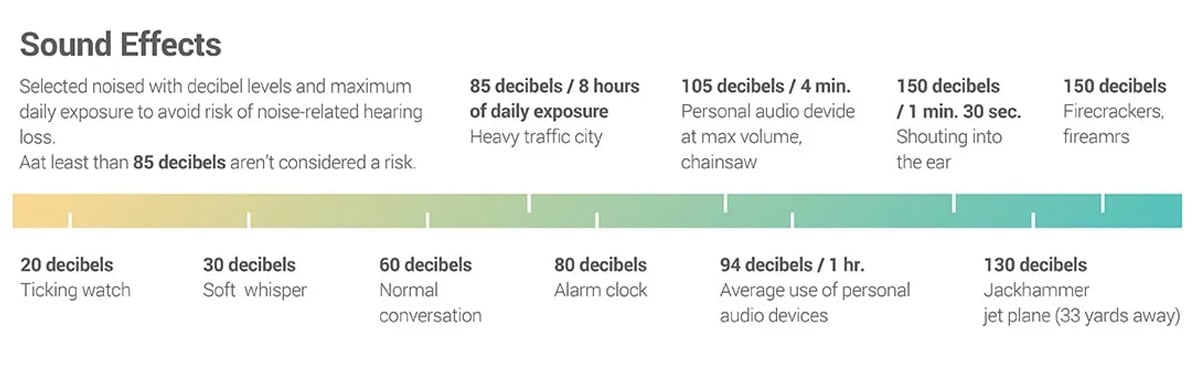
From the chart, we can see that anything below 85 dB isn’t considered a risk to your hearing. This is why you can listen to audio that’s rated at 85 dB for up to 8 hours without risking noise-related hearing loss.
However, listening to more than 85dB is already marked red and can cause irreparable damage. While you may not notice it, listening to headphones at 105dB and up for long periods is like listening to someone shouting into your ear for hours.
You can try to determine what each decibel-rated noise level sounds like by comparing it with other sounds in your environment. For example, an 85 dB noise level is akin to heavy city traffic, a busy hotel lobby, or a garbage disposal system.
However, that isn’t usually accurate so you can still be at risk of the different hearing problems accustomed to loud headphone volumes. That’s why we’ve listed down some surefire ways to check if your headphones are too loud in the next section. Read on.
6 Ways to Check if Your Headphones are Too Loud
- Carry out the ringing test
- Hold your headphones out in front of you
- Check the volume control
- Ensure you don’t struggle to hear people around you
- Look out for signs of hearing loss
- Measure the sound level with a Sound Meter
1. Carry out the ringing test
Ear ringing is a sensation in your ears that feels like whistling, hissing, buzzing, or even clicking. The people around you can’t hear the ringing, and it can occur in one or both of your ears.
Not all ear ringing is audible 24/7. That’s why this test will help you determine if you’re already experiencing ringing in the hears without even noticing.
This test requires a simple pair of foam earplugs and a peaceful setting. To do this, take a break from using your headphones and listening to any music for 2-3 days.
After this period, go to a quiet room and place the earplugs in your ears. Try to focus on your hearing. Relax as much as you can, concentrate on your breathing and remain completely still.
During the silence, you should hear a very slight ringing in your ears – this is your baseline level.
The next day, resume headphone activity as normal. Then in the evening, redo the test in a quiet space. If the ringing is louder than it was in the earlier test, then the noise from your headphones is too powerful.
Repeat as regularly as you need to in order to gauge the effect of the volume level. When the ringing becomes more intense than your baseline level, it is time to turn it down a notch or two.
2. Hold your headphones out in front of you

Another test we recommend is testing if you can still hear your headphones at a distance.
For this, remove your headphones while music is still playing, and keep them at your usual volume level. Then, hold them out in front of you at an arm’s length. Can you hear the music clearly? If so, try turning it down and repeating again.
3. Check the volume control
There is no denying that some music is best listened to at louder levels. And it’s so simple to crank up the volumes when your favorite track begins to play. It is important, though, to get into positive habits by ensuring that the volume stays below 60% of the volume.
If you find it creeping up to over two-thirds of the volume control or over 60%, then it is too much for your ears.
– Carreen P. Henson, Clinical Audiologist
Hearing loss may not occur overnight, but you can prevent it from happening by monitoring those volumes on a regular basis.
4. Ensure you don’t struggle to hear people around you
If you struggle to pick out sounds in your environment when wearing your headphones, then your volume may be too loud. You need to adjust the sound until you can maintain a conversation with someone in the same room.
Try turning down the volume until your friend doesn’t sound muffled.
5. Look out for signs of hearing loss
You may already be experiencing symptoms of hearing loss and don’t realize it. This can be caused by listening to your headphones at a high volume. Loud noise can overwork and damage the hair cells in the ear, and you will gradually lose your hearing.
– Carreen P. Henson, Clinical Audiologist
Look out for symptoms such as:
- Ringing, clicking, roaring, hissing, or buzzing in the ears
- Difficulty in hearing at rowdy venues
- Muffled sounds
- An increasing need to keep turning the volume up
6. Measure the sound level with a Sound Meter

A sound or decibel meter is a device to measure sound levels in decibels (dB). With this device, you can make use of the decibel chart above to measure if your headphones are too loud for you.
Take note that although it says 94 dB is the average sound level for personal audio devices, it is still pretty damn loud. Keeping the sound level 10 – 20 decibels below that will give your ears much relief in the long run.
To accurately measure the volume using the sound meter, follow these steps:
- Connect your headphones to your audio source and play a song/sound at your typical volume.
- Hold your headphones out and turn on your decibel meter.
- Place the decibel meter mic directly to the inner part of one of your headphones’ earcups. The decibel meter should automatically show the current dB on its LED screen.
- Adjust the device volume manually until it remains below 85dB.
If buying a sound meter is out of your budget, you can opt to try out different apps that can turn your gadgets into virtual volume measuring device. Some of our most recommended apps are:
- For Android: Sound Meter
- For iOS: Decibel X
- For Windows: Decibel Meter
How to Wear Headphones Without Damaging Your Hearing

While headphones and earbuds present a potential danger of hearing loss, they aren’t completely bad for your ears. It just depends on how you use them.
That’s why to avoid all these worries, here’s a list of a few preventative tips that will ensure you use your headphones safely. Let’s dive in:
- Be faithful to the 60/60 rule
- Utilize volume limits
- Use noise-canceling headphones
- Choose good-fitting headphones
- Utilize Equalizers
Be faithful to the 60/60 rule
It can be tempting to raise the volume on your favorite playlist so you can enjoy the music for an extended period. But, you shouldn’t do that. Instead, Dr. Kelly Conroy, an audiologist, suggests sticking with the 60/60 rule.
You need to set the volume of your headphones to 60% and only listen to music for short periods of 60 minutes.
After the 60-minute mark, remove your headphones and even charge them if you need to. This break gives the little hair cells in your ear canal a chance to rest and recover from all the vibrations.
Utilize volume limits
There are two types of volume limits you can rely on to limit your exposure to loud sounds. They include built-in and settings-based volume limits.
Let’s break down each type:
Built-in volume limits
The volume-limiting headphones are mostly designed for kids and people with sensitive hearing. These headphones are designed with built-in volume limits, where the sound level is set at a standard of 85dB.
While some volume-limiting headphones allow switching from 85 to 96 dB, built-in volume limits can’t be bypassed so you can’t adjust the settings to make the volume any louder than that.
Settings-based volume limits
If you’re not into buying a new pair of headphones with built-in limits, you could set volume limits straight from your audio source, whether it’s a smartphone or tablet.
Here’s how to access the volume limit controls on both your iPhone and Android respectively:
How to enable volume limits on iPhone
- Head to Settings and select Sound & Haptics.
How to access Sound & Haptics on an iPhone. - Select Headphone Safety.
How to access Headphone Safety on an iPhone. - Toggle the Reduce Loud Sounds button and set the sound level to a maximum of 85 decibels.
How to set the maximum volume limit on an iPhone.
How to enable volume limits on Android
- Head to Settings and select Sounds and Vibration.
How to access Sounds and Vibration on an Android device. - Then select Volume.
Tap on the Volume selection. - At the top right corner, tap the three buttons and select Media volume limit.
Three buttons at the top corner revealing the Media volume limit. - Toggle the off button to ‘On’ to customize the media volume limit.
Customizing the volume limits on an Android device.
Use noise-canceling headphones
At times, you may turn the volume high on your headphones to drown out the noise in your environment. To avoid this, you could switch to noise-canceling headphones instead.
You can either have passive or active noise-canceling headphones. We recommend the latter since they actively cancel out unwanted background noise by emitting sound waves that oppose the incoming sound waves from the environment.
In contrast, passive noise-canceling headphones, a.k.a. noise-isolating headphones, only create a physical barrier in your ears to muffle background noise.
Choose good-fitting headphones

The headphones’ fit also affects how well the headphones’ noise cancellation works.
Having a pair of loose-fitting headphones can also let in unwanted background noise since they can’t fully seal your ears. This can make it seem like your music isn’t loud enough and force you to turn it up past the recommended volume limits.
To counter this, you should find a pair of well-fitting headphones that form a good seal over your ears.
With this respect, people who wear glasses may feel like earbuds are a better option than over-ear headphones. However, we recommend sticking to the latter. Since earbuds need to be inserted close to the ear canal, they can cause more damage than over-ear headphones.
Utilize Equalizers

While lowering the headphone volume goes a long way in preventing ear damage, it’s not always going to work. This is because some sound frequencies can be more dangerous than others, even when played at low volumes.
High-pitched noise (highs), in particular, tends to be more damaging than lows even when played at the same volume. The highs can make your ears more sensitive as they deliver a striking pressure to your eardrum.
In contrast, lows are more tolerable in the ear, but prolonged vibrations can also destroy the hair cells.
As a way around this, you should consider customizing your headphone’s equalizer settings. The equalizer lets you balance the highs, mids, and lows for safer listening. You can adjust the frequencies until you get a decent sound that doesn’t cause ear damage.
Conclusion
Hopefully, now you have everything you need to reduce the chances of early hearing loss, even for your kids. You won’t have to put away your headphones, but only learn how to set volume limits and also limit your listening time.
With time, you will appreciate the 60-minute music breaks as you give your ears a chance to rest. It will also give you the time to curate a fresh playlist for your next listening session.
Of course, it’s also best to keep your hearing health in check.
– Carreen P. Henson, Clinical Audiologist
Are your headphones giving you ear-related problems? Do you think the tips we offered will help reduce the risk of ear damage? Drop a comment below and share your thoughts with us.


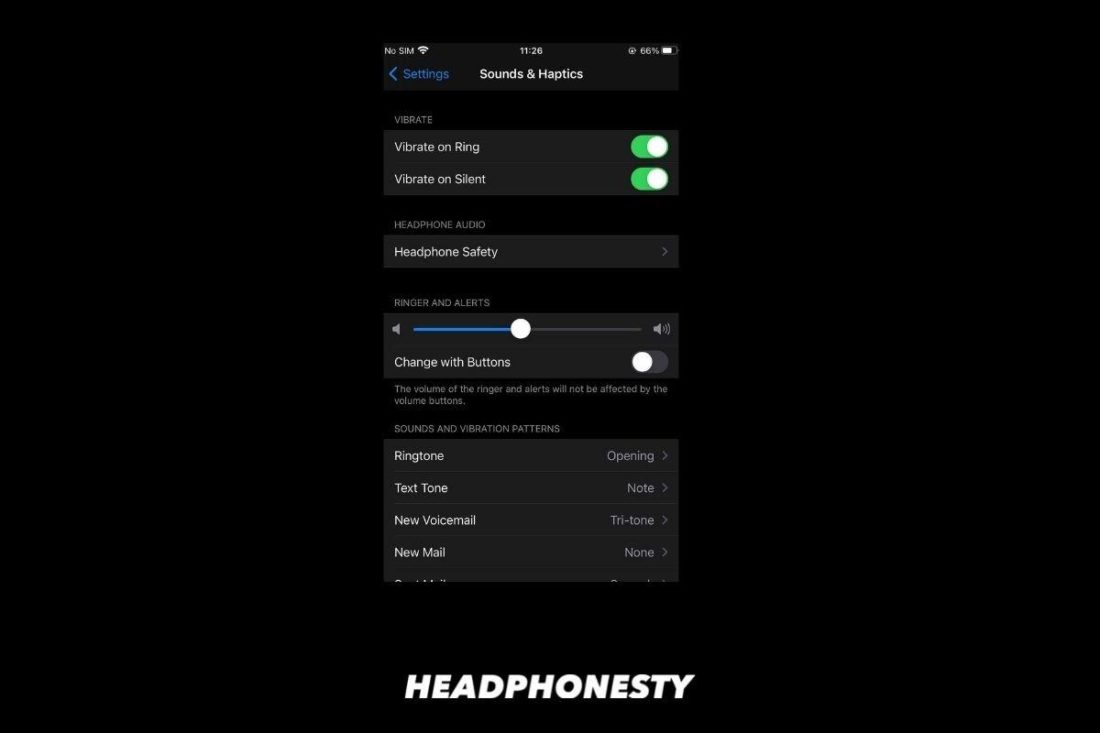
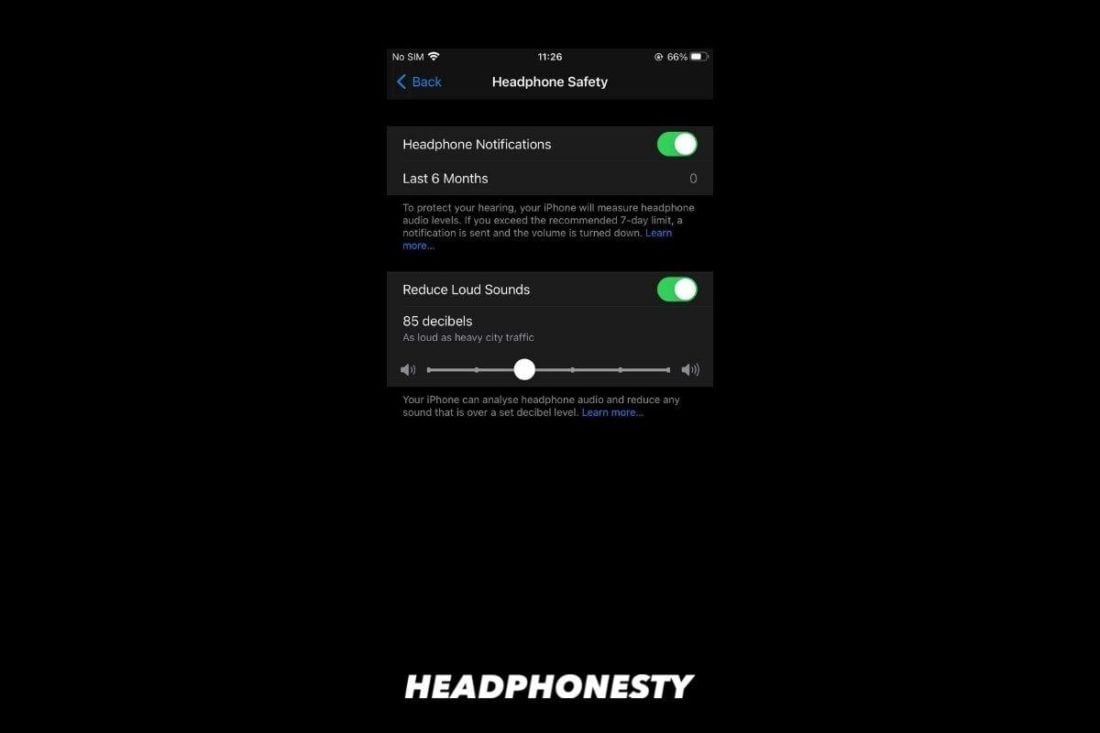
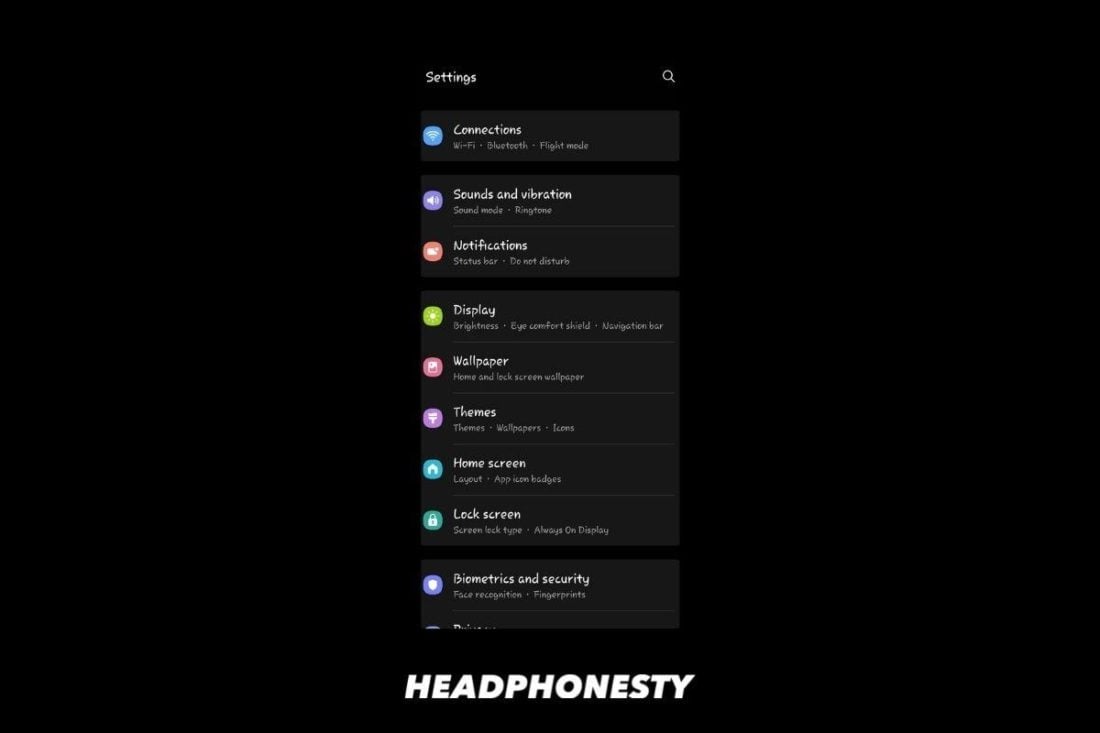
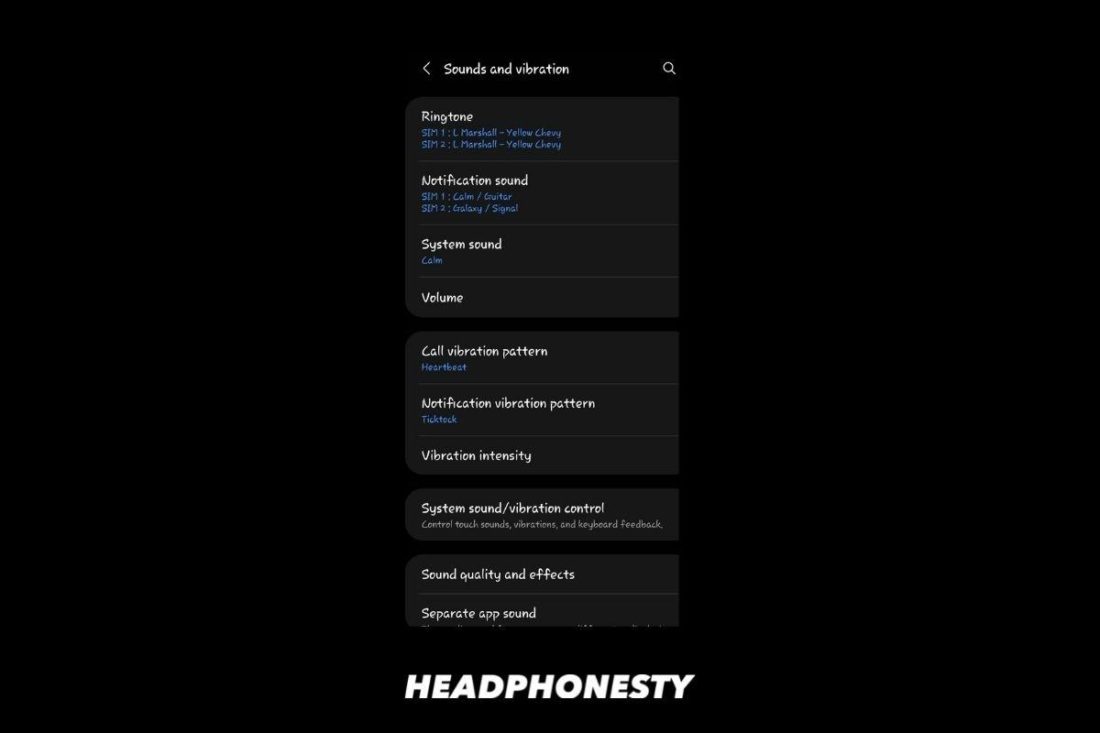
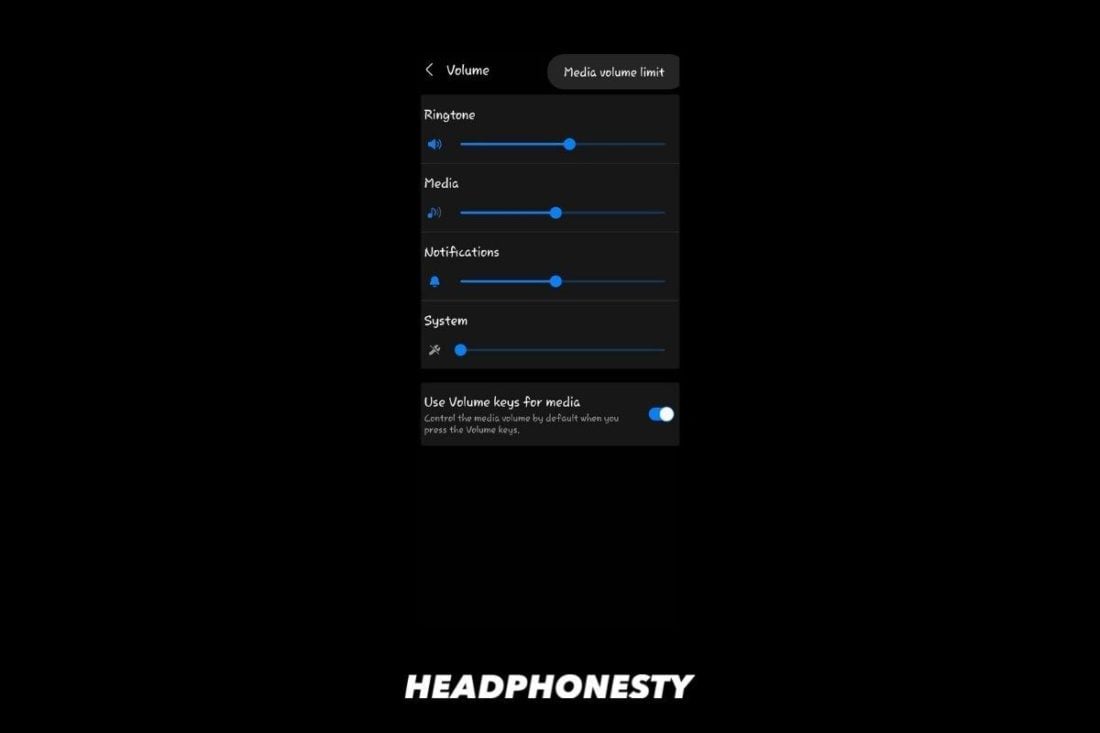
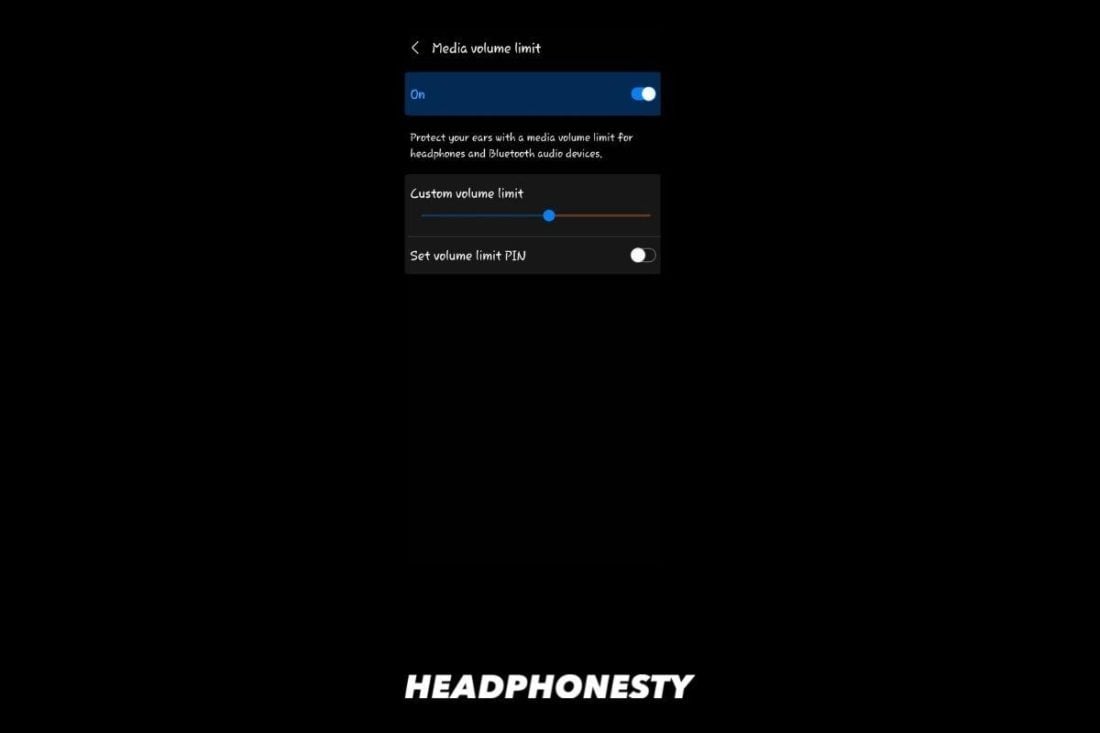

ovvv.
very very good 🙂
hey man as a headphone user myself both home and at work, i reaelly recommend going no further than 16% in the taskbar. If you want some tips, get Equalizer APO and download “Peace 1.5.0.1”, it’s an equalizer and get an intuitive GUI for it such as the one I cited… tThe difference in volume levels will be perceptible and less damaging to your tympanum and hearing system. Good equalizing settings go a long way with headphones, and a quality system also helps you in getting that level of volume that won’t leave you deaf at an early time.
That’s infographic is very helpful. Thanks
Is there an app or software for windows to monitor sound? I’ve lost hearing on the left ear, it is not clear why. So I really want to keep the one I have left safe. I use the PC 80% of the time, it is my job…
A lot of these depend on your headphones. #2 and #4 will vary greatly depending on whether your headphones are open- or closed-back. Because some headphones require more power to drive than others, #3 will also vary.
informative
Do take this problem seriously. This is not reversible damage you do to your ears, and once they are damaged then you will soon know with ringing or hissing in your ears.
My hearing is irreversibly damaged through listening to organ music at high volume through headphones.
I will have to use earphones like an old man now, as I cannot hear any high frequency sound like birds singing. So beware all you youngsters,you will not get away with it, and your ears become permanently damaged.
What brand of wireless earphones would you recommend for listening to your TV?
I need to use them at night because my husband goes to bed very early in the evening.
ehh i still blare my music at full volume
Be very careful not to abuse your body when young,ears have very small receptor hairs that can be easily damaged with high volume.
The problem is tat they do not repair themselves ! As a result you lose most high frequency noises PERMANENTLY.
Very Trippy topic.
Want to know more and see scientific explanations. I’m a young person and fear my hearing has been jeopardized by work. And headphones music 6 hours a day.
Also what headphones will cause less damage? Cus I’m not stoppin’ cuz work pays bills while music keeps sanity… help lol
Can i put my volume in 10% and listen for 1 hour?
If we aren’t really supposed to be listening to things higher than 2/3 of the volume bar, than why does the other 1/3 exist? Crank your music up all the way and live life.
you stupid bro
stupid kid,
there is a full volume bar so you can connect your phone to an amplifier to get a full signal range. Or you would be putting your amplifier to max volume to achieve good sounds
By all means-No Problem!
The ear has tiny hair like protrusions that get damaged with high volume , and they DO NOT HEAL ! So take care .
Thomas Otho-Briggs
With my open back headphone, my rule is : at arm length, I make finger snapping with my thumb and major. If I can not hear the snapping sound, the headphone music is too loud. In that case, I lower the volume knob until I can hear clearly the snapping sound. I do not know doing this if I respect the 85 db limit, but using this rule give me a result comparable with this article #2 guideline (holding headphone out in front of me at arm length).