A comprehensive guide to understanding the different audio file formats and who they are for.
The era of digital audio has brought about a litany of audio file formats that range in size, fidelity, and practicality.
If you’re exploring these file formats for the first time, you might find yourself a little lost in the lingo. Relevant classifications like lossy, lossless, compressed, or uncompressed aren’t exactly self-explanatory terms.
In this article, we’ll go over the most common formats to help you find the best audio file format for your needs.
Audio File Format Categories
Audio file formats fall into the following three categories:
The key differences between these categories lie in how their respective file formats encode and store digital audio information relative to an original source file (the original recorded file used/created by a recording or mixing engineer, for example). This results in significant differences in use cases, file size, audio quality, and file types.
Unfortunately, choosing the best audio formats isn’t definitive. The “best” audio format depends largely on your needs and priorities, as different formats offer varying balances of sound quality, file size, and compatibility. Each audio file format caters to specific types of listeners, as you’ll discover below.
Lossy Compressed Audio File Formats
Lossy compressed audio file formats abridge the information from an original audio source file by using algorithms that deem certain audio information unnecessary before discarding it.
The algorithms used by lossy compressed audio files scan and throw out information they deem imperceptible to a listener. As a result, lossy compressed audio file formats are much smaller than the original uncompressed lossless files used by a mixing engineer.
While their small file size is good for file storage, lossy compressed audio file formats often trim enough information to degrade audio quality. Going by empirical indicators of audio quality, lossy compressed files have the lowest sample rates, bit depths, and bitrates of the three audio file categories.
Lossy compression is like taking a paper document, cutting off the “unimportant” parts (loss), and folding it (compression). They are then unfolded (decoded) by a media player when played back.
Here are the different lossy compressed audio file formats:
MP3

Introduced in 1993, MPEG-1 Audio Layer 3, or MP3, quickly became one of the most popular lossy/compressed file formats. Its compact file size allowed for fast distribution on older and slower internet connections.
MP3 is perhaps the most accessible file format on this list, as it is supported by virtually every audio and media player in existence.
AAC
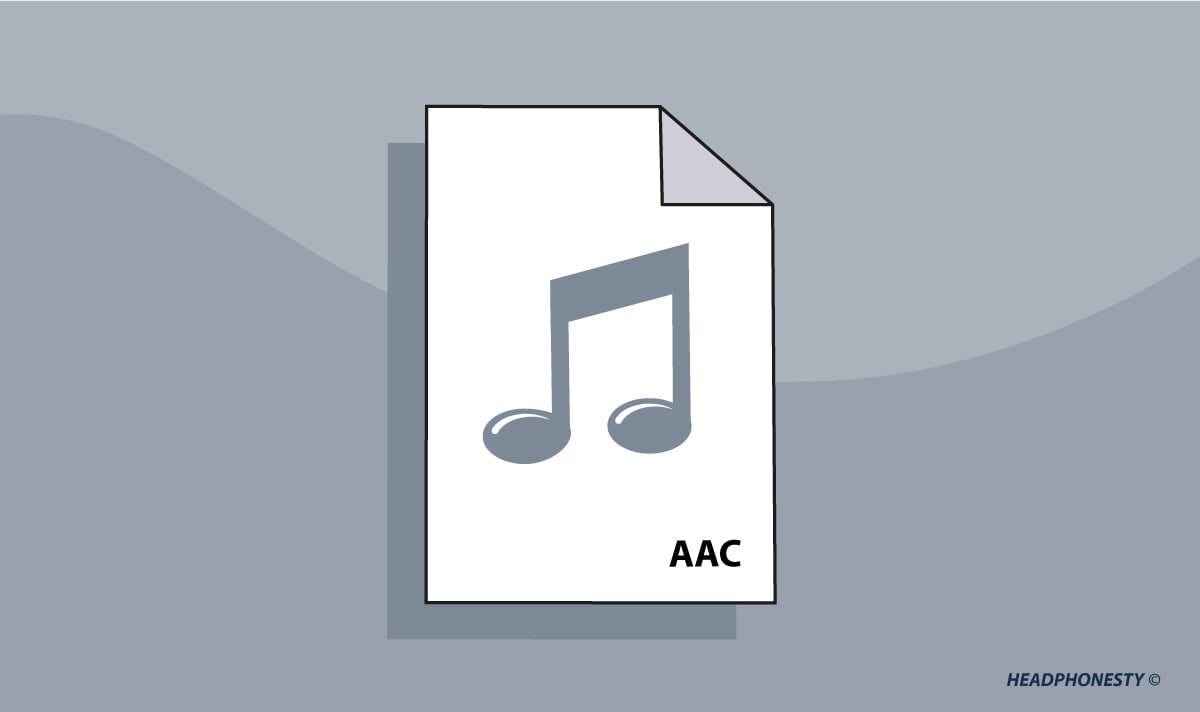
AAC stands for Advanced Audio Coding. It first appeared in 1997, developed by Bell, Fraunhofer, Dolby, Sony, Nokia, LG Electronics, NEC, NTT Docomo, and Panasonic, to be the successor to MP3.
Like MP3, it also uses lossy compression. Some people say AAC files sound better than MP3 files at the same bit rate – likely a result of its more efficient compression algorithm.
WMA
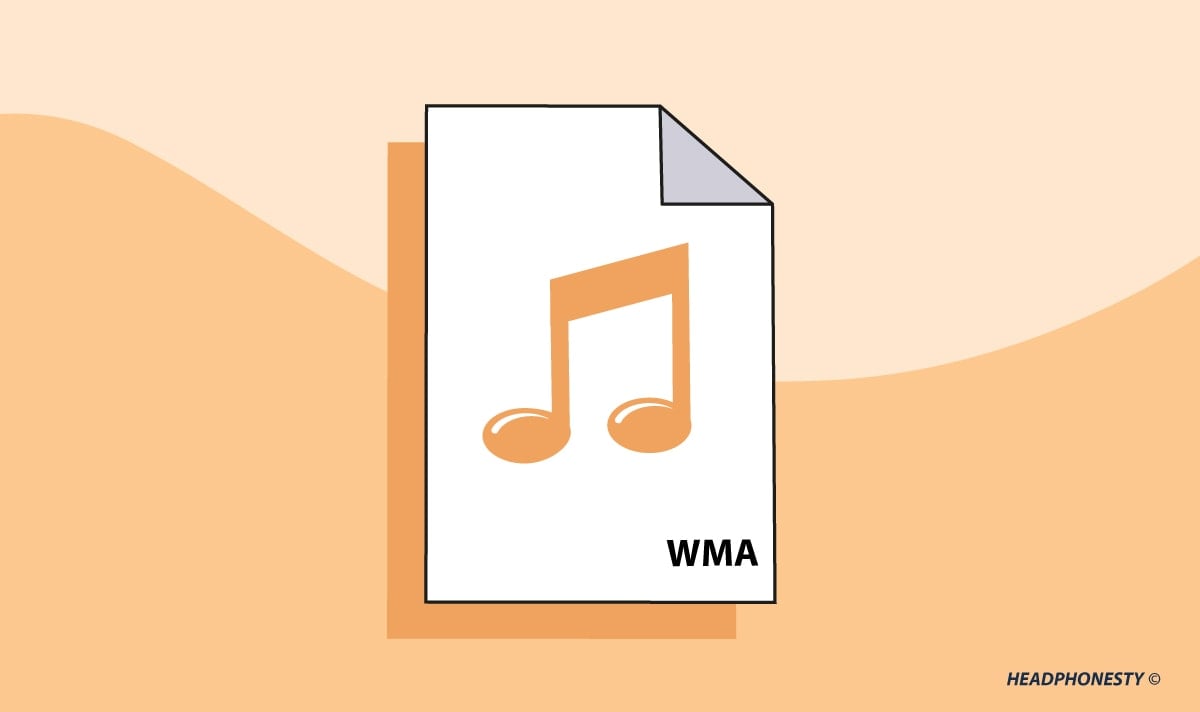
WMA stands for Windows Media Audio. It was released in 1999 as Microsoft’s response to MP3. Like AAC, it is accepted as an improvement over the lossy compression algorithms used by MP3s.
OGG

The OGG file format was released in 2003. Continuing in the same trend as AAC and WMA, OGG was meant to improve upon the lossy compression algorithms used by MP3 files. However, it has failed to become as widely compatible as MP3, AAC, or WMA formats.
OGG stands out from the other lossy compression audio file types on this list for at least two reasons. Firstly, it is a multimedia file type, which means it can carry both audio and video information. Secondly, it is the smallest audio file format on this list.
Who are lossy audio file formats for?
Lossy audio file formats are best for casual listeners who download music. A casual listener who just wants to listen to downloaded music in the background from their computer’s or phone’s local memory will find lossy compressed file formats perfectly acceptable, likely without taking issue with sound quality.
Most music listeners are not neurotic audiophiles like myself who inspect audio quality under a microscope. The average listener with a digital music library can appreciate lossy compressed audio files’ convenient, memory-efficient qualities.
Lossless Compressed Audio File Formats
As one might guess, lossless compressed audio file formats also undergo a compression process that shrinks their file size down from the original audio recording or source file. However, unlike lossy compressed alternatives, the compression algorithm used is all-encompassing and doesn’t throw out any information from the original digital audio.
This means that once decoded by a media player, a lossless compressed audio file is perfectly faithful to the information contained in the original recorded audio file. By extension, lossless compression can produce files with higher sample rates, bit depths, and bit rates than lossy compression – ostensibly leading to better sound quality.
It’s worth noting that their information-retentive algorithms result in larger file sizes than lossy compressed audio files.
Continuing our paper document analogy from the lossy compression section of this article, lossless compression is like receiving a paper document, not cutting it (thus lossless), but still folding it (compression). Like lossy file types, a media player will then unfold (decode) the file.
Here are the different lossless compressed audio file formats:
FLAC

FLAC was officially released in 2001 as an open source lossless compressed audio file format. Since then, FLAC has found increasing popularity. It is the go-to audio file format for music streaming services like Tidal, Qobuz, and Amazon Music in their lossless and hi-res lossless audio options.
FLAC is compatible with most devices and media players, but needs an additional app to play on Apple devices.
ALAC
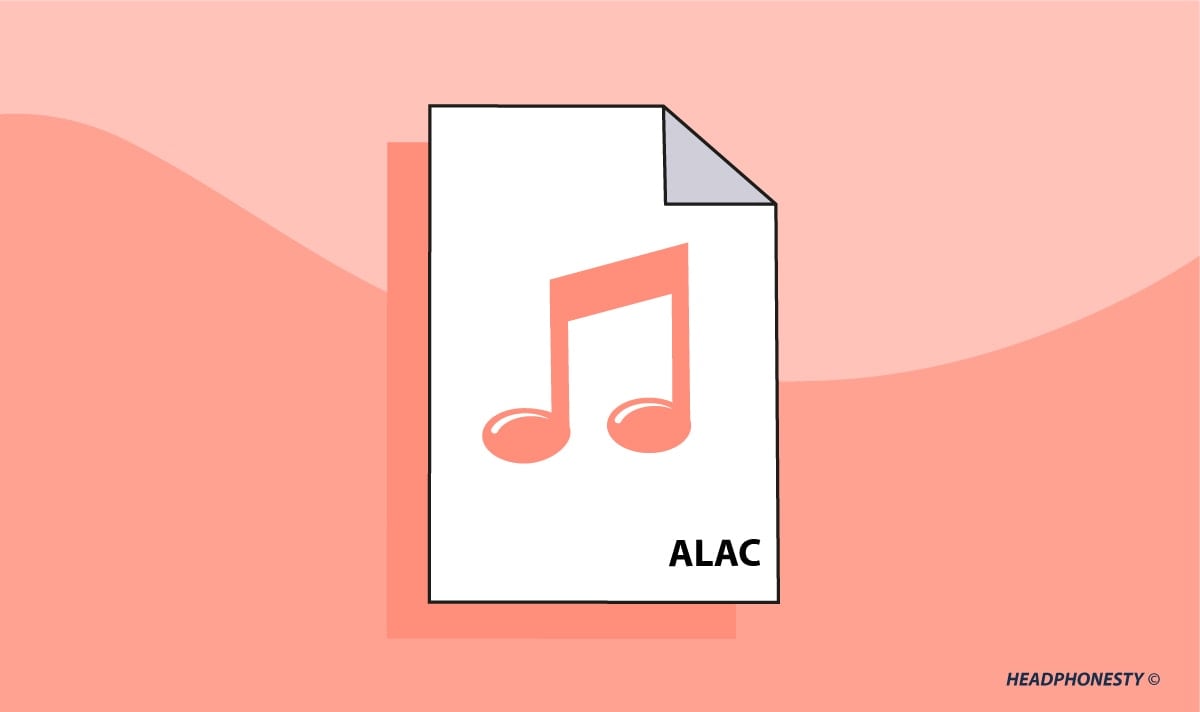
In typical Apple fashion, the company responded to the release of FLAC by releasing ALAC (Apple Lossless Audio Codec), their proprietary lossless compressed audio file format, in 2004. It was only compatible with Apple devices until 2015 when Windows 10 began supporting ALAC encoding and decoding.
ALAC has some slight differences in metadata tags from FLAC, but otherwise, it is very similar in specs and sound quality.
Who are lossless compressed audio file formats for?
Lossless compressed audio formats are best for audiophiles. These offer the memory-saving qualities found in lossy compression while retaining the full scale of digital audio information found in uncompressed lossless files (more on that shortly). Audio files that use lossless compression are perfect for listeners who obsess over the finest details of their downloaded music.
Though they save memory compared to uncompressed audio files, lossless compression audio file types aren’t exactly bite-sized like lossy alternatives. While my computer or phone can support a small library of lossless compressed files, I resort to an external hard drive to store my complete lossless music library.
With that, I’ll specify a little further: lossless compressed audio files are perfect for audiophiles with a dedicated hard drive.
Lossless Uncompressed Audio File Formats
Lossless uncompressed audio file formats faithfully replicate and store the complete digital audio information of a source file on a 1:1 basis. In fact, the original recorded source files used by mixing and recording engineers are nearly always lossless and uncompressed.
As every last shred of digital audio information is preserved and stored in an uncompressed state, these audio files are as big as they come. However, this doesn’t mean they sound better than compressed lossless audio files.
Ultimately, compressed and uncompressed lossless files with the same bit depth and sample rate will sound identical. The distinguishing trait of uncompressed lossless audio files is that they don’t require decoding during playback.
If lossless compression is like folding a paper document, lossless uncompressed audio files leave the document unfolded (uncompressed).
Here are the different lossless uncompressed audio file formats:
WAV
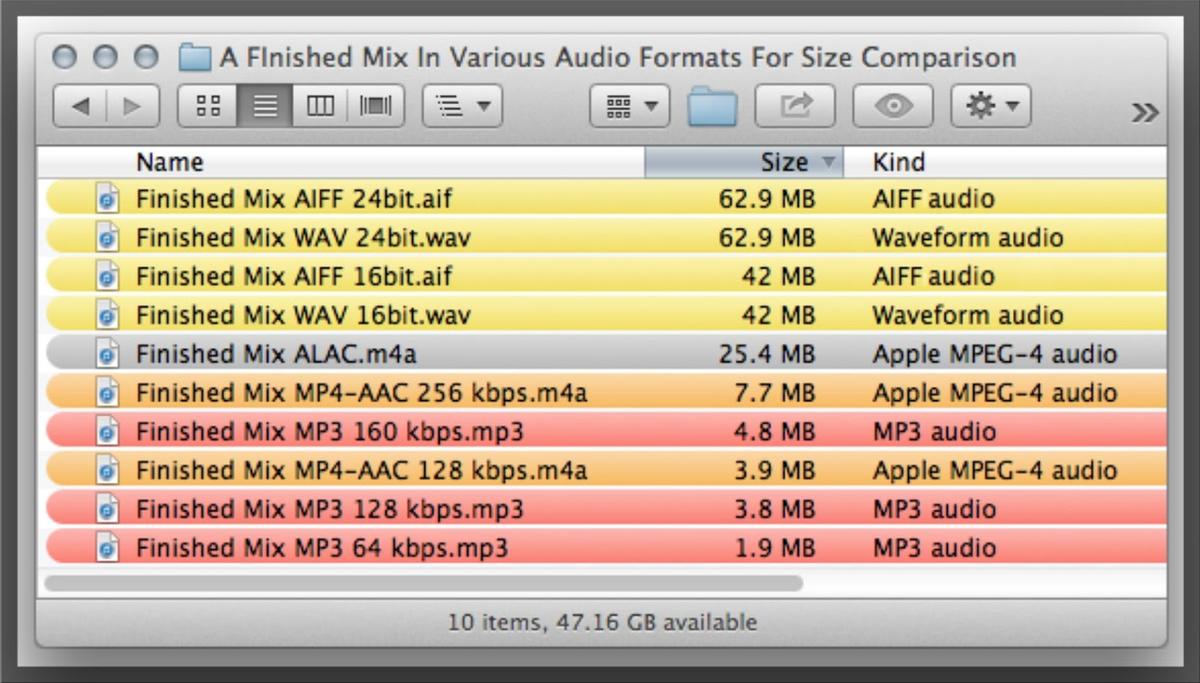
WAV stands for Waveform Audio. It was developed by IBM and Microsoft in 1991, and was one of the first audio file types developed for the PC.
Like the MP3 format, its early invention and adoption make it an easily accessible file format.
AIFF

AIFF stands for Audio Interchange File Format. Apple developed the format for Apple products in 1988, around the same time as the first iMac.
Other than having a different extension, the WAV and AIFF formats are identical. The only difference is that AIFF files have better support for metadata tags.
Who are lossless uncompressed audio file formats for?
Lossless uncompressed audio formats are best for professional audio, mixing, and recording. These file formats go above and beyond the needs of audiophiles, let alone casual listeners. The benefits offered by uncompressed lossless formats, compared to compressed lossless, are technical and best appreciated by audio engineers.
In fact, the only time I find myself dealing with uncompressed lossless audio files is when I’m recording or mixing music. Using effects in digital audio workstations (DAWs) is taxing on most computers. By skipping the decoding process required to playback compressed files, CPU usage can be kept at a manageable level.
In light of their bulky sizes and identical audio quality to compressed lossless audio file formats, uncompressed lossless audio file formats are best left to the pros who really need them.
Further Consideration: What Are DSD Audio File Formats?
DSD, or Direct Stream Digital, is an audio file format created by Sony and Phillips in 1991. Though technically a compressed lossless audio file format, DSD is an intriguing and wonky outlier in the audio file (and audiophile) landscape.
Unlike the other file formats discussed in this article, DSD does not rely on PCM (Pulse Code Modulation) to construct an analog audio signal. Instead, it relies on a single bit of information per sample and high sample rates to create audio signals.
For example, FLAC and ALAC formats play PCM audio when decoded, which expresses audio information in 16 or 24 bits per sample. A sample is to PCM what a frame is to a video, and when played in quick succession, presents the illusion of a continuous signal.
DSD, however, uses its single bit of information to tell an audio signal one of two things: go up from its last position, or go down. Due to its high sample rates, it can give this “command” frequently enough to construct a detailed, lossless signal.
PCM creates an illusion of continuity via rapid discrete values, whereas DSD creates a continuous signal.
Who are DSD audio file formats for?
DSD audio formats are best for audiophiles, particularly nerdy audiophiles. Those familiar with the DSD audio file format have likely plunged into the depths of audiophile forums.
With a limited number of DSD recorded albums available and the need for fancy audio players with DSD compatibility, the DSD audio file format is best for a very particular breed of audiophiles who just have to try something different with their HiFi setup in romantic pursuit of an ideal sound.
Though I have a technical crush on DSD, I can’t hear what the hype is about – maybe you can.
FAQ
- What audio file format does Spotify use?
- What file format does spatial audio use?
- What type of file format is MQA?
What audio file format does Spotify use?
Spotify supports AAC and OGG audio file formats.
What file format does spatial audio use?
Spatial audio commonly uses MPEG Surround, also known Spatial Audio Coding (SAC). It is a compressed lossy audio file format.
What type of file format is MQA?
MQA is technically a compressed lossy audio file format. However, it is claimed to be transparent, meaning that it is indistinguishable from lossless audio once decoded.

Which headphones are the best high quality headphones to use to enjoy the benefits of FLAC audio files and where you can hear a drop in quality if you play MP3?
To compress a FLAC file size, a professional FLAC compressor – Avdshare Video Converter is recommended to use.
Excellant, comprehensive analysis and explanation of audio files.
Very well done. Bookmarked and archived for future reference.
Side note: bitrate is not everything – look at the difference between old avi and the modern x265 mp4 video formats… Avi can have a high bitrate and be huge and STILL look like crap compared to a much smaller, lower bitrate mp4 – the source file and codec efficiency are much more important than just bitrate.
Thanks for publishing this article. I now finally have a clear understanding of the limitations of the various codecs. I’ve done a lot of internet reading on this subject, and this is the most professionally written of all the pieces I’ve read. Very well done.
Why no mention and explanations for PCM or DSD here? What kind of files for CDs or SACDs specifically should be explained as Audiophiles either use one of these types of discs for their two channel systems which overwhelmingly play most music over the years in two channel stereo.
Great suggestions Brad. We will add them in due time.
I have a CDLA earphone and a Phone that support hi-res, LDAC, aptx-HD, has 24bit audio LDAC etc. etc. So I got some file which my Phone and earphone can support properly. I have some Flac and OPUS audio files.
I have some flac audio files. Lossless Audio Checker has given “Clean” ranking to the following audio file, and the “Spek” software waveform/pics/details is shown in the figure below. The First file name is ;
1. ACE OF BASE THE SIGN.flac, 192000 Hz, 5585 kbps,24bits size is 22 mb
2. ACE OF BASE THE SIGN 2.flac 44100 Hz, 16bits 989 kbps, size is 127 mb
Same query is related to this 2 audio files
3. BOB MARLEY COULD YOU BE LOVED 2.flac, 192000 Hz, 24bit 5419 kbps, size is 153 mb
4. BOB MARLEY COULD YOU BE LOVED.flac, 44100 Hz, 854 kbps, 16bit size is 22.4 mb
Now I wants to know from the above 2 flac audio file which file will be really a good lossless audio file and which one will sound louder & clear.
Note that the one downside for FLAC that you mention, apple non-compatibility, is easily addressed with various free converters that can be downloaded or used online. I’ve also read that FLAC files are slightly larger and have slightly better sound than ALAC, though I can’t address the latter point from personal experience.
This comprehensive and well understantable approach to audio formats is a must ! Thank you so much for having done it.