Redesigned. Loaded With Features.
- Flat sound signature
- Great battery life
- Solid build quality
- App support with many configurable options
- Stable Bluetooth connection
- Mic with good voice pickup
- Slow charging speed
- No “Find My Earbuds” feature
Where to Buy
The Sony WF-1000XM3 is available on:
Introduction
The Sony WF-1000XM3’s predecessor, the WF-1000X, did not receive good reviews when it launched in 2017. Rightfully so.
The WF-1000X was Sony’s first foray into the true wireless (TWS) market and it has issues that are common to first-gen products – unstable connection, average battery life, and a less than stellar noise cancellation capability.
Sony’s answer was to take in all the feedback, improve upon them, and gave the product an even clumsier naming convention. Thus, the Sony WF-1000XM3 was born.
So how did it fare? Are there really no downsides to it?
Let’s find out.
Case ⓘ

Battery ⓘ
- Battery Life: 12 hrs
- Connector: USB-C
- Wireless Charging: No
Even though the amount of battery capacity is not stated, the bulkiness of the case does give us some hints on the amount of battery juice packed in it. Anything less than 10hrs would have been disappointing.
The TWS also has a modern feature of a USB-C charging port but sadly for the price range, there is no wireless charging.

UX ⓘ
- Can be open easily with one hand: Yes
- Pass the shake test: Yes
- Light Indicators: One light indicator on the front of the case
The case is well designed. The rounded body makes it really nice to touch and carry. The cover opens easily and can stay in place while open. It makes a nice magnetic thud when shut.

I like the way the charging port is positioned, right where the rounded portion of the case is. The case can stand perfectly upright while charging, with the light indicator visible. You can also easily unplug the charging cable since it is situated right at the top in the “standing charging” position.

The light indicators are confusing and give very little data (charging state, battery low). Without the manual, I have no clue as to what is going. I’m guessing Sony is relying on software (they have an accompanying Sony Headphones Connect mobile application) to display more granular data to the user.
If you have fat fingers like mine, you will find it slightly tricky to take the earbuds out of the case. This happens especially when both earbuds are in the case. It leaves only a small gap for the fingertip to “dig” the earbuds out.
Design ⓘ
- Material: Plastic
- Build Quality: Good
The bulk of the case is made from plastic. However, the plastic that is used for the cover and the body frame is different. The body uses a nice rubberized plastic material that gives a smooth, premium feel to it.

The rounded bottom design is a refreshing take on the form factor of the charging case, but it is not really aesthetically pleasing to my eyes.
Portability ⓘ
- Weight: ~96g (With earbuds inside – 8.5g each)
- Volume: 6.5 x 4.5 x 2.4 = 73.44cm cu (~4.4816 in cu)
- Portability: Average
The charging case feels like a rock on my hand that can potentially double up as a self-protection weapon.
Earbuds ⓘ

Battery ⓘ
- Battery Life: 4 hrs (with NC on)
- Charge Time (15mins): 40 mins playback time
The battery life of the earbuds has decent battery life at 4 hrs when the noise cancellation (NC) is on and 4.5 hrs while NC is off.
The charging speed is terribly slow. It takes 1.5 hrs to fully charge the earbuds.
UX ⓘ
- Control Mechanism: Touch
- Touch Accuracy: Good
- Control Symmetry on both earbud: Depends on configuration
- Mono Use: Yes (Both sides)
- Cannot on/off
- Controls on the left and right earbud can be configured
The touch control of the WF-1000XM3 is implemented well in terms of responsiveness and hit accuracy. There is a circular flat surface that indicates the location of the touch sensor. This makes it intuitive for you to know if your fingers are landing on the right position.

In terms of functionality controls, the Sony Headphones Connect app allows the control to be configurable across both the earbuds. I recommend choosing “Volume Control” for the left earbud and “Playback Control” for the right earbud.
Design ⓘ
- Profile: High
- Material: Plastic, rubber, metal
- Comfort: Good
- Fit: Average
The elongated shape of the earbuds gives off a “headset” kind of a vibe. It also has a high profile when worn and that’s why I can easily spot someone wearing the WF-1000XM3. This could be a positive or negative point for you, depending on how flamboyant you are.

The earbuds are comfortable to wear and don’t drop out when I shake my head vigorously. However, I always felt like the earbuds don’t fit as snugly as other TWS such as the Jabra 75T or Samsung Galaxy Buds.

Mic ⓘ
- Noise Cancellation: Average
- Voice Pick-up: Good
The mic does pick up a considerable amount of background noise but the voice pick-up is really good. Despite the bustling background, my voice still sounds clear and the volume is audible.
Sound ⓘ
- Driver: 6mm CCAW Dynamic Driver
- Active Noise Cancellation: Average
- Sound Signature: Flat
- Sub-bass: Bad
- Bass: Average
- Mids: Good
- Treble: Good
- Sound Detail: Average
I’m comparing the WF-1000XM3 with two other similar active noise-canceling TWS (but with way saner names):
- Jabra Elite Active 75t
- Samsung Galaxy Buds Live

Active Noise Cancellation
I think the ANC capability is decent. It doesn’t come close to what over-ear ANC headphones like the Bose 700 or WH-1000XM4 offers but it does quiet down the low droning ambient sound noticeably. I find that the Jabra 75T’s ANC effect is stronger than the WF-1000XM3.
Overall sound quality
The WF-1000XM3 has a flat sound signature where the sound is kept mostly natural without any major tweaking or emphasizing of the frequency range. Despite having a mild sub-bass, the overall bass performance still is decent with the tightness and impact. The mids is where I think the WF-1000XM3 truly shines and it complements well with the bass and the treble.
Bass
The sub-bass on the WF-1000XM3 is dismal and you can barely feel it. Both the 75t and the Galaxy Buds Live beat Sony hands down in the sub-bass department.
Surprisingly, the bass on the Sony wasn’t too bad. It was tight and articulate, unlike the Galaxy Buds live which sounded a little boomy for my taste. The WF-1000XM3’s bass impact is noticeable but the 75t moves more air than the Sony.

Mids
I really enjoyed the mids on the WF-1000XM3. I can’t find any major flaws with the vocals. They sounded clear with no coloration. Both the 75t and Galaxy Buds are on par with the Sony on the general mids performance.
The part where the WF-1000XM3 shines slightly more than the two is how the bass plays with the mids. As the Sony IEM has a less emphasized bass, the mids stand out more with less distraction, giving a more forward presentation.
Treble
The treble on the WF-1000XM3 has a good amount of control on when it should shine and when it should hold back. The upper treble is where Sony has done a much good job of bringing out the excitement without being overly bright. The 75t, in comparison, was a little more aggressive in smoothing the upper treble which reduces the overall enjoyment.
Connectivity ⓘ
- Audio Codec: SBC, AAC
- Bluetooth Version: 5.0
- Auto-connect when: Taken out of case
- Average drop-outs in an hour: 1 – 2 times
- Multi-point connection: No
As a flagship Sony product, I’m surprised that the TWS doesn’t come with LDAC support. Apparently, it was revealed in an interview that the company wanted to prioritize battery life while balancing sound quality, hence, the exclusion of the LDAC codec.

They also claimed to be using a special processor chip – QNe1 that does not include the usual aptX support from Qualcomm TWS technology.
In general, the Bluetooth connection is very stable and the pairing is a breeze. The only disappointment here is the lack of a multi-point connection. You can find other TWS at the same price bracket (Jabra 75t etc) that already offer such a feature.
Waterproof ⓘ
- IP Rating: NA
No IP rating provided by the manufacturer and I wouldn’t recommend it for any exercises due to the fit of the earbuds.
Software ⓘ
- Manual EQ + Preset
- 360 Audio Ear Analysis
- Granular Noise Cancellation
- No “Find my Earbuds” feature
The amount of configuration that the Sony Headphones Connect app allows you to do is impressive. Other than the EQ presets give, you can manually tweak the EQ and save them as a profile.
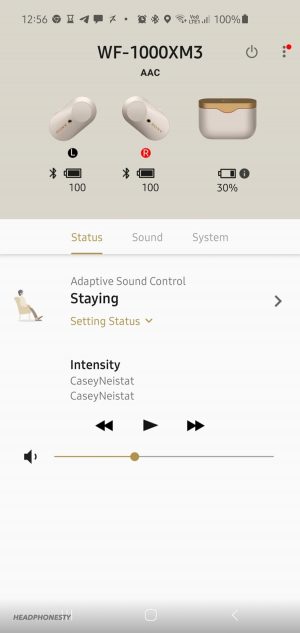
You can also select the level (20 steps) of active noise cancellation (ANC) that you want. The lower the value, the stronger the ANC effect.
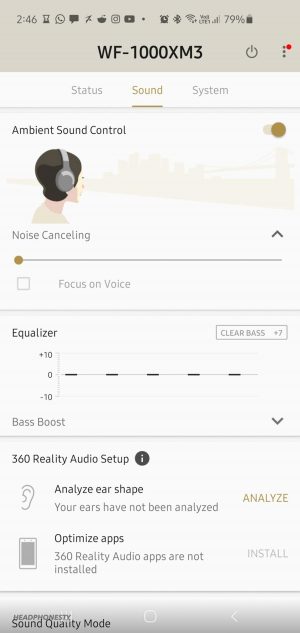
As mentioned above, you can also configure the functionalities of each earbud individually. Too bad, the on/off function is not included.
It has 3D sound support (360 Audio Ear Analysis) where you are supposed to take a snapshot of your ears and the app will project the sound in a 3d space, giving you a very wide soundstage. This is effectively the same technology that was pioneered by the Creative SXFI.
Lacking the “Find My Earbuds” feature
The only downside is that there is no Find My Earbuds feature where you are able to track the last position of the earbuds.

After 6 month use, i can’t hear phone call, even after replace new battery, any suggest …?