Which of these music streaming heavyweights is the best for you?
Spotify and YouTube Music are popular for their large music collections, personalized playlists, and music discovery features.
However, deciding between the two can be tough due to differences in the content variety, sound quality, and subscription options.
This article will unpack each platform’s features, making it easier for you to choose between the two services without any regrets. Keep reading to find out more!
Sound Quality
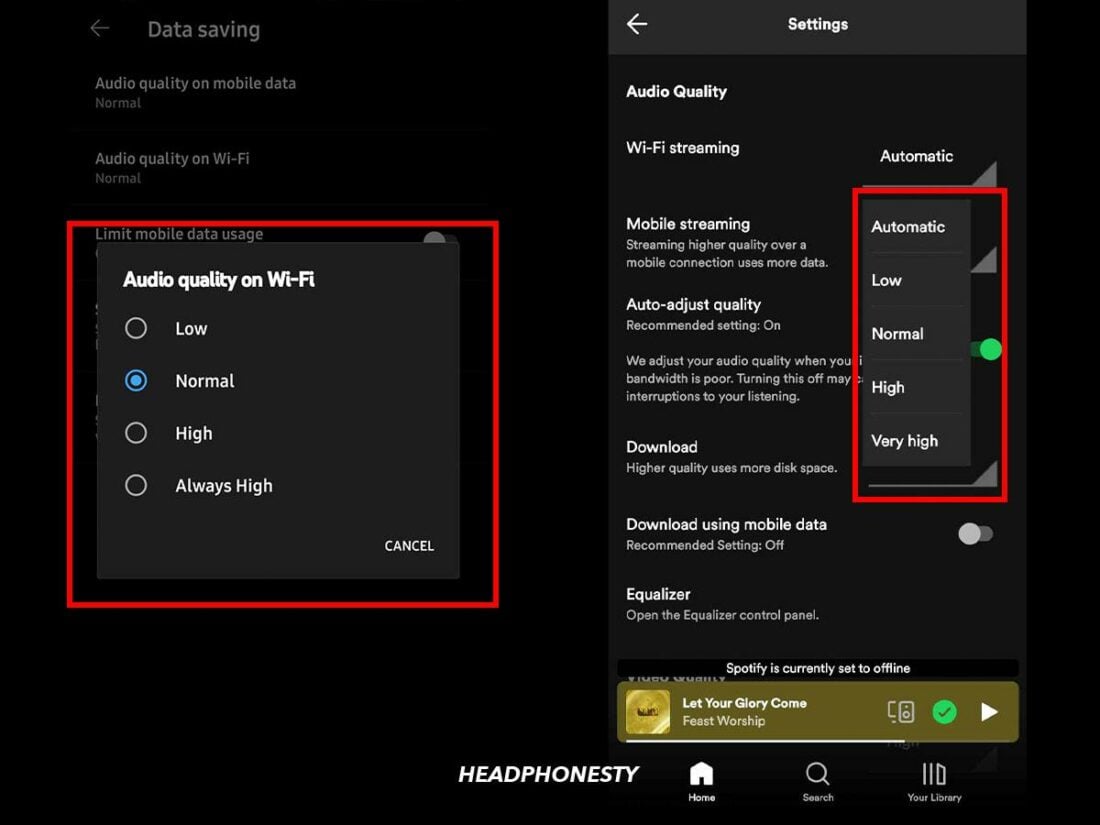
YouTube Music Premium offers four audio quality settings, while Spotify Premium provides five. Here’s a breakdown of the audio quality for each setting:
| Audio Quality Setting | Spotify | YouTube Music |
|---|---|---|
| Automatic | Depends on internet speed | N/A |
| Low | 24 kbps | 48 kbps |
| Normal | 96 kbps | 128 kbps |
| High | 160 kbps | 256 kbps |
| Very High / Always High | 320 kbps | 256 kbps (retains this quality regardless of internet speed) |
Spotify and YouTube Music’s free tiers limit audio quality to 160 and 128 kbps, respectively. Overall, Spotify technically has better sound quality than YouTube Music because the former offers audio streaming up to 320 kbps on its Premium plan, compared to the latter’s 256 kbps.
Spotify’s higher bitrate can technically provide better sound, but the difference from 256 kbps may not be noticeable to casual listeners, especially on average audio equipment. Aside from that, though, Spotify’s maximum audio quality loads faster than YouTube Music’s 256 kbps. With an 80 Mbps connection, Spotify tracks load instantly, while YouTube Music often has a 2-3 second delay.
User Interface
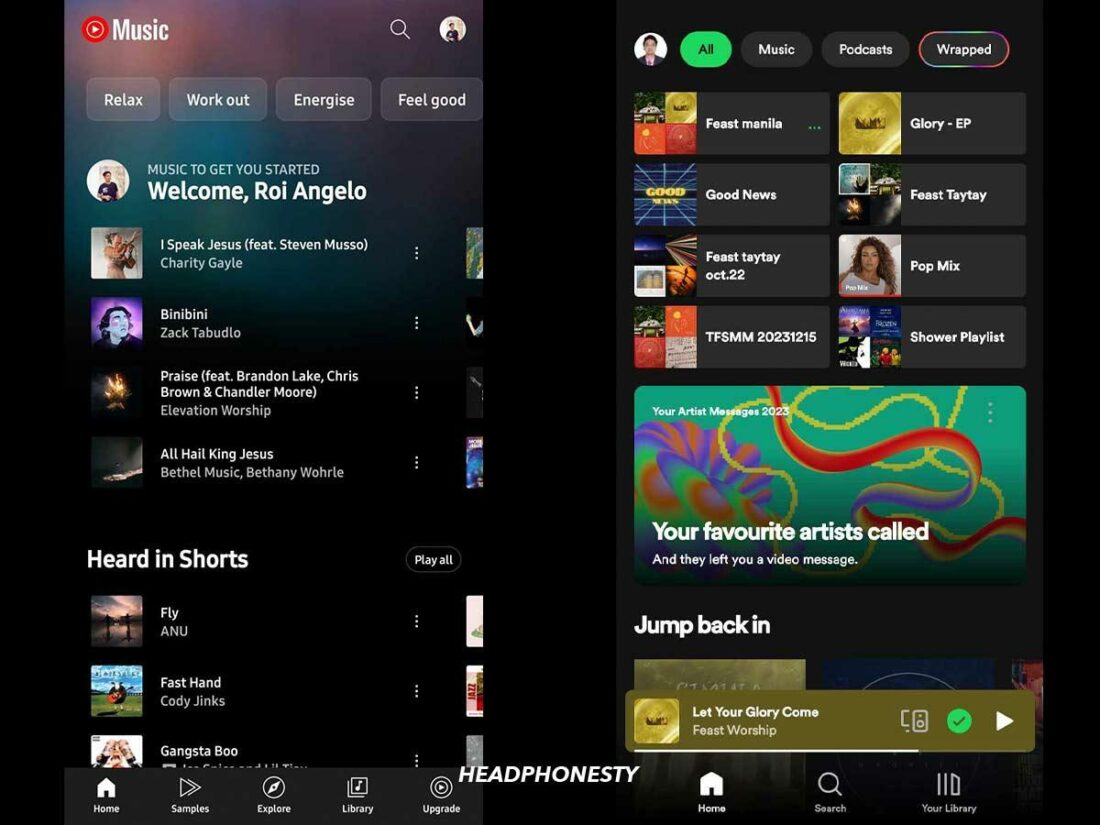
Both platforms have a dark-themed interface and a boxy grid layout for playlists and albums. Spotify excels with its more polished design, eye-catching header images, attractive cover art, and detailed playlist descriptions, effectively utilizing space. In contrast, YouTube Music’s design appears more simplistic, with some areas, like the Explore and Moods & Genres sections, lacking inspiration.
Spotify’s desktop app is more intuitive, thanks to a resizable sidebar with a drag-and-drop function, which I found handy for accessing and organizing my music library. On the other hand, YouTube Music doesn’t have a dedicated desktop app, so desktop users must rely on the web player. Unfortunately, it falls short of the feature-rich experience provided by Spotify.
Spotify and YouTube Music offer filterable search results but differ in presentation. On mobile, searching for an artist on Spotify shows only songs and featured playlists, while YouTube Music provides more detailed results, including top songs, videos, albums, and other related content. However, search results appear similar on the desktop app and web player.
A key difference in the Spotify mobile experience is Clips, short-form videos that bring a social media vibe similar to Instagram or TikTok. Sadly, YouTube Music has no interesting features like this, except for Video mode, which allows users to switch between audio tracks and their corresponding music videos.
Lastly, both platforms can be cast to other smart devices, with Spotify using Spotify Connect and YouTube Music using Google Chromecast. Spotify’s setup, however, feels more seamless. It can automatically detect all other devices connected to the same network and quickly switch between them, while YouTube Music often interrupts playback with notifications to select a playback device.
Content Availability and Variety
Both Spotify and YouTube Music, with their major label partnerships, boast extensive libraries exceeding 100 million tracks. With such a wide range of music genres available, it’s rare to encounter missing official releases on either platform.
Both apps have niche and unofficial tracks. But YouTube Music stands out with its wider range of user-uploaded content, including covers, demos, and remixes not found on Spotify.
For example, Taku Iwasaki’s Origin: Spirits of the Past soundtrack, absent on Spotify, is accessible through user-created playlists on YouTube Music. It’s a consistently reliable source for rare tracks, often filling the gaps Spotify leaves.
Personally, whenever I can’t find a song on Spotify, turning to YouTube Music almost always yields results.
When it comes to content variety, Spotify provides non-music content, hosting over 375,000 audiobooks, five million podcast titles, and ambient sound playlists. It also features Spotify Original Shows, which combines music with spoken word, allowing users to interact with songs featured in these shows.
On the other hand, YouTube Music offers a limited selection of podcasts but doesn’t officially host other non-music content like audiobooks. However, its integration with YouTube’s video content allows various non-music media, including unofficial podcasts and audiobooks, to slip through, thus diversifying its content.
Additionally, another standout feature of YouTube Music is its video streaming capability. I especially enjoyed the ease of accessing music videos, live-streamed concerts, and artist documentaries on the app. This blend of official and unofficial audio and visual content makes YouTube Music a more versatile and engaging choice for music lovers.
Music Discovery
There are several ways you can discover new music on Spotify and YouTube Music, which you can see in the table below:
| Discovery Feature | Spotify | YouTube Music |
|---|---|---|
| Search (Spotify) Explore (YouTube Music) |
|
|
| Song Recommendations |
|
|
| Personalized Mixes | “Made For You”
| “Mixed For You”
|
| Artist Recommendations | “Fans Also Like” | “Fans Might Also Like” |
Spotify’s Search and YouTube Music’s Explore sections offer similar discovery features, allowing users to browse music by genre, mood, and new releases. The main difference lies in the volume and variety of their offerings.
Spotify’s Made For You section, with playlists like Daily Mixes, Release Radar, and Discover Weekly, is tailored to your listening habits by mixing familiar tunes with new recommendations. Your Niche Mixes is a personal favorite as it contains 100 playlists based on different moods or activities, including songs from genres and artists I don’t usually listen to.
YouTube Music counters this with its Mixed for You section, providing a similar personalized experience through mixes that reflect your listening trends. Its Discover Mix parallels Spotify’s Discover Weekly, offering weekly new song recommendations. However, its personalized mixes are notably fewer than what Spotify offers.
Spotify and YouTube Music have a “Recommended” and “Suggestions” section in user-created playlists, which provide new songs that align with the playlist’s theme. However, YouTube Music distinguishes itself by also suggesting Related Playlists, providing entire playlists with themes similar to what you’re currently listening to, thus enhancing music discovery.
On Spotify, you get an AI DJ feature, which uses artificial intelligence to analyze your listening habits and introduce new songs and artists. It’s like a personal radio host, offering insights and commentary. It’s also a more interactive and engaging way to explore music beyond your usual playlists.
Although YouTube Music’s improved personalized playlists gave me great, spot-on recommendations, Spotify’s wider range of discovery features and tools gives users more avenues to uncover new songs and artists.
Free Plan Comparison
Spotify and YouTube Music use a freemium model, but their free plans differ significantly. While both provide access to their entire content libraries, the way you can listen to that content varies between the two apps. For easy reference, we’ve laid out those differences in the table below:
| Free Plan Features | Spotify | YouTube Music |
|---|---|---|
| Access to the entire library | Yes | Yes |
| Ad skips | No | Yes (After 5 seconds) |
| Song skips | Six songs per hour max | Yes (Unlimited) |
| Background play | Yes (All platforms) | Yes (Web player only) |
| On-demand playback | Yes (Desktop and web player) | Yes (All platforms) |
| Offline streaming | No | No |
| Playback modes | N/A | Song mode and video mode |
| Audio quality settings for desktop app | Four settings:
| N/A |
| Audio quality settings for web player | One setting:
| Two settings:
|
| Audio quality settings for mobile app | Four settings:
| One setting:
|
| Highest audio streaming quality | 160 kbps | 128 kbps |
YouTube Music’s free plan allows ad-skipping and lets you listen to your music however you want, whether on shuffle mode, in a queue, or from a playlist. In contrast, Spotify Free restricts playback to certain playlists. You can skip only six songs per hour, whereas YouTube Music offers unlimited skips.
Ultimately, YouTube Music offers greater leeway to free users. So, if you’re searching for a hassle-free platform that lets you stream music for free without too many restrictions, this is the better option.
Perhaps the only downside to YouTube Music’s free tier is that it doesn’t support background play, so the mobile app must remain open for uninterrupted listening. However, this shouldn’t be a problem if you’re using the web player.
Premium Plans and Prices
Spotify and YouTube Music are identical in pricing and the basic premium features offered. Here’s a quick breakdown of the Premium plans and their prices:
| Platform | Premium Individual | Premium Family | Premium Student | Additional Premium Plans |
|---|---|---|---|---|
| Spotify | $10.99/month | $16.99/month | $5.99/month | Premium Duo ($14.99/month) Premium Mini (~$0.13/day or ~$0.46/week) |
| YouTube Music | $10.99/month | $16.99/month | $5.99/month | N/A |
Both platforms offer the same standard features, which include the following:
- High-quality audio streaming
- Ad-free, on-demand playback
- Full access to the entire content library
- Option to download songs for offline listening
Looking deeper, there are also fundamental differences that set them apart.
For example, Spotify offers more Premium plans like Duo and Mini. The former provides two people with separate Premium accounts for $7.50 each, provided they live at the same address, while the latter gives you unlimited Premium access for a day or a week. This makes Spotify a more flexible option for budget-conscious subscribers.
Moreover, Spotify’s Premium Family plan stands out by offering access to Spotify Kids, and the Premium Student plan includes a 50% discount along with access to Hulu.
On the other hand, YouTube Music doesn’t have additional plans but offers a similar type of perk through their regular Premium plan. Those who sign up for a YouTube Premium account get automatic access to YouTube Music Premium and YouTube Originals. Essentially, subscribers get ad-free, on-demand playback for three different streaming services.
Additional Features
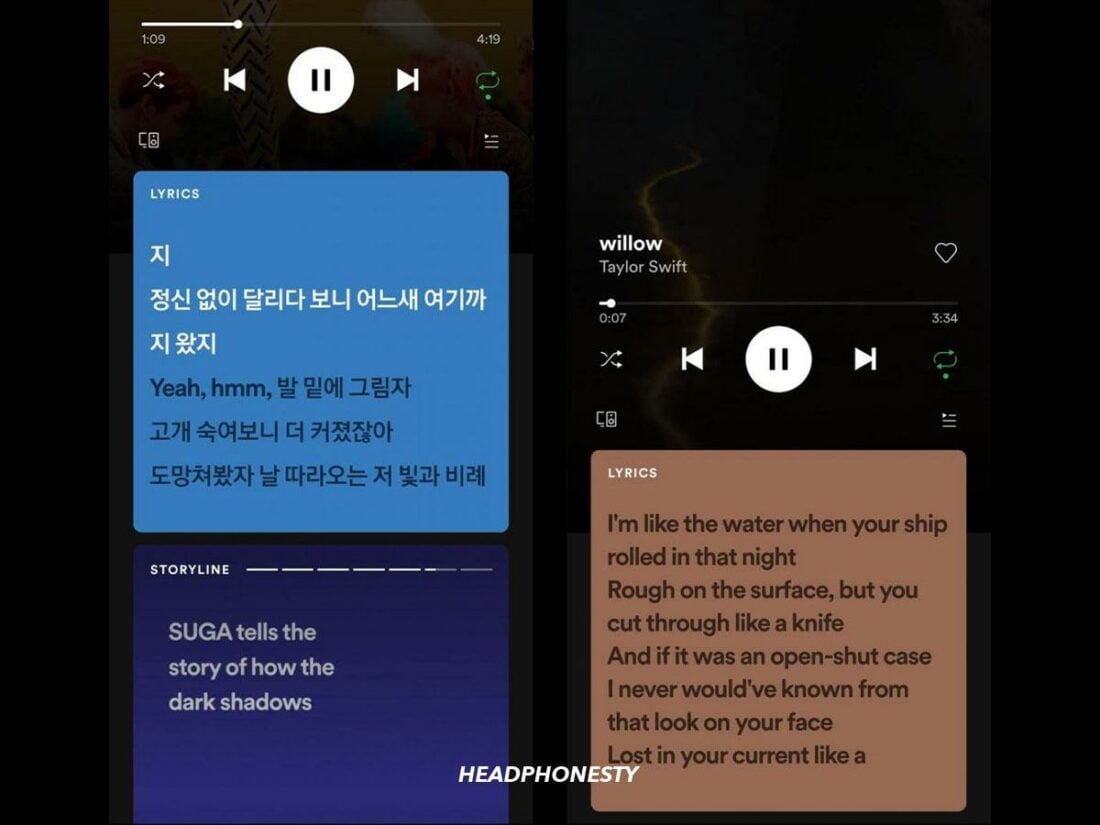
Both YouTube Music and Spotify provide song lyrics, but Spotify’s design and automated scrolling offer a better user experience. Additionally, Spotify’s unique Storyline feature gives insights into creating and producing songs, and I find myself missing this engaging aspect when using YouTube Music.
Spotify’s newly introduced Smart Shuffle elevates the shuffle experience by adding new, similar songs to your playlist for a more personalized listening journey. In contrast, YouTube Music’s shuffle simply randomizes your playlist’s order without introducing new songs, making Spotify’s approach more dynamic and user-centric.
In terms of audio customization, both Spotify and YouTube Music have equalizers that let you personalize your sound. However, Spotify stands out with additional features like Crossfade, Gapless, and Automix, enabling seamless transitions and smoother playback in your music queue. In contrast, YouTube Music lacks these advanced transition effects.
YouTube Music’s ability to play locally stored files is another great plus. And the fuss-free process of accessing those files is an even greater bonus. The app detects your local files and automatically displays them without needing to do anything else. Spotify, on the other hand, requires a little hoop-jumping to do the same.
Lastly, one of Spotify’s most fun features is its annual Wrapped series. It works by giving insight into how you’ve listened to music in the past year. YouTube Music also has a year-end review of your listening habits, called Recap, but it’s not as dynamic as Spotify Wrapped.
Which Should You Go For?
Here’s a recap of what you’ll be getting from each service:
| Spotify Premium | YouTube Music Premium |
|---|---|
|
|
Overall, Spotify is the winner in this comparison, offering higher sound quality, a user-friendly interface, and non-music content. It has more music discovery tools, making it easy to find new music. The platform’s extra premium plans offer flexibility and value. Additionally, unique features like AI DJ and Smart Shuffle make the listening experience more engaging and fun.
On the other hand, YouTube Music excels in content amount, casting a wider net in terms of music variety. Its extensive range makes it ideal for those seeking unofficial or lesser-known music. Its free plan also offers fewer restrictions and a more enjoyable experience for budget-conscious users who prefer to avoid subscribing to a premium plan.
Plus, if you already have YouTube Premium, or are thinking of subscribing to it, YouTube Music comes for free with a YouTube Premium subscription, which helps you save some bucks.
Frequently Asked Questions
- How much do Spotify and YouTube Music pay artists?
- Which is more popular, Spotify or YouTube Music?
- Can I transfer my Spotify playlist to YouTube Music?
How much do Spotify and YouTube Music pay artists?
Spotify averages $0.0032 per stream in payouts, whereas YouTube Music pays about $0.008 per stream. These royalty rates are on the lower end of the spectrum of what popular music streaming services pay artists, which you can see in the table below:
| Platform | Pay per stream | Streams to get $1,000 |
|---|---|---|
| Tidal | $0.013 | 76,924 |
| Apple Music | $0.01 | 100,000 |
| Amazon Music | $0.004 | 250,000 |
| Spotify | $0.0032 | 312,500 |
| Youtube Music | $0.008 | 125,000 |
| Pandora | $0.0013 | 769,231 |
| Deezer | $0.0064 | 156,250 |
| Qobuz | $0.043 | 23,255 |
Which is more popular, Spotify or YouTube Music?
Spotify is more popular, with 226 million subscribers in 180 countries, giving it wider accessibility. In contrast, YouTube Music, with 80 million subscribers, is available in only 104 countries.
Can I transfer my Spotify playlist to YouTube Music?
Yes. You can use apps like SongShift to transfer Spotify playlists to other popular streaming services like Apple Music, Amazon Music, and Deezer.

this really helped me, thanks
Glad to have helped! Thanks for reading!
Think you had switched the the comparison label between Spotify Free Plan and Youtube Music Free Plan
As other user pointed out, you had switched the the comparison label between Spotify Free Plan and Youtube Music Free Plan.
Oh yeah, thanks for spotting that, guys!
Worth noting the 256kbps is AAC on youtube, and spotify has 320 kbps MP3. Some would argue the two are equal with the claim that AAC is a better codec that can use a lower bitrate to be equal to 320 kbps MP3. In practice I don’t think anyone doing a blind A-B test is going to notice the difference between the two
Spotify is Vorbis, not mp3.
What’s the difference again? So wgmhat is the differenece between Virbud and mp3?
Thank you for this. Extremely helpful and insightful article. I’m still having a hard time choosing though! 😊
What’s holding you back from making a decision?
I think I’m leaning toward You Tube Music but I do worry about the sacrifice of sound quality. Plus I have had Spotify for years and have obviously spent a lot of time tailoring it to my likes.
Well im there at the moment. Just started with Youtube (still have spotify though) but i know i eventually need to rip off the bandage and choose. And so far i think im going for youtube, so much better variety and the videos!
Please note that Youtube Music gives you access to Youtube premium (no ads). Believe me, once you have youtube without ads you can’t really go back :p
The 256kbps vs 320kbps difference is unnoticeable honestly. If your ears are well-tuned enough to notice the difference, then you should probably try lossless audio options instead (Tidal, Apple Music, Prime HD).
I’d say these are the different points where the typical person would notice a quality difference:
128kbps -> 256/320kbps -> Lossless (1411kbps) -> Master (9000kbps+)
Hope this helps
The reason why you can’t notice a difference in sound quality is that the 320kbps OGG vorbis from Spotify is equivalent to the much more efficient 256kbps AAC from YT Music.
i didn’t use youtube music mainly ’cause i read that the artist payout was much worse but turns out that was wrong, super helpful tysm
Thank you! Glad to help!
I’ve been using YTM for around half a year now, mostly because it came with YouTube Premium, and with the family plan, it works for us family of 4. I used to be a Spotify user, and I definitely can say its algorithm ability to introduce me to new artist is better than YTM. Now that I’ve read your breakdown on both service, I have no worries since I thought YTM plays didn’t count to anything. Oh and by using Spotify, I missed TONS of great covers. In the end, it also depends on your music taste so you must consider the availability. Hope this helps for anyone who still confused on which service to use.
Totally agree on the ‘great covers’! Glad this helped!
Literally just thought of trying YouTube Music today and I’m impressed. Decent music discovery algorithm + available quality will do alright. The song + video (available or not) combo made my life a whole lot better.
Used both premiums for an year extensively. My takes on em:
Spotify:
+ Great algorithm
+ Gapless playback
+ Podcasts
– Bad playlist sorting methods
– Shuffling on bydefault everywhere
– Missing covers, some remixes, karaokes & almost many indies.
YouTube Music:
+ Huge music discovery / availability
+ YouTube integration
+ Local uploads
– Tidy interface
– No lyric sync
– No gapless playback
Both are good as well as bad in their own ways. I wish spotify had more music artists & availability as YouTube.
Thanks for your insights, Cristy!🙌
They brought lyric sync to YT music now
I like Yt music better bc Spotify doesn’t have some of my favourites
This was really helpful, thank you!
What is missing from the article is the fact that YTM allows you to upload and stream your own MP3 collection. Up to 100,000 songs. The storage space is free.
Thanks for pointing this out, Bastian! 👍
256kbps AAC (YT Music) is equivalent to 320kbps mp3 (Spotify)
The only difference is AAC is more efficient than mp3 thus using less storage and data.
YT music is only good if you have a premium subscription. Otherwise it is horrible. YT music free is useless on a phone because you need to keep the phone on all the time. You can’t lock the phone, can’t play in the background and can’t use it with GPS. Zero features for free users. The whole point of playing music is so you don’t have your phone open the whole time. You can’t go for walks or exercise with it on because it won’t play in the background. Also horrible for driving because you can’t play it while using the GPS.
It’s not true that you have to keep you phone on all the time.
By not using the YT app but instead using the YouTube website, you can listen to the music while phone is off.
But not a lot of people are aware of that.
You forgot Spotify’s API, the killer feature that Spotify has it over any other streaming platforms. You can literally ‘play’ with your musical taste.
My problem with You tube is that the songs downloaded on my phone do not download on my ipad even though they are both signed onto the same account on youtube premium. Huge drawback for. me.
That’s the same for Spotify though. You have to instrust each signed in device of what to download. They have seperate storage therefore what is downloaded onto one device (e.g. phone) should have no reason to also be downloaded onto another device (e.g. iPad)?
I was a loyal Google minion for a long, long time. I enjoyed Google Play Music and found YoutubeMusic to be even better. Having it as a part of YoutubePremium was perks upon perks.
I switched to Spotify around late 2019 because I got tired of Google’s political machinations and went on a Google fast for about a year, trying the competition.
I’m back with Youtube. Spotify is the best non-YoutubeMusic out there, but it still falls short, especially for me.
I like a lot of obscure extreme metal, and many bands have a laundry list of licensing issues with their music. Unfortunately, fans suffer because of this because much of that “in limbo” music is not available on the streaming services, EXCEPT YoutubeMusic because of it’s access to Youtube proper. There are legions of uploaded albums and songs there, many in violation of copyright, but at the end of the day I want to listen to Dismember’s discography, dad-gumb it and that’s all that matters to me, as a user, in the end.
Tidal is better then Spotify by all accounts.
If convince is an issue, Spotify should be your choice, as its everywhere from games consoles to TV’s.
If you watch a lot of YouTube, seriously as a YouTube music is a separate app that comes free with with a YouTube premium subscription, it’s definitely good enough to use instead of Spotify.
256 AAC is just as good as Spotify 356 Vorbis if not slightly better, however, I believe Spotify has Spotify HiFi, lossless audio like tidal, where YouTube Music doesn’t alow that option.
With the algorithm for music discovery, I have had YouTube music for over a year and the longer you use it, the better it gets. It also helps if you use Google search etc as the recommendation can be more personalised as Google knows you better.
Excellent review, thank you very much. Cheers
Very informative – thanks
Thanks, Terry. Happy to help!
YTMusic Premium is better, since YouTube has unlimited video commercial free, this is priceless
While it’s true that with 320 kbps Spotify has the highest bitrate, but calling it best on that alone seems hugely flawed.
Bitrate isn’t all that matters, codec used matters as well. Since Spotify and YouTube Music doesn’t use the codec the values aren’t directly comparable.
Even using your flawed logic there are problems. While 320 kbps is indeed the highest, at ‘Normal’ setting Spotify is only 96 kbps while YouTube Music is 128 kbps. Actually at all settings but the highest YouTube Music has a higher bitrate.
Please justify your verdict, because it make no sense to me looking at the complete picture.
And the 320kbps OGG vorbis from Spotify is equivalent to the 256kbps AAC from YT Music, since AAC does much better compression.
For me, a long term Spotify user on Android, i couldn’t switch to YT music until now. The tidiness of Spotify catalog of all languages YT music couldn’t do yet. I listen to music from more than two languages and i have favorite artists in all languages i listen to and i think that’s where YT music failing me so far 🙁
now after watching The Playlist and looking around articles including this one, i think i will start trying YT music again maybe it changed. I feel so bad for artists .. $0.0033 per stream .. thats just absurd 🙁 T_T
I didn’t read through all the comments, so apologies if this was mentioned already. YouTube Premium also gives you an ad-free experience on YouTube as well as YouTube Music included in the price. Spotify does not have the same platform when it comes to video content. To compare just YouTube’s “music” platform to platforms like Spotify or Pandora, I feel is an unfair comparison because YouTube’s subscription price gives you more than music. So someone who wants a little better audio quality on their “music streaming” will pay for Spotify, but then they’ll kick on over to YouTube to watch content unrelated to music and they’ll get ads shoved down their throat unless they pay YouTube a monthly fee as well, which will give them YouTube Music ad-free anyway.
i like youtube more because you get youtube music on top if you pay 10 bucks a month for youtube premium itself.
also most important for me, on youtube you can find almost all songs in the world, but spotify is very limited on small artists and niche music, at least last time i used it.
regards
Think you had switched the the comparison label between Spotify Free Plan and Youtube Music Free Plan
A thing that is overlooked is security, which is one of the most important aspects to consider in my opinion. YouTube Music has way better security using the YouTube 2FA technology that Google also uses. Spotify has no KYC, no 2FA, customer service that changes email addresses without verifying the user thoroughly enough. Once the email address is changed a hacker can simply reset your password and gain access to your account. That is unacceptable in my opinion.
“Spotify’s setup, however, feels more seamless. It can automatically detect all other devices connected to the same network and quickly switch between them.”
LOL. Spotify is simply garbage from this pont of view. For smartphones as “other devices” it might be indeed seamless, but casting to Chromecast is a real challenge! Sometines painfully slow, sometimes cannot be done at all. The web is full of complaints which Spotify seem not to listen at all.
As opposite to YT Music which always casts incredibly fast and reliable. That’s why i dropped Spotify and migrated to YouTube Music.
One big feature of YouTube Music which seems to be completely left out of this review, I may of misses it
You can upload your own music and play it anywhere.
Yes Spotify and YTM have a great deal of content but there’s gaps. I have my entire music collection uploaded to YTM a lot of it is smaller artists that I have bought music from then uploaded FLAC’s and now I can play them from my car, phone, work etc.
I’ve been using YTM for quite a while now, and I’ve noticed it’s easier to find videogame soundtracks than on Spotify if your into that. Same goes for vocaloid and foreign music.
I’ve been using YTM since Google Play Music days. Extremely frustrating to use. No ability to cast to Sonos… if you have Sonos…DO NOT GET YTM. Playlist sorting and drag and drop so much easier on Spotify. Chosen songs for playlists on YTM are many times poorer quality versions or bad covers. Wish I had bit the bullet many years ago and converted to Spotify.
Good article but for me this is no contest. Spotify cannot deliver the content that YouTube can. Full recording of the Nine Inch Nails Blossom Music Center Rock and Roll Hall of Fame show? YouTube. Woodstock 99 Live sets? YouTube. Song Remixes only found on a physical record release that a user uploaded? YouTube.