Our in-depth Apple Music review examines how this streaming service stacks up against the competition.
Apple Music is the second most-used music streaming platform globally for many reasons. It has an excellent user interface, lossless audio, and impressive music curation, to name a few.
However, some things have kept many from using the platform, as evidenced by the wide gap between Apple Music’s and Spotify’s market share. For one, Apple Music doesn’t offer a free plan. Nor does it offer podcasts or audiobooks, which require a separate app.
So, if you’re wondering whether Apple Music is worth subscribing to, you’ll want to keep reading. This article will delve into everything this music app offers, what’s missing, and how it works. Let’s get into it!
- Extensive music library
- Clean, intuitive, and aesthetically pleasing interface
- Option to watch music videos and live performances concerts on the app
- 24-hour live radio stations
- Artist-led radio programming
- Lossless and spatial audio
- Available in 168 countries as of 2022
- Multi-platform availability (desktop, mobile, tablet)
- Option to download music for offline listening
- Option to upload local files to the app
- One-month free trial
- Disappointing music discovery algorithm
- No seamless playback when switching between devices
- No podcasts or audiobooks (requires a separate app)
- No free version
What Is Apple Music?

Apple Music is an on-demand music streaming service developed by Apple.
It started as a service dedicated to music, boasting an extensive library and live internet radio stations like Apple Music and Apple Music Hits. But, to further provide users with a complete “pop-cultural experience,” Apple Music branched into video in 2016.
As of November 2022, Apple Music has 100 million songs in its library.
Aside from live radio programming, the app also has a lot of video content like artist interviews, concert films, and exclusive live sessions.
When was Apple Music created?
Apple Music launched in 2015, following the acquisition of Beats Electronics and Beats Music in 2014. The service gained 11 million subscribers in its first year, thanks to the mutually beneficial partnership.
As of November 2022, its user base has expanded to 88 million subscribers. The app is also available in 168 countries, making it the most accessible music streaming app after Spotify.
Apple Music Plans and Pricing

Apple Music provides four subscription plans for individuals, students, and families. Here’s a breakdown of what each comes with:
| Name | Price | What you get |
|---|---|---|
| Apple Music Voice | $4.99/mo | Access to the entire content library |
| Apple Music Individual | $10.99/mo | Access to the entire content library |
| Apple Music Student | $5.99/mo | Same inclusions as Individual plan |
| Apple Music Family | $16.99/mo | Same inclusions as Individual and Student plans |
The latest Apple Music update entails a price increase for all their plans. This makes the platform pricier than Spotify and Tidal, which still offer $9.99 individual plans.
Here are some other differences in their plan offerings:
- No free plan: Apple Music only offers paid plans, previously with a three-month free trial. Unfortunately, they reduced the free trial period to one month. However, if you buy an eligible pair of AirPods, Beats, or a HomePod mini, you can get a free Apple Music subscription for six months.
- Different Family plan requirements: Apple Music doesn’t require Family plan subscribers to reside at the same address. As long as they’re using the same iTunes Store region, they can avail of the same Family plan.
- New discounted plan: Apple Music launched a new Voice plan in 2021. It’s the platform’s most budget-friendly plan and gives subscribers access to Apple Music’s entire catalog, including radio stations. The only difference is that you can only use it with Siri on Siri-enabled devices.
Other Apple Music subscription options
Apple Music offers alternative ways to subscribe to its plan. Here are a few:
- Apple One: Apple’s 6-in-1 subscription lets you access Apple Music, Apple TV+, Apple Arcade, iCloud, Apple News+, and Apple Fitness+. It’s available in three tiers – Individual, Family, and Premier. Six people can share one Family Plan, with each person provided private access to all six services.
- Apple gift cards: If you don’t have a credit card, you can subscribe to Apple Music with an Apple or iTunes gift card. You can buy them digitally or physically and reload them as needed.
- Apple + Verizon: You can subscribe to Apple Music by getting an Unlimited plan from Verizon. Their Start Unlimited, Play More Unlimited, and Do More Unlimited plans get you a free 6-month subscription to Apple Music on top of other perks. And if you want a permanent subscription, go for the Get More Unlimited plan.
How Is Apple Music’s Stream Quality?
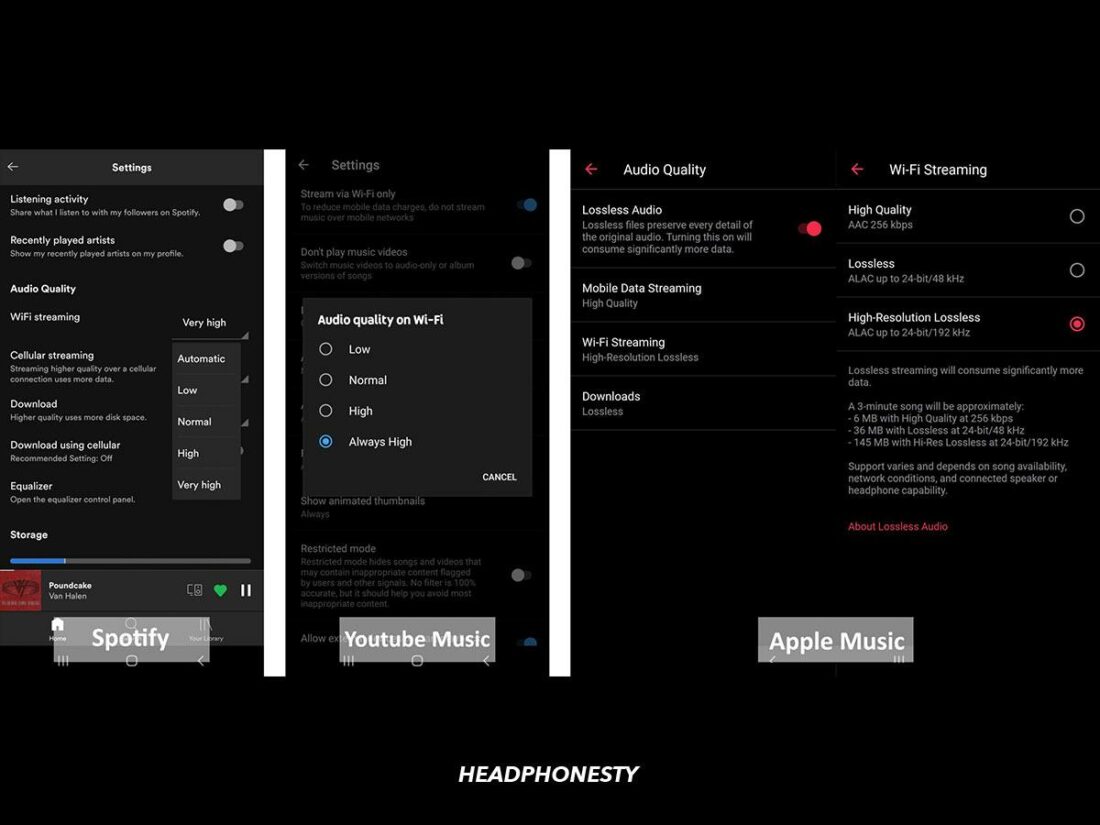
In June 2021, Apple rolled out lossless and Spatial Audio at no additional cost. Previously, Apple Music streamed AAC files at 64kbps, 128kbps, and 256kbps. And while this is a decent audio quality for casual listeners, it’s worlds away from what lossless and Spatial Audio provides.
For reference, here’s a quick overview of Apple Music’s audio quality settings:
| Stream Quality | Format | Rate |
|---|---|---|
| High Efficiency (automatic) | AAC | 64kbps to 256kbps depending on connection quality |
| High Quality | AAC | 256kbps |
| Lossless | ALAC | Up to 24-bit/48 kHz |
| High-Resolution Lossless | ALAC | Up to 24-bit/192 kHz |
Apple Music also offers Spatial Audio in partnership with Dolby Atmos. This feature gives your music a multidimensional quality. Instruments sound like they’re coming from all around you instead of just from the left and right. Thus, you get a more immersive listening experience.
How fast do songs load on Apple Music?
The speed at which songs load depends on your data plan or network speed.
To offer some perspective, streaming a 3-minute song at 256kbps consumes around 6MB of data based on our tests. That’s about 120 MB of data per hour of listening, which is relatively low data consumption.
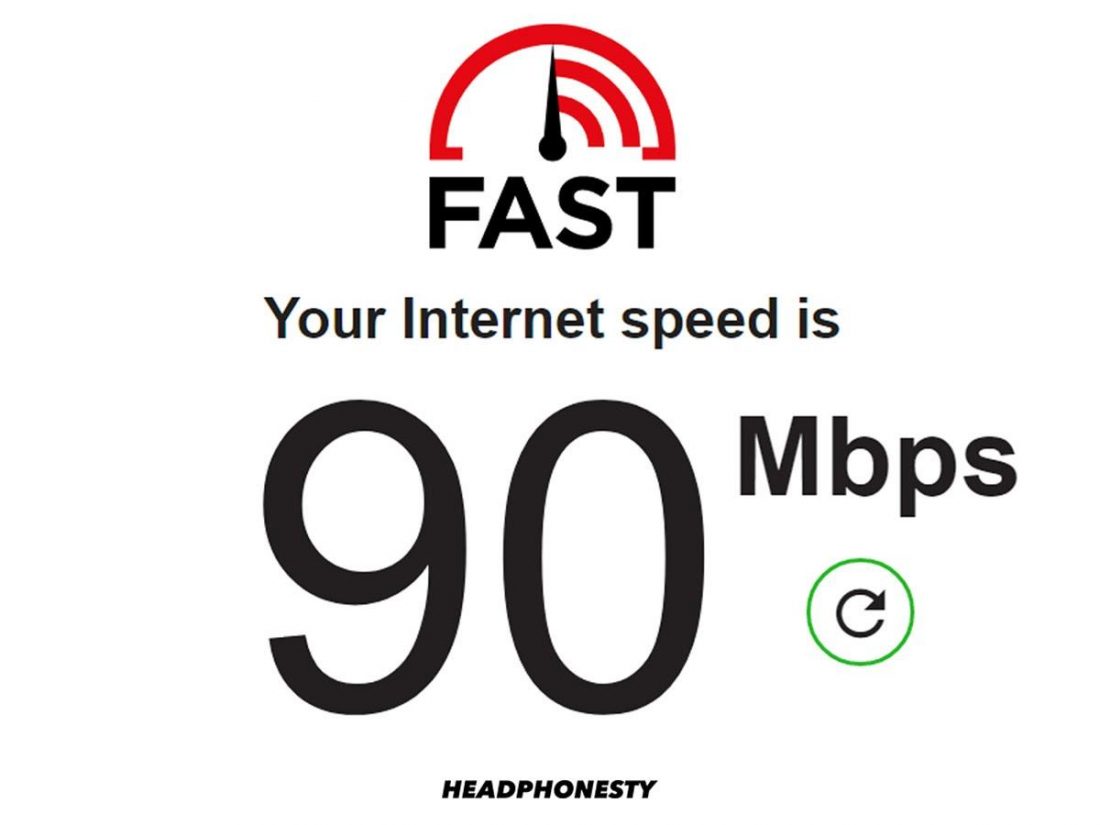
After testing this on a connection of 90 Mbps, I didn’t really encounter any lag issues or buffering. However, the same cannot be said when streaming in lossless quality, which uses up to 145 MB per song.
For comparison, here’s the hourly data consumption of each audio quality setting:
| Quality | Estimated Data Consumption Per Hour |
|---|---|
| High Quality | ~ 120 MB |
| Lossless | ~ 720 MB |
| Hi-Res Lossless | ~ 2900 MB |
Unsurprisingly, I experienced some buffering while streaming in lossless quality. Willow Smith’s ‘maybe it’s my fault’ took a couple of seconds to load in the lossless audio setting. I was also interrupted a few times in the middle of the song due to the buffering.
So, if data usage concerns you, there are ways to ensure Apple Music isn’t recklessly consuming your data plan. One is opting for the High Efficiency audio setting, which only consumes 1.5 MB per song. The other is by turning off the Lossless Audio option altogether.
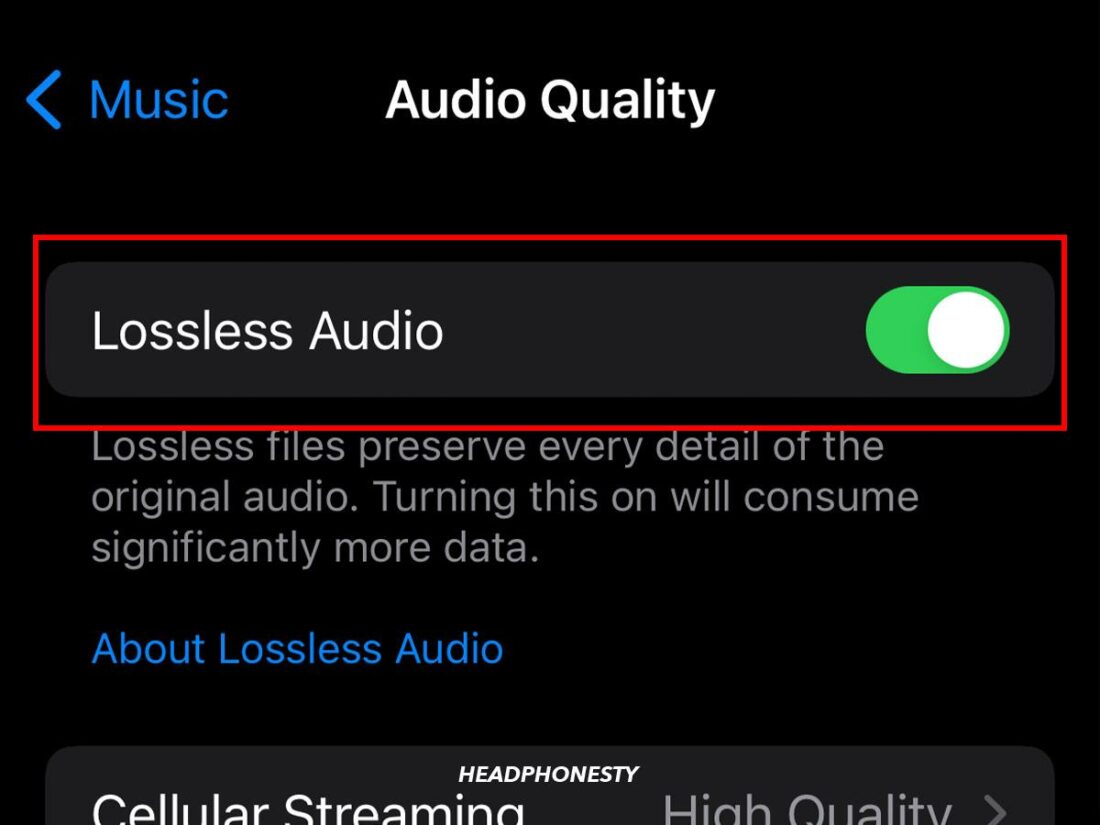
How does Apple Music’s audio quality sound?
My listening habits swing from casual to mildly obsessive. Sometimes I want to enjoy a song for what it is. And other times, I want to listen critically and dive deep into all its layers.
I’m no audiophile. I simply want my music to sound clean with a decent amount of richness and depth.
So, if you aren’t picky, Apple Music’s 256kbps will fulfill that need just fine. Blind Guardian’s ‘Battlefield’ was a treat on my trusty ATH-M50x headphones and not too different when I listened to it on Spotify’s 320kbps.
On the other hand, those looking for a lifelike sound experience will get much more from Apple Music’s lossless quality and Spatial Audio.
Listening with Apple Music’s Spatial Audio
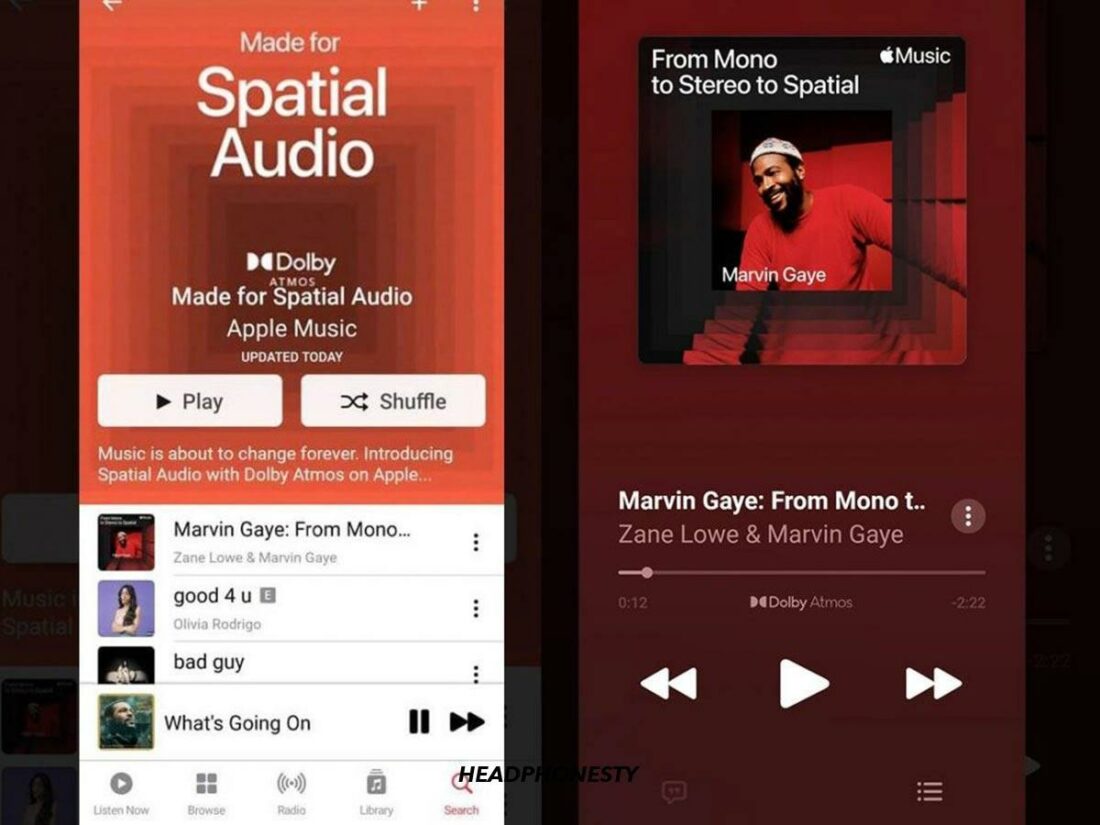
I tried Spatial Audio with a pair of Bose QC34ii headphones and immediately noticed the difference. The beat and vocal harmonics on Masego & Don Toliver’s ‘Mystery Lady’ sounded incredibly mesmerizing. And the remixed version of The Beatles’ ‘Here Comes the Sun’ came across as dynamic as a live performance.
The only issue is that some tracks aren’t optimally mixed for Spatial Audio. Some songs have elements that sound too quiet or distant, thus reducing their overall impact. An example is Lady Gaga’s ‘Stupid Love,’ wherein some background vocals sounded almost nonexistent.
On the other hand, if you’re unfamiliar with Spatial Audio, you can check out Apple Music’s Introducing Spatial Audio. The discussion, led by Apple Music 1’s Zane Lowe, discusses how Spatial Audio works and how it changes music streaming.
Listening with Apple Music Lossless
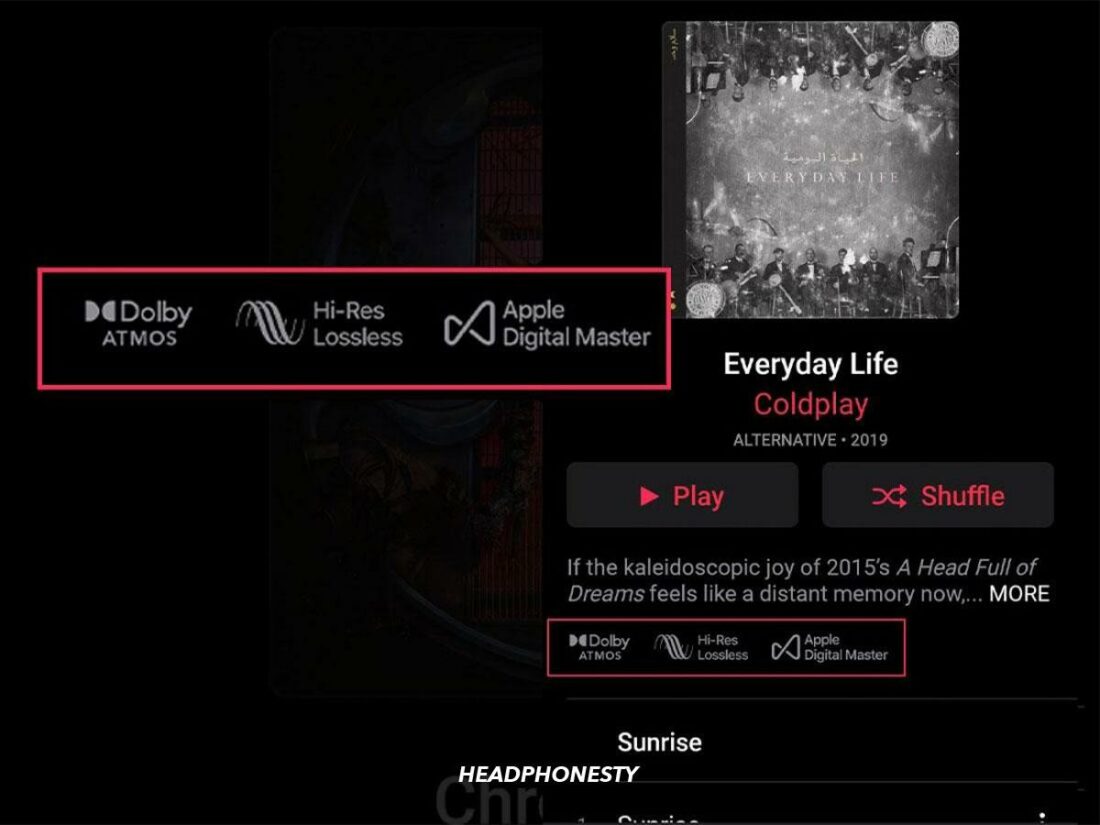
Unlike Spatial Audio, using Apple Music’s lossless audio quality is more complicated as it requires specific equipment. These include:
- Wired headphones: Lossless audio doesn’t work on Bluetooth connections because the latter cannot transmit large amounts of data. As such, wireless headphones are out of the question. This also means that Apple headphones like the AirPods, AirPods Pro, and even the AirPods Max don’t support lossless.
- Digital-to-analog converter (DAC): Apple Music’s High-Resolution Lossless audio setting streams in 24-bit/192kHz. That’s a lot of audio data that your device’s built-in DAC can’t handle, which is why an external DAC is essential.
If you already have these devices or are willing to invest in them, you’re halfway towards your goal of enjoying lossless quality.
Can you hear the difference between high-quality and lossless audio?
The audio information in lossless music files greatly exceeds typical 256kbps files. So, there’s no question that the audio quality is different between the two. But whether you can hear that difference is still up for debate.
Ultimately, it depends on your hearing and audio equipment. You can’t do much about the former, but you can go for studio headphones with a wide frequency range for the latter.
I thought the difference was remarkable while using my AKG K92s and a cheap portable DAC. And with the combination of lossless audio and Dolby Atmos, songs sounded much more lively and well-defined.
Apple Music Content Library
As mentioned earlier, the number of songs on Apple Music totals 100 million. However, that doesn’t include the other types of content available to subscribers.
Here’s a breakdown of all the good stuff you can find on the app:
Music
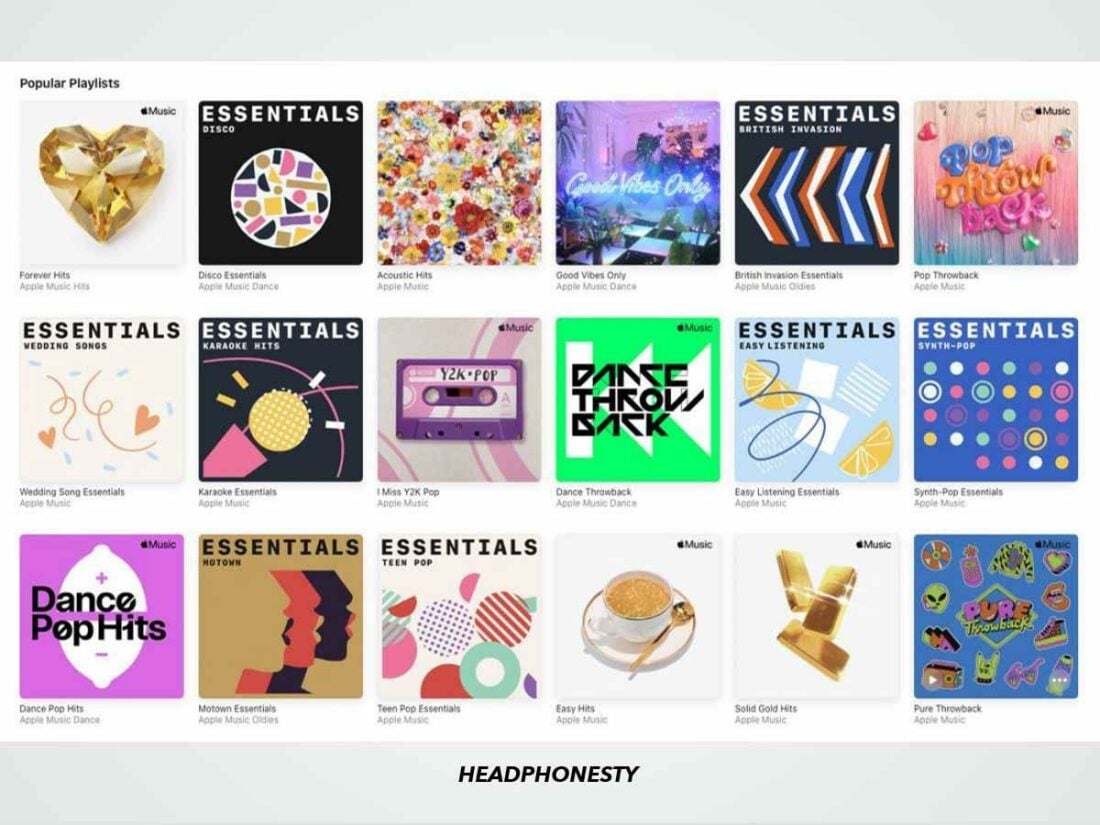
The bulk of Apple Music’s content is in the Listen Now and Browse sections.
The Listen Now section shows personalized recommendations based on music and artists you like. It’s also home to your Top Picks, which gives you a quick summary of your recent activity and current faves. This feature lets you quickly jump back into your last listening session and keep the vibe going.
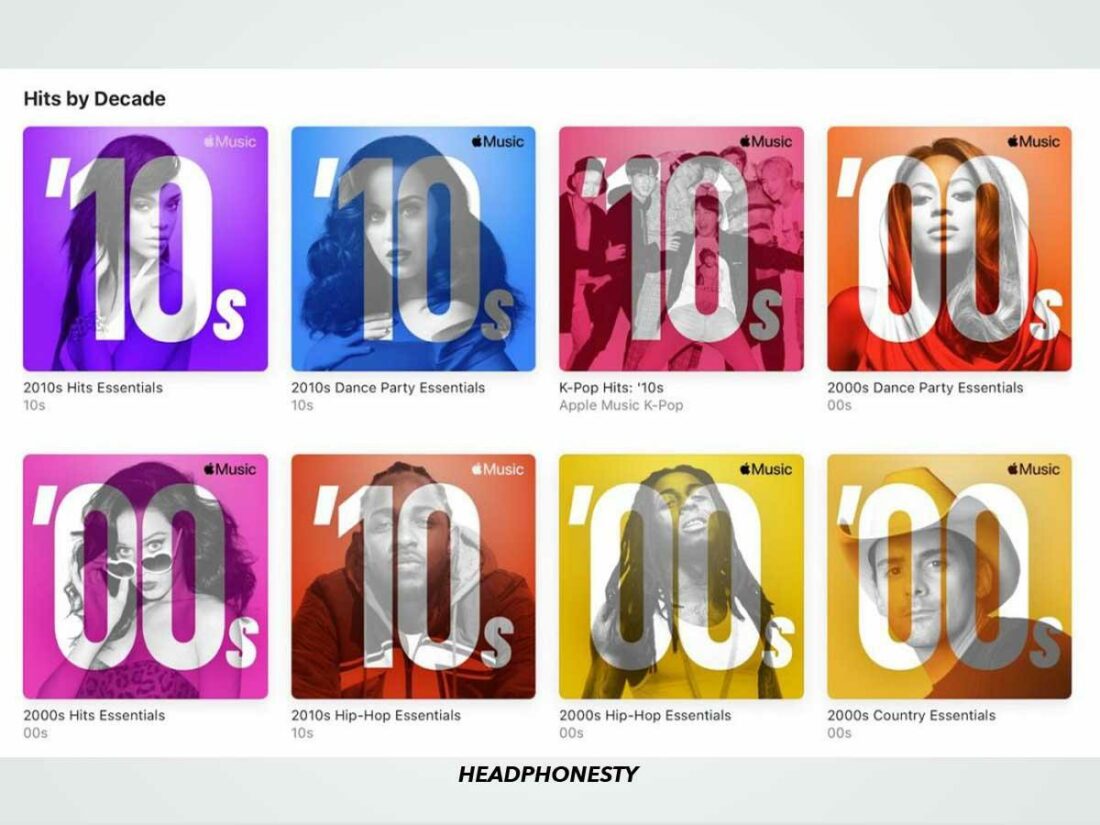
The Browse section is where discovery and exploration begin. This page has many categories, each leading to a collection of well-thought-out playlists. You’ll also find a great mix of old, new, indie, and mainstream offerings.
Here’s a rundown of what you can find in this section:
- Browse Our Picks: Features playlists loved and curated by Apple Music editors.
- Just Ask Siri: Contains curated playlists designed to work with Siri.
- Music By Mood: This section contains ten mood-based categories such as Chill, Feel Good, Focus, Sleep, etc. Each category features playlists, stations, and some extras suited to the genre.
- New Music / Best New Songs: Showcases newly released albums or singles.
- Daily Top 100: Features the 100 most played songs in 100 countries.
- Just Updated: Contains recently updated playlists, which is convenient if you want to find out if there’s new music on playlists you follow.
Aside from curated content, Apple Music also provides exclusives for its subscribers. In 2020, Justin Beiber and Coldplay released special videos accompanying their album releases. And in 2019, Apple Music partnered with French rap duo PNL, a deal that included “co-branded videos and promotions.”
Another great addition to its content is Apple Music Sessions, launched in July 2022. Sessions lets artists “re-imagine and recreate hits from their catalog” and perform “creative covers of beloved classics” live from Apple Studios, very much akin to MTV’s Unplugged. So far, Sessions has featured Carrie Underwood and Tenille Townes.
Furthermore, you’ll find a pretty exhaustive Indie category on Apple Music. The section has Essentials playlists, upcoming releases, and international picks – all expertly put together by different Indie labels and publications. And with Apple’s $50 million investment in UnitedMasters, things are only expected to go up from there for indie artists and fans alike.
So, whether you’re a mainstream fan, an indie loyalist, or somewhere in between, you’re bound to find the music you love without a hitch.
Videos
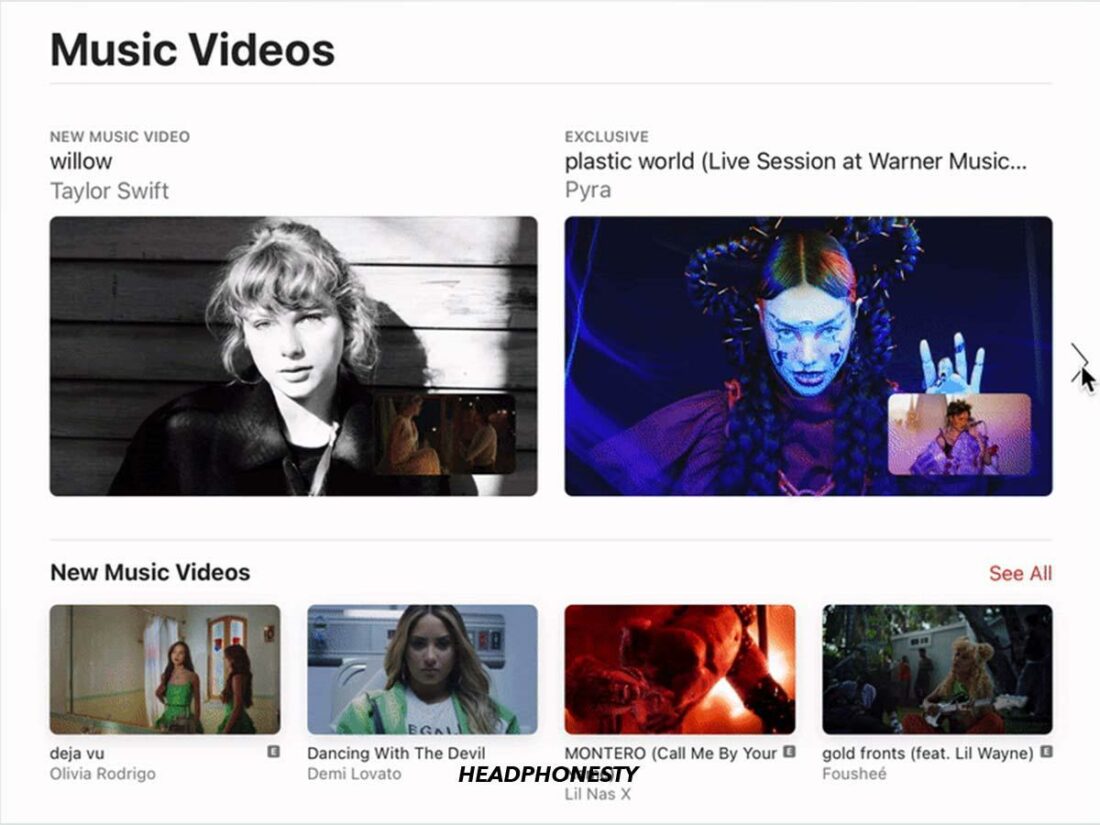
Videos aren’t something I look for in music streaming apps. But there’s something to be said about the effort Apple Music puts into providing interesting video content.
Music videos have a dedicated section under Browse, where you’ll find lyric videos, live performances, and Essentials playlists. In the Radio section, you can also watch exclusive video interviews with your favorite artists.
Apple Music even launched a 24/7 music video station that you can access via Apple Music and Apple TV. The new addition gives users a steady stream of music videos, much like the old days of MTV. It’s also a platform for exclusive video premieres, fan events, and chart countdowns.
Bolstering its video content even further is Apple Music Live. The new feature brings live-streamed concerts to the app, at no extra cost.
However, as plentiful as Apple Music’s video offerings are, they aren’t prominently displayed. Music videos are tucked away at the bottom of the Browse section. And while Apple Music Live enjoys a prime spot on the main feed, you’ll need to search for the rest of the content manually.
Internet radio
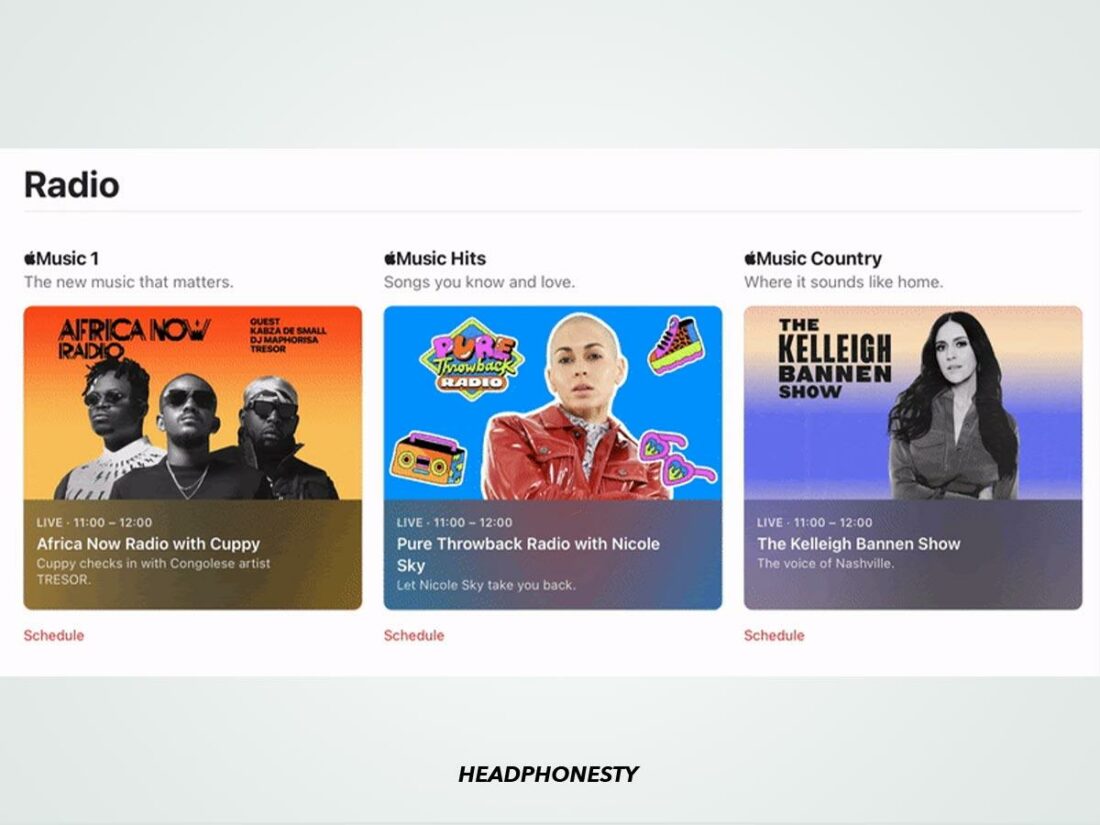
The cornerstones of Apple Music radio are Apple Music 1 (formerly Beats 1), Music Hits, and Music Country. All three broadcast a steady stream of radio shows 24/7 to listeners in 168 countries. Some shows just play straight music, like Pure Music Throwback. And others, like The Zane Lowe Show, include discussions, guest appearances, and artist interviews.
Savvy music hosts and DJs lead most shows, but others also have musical artists at the helm. These include Elton John’s Rocket Hour, Ciara’s Level Up Radio, and Pharrel’s OTHERtone, to name a few.
Also, if you’re looking for something else – perhaps news or sports updates – you can choose from several international and local radio stations. And thanks to the partnership between Apple Music and TuneIn, you can do so straight from Apple Music.
What’s lacking?
Unfortunately, if you enjoy podcasts or audiobooks, you won’t find them here. Apple has separate apps for those types of content: Apple Podcasts and Apple Books.
Content issues
Apple Music is no stranger to controversy. In 2015, the music streaming giant received criticism over a company policy that left artists unpaid during its 3-month free trial. After a public dressing-down from Taylor Swift, Apple Music quickly adjusted its policies to benefit all music artists on the platform.
In 2016, the streaming service hit another snag – this time with album releases.
When singer-songwriter Frank Ocean entered into an exclusive album release deal with Apple Music and did so without his record label Def Jam Recordings. This eventually led to Universal Music Group (UMG), Def Jam’s parent company, ceasing all exclusive release deals with streaming services, saying that they negatively impacted their artists’ streaming numbers.
As such, Apple Music decided to cut back on album release exclusives and focus on music videos and live performance exclusives instead. For instance, Justin Beiber released a series of music videos for his album Changes. Coldplay also released a short documentary alongside their new EP Coldplay Reimagined.
Ease of Use
Typical of Apple aesthetics, Apple Music’s interface is clean, polished, and straightforward.
On the web player and desktop apps, there’s a stationary navigation bar to the left side with the main sections: Listen Now, Browse, Radio, Library, Playlists, and Search. The sidebar makes it easy to jump between sections and allows for quicker and easier playlist creation.
On the mobile app, the navigation bar is at the bottom of the screen. And on the tablet app, the navigation bar auto-hides but can be quickly recalled by pressing the sidebar icon at the top left portion of the screen.
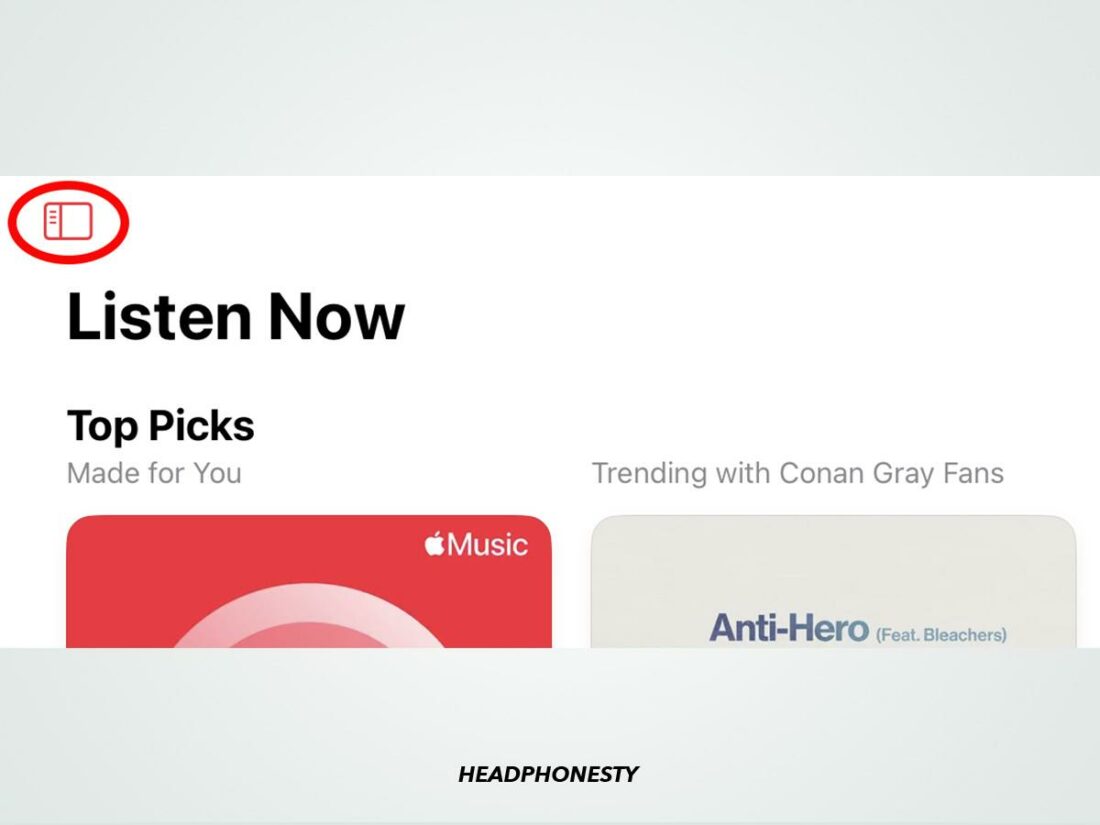
What’s interesting about the sidebar is that you can customize it to show more or fewer sections. However, this only works on desktop and tablet apps.
Creating playlists and adding songs is quickly done anywhere on the app. Just drag any playlist, album, or track and drop it straight into your playlists in the sidebar. You can also do this on mobile and tablet apps by long-pressing any album, playlist, or song.
While other streaming apps have a similar function, the process felt faster and more seamless on Apple Music.
What could be better

As intuitive as Apple Music is, there are things that either could be improved or cause confusion in those unfamiliar with the app. Here are some of them:
‘’Love’’ and ‘’Add to Library’’
On other streaming apps, ‘’liking’’ songs equates to adding them to your library.
However, on Apple Music, clicking “Love” on a song, album, or playlist only works to refine your recommendations on the app. The “Add to Library” option is an entirely separate function. So, this may feel inconvenient and confusing at first because of the extra step you need to take to “love” and add songs to your library.
Seamless playback
For this review, I have Apple Music installed on my laptop, Android phone, and iPad. One thing that quickly stood out was the lack of seamless playback. So, if I’m playing music on my iPad and switch to my laptop, the music stops and doesn’t smoothly transition to the new device.
It’ll also notify you that another device is trying to play a song and prompt you to get a Family subscription, which can be pretty disruptive.
Music Discovery
Apple Music is not known for its music discovery prowess. It would’ve been nice to see more personalized recommendations, particularly within playlists I’ve created. Even the Similar Artists section needs improvement, as it’s simply unacceptable that Apple Music, with its extensive library, can only give me eight artist recommendations to check out.
Despite these drawbacks, Apple Music has decent features designed to deliver new music to users. Let’s look at some of them:
Listen Now
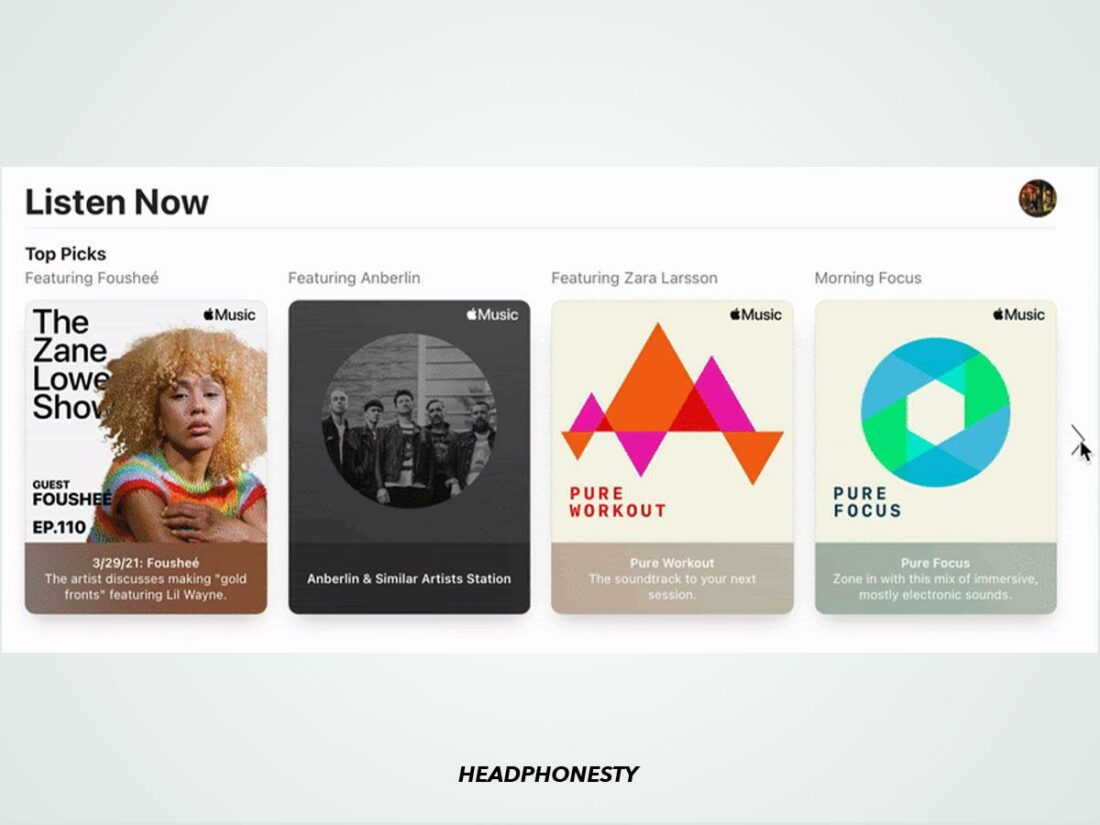
The Listen Now page is your main feed and the first thing you’ll see when you open the app. It shows your recent listening activity and recommendations based on your favorite music.
And with diligent use of the “Love” and “Dislike” functions, you can help train the discovery algorithm and further streamline your recommendations.
New Music
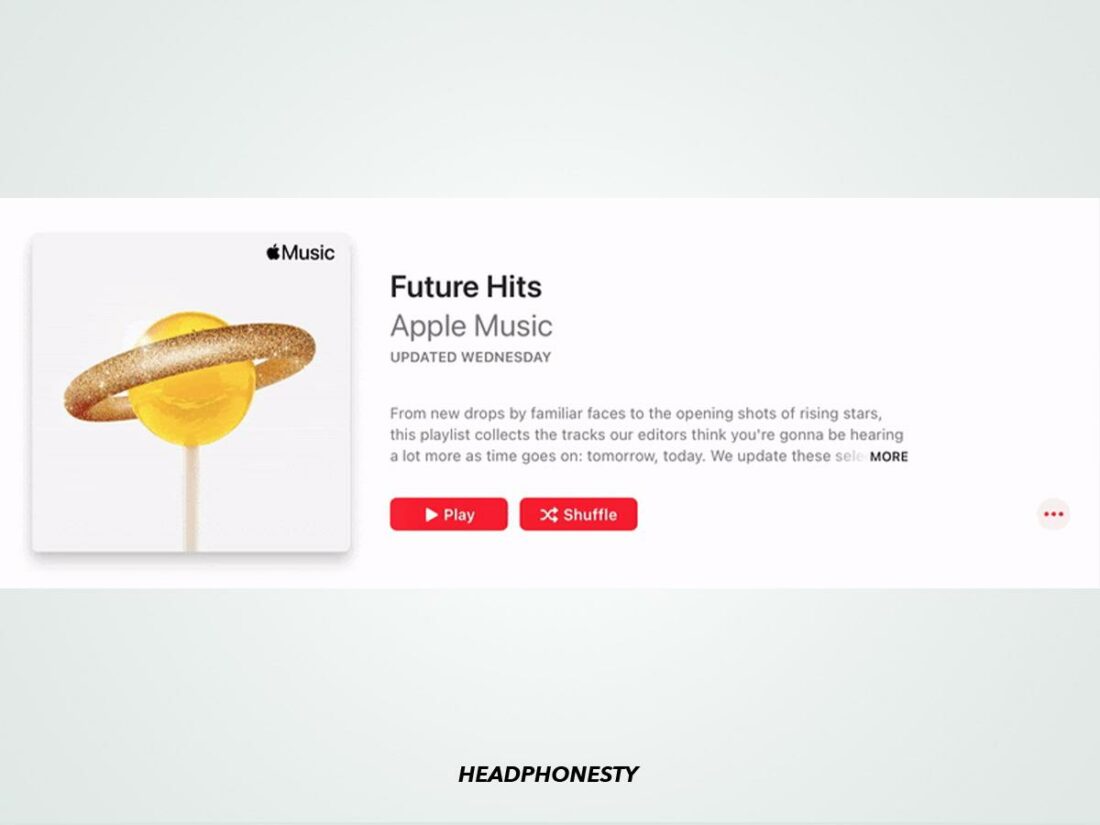
If you like keeping on top of what’s new and fresh, the Don’t Miss This section on the Browse page is the place to be. You’ll find your general “top hits” playlists of popular tracks we all know and love, plus curated playlists dedicated to fresh finds, like New Music Daily, Future Hits, and Viral Hits.
You can also check out New Music and Best New Songs to see a collection of all newly-released albums across all genres.
Similar Artists
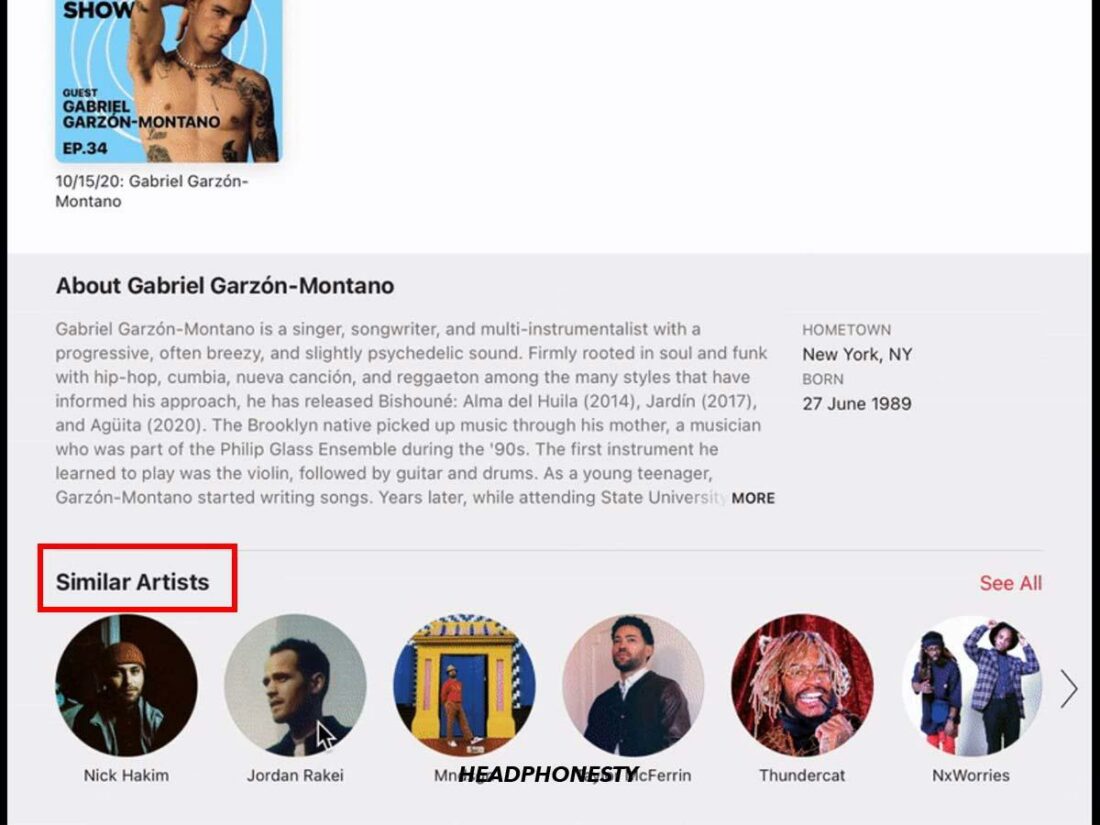
All Apple Music artist profiles have a Similar Artists section at the bottom. This is where you’ll get recommendations for other artists with a similar sound or musical style.
Unfortunately, the section is limited as it only gives you a maximum of eight recommended artists, most of which are the popular ones you probably already know. It’s undoubtedly a missed opportunity to showcase less famous artists to a broader audience.
BASE:LINE
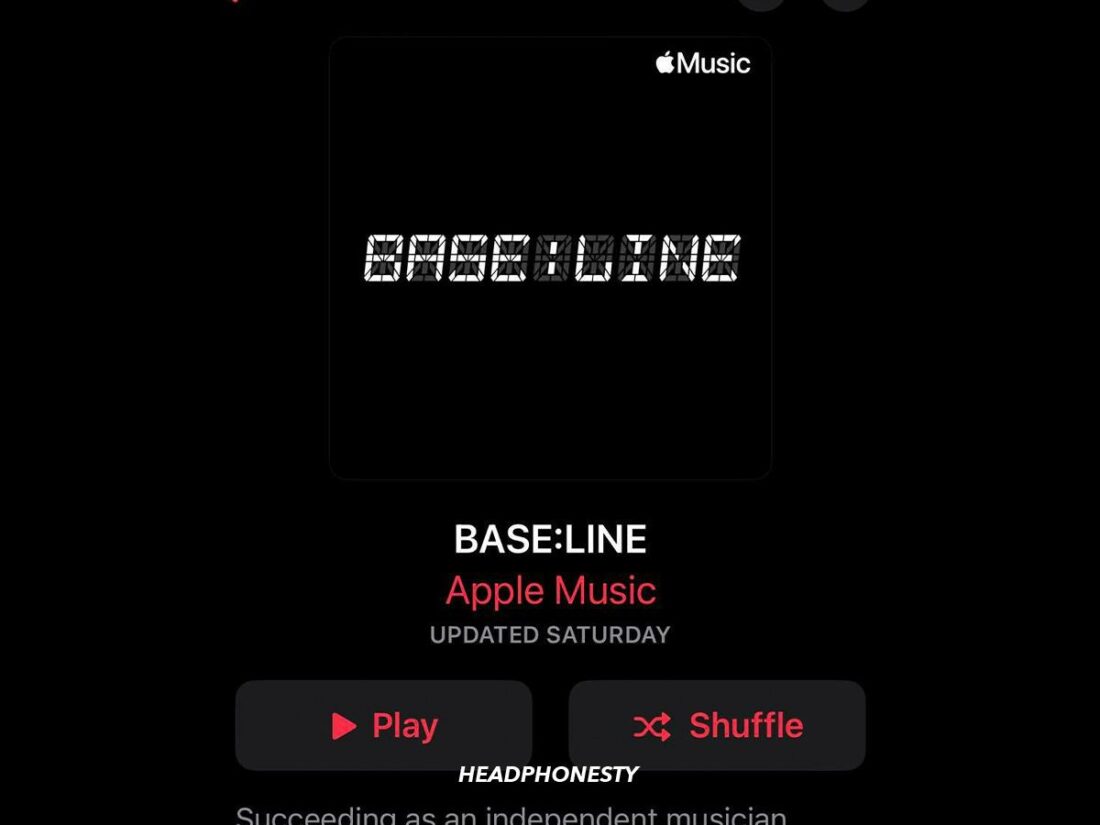
BASE:LINE is a playlist resulting from a collaboration between Apple Music, UnitedMasters, and the NBA. Curated by Ebro Darden, Apple Music’s director of hip-hop and R&B, the playlist features music from emerging independent hip-hop artists who create music “from outside the system.”
Community
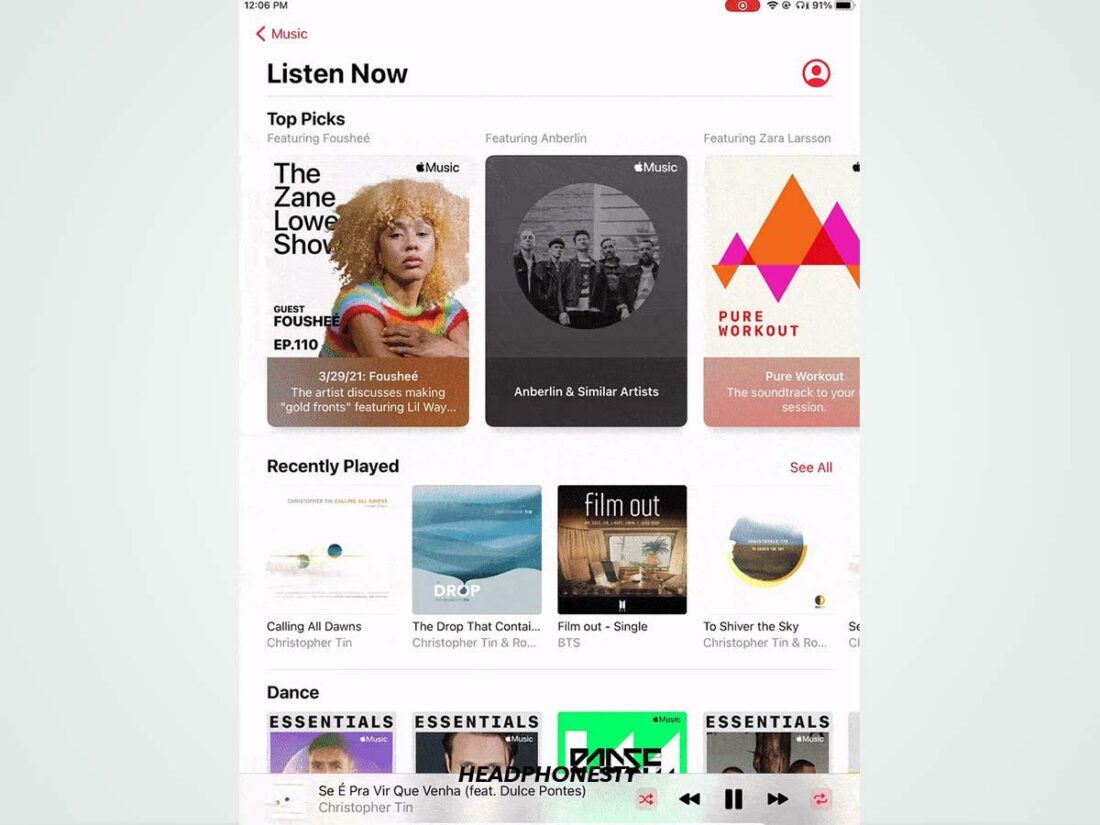
Apple Music’s social features center more around sharing music than collaborating on them.
On the app, you can create your own social profile to share what you’re listening to and show off your playlists. You can also follow friends to see what music they’re currently enjoying. As mentioned, you can share playlists by sending your friends a link, but no one else can edit or add to them.
Additional Features
Apple Music Replay
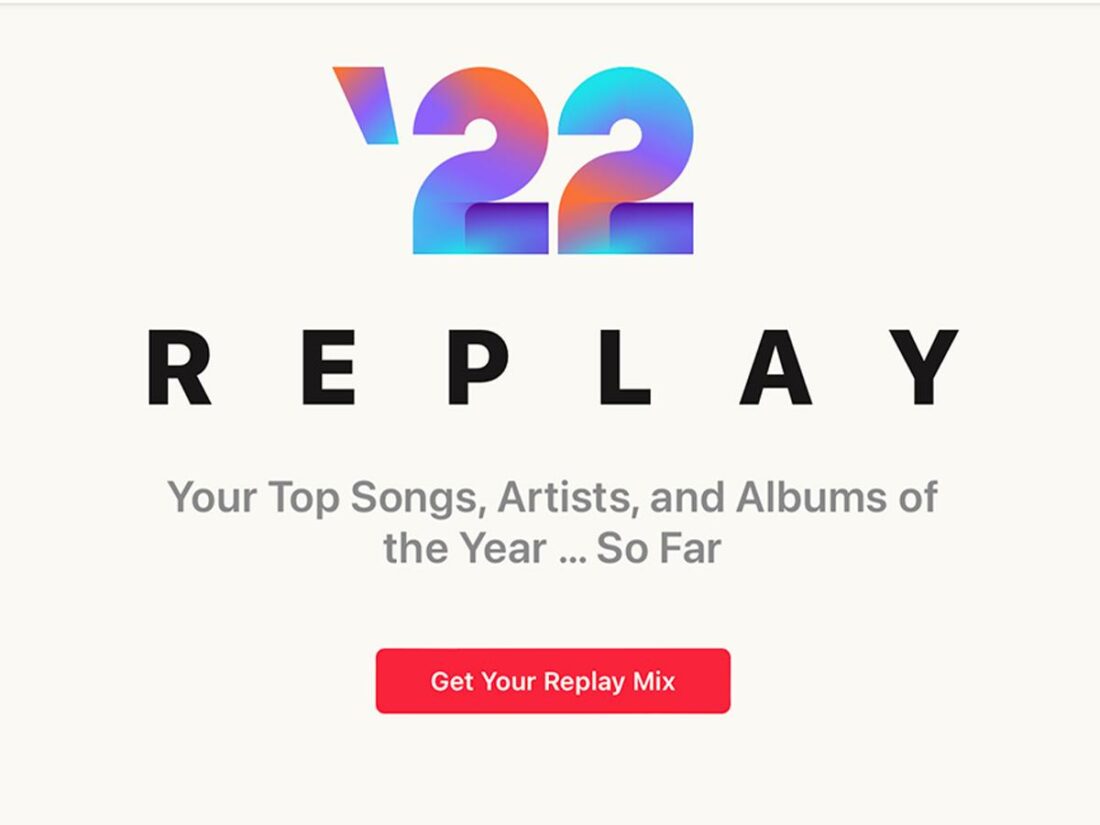
Replay is like Spotify’s Wrapped for Apple Music, which is basically a musical year recap. It features an auto-generated playlist with 100 of your most-listened-to songs. Unlike Wrapped, which is only available at the end of each year, Apple Music Replay is available and updated throughout the year.
Apple Music Replay, however, has been criticized for offering nothing besides a literal playlist of songs. Apple has since improved this by giving users a simple analysis of how many hours they’ve spent listening to music and their top songs and albums. Sadly, there’s no added insight into your listening patterns, fun graphics, or slick animations.
Song lyrics
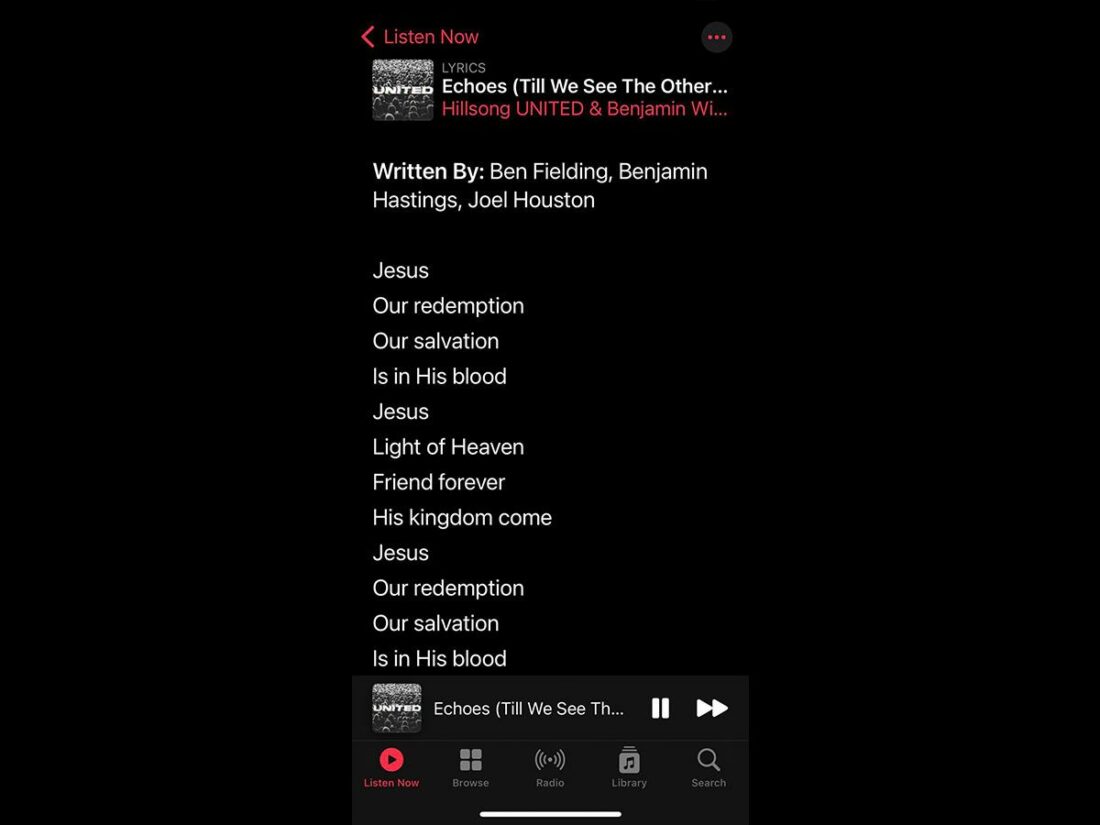
Song lyrics powered by MusixMatch are available on all Apple Music platforms.
On mobile and desktop apps, lyrics have a full-screen display option with synchronized scrolling. Users can also jump from one portion of a song to another by tapping on specific lyrics lines. If you’re having trouble recalling a song title, you can also search for it using a phrase or a line from the lyrics.
One thing to note is that the feature is inconsistent. Finding lyrics to popular songs, whether in English or not, isn’t a problem. But this isn’t the case for less popular songs. Some songs also don’t have the fancy auto-scrolling feature, while others are just completely blank. And translations? Forget about it.
Smart playlists

Smart Playlists allow you to create playlists without manually adding all the songs. By specifying specific “rules” and parameters within the playlist settings, you can automatically program a Smart Playlist to do it for you.
For example, if you want to see all the songs you “Loved,” you can set a rule in the Smart Playlist settings, and the AI will filter only those specific songs into the playlist. The only catch is that the chosen tracks need to be saved in your Library for them to appear on a Smart Playlist.
Saylists

Saylists are a new addition to Apple Music’s catalog. The feature is a collaboration between Warner Music and Accenture Interactive and aims to supplement speech therapy for children with speech sound disorder (SSD).
This feature consists of different playlists with songs that focus on specific speech sounds, like ‘Z,’ ‘S,’ ‘K,’ and ‘R.’ With help from popular music, Saylists encourage kids to practice these sounds while staying immersed and having fun.
Apple Music for Artists
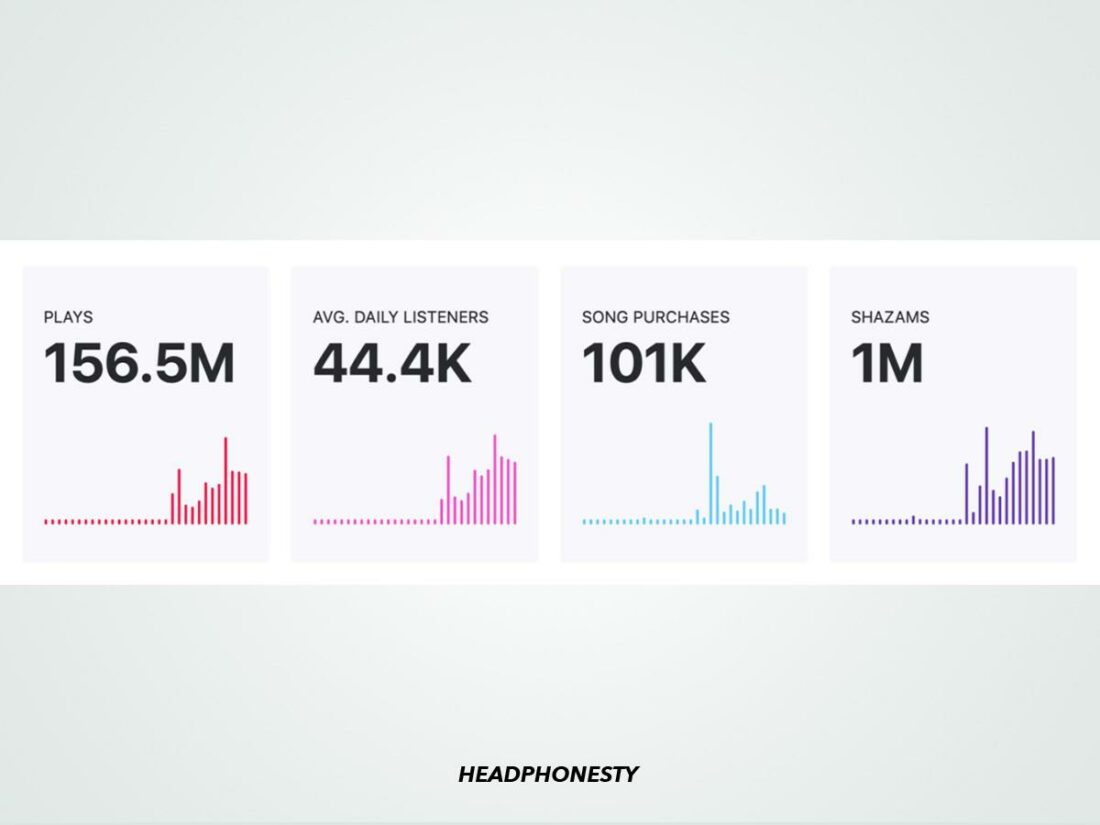
Specially designed for creators, Apple Music for Artists helps you promote and manage your content on the platform. Here’s a rundown of the different things you can do with the service:
- Edit and personalize your artist profile to connect with existing fans or make new ones.
- Add up to three team members to help you manage your content.
- Add or update song lyrics.
- Monitor analytics like average daily listeners, song purchases, and overall performance.
- View your demographic data to help you strategize promotions more effectively.
You first need to claim your artist profile to start using the service. But to do that, your music should already be on Apple Music.
FAQs
If you want to give Apple Music a go, here’s how you can get started:
- How to create an Apple Music account
- How to download the Apple Music app
- How to subscribe to Apple Music Premium
- How to cancel Apple Music Premium
- How to delete an Apple Music account
- Can I upload my music to Apple Music?
- How to get your music on Apple Music
- How to claim your artist profile on Apple Music
- How to access your Apple Music Replay
- How much does Apple Music pay per stream?
How to create an Apple Music account?
You can sign up for an Apple Music account from the web player and mobile or desktop apps. Here’s how:
Via web player or desktop app
- Open the web player or desktop app and click Try it Now or Try it Free.
New account creation on Apple Music. - Sign in with your Apple ID or create a new one, then choose a plan.
Signing in with Apple ID on Apple Music. - Fill in your personal information and payment details, then verify your email address.
Fulfilling payment details on Apple Music.
Via mobile
- Open the mobile app, and tap Try it Now. Then, pick your plan and tap Start Trial.
Creating an account on the Apple Music mobile app. - Sign in with your Apple ID or create a new one.
Signing up for an Apple Music account. - Fill in your personal information and payment details, then verify your email address.
Signing up for an Apple Music account.
How to download the Apple Music app?
Apple Music comes pre-installed on all iOS devices, so there’s no need for any manual downloading. If you’re an Android user, you can get the Apple Music app on Google Play.
For desktop or Windows users, you can still use iTunes with your existing Apple ID. To download the app, head over to the Microsoft store or Apple Support.
How to subscribe to Apple Music Premium?
Signing up for a new Apple Music account enrolls you into the Premium plan on a one-month free trial. After that, you can either continue your subscription or cancel it.
How to cancel Apple Music Premium?
You can cancel your Apple Music subscription through the desktop or mobile app. Here’s how to do it:
Via desktop
- In the desktop app, click Account, then View My Account.
View my account - Scroll down until you see Settings, then click Manage next to Subscriptions.
Subscription settings - Click Edit next to Apple Music.
List of active subscriptions including Apple Music - Click Cancel Subscription under Options.
Canceling Apple Music Subscription
Via mobile
- Tap the three dots in the upper right corner and select Account.
Apple Music Mobile Account - Tap Manage Subscription.
Manage Subscription - Tap Cancel Free Trial or Cancel Subscription.
Canceling Subscription on mobile app
How to delete an Apple Music account?
To completely delete your Apple Music account, you need to delete the Apple ID connected to it. Here’s how that’s done:
- Log in to the Apple ID website and complete the 2-factor authentication procedure.
Log in on the Apple ID website - Once you’ve logged in, click Privacy, then click Manage Your Data.
Manage your data - Click Delete your account. This prompts a message with an access code you can use to retrieve your account should you change your mind about deleting it.
Delete your account
Can I upload local music files to Apple Music?
Importing music stored on your computer is possible and easy. Here’s how:
- Click File in the menu bar, then Import.
Importing local files on Apple Music - Choose the music files you want to upload and click Open. Once imported, you should see them in your library.
Selecting audio to import to Apple Music
For Artists: how to get your music on Apple Music
You can release music on Apple Music via third-party distributors for a fee. However, some companies are limited to music distribution, whereas others include music videos and concert films. Here are some of Apple’s preferred distributors:
How to claim your artist profile on Apple Music
You can claim your Apple Music artist profile via the Apple Music for Artists iOS app or the website. The steps for both are the same. Here’s how to do it:
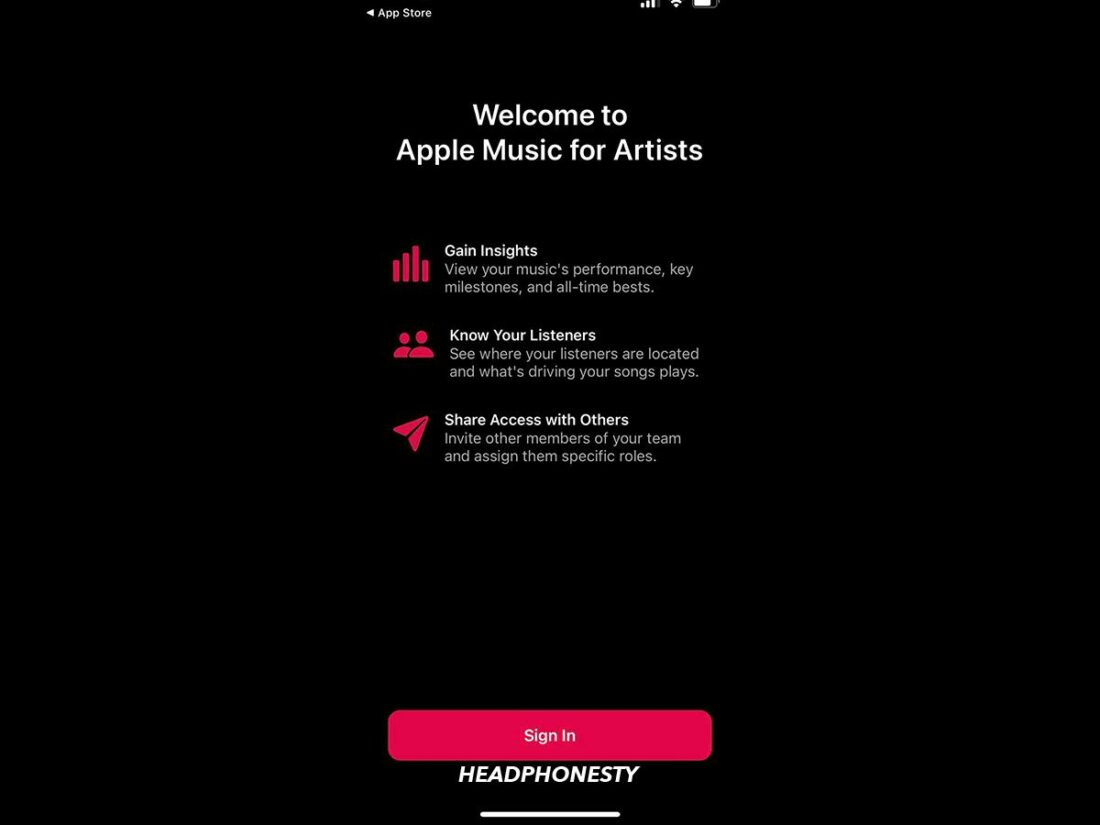
- Sign in to the iOS app or website with your Apple ID, or create a new one.
- Tap Request Artist Access.
- Search for your name or input your iTunes Store artist page link.
- Select an album to ensure you’re claiming the right profile.
- Choose your role (Artist, Manager, or Label Rep), then fill out the required information.
How to access your Apple Music Replay
As previously mentioned, Apple Music Replay is available all year round. To see your Apple Music year in review on the desktop or mobile app, go to the Listen Now section and scroll down until you see the Replay: Your Top Songs by Year playlist.
You can also view your yearly listening stats via the web player, but it isn’t as comprehensive (or fun) as Spotify’s Wrapped.
How much does Apple Music pay per stream?
Apple Music pays $0.01 per stream.
Is Apple Music Worth It?
Despite being slightly more expensive than most popular music streaming platforms, Apple Music is worth the subscription.
All in all, Apple Music is a solid option when deciding between streaming services. It offers fantastic sound quality and various types of content like videos and radio. The music curation is impeccable, thanks to thoughtful, detailed playlists that do a great job of fleshing out different music genres.
The design and interface are top-notch. And even though they have nothing to do with music, I have to give points to those eye-catching animated playlist covers because they elevate the whole app experience quite nicely.
Ultimately, Apple Music has me convinced. Some kinks certainly need ironing out, like their disappointing music discovery algorithm. But with a company like Apple behind it, it’s not a stretch to believe they can further develop that feature into something more intuitive.

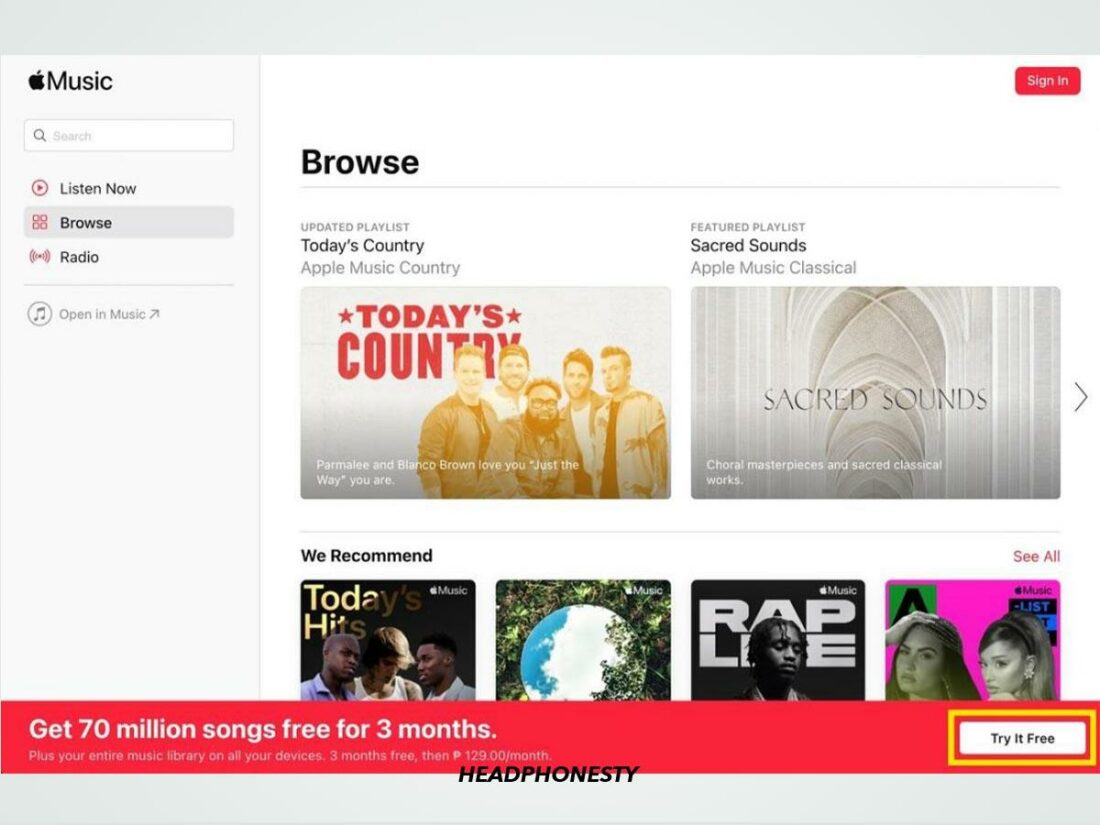
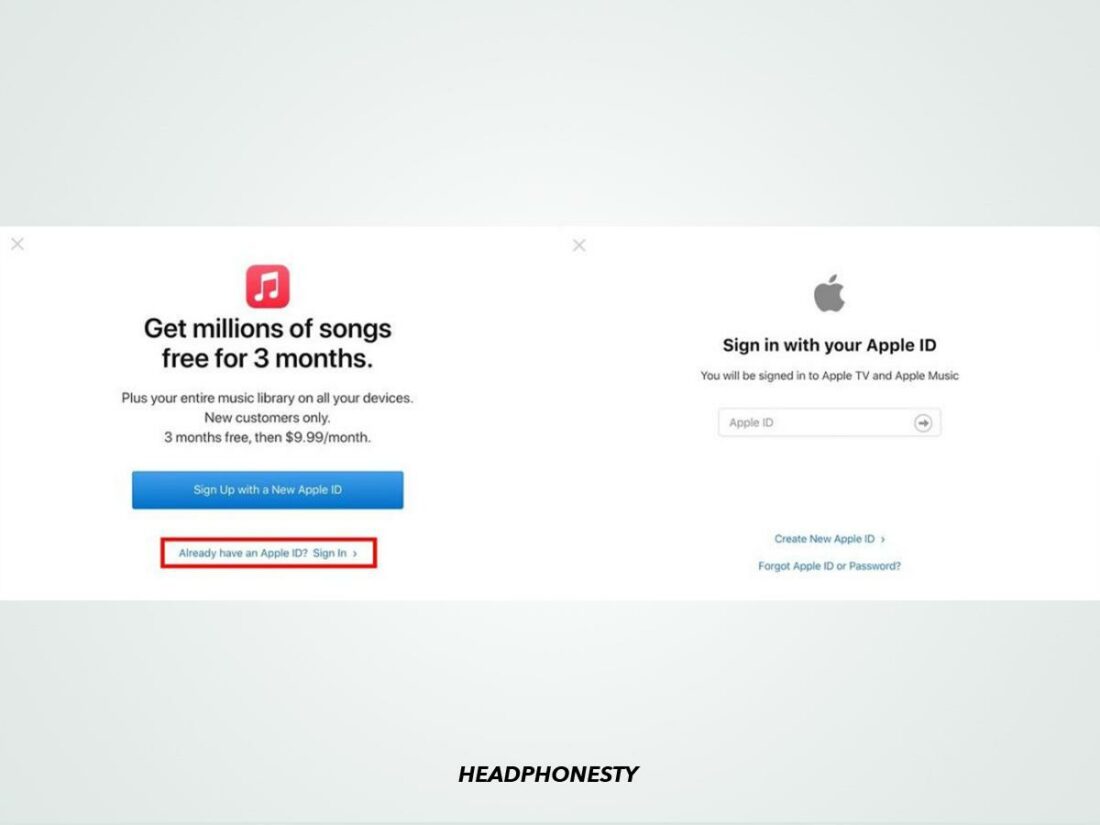
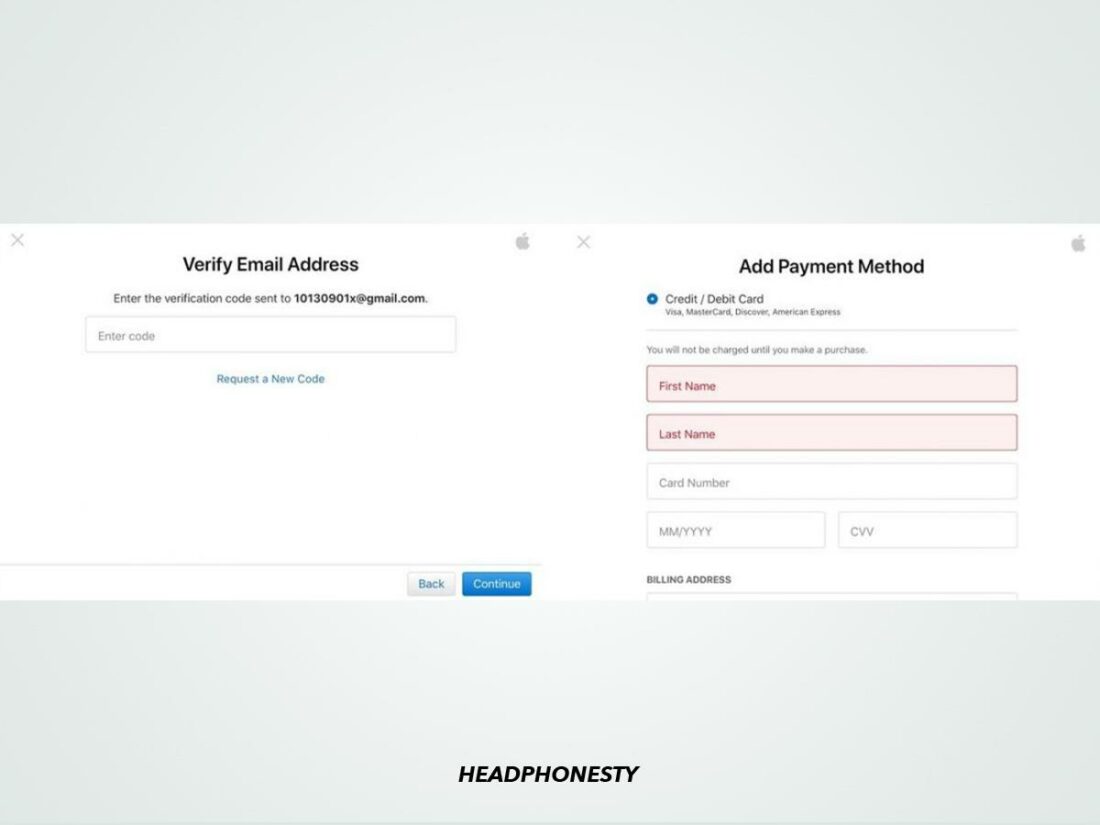
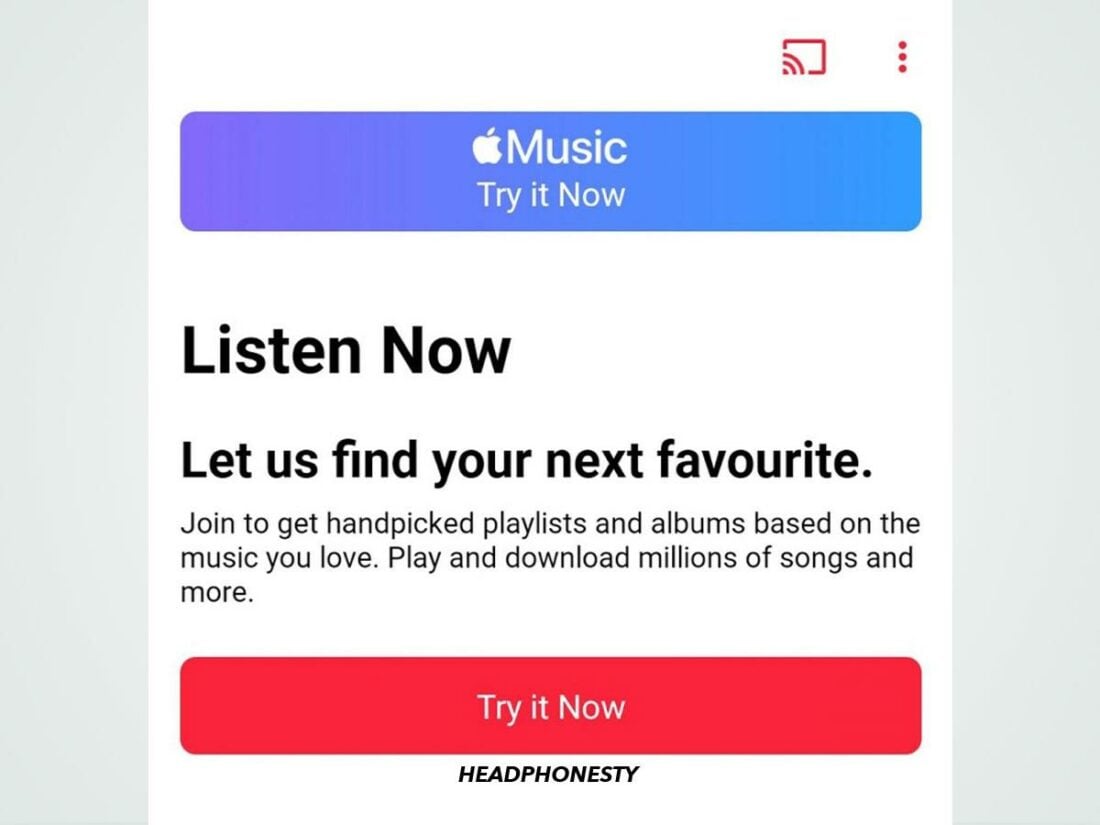
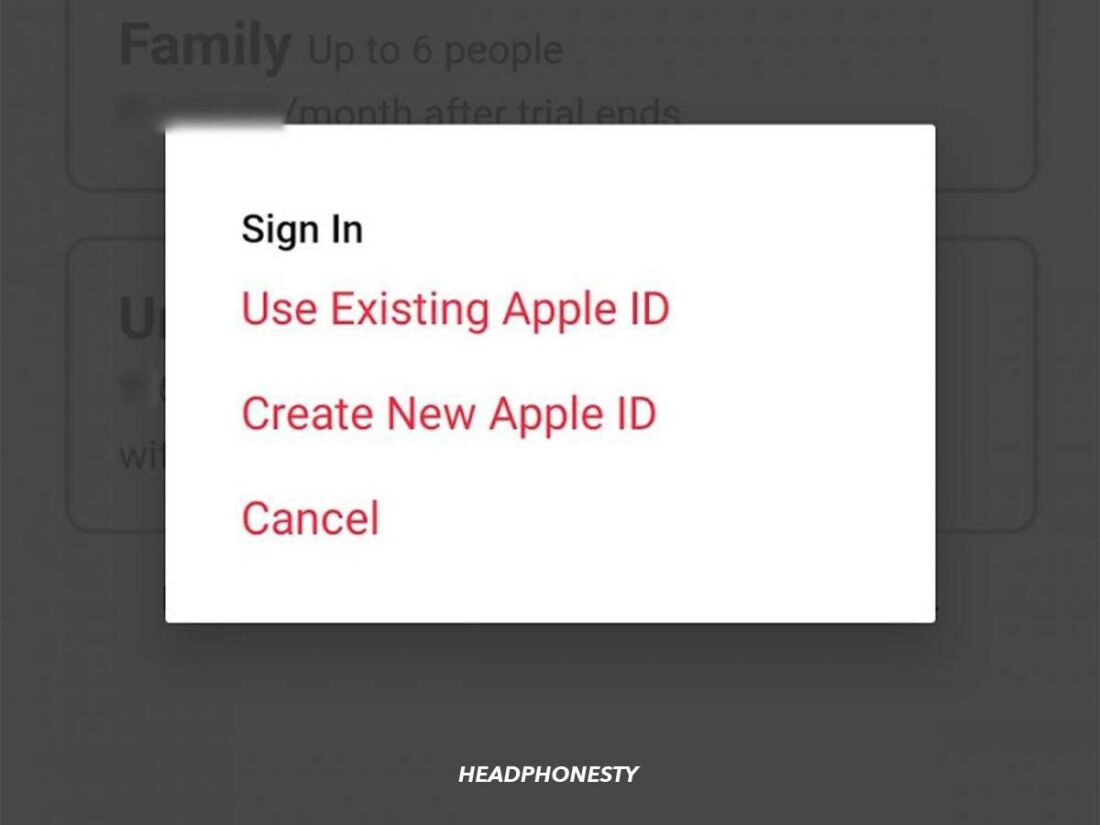
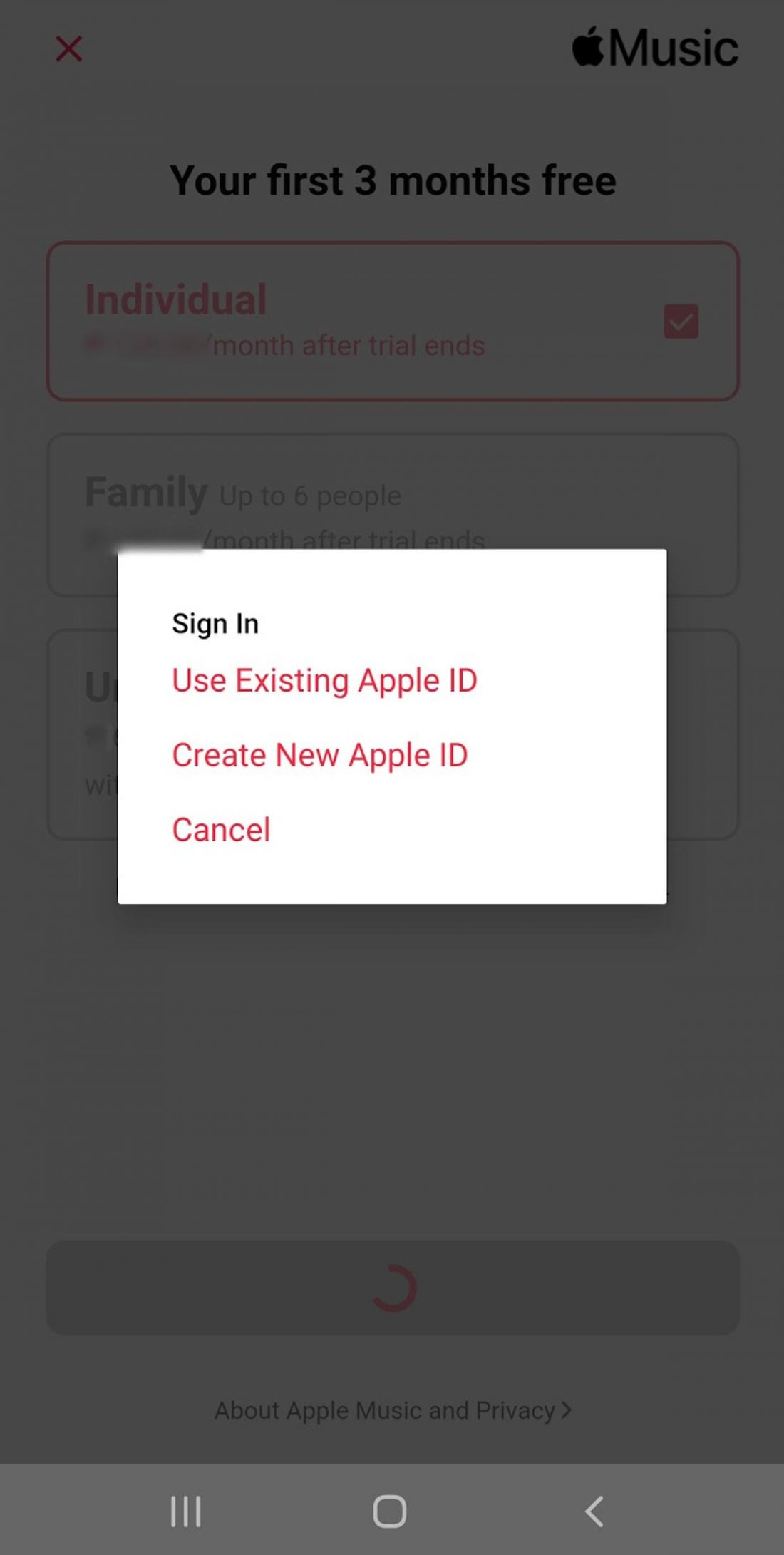
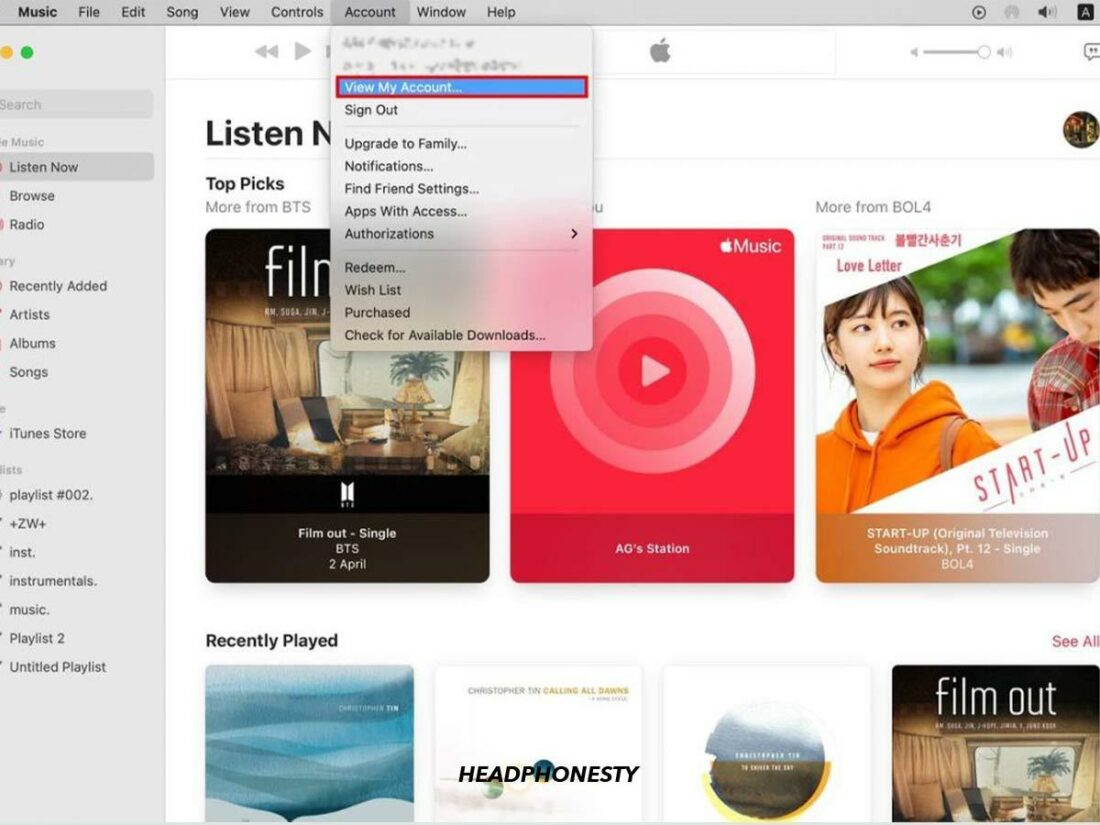
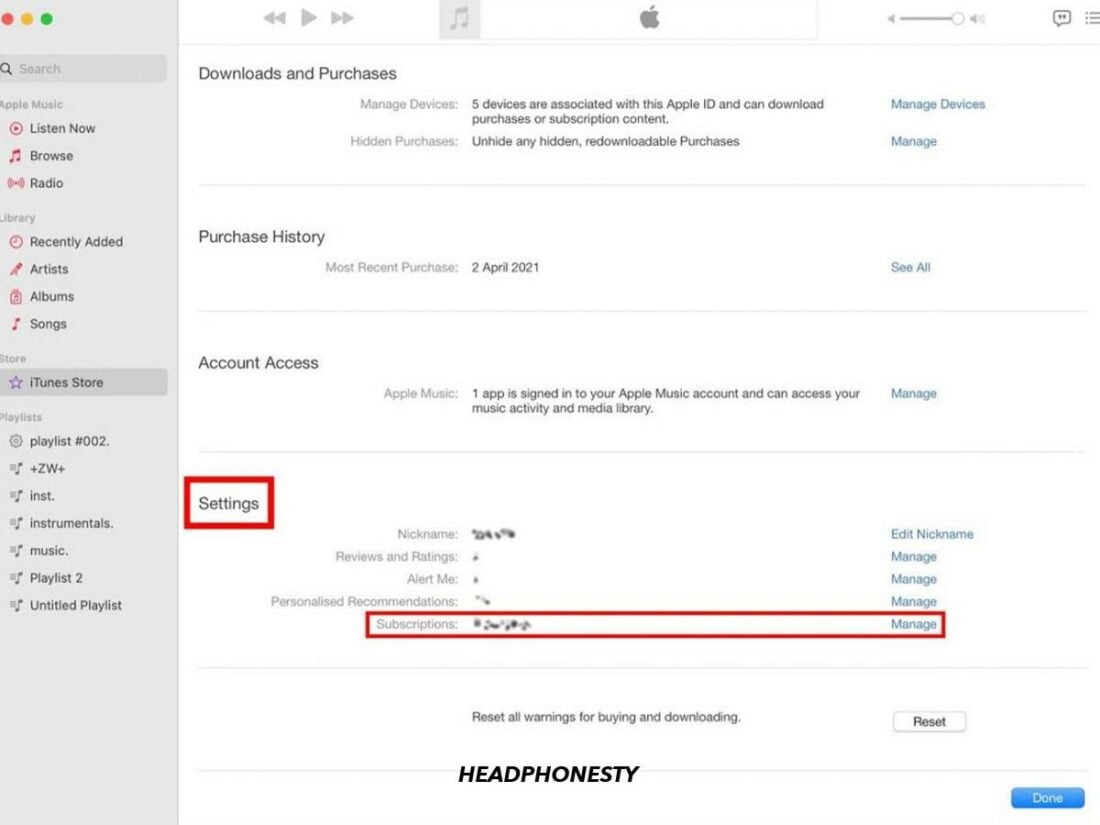
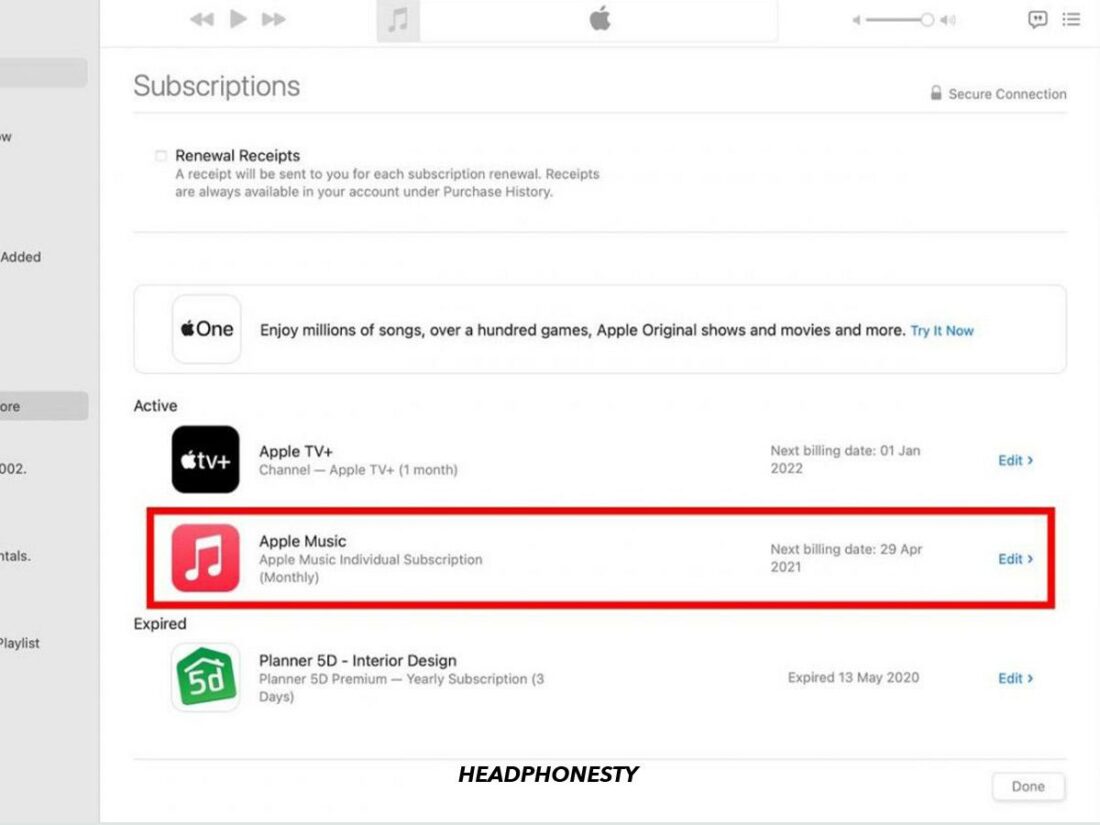
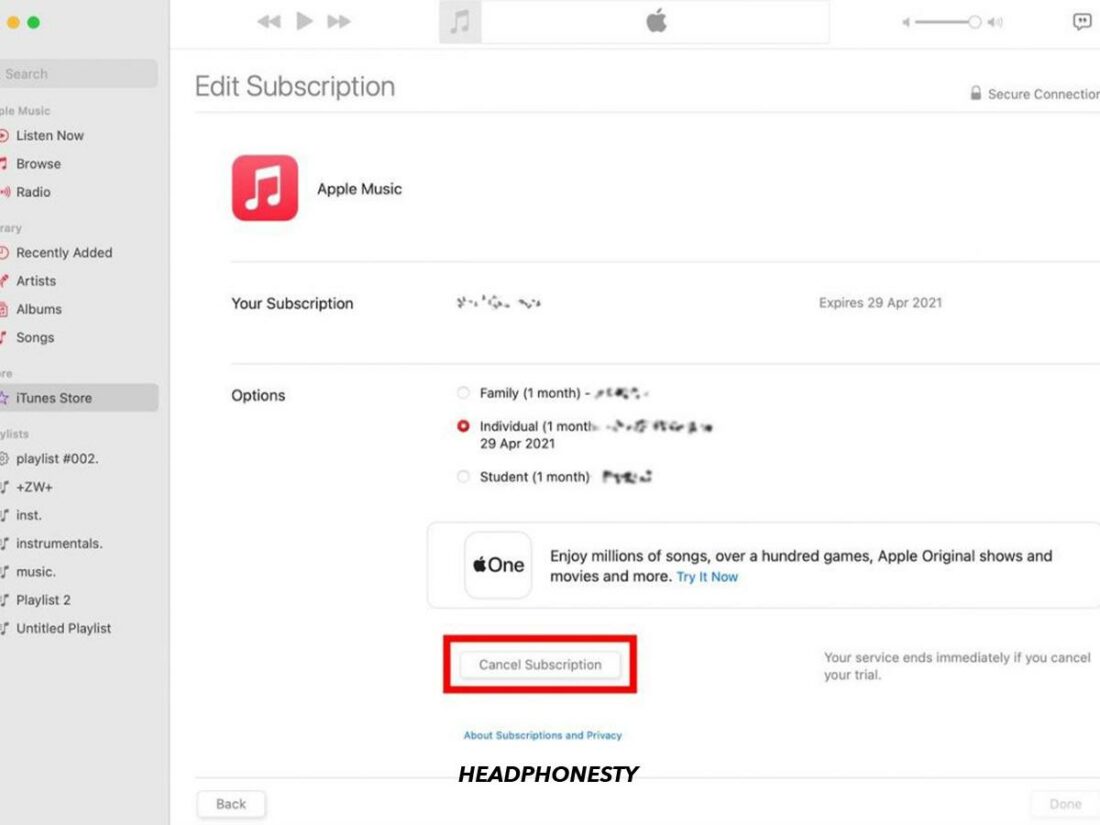
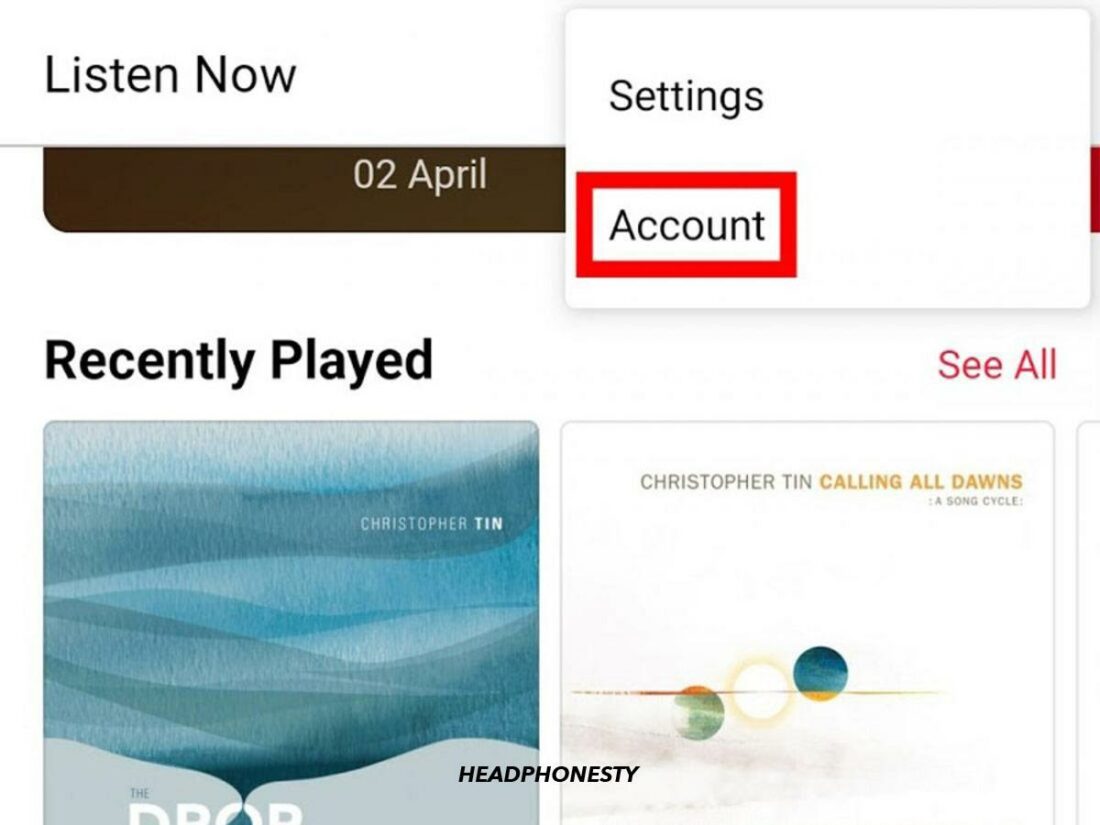
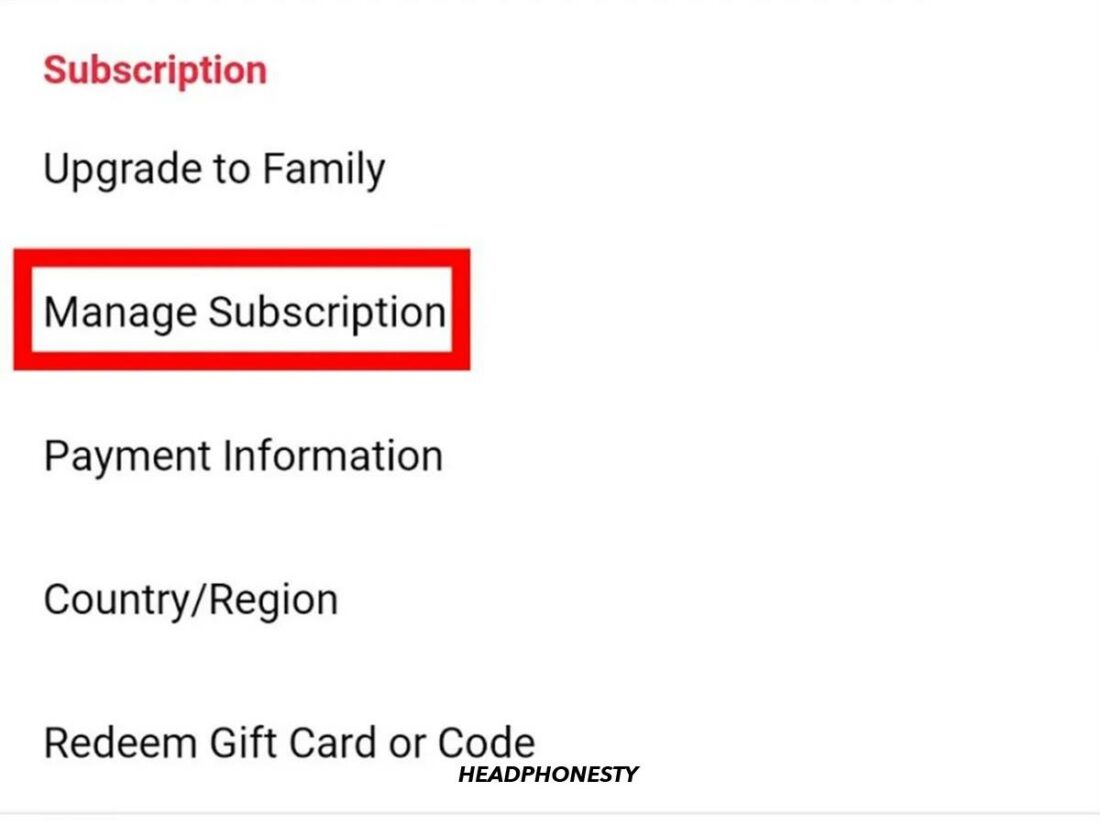
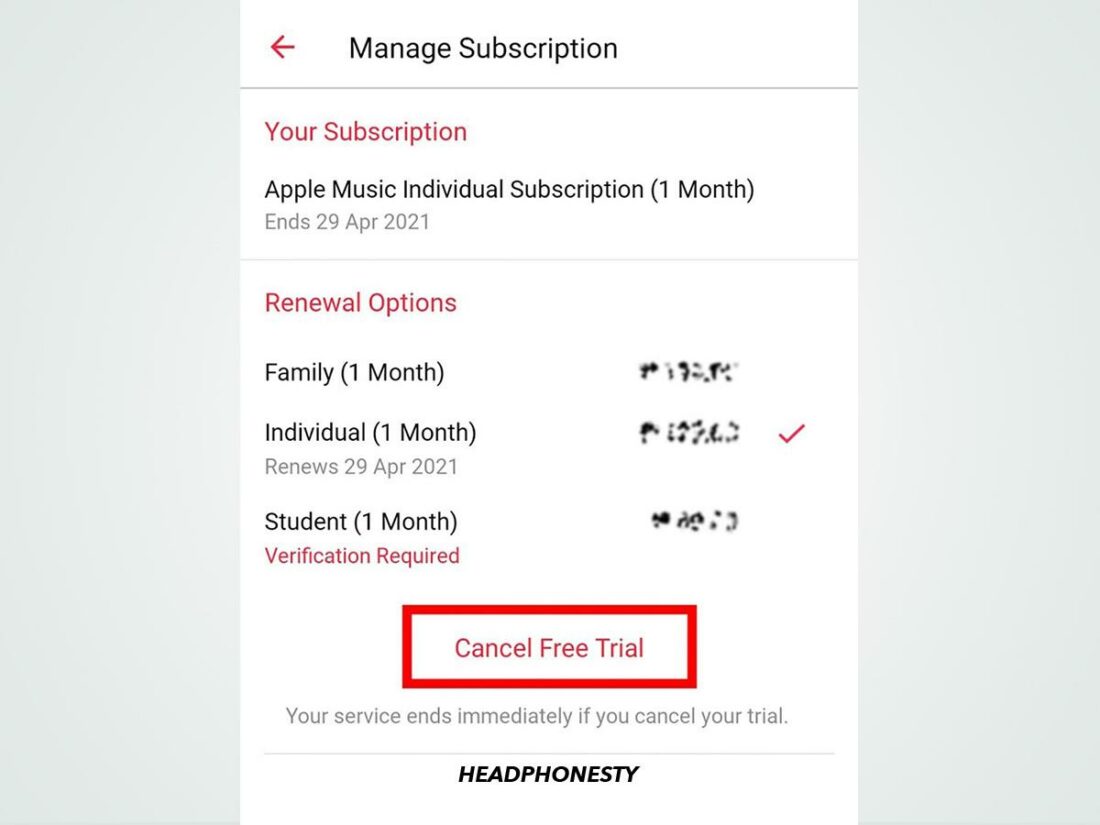
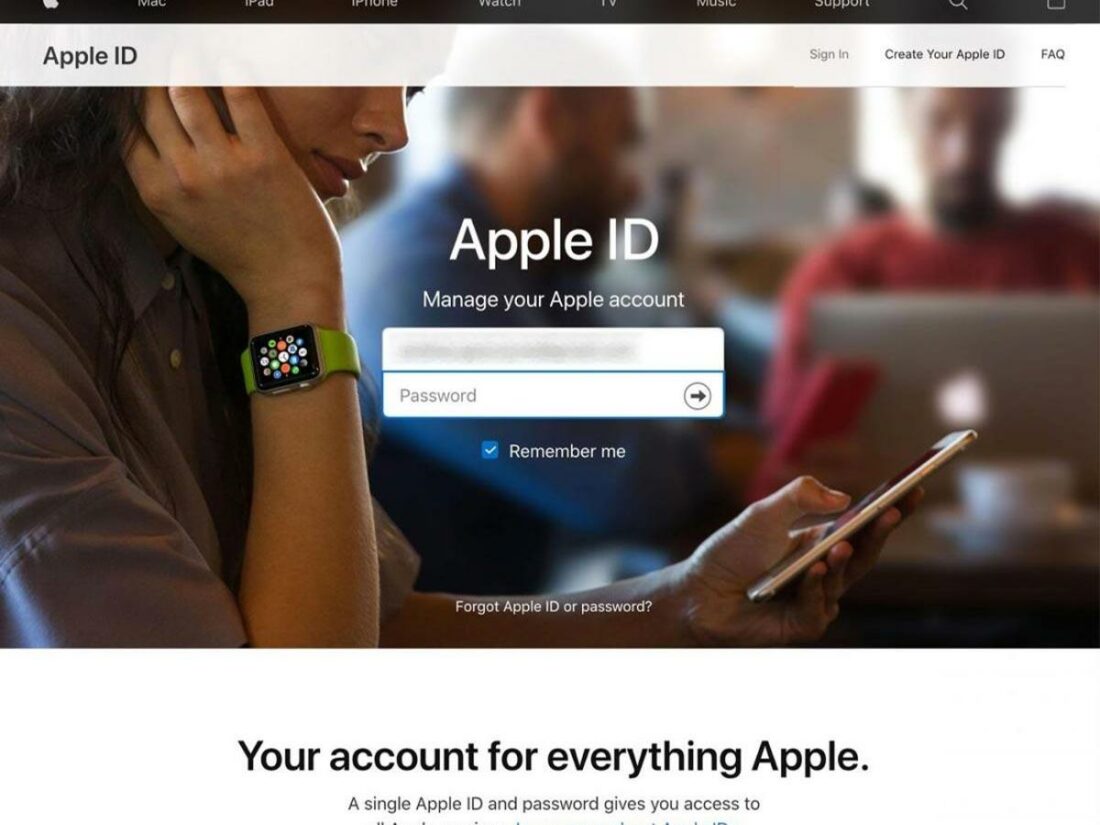
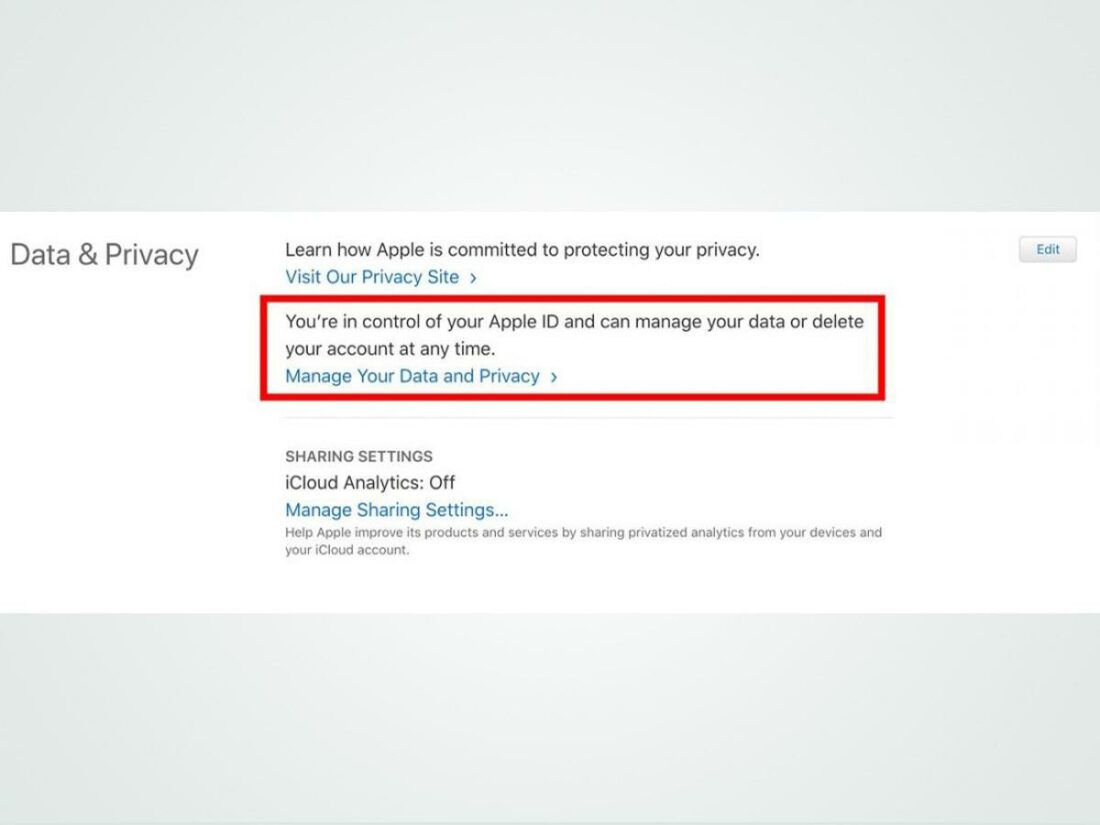
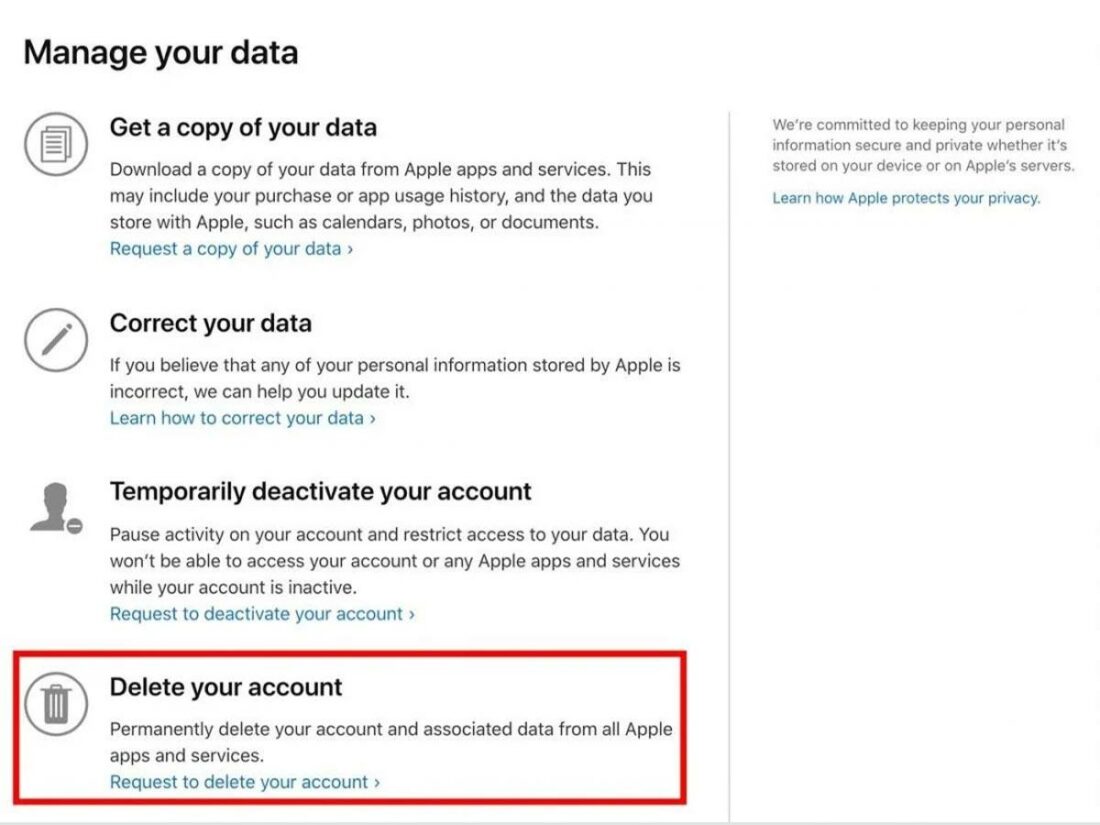
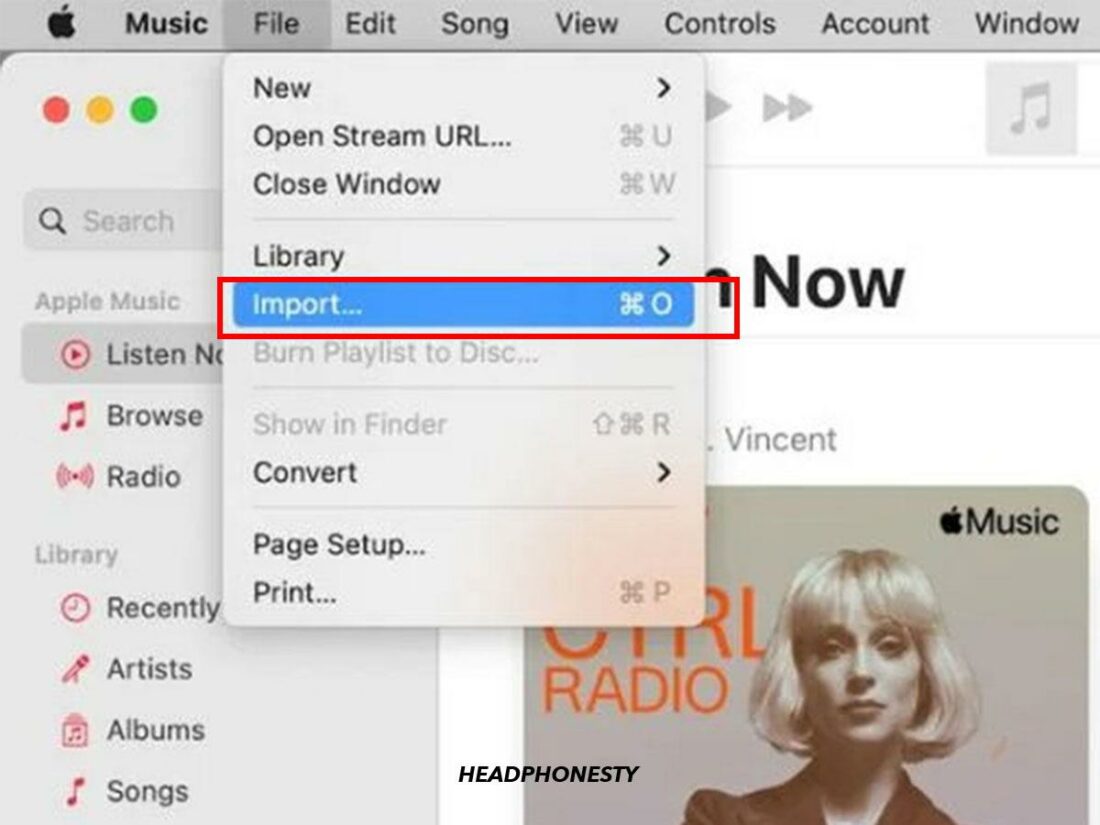
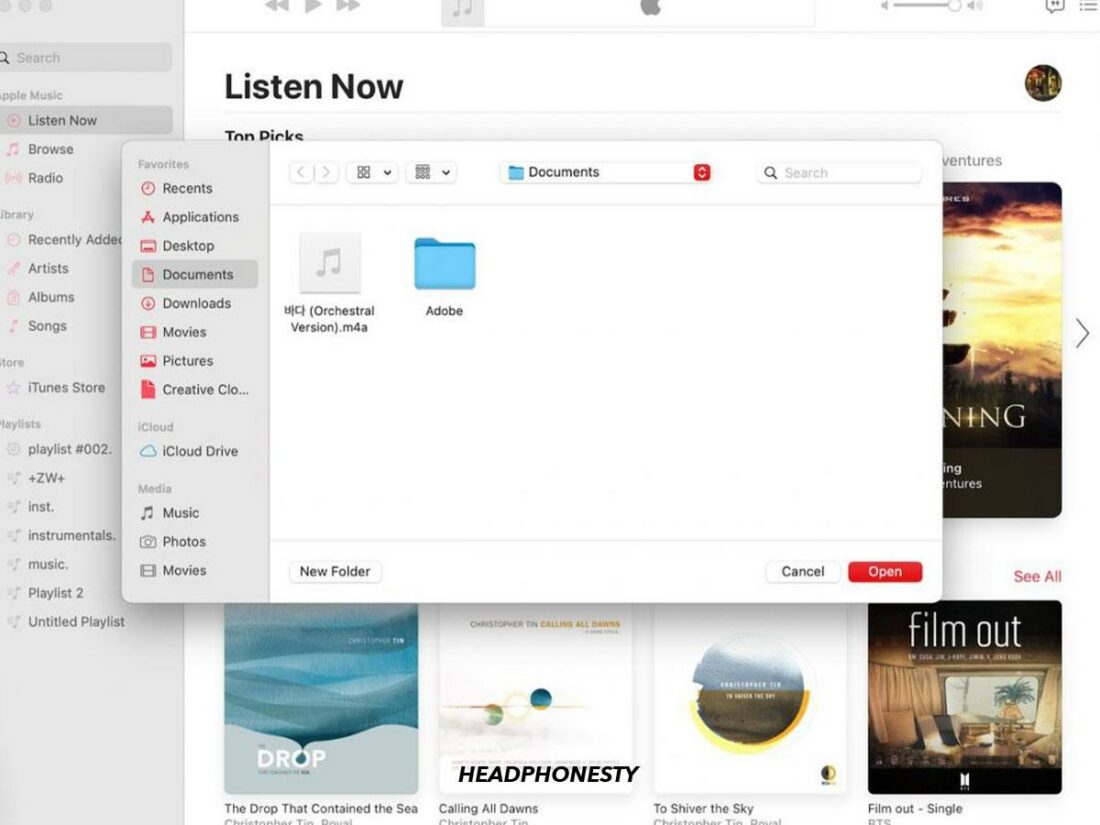
One glaring omission for me: the lack of a proper equalizer. I don’t find the system eq’s provide enough variation to adjust for a range of musical styles.
I’m currently trying to decide between Apple Music and Qobuz. I haven’t decided yet, but this review will be very helpful. Thanks!