An overview of equalizers and how to use one to improve your listening experience.
Once restricted to recording studios and audio professionals, equalizers are now in the pockets of everyday listeners.
However, finding the right equalizer settings can be challenging without a basic understanding of equalizer components and how they fine-tune your listening experience.
Let’s start by laying down some foundational concepts on frequency and amplitude before we get into the best equalizer settings for different media, as well as tips and tricks for coming up with your own custom EQ. Read on!
What Is an Equalizer?
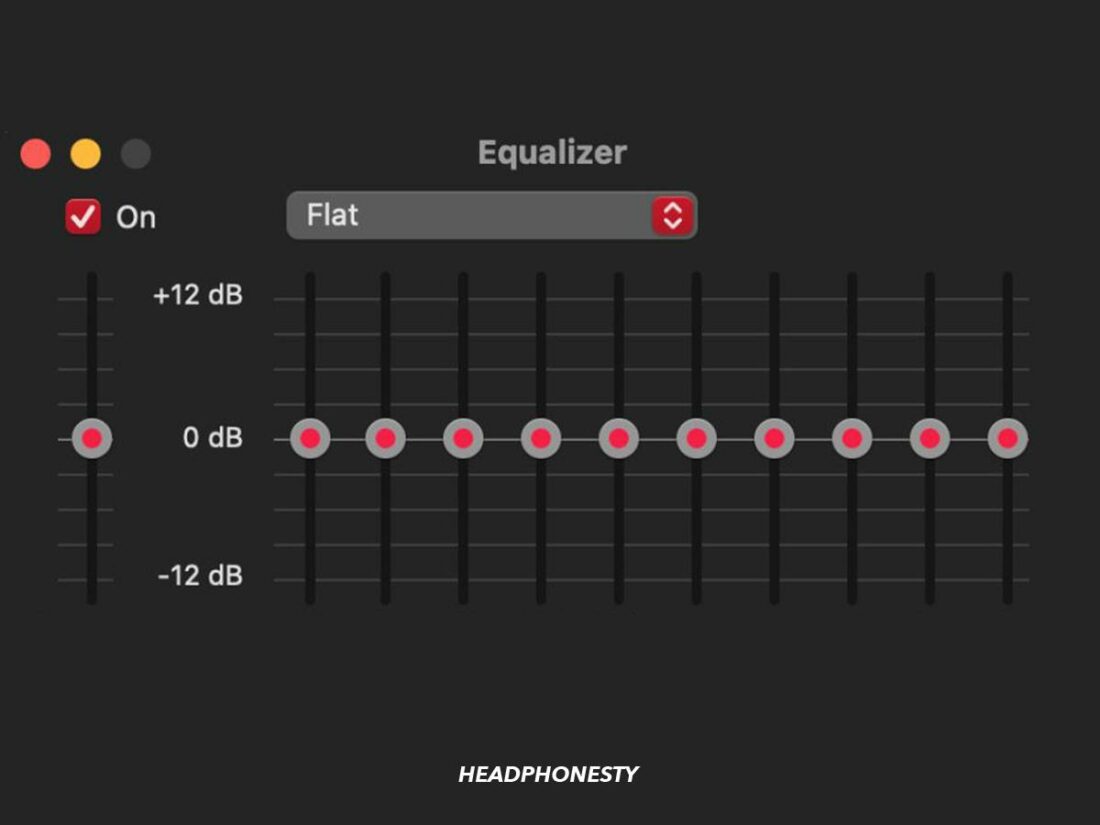
In basic terms, an equalizer can change the balance of your music by changing the volumes of different frequencies on an isolated basis.
Basic Parts of an Equalizer: Amplitude, Frequency, and Frequency Ranges
In order to affect changes across the audio frequency spectrum, equalizer settings are defined by two parts: frequency and amplitude.
Frequency values determine what is being changed, while amplitude values determine how much it is being changed.
To find the best equalizer settings for your audio, you must first understand the significance and relationship between frequency and amplitude.
Frequency
In audio, frequency refers to how frequently a soundwave vibrates per second. The more frequently a soundwave vibrates, the higher the perceived pitch. Conversely, infrequent vibrations result in lower pitches.
These are measured in Hertz (Hz), which refers to the number of vibrations, or wave cycles, a soundwave undergoes per second.
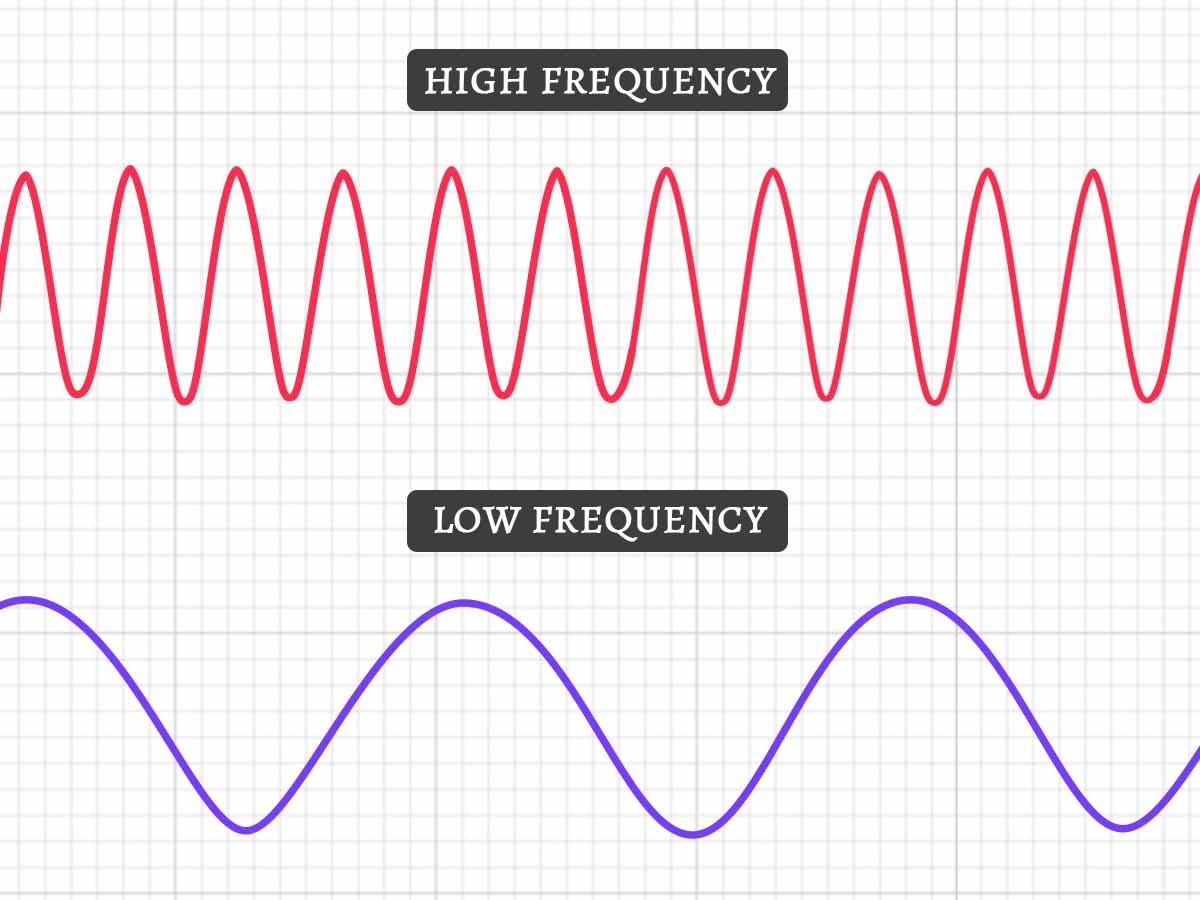
Frequency and pitch have a directly correlated relationship, which means making adjustments to the 16k (16,000) amplitude slider in an equalizer’s settings will affect the highest pitches in your audio, while making adjustments to the 32 Hz slider will affect the lowest pitches.
Amplitude
Amplitude is the intensity at which a soundwave travels. For the purposes of this article, it will suffice to say that amplitude is synonymous with volume. Most equalizers allow a listener to raise and lower amplitude values.
Making a +/-1 dB adjustment in an equalizer’s settings will make a very subtle change in balance.
Making a +/-6 dB amplitude adjustment, on the other hand, will produce a drastic change in balance.
Equalizing by frequency range
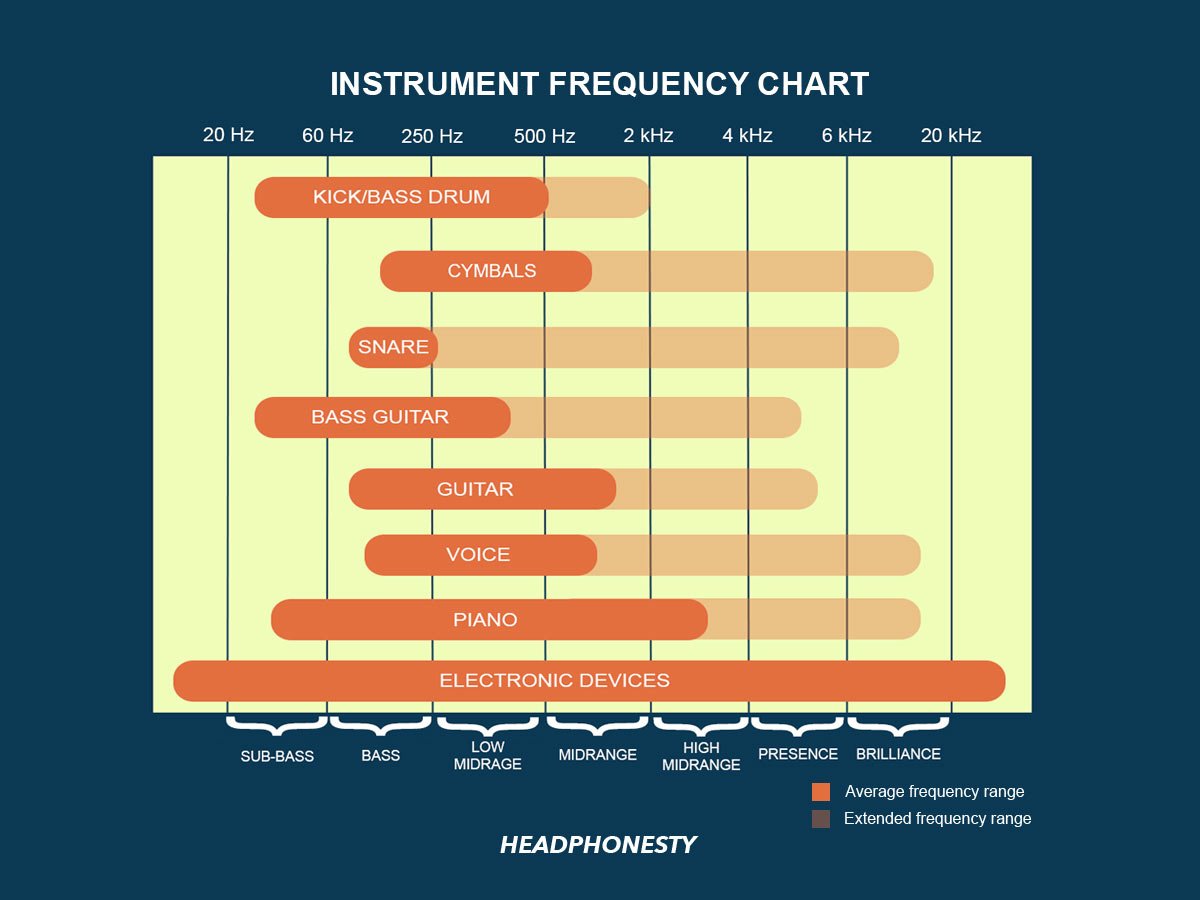
When making adjustments to an equalizer’s settings, it’s important to remember that you are making amplitude adjustments to a range of frequencies. Boosting the amplitude slider at 32 Hz, for example, also boosts a range of frequencies preceding and proceeding 32 Hz.
An equalizer allows you to adjust the decibels of each range, letting you boost or cut the frequencies to your liking.
To find your best equalizer settings, it certainly helps to know the roles that various frequency ranges play in an audio balance. These frequency ranges can be defined as the following:
- Sub-bass: 20 – 60 Hz. The type of deepness you might feel more than you properly hear. Often presents more texturally (rumbling) than tonally.
- Bass: 60 – 250 Hz. Where the recognizable “bodies” of low-end parts reside. Basses, kick drums, and the lower notes on guitars heavily occupy this register.
- Lower midrange: 250 – 500 Hz. The point at which bass transitions to midrange. Known for producing a “warm” timbre when balanced well in a mix, or a “muddy” timbre when overamplified. Moderately deep masculine voices, tom-toms, and rhythm guitars are often rich in lower midrange frequencies.
- Midrange: 500 – 2 kHz. Often one of the busiest areas of a mix. Fundamental notes of masculine and feminine vocals, the higher notes on rhythm guitars, and pianos/keyboards are (frequently) prominent midrange parts.
- Higher midrange: 2 – 4 kHz. The range to which our ears are the most sensitive. Sibilants (t, s, and k vocalizations), harmonic overtones, hi-hats, and cymbals often find residence in the higher midrange.
- Presence: 4 – 6 kHz. Credited for providing “clarity” when balanced well in a mix. This range is closely related to the higher midrange, containing the harmonic overtones of sounds like sibilants, cymbals, guitars, and pianos.
- Brilliance: 6 – 20 kHz. The upper end of human hearing which, like sub-bass, often presents more texturally (airy, buzzy) than tonally.
While you can play around with equalizer settings without committing the above information to memory, keeping it in mind will help you recognize what changes you might want to make.
Figuring out the settings that are right for you is, almost needless to say, a highly subjective endeavor. Every headphone and speaker has a unique tuning, and will thus respond differently to different equalization settings. Nonetheless, below are some suggestions for the best equalizer settings for your needs.
Best Equalizer Settings for Music
“V-shaped” equalizer settings are a good place to start for finding a fun and dynamic sound for your music. The “V” shape refers to boosting the low frequencies and highest frequencies while attenuating middle frequencies, thus creating a “V” on the equalizer. This can create a bombastic sound for electronic music, with extra-impactful kick drums and sizzling snares and hi-hats.
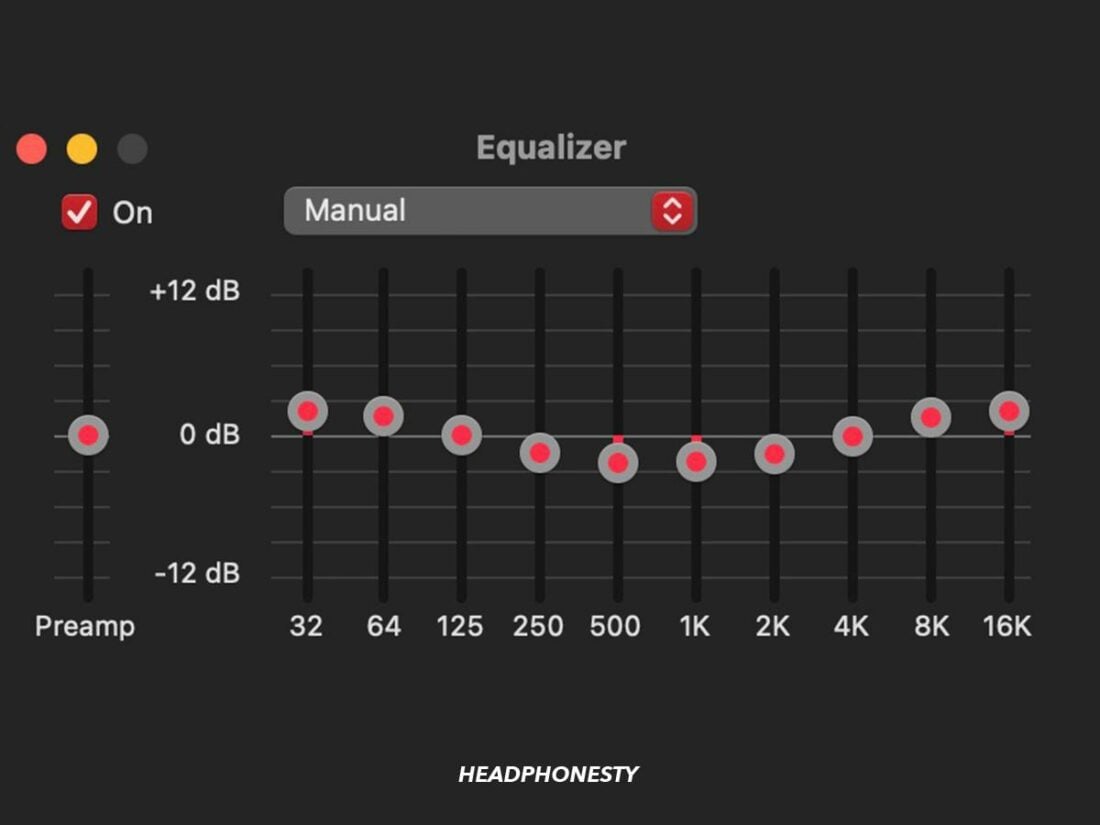
If you want more musical clarity, other equalizer settings might be in order. Cutting the lower midrange (250 – 500 Hz) can create a greater distinction between low-end parts like basses and midrange parts like vocals and guitars. Additionally, moderately boosting frequency ranges upwards of 4 kHz can provide extra clarity and pronounced transients.
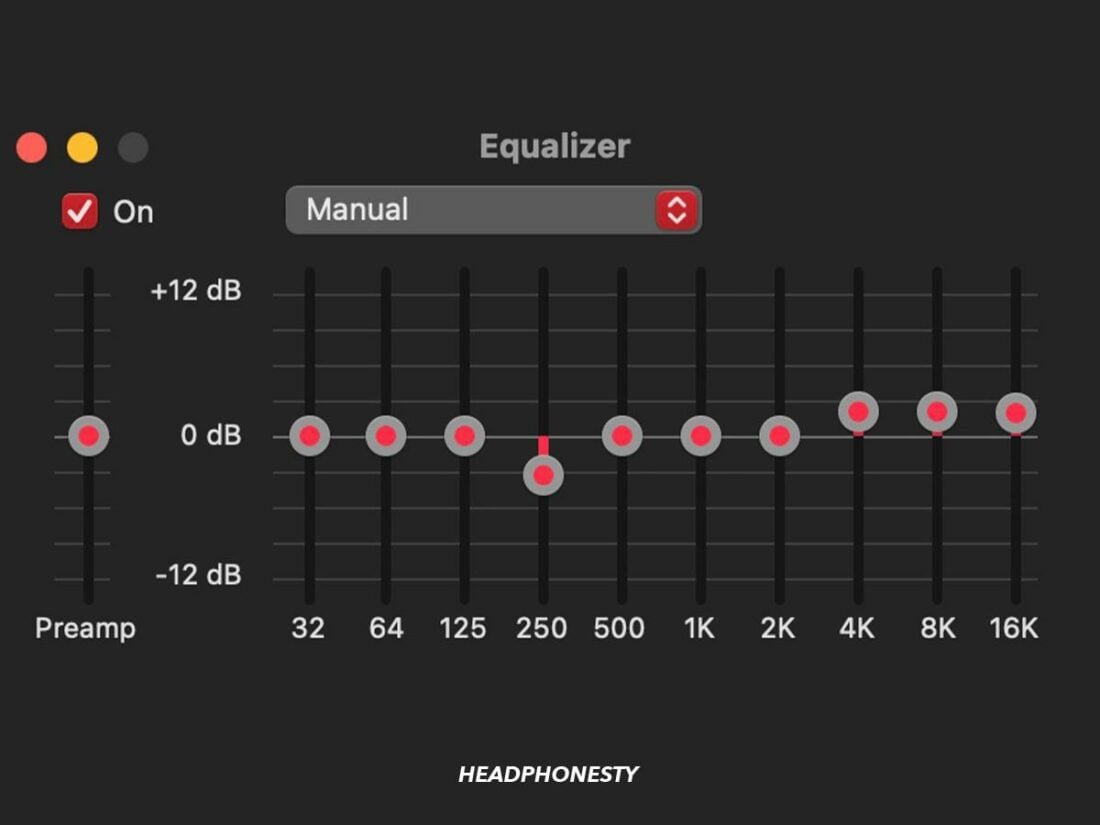
And finally, the best equalizer settings for a bass boost.
Simply fat-fingering the lowest frequencies isn’t advisable, as you’ll likely end up distorting your music. To avoid distortion, boost lower frequency ranges while moderately lowering the midrange. This will make the bass pop out of your mix, ideally without overwhelming your headphones’ drivers.
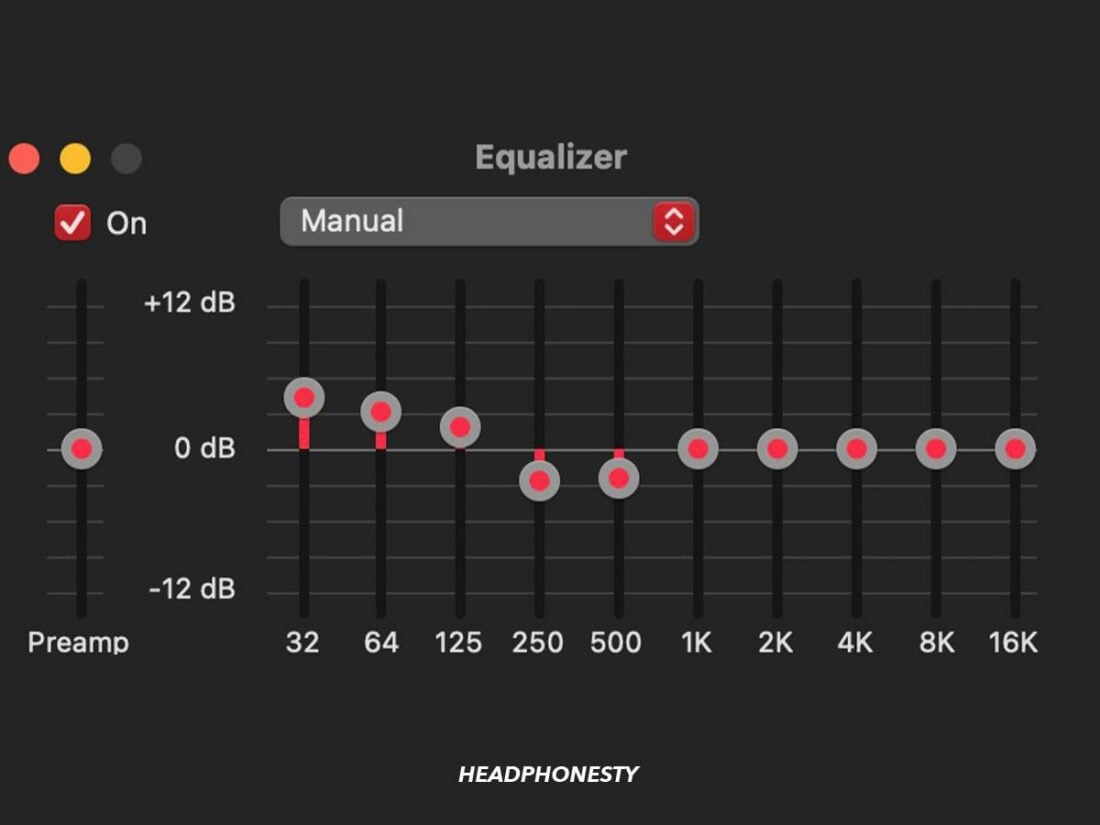
Best Equalizer Settings for Movies
If you’re craving the signature movie theater sound, you’ll want to give your subs a little boost for a cinematic rumble.
For warm and textured dialogue, bump up your lower midrange as well.
To compliment that warmth and prevent your audio from clipping, you can “darken” the balance by cutting higher frequencies.
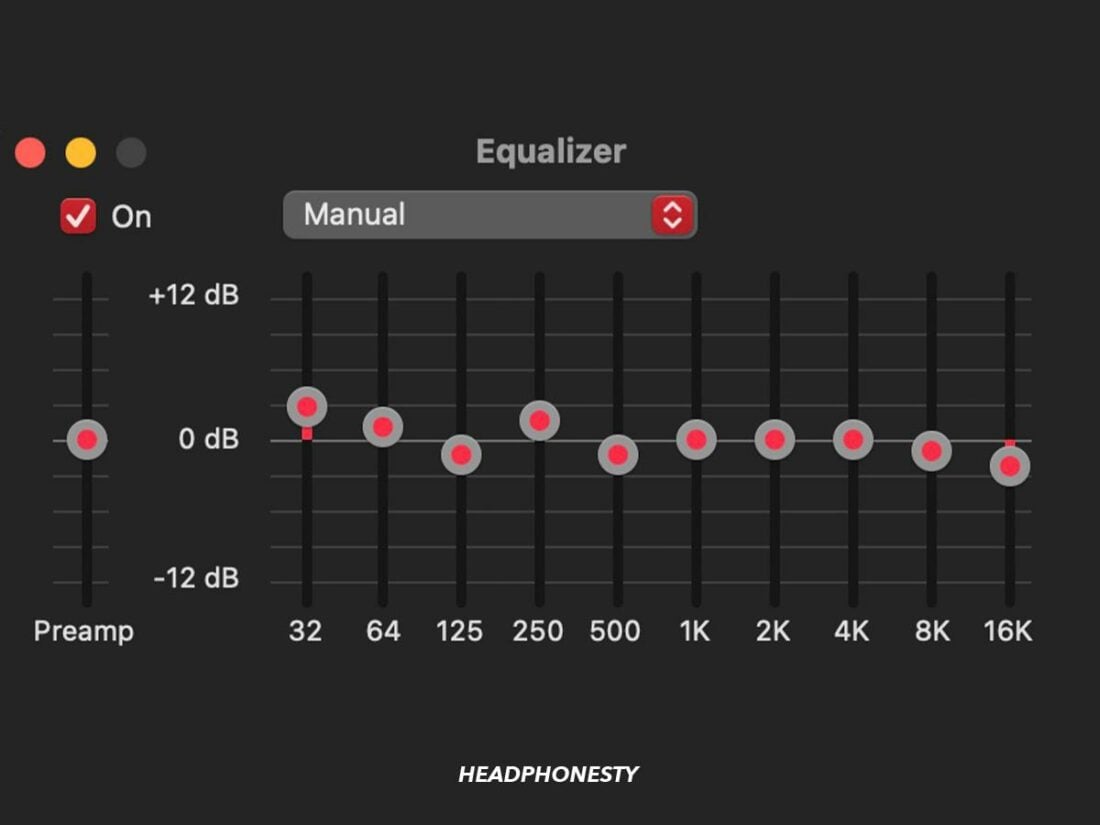
Best Equalizer Settings for Gaming
When making EQ adjustments for gaming, consider the type of game you’re playing and what you want to improve. Equalizer settings for a fast-paced shooter are going to look drastically different from a role-playing adventure game.
For first-person shooters, footsteps are a huge priority for situational awareness. Boosting the 2000 to 4000 Hz range will make footsteps more apparent.
On the other hand, story-based games focus more on the atmosphere and environment and benefit more from a boost to low frequencies. This helps you feel the environment around you.
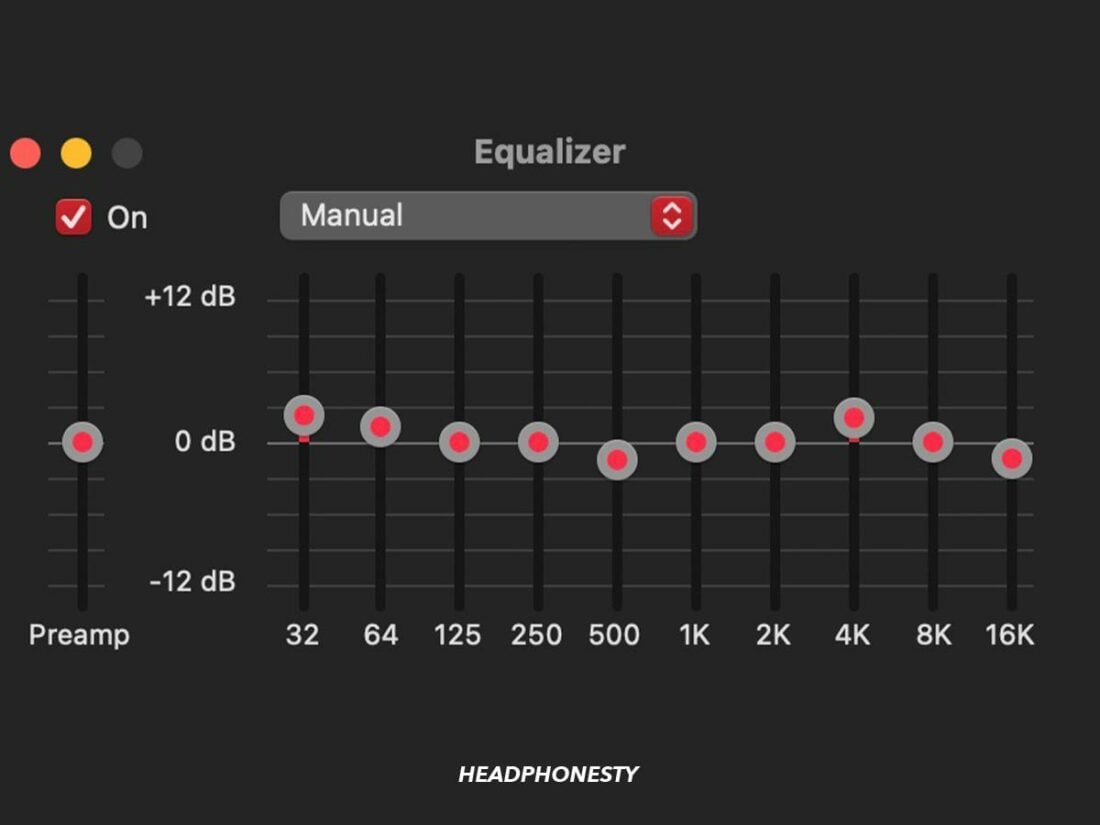
How to Make Your Custom EQ
Of course, there’s nothing wrong with using a built-in equalizer preset, but finding a sound that is perfectly tailored to your preferences will likely require some extra customization. Let’s go over some simple tips and tricks to get you started on finding the best equalizer settings for your needs and preferences.
Spot and cut the problem frequencies
If something sounds weird, wonky, or just plain wrong, the first step you’ll want to take is to cut the frequency range causing the problem.
Start big, end small
When it comes to equalizer settings, small changes can make big differences in a balance. If you find yourself applying an 8 dB boost to a single band, you’re probably overdoing or overthinking things.
Instead, think of your equalization settings like the focus ring on a manual camera: you make big and coarse adjustments first, gradually making smaller and finer adjustments until you zero in on a result that you’re happy with. If you adjust your equalizer’s settings with tasteful moderation, you’re more likely to find the sound you’re looking for.
Keep Q in mind
In equalization, Q refers to the breadth of the frequency range covered by a boost or a cut.
Low Q’s produce changes across wide bandwidths, while high Q’s affect narrow bandwidths. Creating a high Q boost can often sound oddly resonant or unnatural.
If you want to boost your bass, for example, simply bumping the 64 Hz slider up 6 dB will likely not produce the sound you’re going after.
For a more natural-sounding bass boost with a lower Q, it might be a better idea to boost 32 Hz by 1.5 dB, 64 Hz by 3 dB, and 125 Hz by 1.5 dB. This results in a 6 dB change in amplitude, but spreads it out across a wider bandwidth for a less resonant effect.
Frequently Asked Questions
- What is a parametric equalizer?
- What are low-pass, high-pass, and bandpass filters?
- Do equalizers degrade sound quality?
- What are the best equalization programs?
What is a parametric equalizer?
A parametric equalizer allows a user to control Q values and the frequencies targetted by the various bands of the equalizer. Parametric equalizers are more complex than graphic equalizers but allow for much more customization.
What are low-pass, high-pass, and bandpass filters?
Low-pass filters attenuate frequencies above a set point. High-pass filters attenuate frequencies below a set point. A bandpass filter sets a low and high point, and attenuates all frequencies outside of the set range of within those points.
Do equalizers degrade sound quality?
While equalizers ideally improve sound quality, overusing an equalizer can result in clipped and distorted audio.
What are the best equalization programs?
SonarWorks is a great equalization program that works for both headphones and speakers. It contains a database of hundreds of headphone frequency responses that it uses to equalize your headphones in a creative and versatile way.

very helpful and informative.
thank you
Dear Sir/Madam
In my Yamaha AVR two type of frequency set up – PEQ & GEQ
Band are as follows :-
63Hz
160Hz
400Hz
1KHz
2.5KHz
6.3KHz
16KHz
Pl suggest which one is better GEQ or PEQ
Best set up in above band for both movi and music.
Thanks n waiting for reply.
i just bought h6pro closed back + gsx 300
now im so confuse how to set it
using flat default even worse
now i feel to much information from my headphone like when i shoot and somebody shoot ok GG i cant hear anything its all to loud
This is the first really expansive run down on equalizers that I’ve found. Very helpful. Thanks a lot for compiling it.
Absolutely invaluable information. Many thanks!!!
I have much experience using headphones and equalizers. I have been gone from the game for many years and found this article to be both a good refresher as well as pointing out new tips for me.
Tried the v and instantly noticed the improvements, thanks for the detailed explanation