Understanding the practical differences between Bitstream and PCM for your home theater setup.
If you are putting together a home theater system, your media console’s audio settings will most likely make you choose between Bitstream and PCM.
Being unfamiliar with these two audio formats can lead to missing out on the better option and selecting the wrong one.
Let’s go over the technical and practical differences offered by Bitstream vs. PCM, and which one you should use below.
Bitstream vs PCM: Key Differences
To better understand whether Bitstream vs. PCM audio will best suit your needs, let’s start with a general overview of how each format digitally transmits audio signals.
What is Bitstream?
Bitstream signals are transmitted via a stream of single-bit samples that represent discrete positive or negative voltage values of an analog audio signal.
It operates at high sample rates, rapidly sending positive or negative bit values to a specialized decoder or DAC. This decoder can be native to a media console or a separate unit in the audio signal chain.
Unlike PCM, Bitstream signals can transmit up to five audio channels but lack a dedicated channel for high-resolution secondary audio.
Bitstream requires coaxial, HDMI, or optical cables for signal transmission. This limits its compatibility to modern audio processors with compatible inputs.
What is PCM?
PCM (Pulse Code Modulation) signals transmit a sequence of 16 or 24-bit samples, with bits representing a snapshot of amplitude values within a given sample. A PCM signal rapidly plays these still-frame samples to produce the illusion of a fluid and continuous audio signal.
Unlike the five channels supported by Bitstream signals, PCM signals support only two audio channels – but come with a dedicated high-resolution channel for secondary audio. PCM also finds compatibility with a wider array of devices than Bitstream formats and can be transmitted through USB, HDMI, optical, and coaxial cables alike.
Bitstream vs PCM: Which Should You Go For?
| Bitstream | PCM |
|---|---|
|
|
Those who prioritize 5.1 surround sound and own compatible hardware should go with Bitstream, as PCM is limited to two-channel audio. This is especially true for those who wish to use Dolby Atmos, which relies entirely on Bitstream to function.
PCM is more in line for people who use a traditional two-speaker stereo setup for their home theater, as they simply lack the need for Bitstream’s five-channel capabilities. You can also forgo some of the extra processor purchases that may be necessary for Bitstream compatibility by sticking with PCM.
People who use secondary audio will find higher resolution performance in PCM’s dedicated secondary audio channel.
Another group that stands to benefit from PCM is those who want to maximize compatibility and play audio through a wide array of older and newer devices alike.
The Role of Bits in Bitstream vs PCM Audio
The dynamic information in an audio signal is conveyed by PCM audio using 16 or 24 bits of information, whereas Bitstream audio uses just one bit. So, the two formats use bits very differently from one another.
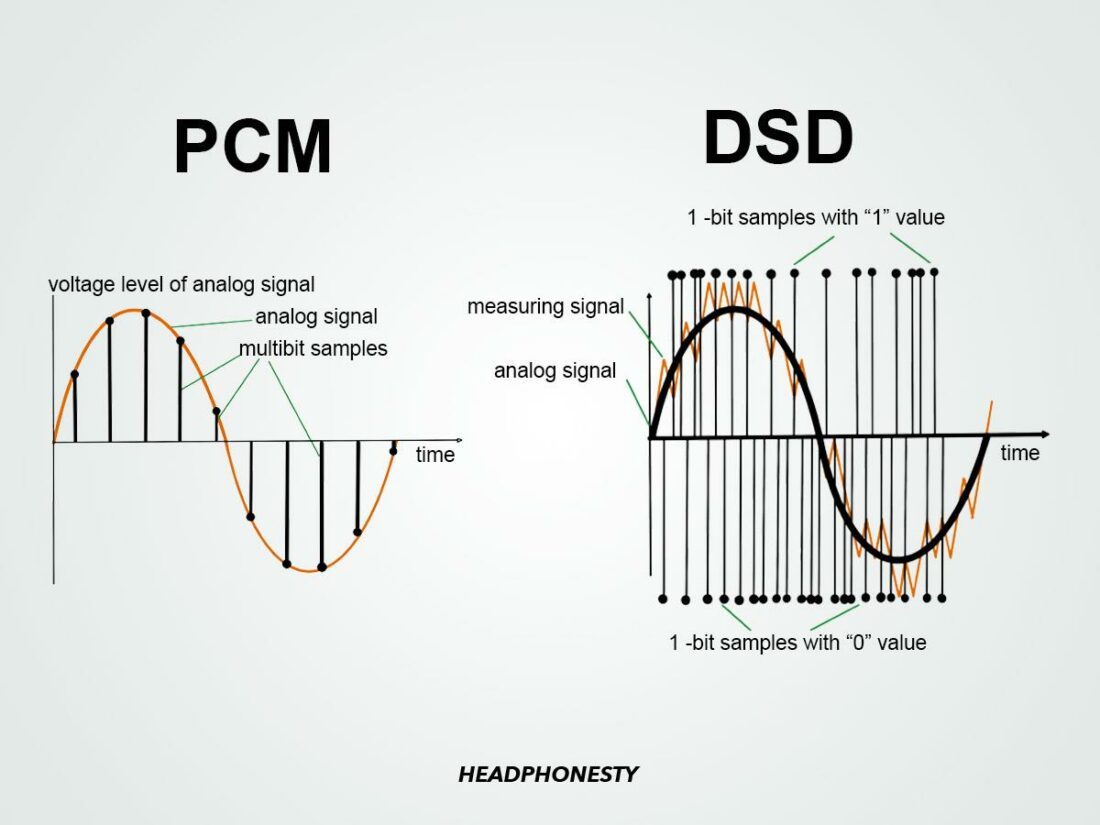
To clear up the difference, let’s use an example where PCM and Bitstream audio represent two different ways to give someone directions on a map.
In PCM audio, the directions are given by telling someone a series of specific checkpoints on the way to a final destination: “Go to 1st avenue and 1st street, then go to second avenue and first street.”
In Bitstream audio, the directions are given in a more relative way: “Once you reach first avenue and first street, make a right and travel 500 feet until you reach second avenue.”
In short, a sample of PCM audio rapidly directs an audio signal through a series of static positions that are sequenced like a flipbook. The bit information in Bitstream audio, on the other hand, guides an audio signal by giving a direction that is relative to its prior position.
How to Listen to Music in Bitstream (DSD)
DSD is a Bitstream file format that has found some popularity among audiophiles. They cite its ultra-high sample rates and low quantization noise as outperforming lossless PCM file types like .WAV or .FLAC.
The easiest way to listen to music in Bitstream is by using software like Audirvana, along with a compatible DAC, to convert high-res PCM audio files to a DSD format such as .DSF. While there is a body of music recorded in DSD that doesn’t require any conversion process, it remains a niche pocket with limited options (for now).

What is LPCM?
LPCM (Linear Pulse Code Modulation) is a version of PCM that supports up to 7.1 surround sound.
Should I use LPCM or Bitstream?
If you use a 7.1 surround sound setup, LPCM will be able to service all 8 audio channels. If you use your setup for 5.1 surround, especially Dolby Atmos, Bitstream is the way to go.
Is PCM or Bitstream better for HDMI?
PCM and Bitstream are both compatible with HDMI.
Does PCM offer the best sound?
Whether PCM or Bitstream formats sound better is an entirely subjective matter. PCM and Bitstream are both capable of delivering high-fidelity audio.