An outstanding app positions the G PRO X in the top tier of audio and microphone quality for PC gaming headphones. Unfortunately, the same can not be said for consoles.
Logitech’s PRO Series are a line of peripherals designed to be the best gear to support top esport pro players worldwide. Since establishing itself in 2016, the PRO Series features multiple mice, keyboards, and headsets. Included in this lineup are the Logitech G PRO X headset that we will look at today.
- Enhanced features with Logitech G HUB
- Compatible with PS4/PS5, Xbox One/Xbox series X, PC, Mobile, and Nintendo Switch
- Outstanding mic quality
- Outstanding audio quality on PC
- Detachable mic and audio cords
- Stylish aesthetic
- PROfessional build quality
- Headband causes aches and discomfort
- Great for PC, not as much for console use
- Logitech G HUB application and features are only supported on PC
- No 7.1 surround sound for console
- Average sound quality on console
After getting my hands on the Logitech G PRO X League of Legends edition, I really wanted to know if they are good enough to be considered a ‘professional’ headset? And do they meet Logitech’s claim of “total focus, complete control, and performance at any level”?
Company Overview

In 1981, Stanford alumni Daniel Borel and Pierluigi Zappacosta founded Logitech in Apples, Vaud, Switzerland, with the help of engineer Giacomo Marini. That same year, the company produced the world’s first commercially available mouse known as the Logitech P4.
Today Logitech is one of the world’s leading manufacturers of input and interface devices for PC computers and other digital products including webcams, computer speakers, and a wide assortment of other tech products.
Logitech has also shown massive support for professional e-gaming by sponsoring big-name teams such as NAVI, Astralis, and G2 esports. They also sponsor streamers and professional gamers like GooseBreeder (Mounira Dobie) and Lost (Lawrence Sze Yuy Hui).
Both of these gaming pros and many others are using the Logitech G PRO X headset. It’s time to find out why!
Technical Specifications:
- Form: Over-ear wired
- Drivers: Hybrid mesh PRO-G 50mm
- Impedance: 35 Ohms
- Sensitivity: 91.7 dB SPL
- Frequency Response: 20 Hz – 20 kHz
- Connector: 3.5mm plug and USB
- Removable Cable: Yes
- Weight: 320g
- Compatibility: PC, PS4/Ps5, Xbox 360/Xbox One, Nintendo Switch, Mobile
Packaging and Accessories

Unboxing the Logitech G PRO X is a straightforward and pleasant experience. The headphones are secured in place by the cardboard interior and all of the accessories in the box are neatly placed. It is a great first impression and it is refreshing to see the effort that went into the packaging.
The simplicity and care make it obvious that Logitech values the packaging of their products.
The G PRO X are covered by a soft plastic wrap and locked in place by a cardboard belt. Taking the headset out of the box is stressless and everything underneath is well organized. Beneath the headphones are the travel bag with the detachable mic and removable cables inside. Neatly tucked below it are the additional cloth ear cushions.
In the box:
- Logitech G PRO X headset
- Memory foam and leatherette ear pads
- USB external sound card
- Detachable mic
- 2m cable with inline volume and mute
- Mobile cable with mute button
- Y splitter for separate mic and headphone ports
- Travel bag
Design

The headset doesn’t have any LED lighting and quite frankly, I don’t think it needs to.
Let’s first discuss the aesthetics of the League of Legends edition, as they are a pretty stylish set of headphones. The design for this exclusive edition uses the classic League of Legends game colors, primarily blue with gold highlights.
The outside shell of the right ear cup sports a Logitech logo, and adjacent is the League of Legends logo, both in gold. The headphones even have “League of Legends” imprinted across the top of the headband. So, if you are an avid fan of the game, this is definitely the headset for you.
Functionality

The Logitech G PRO X doesn’t offer much functionality on the headset beyond the detachable mic and removable cable. The cable, however, does have a mute and a volume dial for accessibility.
Comfort

For being touted as designed for professionals, I expected better comfort from this headset.
The headphones are lightweight at 320g and don’t feel heavy, but I definitely noticed discomfort from the steel headband. It runs into the age-old problem of the headband pushing down on top of your head and creating an imprint. The headband padding just isn’t sufficient for long term comfort.
The installed ear pads are made out of a memory foam leatherette and come with a pair of additional cloth ear pads. The ear cups are just the right size to fit your ears and the memory foam padding feels very plush. The ear cups never felt too humid through long gaming sessions thanks to openings on the back of each ear cup, to allow for more airflow.

Build Quality

There is nothing on these headphones that gives the impression that they are cheaply built.
The Logitech G PRO X are at a higher price point (>USD$100) than many basic gaming headsets, but have a high quality build. I can confidently say that the materials in the Logitech G PRO X are durable and made to a professional grade.
The steel headband is definitely sturdy and the ear cup yokes are made out of aluminum and firmly reinforced. The only noticeable plastic are the shells of the ear cups, but it doesn’t feel cheap at all.
The detachable mic and 2m cable both feel durable and weren’t overlooked. While you may be paying a bit more for the Logitech G PRO X, you’re getting your money’s worth for the care that went into the build quality and materials.
Mic Quality

Simply put, I am blown away by how good the mic quality is and what it has to offer. This is the most in-depth and customizable microphone I have ever used.
This is mainly due to the Logitech G HUB software that is equipped with BLUE VO!CE software for the mic. The Logitech G HUB allows you to adjust pretty much every aspect of the audio and microphone, and when I say everything, I mean it! You can check out the G HUB audio customization features below.
Through the G HUB, you can separately adjust the sensitivity of the mic’s lows, mids, and highs, and that’s just scratching the surface. Advanced options include a high-pass filter, noise reduction, expander/gate, de-esser, compressor, and limiter.
On top of this, the G HUB offers PRO/Broadcaster presets that are designed by professional players such as Shox, Daequan, Ablazeolive, and many more. There’s even a community hub that allows users to share their favorite presets. This is where you can find the best presets for Discord, Twitch, Youtube, etc.
Here are a couple mic tests using the Warm and Rich preset, as I found it to deliver soft and clear sound.
The test in the quiet environment shows the professional quality of the mic, however, it fared poorly in my noisy environment test. For most headphones, the test would stop here since there are no options to combat the background noise.
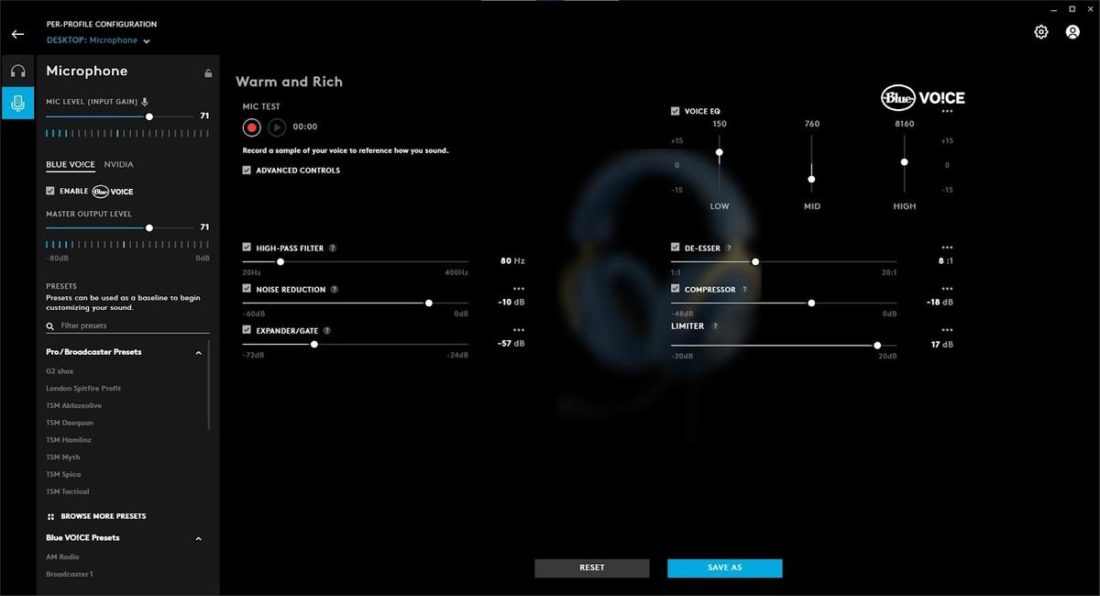
I assumed that the Logitech G HUB was the way to combat this issue, and I was right. I simply went to the community hub and searched for a background noise reducer and found a preset to help cut out background noise.
This test was done under the exact same conditions as the noisy environment test above. The only variable that I changed was the noise reduction preset. Needless to say, it did its job.
Connectivity
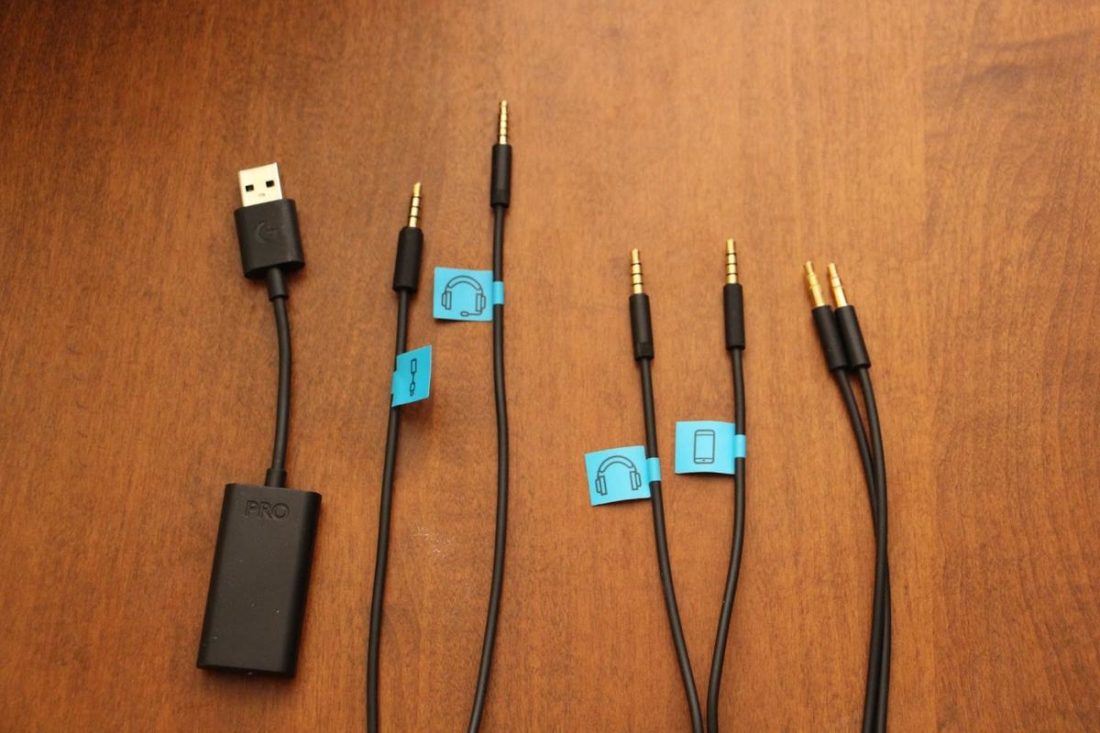
To answer the most important question first, the G PRO X are compatible with all devices. The 2m audio cable will connect to PC, Mobile, PS4/Ps5, Xbox One, Xbox series X, mobile, and Nintendo switch.
The USB external sound card can be used on PS4/PS5, Xbox One, and Xbox Series X, but its short cable limits where you can sit and doesn’t offer any benefits in terms of audio. You’re better off using the 2m audio cable to connect via the controller for free range of motion.
Sound Quality

There is a substantial difference in what the G PRO X offers on PC, compared to console, due to the G HUB, which is only available on PC and Mac.
For that reason, I will review these headphones separately for PC and PS4. The audio experience on PC is substantially better than on PS4.
PC
On PC, I tested out the G PRO X on Escape from Tarkov, as it is a game that requires you to hone in on a lot of sound cues. It is very important that these cues are audibly clear as it can be the difference between life or death.
I am happy to say, the G PRO X are the right headset for the job.

Once I optimized the audio through the G HUB, I was ready to step into Escape from Tarkov and really test the acoustics. I can start by saying the 7.1 surround sound was exceptional. Enemy shots and footsteps were easily detectable and pinpoint accurate with direction. Even shots off in the distance gave a clear idea of their location.
What stood out most was the small audio cues. The tiniest details like a mag or shells dropping to the ground, or an enemy pulling the pin from a grenade, were audibly obvious. The mids and highs were very crisp and never had me guessing the sound.
The G HUB lets you adjust the bass so it never feels as if the lows are masking the midrange or treble. Additionally, it lets you customize the surround sound in 7 different directions and lets you focus the surround sound on a specific area to create a truly immersive experience.
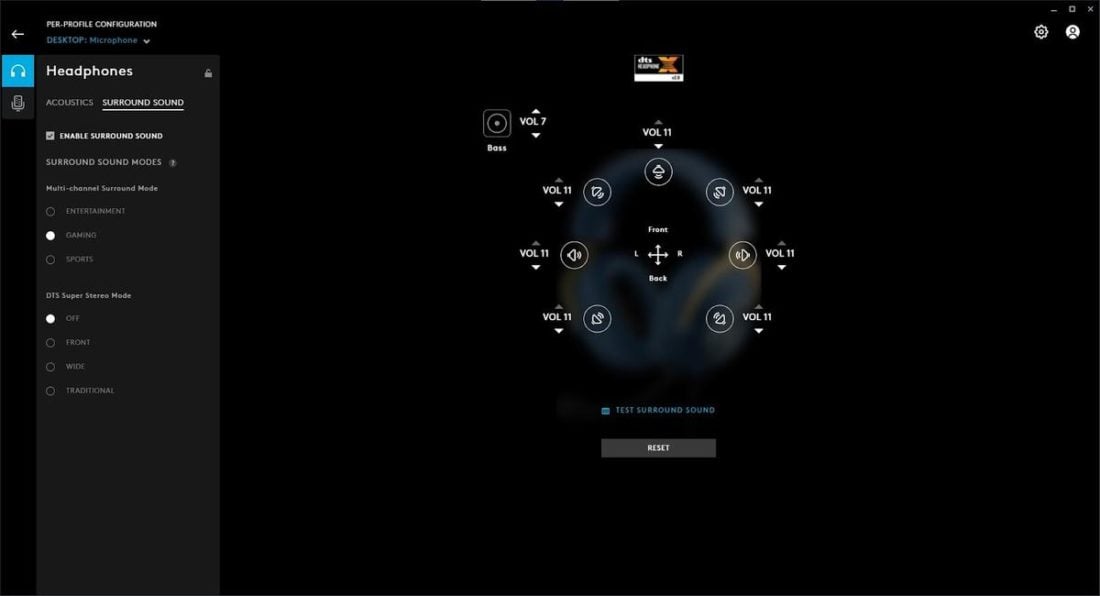
The multi-channel surround mode provides three options for the 7.1 surround sound – entertainment, gaming, and sports. While they are all adjustable to your preference, they provide a good starting point for customizing the surround sound to fit your experience.
PS4
I tested out the G PRO X on the Last of Us Remastered while playing the multiplayer mode with friends. This is a game that involves a lot of stealth and puts significant focus on audio cues for combat.
And I hate to say it, but what I experienced on PS4 lacked substantially compared to the PC.
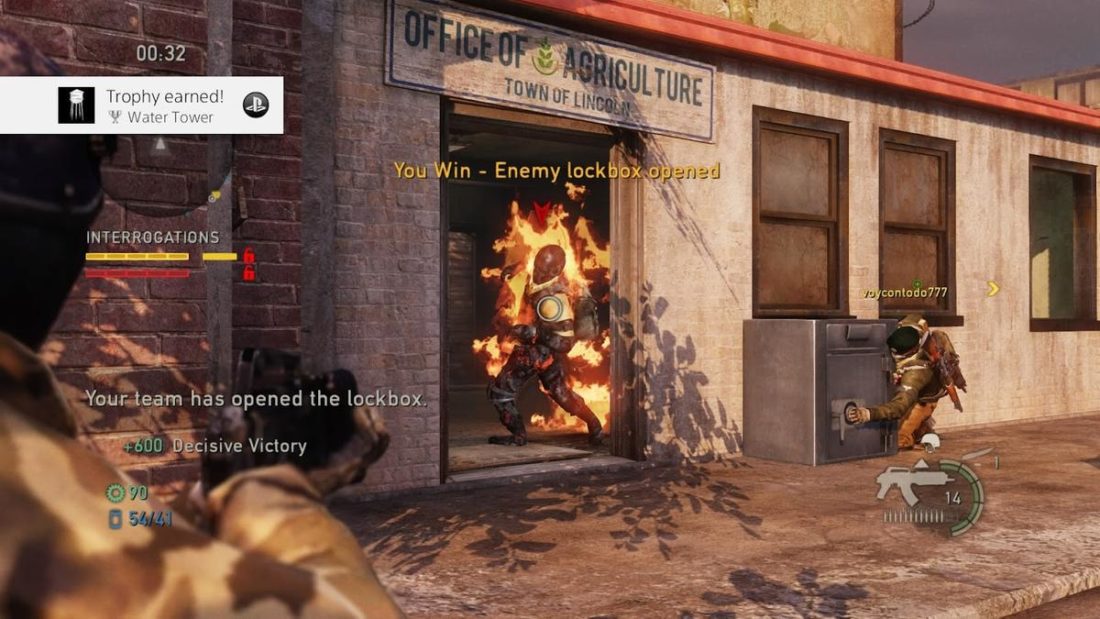
One thing I noticed right off the hop was the lows. I found that explosions more often than not would mask the mids and highs. The soundstage was still good and I felt immersed, but not to the same level as on PC.
Without the use of 7.1 surround sound and the extended features in the Logitech G HUB, I was left unimpressed on PS4. The audio only performs to an average level.
Comparison

In my last review, I covered the HyperX Cloud Alpha S, and they received the best rating out of all the gaming headsets I have reviewed so far. However, the G PRO X are an equal or superior competitor.
The biggest difference between these headphones is the microphone quality. The mic quality for the G PRO X is by far better on both PC and PS4. It’s not even close.
However, I said the HyperX Cloud Alpha S are the most comfortable pair of gaming headphones I have worn and I still mean it.
The deciding factor for who takes the prize comes down to sound quality.
The HyperX Cloud Alpha S left a great impression with high quality 7.1 surround sound. Key for console gamers, it also supports 7.1 surround sound on the PS4, and the G PRO X does not. The G HUB offers a much more immersive and advanced audio experience and completely changes what the G PRO X has to offer for audio, but on PC only.
Where to Buy
Conclusion

I agree that the Logitech G PRO X are worthy to be considered a professional headset. At least on PC, they meet the expectations of “total focus, complete control, and performance at any level”. The key factor for this is the Logitech G HUB, which allows for a truly immersive and customizable audio experience.
The excellent audio is matched with an outstanding microphone. Hands down, it is the best mic I have ever had on a pair of headphones and light years ahead of the competition.
One serious complaint with the Logitech G PRO X is the headband. More often than not it is uncomfortable for long gaming sessions and causes my head to ache. And for console gamers, not being able to support the Logitech G HUB or 7.1 surround, may be a dealbreaker.
