We compare today’s best music streaming services and discuss which factors to consider for choosing the right one for you.
| Name | Availability | Monthly Premium Price | Music library size | Maximum bitrate |
|---|---|---|---|---|
| Apple Music Best Overall | 160+ countries | $10.99/month | 100 million | 9216 kbps |
| Spotify Strong Runner-Up | 180+ countries | $9.99/month | 100 million | 320 kbps |
| Amazon Music Best Budget | 50 countries | Non-Prime: $10.99/month Prime: $8.99/month | 100 million | 9216 kbps |
| Deezer Most User-Friendly | 185+ countries | $10.99/month | 90 million | 1411 kbps |
| Tidal Best for Audiophiles | 61 countries | HiFi: $9.99/month HiFi Plus: $19.99/month | 100 million | 9216 kbps |
| Pandora Best for Radio and Podcast Listening | US only | $9.99/month | Over 1 million | 192 kbps |
| Youtube Music Best Free Plan Features | 100 countries | $9.99/month | 100 million | 256 kbps |
How to Choose the Best Music Streaming Service
CDs and vinyl records may have seen an unprecedented increase in sales in 2021. But this doesn’t change the fact that music streaming services are more popular now than ever.
With such stiff competition, many platforms are upgrading their services. This involves expanding their premium offerings and highlighting unique features or content.
Some advertise their extensive music libraries or music discovery features. While others offer more subscription perks or discounted plans. Some platforms even deliver excellent audio quality that’s comparable to vinyl.
So, yes, there are a lot of options available. But figuring out which platform will give you the best listening experience, value, and content remains a challenge. Especially since we all enjoy music in ways unique to us.
In this music app review, we hope to make the decision-making process a little less painful. We’ll focus on the most important features to consider when choosing between platforms. We’ll also talk about the pros and cons of the top music streaming services today. So, let’s begin!
Plans & pricing
Most music streaming platforms use a freemium business model. This means basic features can be used for free, while premium features are locked behind a monthly subscription plan.
The plans and pricing schemes of music streaming services tend to be quite similar. Aside from a free plan, most also have Premium, Student, and Family plans. These are typically priced at $9.99, $4.99, and $14.99 a month, respectively.
Some platforms differentiate themselves by offering discounts or perks geared towards specific markets.
For example, Amazon Music has discounted Premium plans for Amazon Prime subscribers. While Tidal has special plans just for Military personnel and First Responders. And other platforms also offer more expensive high-resolution streaming plans made for audiophiles.
Comparing subscription plans is a good way to see which app offers long-term flexibility, savings, and benefits.
Stream quality & compatibility
Music streaming platforms offer a variety of audio quality settings. Here’s what you can expect from free and paid plans:
- Free plans: Offers low and standard audio quality settings ranging from 24 to 128 kbps.
- Paid plans: Offers higher quality audio settings ranging from 256 to 320 kbps. Platforms with HiFi or HD plans can offer as much as 1,411 to 9,216 kbps.
The higher the bitrate, the better the audio quality. But this also depends on device compatibility and system requirements.
Streaming music on standard stream quality (up to 320 kbps) is pretty straightforward since all you need is a decent net connection. On the other hand, streaming high-resolution lossless files on a paid plan demands more.
Additionally, you’ll also need proper hardware that can actually support HD lossless audio. Here are the essential ones to consider:
Headphones
If you want to take advantage of a lossless streaming plan, opt for high-quality headphones with a wide frequency range. These have more accurate sound reproduction capabilities. They’re also better at reducing audio clipping and distortion in higher and lower frequencies.
You’ll also want to consider wired headphones over Bluetooth ones. This is because Bluetooth codecs, even audiophile-grade ones like Sony’s LDAC, tend to sacrifice small bits of audio data during compression. And this affects the overall sound quality. In contrast, wired headphones use analog signals which sound better. This is because they accommodate more audio data so less detail is lost.
Headphone amp
Headphone amps function by boosting weak audio signals for clearer sound quality. They’re great when using high-impedance headphones that require more power, or low voltage audio sources like smartphones.
Digital-to-Analog Converter (DAC)
DACs convert digital signals to analog, thus giving you better sound quality. Many devices come with built-in DACs. But they can be subject to electronic noise interference since they’re mounted in the device’s circuitry. As such, external DACs are more preferred. This way, they’re not only housed separately but also convert digital signals to analog more precisely.
Content library
The music library is an all-important feature on any music streaming platform. For many, it’s a make-or-break factor that tells you whether a streaming service is worth using or not.
When comparing music libraries, it’s important to keep these two factors in mind:
Content variety
Some music streaming platforms don’t just provide music, but other types of content as well. This can include anything from podcasts, internet radio shows, audiobooks, ASMR tracks, live band sessions, artist interviews, and music videos. Some even offer virtual reality concerts.
Having a variety of content certainly makes a streaming app worth your money. But this also depends on your personal preferences. Some folks may prefer having a simple, uncluttered, music-only streaming service. And others may view having lots of options as more valuable.
Music library size
The amount of music available is another important factor, and more is always better. Most platforms have an average of 70 to 75 million songs in their libraries, which is quite large. It’s a great indicator that you’re likely going to find a good range of mainstream and indie music, which is always exciting to have on a music platform.
Content issues
An artist or label can remove their music from a streaming platform at any time. So, any future disputes that occur between both parties can affect a platform’s content.
For example, in 2021, a licensing disagreement between Spotify and Korean music distributor Kakao M resulted in the removal of hundreds of K-pop songs from the platform. Taylor Swift also famously withdrew her music from the platform due to unfair compensation.
Moreover, Spotify’s issues have continued to affect the variety of artists in their platforms. Because of the recent issues involving Joe Rogan’s podcast, the number of artists leaving Spotify are growing, leading to many users switching to other platforms instead.
A similar incident occurred with Apple Music in 2016. An exclusive album release deal was made with Frank Ocean without the knowledge of Def Jam Recordings. This led parent company UMG to stop all exclusive album deals with music streaming platforms.
Ease of use
Nice, sleek-looking aesthetics are great to have on any music streaming app. But this depends on user preference since we all have different tastes. Ultimately, what you want is good functionality. After all, having a large music library is pointless if you can’t navigate it easily, or customize your listening experience the way you want.
Other good interface features can also include:
- A stationary navigation bar to access main content sections.
- A customizable sidebar that lets you add your favorite playlists.
- Lots of highly specific music categories and curated playlists for those who enjoy deep-diving into different music genres
- A sorting option for playlists and libraries.
- A search function that lets you easily find songs or artists.
- Drop-down or long-press menus for easy access to controls.
- A drag-and-drop function for desktop apps to easily manage your playlists.
- Seamless playback that lets you switch between devices.
- Easy access to audio quality settings.
Music discovery
Music discovery is what makes music streaming apps unique. It helps you discover new artists and music, expands your musical taste, and is just a whole lot of fun to explore.
Human curation plays a big role in music discovery on many music streaming platforms. Thanks to the expertise of well-versed music curators, you can listen to playlists based on specific moods, occasions, locations, genres, and more.
Additionally, music streaming services also use computer algorithms to tailor your music experience. Some commonly used algorithms include:
- Collaborative Filtering: This algorithm analyzes similarities in behavior and content. With help from your listening history and ‘liked’ songs, it recommends new music based on genres you already listen to and what other users like you are listening to.
- Natural Language Processing: This algorithm analyzes song lyrics and extracts information such as emotions or topics. This is then used to recommend new music with similar themes.
- Raw Audio Modeling: This algorithm analyzes a song’s musical structure or tune. Based on that, it recommends new music that sounds similar.
Overall, a good combination of human curation and algorithm-driven recommendations is always a good thing to have.
The Best Music Streaming Platforms in 2023
Apple Music

Key features
- Availability: 160+ countries
- App types: All
- Free plan: No
- Monthly Premium Price: $10.99/month
- Other Plans: Family ($16.99/month), Student ($5.99/month), Voice ($4.99/month)
- Free trial period: 1 month
- Music library size: 100 million songs
- Maximum bitrate: Up to 24-bit/192 kHz (High-Resolution Lossless)
Apple Music offers a great-looking design and excellent sound quality. It has a packed music library and lots of non-music content such as video and radio. It meets all the minimum requirements of a great music streaming platform, making it our best overall pick.
Users can choose from 4 premium plans for individuals, students, and families. The Music Voice plan is their latest offering and is designed for Siri-enabled devices like HomePod mini, AirPods, iPhone, and more. It’s also an affordable option for those who want a hands-free listening experience that isn’t tethered to a mobile or desktop device.
When it comes to streaming quality, Apple Music has something for both casual listeners and audiophiles. There are 4 audio quality settings to choose from:
- High Efficiency: 64 kbps to 256 kbps depending on connection quality
- High Quality: 256 kbps
- Lossless: Up to 24-bit/48 kHz
- High-Resolution Lossless: Up to 24-bit/192 kHz
High Efficiency is best for conserving mobile data and High Quality is suited for casual listening. Lossless and High-Resolution Lossless are for those who prefer ultra hi-res music and have the equipment that can handle it. Just be sure your net speed is up to the task as well.
Apple Music also offers an immersive, 360-degree listening experience with Spatial Audio with Dolby Atmos. You can find this feature on Made for Spatial Audio playlists. You can also check out Apple Support to find out how to activate Spatial Audio on your device.
Content-wise, Apple Music shines. It has 100 million songs and over 30,000 curated playlists, covering a diverse range of genres. You can enjoy artist interviews, or tune in to hundreds of radio shows. You can also watch Apple Music TV, a 24-hour livestream of music videos.
In terms of functionality, Apple Music is polished and easy to use. Playlist management is a breeze, thanks to a customizable sidebar and a simple drag-and-drop function that lets you add any song to a custom playlist.
Music discovery is okay at best. The app mostly uses your listening activity, likes, and your friends’ likes when crafting recommendations. These recs then show up under the For You section on playlists like Friends Mix, Chill Mix, New Music Mix, and Favorites Mix. Other than that, you can also check out other curated playlists for new music.
Where to download Apple Music
- For Android
- For iOS
- For Windows PC
Spotify

Key features
- Availability: 180+ countries
- App types: All
- Free plan: Yes
- Monthly Premium Price: $9.99
- Other Plans: Duo ($12.99/month), Student ($4.99/month), Family ($15.99/month)
- Free trial period: 60 days
- Music library size: 100 million songs
- Maximum bitrate: 320 kbps
Spotify holds over 30% of the world’s music streamers and has the most paying subscribers, making it the most popular music streaming platform to date. It has a huge music and podcast library and has the best music discovery features. But it fails to clinch the top spot because of the lack of a HiFi audio quality option.
Spotify provides flexible 5 plan types to choose from. Aside from the usual Individual and Student plans, Spotify also offers a Premium Duo plan. It’s designed for two people to share for added savings. A Premium Family Plan is also available, but it’s more expensive in the US and UK compared to other platforms like Amazon Music, Tidal, Pandora, Deezer, and Youtube Music.
Streaming quality is where Spotify lags behind the competition. The platform comes with 5 audio quality settings, such as:
- Automatic: Dependent on your network connection.
- Low: 24 kbps
- Normal: 96 kbps
- High: 160 kbps
- Very High: 320 kbps
Unfortunately, a HiFi option is still missing from the platform, despite its announcement in February 2021. According to Spotify, as of January 2022, they “don’t have timing details to share yet”, which means we’ll have to wait a little longer.
On the plus side, 320 kbps audio quality is more than good enough for casual listeners.
Spotify’s extensive library has over 100 million songs and 5 million podcast titles.. Lots of mainstream selections can easily be found on the app. And thanks to Spotify’s Fresh Finds program, there’s an equally large independent music collection available too.
Podcasts make up a huge part of Spotify’s offerings. Over the years, the company acquired several podcast production companies. As a result, the app is teeming with exclusive shows to explore. Other than that, you can also listen to audiobooks, ASMR playlists, and ambient sound playlists.
Spotify’s interface is pleasantly intuitive and sleek. Sorting playlists can be done alphabetically, or by “Recently played” and “Recently added”. You can also filter your playlists to show specific songs or downloads only. The streaming app also has an excellent seamless playback function that lets you quickly switch between devices.
Lastly, Spotify is big on personalization. Its music discovery features are well integrated into the app, and it makes use of a BaRT (Bandits for Recommendations as Treatment) AI system to give you tailored recommendations. Most of these can be found in the Made For You section as custom mixes based on what you’ve liked and what you listen to most.
Where to download Spotify:
- For Android
- For iOS
- For Windows PC
Amazon Music

Key features
- Availability: 50 countries
- App types: All
- Free plan: Yes
- Monthly Premium Price: $8.99/month (Prime members), $10.99/month (Non-Prime members)
- Other Plans: Student ($0.99/month for Prime members, $4.99/month for Non-Prime members), Family ($15.99/month), Single Device Plan ($4.99/month)
- Free trial period: 90 days
- Music library size: 100 million songs
- Maximum bitrate: Up to 24-bit/192 kHz (Ultra HD)
Amazon Music offers high-res streaming, a large music and podcast library, and very affordable plans.
This streaming app offers 5 different plans for individuals, students, and families. Premium plans are priced almost similarly to competitor plans. But what gives Amazon Music a unique edge are the discounted plans for Amazon Prime subscribers. So if you already have Amazon Prime, this is the best platform so you won’t have to spend too much on a separate subscription!
You can also opt for the super affordable Single Device Plan, designed for use on Echo or Fire TV devices.
In terms of streaming quality, Amazon Music is up there with the big boys. It offers 5 audio quality settings that’ll suit both casual listeners and audiophiles alike. These include:
- Best Available: Dependent on your network connection.
- Data Saver: 24-96 kbps
- Standard: 320 kbps
- HD: Up to 16-bit/44.1 kHz
- Ultra HD: Up to 24-bit/192 kHz
The Best Available, Data Saver, and Standard quality settings are recommended for casual listeners. And true blue music fans and audiophiles will get the most out of the HD and Ultra HD settings.
Music-wise, Amazon Music is a mainstream streaming app. You’ll mostly find popular songs, viral hits, and top-charting songs highlighted on the main feed. And while the app does contain some independent music, it’s not as widely showcased on the app.
Those looking for video and non-music content won’t be disappointed. The app features music videos, behind-the-scenes content, and live performances. You can even tune into Twitch livestreams straight from the app. In addition, you can also enjoy over 70,000 podcasts covering a variety of topics.
Amazon Music features a simple, user-friendly interface. Getting around the app is uncomplicated with a clearly labeled navigation bar featuring all the main content sections. Managing your personal library is easy with sorting filters. And detailed menus contain all the functions you need for creating playlists, buying music, downloading, and more.
However, Amazon Music’s music discovery features are still somewhat lacking. Like other apps, it analyzes your likes and history to find similar-sounding songs. The app also offers custom playlists and mixes, like My Soundtrack and Songs For You. Yet, most of the recommendations tend to be more mainstream than anything.
Where to download Amazon Music:
- For Android
- For iOS
- For Windows PC
Deezer

Key features
- Availability: 185+ countries
- App types: All
- Free plan: Yes
- Monthly Premium Price: $10.99/month, $8.24/month if paid annually
- Other Plans: Student ($5.49/month), Family ($17.99/month)
- Free trial period: 1 month
- Music library size: 90 million songs
- Maximum bitrate: 1411 kbps (High Fidelity)
Deezer offers HiFi streaming, a large music collection, and access to podcasts, radio, and audiobooks. Though it’s packed with content, it’s still easy to navigate due to its clean, user-friendly design.
The app is elegant, uncluttered, and intuitive. All content is organized in smaller grid layouts and broken down into detailed categories that make it easy to find what you want.
Case in point, the ‘Now Playing’ screen contains all the functions you need to manage, share, or queue your content, making it great for beginners. You can even change your audio quality settings from the same screen, which is convenient.
Adding to that, Deezer’s music discovery features use human curation and a collaborative filtering algorithm. One of the main highlights is Flow, a personalized playlist that plays an endless stream of song recs based on your likes and listening history. The app even accesses your phone’s accelerometer and suggests music based on whether you’re on the move or not.
Deezer comes with 3 types of plans for individuals, students, and families. Aside from this, the platform used to offer a separate HiFi plan for $14.99. But this was eventually combined with the Individual and Family plans. Both plans are more expensive than similar competitor plans, which may be a deterrent for budget-conscious folks.
Deezer supports high-resolution audio and has a total of 4 audio quality settings:
- Basic: 64 kbps
- Standard: 128 kbps
- High Quality: 320 kbps
- High Fidelity: 1411 kbps
The first three audio quality settings are comparable to other streaming apps. All three are also more than enough for casual listeners. Those looking for a more immersive listening experience can go for High Fidelity with 360 Reality Audio. This feature can be used with any headphones, but for optimum performance, you’ll want a pair of recommended Sony headphones.
Deezer comes with a lot of great content. It has about 90 million songs, putting it next to the likes of Apple Music.
It also boasts an extensive library with a good mix of indie and mainstream music. There are tons of music genres and categories filled with curated playlists. It features unique artist-created playlists, as well as live jam sessions. Those who enjoy talk shows or radio shows will also be glad to know that Deezer is home to over 160,000 podcasts and 32,000 radio stations.
Where to download Deezer:
- For Android
- For iOS
- For Windows PC
Tidal
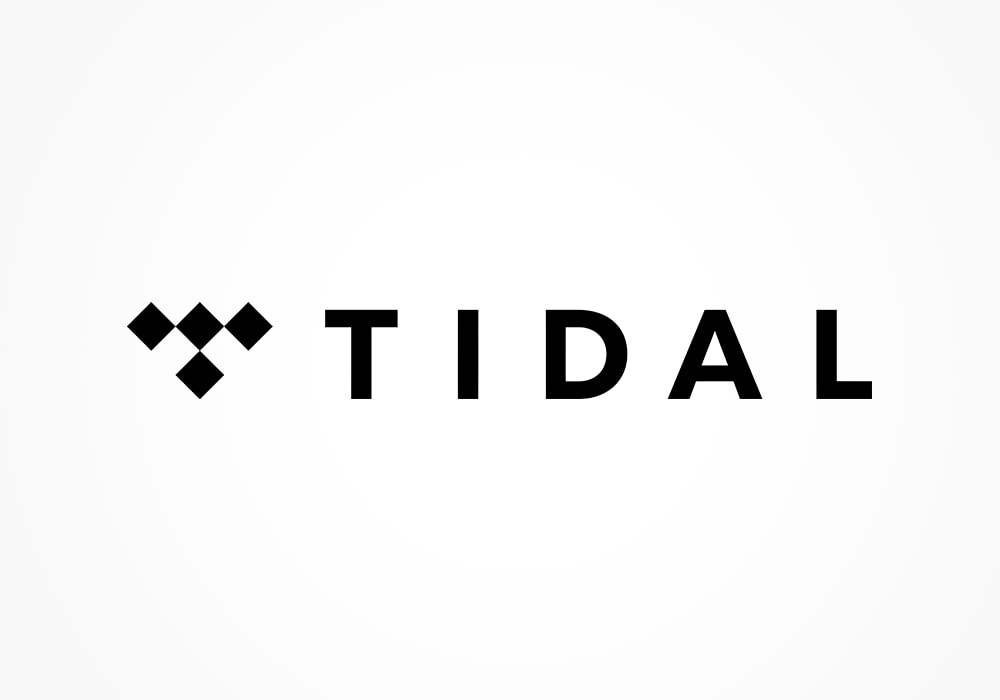
Key features
- Availability: 61 countries
- App types: All
- Free plan: Yes (US only)
- Monthly Premium Price: $9.99/month (HiFi), $19.99/month (HiFi Plus)
- Other Plans: Student HiFi/HiFi Plus ($4.99/$9.99 a month), Family HiFi/HiFi Plus ($14.99/$29.99 a month), Military HiFi/HiFi Plus ($5.99/$11.99 a month), First Responder HiFi/HiFi Plus ($5.99/$11.99 a month)
- Free trial period: 1 month
- Music library size: 100 million songs
- Maximum bitrate: 9216 kbps (Master)
Tidal comes with an extensive music and video library and lots of discounted plans. It also offers super hi-res audio quality, making it a top-tier choice for audiophiles.
This music app offers 2 subscription types – HiFi and HiFi Plus. These are further divided into Individual, Student, Family, Military, and First Responder plans.
All HiFi plans have similar pricing schemes as competitor streaming apps. But the HiFi Plus plans cost more due to the inclusion of hi-res Master Quality Authenticated (MQA) tracks, Dolby Atmos Music, and 360 Reality Audio. Despite that, Tidal also does direct artist payouts. This means up to 10% of your monthly fee goes straight to the artists you listen to the most.
As mentioned, Tidal offers the highest audio quality of all other music apps on this list. There are a total of 4 audio quality settings to enjoy:
- Normal: 96 kbps
- High: 320 kbps
- HiFi: 1,411 kbps
- Master: 2,304 – 9,216 kbps
The first three quality settings are suitable for casual listening. Those who want more can opt for the Master audio quality setting, which is only found on HiFi Plus plans.
Tidal is pretty stacked when it comes to content. It has over 90+ million songs and 350,000 videos from both mainstream and independent artists. The HipHop section is particularly exhaustive with tons of playlists that focus on the history and creators behind the genre.
There’s a lot of variety on Tidal, as well. You can find exclusive music releases, music videos, album commentaries, documentaries, and podcasts. They even hosted a series of virtual reality concerts in 2020, headlined by Charli XCX and Snoop Dogg.
Those new to the app won’t have a hard time finding their way around. Tidal offers a clean and functional design with a stationary search bar and customizable sidebar to help to navigate the app. Detailed menus and a drag-and-drop function also help you easily manage your content. You can even change audio quality settings straight from the ‘Now Playing’ screen.
Human curation is the main driving force behind many of Tidal’s recommendations, as seen in the in-depth playlisting and personalized mixes. This is especially evident in Tidal Rising, a program that highlights the best emerging artists with the help of music experts and “tastemakers”.
Where to download Deezer:
- For Android
- For iOS
- For Windows PC
Pandora

Key features
- Availability: US only
- App types: All
- Free plan: Yes
- Monthly Premium Price: $9.99/month
- Other Plans: Plus ($4.99/month), Student ($4.99/month), Family ($14.99/month), Military ($7.99/month)
- Free trial period: 1 month (Plus), 60 days (Premium)
- Music library size: 1,000,000+ songs
- Maximum bitrate: 192 kbps
Pandora is geared more towards casual music fans, podcast lovers, and radio listeners. It has a decent music library, good audio quality, and a unique music discovery feature. As a former internet radio service, it also has tons of radio stations and podcasts, making it great for those who love that type of content.
Aside from a free plan, Pandora offers a total of 5 paid plans. The pricing scheme for the Individual, Student, and Family plans is pretty standard. However, the Military plan is a tad more expensive than a similar plan offered by Tidal.
Pandora also offers a Plus plan, which is like Premium on a budget. This basically gets you ad-supported access to all content for a much cheaper price.
In terms of streaming quality, Pandora has generally basic offerings. The app comes with 3 audio quality settings, which are:
- Low: 32 kbps
- Standard: 64 kbps
- High: 192 kbps
Pandora’s High setting is lower than the usual 320 kbps offered by other apps at the same setting. So, though you aren’t getting higher-quality sound, you also won’t need additional audio gear to get a good listening experience from the app. And if you’re mostly listening to radio stations or podcasts, you won’t miss out on much in terms of audio quality.
Content-wise, Pandora has a good enough music collection. It has licensing deals with the likes of UMG and Warner Music, ensuring a good amount of mainstream music. It also has deals with indie distributor Merlin, so you aren’t going to miss out on your favorite niche genres.
Pandora comes with a bevy of curated playlists for every genre, mood, and activity. It also has as many as 57 different stations to supply you with endless streams of music.
One of its strongest features is a large podcast library that rivals that of Spotify. The collection features loads of topics and exclusive shows like Conan O’Brien Needs a Friend and Marvel’s Wastelanders: Black Widow, to name a few.
As for its interface, Pandora could do with some improvement. What stands out most is the redundancy of functions. For instance, in the ‘Now Playing’ window, buttons for sharing and downloading show up on the screen. And when you press ‘More’, the same functions pop up. This repetitiveness occurs throughout the app, which can be confusing to those new to it.
However, what Pandora lacks in functionality, it makes up for in music discovery. The streaming platform makes use of an AI system called The Music Genome Project. It analyzes your favorite songs using a catalog of over 400 musical characteristics. These can be anything from mood, instruments, tone, and vocals. With this, Pandora can deliver more accurate suggestions.
Where to download Deezer:
- For Android
- For iOS
- For Windows PC
Youtube Music

Key features
- Availability: 100 countries
- App types: All
- Free plan: Yes
- Monthly Premium Price: $9.99/month
- Other Plans: Student ($4.99/month, $6.99 with Youtube Premium), Family ($14.99/month, $16.99 with Youtube Premium)
- Free trial period: 1 month
- Music library size: 100 million songs
- Maximum bitrate: 256 kbps
Youtube Music is Youtube’s music streaming counterpart. It offers a large music and video library and good audio quality. It also comes with some pretty awesome free plan perks, which is great news for those who can’t add a music app subscription to their monthly budget.
Like most music streaming platforms, Youtube Music offers the same standard plans for individuals, students, and families. As mentioned, what makes this app a little more worthwhile are the perks that come with the free plan. It not only offers access to all music content, but also includes unlimited song skips, on-demand listening (with ads), and the option to skip ads, which no other platform has.
Youtube Music offers 4 audio quality settings:
- Low: 48 kbps
- Normal: 128 kbps
- High: 256 kbps
- Always High: 256 kbps
These audio settings are pretty standard across all music streaming apps and are best for casual listening. It’s important to remember that the Always High setting will maintain 256 kbps quality regardless of your network connection. So, if your net is a bit slow, you may experience some choppiness.
With over 80+ million songs, Youtube Music is a solid contender in content. It has curated sections for new releases, official charts, and mood playlists. But what really makes the app fun is loads of unofficial or unreleased music you have access to. You can playlist everything from mash-ups, covers, remixes, and even hard-to-find OSTs, which is one of the most awesome things about this app.
Youtube Music contains a lot of video content, as well. When playing a song, the accompanying music video will pop up if there’s one available. The same goes for live performances and concert tracks. But no worries, if you don’t like the feature, you can turn it off in your settings. Alternatively, if you love it, you can cast it on your TV.
Those who use Youtube a lot won’t have problems getting around the Youtube Music app. Both apps are super similar in look and feel. The latter, however, lacks more intuitive features. For instance, the shuffle function tends to repeat the same order of songs every time. There’s also no sorting function that allows you to reorder songs or artists within a playlist.
Youtube Music has decent music discovery features, thanks to a more refined algorithm. The improvements include better personalized mixes and more visible user-created playlists. You also get in-playlist recommendations, making it easier for you to find similar-sounding artists and songs.
Where to download Deezer:
- For Android
- For iOS
- For Windows PC
![7 Best Music Streaming Services [2022] – for Audiophiles & Casuals cover photo](https://www.headphonesty.com/wp-content/uploads/2022/02/7_Best_Music_Streaming_Services__2022____for_Audiophiles___Casuals_cover_photo.jpg)
Glaring omission = Qobuz
Agreed. Possibly better than Tidal and I’m a Tidal fan
I am also a Tidal music fan, and I use ViWizard Tidal Music Converter to download the Tidal songs I want, maintaining MQA and HiFi quality, and getting a positive listening experience.
How do you square 9216 kbps with 24-bit word / 192 Khz sample / 2 channels?
192 * 24 * 2 = 9216
Such a strange omission of Qobuz: seems that this “Influencer” is merely a superficial “Influencer” for the old Spotify and Pandora fans …
why did iHeartradio get left out of the conversation?
Qobuz is a prime choice for audiophiles. It should’nt be left out.
Deezer streams at 64, 128 & 1411 kbps (FLAC) w high-speed connection, not sure where you got 1141? immediately questioned the validity of the remaining information after coming across this, as of now, inaccurate.
what sources did you use for the services library size?
I liked tidal but got sick of waking up to find my favourites list wiped in an update, switched to Deezer and haven’t had this issue.
Tidal was too bassy for me, I have a hi end system, no matter what I did (hi end systems don’t usually have or need tone controls) the bass dominated, never had that issue with Amazon (same bit rate as Tidal MQ 9257 kps) , deezer.. Ect.