We separate the myths from the facts about how to charge AirPods without the case.
One of your worst fears has come to be, you’ve lost your AirPods case after attempting to “keep it safe” in myriad ways. Perhaps, you’re even getting ready to try out a few outlandish methods to track it down, like this New Yorker had to, to retrieve her fallen AirPod from the subway tracks!
Sadly, you still have AirPods to charge, going by the Apple rulebook, you can only charge them in the case. Desperate, you Google how to charge AirPods without the case and find a few “hacks” but aren’t sure if they’ll help or cause more damage.
Stop! Before you go and try out these “hacks”, stick around as we explore the biggest myths about charging AirPods without the case, the real solutions, and more! Let’s dive in!
How to Charge AirPods Without the Case: Common Myths Debunked
Unfortunately, at the moment, there is no safe, acceptable way to charge AirPods without a charging case. It’s understandable to think otherwise, though. After all, myths about charging AirPods without their case have been floating around on social media.
Take YouTube, for example. A quick search on the platform for “how to charge AirPods without case” reveals countless results, barring a few helpful ones (and it’s not easy to find the authentic videos from the clickbait ones).
In fact, at the time of writing this article, the second result is of a child with the very unhelpful tagline, “This video is a joke, don’t take seriously, please.”
With most of the online information on the subject being dubious, it should come as no surprise if you find yourself bombarded by rumors and myths about how to charge AirPods without a case.
What’s unfortunate is that many of these myths can be dangerous to your AirPods or even your health.
We understand the repercussions, which is why in the following sections, we’ll be going through each of the most fascinating (even absurd) myths we’ve encountered, carefully separating facts from myths.
Using a narrow pin charger to charge AirPods
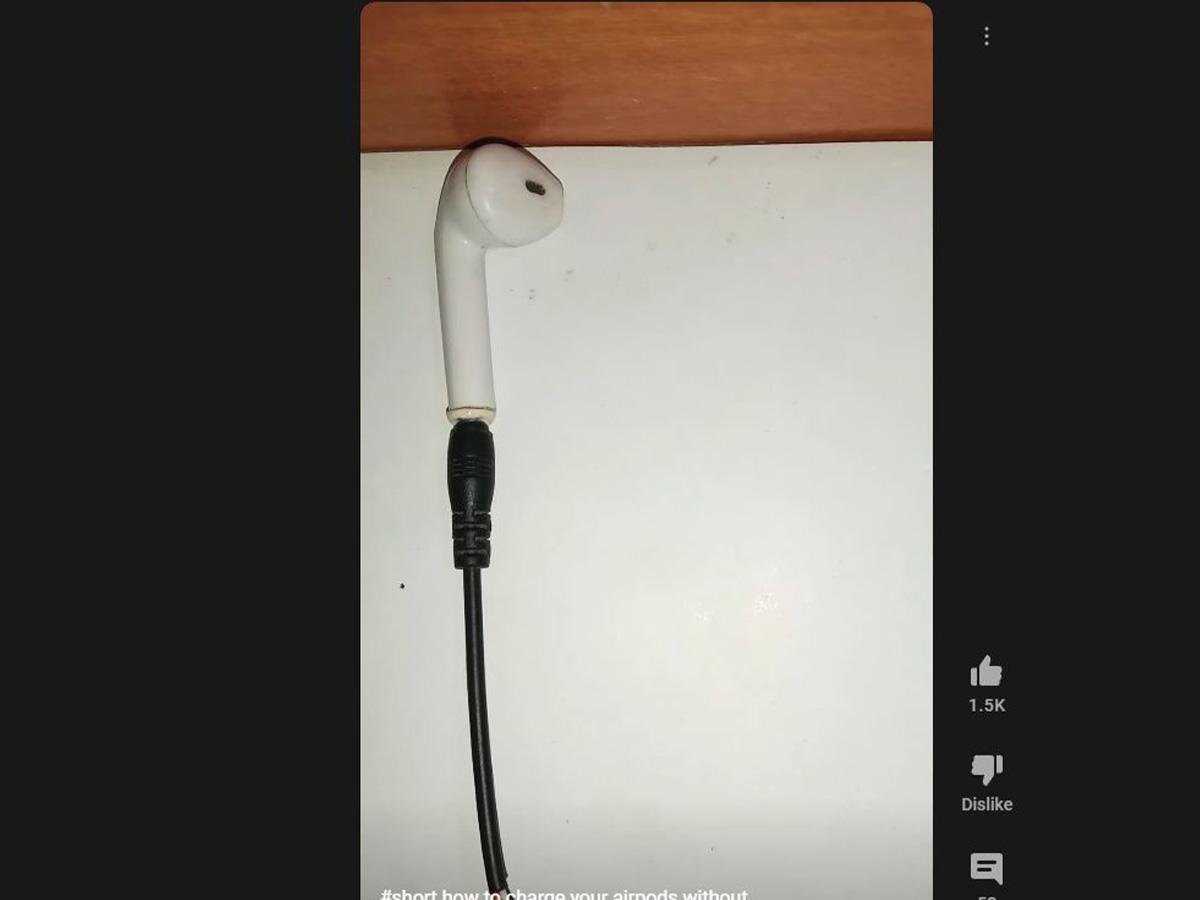
The first myth we’re going to cover is a rather seductive one. Using a DIY charger alternative sounds smart, if you could pull it off, you’d certainly feel great. The reality is entirely different, though.
The myth
You can charge an AirPod using a DIY charger. One version of the story states that you can use a Nokia 1110’s narrow pin charger to charge each AirPod individually. A popular video on YouTube even shows a man rigging up a DIY USB charger for an apparently fake AirPod.
Myth explained
We live in a world where we feel safe using one micro-USB charger for a multitude of devices. So, it’s natural to assume that if you could fit a charger’s pin into the hole at the base of your AirPods’ tail, it will surely charge, right?
The answer is a resounding ‘No.’ Professionals tell us that you need to match the pin sizes of the charged object and the charger exactly, or you will permanently damage the device.
It’s not just about size, though. You’d also need to ensure that the makeshift charger you’re using has a power rating that aligns with your device.
Aside from the reasons mentioned above, using a DIY charger is not an appropriate alternative, primarily because battery chargers are quite complex:
Each of these parts is incredibly complex and specialized. Let’s consider the fault detection circuit – part of a battery’s Battery Management System (BMS), as an example.
These circuits use a variety of methods to work with established battery types. If the circuit fails to work, the BMS could fail, leading to overheating of the system or reduced battery health, among others.
Verdict
It is technically possible but NOT feasible.
Since Apple’s teams were able to make chargers for AirPods, we know it is possible to make a charger for an AirPod. The cost, level of knowledge required, and a pile of destroyed AirPods from test runs, however, make the DIY approach unfeasible.
In any case, chargers specifically made for entirely different products are not designed to cater to AirPods. There’s a reason the guy in this video is using a fake AirPod.
Using an app to charge AirPods
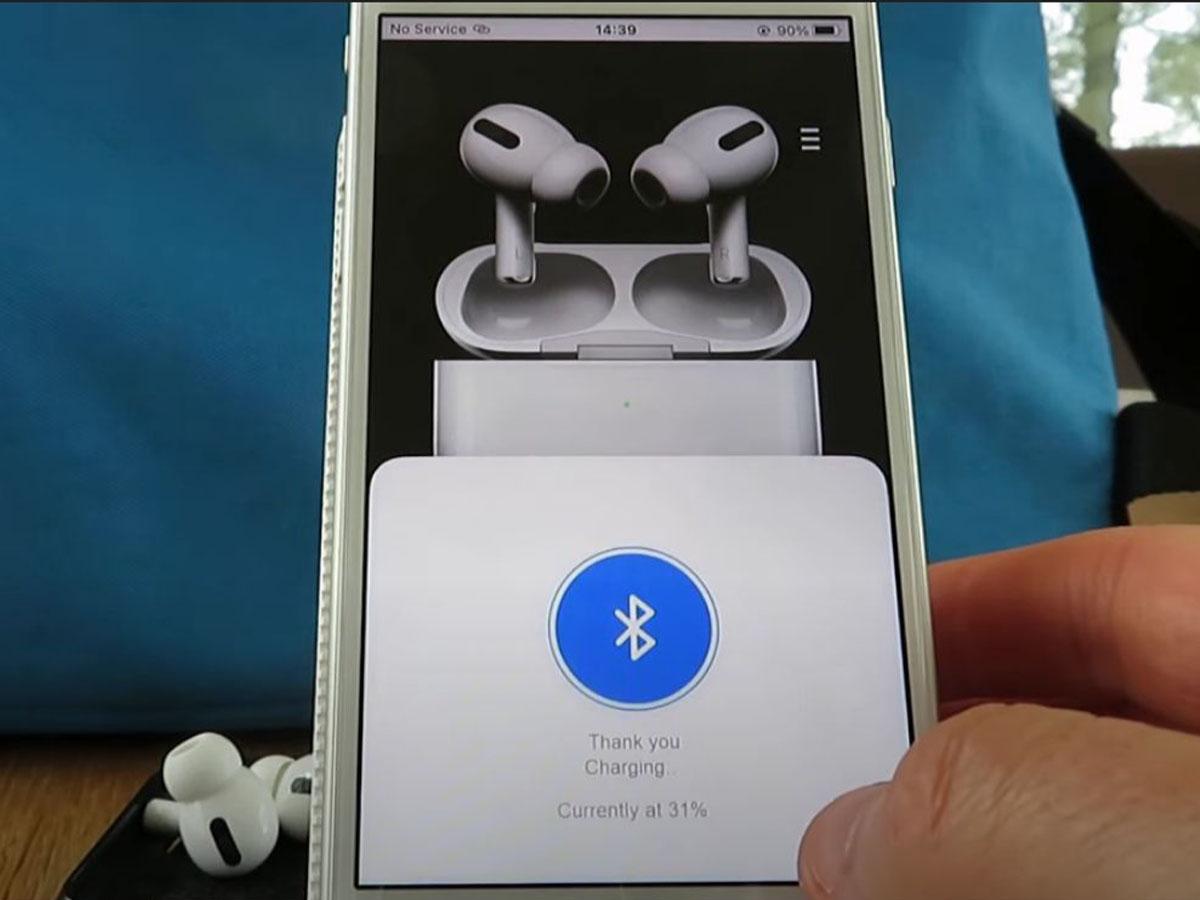
Millennials and older generations might fondly remember the download more RAM meme. The good news is that the meme is back, targeting AirPods’ battery charging this time. The bad news is that some people are taking it very seriously.
The myth
Using a specialized app, you can source charge from your smartphone to your AirPods.
Myth explained
Wirelessly charging AirPods in some cases is possible. However, neither the earbuds nor the case can be charged through some dodgy app!
All the myth-spreaders here are trying to do is get malware on your devices by taking advantage of your gullibility.
That’s because, the only way to charge AirPods is via direct connection, specifically through the AirPods case.
Apple uses the Qi Standard to achieve wireless charging. This standard requires not only a specialized charging device but also a specialized charge receiver. You cannot charge just anything using this technology, and no app will “create” this technology on its own.
Verdict
False. The only ‘charge’ you are likely to get from this is a fraudulent one on your credit card.
In all likelihood, the apps are meant as a clever way to turn your phone into the developers’ personal cryptocurrency mining software. Any extra phone battery lost wouldn’t be going to your AirPods but possibly to a battery-intensive crypto mining hack.
Using the Macbook magnet to charge AirPods
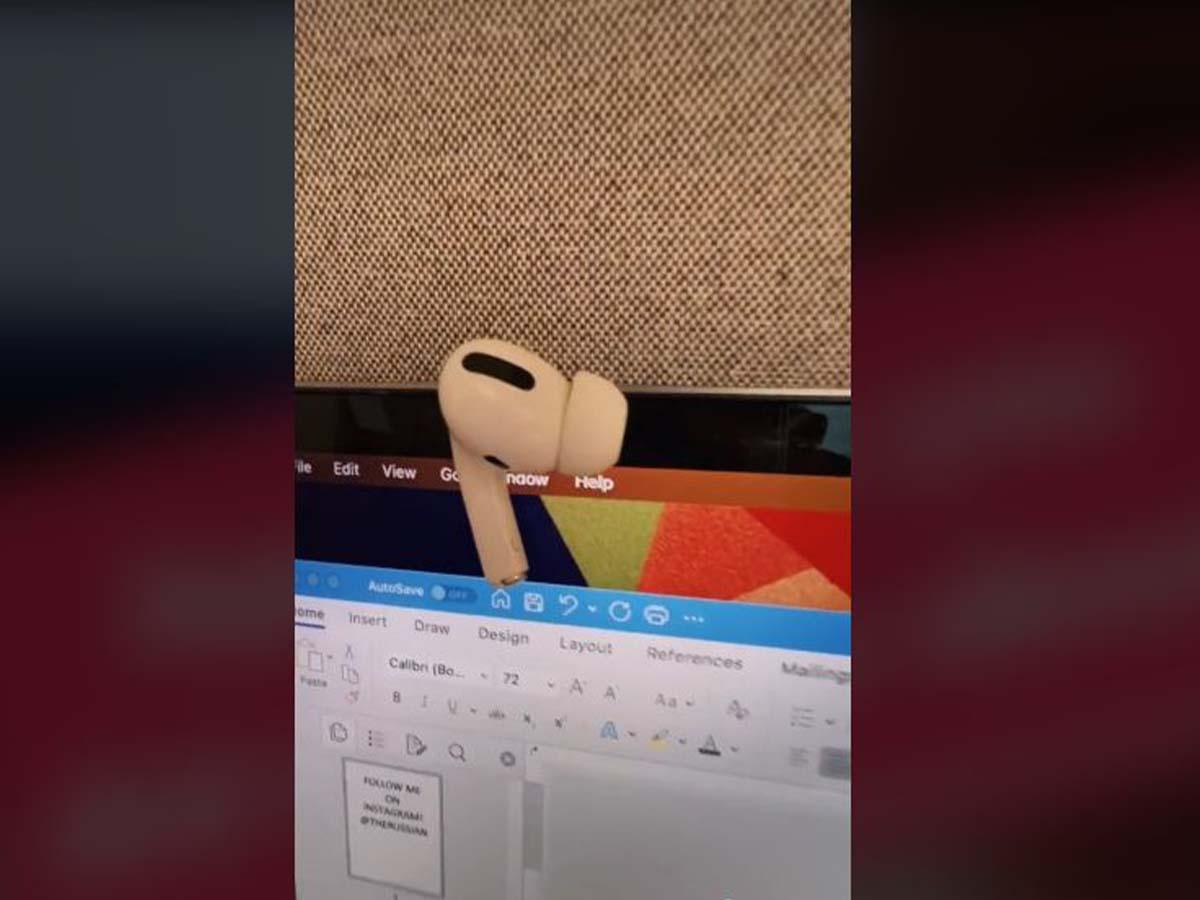
Our last myth for you today is a bit of a new kid on the block that, admittedly, hasn’t spread very far yet. It’s pretty compelling, though, and we want to get the word out early.
The myth
A TikTok video shows us AirPods hanging on a Macbook, using the Macbook’s internal magnets to stay afloat. According to the TikToker, the magnets are charging the AirPods they hold afloat.
Myth explained
Magnets and electricity are intricately tied, so it feels like the magnets in Apple products might be able to charge other Apple products, in this case – AirPods. Plus, making such a claim is sure to generate views.
The truth is that magnets are not a source of energy, as they contain no energy of their own. Instead, they have a force in the form of magnetic fields. Only when wires are moved through magnetic fields in specific ways can electric currents be created. Just being hung in the air by a magnet won’t charge your AirPods.
Verdict
False, but mostly harmless.
You won’t get any charge out of the magnets on your MacBook, but just hanging your AirPods on them should turn out fine. Since the MacBook magnets are weak, AirPods should not be damaged by them.
The magnets in this myth cannot be used for charging AirPods, but they do have an interesting usage.
Firstly, they help keep your MacBook closed when you aren’t using it.
Secondly, they tell your MacBook to go to sleep when it’s closed. Hilariously, this means that sometimes using these magnets can turn your MacBook off!
With all of our myths analyzed, let’s turn our heads to some frequently asked questions.
Can You Use a Different Case to Charge AirPods?
Yes, you can use a different case to charge your AirPods. As long as the AirPods are compatible with the case, they will still charge even without being paired to it.
That means you can temporarily use a friend’s case to charge your AirPods. Just make sure to only use charging cases made for the AirPods model you have.
For instance, you cannot use an AirPods Pro’s case if you’re using AirPods Gen 1-3 and vice versa. There’s also the issue of your iPhone not recognizing the AirPods if you try to connect them while they’re being charged in a different charging case.
It should go without saying that this is a temporary fix because you can’t possibly borrow your friend’s AirPods case constantly.
The best course of action is to buy a replacement AirPods case of your own.
Here are the expected costs to get an official replacement case for each type of AirPods:
| Variant | Replacement Fee for Lost Case | Replacement Fee for Damaged Case (w/ AppleCare+) | Replacement Fee for Damaged Case (w/o AppleCare+) |
|---|---|---|---|
| AirPods (1st, 2nd, & 3rd gen) | $59 for a standard charging case;$79 for a wireless or MagSafe charging case | $29 | $59 for a standard charging case;$69 for a wireless or MagSafe charging case |
| AirPods Pro | $99 | $29 | $89 |
Can You Get Third-Party AirPod Chargers?
Yes, you can get third-party AirPod chargers, but you probably don’t want to.
While we understand wanting to snag the best deal possible, especially amidst worldwide inflation, overall functionality must be considered. While a decent third-party case may get charging done correctly, what about all of the other things an AirPods case does for you?
For example, can you trust the third-party case to be able to reset your AirPods properly? Is the FindMy feature going to work if you accidentally lose your AirPods? Moreover, all the functionalities of the button on your AirPods case, too, might not be reproducible.
As user reports go, even the BLANDSTRS AirPods 1&2 case, one of the best third-party alternatives for this scenario, has been known to throw up problems. These include substandard quality of the case, excessive and quick battery drainage, the inability to reset the AirPods, and difficulty pairing with iPhones.
Just get the real case, it’s worth the extra money at this point, so you can save yourself the hassle of fixing damaged AirPods and cases later on.
Conclusion
That’s it. Do the right thing and click “checkout” on a new, official AirPods case because that is the only thing that will effectively work.
We know it isn’t quite as satisfying as some of the other methods on this list about how to charge AirPods without the case. But, at least you no longer have to be stuck with a pair of AirPods waiting to die on you and a bunch of rumors masquerading as “quick fixes.”
While you’re here, we’re curious about what other myths you’ve read/heard about AirPods and their cases! It doesn’t have to be about charging, any interesting “stories” related to this issue are welcome. Who knows, it might inspire a future article, so be sure to leave your comments below!
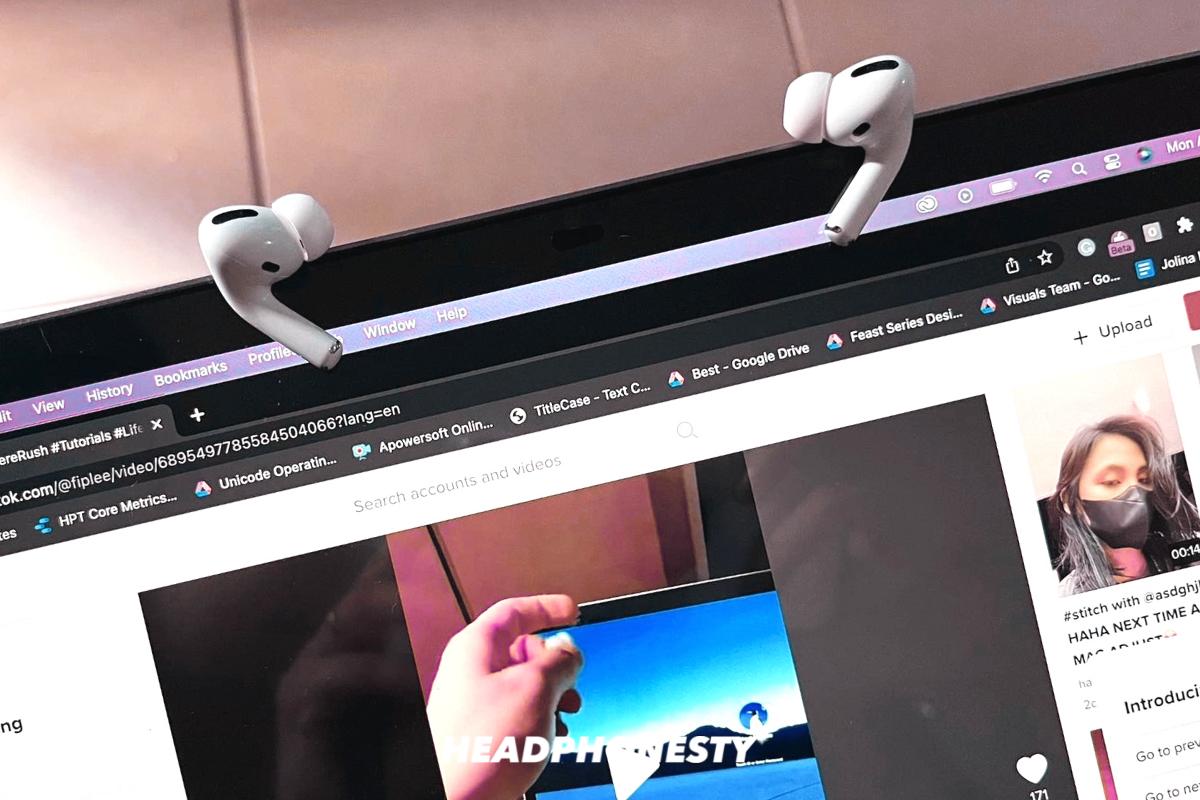
Hey there, A quick question: has anyone ever tried just putting the airpods themselves (in my case 2019 second generation airpods) directly on a qi charging mat? I’m sure their are considerations on battery life and degradation, but I was curious since I want to eek out every bit of usefulness out of these until I upgrade to a new pair.