Keep your AirPods juiced up and your tunes blasting. Here are all the possible ways you can charge your AirPods.
AirPods are known for their convenience and functionality, making them Apple’s most popular accessory. As such, it’s normal to expect that charging them will also be a breeze.
In reality, charging AirPods can be tricky, especially with the numerous variants available. In fact, users regularly seek help in online forums regarding various issues with charging their AirPods.
Not to worry; something as simple as knowing your AirPods’ exact variant and type of charging case can help solve your dilemma. Read on to learn everything you need to know about charging your AirPods and checking their charging status.
How to Charge AirPods via Case

Just like other true wireless earbuds, the AirPods themselves cannot connect to an outlet or power source. The only safe and reliable way to charge AirPods is via the the charging case.
To charge your AirPods, simply place them inside the charging case, close the lid, and wait for the status light to turn amber.
Typically, all AirPods and AirPods Pro models require around 50 to 60 minutes for a full charge, which you can use to listen to music for up to six hours.
The case can then recharge your AirPods for four full recharges.
How do you know if your AirPods are charging in the case?
The simplest way to check if your AirPods are charging is via your case’s status light. The status light is the primary method by which your AirPods communicate battery and charging status.
Yet, the location of the status light varies depending on the model you’re using.

- AirPods Pro (1st and 2nd Generation) and AirPods (3rd Generation): In front of the case
- AirPods (1st and 2nd Generation):
- For lightning case: Inside the case, between the earbuds.
- For Magsafe case: In front of the case
If the status light won’t turn to amber when you place the AirPods inside the case, it’s possible that there’s dirt preventing the AirPods from making proper contact with the charging ports.
Simply remove the AirPods again and make sure they are free from any debris.
How to Charge AirPods and Case via Cable

If you need to charge both the AirPods and the case, the easiest (and fastest) way to do this is by using a lightning cable. Here’s what you need to do:
- Close your charging case, as your AirPods won’t charge while the case is open.Placing your AirPods inside the case is optional; the case can still charge with the AirPods outside.
Close your AirPods case before charging. - Plug your lightning connector into the dock at the bottom of the charging case.
Plugging in the lightning cable - Plug the other end of the lightning cable into a charging brick or a USB/Type-C port.
Plugging the lightning cable into a charging dock. - Wait for the status light to flash orange, which indicates that your AirPods are charging.
Can you use a different charger for AirPods?
As with other iOS devices, using a different lightning cable to charge your AirPods is possible. You can also use another charging brick.
Just keep in mind that the optimal wattage to charge your AirPods case is 5 W, which allows it to charge at the maximum charging speed.
An adapter with a lower wattage will yield a slower charging time.
On the other hand, using a higher-wattage charger won’t speed up charging. This is because AirPods regulate wattage and thus won’t draw more power than necessary.
In fact, fast charging for AirPods usually stops after 5 minutes. After this point, the wattage will decrease and plateau, allowing the AirPods and case to charge normally.
How to Charge AirPods and Case via Wireless Charger
Aside from using a cable, you can also use a Qi-certified charging mat to charge your AirPods and case. However, this only works for models that support wireless charging.
Additionally, fast charging only works with a wired connection. So, it will take at least 30 more minutes for your AirPods and case to reach full battery with wireless charging.
To wirelessly charge your AirPods and case, follow these steps:
- Plug in your Qi-certified charging mat.
Plug in your wireless charger mat in a power outlet. (From: Youtube/Helpful DIY) - Place the case on the charging mat with the lid closed and the status light facing up.To confirm that your AirPods are charging wirelessly, tap on the case as it lies on the charging mat to see the status light. If it’s amber, the case and AirPods are still charging. If it’s green, then both case and AirPods are fully charged.
Placing the AirPod case on the charging mat. (From: Youtube/Helpful DIY)
Which AirPods have wireless charging feature?
Not all AirPods can be charged wirelessly.
For example, more advanced models, such as the AirPods Pro (all generations), automatically come with wireless-charging-enabled cases.
Meanwhile, for the AirPods 3, you can choose either the typical Lightning Charging Case (wired), or a MagSafe Charging Case (wireless) for an extra $10.
Lastly, the older models, AirPods 1 and 2 only come with a lightning case out of the box.
But, Apple has recently released a Wireless Charging Case that can be purchased separately for both variants. You can buy this if you want to have the wireless charging feature without switching to the newer AirPods models.
Will any wireless charger work on AirPods?
Apart from Apple’s MagSafe charger, you can also use other wireless charging mats for your AirPods, as long as they are Qi-certified. This means charging mats from other brands will also work—just make sure they meet the Qi standards.
How to Check the AirPods’ Charging Status

An easy and accurate way to check your AirPods’ charging status is through your iOS device. Here’s how:
- Ensure your AirPods have previously been paired with your iOS device and are inside the charging case.
AirPods inside the charging case. - Bring your iOS device close to the charging AirPods. Then, then open the case’s lid.
Place your AirPods near to your IOS device. - On your device, a pop-up window will display the AirPods’ name and the battery percentage for both earbuds.
AirPods Battery Percentage Pop-up. - Look for a charging icon beside your AirPods’ battery. If this is present, then your AirPods are charging.
Charging Icon beside the AirPods Battery.
Conclusion
If you’re a new AirPods user, it can be confusing to know the best way to charge your AirPods, especially with so many options available. We hope this article has given you the information you need to charge your AirPods wirelessly or via cable.
Now that you know more about your AirPods’ charging methods and times, you won’t have to worry about running out of battery while on the go. You can plan your errands better to ensure your AirPods will last the day.
What do you think of this article? Did we miss any other ways you can charge your AirPods? Do you still need clarification on how to charge your specific AirPods model? Let us know in the comments below!




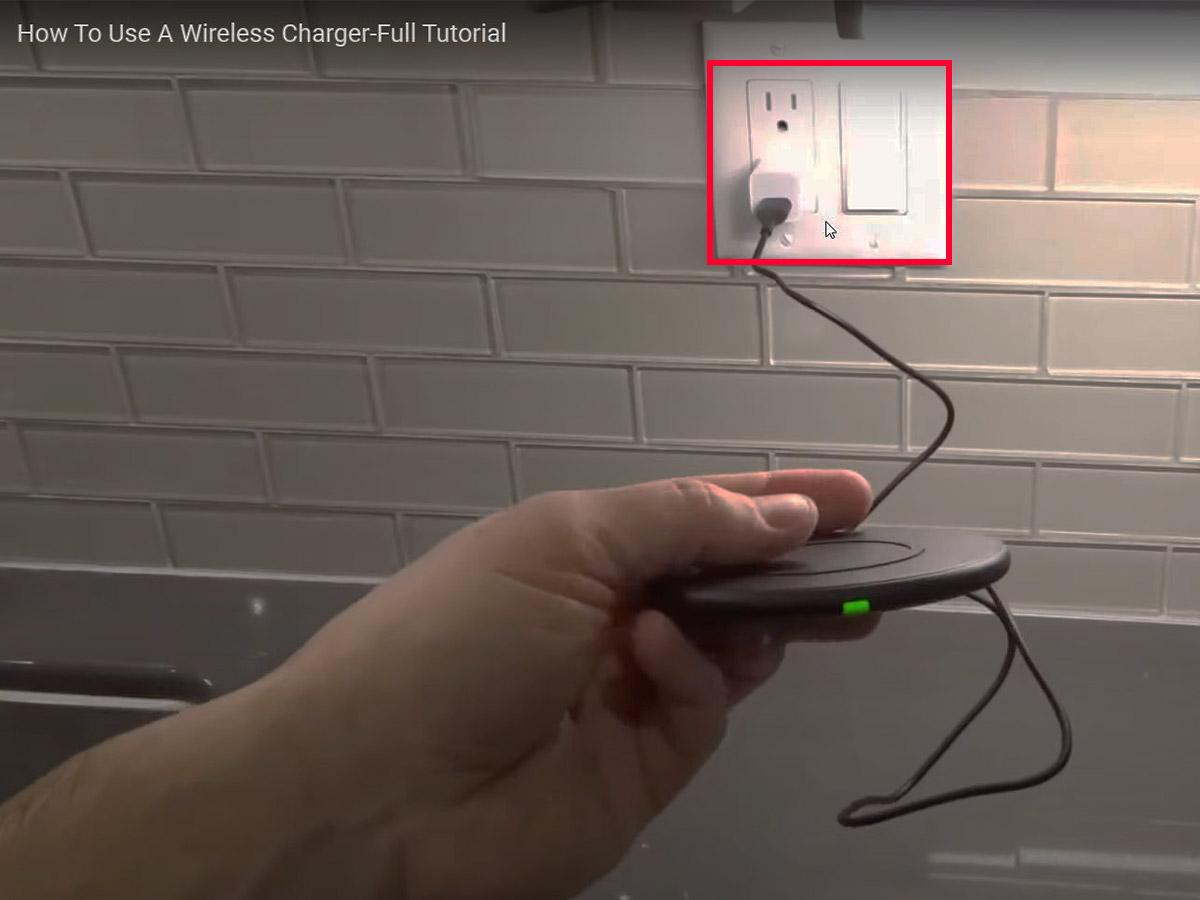





This is very helpful for me thank you very much👏🏾