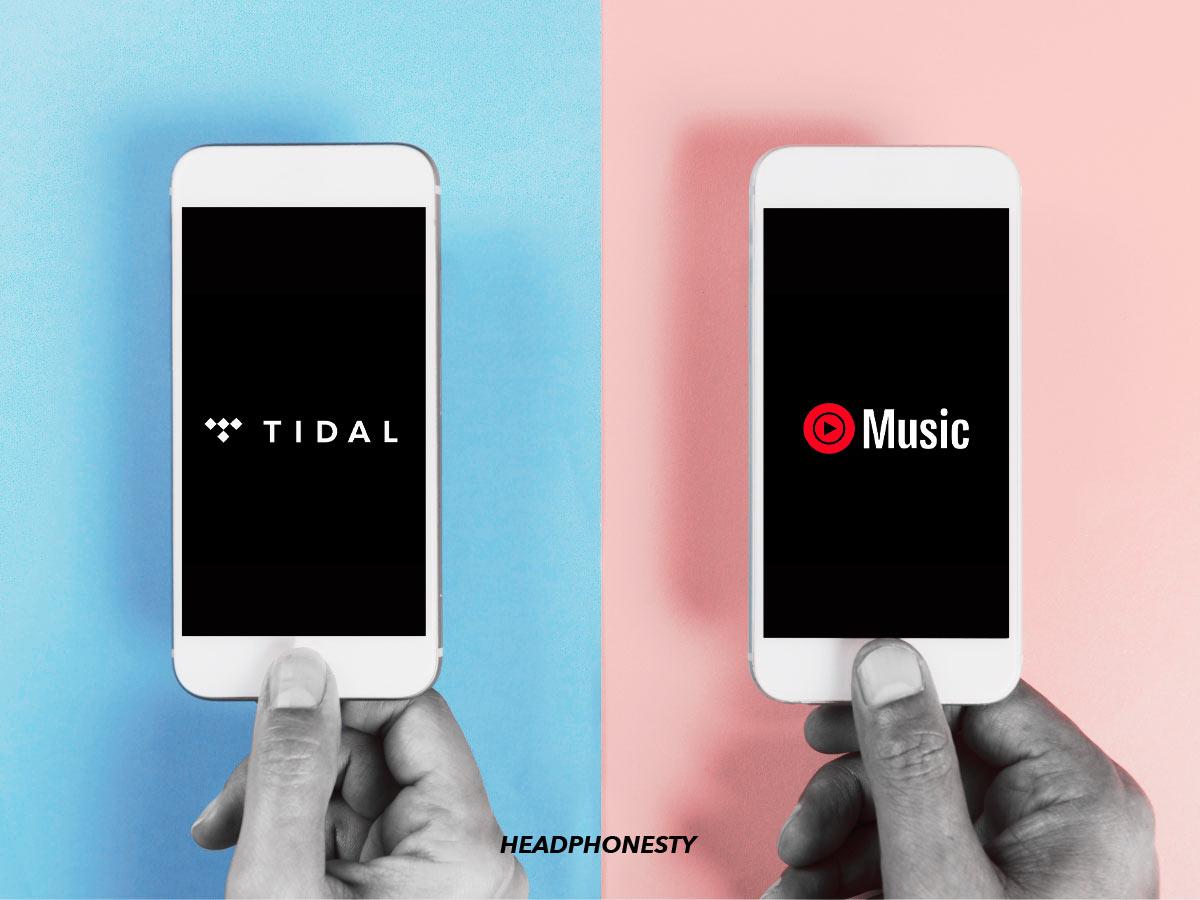When it comes to streaming music services, Tidal and YouTube Music are two popular options, but which one is superior?
Tidal and YouTube Music are two of the most popular streaming services worldwide. Both have pretty diverse content and music collections that make them appealing to music fans.
However, there are crucial things that set them apart, making it challenging to pick one app over the other. This includes features like Tidal’s lossless audio and YouTube Music’s playlist curation tools.
Fortunately, you can uncover which platform works for you by closely comparing their features and prioritizing what’s essential. So, read on as we analyze the inner workings of Tidal and YouTube Music to determine which suits your music needs best.
The Overview
Tidal

Tidal commenced operations as “WiMP” in Scandinavia back in 2009. It was established by tech brand Aspiro and retailer Platekompaniet. Due to WiMP’s success, Aspiro launched the “Tidal” brand in the UK, the US, and Canada in 2014. Jay Z’s company, Project Panther Bidco Ltd., eventually purchased the platform in 2015.
In 2021, Square Inc. acquired an 80% stake in Tidal for $302 million, intending to diversify the platform’s portfolio by leveraging its cultural fanbase. However, the rest of the platform is still artist-owned, with the service focusing mainly on supporting and rewarding artists for their craft.
YouTube Music

Developed by YouTube, YouTube Music first hit the market in 2014 as YouTube Music Key to complement Google Play Music.
After a rebranding in 2018, the platform relaunched as YouTube Music. It officially replaced Google Play Music in 2020 after Google disabled the latter as its main streaming service.
Premium Plans and Pricing
Tidal and YouTube Music feature several pricing similarities and a handful of differences. We’ve provided a breakdown of the individual subscription plans for easy reference:
| Platform | Free Plan | Individual | Family | Student | Others |
|---|---|---|---|---|---|
| Tidal | Yes | HiFi: $9.99/month | HiFi: $14.99/month | HiFi: $4.99/month | Military HiFi and First Responders HiFi: $5.99/month |
| YouTube Music | Yes | $9.99 | $14.99 | $4.99 | N/A |
Some similarities between both platforms include the following:
- Similar payment fees for Premium, Family, and Student plans
- One month free trial across all subscription packages
- Background play and offline mode support
- Ad-free playback
- Unlimited track skips
However, crucial differences exist that could influence your choice of platform. Here are a few unique features that set both platforms apart:
- Audio quality settings
- Discounted subscription packages
- Family plan requirements
- Verdict: Which is more worth it?
Audio quality settings
The most significant difference between both platforms is the audio quality available for their payment plans. While YouTube Music has a maximum audio quality setting of 256 kbps, Tidal offers some variety across its pricing packages.
Tidal HiFi allows you to adjust audio quality up to 1,411 kbps. Conversely, Tidal HiFi plus has its highest audio quality setting at 9,216 kbps, alongside support for MQA, Dolby Atmos, and Sony 360 Reality Audio.
Discounted subscription packages
Both streaming services stick to industry best practices by offering Family and Student plans. However, Tidal offers special packages at discounted rates, such as Tidal Military and Tidal First Responders.
Family plan requirements
YouTube Music allows you to add up to five relatives in the same residential address to your paid membership. However, Tidal doesn’t require family members to live together before they can be included in the Family plan. In other words, your relatives can enjoy subscription perks regardless of where they live.
Verdict: Which is more worth it?
Tidal and YouTube Music offer several similar features across their paid licenses. However, where Tidal edges this round is in its high-resolution audio and immersive sound support.
Tidal’s discounted plans make it a more attractive platform than YouTube Music, which sticks to standard Family and Student plans. There’s also the fact that you can share a Family plan membership with relatives who don’t live with you – a feature unavailable to YouTube Music subscribers.
Who Has Better Content?
Both streaming services feature large libraries with extensive content variety beyond just music. Let’s see which stands out as the top performer in this regard.
Amount of music content
Regarding music content, Tidal and YouTube Music feature many songs across multiple categories. Quickly, let’s see how each streaming service fares in the content department:
Tidal
Tidal has 100 million songs covering 25 genres logged in its music library. I noticed some exciting additions while browsing through the available catalogs.
For instance, Tidal has a Comedy section with playlists featuring performances from top stand-up acts. Fans of Eric Schwartz, Gina Yashere, Adam Sandler, and Bob Saget can dive into this section and enjoy some of the best displays from their favorite comedians.
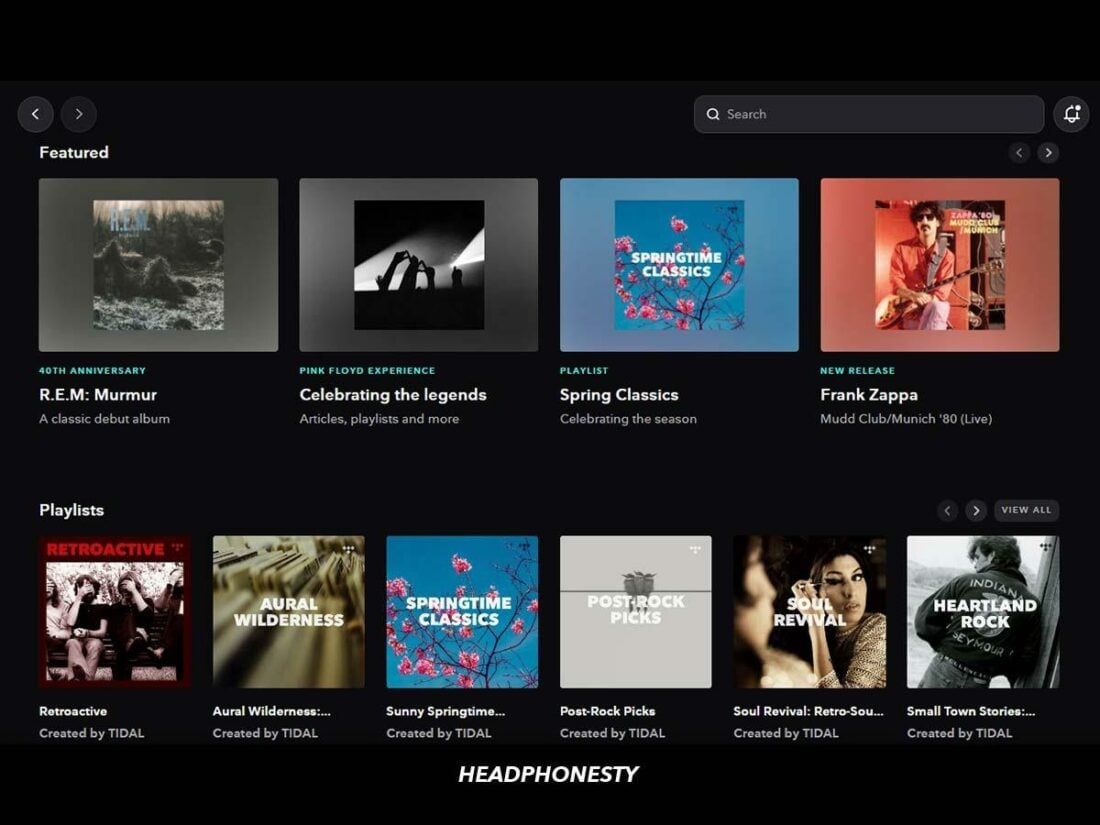
Tidal also curates various playlists in the Legacy catalog to honor legendary musicians all the way back to the 1930s. This category celebrates music legends like iconic jazz composer Wayne Shorter, Michael Jackson, Burt Bacharach, 2Pac, and Dr. Dre.
Elsewhere, the playlists under the Global catalog give music lovers a taste of major hits from Africa, Asia, and Europe. You can also visit Tidal’s Top section for an extensive collection of the best albums and tracks topping global charts.
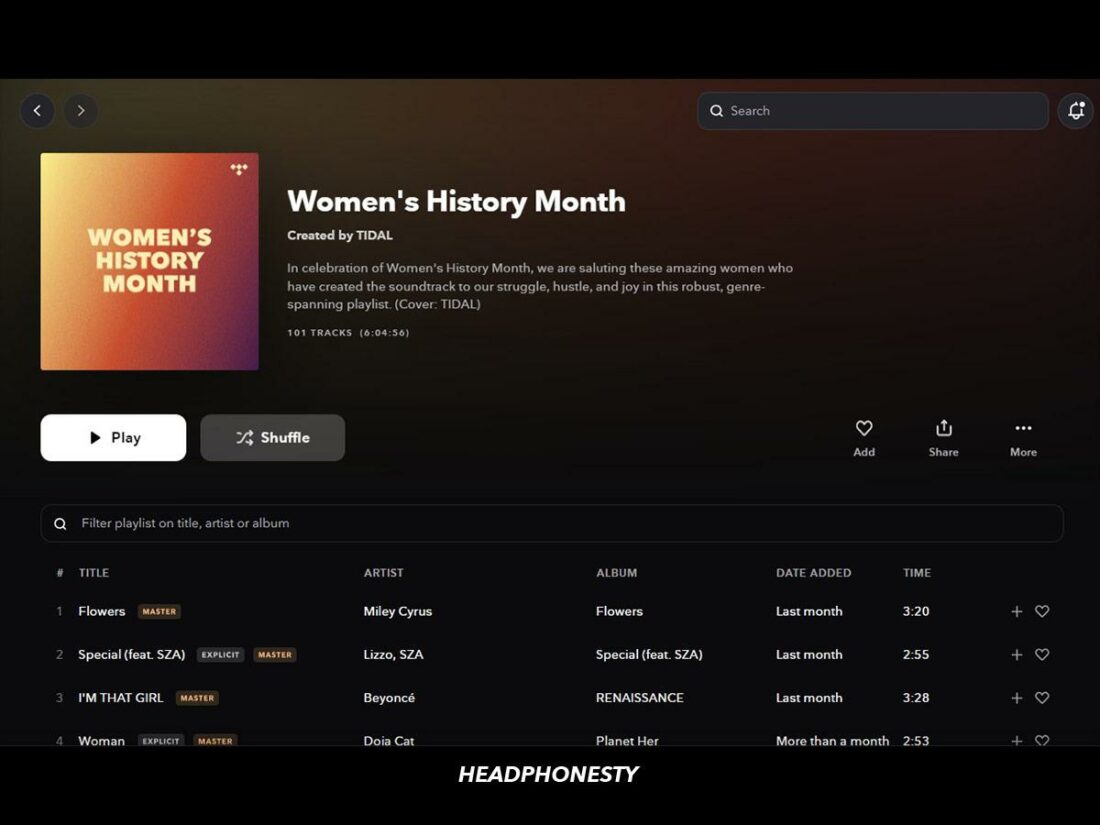
Inclusiveness is a major theme on Tidal, as well. For example, I found catalogs and playlists featuring themes like Women’s History Month, Black History Month, Latinx Heritage Month, and Pride.
One disappointing note for me was that Tidal combined Indie music with Rock. And while browsing this category, I noticed Rock playlists mostly outshined their Indie counterparts.
YouTube Music
YouTube Music features a music library that’s as comprehensive as it gets. The streaming service currently hosts 100 million songs spread across 28 genres. You can find and enjoy your favorite music genres in the Explore section of the YouTube Music app, including country, hip-hop, indie, jazz, and electronic dance.
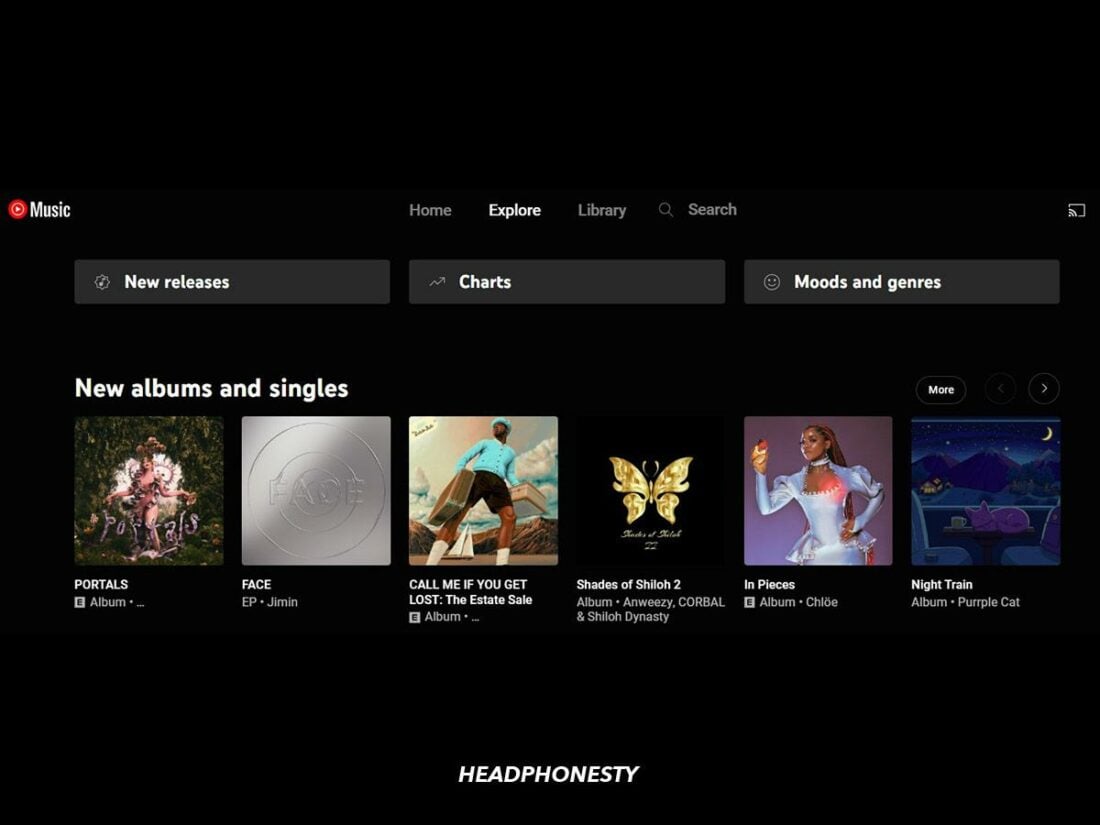
If you’re in the mood for a trip down memory lane, YouTube Music curates all the top tracks from the 1960s down to the 2010s in the Decades catalog. Some of my favorite playlists under this section include Party Hits of the 2000s, The Hits: ’90s, 70s Rock, and The Golden Age of Boy Bands.
Cultural diversity also takes center stage on the platform, with African, Arabic, Latin, K-pop, J-pop, Indian, and Indie tracks all featured.
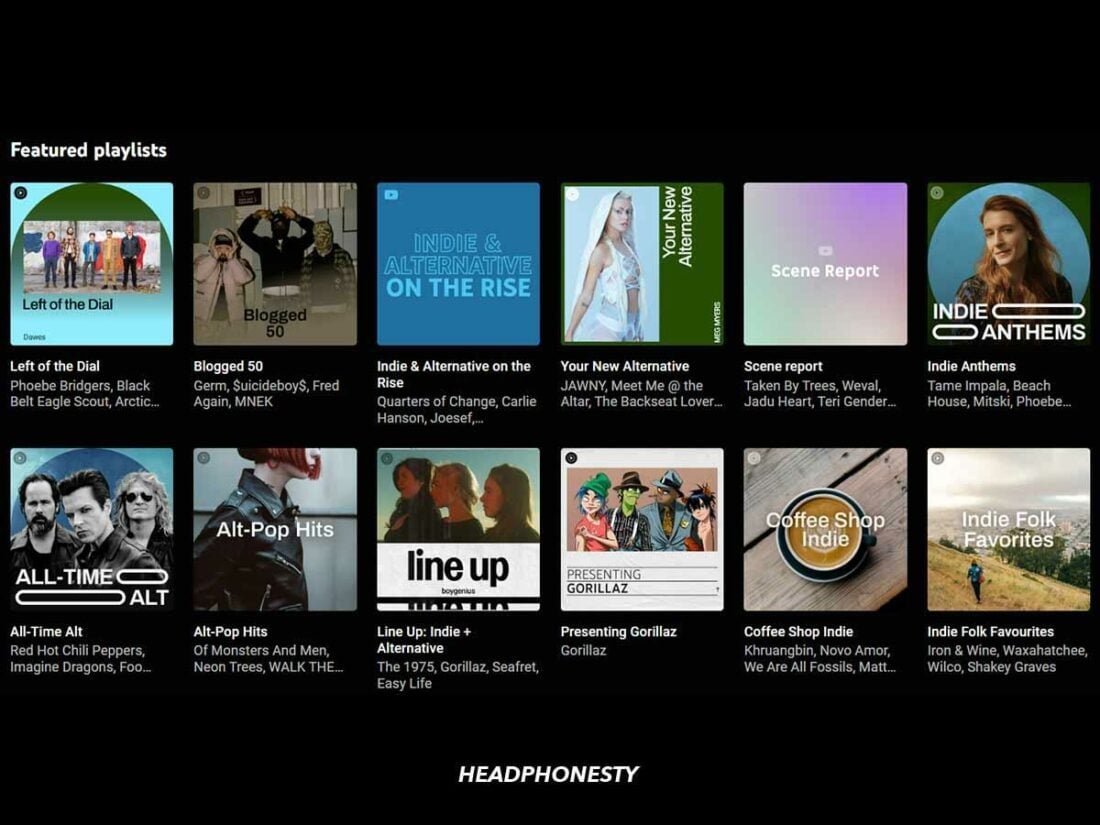
That said, I was once again disappointed to see some genres mixed together, such as Indie and Alternative. I toured this section and found that the Indie playlists were less extensive than you’ll find elsewhere. However, there were some interesting picks, such as Indie on Repeat and Indie Overload.
Finally, I won’t forget to mention the Moods & moments tab. Here, you’ll find tracks for workouts, sleep, and commutes. The playlists featured here definitely make it easy to find the right song for any moment.
Content variety
Variety is the spice of life. The same rings true in the music streaming arena. Without further ado, let’s uncover what Tidal and YouTube Music offer to keep users immersed.
Tidal
Besides its vast collection of song titles, Tidal also features a handful of podcasts. At last count, the platform hosted 25 podcasts, including Rap Radar, Talk Art, and The First Ever Podcast.
Video is another aspect where Tidal offers content variety. The service offers subscribers a wide range of interviews, documentaries, biographies, live performances, and behind-the-scenes footage.
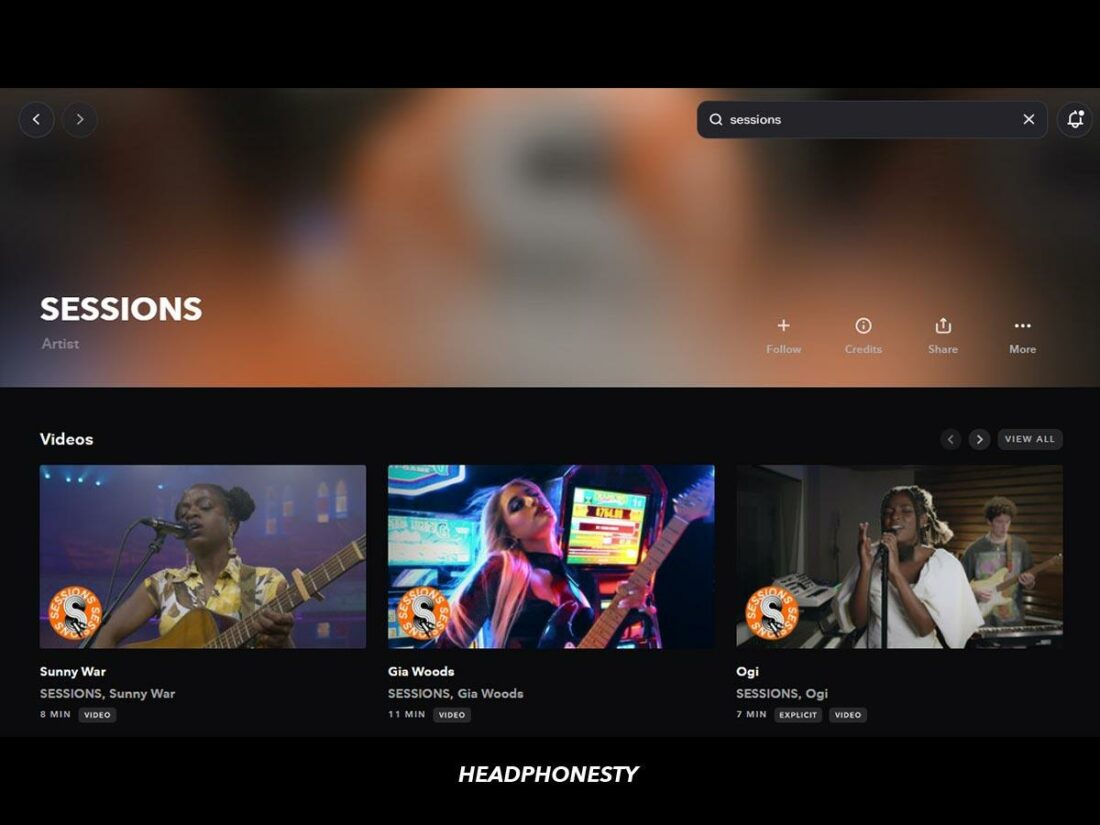
I especially loved Tidal Originals, particularly the performance series, Sessions. Bless the Booth, which features today’s best MCs showcasing their craft, is also a great offering. It’s a show that’s testament to Tidal’s commitment to helping artists explore and reap the rewards of their creativity.
The streaming giant continues to display this commitment through the Tidal Unplugged grant program. Additionally, their recent partnership with Universal Music Group also aims to develop an innovative model for music streaming that’s both “artist- and fan-friendly.”

Exclusive content is another major attraction on Tidal. In recent years, Beyonce, Kanye West, and Jay Z have helped skyrocket the platform’s popularity with exclusive album releases.
However, the peak of Tidal’s exclusive offerings for us is Tidal Events, which gives subscribers front-row seats to concerts and festivals. Notable concerts Tidal has hosted include the Rock the Vote Benefit Concert, Tidal X 10/20 Concert, and the Barclays Center Concert.
YouTube Music
One significant drawback of YouTube Music is its music-centric stance. This means there’s a lack of non-music content like podcasts, spoken-word performances, and audiobooks.
The plus side is that you can access a wide range of music videos and live performances drawn from YouTube’s video-sharing service. You can even watch these videos in audio-only mode or cast them on your TV.
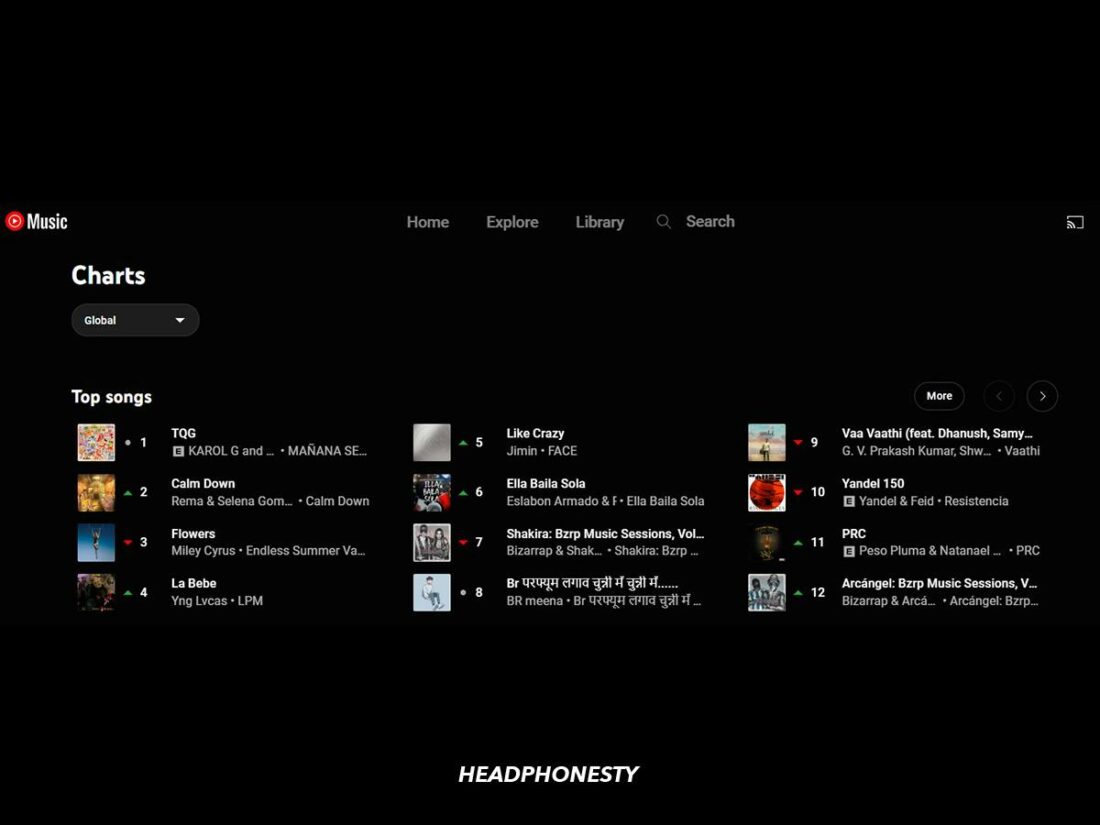
I perused the Charts category in the Explore section, and was excited to see the top 100 music videos worldwide. Fans of music videos will find more than enough content from their favorite artists to consume on the platform.
YouTube Music’s live performances feature is also a significant plus to the platform because you won’t readily find this type of content on most music streaming apps.
Other forms of content that make YouTube a standout from the competition are its exclusive afterparties and live streams. Users of the service have recently enjoyed front-row access to highly-anticipated events such as Coachella and BLACKPINK’s The Show.
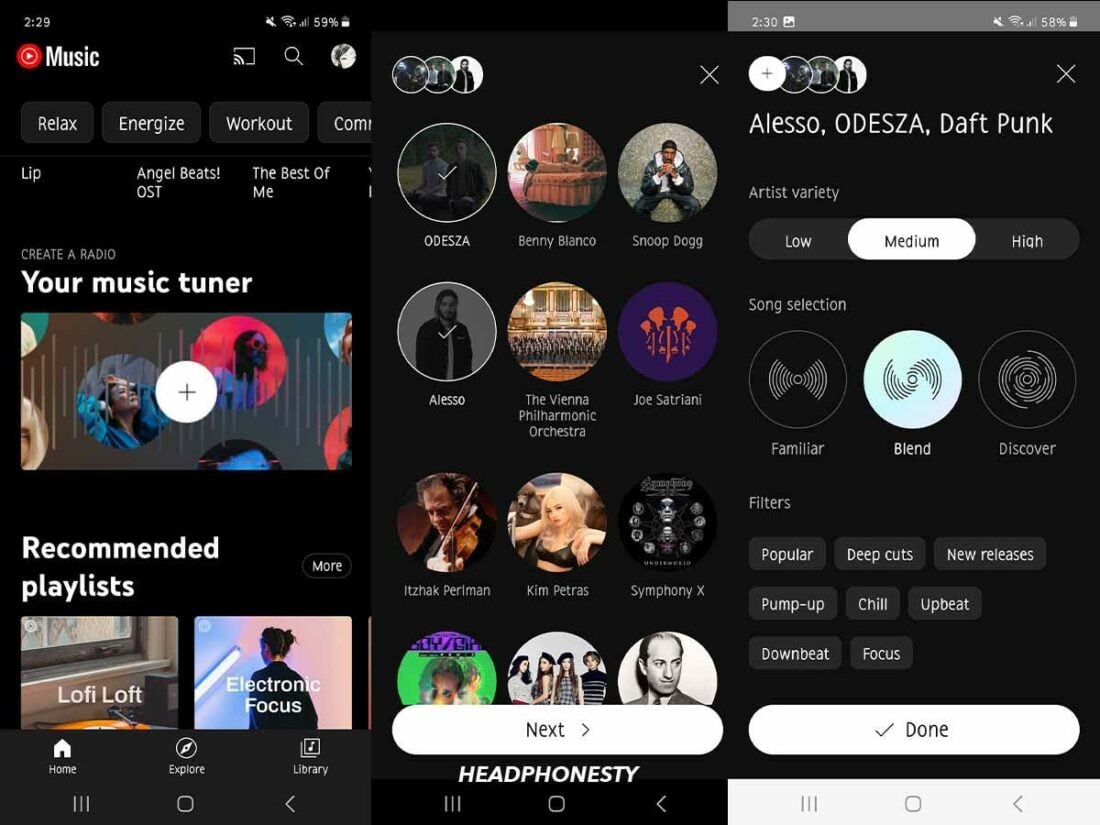
Interestingly, YouTube Music continues to take steps to improve its offerings. It recently released a Radio Builder, allowing subscribers to create custom radio stations with 30 favorite artists.
On the podcast front, YouTube Music also mentioned it’s bringing audio and video-first podcasts to users in the US, with other regions to follow in due time.
Verdict: Which is more worth it?
Both apps feature comprehensive music libraries, video content, and a fair share of exclusive content. However, Tidal just about wins this round once again.
While its genres are almost identical to YouTube Music, it scores points for innovation and inclusivity.
I particularly enjoyed the titles under the Comedy and Legacy sections. It was also refreshing to see categories created for Black History Month, Social Justice, and Women’s History Month.
While both platforms offer subscribers live performances and music videos, Tidal takes content diversity a step further by giving users access to some top shows and podcasts.
Of course, YouTube Music plans to roll out podcast content. But until that happens, Tidal has our vote as the platform with the best content.
Audio Quality
Both YouTube Music and Tidal offer four audio quality settings. Here’s our breakdown of the audio quality adjustments for each platform:
| Audio quality setting | Tidal | YouTube Music |
|---|---|---|
| Automatic | N/A | N/A |
| Low | N/A | 48 kbps (AAC) |
| Normal | 96 kbps (AAC) | 128 kbps (AAC) |
| High | 320 kbps (AAC) | 256 kbps (AAC) |
| Very High | N/A | 256 kbps (AAC) |
| HiFi | 1411 kbps | N/A |
| Master | 2,304 - 9,216 kbps | N/A |
YouTube Music’s audio quality settings are best for casual listeners rather than audiophiles. At its highest audio quality setting (256 kbps), you won’t have trouble with the sound if you listen to music for leisure.
However, it’s easy to feel dissatisfied with the lack of more immersive audio delivery. This is especially true if you have more finely-tuned hearing or use high-end earbuds or headphones.
I tested some songs with the Sony WH-1000XM4 earbuds and noticed a significant absence of depth and sound clarity. You may need to strain your ears to pick them out individually when numerous instruments and vocals come together.
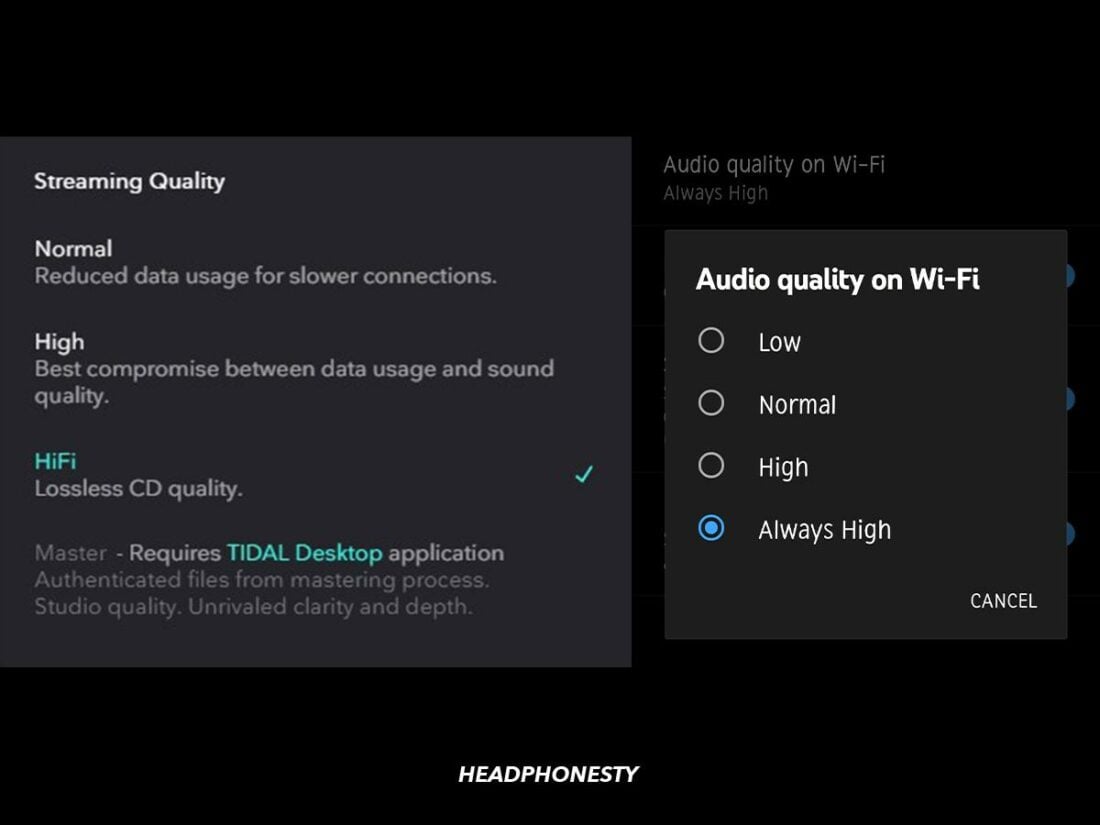
Elsewhere, Tidal performed significantly better in audio quality. However, you won’t notice much difference between the high settings for YouTube Music (256 kbps) and Tidal (320 kbps).
The latter takes it further by offering two high-resolution audio settings: HiFi (1,411 kbps) and HiFi Plus/Master (2,304 – 9,216 kbps).
Interestingly, Tidal’s Master setting leverages the recently developed MQA (Master Quality Authenticated) to deliver audio similar to the original master recording.
Without a DAC or headphones that support lossless audio, you won’t get to enjoy the richness of MQA audio on Tidal.
Audio loading time and data consumption
One significant advantage YouTube Music has over Tidal is song load time. I noticed music tracks took 1-2 seconds to play on YouTube Music on an 18 Mbps connection. At the same speed, I had to wait 4 seconds for some songs to load on Tidal.
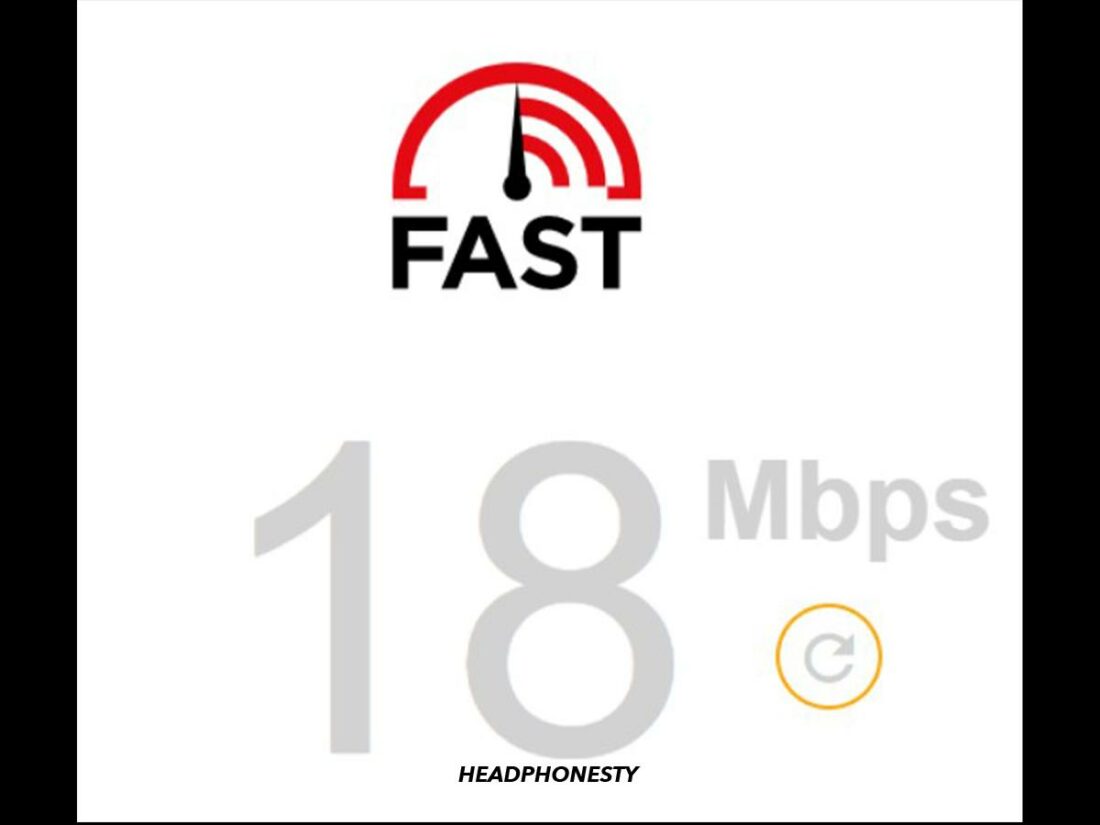
Another significant difference was in data consumption. YouTube Music’s highest music setting consumed 115 MB within an hour. In contrast, Tidal’s Master setting used up 90 MB while playing a standard 4-minute song (which amounts to at least 1.35 GB/hour).
Verdict: Which is more worth it?
Tidal not only offers more audio quality settings than YouTube Music, but its sound delivery is also highly superior. If you’re an audiophile looking to enjoy the full depth and clarity of high-res music, Tidal should be your go-to streaming app.
Of course, you should keep the high data consumption rate and pricey nature of Tidal’s HiFi Plus package in mind.
If you’d rather keep your streaming subscription fees low, you can opt for a lower audio quality adjustment. Alternatively, you can pick YouTube Music as your preferred streaming platform. We also recommend using YouTube Music if you’re a casual listener.
Music Discovery
The discovery feature on music streaming services is essential to update your playlist with new releases. It also helps you discover talented musical acts you’d have otherwise missed out on if you stuck to your usual favorites.
That said, here are a few discovery features you can find on both apps:
Tidal
Compared to its early years, Tidal has improved in terms of personalized playlists. The streaming service combines human curation and machine learning to issue music recommendations.
Basically, the algorithm suggests songs based on your listening patterns and the tracks saved to your collection. As such, your created playlists feature older and newer tracks alongside undiscovered songs.
Tidal users will also find exciting song and video recommendations based on their listening habits in the Mixed For You and Mixes for You tabs. I particularly enjoyed the song suggestions under the My Daily Discovery playlist.
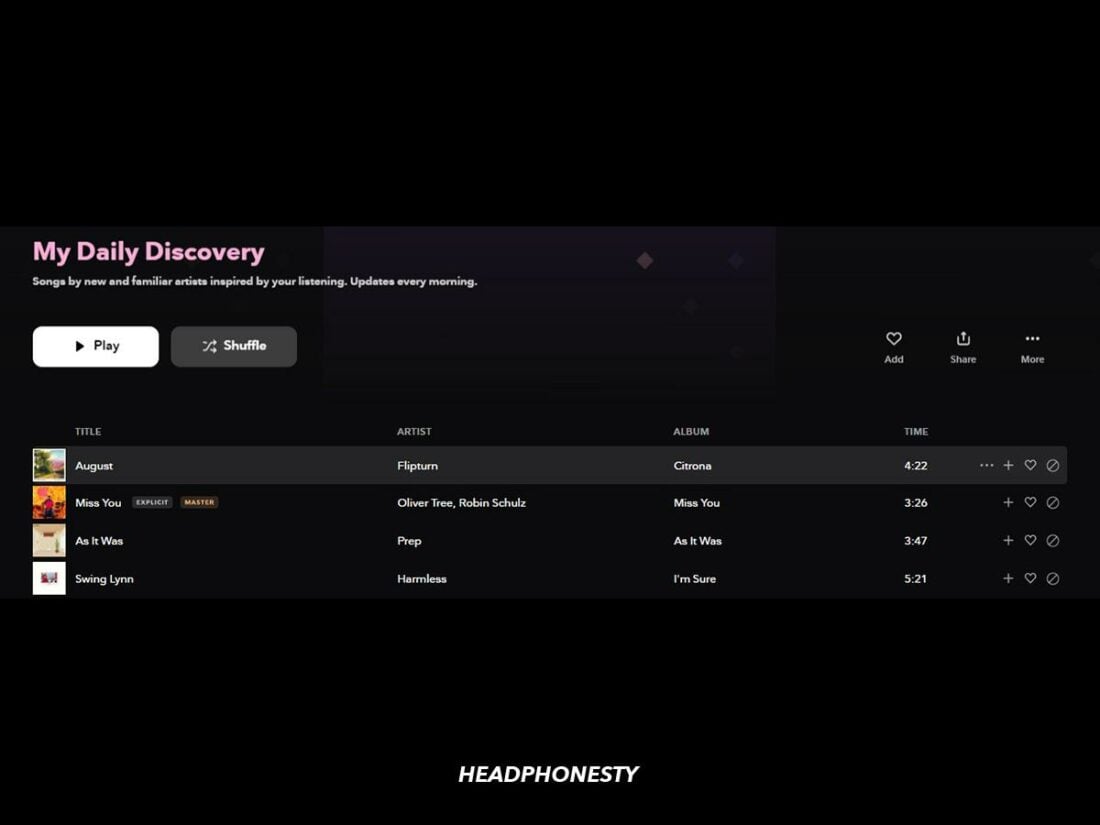
Browsing through the Home menu, you’ll also find an extensive collection of suggested new tracks, albums, and radio stations.
Furthermore, you can browse new releases in the New section under the Search tab and a collection of global trending songs in The Charts segment. Tidal Rising is also your go-to location for upcoming talent worldwide.
Finally, Tidal offers a Related Artists section for artists with similar styles to the ones you listen to.
YouTube Music
YouTube Music performs reasonably well in helping users discover new songs. Its most essential discovery feature is the Explore tab.
Here, you can access trending songs across the globe in the New releases section and the top 100 songs and music videos worldwide in the Charts tab. You’ll also find diverse genre and mood-based playlists in the Moods & moments catalog.
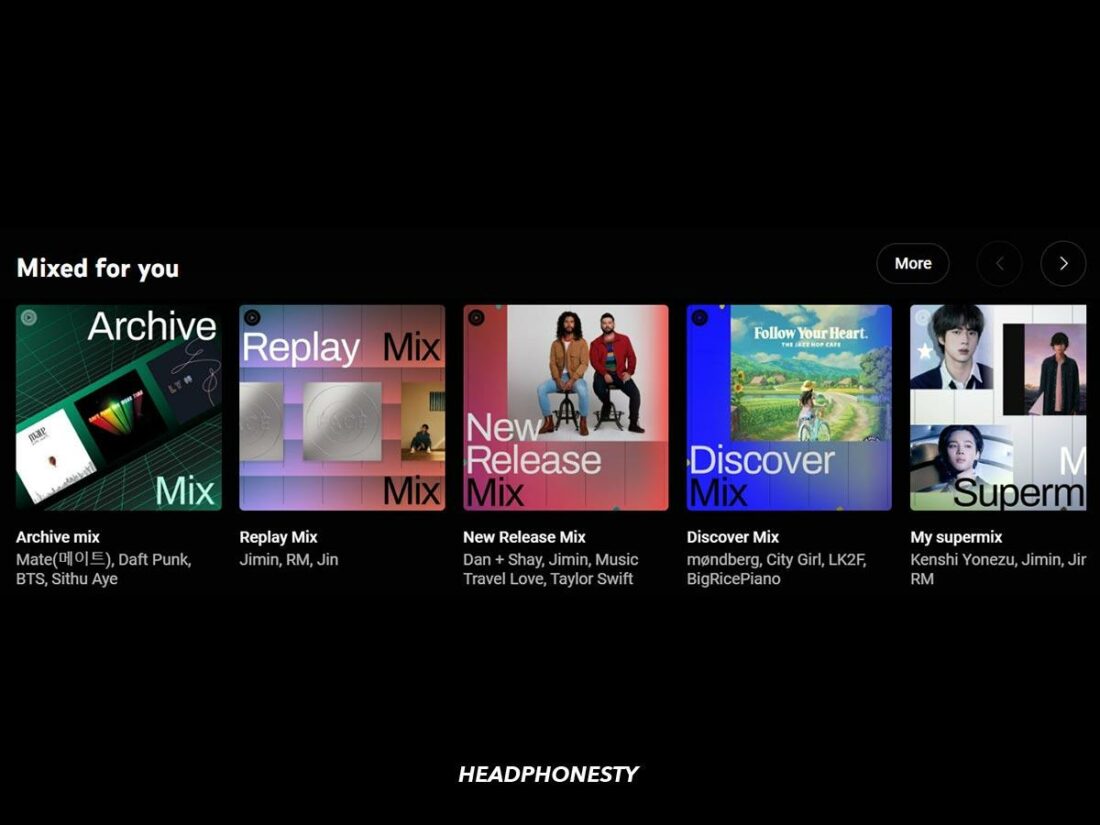
As for personalized playlists, YouTube Music features a Mixed for you section with the following offerings:
- My Mix features up to seven playlists from specific genres you listen to often.
- My supermix combines all your favorite genres in a 100-track playlist.
- Discovery mix shows tracks from artists you’ve never listened to or don’t know about.
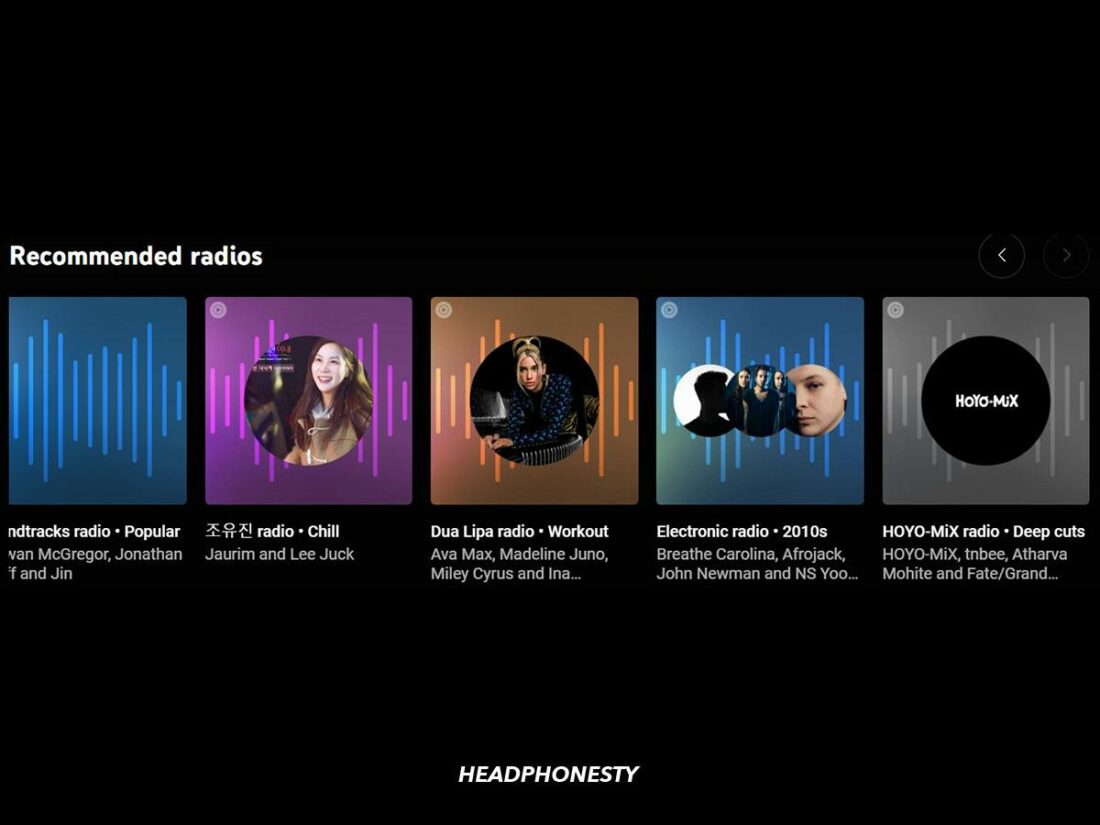
Aside from this, YouTube Music has a Recommended radios section with stations based on the artists and songs in your own curated radio playlist.
Finally, if you enjoy listening to a particular artist, YouTube Music recommends musicians with similar music styles in the Fans Also Like section below every singer’s profile.
Verdict: Which is more worth it?
YouTube Music takes this round, as it offers a diverse collection of personalized playlists. This gives you access to new and trending songs based on your listening habits and the artists you follow. Plus, it does well to connect you with music you’d have otherwise missed out on with the Discovery mix playlist.
Tidal does well to support new talent, especially with the Tidal Rising feature. However, it leaves the bulk of the task of finding new music to you. If you rely on Tidal’s discovery algorithm to find new songs, you may be disappointed as its suggestions are usually unrelated to your listening preferences.
Ease of Use
Both apps feature a dark-themed design and a grid layout for albums and playlists typical of music streaming apps. Beyond these features, the similarities between both apps are few.
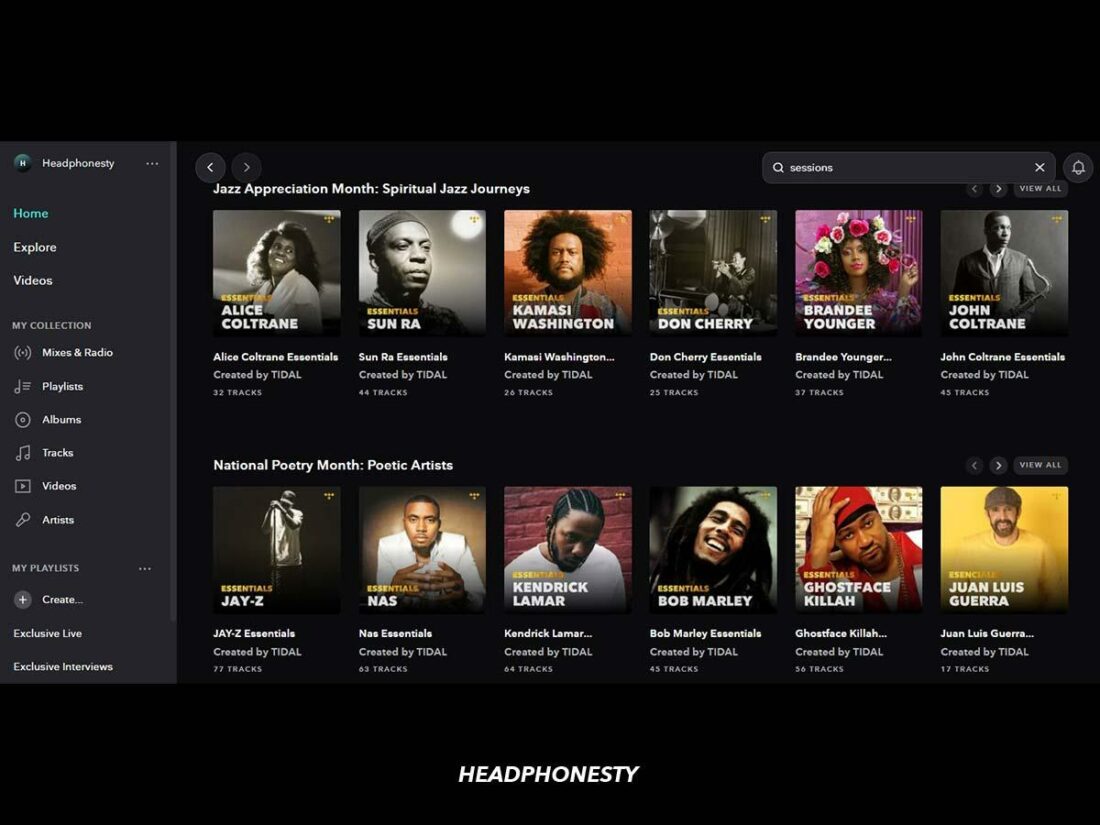
For instance, Tidal features a side navigation bar on the desktop and web versions for seamless and straightforward navigation. In contrast, YouTube Music abandons this functionality altogether.
Instead, it has its navigation bar at the top of the screen, restricting your ability to filter through menus and sections quickly.
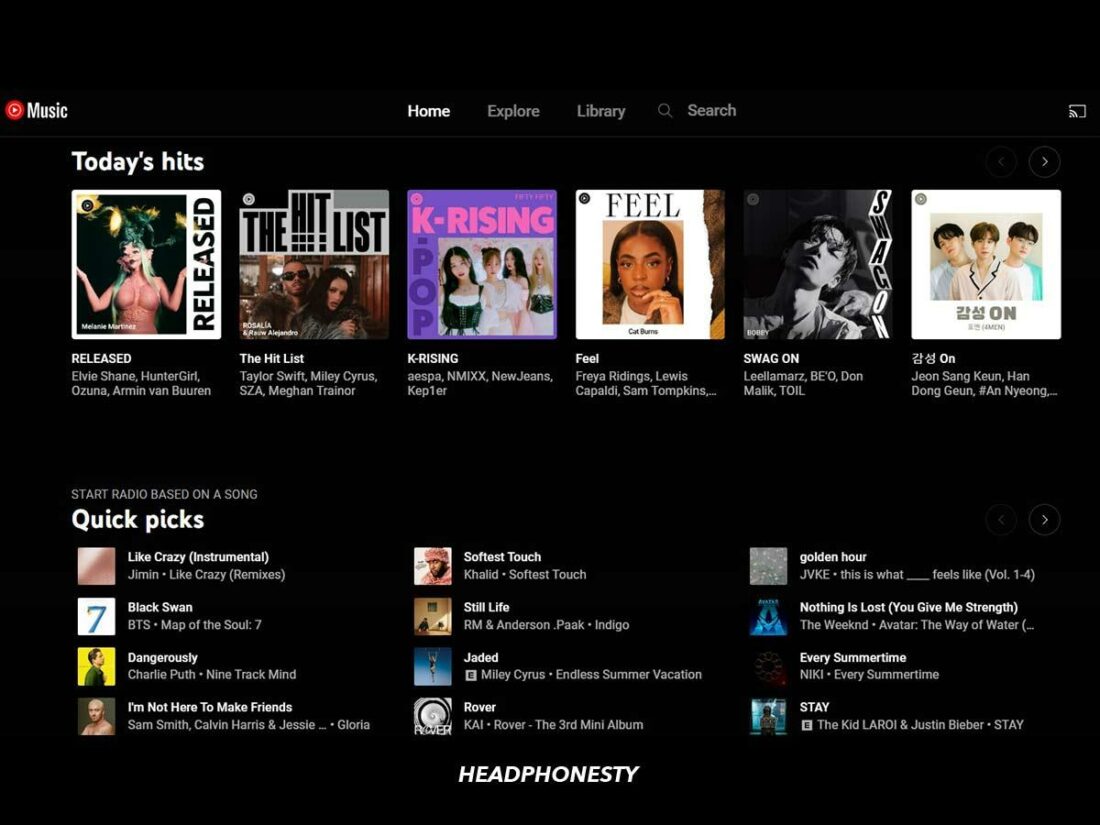
That said, if you’re using a smartphone, you can find the navigation icons for both apps just below your mobile phone screen.
As for song, album, or playlist management on the desktop app or web version, Tidal and YouTube Music opt for different methods.
While Tidal provides a drag-and-drop function to enable you to add songs to playlists, YouTube Music uses a drop-down menu you can access by right-clicking the song or playlist.
Regarding convenience, I preferred the ease of Tidal’s drag-and-drop functionality (and I’m sure several new users would agree with me).
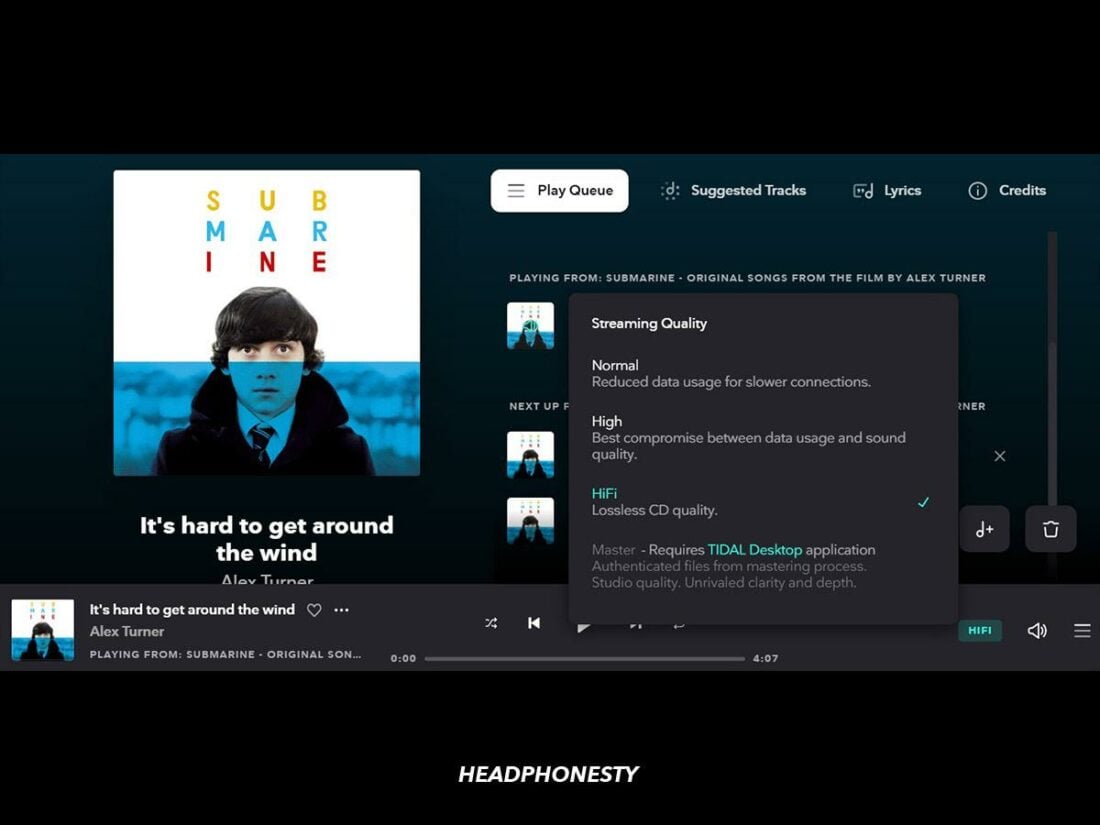
Another notable difference between both apps is in changing audio quality settings. You can switch audio quality on Tidal from the Now Playing tab on mobile and desktop. However, you can only change this from the Settings menu on YouTube Music.
As for the search feature, both apps allow you to filter search results based on songs, videos, albums, and playlists. However, you’ll need to click on the keyword to filter search results on YouTube Music. Conversely, Tidal provides the search bar, filters, and search results on one screen.
Verdict: Which is more worth it?
It’s another win for Tidal, and it’s not difficult to see why. The app places a premium on user-friendly and convenient navigation compared to its rival.
Its provision of a side navigation bar and drag-and-drop feature to organize your music library are the biggest highlights of this fact. Hopefully, YouTube Music will include these two elements in subsequent app updates.
Tidal also scores points for its innovative audio quality management. Allowing users to switch between audio quality settings in the Now Playing menu is definitely more creative and stress-free than YouTube Music’s method of making these changes from the app settings section.
Overall, Tidal ensures new users aren’t confused with in-app navigation.
Additional Features
Tidal and YouTube Music offer several extra features to enhance your listening experience. Here’s a quick look at some of them:
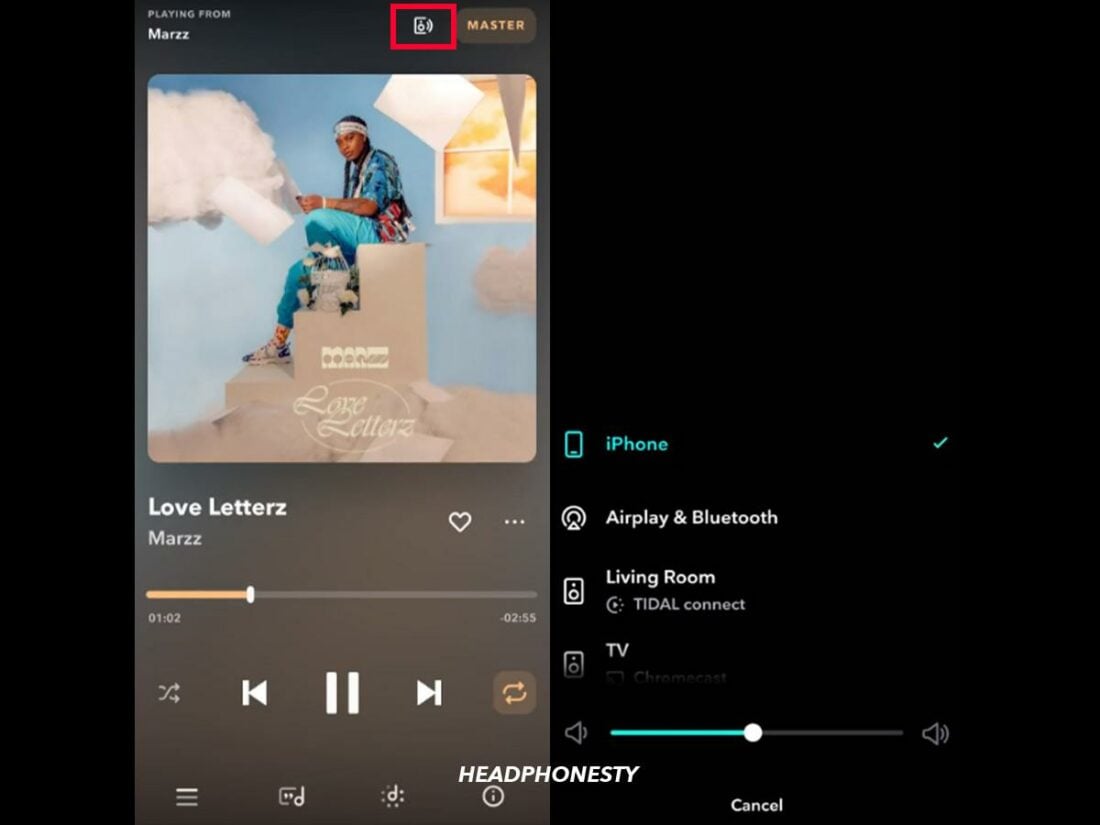
Tidal’s HiFi and Master audio quality settings are the pick of the bunch, offering unparalleled crisp and clear music. However, the app takes it further by allowing you to cast songs using Tidal Connect from your phone to a compatible device and play them in HiFi Plus, MQA, and Dolby Atmos formats.
Both apps also feature song lyrics. However, YouTube Music’s version needs more invention, especially regarding the simplistic design and lack of automatic scrolling. They make up for it by allowing subscribers to cast lyrics onto their TV screens. Talk about catering to fans who enjoy karaoke nights!
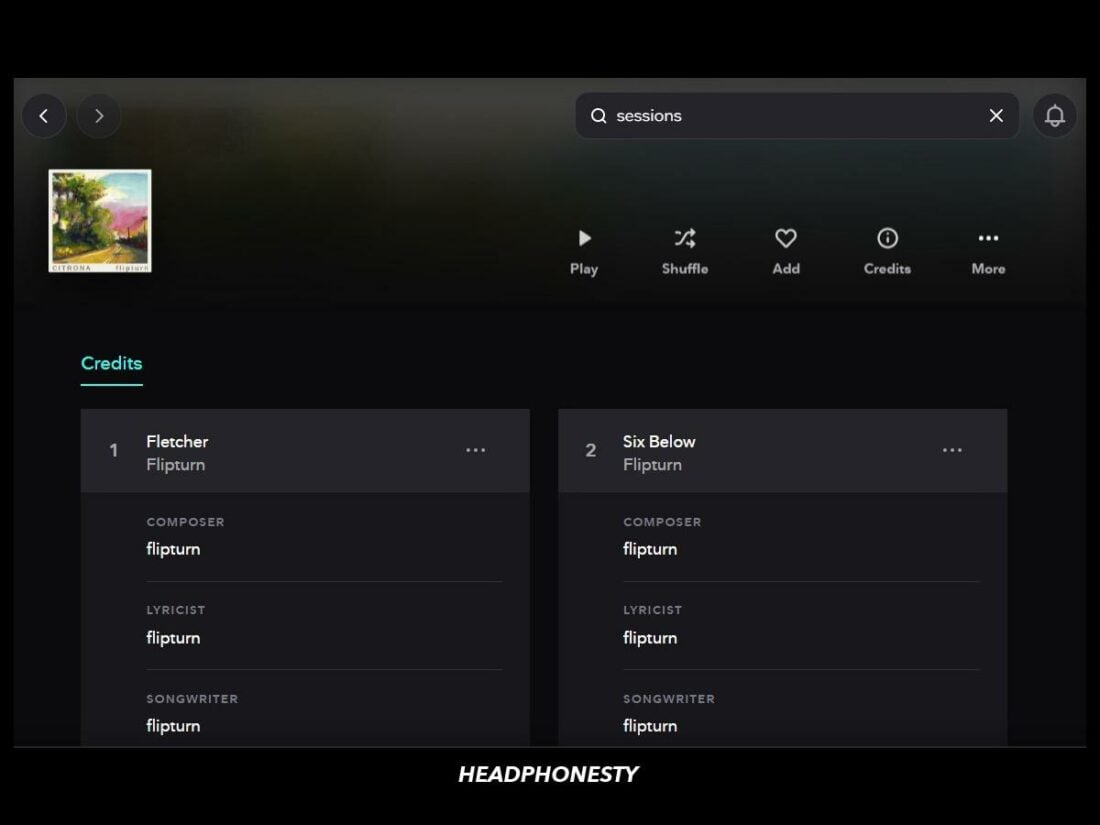
I won’t forget to mention my favorite additional feature on Tidal: song credits. Tidal’s Credit functionality gives you access to tracks a musician has worked on throughout their career (whether as a producer, songwriter, or composer) via their profile.
Then, there’s Tidal Magazine – a collection of articles, essays, and opinion pieces about music culture and history.
One downside I found with Tidal was the inability to play local files. YouTube Music solves this problem remarkably by providing seamless access to locally-stored tracks.
However, I was also disappointed that both apps don’t offer an in-app equalizer. As an alternative, YouTube Music does allow you to use your smartphone’s in-built equalizer to adjust audio, which is better than nothing.
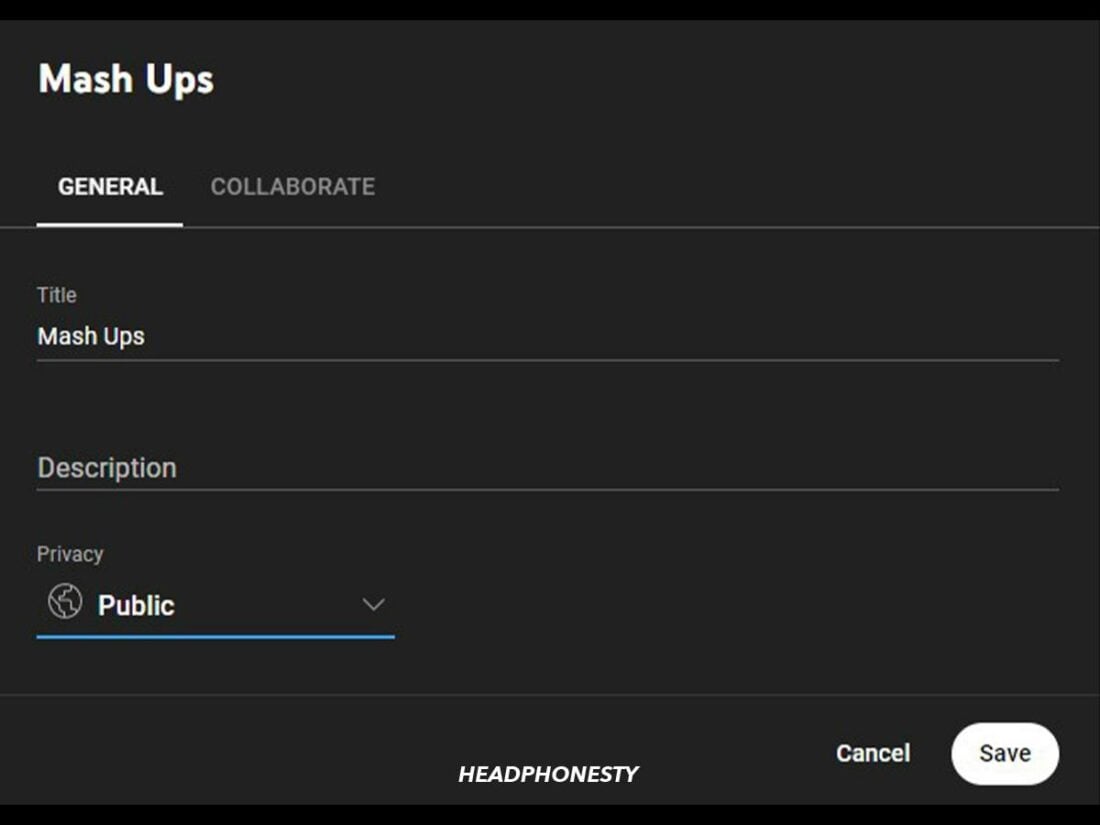
YouTube Music also allows you to share and collaborate with friends on playlists, a feature that, once again, is missing on Tidal.
Finally, there’s the year-in-review series, which virtually every music lover looks forward to. YouTube Music has its yearly Music Recap for subscribers to view their most-played songs throughout the year. In contrast, Tidal kickstarted the Rewind series in 2020, but they’ve not reprised it since then.
Verdict: Which is more worth it?
YouTube Music and Tidal make significant efforts to provide an immersive listening experience with additional in-app features. However, the former edges this round with its ability to play locally-stored files and allow friends to collaborate and share playlists. It also earns points for its yearly recap series.
How Much Do Tidal and YouTube Music Pay Artists?
At $0.013, Tidal has one of the highest royalty payouts among music streaming services. Refer to the table below to see how it compares to other current payout rates:
| Platform | Pay per stream | Streams to get $1,000 |
|---|---|---|
| Tidal | $0.013 | 76,924 |
| Apple Music | $0.01 | 100,000 |
| Amazon Music | $0.004 | 250,000 |
| Spotify | $0.0032 | 312,500 |
| Youtube Music | $0.008 | 125,000 |
| Pandora | $0.0013 | 769,231 |
| Deezer | $0.0064 | 156,250 |
| Qobuz | $0.043 | 23,255 |
To achieve its high payout rate, the streaming platform uses a fan-centric royalty system. With this structure, artists earn royalties from the subscription fees of HiFi Plus users.
Earnings are based on individual streaming activity rather than the industry standard of paying royalties using the accumulated stream metric.
Aside from this fan-centric model, Tidal also experimented with direct artist payments in 2022. This system involved distributing 10% of the monthly subscription fee from HiFi Plus subscribers to their most-listened artists. However, the system failed to yield results, leading to its termination.
Interestingly, YouTube Music is one of the services still utilizing the pro-rated model, which accounts for its significantly low royalty payouts. The platform pays artists two types of royalties using this system:
- Composition Royalties: Royalties to songwriters, music publishers, and other individuals who contributed to a song’s composition.
- Recording Royalties: Royalties paid to labels for song downloads or streams.
Besides these payments, musicians can earn additional revenue from several other sources on YouTube Music. Some of these different revenue streams include:
YouTube Music ads
Royalties on YouTube Music (and other streaming services) come from user subscriptions. In other words, free accounts don’t contribute to artist payments.
Even so, earning money from free streams via ads is still possible. Typically, you’d need to apply for YouTube’s Partner Program to monetize your account and receive royalties from ad revenue. Eligible accounts for the Partner Program must have the following:
- 1,000 subscribers with 4,000 valid public watch hours in one year.
- 1,000 subscribers with 10 million valid public Shorts views in 90 days.
YouTube Content ID
Rightsholders of YouTube Music content can use YouTube’s Content ID to track, identify, manage, and monetize their videos or songs.
If another individual uses your content on YouTube Music, Content ID allows you to block the video/track’s viewership or monetize it using ads. You can also choose to split the ad revenue with the uploader if you opt to earn money from the content.
Micro-sync royalties
YouTube’s micro-sync royalties are similar to a synchronization license. Simply put, artists can earn money whenever their songs are added to moving images or videos on YouTube. Royalties can be via ads revenue or a micro-sync license fee.
Verdict: Which is more worth it?
It’s relatively easy to hand this round to Tidal. Its fan-centric royalty payment model is much more rewarding for artists, earning them much more money per stream than the pro-rated version.
Also, although YouTube Music has other ways for musicians to earn money besides streaming revenue, there’s no exact method to calculate the royalties artists get from these sources.
Which Should You Go For?
Tidal and YouTube Music offer several innovative and exciting features to deliver premium listening experiences to subscribers.
However, the ideal platform for you depends on your preferences and music needs. On that note, here’s how each service fares as a whole:
| YouTube Music | Tidal |
|---|---|
| Seamless access to locally-stored files | Interactive and user-friendly app interface |
| Impressive music discovery algorithm | Excellent audio quality |
| Collaborate and share playlists with friends | Discounted subscription packages |
| Access to YouTube Music’s Radio Builder | User-centric royalty model |
| Diverse and inclusive music content library |
YouTube Music and Tidal are excellent streaming services catering to different music lovers. If you prefer enjoying your music with high-resolution quality that allows you to enjoy all the intricacies and vocal dynamics, Tidal is the ideal pick for you.
However, if you’re a casual listener who prefers fun ways to discover new songs and share playlists with your friends, YouTube Music’s innovative discovery algorithm makes it the app to opt for.
Ultimately, it depends on your needs. Of course, since both apps offer a free plan, you can always try each to determine which one works best for you.
Conclusion
Choosing a streaming service between Tidal and YouTube Music can be a struggle. Both apps offer some excellent functionalities to provide an immersive listening experience.
However, with this review, you should now be able to pinpoint what you require in a streaming service and which app ticks all your boxes.
Have you used both services in the past? Which platform provided the best streaming experience? What do you feel was lacking in the app that failed to meet expectations? Let us know in the comments section.