With a matte blue shell and a gold-plated faceplate, the Jabra Elite Active 65t exudes a mature vibe. But if you dig deeper, you will find that the comfort, fit, IP56 rating, and sound signature makes it the perfect workout headphones.
- The UX of the true wireless earbuds is excellent
- The earbuds exude a mature vibe
- Mic works great!
- Comfort, Fit and IP56 makes this an excellent wireless workout earbuds
- Bass and mids performed valiantly
- Locate the earbuds last known location from the mobile app
- The charging case is a pain-in-the-ass to open
- Rolled-off treble, lack the brillance
- Distance-based auto-pausing
Where to Buy?
You can purchase the Jabra Elite Active 65t at
Jabra Elite 65t’s Case ⓘ
Case Battery ⓘ
The Jabra Elite 65t charging case can roughly charge the earbuds fully for 2 times which adds up to another 10hrs of playback time.

The Jabra’s charging case has micro USB as the only charging connector. The micro USB is situated at the bottom of the case.
Case UX ⓘ
This charging case has probably the worst “opening” mechanism.
The smooth matte material combined with the curvy exterior, makes it really hard to open the case. Even with two hands!

There is a trick to it though. You can rotate it to a certain angle (the cover facing down) which will greatly increase the chance of opening the case successfully.
Luckily, the Jabra earbuds can be easily taken out. But this could be due to the negligible magnetic force. With one weak shake, the earbuds dropped out.

You can easily glance the estimated battery life of the charging case and earbuds off the two light indicators on the case – one near the connector, another near where the earbuds sit.
Elite 65t Case Design ⓘ
A mini briefcase
I like the matte surface because of two reasons – not a fingerprint-magnet and less visible micro-scratches. The Elite 65t’s case has a dark blue matte surface that exudes a mature look. It looks like it will sit well in an office situation without looking obnoxiously out of place.
With just a Jabra logo etched into the front of the case, the case has a minimal feel to it. It does look like a mini-briefcase from some angles.

Case Portability ⓘ
The Elite 65t is a portable everyday carry. Weighing at 55g (3g more than the Galaxy Buds) and a volume of ~97 cm cu, it can fit into a jean’s pocket easily.
Jabra Elite 65t’s Earbuds ⓘ

Earbuds Battery ⓘ
The battery life of the earbuds last around 5hrs. Combined with the charging case, you get ~15 hrs of playback time.
The Elite 65t charges quickly too. 15 mins of charging can get you 1.5 hrs of playback time.
Earbuds UX ⓘ
- Control Mechanism: Mechanical
- Control Symmetry: No
Unlike most true wireless earbuds, the controls on the earbuds are asymmetrical. This plays to Elite 65t advantage. The earbuds designer could dedicate different actions to each earbud, reducing the number of presses needed for different controls.

The right earbud is called the “multi-functional” earbuds. You do your pairing, play/pause, pick/reject calls with that button.
As for the left button, it has an intuitive physical interface that allows you to easily adjust the volume. This is a good design, compared to some true wireless earbuds that need you to “triple-tap” to get a single gain of volume.
If you tap on the right earbud twice, you can toggle the “HearThrough” mode. It basically lets in ambient sound via the mic. It works fine for me when there is no music on. It can pick up surrounding sound quite clearly.
I like that you can check for the earbuds battery level by pressing the volume button when there’s no playback.
Only right earbuds can be in mono-use
You can do mono-use with the Elite 65t but only with the right earbud.
Distance-based pausing
Playback will auto-pause when you take out any earbuds from your ear.
Great Usability
Overall, I think the usability of the earbuds is straight forward and friendly. There is a pleasant-sounding voice assistant that tells you how many devices are connected and whether are you connected.
The only confusing thing for me is the “distance-based pausing”. But if you are only using the true wireless earbuds for yourself, this shouldn’t be a deal-breaker.
Earbuds Design ⓘ
Jabra has nailed the comfort and fit of the earbuds.
The nozzle extends well nicely into my ear canals. You can give it a slight rotation and it “locks” into place. It feels that it is securely latched on my ears.

Using the same matte material and color of the case, the earbuds inherit the business-like manner. The face of the controls is bronze-ish gold-colored, giving it a nice accent to the overall theme.
Mic ⓘ
Jabra has proudly labeled that the Elite Active 65t has a 4-mic system and is excellent against wind and noise. And it turns out to be true.
From our testing, even under loud background noise, the noise reception has been lowered to a reasonable level. The voice clarity is also top-notch. The performance is really impressive, especially when you compare it to the Galaxy Buds.
Earbuds Sound ⓘ
Sound Quality
I must say I was taken aback by the sound quality of the Jabra Elite Active 65t. Usually, workout headphones are known for their Active features (comfort, fit, waterproof etc.) than their sound quality.

Bass
The bass reproduction is above average. It has the right amount of thump, doesn’t muddy the mids and has a good amount of attack. Again, this is no Shure SE846 but listening to bass-heavy song on it is a bliss.
Mids
I love the vocals on the Elite Active 65t. The voices are rich and full-bodied on Lost In Translation by Moira & Nieman.
They are slightly forward on the mids in my opinion. I can also hear some sibilance in the upper mids.
Treble
Treble is rolled-off. For violin pieces like Daniel Jang’s Rude, it is able to contain the electronic distortion well but it was kind of an overkill because it also subdued the extension.
The guitar solo in Like a Stone by Audioslave sounded like it could need some CPR.
Overall
The overall sound signature is neutral with some slight emphasis in the mids. It has great detailing to songs and sound separation is admirable on complex tracks like Light by San Holo.
The weakest part of the sound is the treble but a little EQ magic can alleviate some of its problems.
Active Noise Cancellation (ANC)
It can block out around ¾ of the surrounding sound when the earbuds are put on. I can’t say if it is the ANC at work or the passive noise isolation from the ear tips.
Zero Noise Leakage
There was practically no noise leakage from the earbuds, even at 100% volume.
Truly Wireless Connectivity ⓘ
- Supported Bluetooth audio codec: AAC, SBC
- Bluetooth version: 5.0
- Multi-point connection: 2 devices
Pairing is straightforward and you can get the earbuds into pairing mode by pressing on the right earbud for ~5 seconds. You can pair up to 8 devices in total and have multi-connection to 2 devices at one time.
From our line-of-sight test, the Elite Active 65t hit an impressive ~190feet (55m) before the connection starts dropping.
Waterproof ⓘ
This is where the “Active” parts coming for the Elite Active 65t. The earbuds didn’t just get rated for liquid ingress protection, it also got tested for solid particle protection. At IP56, you can be sure it works just fine for most workouts, just not swimming (You need IPX8 for that).
Software ⓘ
Packed with smart feature: Jabra Sound+
Jabra has packed a ton of “smart” features within the earbuds. This can be all configurable with the mobile app, Jabra Sound+, that comes along with it. I will point out several ones that are impressive to me.
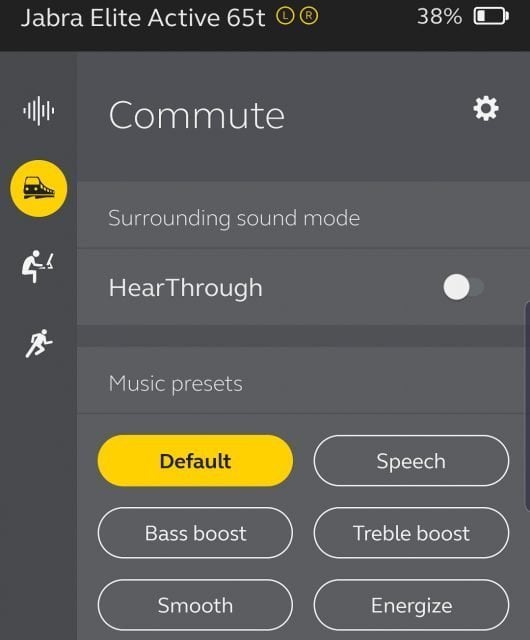
You get multiple points of EQ adjustments. Not just presets.
There is a “Commute” profile which is a separate EQ and HearThrough profile that you can use for any situation, not just during commute. I can imagine you will want to deactivate HearThrough mode and have “Speech” preset on while watching Netflix on the train. Simply just switch over to “Commute” mode and you are golden.
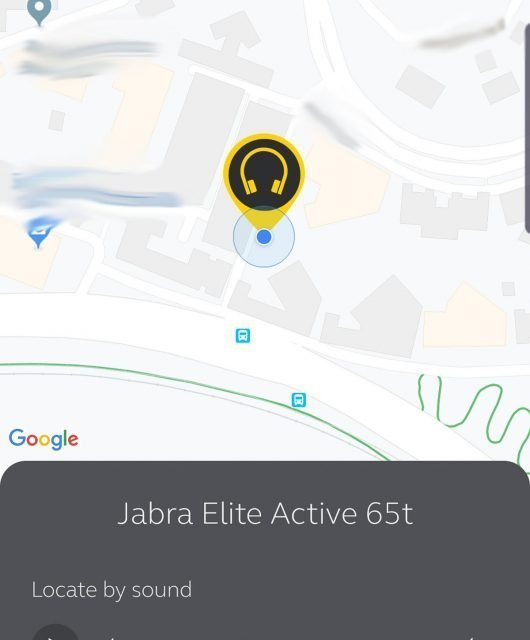
“Find my earbuds” feature is pretty cool too. Other than playing sound to locate the earbuds, you can even locate the area where your earbuds were last connected after it is back in the case.
A nice touch that they have included is that you can change the language of the voice assistant. You can choose from:
- Deutsch
- English
- Francais
- Chinese
- Japanese
Works with Siri and Google Voice Assistant
You can activate Apple’s Siri and Google Voice Assistant by pressing and holding to the right earbud until a quick beep sound is heard.




I just bought the Jabra Elite 65t earbuds & initially, they worked on my Android cell & PC laptop with Windows 10. However, on the 2nd day, they stopped working on my laptop. The Jabra Support Line (877-318-7311) claims they can’t guarantee they’ll work on a PC & I need a USB connector for them to do so – the cost is C$100!
Isn’t this false advertising? The manufacturer should clearly publish any known defects. Are you guys aware of this limitation?
I actually read this after I’d bought my first pair of active (after losing my 4th left bud of 65t) – superb review!