If you can dream it, xDuoo included it in the XD05 Pro.
- Modular op-amp and DAC cards customize the sound.
- Very robust design and construction.
- Amazing included accessories.
- Plenty of power and clean dynamics.
- Extremely generous set of inputs and outputs.
- Too large and heavy to be pocketable.
- Slight hiss with very sensitive IEMs.
- No companion app or EQ functionality.
A few years ago, I started my journey with xDuoo products with the XD05 Plus (initially released in 2019), and today, I’m reviewing the latest and ultimate iteration: the Pro model. Along the way, xDuoo also released BASIC, BAL, and BAL 2 versions of the XD05, each with different specs and revisions.
xDuoo went with a recognizable formula for this line of portable DAC/amps featuring a chunky, full-metal, brick-like construction. While the previous models all shared the same basic chassis, the Pro is something new entirely.
It’s MORE in every way.
Bigger and heavier. Dual screens. Higher output power. Additional connectivity options. Replaceable op-amps and DAC cards. An awe-inspiring array of included accessories.
All in a portable DAC/amp. To be fair, ‘transportable’ may be a better term when dealing with a device going on 2 lbs.
Does dialing it all up to 11 make for a success? Let’s find out if xDuoo can make a dream device if given free rein.
1-Minute Review
Design and Build
This is more of a desktop unit that happens to have a battery than a portable unit.
Let’s be honest with each other from the get-go. You aren’t slipping the XD05 Pro into your pants pocket with your phone and keys. Sized nearly 20x10x4 cm and weighing almost 0.8 kg, it’s simply too big and bulky.

Is that a banana in your pants, or…?
Primarily colored dark grey, the addition of gold highlights, red power/volume controls, color-changing LEDs, and dual screens further makes the XD05 Pro visually stand out. It’s got a ‘super-soldier from the future’ kinda vibe going on, although it manages to avoid looking too flashy.
The 2-inch, white-on-black OLED screen on the top shows the menu options, DAC, power settings, and level meters, while the second OLED screen positioned within the front volume knob displays the output level (in 99 steps). The anodized red knurled aluminum outer surface of the knob rotates around the fixed center.
To the left of the knob are 4.4mm balanced and 6.35mm SE headphone sockets.
Two sets of 5 LEDs positioned along the top rear edges change color to display the selected gain level (ECO – blue, NORMAL – green, TURBO – red). You will find the Bluetooth, TURBO (gain), MENU, INPUT, and POWER buttons on the left side.
The carbon fiber bottom surface is dominated by a circuit diagram in the center flanked by two doors, each secured by a couple of screws. Using the included screwdriver, the user can easily pop open the doors to replace the socketed op-amps on one end or the plug-in DAC card on the other.

Connectivity/Bluetooth
The rear of the XD05 Pro is clearly labeled and has a 3.5mm coaxial/optical input, AES input, USB-c data input, 3.5mm analog input/output (selectable in the menu), 4.4mm balanced analog input/output (selectable in the menu), USB-c charge/power port, and power select switch to change between charge, external power, and battery.
The XD05 Pro supports Bluetooth 5.1 connections (LDAC, aptX LL, aptX HD, aptX, SBC, AAC codecs) via a Qualcomm QCC5125 chipset.
The sheer number of input and output options puts most desktop devices to shame. The XD05 Pro can be used as a balanced amplifier or DAC for another device. It can interface with pro gear via the AES input or wirelessly via Bluetooth. This flexibility is extremely rare with any device, let alone a portable one.

Battery
While you can charge the XD05 Pro using a standard 5V USB charger, a 2A/12V or 2A/9V fast charger is strongly recommended. Depending on your power source, the huge internal 3.87V/13600mAh battery requires 6-15 hours to charge.
The power select switch allows users to change between portable (battery) and desktop (external power) modes. A 2A/12v charger is required for desktop use and completely bypasses the internal battery. I use a 65w uGreen charger capable of 3A/12v.
xDuoo rates the battery life as up to 20 hours, although I find it closer to only lasting half this time estimate in real-world use. Of course, this depends on many factors, such as volume level, balanced/SE, headphones/IEMs used, Bluetooth, input, gain setting, etc.
When pushing full-sized planar headphones at reasonable volume levels on Turbo gain using the balanced output, you should expect something closer to 7 hours of battery life. Still, it’s pretty impressive.

Cable
Befitting the XD05 Pro’s flagship status is the most complete and highest quality included accessory package I’ve ever encountered. The orange cables are thick, supple, and terminated with heavy-duty, grey anodized aluminum ends that match the device perfectly. The USB-c cable even has an orange LED embedded in the screw-on jack that illuminates when plugged in.

Controls
The on-screen menu is accessed by long pressing the MENU button on the left side and navigated by turning the volume knob. Select options by pushing the INPUT button and go back by pressing the MENU button again. It’s fairly immediately understandable.
Menu
- Filter: select digital filters. Audible differences are minimal, as usual, and I stick with sharp roll-off filters. This option changes depending on the installed DAC card (ES9039Pro: 7 options, AK4499EX: 6 options, BD34301EKV: 2 options).
- Backlight: 2 minutes, 1 minute, 30 seconds, and 15 seconds, off (always on) – can be set individually for each screen.
- Brightness: 1-5 can be set individually for each screen.
- PH-Balance: headphone balance: -5 – -2.5 – 0 – 2.5 – 5, L-R.
- Display: sampling/spectrum: switch between sampling rate information or dual horizontal level meters displayed on the top screen when music is playing.
- Off Time: shutdown timer: off, 15 minutes, 30 minutes, 1 hour, 2 hours.
- Reset: return to default settings.
The TURBO button cycles between the gain settings. The Bluetooth button is used for pairing, while the INPUT button cycles between inputs: Bluetooth, coaxial, optical, AES, USB, aux, and balance. All changes are displayed on the top screen.

Under the Hood
This is the first audio device that I’ve reviewed that actually has a hood. In fact, it’s got two.
Using the provided screwdriver, it’s simple to remove the two tiny black screws per door (or hood, if you prefer) on the bottom of the XD05. The spring-loaded DAC card door near the back of the device has a window to see what’s already in there. A couple more silver screws later, and the DAC card pops right out.
You can swap cards in a minute or so with some practice.

The process is essentially the same for swapping the two op-amp chips, which are located upside down on their daughter board and also held in with a couple of screws. The chips have fragile pins and must be properly aligned in their sockets, so use a little extra care when attempting replacements.
I cannot state too strongly how welcome this modular swappable design is to me and how different it is in today’s world of the “no user-serviceable parts inside” approach typical of consumer electronics.
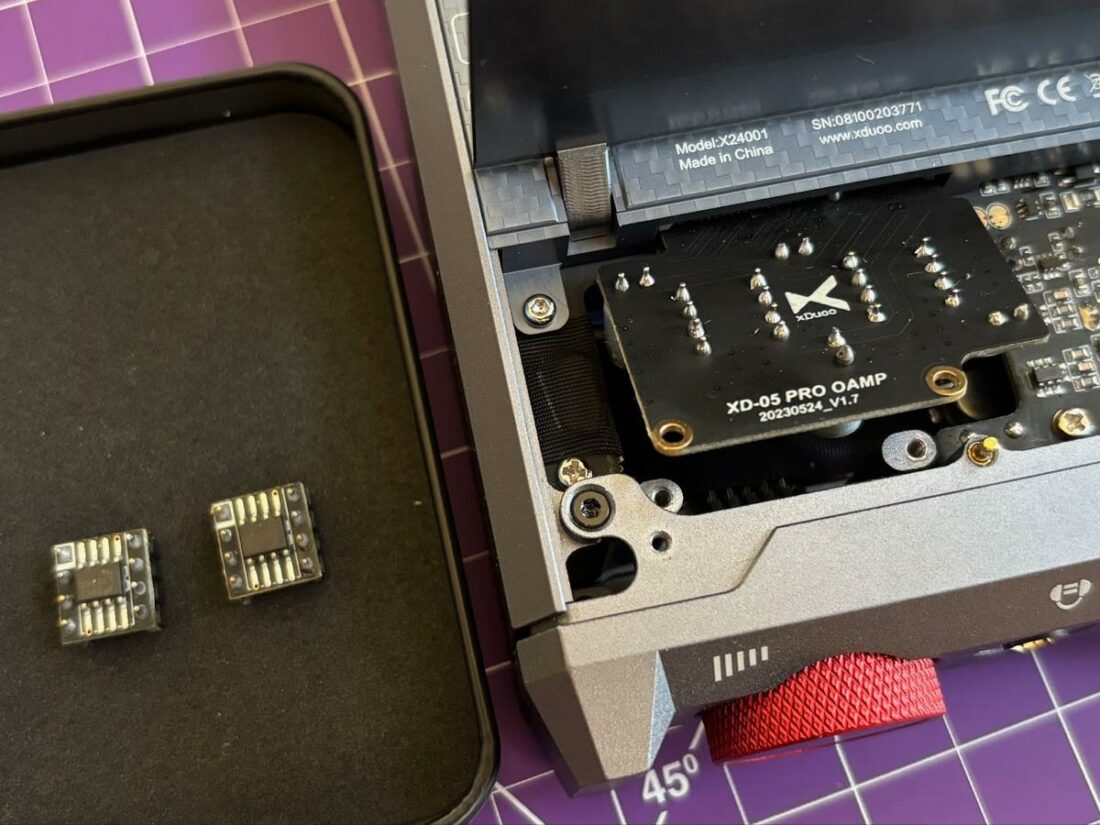
Changing the gain between ECO, STANDARD, and TURBO, changes the internal power between +/-6.5v – +/-15v (14 – 20dB in gain). In Turbo mode, the class A amplification generates quite a lot of heat, warming the case to around 40 degrees C, similar to the full-sized class A Burson Conductor 3 desktop DAC/amp I have on my desktop.
How Does the XD05 Pro Sound?
Replaceable DAC chipsets and op-amps make the XD05 Pro tough to nail down sonically.
Most of my notes regarding sound quality reference the default setup of the ESS ES9039SPro and the TI OPA1612 op-amps, as this is what it ships with. Remember that the point of the swappable op-amps and DAC cards is to change the sound to fit your preferences.

Op-amps
I find the stock TI OPA1612 op-amps superior sounding compared to the optional included LME49720 chips. Note that op-amp changes are quite subtle, and headphone changes are far more apparent. To my ears, the OPA1612 provide better resolution and sound cleaner and clearer, although perhaps the midrange may be slightly more pronounced with the LME49720 op-amps. YMMV.
The sky is the limit with op-amp swaps, and you are not limited to purchasing from xDuoo, as long as the replacements are compatible, that is, they support +/-15V input, are dual (not single), DIP 8, and you are willing to work around the space limitations.
Many folks report excellent results with the Sparkos SS3602s opamps, and through the creative use of extension cables, you can make even huge discrete op-amps work, such as the Burson offerings.
DAC modules
Let’s be clear: the included ESS ES9039SPro DAC card works very well, and purchasing the other options is unnecessary to enjoy the XD05 Pro fully. Now, with that out of the way, the Pro is designed to appeal to audiophiles who want to mess around with things to tweak the sound.
If everyone were content with ‘good enough,’ there would be no market for a product like this.
There are currently two optional DAC cards, the AKM AK4499EX, and ROHMS BD34301EKV, with a rumoured R-2R option on the way. Both alternatives work well and, in fact, do sound a bit different than the ESS card. Again, these differences are not night/day; your impression will depend on your ears, headphones, and expectations.
The included ES9039SPro is the most dynamic sounding, with a forward upper midrange. This yields a slightly bright sound signature, which may not be the first choice for those sensitive to this sort of sonic flavor. Its punchy and high-resolving nature sounds precise and detailed.
The ROHMS BD34301EKV is probably my least favorite as I find it somewhat less engaging than the other options, although it seems to have the most minor background noise, making it a good choice for super-sensitive IEM listeners.
In many ways, the ROHMS seems the most different from the ESS, with less upper-frequency forwardness and a (perhaps overly) smooth, neutral character.
It’s a fairly fine distinction, but the AKM AK4499EX is my favorite of the three options and appears to walk the line between the ESS and ROHMS chipsets.
The dynamics are excellent, and the emphasis seems to be on the bass frequencies rather than the upper midrange like the ESS, yielding a warm, weighty, and solid sound. I find it the most fun listen, trading a bit of resolution and detail for fullness.

Power
When I reviewed the XD05 Plus, I borrowed Spidey’s phrase that “with great power, comes great responsibility.” I found it had too much power for sensitive IEMs and an imbalanced volume control at the lowest volume levels, making the Plus a non-ideal choice for efficient IEM listening.
The XD05 Pro uses a PGA2311 volume control chipset to eliminate channel imbalance.
Unsurprisingly, the Pro delivers far more power than the Plus (2W vs. 1W@32Ohms, 930mW vs. 230mW@300Ohms, 510mW vs. 135mW@600Ohms). These are more than respectable ratings for desktop devices, let alone a portable device.
The three gain levels do much to tame all that power.
ECO does well to dial the Pro down to make it usable with highly sensitive IEMs, but I can still discern a low-level background hiss using the Thieaudio Hype 10 IEMs. It is minimal and disappears with room noise or when music is playing.
Also, dynamics seem slightly muted to my ears, when using the lowest gain with most headphones and IEMs.
The Hype 10 are still very usable with the NORMAL gain mode, with ‘normal/quiet’ listening levels around 30/99 on the volume dial and ‘loud’ starting around 40. NORMAL is reportedly more capable of delivering higher amperage, and for most headphones and situations, you will likely be content with this gain level.
The TURBO gain is really only required for loudly driving particularly unsensitive headphones (such as the HiFiMan HE6SE or Susvara). NORMAL gain is more than capable of driving the Audeze LCD5 to the level of most any desktop amp I’ve tried.

All this power gives the impression of excellent dynamics and grunt. There’s lots of snap, and the music seems to be delivered effortlessly. It may be expectation bias, but my general feeling is that using a 12V/3A power supply, there is a slight improvement in dynamics and perhaps resolution, but I can’t claim confidence in passing a blind listening test.
That being said, even on battery, the XD05 acts, feels, and sounds like an excellent desktop unit.
The XD05 is not subtle, both in looks and performance. It builds on the xDuoo house sound and favors power and punch over subtlety and smoothness. I find it quite a good match for the Sennheiser HD650, as it injects some liveliness into their laid-back character. Frankly, I find the HD650 sound boring unless mated to a good OTL amplifier.
There’s more than enough power on tap to control any headphone diaphragm firmly.

Comparisons
The Chord Mojo 2 is slightly cheaper than the XD05 Pro and is my primary solution for listening on the go. It gets the most ear-time of any device in my stable, only surpassed by the original Mojo that came before it.
Both portable devices can be used as desktop solutions and bypass their internal battery when plugged in, but the Mojo 2 is far more pocketable.
Love or hate them, the colored ball approach to menus is less intuitive than the screens on the Pro, although the Mojo 2 does offer EQ options not found on the Pro.
Certainly, the Pro has more power and is a more capable device with inefficient headphones, although the Mojo 2 wins out with a silent background with any pair of IEMs I’ve tried. The Pro has a punchier, higher resolution, and more in-your-face sound signature, but I’m drawn to the easier-to-listen-to, more refined-sounding Mojo 2.
It’s a matter of personal preference, your headphone collection, and intended use – both are fantastic options.
Where to Buy
Who Should Buy This?
The XD05 Pro is a unique and special product. It offers a modular approach that isn’t found anywhere else. If tweaking and modification appeals to you, don’t hesitate to try it out.
It’s also a terrific all-in-one solution for listeners who want a single do-it-all device for travel and desktop use. Full-sized planar headphone aficionados will especially like the power and dynamics it has on tap.
Final Thoughts
With the XD05 Pro, you get a high-powered, dynamic-sounding, class A DAC/amp, that offers what most others do not – portability with an internal battery and user-replaceable modular DACs and op-amps. Throw in the generous included accessories, the wide array of inputs and outputs, and its robust build quality, and the Pro is the only game in town.
It’s not cheap, but for a flagship product priced significantly under USD $1000, the XD05 Pro brings a heck of a lot to the table.
No, it’s not the ideal solution for very efficient IEMs, but it’s capable of driving virtually any pair of headphones. The out-of-the-box sound is very clean, clear, and resolving, but the real beauty of the XD05 Pro is the ability to tailor the sound to your liking – even without an app or EQ.
I know most owners are impatiently waiting to try the teased R-2R DAC module.
As long as you are prepared to lug an additional 1.7 lbs in your bag, the XD05 Pro will happily travel with you to and from work and fit nicely on a bedside table for late-night listening sessions.
Although, you should expect curious looks from your bus, work, and bed-mates, as it may occur to them that you have traveled back in time to save John Connor.

What’s in the Box?
- XD05 Pro
- 2x LME49720 op-amps in a tin case
- xDuoo laser-engraved aluminum dog tag
- USB-a to USB-c adapter
- USB-c to USB-c cable (long)
- USB-c to USB-c cable (short)
- AES cable (3-pin mini XLR)
- USB-c to Lightning cable
- 3.5mm to 3.5mm cable
- 4.4mm to 4.4mm cable
- 3.5mm to 6.35mm adapter
- 10x screws (5 black, 5 silver)
- Torx T6 screwdriver
- 8x adhesive rubber feet
- Warranty card
- User manual
Technical Specifications
- Form: Portable DAC, Amp
- Impedance (Ohm): SE: ≤0.2Ω, balanced: ≤0.4Ω
- Output Power: SE: 2000mW @32Ω, 240mW @300Ω, balanced: 2000mW @32Ω 930mW @300Ω
- Peak Voltage: SE: 23.8Vp-p, balanced: 47.2Vp-p (TURBO)
- Frequency Response (Hz): 20Hz 20KHz (±0.5dB)
- THD+N: 0.0007%
- S/N: ≥120dB
- Crosstalk: SE: ≥72dB, balanced: ≥105dB
- Bluetooth Version: 5.1
- Bluetooth Audio Codec: LDAC, aptX LL, aptX HD, aptX, SBC, AAC
- Battery: 3.87V/13600mAh
- Battery Life: USB/SPDIF: ≥11 hours, AUX: ≥20 hours (ECO gain mode)
- Charging Time: <6 hours (12V/3A), <10 hours (5V)
- Weight (g): 0.78 kg
- Size: 18.5 x 9.5 x 3.3 cm
