We bought counterfeit AirPods to determine what differentiates them from the authentic pair. Here’s the ultimate guide on how to tell if your AirPods or AirPods Pro are fake.
As counterfeit AirPods flood the market, experts like Lumafield are using CT scanners to spot fakes.
But let’s face it, most of us don’t have a CT scanner lying around, so we’re stuck trying to identify fakes the old-fashioned way.
That’s why we got ourselves some fake AirPods to list all the practical ways you can differentiate them from the real ones. Read on as we explore the seven best ways to determine if your AirPods are real or fake.
1. Check the Serial Number
The easiest way to check if your AirPods are fake is to run their serial number with Apple itself. Luckily, you don’t even have to open the box to find the serial number. This is especially helpful if there’s a policy that won’t allow returns if the box is opened.
You can find the serial number on the barcode at the back, in the sticker under the UPC.
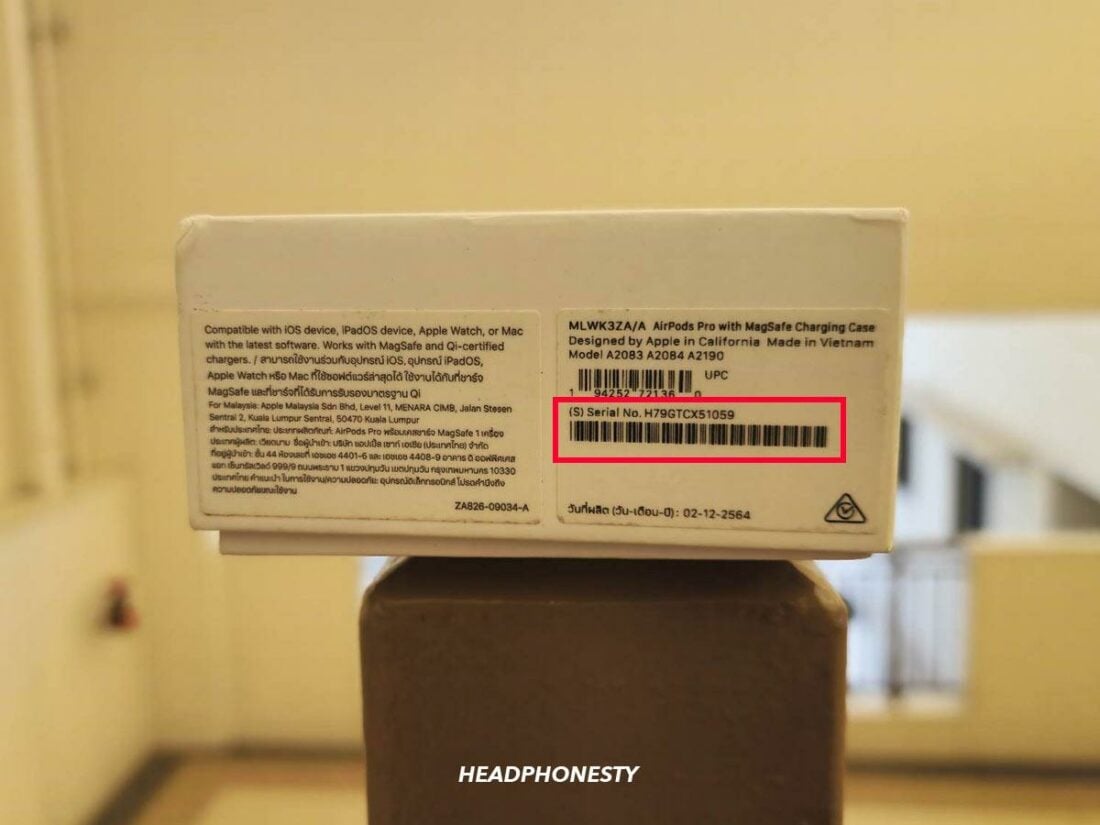
Once you have your AirPods’ or AirPods Pro’s serial number, check if it is real or fake by heading to the Apple Coverage Check page. If your AirPods are original, you’ll see this:
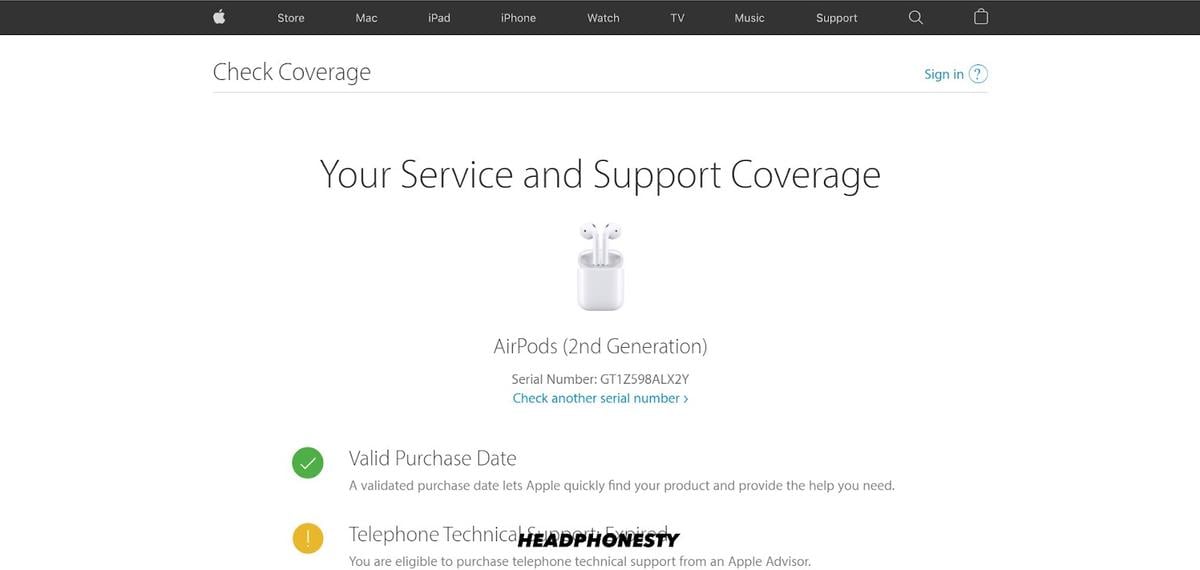
2. Check the Packaging
Apple’s attention to detail, especially in packaging, makes it challenging for counterfeiters to replicate their quality, often more so than the earbuds themselves. Here’s how to spot fake AirPods and AirPods Pro via the packaging:
- Check for misspellings and wrong information: A company like Apple would not have typographical errors on the box itself or even in the manuals. So, if you spot any errors on your AirPods’ packaging, you’re probably holding a counterfeit one.
- Check the font: Former Apple Specialist, Tyler Morgan, also says checking the back font of your AirPods’ box is also an easy way to authenticate fake AirPods. Most times, fakes have bigger fonts or just an entirely different font.
The difference between the packaging labels of fake AirPods and original ones You’ll also notice that the labels for the original boxes are separated, whereas fake ones simply have one whole strip of paper attached. - Check the logo: The logo is also one of the first things people check out in the AirPods’ box. The original one has a sharper and more defined edge along the bite area. The counterfeit one, however, might have rounded edges.
Original and Fake Apple logo comparison - Test for Snug fit: Apple boxes are composed of two parts: an inner box that houses the contents and an outer box with the image of the product. To open the box, you need to raise the outer box and wait for the inner packaging to release itself naturally. This is something that most counterfeit products cannot fabricate.
- Check the box contents: Counterfeit AirPods often only have the manual. However, authentic AirPods would have two more documents — the safety sheet and the warranty card.
Original AirPods containing more documents than fake AirPods
3. Connect Your AirPods to Your iOS Device
The most foolproof way of checking if your AirPods are real or fake is by connecting them to your iOS device. This is due to the recent iOS 16 update that includes an authentication message when connecting fake AirPods.
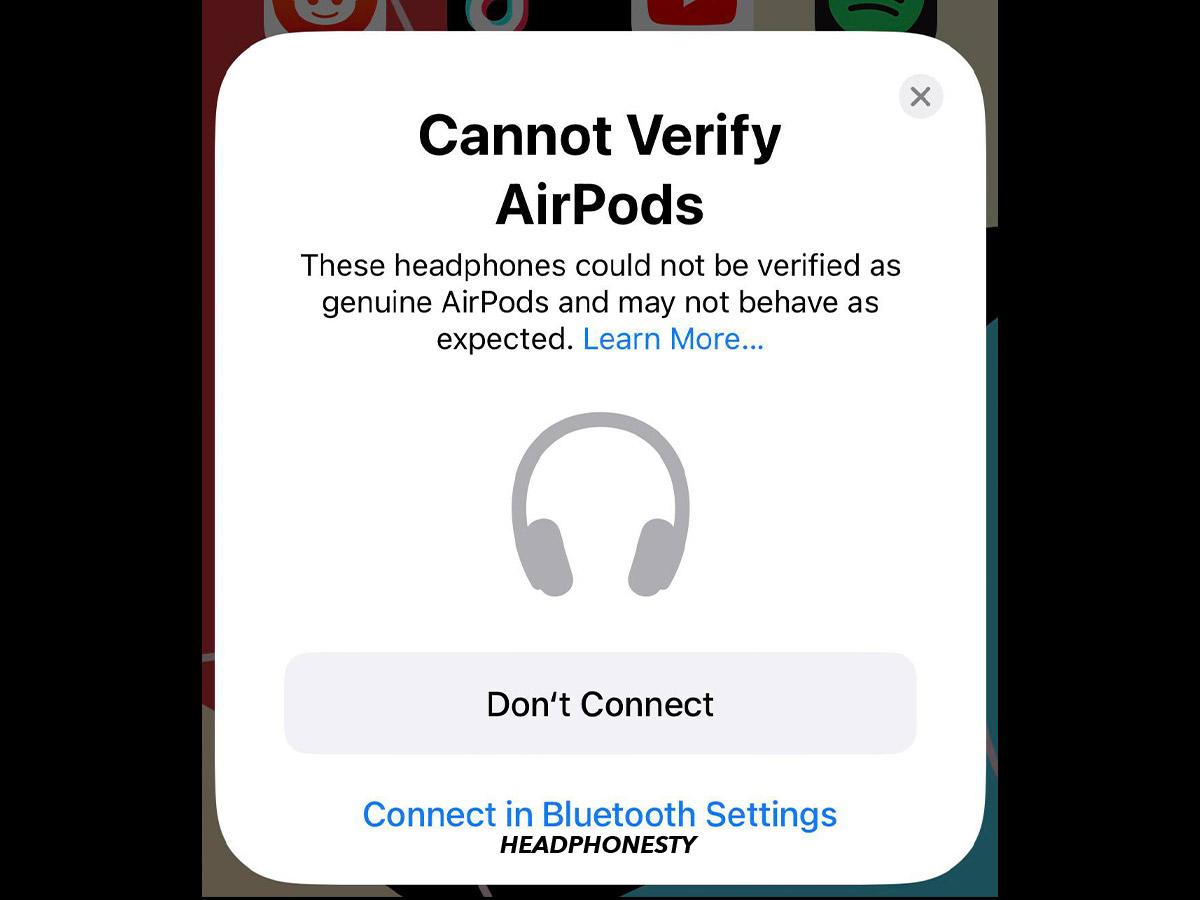
Simply connect your AirPods by opening the lid and placing them close to your iOS device (with Bluetooth turned on) to test this prompt.
4. Do Physical Checks on The AirPods
Unlike the packaging, though, the physical differences between real and fake AirPods are a lot more subtle. To an untrained eye, high-quality counterfeits can easily pass as originals. So, below are the key areas you can check to authenticate them.
Check the diffuser
The sound diffuser is the elongated rounded line you see on your AirPods beside the circular IR sensor. It has to be aligned with the black circle beside it.
For fake AirPods, the grills are likely not to be that polished, usually having random flat surfaces mixed up with the grills.

Check the bottom of the AirPods
The bottom part of the AirPods is where the charging contacts are. This part of the AirPods magnetically connects to their charging case.
For authentic AirPods, this part will have an oval shape that takes up around half of the whole space. Fake AirPods could have larger and more circular ovals. Also, the grills on the fake AirPods might not be as refined as the authentic ones.
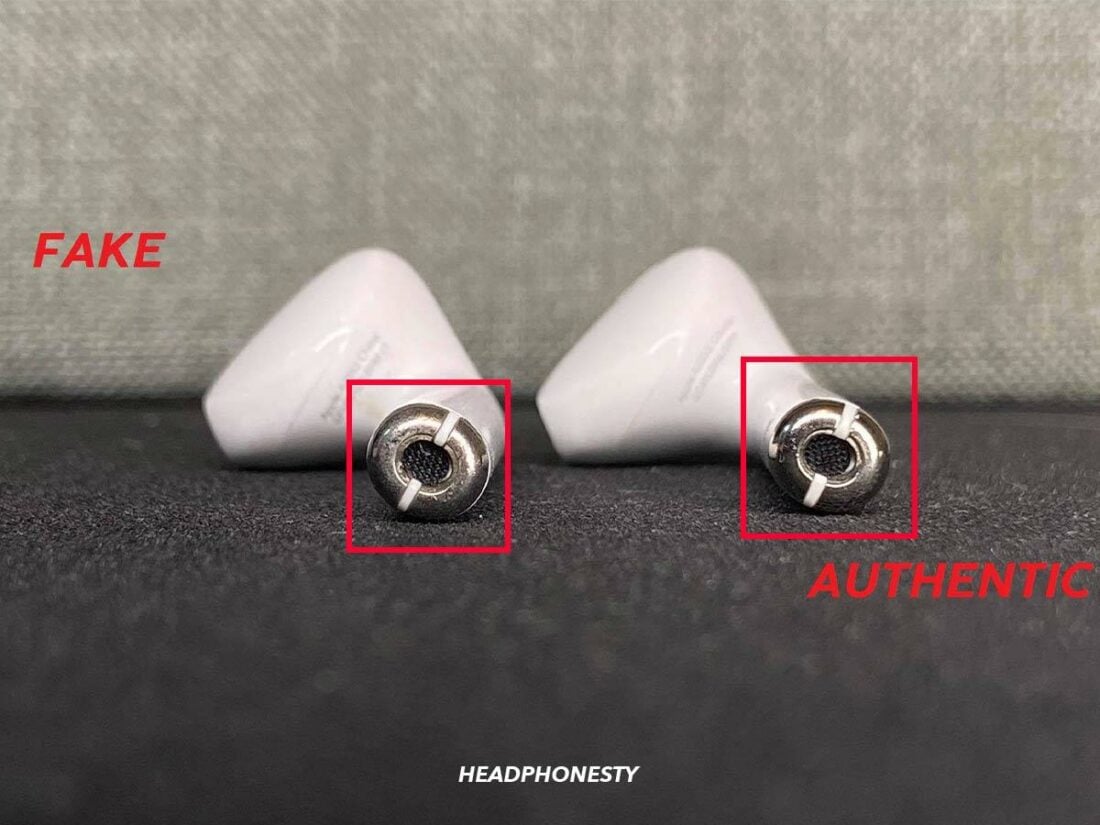
Check the speaker grills
The transparency of the speaker grills is also a critical difference between authentic and fake AirPods. You’ll see the silhouette of two circular speakers with authentic ones, which might not be visible if you have fakes.

5. Check the Charging Case
For the charging case, focus on the multifunction button and the charging port for any build defects unlikely in original Apple products:
- Charging port: The charging port is lined with metal. Authentic AirPods are lined thinly, while the fake ones are slightly thicker ones.
- Status light: Other obvious signs of fake AirPods: blue light on the charging case or any light in the earbuds. AirPods status light can’t produce blue light, and the earbuds don’t have LED inside them.
6. See If You Can Find Them on the ‘Find My’ App
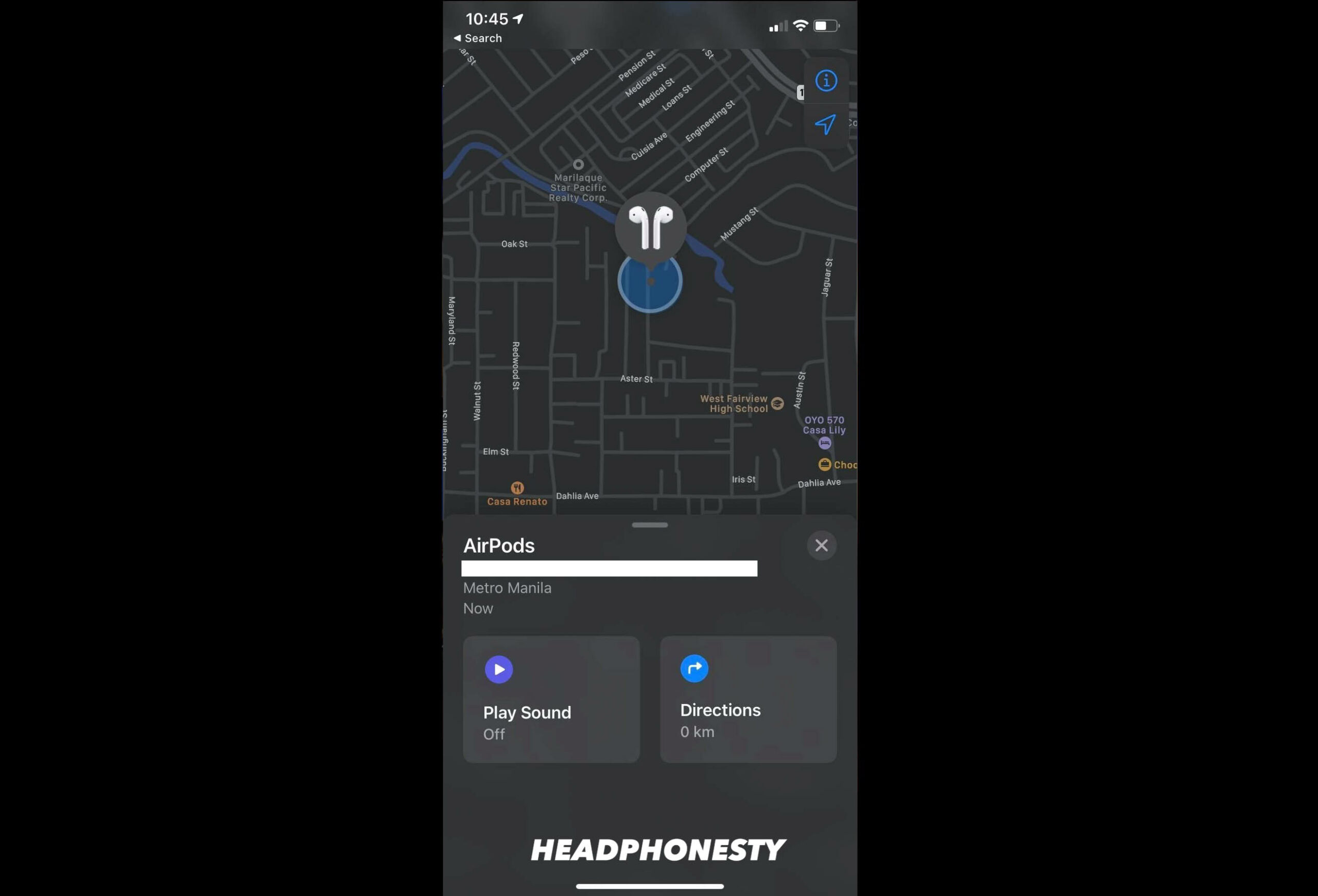
Find My is an Apple app that allows users to track the location of their lost or misplaced devices. Once paired with an iOS device, authentic AirPods are automatically added to Find My, allowing full access to features like Play Sound and Directions.
Losing AirPods, real or fake, is distressing, but only genuine AirPods can be tracked using Find My.
To check this, simply go to the Find My app and see if your AirPods appear on the list in the Devices tab.
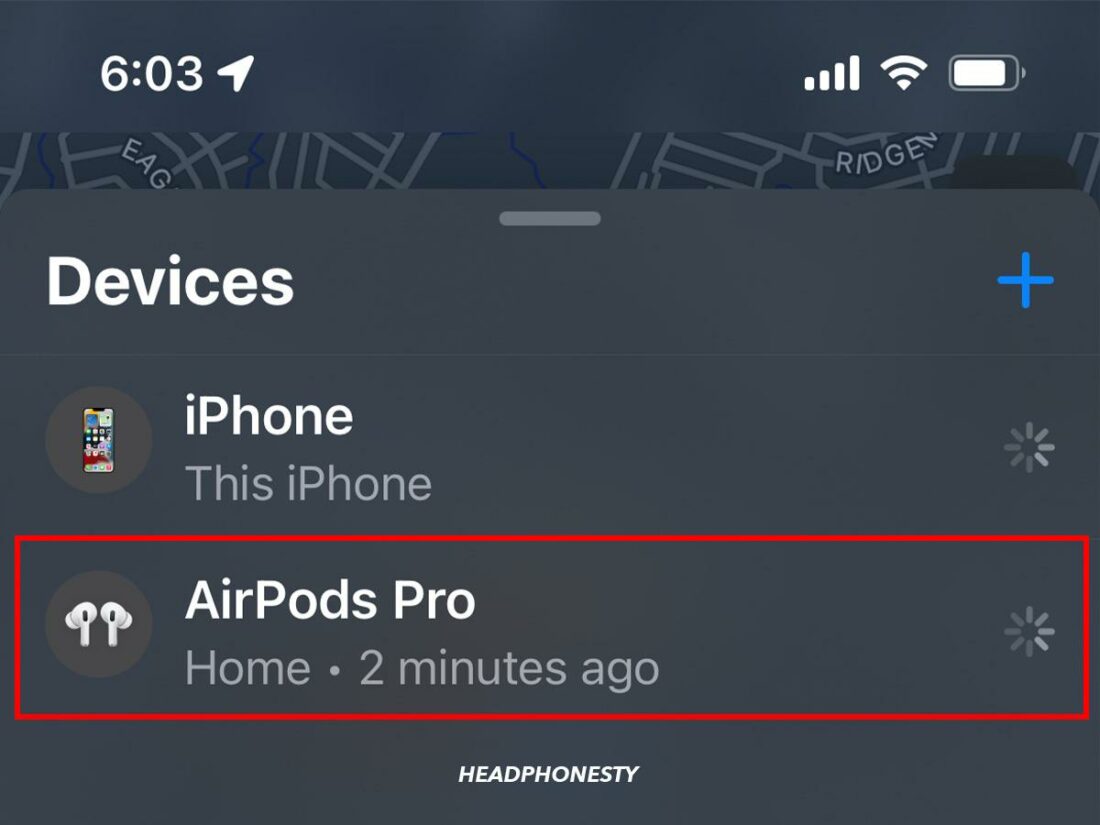
7. Check Your AirPods’ Info in the Bluetooth Settings
The More Info, or ‘i’ button, next to your devices in the Bluetooth settings can tell you whether they are legitimate Apple products or third-party Bluetooth devices.
To access the More Info screen on your iOS device:
- Go to Settings > Bluetooth.
- Tap the blue circle with an ‘i’ in it next to your AirPods or AirPods Pro.
Real AirPods’ More Info button will have the model number, serial number, firmware version, and more displayed on the screen.
However, the fake AirPods’ More Info screen will appear like other Bluetooth products: displaying the name and limited device info.
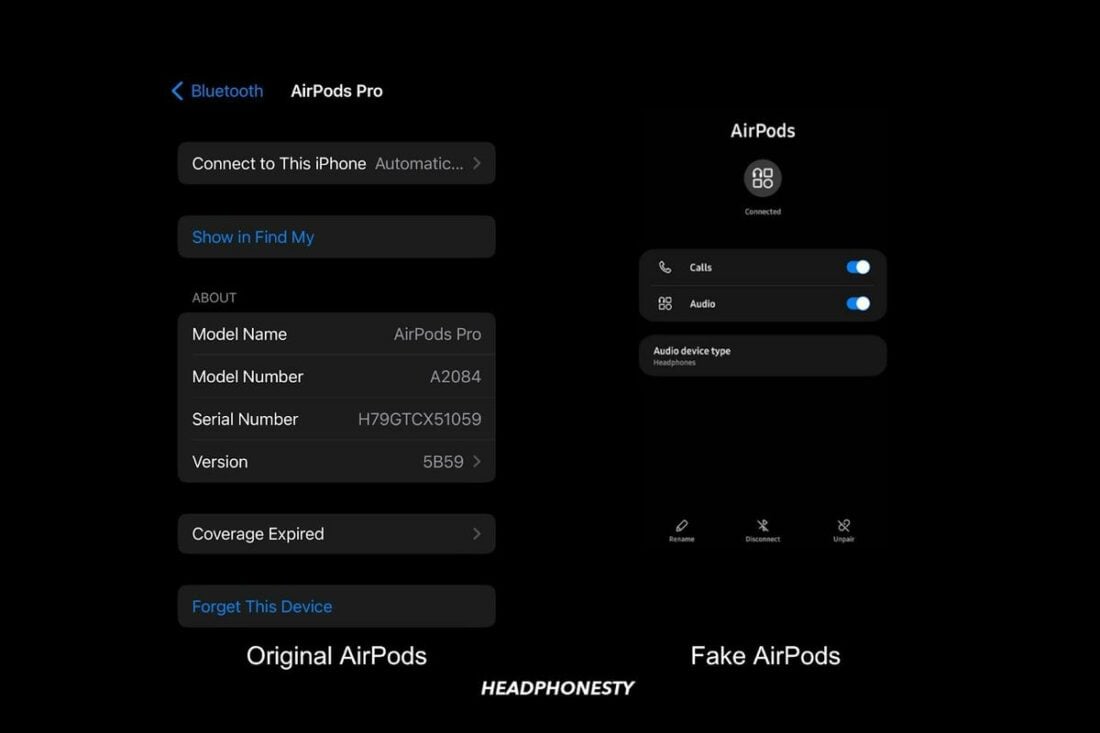
What to Do if You Have Fake AirPods
If you find out you’ve bought counterfeit AirPods, here’s a simpler approach to handle the situation:
- Try to Get a Refund: Contact the seller and ask for your money back. They might not always agree, especially if they were aware of the fakes, but it’s worth a try.
- Report to Apple: Use Apple’s reporting tool to inform them about the counterfeit AirPods. Provide as much detail as you can to help them track down the counterfeiters.
- Credit Card Chargeback: If you used a credit card, contact your credit card company if the seller won’t issue a refund. Most major companies often have protections for fraudulent purchases and might help you with a chargeback.
- Stay Safe: Don’t confront anyone in person about the counterfeit product. It’s better to handle this through official channels.
- Buy from Trusted Sources in the Future: To avoid this situation, always buy AirPods directly from Apple or a reputable vendor.
– Tyler Morgan, former Apple Specialist
Frequently Asked Questions
Are fake AirPods safe?
As Tyler Morgan, a former Apple specialist, says:
Is it illegal to buy fake AirPods?
Buying fake AirPods for personal use isn’t illegal, but selling or importing them constitutes trademark infringement and consumer fraud, which can lead to civil lawsuits and criminal charges.
If you suspect that someone is selling fake AirPods, you can report them using Apple’s counterfeit protection page.
Do fake AirPods have noise cancellation?
From my experience with fake AirPods Pro 2, they do offer noise cancellation features, but their effectiveness is generally inferior compared to genuine AirPods. They also tend to switch the noise cancellation on and off intermittently without my intervention.

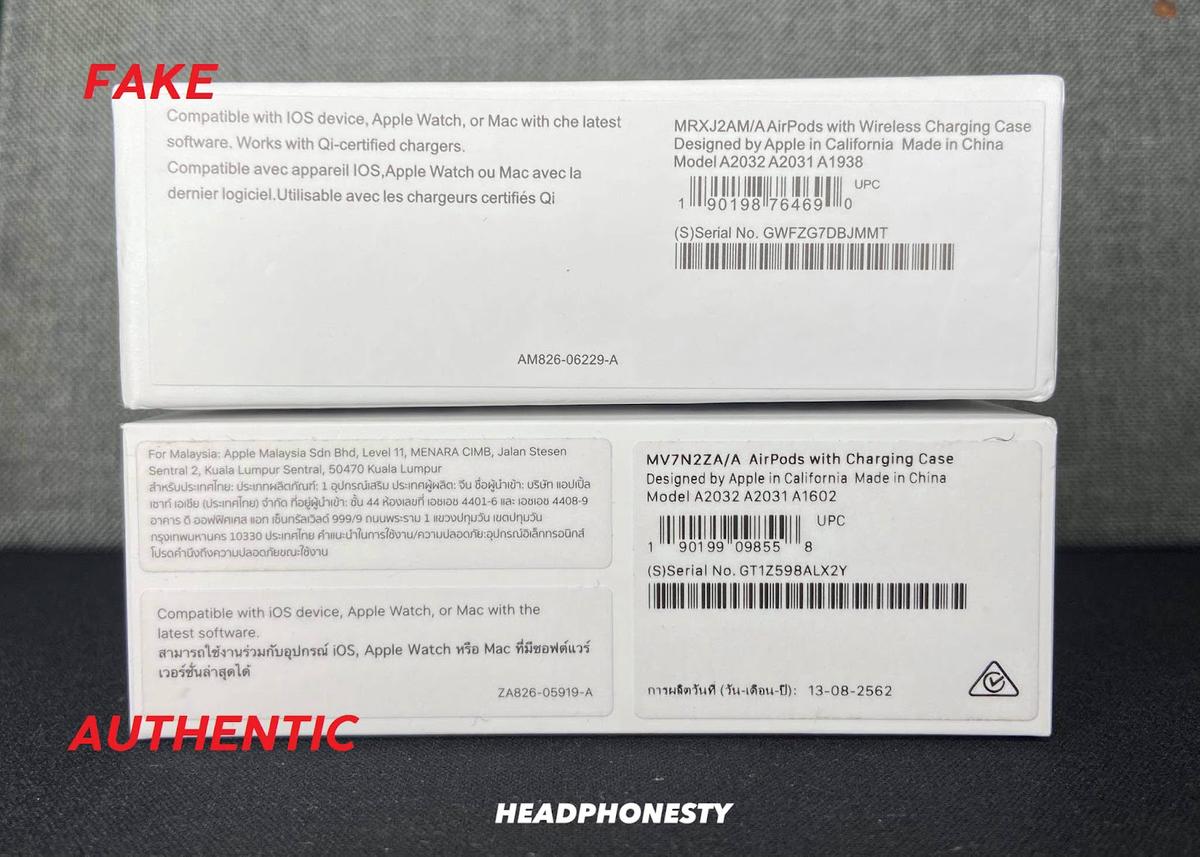

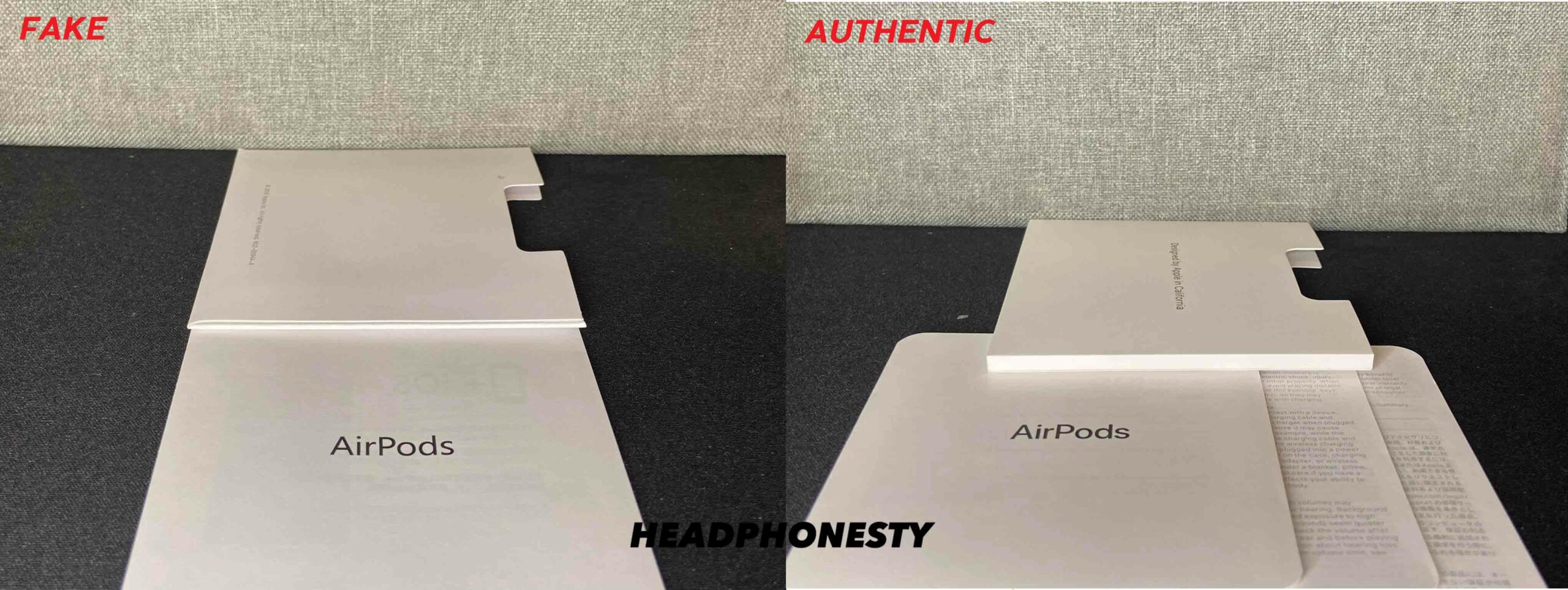


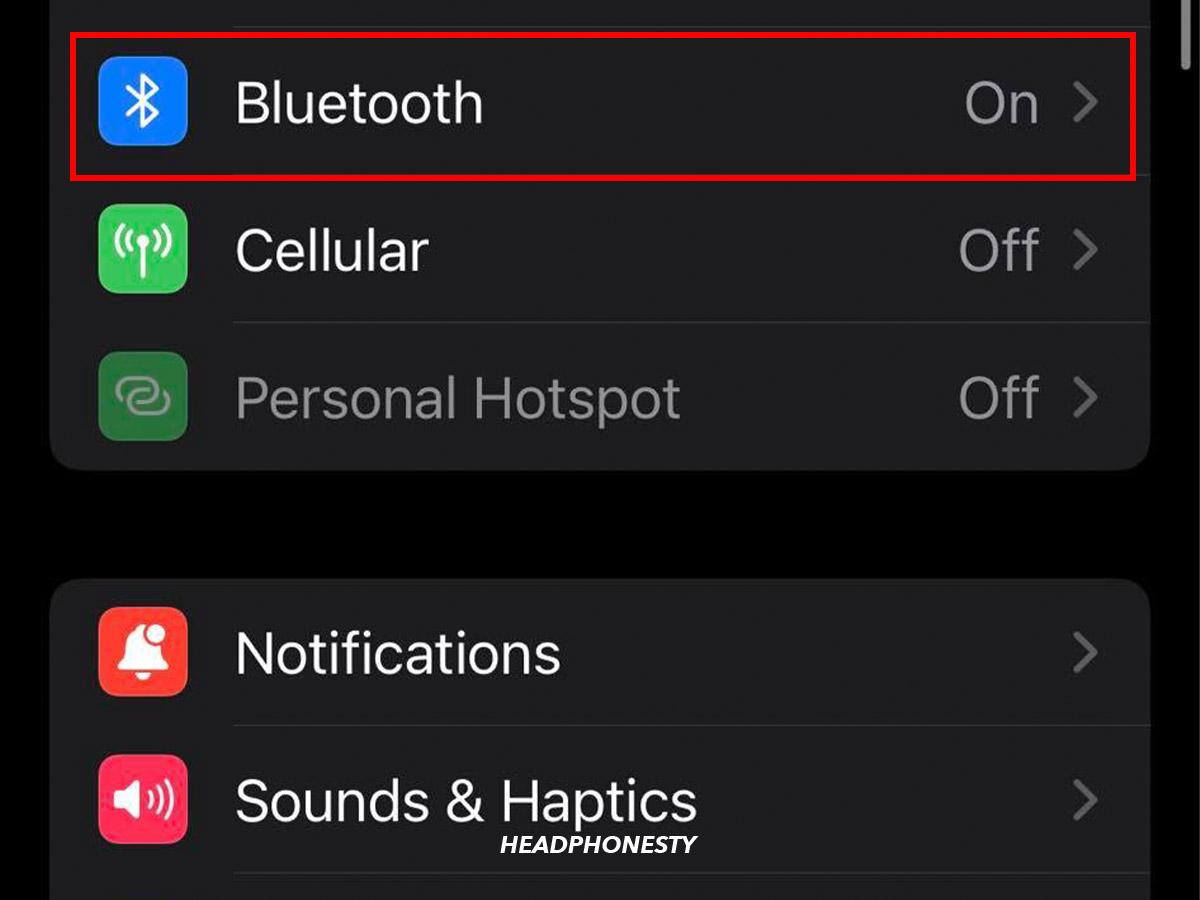
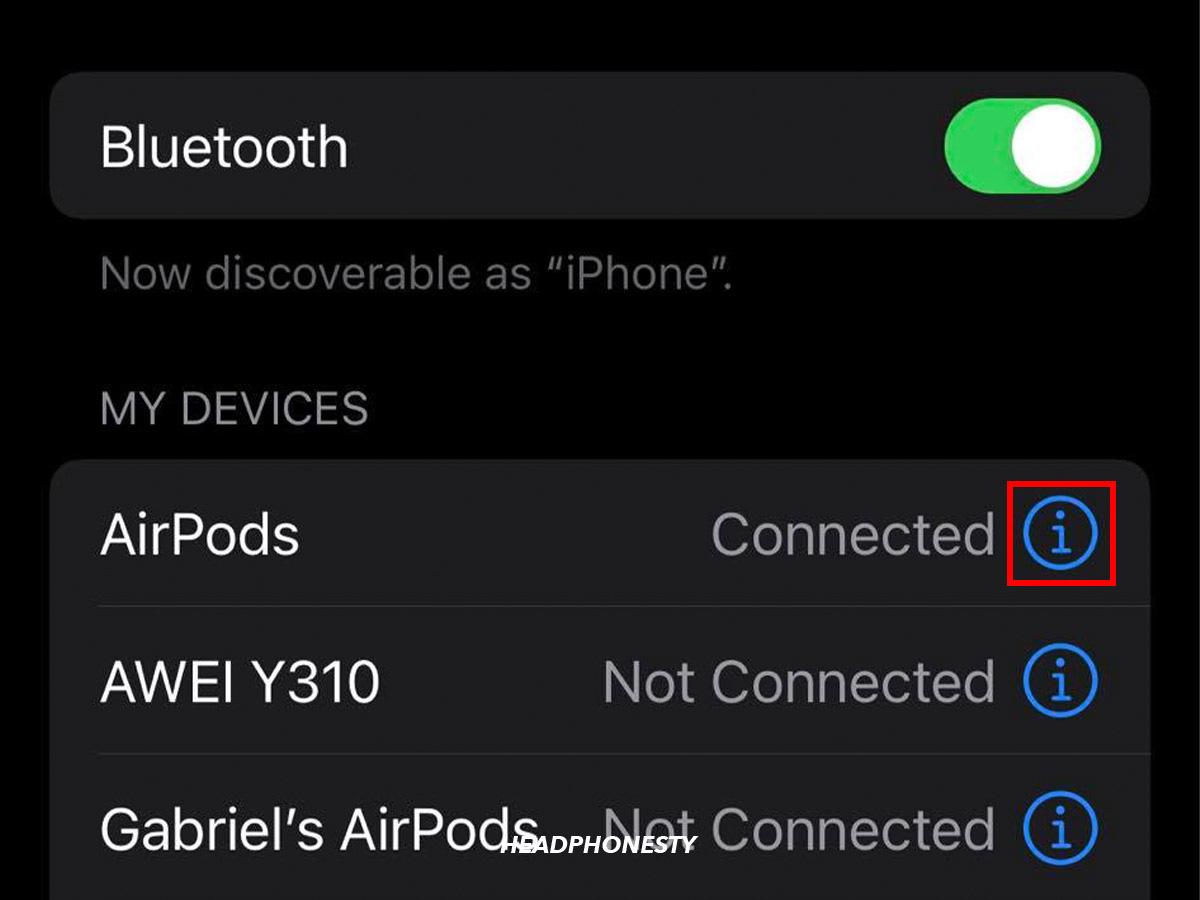
Great articule, thank you!
Just a note, it’s OK for rachar AirPod to have a different serial number:
“ 2. With AirPods (2nd generation) AirPods Pro, and AirPods (3rd generation), each AirPod also has its own serial number, printed on the AirPod itself.”
https://support.apple.com/en-us/HT209371
Well done All above information is amazing?
My airpods is magnetic,so does it mean its original?
Yea it could mean it’s authentic (original) as you worded it. But it could possibly mean that the fake company that sold it to you put in magnetic parts in the air pod. But I’m
I purchased AirPods 3 as original, with guarantees but when used them their bass was not like Apple soft bass but hart with hiss sound, All functions were working. Even Apple showed their warranty date. I checked find applications of Apple they rang sound but couldn’t give directions. I returned them to seller, with discount price loss of 5000 pkr. Very sad about hacking of Apple chip. I am old user of Apple but now first time its security has hacked on long scale. Apple has not given official response, so I amp sad about my Costly IPad is that fake or real
My AirPods case has an android charging USB, the AirPods have no grill, on the top portion of it, and they aren’t repelling nor connecting with magnet.
I have real air pods but my freind has knockoffs because his case is red and the AirPods them self are red and the case is super light so he is a phonie
could fakes also have ANC and functioning force sensor on stems?
I recently bought a pair that had all those features,valid serial number too but they they kept unpairing showing “not your Airpods Pro” message.and imo the sound quality was worse than Airpods 2 and had poor ANC, the problem is I never tried the real ones so had no idea what should I expect from sound quality and ANC of Airpods Pro.
so I returned them suspecting they were fakes.
Not your AirPods Pro can also show up for legit AirPods
Great article, someone just swap mine and his… using my find I can see where the real ones are…
My airpod case doesn’t want to work.The light is not turning.
I have a fake pair. But it has most of the features that identify it as real. It even works with the “find my” app. The magnets don’t repel though, and they came with only the manual. Also they’d sound better if they were real but they’re good enough for now. You get what you pay for.
Do not trust the serial numbers anymore!!!!
I bought a pair of fake Airpods pro on ebay and the serial number turned out legit on the Apple website.
The box had an authentic serial number. The case also had a different authentic serial number but they were clearly fake no doubt about that.
In iOs 16 and above it will show below message for fake airpods.
important message
these headphones could not be verified as genuine AirPods and may not behave as expected.
i honestly thought mine were real, but they aren’t. my parents bought it as my bday gift last year but obviously i am still grateful for it because they spent a lot of money for it
My AirPods with the magnetic trick they make each other shake but not fully move. Does this mean they are fake or authentic?
you could try on a smoother surface but on a wooden desk, mine repel quite strongly with one AirPod almost doing a 90 degree turn
my airpods pro (1st gen) seem to do everything real airpods pro can do and have the correct serial number, but when i connect them to my iphone se they tell me they can’t be verified as genuine. What should i do?
My AirPods Pro (2nd generation) are apparently from Hong Kong, and I bought them on eBay here in America from a seller that had a few dozen. They pair to my iOS16 devices seamlessly, with no warning messages, and when I use the Find Me app, it works flawlessly. Also, when I click on the information icon in Settings/Bluetooth, everything appears as it should on a real one. So according to your article, I don’t have anything to worry about. However, there are still three concerns that I have: 1) On the back of the charging case, the second line says “Assembled in China.” and the period at the end of the phrase is included. There is no period in the photos in your article, so I’m not sure what to make of it. 2) The left and right ear pieces have matching serial numbers, not different ones. And the box has a different serial number. 3) The label on the package is a single label like the one shown in the article, indicating that it may be fake. So what should I make of all this? I read in an article that different countries have varying versions, and that they can be cheaper because the taxes imposed vary from country to country. In my model number of MQD83ZP/A apparently the ZP stands for Hong Kong. What do you think, are mine real or fake?
Update to my previous post: Even though this pair passed some of the most critical tests with flying colors, I noticed the sound-cancelling feature was basically non-existent. My 1st generation AirPod Pros were way better than these 2nd generation ones. Noise cancellation is literally non-existent on these. I read online that the 2nd generation isn’t as good as all the hype, so I went and bought a legit pair from an authorized dealer to listen for myself. And they actually work! I can’t say for sure whether they are better than my 1st generation ones were, but maybe. The main point is, even though the discounted ones I bought on eBay passed many tests, they were definitely inferior, perhaps straight up fakes! I’m glad eBay has buyer protection and they already issued a refund.
Update to my previous post: Even though this pair passed some of the most critical tests with flying colors, I noticed the sound-cancelling feature was basically non-existent. My 1st generation AirPod Pros were way better than these 2nd generation ones. Noise cancellation is literally non-existent on these. I read online that the 2nd generation isn’t as good as all the hype, so I went and bought a legit pair from an authorized dealer to listen for myself. And they actually work! I can’t say for sure whether they are better than my 1st generation ones were, but maybe. The main point is, even though the discounted ones I bought on eBay passed many tests, they were definitely inferior, perhaps straight up fakes! I’m glad eBay has buyer protection and they already issued a refund.