Beats’ flagship headphones are overpriced, outdated, and outclassed.
- Not as bass-heavy or V-shaped as other Beats headphones
- Good noise cancellation performance
- Easy-to-use and reliable mechanical controls
- Relaxing sound without any harshness
- Robust carry case
- Atrocious build quality
- Poor folding mechanism exerts pressure on the earpads when folded
- MicroUSB port in 2023
- High clamp force creates discomfort
- Small pads press against the ears
- Bass quality is very poor, with no texture
- Muddy midrange
- Treble rolls off early
- Congested soundstage, poor imaging
- No “lossless” codec support
- Useless app
- Absurdly expensive
Where to Buy
Introduction
Since the Apple takeover, Beats as a brand has mostly focused on wireless speakers and earbuds. Their once-iconic headphones have been left in the shadows, with the last big release dating back to 2017.
The Beats Studio3 Wireless are remnants of a time when Beats headphones were all the rage. Not that Beats has dwindled in popularity, its in-ear offerings are ever-popular. The headphones have noticeably floundered due to far stronger competition from giants like Sony, Sennheiser, Bose, etc.
Then there is the meme about Beats headphones being uncontrollably bassy and sounding horrible. As such, the very idea of an “audiophile’s take on Beats headphones” article seems to be a precursor to relentless bashing.
Reality can be strange, though, and the Beats Studio3 Wireless are not quite like what the memes would make you believe. Then again, there are deal-breaking issues here that are barely talked about.
Let’s delve deeper.
Packaging
Beats usually goes for substantial packaging with layers of boxes, and the Studio3 Wireless are no exception.
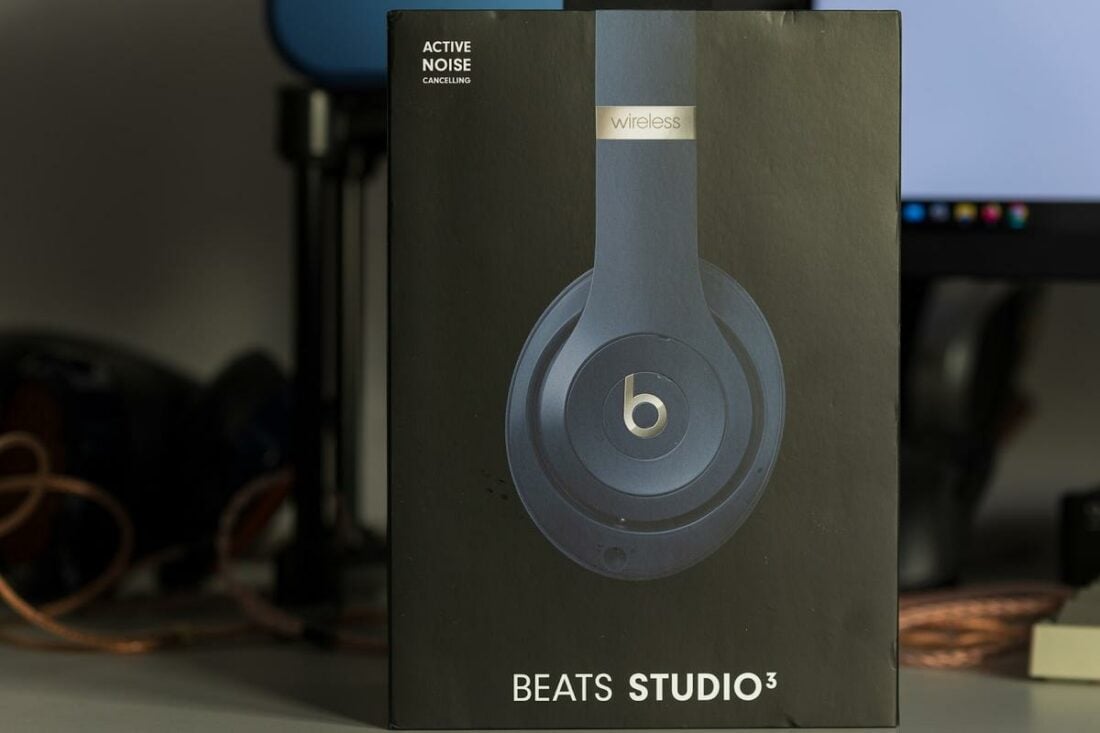
In the box
- Beats Studio3 Wireless headphones
- USB-A to micro-USB charging cable
- Manuals
- Carry case
- Carabiner
The carry case offers adequate protection but does not have extra compartments to store the micro-USB and analog cables.

Battery ⓘ
- Battery Life: 22 hrs (with ANC on)
- Charge Time (5 mins): up to 90 mins playback time
At around 22hrs (with ANC on) and 44hrs (without ANC), the battery life of the Studio3 is merely average, given the competition is pushing 80 hours of playback. I need to charge the headphones once every week, with moderate usage.
5 mins of charge can get up to 1.5 hours of playback, provided you use the supplied fast-charging cable.
The quick charge function is handy, but the competition offers even better quick charge performance.
One oddity is the lack of an auto-off function.
You must manually turn off the headphones before putting them away. Otherwise, they keep depleting the battery even on standby.
UX ⓘ
- Control Mechanism: Mechanical
- Touch Accuracy: N/A
- Control Symmetry on both ear-cups: No
- Mono Use: No
- Each earcup has an Apple W1 chip
- A proximity sensor in each earcup for wear-detection
The Beats Studio3 Wireless are powered on by the small button at the bottom of the right earcup. Underneath it are LEDs that show battery level or blink in pairing mode.

The micro-USB port is located on the underside of the ear pad, and this is where things start to go wrong for Studio3 Wireless.
Back in late-2017, when the Studio3 Wireless were initially released, the micro-USB port was still fairly common. Almost six years have passed since then, and these headphones are still being sold without a refresh.
It’s not that the port does not function – it works as intended. Instead, it is the issue of forcing users to hold on to an outdated connector, carrying an extra cable when most modern devices are on type-C, and not providing a seamless experience while charging premium prices.
Ignoring the user experience for the sake of cost-cutting is gross negligence on Apple and Beats’ part.
The left earcup houses all the playback control buttons. The Beats logo acts as a center button, whereas the top and bottom portions can be clicked as well. A short rundown of the available operations are:
- Single-press the b button: Play/pause music, answer/end call.
- Long-press the b button: Voice assistant, reject call
- Double-press the b button: Skip forward
- Double-press and hold: Fast forward
- Triple-press the b button: Skip backward
- Triple-press and hold: Rewind
- Click the top part: Volume up
- Click the bottom part: Volume down
Finally, the left side also hosts the 3.5mm analog input.

Design ⓘ
- Profile: Over-ear
- Material: Plastic, aluminum
- Fit and Comfort: Substandard
Beats Studio3 Wireless are built like budget, knock-off headphones.
The construction is mostly plastic, with a metal headband. That seems ok until you pick the headphones up. Everything creaks, squeaks, and feels shoddily put together.
The headband is a two-piece construction with the inner steel frame adding rigidity and the outer plastic area having foam underneath to act as padding.
The adjustment mechanism is stepped, so it is possible to precisely dial in the level of extension you require.

Now, let’s talk about the folding mechanism, which is another puzzling aspect of the Studio3 Wireless build.
Firstly, when storing the headphones in the folded state, the headband presses against the ear pads, resulting in the deformation of the pads. This will surely wear out the pads faster than usual.

Secondly, the mechanism does not feel particularly robust, especially when the headphones are folded out. Any pressure on the earcups seems to be transferred to the joint where the headphones fold, and this may lead to failure or breakage in the long run.

The earcups do not swivel much on the X or Y axis, so larger heads will have difficulty with the fit.

The earpads are made out of PU leather. If you use them regularly, this particular variant gets worn out within a year. Unfortunately, the pads seem affixed to the cups, so replacements are difficult.
The earpads are plush and feel comfortable, but the clamping force is overdone. This results in pressure buildup around the jaw area after an hour or so. The clamp pressure is not evenly distributed either, further exaggerating the problem.

Mic ⓘ
- Noise Cancellation: Audible
- Voice Pick-up: Muffled
The Studio3 Wireless struggle to pick up my voice in noisy environments. Even in quiet environments, my voice sounds somewhat muffled and distorted.
Fortunately, noise cancellation performance is much better.
The ANC mechanism filters out low-frequency noises quite well, though high-frequency noises are barely filtered. It is not class-leading by any means, however.
Mic demo
Sound ⓘ
- Driver: 50mm.
- Sound Signature: Dark, bassy
- Bass: Substandard
- Mids: Average
- Treble: Average
- Soundstage: Average
- Imaging: Substandard
- Dynamics: Substandard
Beats doesn’t tell much about the driver setup apart from the driver diameter of 50mm.
The Beats Studio3 Wireless have a bassy, dark tuning with rolled-off treble and below-average technicalities.
Bass
The bass is primarily mid-bass focused, with an early rise from the lower-mids that over-emphasizes upper-bass frequencies, muddying the midrange.
It’s not the quantity of the bass that’s offending, but rather the quality of it, which is frankly disappointing. Bass notes smear into each other, with little to no delineation between them in moderately fast bass lines.
Bass texture is severely lacking, with bass frequencies often being reduced to generic hum or boom.
For a brand known for its penchant for bass, the bass quality is awfully inadequate.
Mids
The lower midrange sounds “stuffy” and muddy due to the noticeable amount of upper-bass bleed. Fortunately, the upper-midrange has enough presence to inject some clarity into the midrange.
The actual midrange sounds nice if you are not doing critical listening. The excessive warmth works well if you like laid-back vocals while masking some recording artifacts for a smoother listen.
Despite the lack of shoutiness, the mids are not sufficiently resolving, given the price point.
Treble
The treble is noticeably rolled-off past 10kHz, and there is a dip in the presence region as well. These tuning decisions result in a dark treble response where cymbals and hi-hats lack their usual brilliance. The initial hit is emphasized, with the ensuing resonance abruptly disappearing.
On the plus side: no fatiguing peaks in the treble region is a good thing, facilitating long listening sessions. But I cannot sugarcoat the sheer lack of resolution.

Dynamics
Macrodynamic punch (sudden changes in volumes, e.g. bass drops) has a blunted delivery, while the microdynamics (subtle shifts in volume) are barely perceptible.
In tracks like Counting Crow’s Miami, the vocals and the instrument have a continuously varying volume level, and the Beats Studio3 Wireless cannot recreate that sensation.
Soundstage
The soundstage feels wide due to the recessed midrange, but in reality, it is congested. Stage height and depth are below average too.
Imaging
Imaging is poor, with center being especially atrocious. Everything in the center seems to collapse within your head, and subtle shifts to the left and right are placed on either extreme.
Active noise cancellation
With the ANC turned on, the sound signature of the Studio3 Wireless do not change noticeably.
I recommend keeping ANC on in most cases, as that’s the feature you are paying for.
Unfortunately, Beats Studio3 Wireless lack a transparency mode.
Connectivity ⓘ
- Audio Codec: SBC, AAC
- Bluetooth Version: Bluetooth class 1
- Auto-connect when: N/A
- Average drop-outs in an hour: 0 – 2 times
- Multi-point connection: No
The connection is rock-solid, and pairing is pretty simple once the headphones are put in pairing mode (pressing the power button for a few seconds). Pairing is even more seamless if you use an iPhone, thanks to the W1 chip.
Multipoint support is unfortunately absent. On the plus side, the class 1 BT module means that the Bluetooth range is expanded up to 300 feet, or over 90 meters.
Waterproof ⓘ
- IP Rating: Not rated.
No official IP rating here, which is a bummer.
Software ⓘ
- Turn ANC on or off
- Register product.
- Auto Pause: No.
- Android app on Play Store
For Android users, the Beats app offers firmware updates and ANC control. That’s about it. No EQ or any other DSP options here, which is another huge letdown.
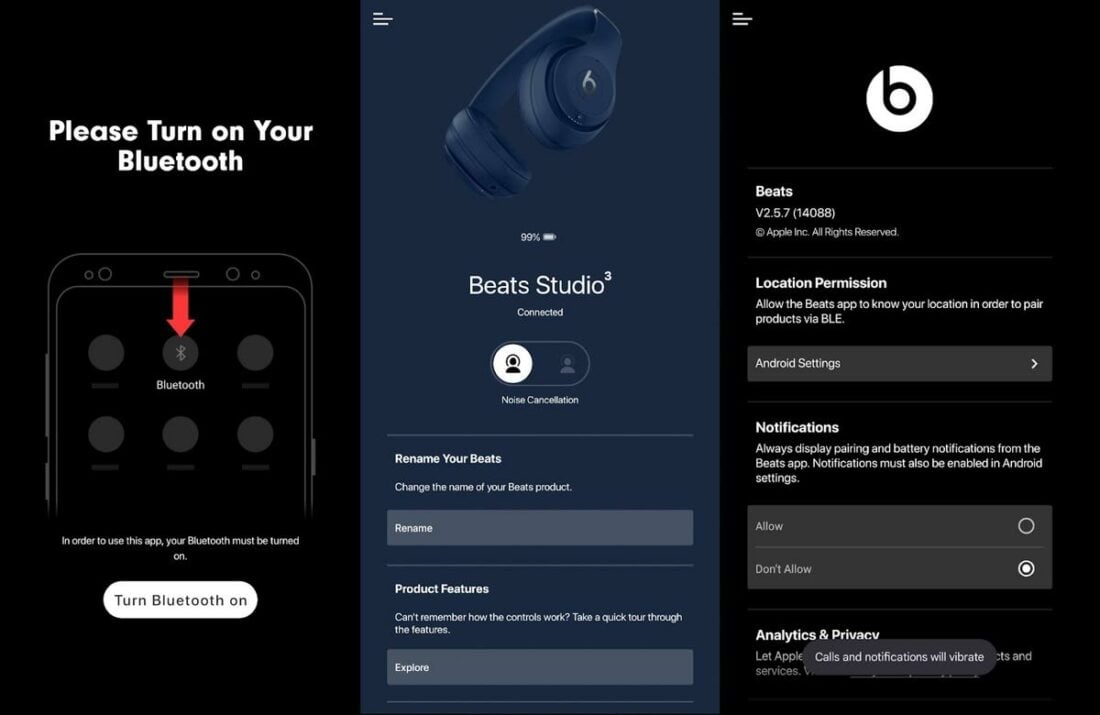
Comparisons
Beats Studio3 Wireless Vs. Sennheiser Momentum 4 Wireless
The Momentum 4 Wireless are priced close to the Beats Studio3 Wireless, so a comparison is warranted.
First up: build quality. Momentum 4 Wireless feel like kilo-buck headphones when put alongside the Studio3. The Beats headphones are too cheaply constructed and cannot match the attention to detail of the Sennheiser offerings.
Accessories are also better on the Momentum 4 Wireless. As for sound, the bass on the Momentum 4 Wireless is noticeably better, with stronger punch and rumble, along with better texture.
The mids are somewhat uneven on both headphones, albeit the Momentum 4 Wireless offer better clarity at the expense of some honkiness in the lower-midrange. The Studio3 are far more laidback while suffering from muddiness. Neither are good in this regard.
The treble has noticeably more presence and peakiness on the Momentum 4 Wireless, which resolves more detail than the Studio3 Wireless but also becomes more fatiguing in the long run.
Staging and imaging are superior on the Momentum 4 Wireless, and so is the ANC performance, which also sports Transparency mode – a feature the Beats headphones lack.
Considering overall build quality and performance, I recommend the Momentum 4 Wireless over the Studio3 Wireless at similar pricing.
Conclusion
It appears that Beats, and by extension, Apple are out of touch with reality if the Studio3 Wireless remain their flagship. There is virtually no redeemable feature here that can stand on the same ground as the competition, let alone surpass them.
Given their worldwide popularity and long-standing brand value, such a stance is not untenable for them. Still, it is a matter of principle – we trust companies to provide consumers with the best value for their hard-earned money.
Surprisingly, it’s not the sound quality of the Studio3 Wireless that I find unappealing – I can live with some untextured bass and muddy mids when I am not too focused on nitpicking.
What I cannot accept and will not compromise on is forcing consumers to live with old or proprietary standards, selling shoddily built products at flagship prices, and not offering the lifestyle features that the competition has offered for ages.
The Beats Studio3 Wireless are not recommended if you respect your wallet and your rights as a consumer. These headphones only make sense if the “b” logo is all you are after and you are willing to live with unreasonable compromises.
