More DAC than amp, is the NEO better on paper than in person?
I appreciate simplicity.
I’d like to claim that I’m a simple man with simple tastes, but the abundance of high-tech gear surrounding me begs to differ. Yet, the more equipment I interact with, the more I appreciate things that ‘just work.’ Whether it be decision fatigue or simply being overwhelmed with options, I find myself drawn towards gear with a simple interface and streamlined approach.
I recently reviewed the excellent SMSL SU-9 DAC, and it’s undeniably uber-flexible and feature-rich. However, the exponential nature of menu-upon-sub-menu of user-selectable options leaves me feeling overwhelmed. How can I be sure that the choices I’ve made are the best ones? Yes, I know I should ‘trust my ears,’ but I’m unavoidably convinced that I’m missing the best-sounding option when there are tens (or hundreds) of potential combinations.
I’m a guy who prefers to listen to the music rather than continually tweaking filters and fiddling with ‘sound color’ distortion settings.
- Tons of inputs and outputs
- Variable output for preamplifier usage
- High-quality internal design and components
- Great Bluetooth codec support
- Simple interface
- Included remote control
- Excellent DAC
- Support for horizontal or vertical orientation
- Harsh upper midrange and lower treble sound from the headphone outputs
- Underpowered headphone amplifier for a desktop device
- Battery not included for the remote control
- No power button on the remote control
- Short included USB cable
So, it’s interesting to follow up on last week’s mega-featured DAC by examining a device like the NEO iDSD. The mid-range NEO is an entirely new design for iFi, and it stands in stark contrast to the SU-9. It’s an integrated desktop DAC + amplifier in a striking, silver aluminum case. It has tons of input and output options but very little in the way of user changeable settings.
This is very much a ‘press power and use’ type of audio component.
The NEO seems to be a simplified Pro iDSD, iFi’s TOTL feature-rich, do-it-all device. While that sounds like a great concept, austerity means that the choices of options (that iFi decided to include or omit) become crucial to the user experience. Put bluntly, if you don’t like how it sounds or how it works with your particular headphones, you are SOL…err… stuck. There’s nothing to change.
Yet, the NEO doesn’t skimp on functionality. It decodes PCM up to 32bit/768kHz and DSD512 signals. High-quality Bluetooth connections are supported. Additionally, iFi has doubled down on full MQA decoding, as the NEO’s single digital filter (GTO) was designed in conjunction with the MQA company.
The NEO sports balanced and single-ended inputs and outputs and seamlessly functions as a dedicated DAC, stereo preamplifier, or headphone amplifier. iFi calls the internal balanced circuit design ‘PureWave,’ as it is designed to provide an ultra-clean signal path, without the DSP, X-Bass, 3D sound, or selectable filters found on most of their other devices. They claim to have used the highest quality audiophile-grade components in construction.
So, for a guy like me, what’s not to love? Did iFi make all the right decisions and produce the perfect all-in-one desktop headphone component?
As Morpheus says, “he is the one.” Let’s find out. It’s red pill or blue pill time.
Company Overview
iFi audio is an award-winning audio tech company headquartered in Southport, UK. Since launching in 2012, iFi has focused on creating enthusiast-focussed audio devices, including desktop and portable DACs, amplifiers, power conditioners, digital and USB noise filters, stereo music systems, and a variety of accessories.
iFi oversees the design, development, and manufacture of over 30 products from their UK headquarters and has a US-based distribution center and offices. Parts are sourced from across the globe, including Germany, the USA, and Japan.
Technical Specifications
- Form: Desktop DAC/amp
- Inputs:
- Digital: USB3.0 B (USB2.0 compatible)/S-PDIF (coaxial/optical)
- Formats: DSD512/256/128/64, Octa/Quad/Double/Single-Speed DSD, DXD (768/705.6/384/352.8kHz), Double/Single-Speed DXD, PCM (768/705.6/384/352.8/192/176.4/96/88.2/48/44.1kHz), MQA
- Bluetooth Version: 5.0
- Bluetooth Codec Support: AAC, SBC, aptX, aptX HD, aptX Adaptive, aptX LL, LDAC, LHDC/HWA
- Outputs:
- Balanced: XLR 6.3V / 7.7V max. (variable) 4.4V fixed
- Unbalanced: RCA 3.2V / 3.9V max. (variable) 2.2V fixed
- Headphone Section:
- Output Balanced: >6.4V/68.6 mW (@ 600Ω), >5.77V/1040 mW (@ 32Ω),
- Output Unbalanced: >3.25V/17.6 mW (@ 600Ω), >3V/295 mW (@ 32Ω)
- Output Impedance: <1Ω (UnBAL/BAL)
- SNR: -112dBA (3.3V UnBAL/6.2V BAL)
- THD: + N <0.0015% (125mW @ 32Ω)
- Dynamic Range: -120dB(A)
- Dimensions: 214 x146 x 41 mm (8.4″ x 5.7″ x 1.6″)
- Weight: 970 g (2.14 Ibs)
- Warranty: 12 months

Packaging
The NEO comes in a classy grey cardboard box adorned with high-resolution product photos and a complete specifications list on the back. Inside you will find nested boxes containing the accessories.

In the box
- iFi NEO iDSD
- Remote control
- 6.35mm to 3.5mm adapter
- White screw-on Bluetooth antenna
- iPower Wall-wart power supply
- Aluminum vertical stand
- 4 adhesive rubber feet
- Purple RCA cables (±54mm)
- Blue USB 3.0 cable (±52 cm)
- Instruction manual
- Warranty card
The accessory list is reasonably generous, with included USB and RCA cables that are often missing from competing DAC/amp products. Unfortunately, the USB cable is a bit too short for most setups, and the lack of a CR2025 button style battery for the remote control is baffling. I’m a person who keeps these sorts of things on hand, but I’m likely in the minority of battery preparedness.

A very cool feature of the NEO is that it works both in a horizontal and vertical orientation (the OLED screen automatically rotates to match). A matching solid aluminum stand is included to support upright positioning. The adhesive rubber feet are unattached (although the case bottom is marked for proper placement) if you’d prefer a traditional horizontal setup.
I greatly appreciate this sort of attention to detail. Thanks, iFi!
Design
Simple and classy. Retro high-tech.
The front left side contains the bright and legible display, hidden beneath a mirrored glass panel. The center of the NEO’s faceplate is milled out to highlight the fantastic feeling, knurled aluminum volume knob. To the right is the power LED, input source selector button, power button, and 4.4mm balanced plus 6.35 single-ended headphone outputs.

I love how this thing looks, so striking and distinct! The NEO is an impressive, chunky, aluminum brick with eye-catching lines and design. iFi seems to have borrowed from Apple’s (Braun) design influence, and the NEO appears just as purposeful and easy to use as it (actually) is.
The rear panel has both dual 3-pin XLR and RCA analog outputs, coaxial RCA plus optical SPDIF and USB digital inputs, DC 5V/2.5A power input, and Bluetooth antenna.

Interface
Press and hold the power button for a few seconds to turn the NEO on and off. Press the source button to toggle through the inputs. Rotate the volume knob to adjust the volume, quick press to toggle mute, and hold the knob in for a few seconds to change the three levels of display brightness. Upon power-on, hold in the volume knob to toggle between fixed and variable analog output modes.
That’s all, folks!
The remote control is less classy. It’s a simple plastic card style with display brightness, mute, volume up, volume down, and input up and down buttons. Unfortunately, there is no power button on the remote.

The white-on-black OLED screen, although relatively tiny, is clear and easily discernible. Positioning it behind the black mirrored glass panel gives the impression that it is far larger than it is.
The screen uses SilentLine technology to avoid adding any internal electrical noise and automatically connects and disconnects from the internal circuit. It displays all necessary information (source format, bit rate, volume level, and input), and, as noted, it automatically rotates to suit unit orientation.
The heavy-weight, aluminum volume knob is lovely to interact with, and it uses a microprocessor-controlled resistor ladder to adjust the volume in the analog domain (rather than digital). This design avoids any low volume level channel imbalances, which are all too common with analog potentiometers. The knob rotates with a positive-feeling and audible click.
Internals
If you are familiar with iFi DACs, you already know they are all based on Texas Instrument Burr Brown chipsets. This tends to mean they share the same basic sound family and are somewhat warmer sounding than many ESS Sabre-based DACs.
The Burr Brown DAC decoder is paired with a new 16-core XMOS USB chip, featuring double the clock speed and four times the memory of the current USB standard. iFi claims that they employ extensive jitter-eradication technologies, including a GMT (Global Master Timing) femto-precision clock and an intelligent memory buffer.
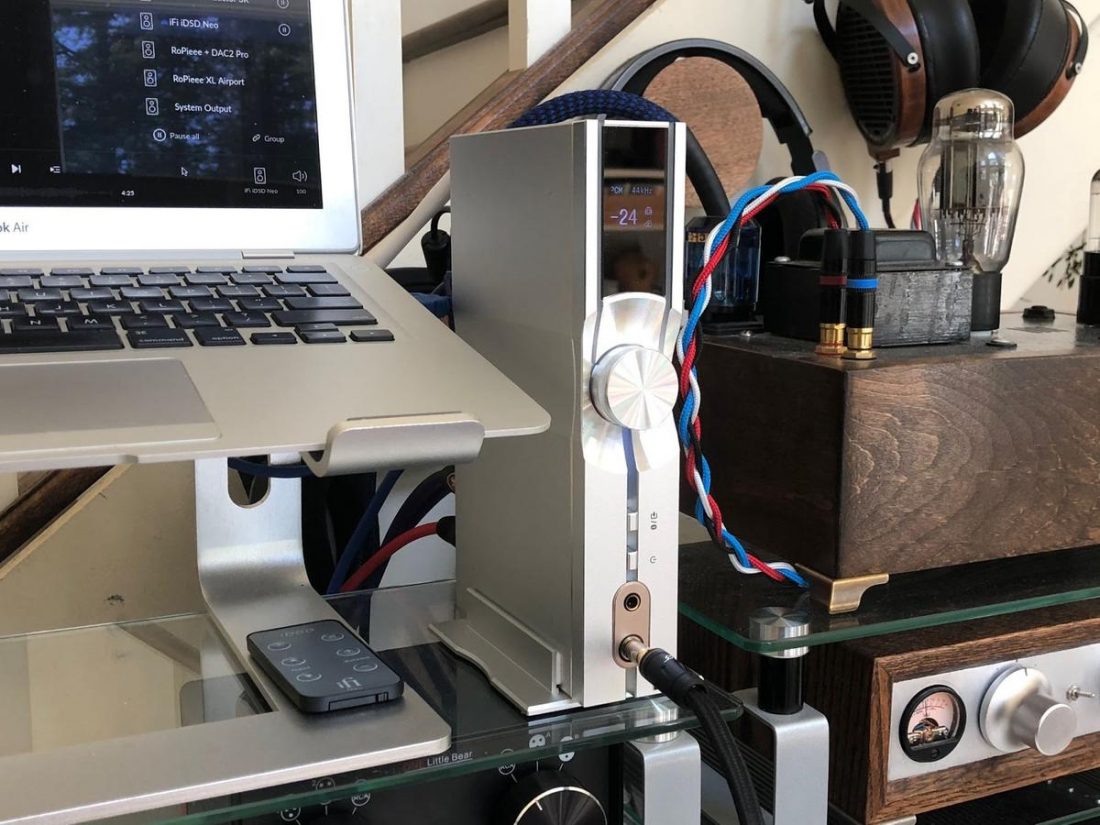
GTO filter
All the current, high-resolution, digital file format standards are supported, and as mentioned, iFi partnered with MQA to create the single digital filter (GTO) in the NEO. MQA is a controversial topic, with many supporters of its time-domain-focused approach to analog decoding and music distribution. However, an equal number of detractors cite increased audio distortion and the use of a lossy codec.
iFi is confident that the GTO filter brings the best of all worlds, or at least the fewest audible compromises. They set out to design a “digital filter that offers substantial improvements in removing ultrasonic noise over the ‘no filter’ (non-oversampling) case while avoiding as much as possible erring too far in the other direction with excessive and audible ringing.”
But they note that “…wherever there is a difference, there is also a preference. Subjective listening preference may be informed by a range of factors….”
Honestly, I wish it was possible to flash the NEO firmware to a different (non-MQA based) digital filter (which is an option with many of their devices). Without getting too far ahead of myself, I have concerns with the sound quality from the NEO’s headphone outputs. There is an upper-midrange, lower-treble region harshness to the sound, and this sort of acoustic profile may be (at least partially) attributed to the GTO filter.
I believe there are other issues at work with the NEO that exacerbate this problem, but it would be nice to eliminate the filter as a potential cause.
Bluetooth
The NEO uses the Qualcomm QCC5100 5.0 Bluetooth chipset to support the current slate of high-quality BT codecs (SBC, AAC, aptX, aptX HD, adaptive, aptX low latency LDAC, and LHDC).

PureWave
PureWave is iFi’s balanced, symmetrical dual-mono circuitry design focused on providing a clean, direct, and short signal path. It is designed to lower distortion, eliminate crosstalk, and offer a linear and perfect signal transfer.
iFi prides itself in using high-quality audio-grade internal components, including pricey TDK C0G (Class 1 ceramic) and muRata control-type, low-ESR high-Q multi-layer capacitors, which offer high stability and low losses.
iFi NEO iDSD Sound
I’m going to divide the sound section for the NEO iDSD into component parts, as a DAC, and as an amp. This is an important distinction, as I feel the NEO makes a far better DAC than it does a headphone amplifier.
DAC sound
The NEO is a great DAC for all the reasons listed above. Dead silent, super clean, and simple to use, it ticks all the boxes I care about. I want a DAC to disappear into the audio chain and let me focus on the important stuff: the music!
Overall, the NEO’s sound doesn’t seem quite as warm as the Nano iDSD that I’ve had for years and still use for headphone measurements. The NEO is more neutral and somewhat brighter sounding. Clean and clear, but not excessively detailed or too crisp sounding.
I paired the NEO as a DAC with several headphone amplifiers, including the SMSL SP200, Hagerman Tuba, Bottlehead Crack, and Burson Conductor 3 Reference. Even comparing the NEO against the high-end internal DAC within the Burson, the differences were remarkably subtle.
I have no reservations recommending the NEO as a standalone DAC.
Amp sound
For a desktop device, the NEO has an unexpectedly weak headphone amplifier (± 1W balanced, ± 300mW unbalanced @32Ohms). This is especially surprising when one compares it to iFi’s current slate of portable devices, including the spectacular Diablo, which manages ± 5W balanced, and 2.5W unbalanced @32Ohms.
Combined with a lack of adjustable gain settings, the NEO feels even more underpowered than the numbers indicate.
The NEO is not powerful enough to properly drive planar-magnetic or very inefficient headphones.
This isn’t to say that the NEO can’t make my Audeze LCD-2 headphones uncomfortably loud. It can. However, normal listening levels require spinning the volume knob until the NEO is in the upper portion of its volume range. And it just doesn’t sound ‘right.’
The remarkably minuscule distortion levels published for amplifiers are measured low in their volume range. Typically, as the volume increases and the amplifier strains, distortion levels increase. This phenomenon appears to be what I hear with the NEO.
Unlike the other iFi products that I’m familiar with, the brighter sound signature of the NEO becomes harsh and strident in the upper midrange and lower treble frequency range. This unpleasantness was especially evident going back and forth between the NEO and the Diablo. These are both new products from iFi, marketed as focusing on super-clean audio reproduction, but the differences are evident. They do not sound the same.
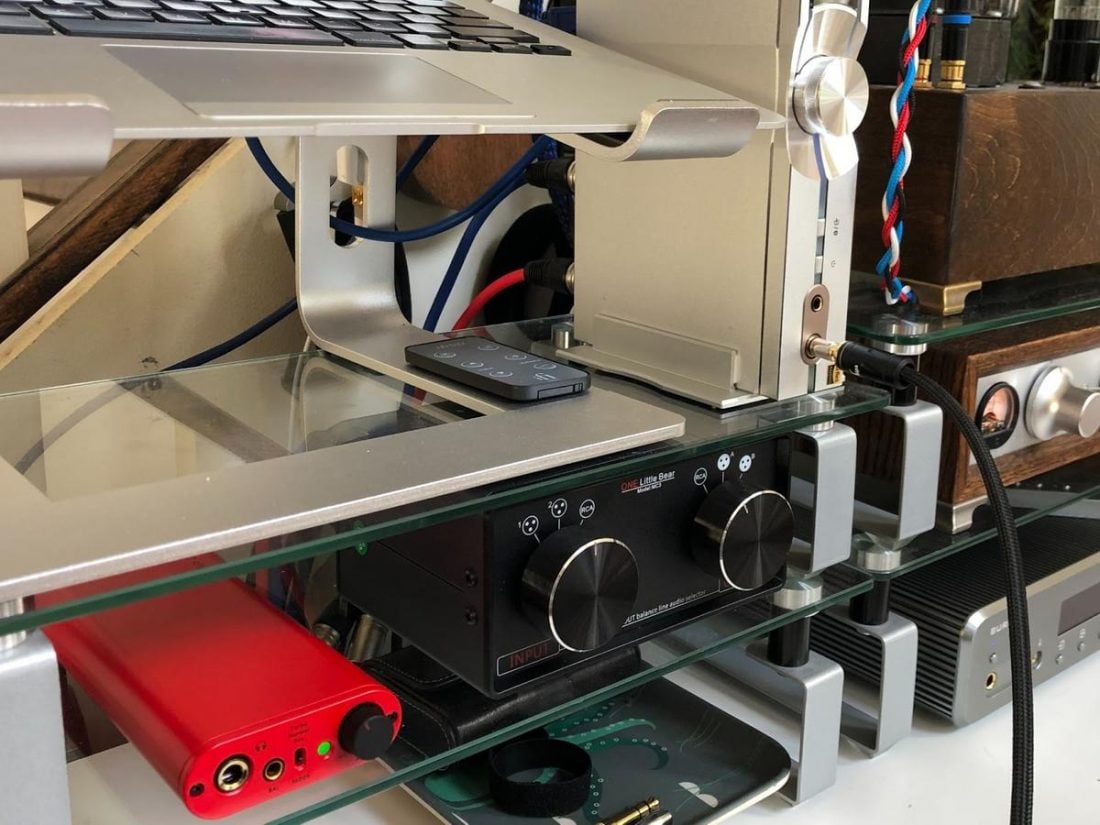
In short, the Diablo sounds warmer, smoother, and superior to the NEO. Full stop.
I found the NEO’s 4.4 mm balanced output performance to sound better than the single-ended one, which can likely be attributed to the higher power output. Again, I wonder if changing away from the GTO filter might help the headphone amplifier’s overall sound. A filter that smooths out the upper-mids/lower-treble region might make all the difference.
For highly efficient headphones or IEMs that can use the limited power from the single-ended output, the audible differences are less obvious, although the NEO still has a fairly bright sound. The background is dead silent, and the resistor ladder volume control works as promised with no channel mismatch.
Where to Buy
Conclusion
The iFi NEO iDSD and Diablo arrived on my desk in the same box. Full disclosure, I was far more excited about the NEO. I’ve been looking for the perfect desktop all-in-one solution, and frankly, the Diablo confused me.
I couldn’t quite fathom why anyone needed a portable device that clearly trades features and size for enormous output power. Headphones that require that much power aren’t portable. I’m delighted by the size, sound, and aesthetics of the Chord Mojo, so the Ferrari-red Diablo just didn’t seem to make sense as a mobile DAC/amp.
So, the NEO was opened and set up first, and I really liked what I saw. Simple, clean, and functional. The NEO is a beautiful and understated device. With all the connections I could want, it perfectly fits my desktop setup and looks fantastic beside my old MacBook Air.
I broke out one of my favorite pairs of planar headphones and settled in to listen. And that’s when the NEO amplifier’s shortcomings became apparent. The NEO DAC needs a separate amplifier to be the device it’s intended to be. There is great potential to be ‘the one’, but it’s missed.
Next, I unpacked the Diablo and found a bundled balanced 4.4mm to dual 3-pin XLR output cable. I plugged it into my desktop setup and, surprisingly, found the all-in-one device I was looking for. Just not in the case I expected.
As a desktop DAC, the iFi NEO iDSD is excellent. But, unfortunately, it’s not an excellent desktop amp. And at its price point, it should be both. Ultimately, the sound inconsistency and insufficient headphone jack output power keep the NEO from being the ONE.

Hi Trav,
what a good review you have here. I got a question, is the Neo iDSD perform better on XLR output vs Diablo 4.4 output ? both output line out to external amp.
Hi. Unfortunately I don’t have both here any more to test head-to-head in that manner. I expect both to work excellently. The connection type (4.4 vs XLR) will make no difference as to the quality – both are true balanced outputs.
Hi Trav,
I was going to buy the neo before I read your review!Any others recommendations in that price range?
Thank Greg
Hey. It’s a great DAC, but the amp section is lacking IMO. Check out my top picks for desktop DAC/amps in this article: https://www.headphonesty.com/2020/12/best-desktop-dac-amp-combo/