Don’t let confusing jargon and mismatched connections ruin your listening experience.
Wired listening should be straightforward: insert the headphone plug into the jack, and you’re good to go.
However, that’s not always the case. Without knowing how jacks and plugs work, you may experience a mismatch and encounter issues with sound quality.
Overcoming this technical dilemma should be easy with this comprehensive cheat sheet. Read on as we go over the classifications and functions of various jacks and plugs based on their anatomy, size, and functionality.
Headphone Jack vs. Plug Definitions: What’s the Difference?
Simply put, a headphone jack is a port into which you plug your headphones. Sometimes, this is also called a phone jack, an audio jack, or AUX input.
The “plug,” on the other hand, is the part at the end of your headphones’ cable that is inserted into the jack.

Jack and plug components create electrical connections that can transmit analog audio signals between their corresponding conductors.
These are assigned genders, as per the Association of Electrical & Mechanical Trades. The “jack” is the “female connector,” while the “plug” is the “male connector.”
The Anatomy and Identification of Headphone Jacks and Plugs
A basic understanding of headphone jack/plug anatomy will allow you to visually identify the type of connection you’re dealing with. This is important in ensuring that you’re working within a compatible setup.
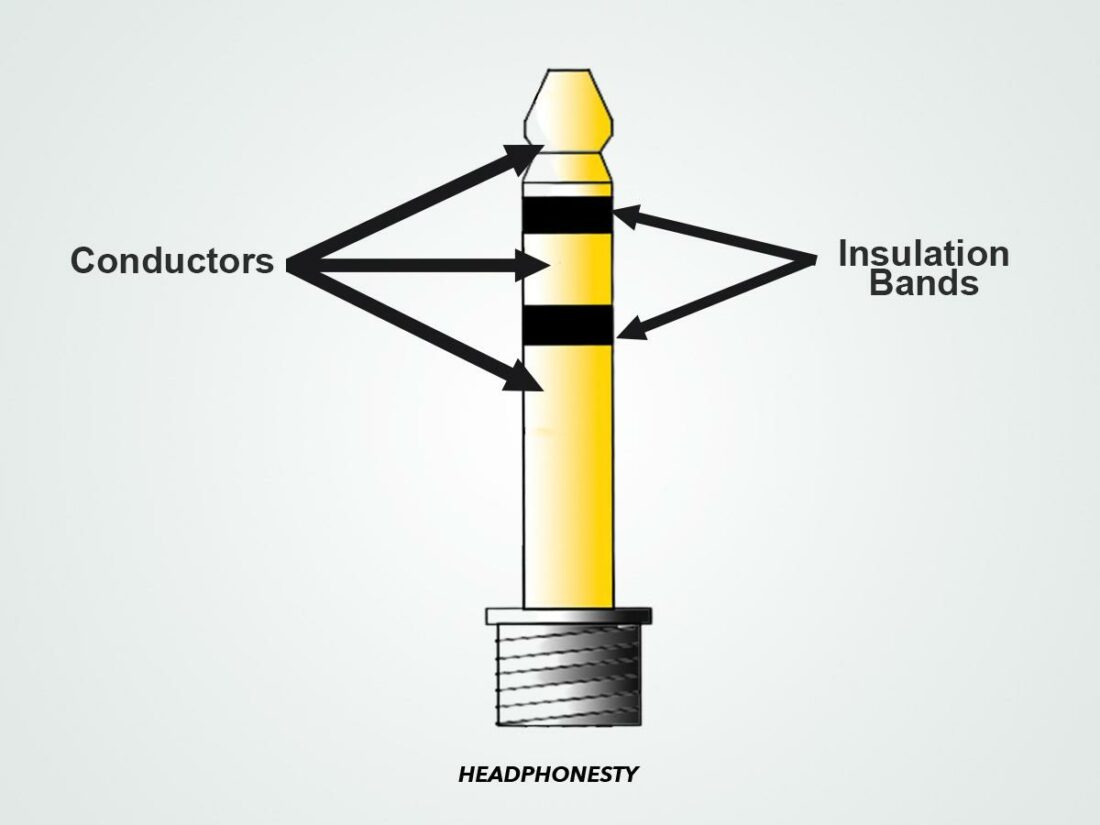
There are two parts of a headphone jack paramount to its identification: its conductors and insulation bands. Insulation bands are the non-conductive black bands that run around the circumference of a given plug. The conductors, on the other hand, are the metallic parts of the plug located between the bands.
The conductors on a headphone jack/plug are made with a metal finish commonly composed of gold, nickel, or brass.
On the other hand, the black lines that book-end the conductors are insulating bands made from a non-conductive material. These bands serve to demarcate the plug’s conductors and keep their respective audio signals separate from one another.
As previously mentioned, audio signals are able to pass through the jack and into a compatible plug once the conductors on both components are securely connected.
Conductors are classified as one of the following based on their location on a plug/jack:
- (T) Tip conductor
- (R) Ring conductor
- (S) Sleeve conductor
As we’ll see in the coming sections, there are some variations in what tip, ring, and sleeve conductors accomplish depending on the jack/plug in question.
We’ll preface what’s next with a simple fact to keep in mind: each conductor, whether a tip, sleeve, or ring, serves a single function in transmitting the final audio signal.
Types of Headphone Jacks and Plugs
There are 6 primary types of headphone plugs that we’ll cover in the following sections:
- 2-conductor plugs: TS (Tip, Sleeve)
- 3-conductor plugs: TRS (Tip, Ring, Sleeve)
- 4-conductor plugs: TRRS (Tip, Ring, Ring, Sleeve)
- 5-conductors plugs: TRRRS (Tip, Ring, Ring, Ring, Sleeve)
- Digital Connections: USB and Lightning adapters
With each of these plug types, there’s an array of sizes, functionalities, and use cases that we’ll detail below.
2-conductor plugs: TS (tip, sleeve)
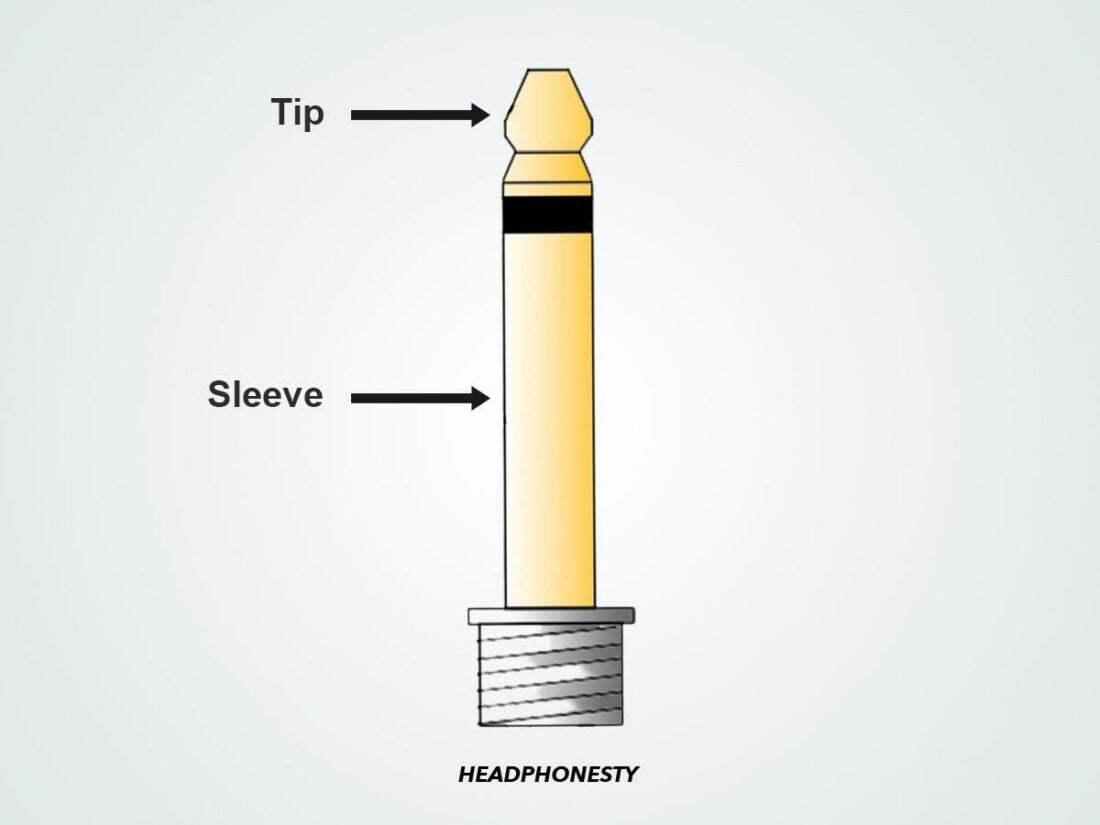
Key features
- Available Connections: Tip, sleeve
- Number of insulating bands: 2
- Common sizes: 2.5 mm, 3.5 mm, 6.35 mm
- Common Usage: TS connectors are mainly used with guitars, instruments, and mono audio applications that do not require a long cable connection.
Signal configuration:
| Pin | Function |
|---|---|
| 1 | Ground |
| 2 | Signal |
A TS plug configuration is as simple as it comes: the tip connector carries the audio signal, while the sleeve serves the signal ground.
Due to the simplicity of their build, TS cables tend to be noisier than other alternatives. The risk of noise increases with the length of the cable in question.
TS connections can only carry unbalanced mono audio, as only the tip of the plug carries an audio signal.
3-conductor plug (TRS)
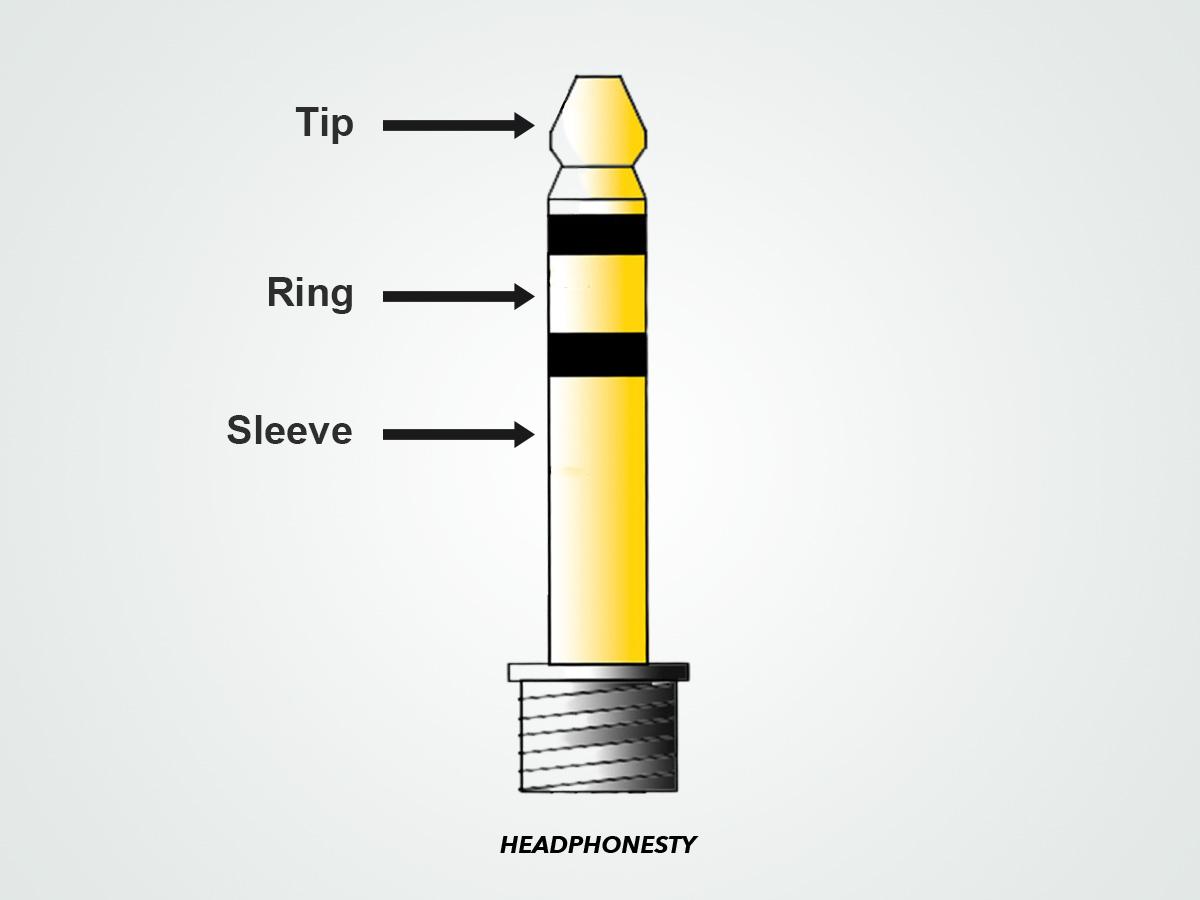
Key features
- Available conductor connections: Tip, ring, and sleeve
- Number of insulating bands: 2
- Common sizes: 2.5 mm, 3.5 mm, 6.35 mm, 3-pin XLR (for balanced mono)
- Common Usage: These are the most common jack connectors; you’ll often see them on the end of most stock headphone cables.
Signal configuration
| Pin | Unbalanced Mono | Balanced Mono | Unbalanced Stereo |
|---|---|---|---|
| 1 | Ground | Ground | Ground |
| 2 | Optional (mic, etc.) | Signal - (Cold) | Right audio channel |
| 3 | Signal | Signal + (Hot) | Left audio channel |
The ring conductor (R) on 3-conductor TRS plugs leads to more versatility than what’s seen in 2-conductor TS connections, such as support for balanced mono signals and unbalanced stereo signals.
The additional ring conductor is most commonly used to carry a second audio channel in unbalanced stereo connections. However, it can also be used to carry a microphone signal in an unbalanced mono setup or a phase-flipped duplicate of the ring conductor’s signal for a balanced mono connection.
4-conductor plug (TRRS)
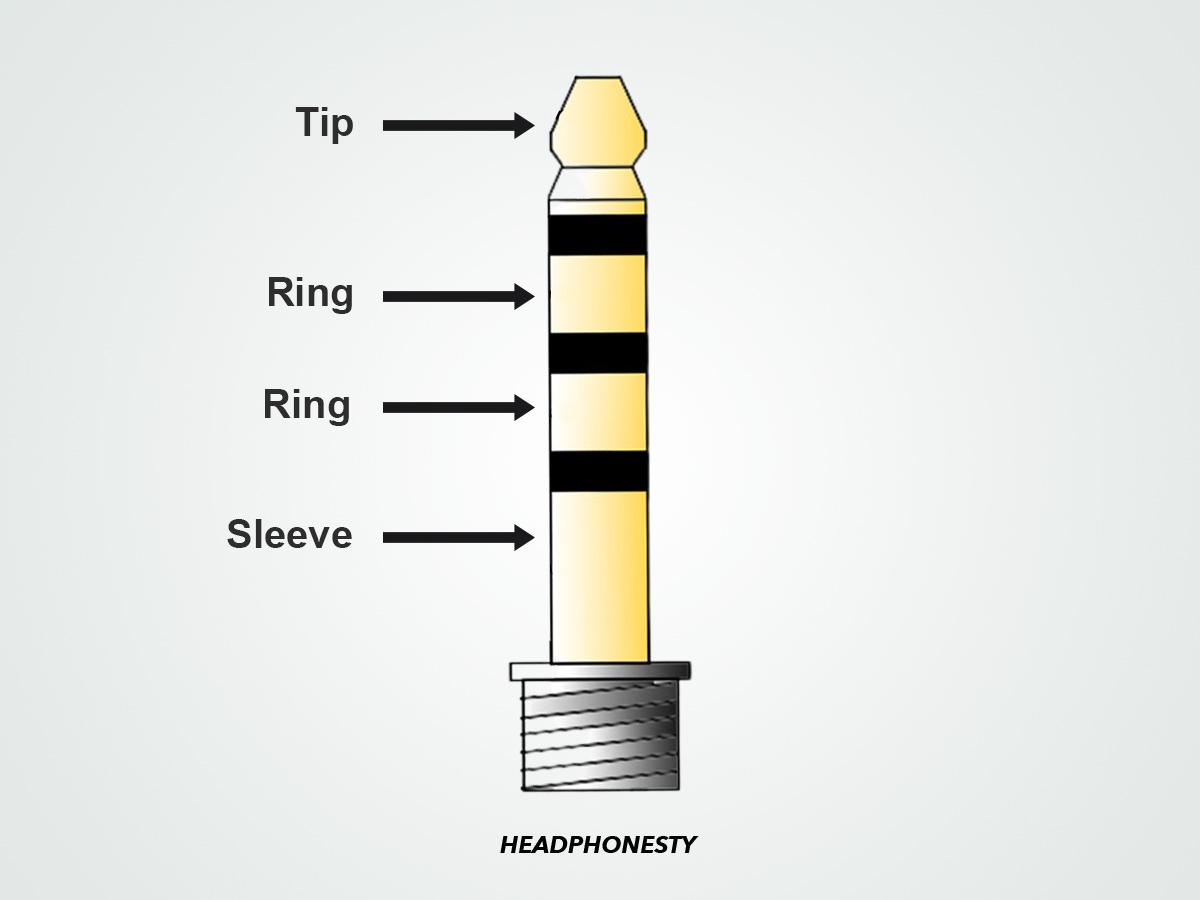
Key features
- Available Connections: Tip, sleeve, two rings
- Number of insulating bands: 3
- Common sizes: 2.5 mm, but usually 3.5 mm
- Common Usage: Mostly older models of smartphones, tablets, gaming consoles, and laptops.
Signal configuration
| Pin | Function |
|---|---|
| 1 | Microphone |
| 2 | Ground |
| 3 | Right audio channel |
| 4 | Left audio channel |
TRRS plugs can transmit unbalanced stereo signals like TRS, but have an additional conductor that usually transmits microphone audio. However, this extra conductor’s position in the line-up varies depending on whether it follows the Cellular Telecommunications and Internet Association (CTIA) or Open Mobile Terminal Platform (OMTP) standards.
As such, this connection configuration is also called the CTIA or OMTP TRRS jack connector format.
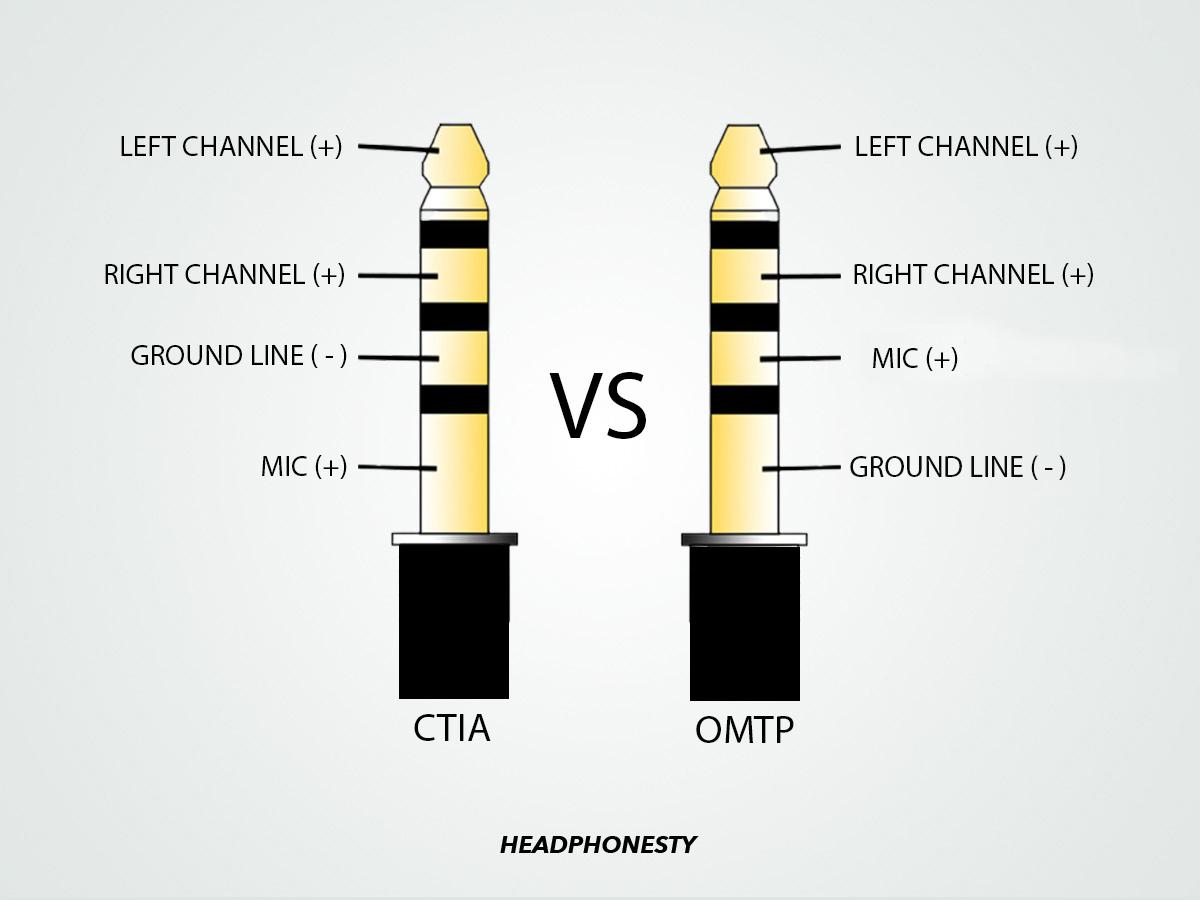
For instance, the CTIA format transmits left and right audio channels through the tip and first ring. The second ring then acts as the ground, while the sleeve handles the mic signal. This format is common on semi-recent smartphones with headphone jacks, mobile devices, and gaming consoles.
Like CTIA, the OMTP format sends audio signals through the tip and first ring. However, the conductors for the ground and mic are flipped around. This format is prevalent among older phone models from Nokia, Motorola, Sony Ericsson, and China-marketed products.
5-conductor plug (TRRRS)
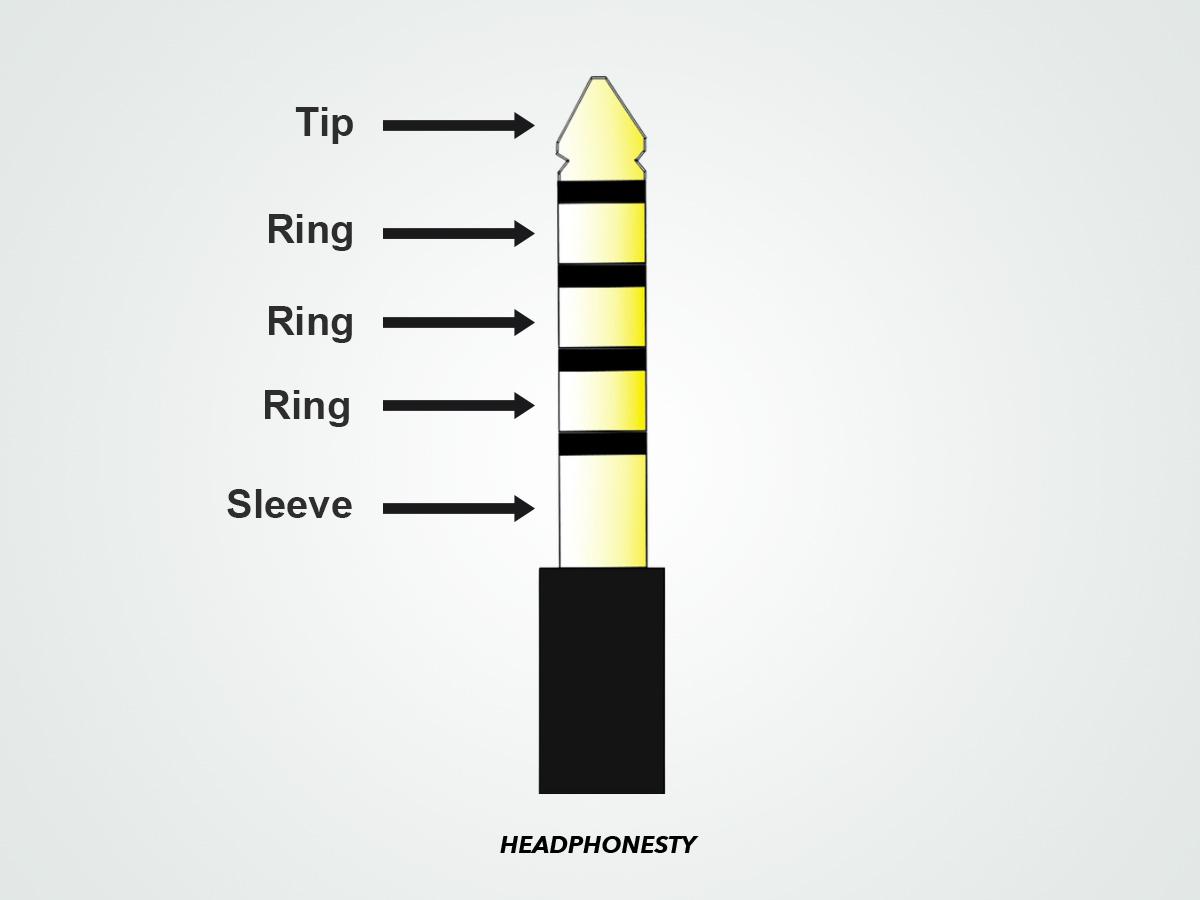
Key features
- Available Connections: Tip, sleeve, and three-ring connectors
- Number of insulating bands: 4
- Common sizes: 2.5 mm, 4.4 mm, 4-pin XLR (though it lacks a grounding connection)
- Common usage: Audiophiles seeking maximum fidelity from their headphones.
Signal configuration
| Pin | Function |
|---|---|
| 1 | Ground |
| 2 | Right audio channel (-) |
| 3 | Right audio channel (+) |
| 4 | Left audio channel (-) |
| 5 | Left audio channel (+) |
TRRRS plugs provide 5 conductors and are thus capable of carrying balanced stereo audio signals. In this configuration, left and right stereo audio channels are each sent along two of the conductors in opposite polarity to achieve the signal requirements of a balanced connection.
TRRRS plugs usually come equipped on the cables included with higher-end headphones and IEMs. TRRRS jacks are seldom found on anything other than dedicated external DACs.
However, audiophiles tend to go for TRRRS connections, citing the low noise specs they have to offer.
Digital connections: USB and lightning plugs
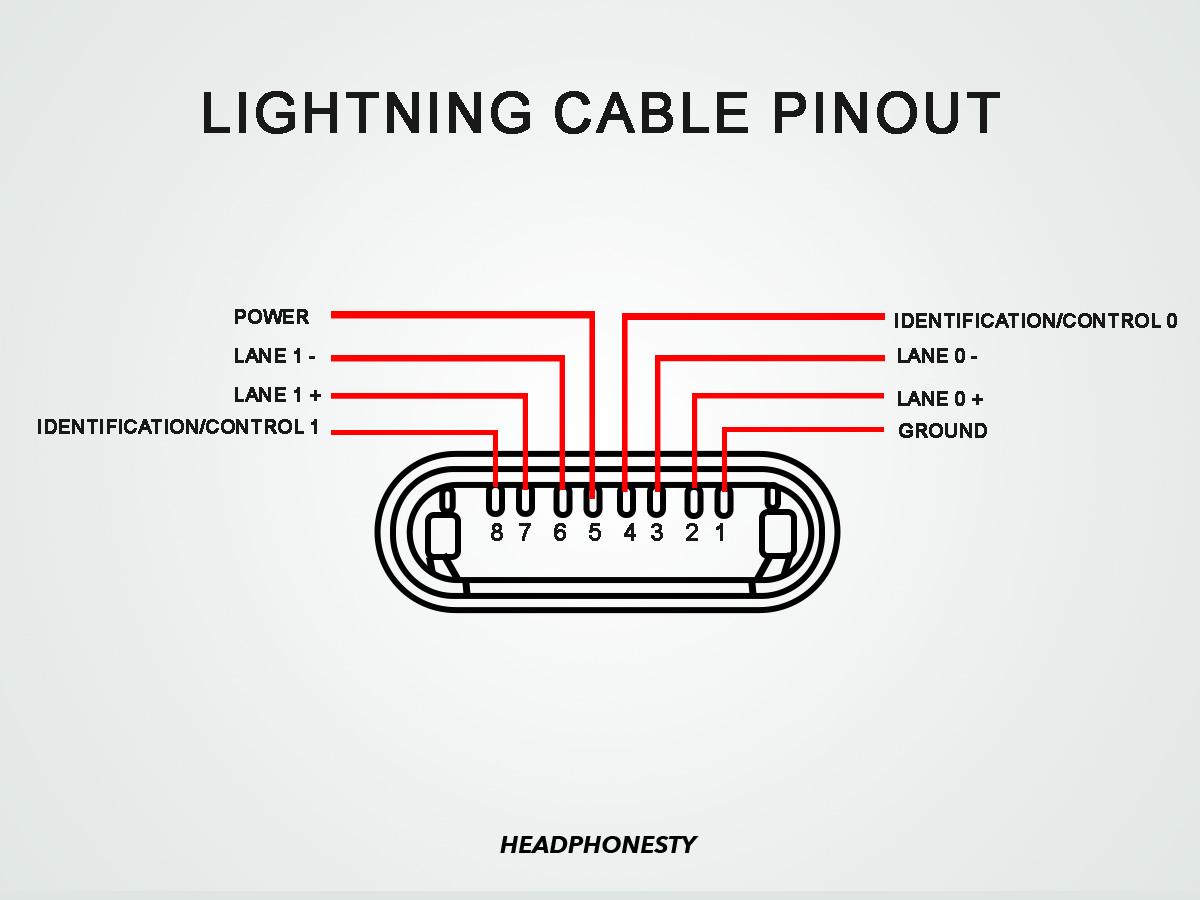
Unlike the analog jacks and plugs previously listed, lightning and USB plugs receive digital audio signals from the USB port on a phone, laptop, or tablet.
These signals are then converted to analog audio signals by a DAC located just beyond the plug, which are then sent to your headphones.
Common Issues With Headphone Jacks and Plugs
If you hear crackling, static, or cut-outs in your music, your headphone jack, or plug, could possibly be the culprit. Here’s a closer look at the other headphone jack and plug factors that affect sound quality:
Broken headphone jack clamping mechanism
The internal mechanism of the headphone jack includes two clamps designed to push down on either side of the headphone plug.
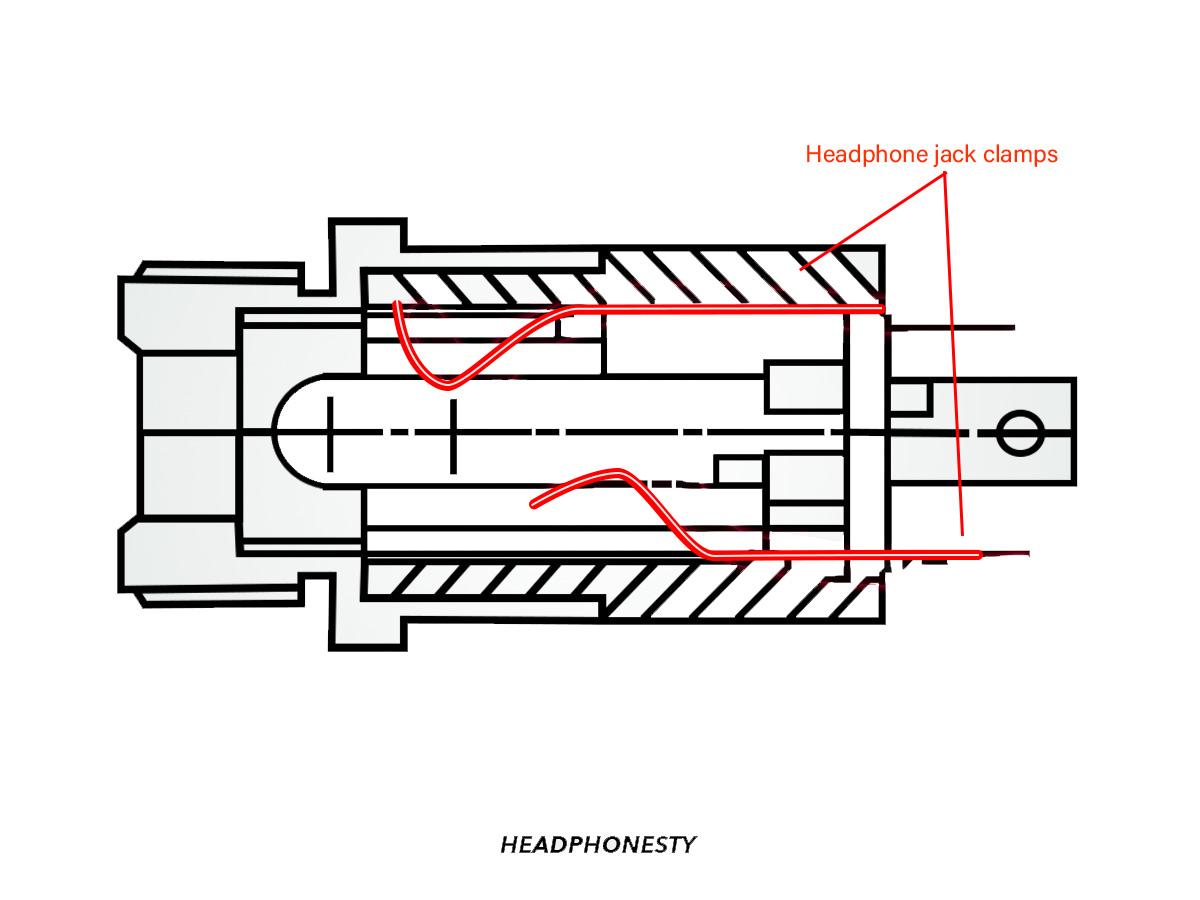
When inserted, these clamps are firm enough to keep the plug steady and centered. This ensures the conductors of the jack and plug are in constant contact. However, they also have a decent amount of springiness that lets you easily insert and pull out the plug.
The simplicity of this design means that these clamps can become loose over time, especially if you’re constantly yanking and reinserting your audio cable. As such, you end up with a loose headphone jack that causes static interference in your audio.
Dirt in the headphone jack and plug
Headphone jacks accumulate dirt over time simply because it’s too easy for dust and lint to enter and get stuck inside the jack.
Too much dirt can eventually obstruct the conductors, leading to static noise, muffled sound quality, and other audio issues while using your headphones.
Physical damage
Although made of metal, headphone plugs can still easily bend or break if you accidentally rip them out hard enough. Doing so can result in irreparable damage that will cause audio issues in your headphones.
A bent headphone plug means its conductors are out of alignment. As such, you won’t achieve proper contact with the headphone jack conductors. And because the audio signal can’t be transmitted fully, you may only hear sound from one speaker, hear static, or experience lower volumes.
Frequently Asked Questions
- Are balanced plugs compatible with unbalanced jacks?
- Do different types of headphone jacks/plugs effect sound quality?
- How do I connect my headphones to my phone without a headphone jack?
- Do they still make phones with headphone jacks?
Are balanced plugs compatible with unbalanced jacks?
No, but unbalanced plugs can be compatible with balanced jacks so long as 1) they’re compatible in size and 2) the jack has an equivalent or greater number of conductors than the plug.
Do different types of headphone jacks/plugs effect sound quality?
Most everyday listeners will not notice a difference in sound quality between different jack or plug types when it comes to headphones. However, some audiophiles claim balanced headphone cables with TRRRS plugs sound better than the rest.
How do I connect my headphones to my phone without a headphone jack?
Without a headphone jack you’ll need a USB or lightning adapter, or an external DAC, to connect wired headphones to your phone’s audio.
Do they still make phones with headphone jacks?
Some current phone models still include headphone jacks, such as the Samsung Galaxy A14 5G, the Asus Zenfone 10, and the Asus ROG Phone 7.

Awesome and informative, rock on!
+1
Couldn’t agree more. Delivers the promise of its headline!
Very useful and exaustive explanation. Get connect!
No one on the web has answered a simple question. Are all Y splitters or adapters internally wired the same. If I have a voice recorder with separate mic headphone jacks can I use any Y splitter to connect a mic headset. Does a red green marked Y splitter differ from a none marked splitter?
short answer is yes but not with a standard y adapter as those are typically built for standard stereo headphones (tip ring sleeve, or left/right and ground), you need to get a specialty y adapter that’s specifically built to separate the mic signal from the mic headphone’s tip male plug and the stereo headphone signal (I’m assuming the headset is stereo not mono) .. so one side of the y cable will have a tip ring sleeve (two black bands) like a standard headphone and the mic side of the y cable will have a tip sleeve (one band) and accept a TRRS plug on the other end.. (as I’m assuming that’s what your stereo mic headset has, as if it had a separate mic cable, you wouldn’t need the adapter.. lol).
so it all really depends on how the mic headset is wired.. if it’s a mono headset or stereo.. also how the adapter is wired and how the recorder is wired.. they can be radically different.. but generally for the most part, they will follow the most typical usage except in rare cases for very specific set ups..
some mic jacks take a tip ring sleeve as well can accept a mono mic signal or stereo mic signal.. but generally, most mics are mono in nature (basically a “stereo” mic literally has two mics inside of one case or side by side)..
it’s all just simple wiring and signal flow… look at the plug tip of the headset.. you can count the black bands separating the different areas on the plug and add one and that’s how many wires are inside the cable (analog only). a jack you plug it into is going to have metal bits only touching those separated sections on the plug tip (that’s why you get the “click”, they are under a little tension to make a good connection and as you push it in, you are lining up those connectors with the appropriate connections in the jack.. which is why they have to match.. a combined mic/headphone jack (common now on laptops and phones) will have four connections.. left. right. mic. and common ground (you can use one ground for all three, as this is due to the nature of a grounding wire and what it does.. too long to explain here). and you can use both regular headphones and a headset with a mic in a combo jack..
it used to be, you’d have a separate wire and plug for the headset mic.. but they started making the combo jack and TRRS tips to save space in the ever miniaturizing world of consumer audio.. and the fact that headsets are used most often with cell phones and laptops.
so, obviously, your recorder doesn’t have a combo jack.. it has a separate headphone and mic input jacks.. and I’m assuming your headset has a three band (four conductor) Tip Ring Ring Sleeve (TRRS) style plug.. as I’m again, assuming the headset is stereo as is typical these days.. (headsets with mics used to be mono and usually just one earpiece speaker (sometimes two earphones but using the exact same signal for both) as people weren’t also using them for music and game audio but simply as strictly a handsfree telephone device and you didn’t really need stereo for just talking.. even early computer headset mics reflected this.. and those would use a 2.5mm jack with a TRS plug and jack.. (tip would be the mono signal, ring would be the mic, and sleeve would be the ground). they used the 2.5mm size to differentiate from regular headphones (walkman headphones as we old timers called them at the time.. and I wore an onion on my belt as was the style at the time.. heh).
but most y splitter adapters still haven’t caught up to the stereo mic headset (TRRS) combo plug and jack.. and a specialty one that splits the headphones from the mic into separate plugs from a TRRS plug are even rarer (but easily found once you know what you are looking for as someone definitely makes one.. a huge market for adapting newer standards to older ones.. but you need the EXACT right adapter that will work for your headset and two jacks on the recorder.. so, see how the two jacks are wired on the recorder and how the combo mic/headphone plug tip is wired in the respective manuals.. (as some mic inputs take a mono or stereo mic signal depending on the device, like a prosumer (not quite industry standard or “pro” and falls in between professional and consumer basically high end audiophile stuff not your average user) portable digital recorder might have..
search for TRRS headset mic splitter for example.. you should be able to use a female TRRS to two TRS male.. but it only depends if it’s wired correctly, there is no standard.. it could be wired as a normal headphone splitter totally ignoring the mic input or it could do what you need it to do.. it would specifically say “separate mic signal from stereo headphones” or something very similar..
basically, you need a trrs female jack to two male jacks with one carrying only headphone and the other carrying the mic signal.. it just saying “2 trs males” isn’t enough to go on honestly. it NEEDS to specifically say it splits the mic signal into it’s own male jack.
hope the helps and informs.. cheers.
Brilliant response.
Very informative article! Thank you.
Thanks Colin for this very helpful article. I understand Hi Res and balanced sound but I use Sennheiser MTW earbuds, BT 5.0. I love their sound and the tuning is superbly balanced but I know that the music will sound better though headphone jack.
Japanese firm Aviot has produced Bluetooth earbuds with two dynamic drivers and one balanced armature. I don’t know what they sound like but know that wired will always have better quality sound for same source.
Can or will Bluetooth technology ever match wired?
Thanks.
Graham
Contrary to what this article says, you should *not* refer to 3.5mm connectors as “1/8 inch.” There was an older size, really 1/8″ diameter, ca. 1960s. Do the math: 1/8″ = 3.175mm.
If you actually have an old 1/8″ plug, it will be very sloppy in a present-day 3.5mm jack. Conversely, if you have an old rig (tape player, etc.) with a 1/8″ jack, a present-day 3.5mm plug will not fit in the hole.
Calling a true 3.5mm connector “1/8 inch” is like calling your size 32 jeans “size 29.” It’s a significant difference, more than ten percent.
(However, 6.35mm really is the same as 1/4 inch. The Japanese did not change the physical size when they started making this connector, which originally had English system dimensions.)
Thanks for clearing up something I’ve wondered about for many years. I wondered why they called it 3.5mm if it was the same as 1/8″. I’m one of those old guys who has been into music since the 50’s, and have seen lots of things change. When they came out with the 3.5mm jack I assumed it was the same as the 1/8″. I just got out a scale and checked several jacks I had. Yep, some were 3.5mm and some were 1/8″. They’re not the same.
Is it because I am in europe and you in america? I’m puzzled.
Here in Europe ”tip” is the Right channel ”ring” is left and sleeve common ground.
Only exception I ever found was on my Samsung television…..
Nice article BTW…
I find it hard to believe that tip is right channel in Europe. That means every manufacturer of audio equipment — TVs, radio receivers, audio mixers, portable radios and CD players, pro audio gear used in every broadcast station, etc. — would need to make one version of equipment for Europe, and one version for the US. Not gonna happen. For that matter, I’ve worked on equipment bought in Europe, then brought back to the states by servicemen or gov’t employees who were stationed overseas. I never ran into tip=right. I’ve never seen schematics of imported (to the US) gear that had a note saying “in Europe headphone channels are reversed.”
Going back 60 years, I’ve had pro audio gear made in the US, in Germany, in Japan, as well as consumer equipment from all those places and more. Tip is always left; ring is always right. This was true with 1/4″ TRS connectors, as well as the newer 3.5mm size. Perhaps you’ve always had your headphones on backwards.
Now as to what has recently changed: many cellphone manufacturers have started using a single connector for stereo earphones *and* mono mic. They’ve added an extra ring (designated R2), moved common ground to that new R2, and then the mic hot wire goes on the sleeve. Tip still is left, ring still is right. Headphones w/ the usual bigger sleeve will usually play back OK. Mics will not work without TRS>>TRRS adapters, and it’s a real pain because I think most consumers have no clue about this, so many seem to think they have broken equipment when things don’t work as hoped.
Hi Greg, sorry for wasting your time,I ‘ll check before I post next time.
I was so convinced I fear I have dementia….
Well, I can repeat; Usefull article!
Can I use a TRRS to TRRS (m-m) from an old boom box to a cellphone jack (to use as a pillow speaker)? Cellphone speakers are so far superior to the flimsy sound coming out of retail pillow speakers, I’m constantly yelling at the mice to keep quiet.
Now that’s what I call informative. I’ll probably have to read it several times (if I go out without a shopping list these days I come back with the wrong stuff) but that’s just me. Excellent, top marks all round.
Great Article! Even the comments teach you things…seriously.
“A pointed tip jack will prevent a rounded tip plug from being inserted fully, …”
That’s an interesting factoid. Where did you dig it up?
Anyone make a 3.5mm TRS male to female? I need it to fool my LG phone into high impedance mode.
Here I am…a 70-year-old fart trying to keep up with he millennial technical age of understanding. My first computer came in 1983, so, I’ve done pretty good; and I find such articles as this one a TREASURE to find…because it was SO well written and explained; however—as the person said earlier—I will probably have to go over it a few times to get it. And I was a professional musician for about 22 years. things have really changed since that career ended.
You didn’t mention headphone bias voltage and polarity. Ideally, an AC signal centered on zero volts is sent to the headphones, maybe via an output transformer to remove any DC bias. If I understand it correctly, unbalanced line level audio is all positve voltage, from +0.2 volts up to +1.8 volts, allowing the next piece of gear to use a single sided amp. Main reason: transistors can only amplify positive voltage. After going through a 1:1 matching transformer you’d get -0.8 to +0.8. Maybe that explains the thump I can sometimes hear on headphones when my macbook audio turns on and off?
what type of adapter that i need to buy if i want to use my earphone with my piano keyboard?
3.5 mm TRS [stereo] to 1/4″ TRS [stereo]
I am using stereo audio codec in my design, I want to know the pinouts of audio jack to connect it.
Can I get the pinouts of audio jack?
Yeah let’s confuse it more with bias voltage! Major nerds here!
Great article for a master of seventeenth century technology like me. I understood a good bit of it I think, Just a question: I saw someone use a splitter meant for a video camera. It has a trrs on one end and 2 trs(s) on the other. He used it to plug an external mic into an iphone. I am confused because my understanding now is that a lot of headphone jacks, especially for phones, are designed to function for a phone headset that has both audio out left and right for your ears, and a mic audio in. So, if I have a stereo feed (from my Zoom H4 line out jack, the Zoom h4 has two mics on it), that would mean I have to use an adapter that has a stereo, trs plug (because I am guessing it is not balanced, but maybe I am wrong) on one side, and a trrs on the other. But the headphone jack would think (I know they don’t actually think, but) it’s designed, rather, to send the stereo signal out to headphones, and only a mono signal in. So what exactly would happen ? Would just one signal from one mic be recognized and no sgnal at all would travel where the stereo out would have been? Which mic would go in to the device, the left or the right? (Good Lord, and I thought playing the violin was hard! I wish recording would be easier, but I don’t get or speak tech.)
The Zoom H4 outputs are
Headphone – 3.5mm unbalanced stereo [TRS]
Line Out -Also 3.5mm unbalanced stereo [TRS]
{it is recommended to use a “Y” adapter 3.5mm TRS to 2 RCA plugs [L/R] for audio equipment.}
USB mini to USB [whatever, usually type ‘A’]
One more thing – phones do use TRRS because one is the mic. This is also, in this case, unbalanced L/R out and unbalanced mic in. An adapter [TRS] is needed when connecting to standard headphones [not all of them] or to audio equipment. This adapter eliminates the mic channel. it is necessary to do this, otherwise the headphone plug will be [might be] connected to Left channel + Mic Channel. This is not optimal, especially because some outputs use a difference signal L to R and that would not be present. So, you might not get anything worth listening to.
Thanks for the article. Well done.
I’m trying to connect my iPhone to my headset via an amplifier. I’ve just ordered a cable, 3.5mm male line out from iPhone to 2.5mm male line in to amplifier. Hope it works when it arrives next month.
I’ve got a 3.5/3.5 direct cable with no amp and that works. Watch this space.
If I make a headphone cable with one end of 3.5mm jack and the other of 4.4mm jack would it be ok?
Probably the best technical pub I’ve ever read …. and I’m a EE who was in the IT business for 40 years. Just outstanding clarity and pics …. Thanks …. what a pleasure to read!
I am trying to find an adapter which will allow me to convert a 2.5 mm diameter X 13 mm long plug into a 2.5 mm diameter X 11 mm long plug.
I have a consumer level 2-way FRS/GMRS radio that has a jack that fits a 2.5mm X 11 mm plug. I am needing to use a different headset due to the extremely noisy environment I am working in and my headset has a 2.5 mm X 13 mm plug. When the plug is inserted in the jack it does not seat firmly since it is 2 mm longer and does not match the measurements. Do you know of an adapter that would solve this issue?
Any help would be greatly appreciated.
Sincerely
Scott
I need this information as I’m building the same type of cross over plug for Motorola Talk-a-bout’s. It seems to be a proprietary jack; Motorola is taking lessons from Ford.
Please pass along any info on buying the longer than normal jack.
It seems that they have used the power plug version of 2.5mm to try to make you buy theirs. If you’re adept at soldering, you could buy a 2.5mm x 11mm power plug and solder it to your current headset.
Thanks for this article. I think it helped me identify an old Radio Shack 2.5 mm headset with mic (HF-2001) that I have as a TRS plug with “Unbalanced Mono” and the additional conductor carries the microphone signal. Does anyone know what adapter I can use to make this work with a standard (recent) 3.5 mm Android smartphone jack? I tried to get a regular 2.5 mm female to 3.5 mm male, but it doesn’t pass the microphone signal through, only the audio.
For anyone else with this issue, I found an adapter that works from Headset Buddy – https://www.headsetbuddy.com/2-5mm-headset-to-3-5mm-male-adapter-for-smartphones/
Help! I have a cordless Panasonic phone with a headphone jack that is smaller than 2.5 mm! I had an adapter that stepped my standard 2.5 mm headset down to this smaller size so I could work from home hands free. The adapter now has a break in it and pops and crackles and is driving me crazy. This article gave me one more piece of info, the adaptor is a 2.5 mm female to a smaller??? TRS male! I can’t figure out the step down size to order a replacement! I’ve guessed 2 mm, 1.5 mm, nothing on Google. The users manual online just says “headphone jack! Useless! It is model KX-TGA931T cordless phone with answering machine base. Why do the Japanese have to make everything smaller/non-standard…sheesh. I’m having flashbacks to that movie “1941” where the Japanese soldier is trying to fit that big American radio down into their submarine! Ha! Anyway, can anybody point me to a link to this adaptor??? Thanks in advance!
In addition: https://www.amazon.com/Sony-SRS-T33-Compact-Portable-Speakers/dp/B0001RM9GA?tag=headphonesty0420-20
Years ago, I bought a Sony Active Speaker System SRS-T33. The “plug” (what must be a 2.5 3-conductor plug with green insulating bands) fits nicely into laptop, but now I would like to find an adapter for this little speaker to connect to my iPhone 7S. Any suggestions? I found this, but am not sure it will work because of the color bands (green on the Sony). I would greatly appreciate your help. https://www.miniinthebox.com/en/p/8pin-to-3-5mm-jack-audio-cable-for-iphone_p7425254.html?prm=2.1.250.0
Here’s a link to the Sony speakers on Amazon. https://www.amazon.com/Sony-SRS-T33-Compact-Portable-Speakers/dp/B0001RM9GA?tag=headphonesty0420-20
I’m looking for 6.35 mm female to 3.5 mm female audio jack adapter. Or could you please tell me how to make this connection work.
Thank you for such a full and helpful article. Love the diagrams and tables. Very clear. Can you use this way of looking to explain how we can get a line in to a Mac laptop or iPhone so it acts as an external mic. Preferably from a a simple TRS output. I imagine there is an adaptor
An excellent article – I am saving it for future reference. But I have the following question and in attempting to find the answer to it I stumbled on your outstanding article and illustrations.
Q: Over the years I have repeatedly found that male/female 3.5mm socket connections develop static and/or actual loss of signal due to the fact that spring tension in the female socket degrades – due to insufficient electrode contact pressure and due to oxidation of contact surfaces; here I’ve used Deoxit with some success – but basically the problem persists and grows.
I believe the primary cause is that the 3.5 mm female dimension is just too darn small to allow for robust physical spring contacts to be employed within the tiny internal spaces available in modern portable electronics, especially given the low voltages involved.
Ergo, I had been Googling for a perhaps slightly OVERSIZED male-female jack ADAPTER, which would stay in place within the radio (semi-permanently) – while the female end would be designed to easily take the daily in-out punishment of the headphone male jack by introducing far more robust spring tension.
No luck so far.
Unfortunately this is a failing of the plug type and why I would never design any product that uses it. it’s just too small and flimsy to hold up. mfgrs know this and they use it anyway so you’ll keep buying new stuff. [IMHO]
It’s also why professional gear uses XLR or at least 1/4″ [6.35mm]!
I am hard of hearing and trying to connect a Sennheiser amplification system via the headphone jack in a Marantz AV receiver. When I plug it in to the,jack on the receiver, the speakers cut out. No way to override. I read on another site that using a 4 conductor jack rather than 3 might make a difference. Any logic in that?
Great effort to dispense all this info, keep it up Colins!
Great article. Thanks
Question: I need to extend audio cable. On the cable from my headphones there is a 4 conductor male plug. The extension cables only have 3 conductor male and female plugs. I only require audio and mic for the extender. Will a 3 conductor extension cable work? Thanks
im looking for a 3.5mm jack to 1.5mm sony jack for original MDR – D77 Eggo headphones. can’t find them anywhere. Please advise
https://imgur.com/OpirNSm
Hi, great in depth article. Can you please help me with a specific problem please? I have a TV on my caravan with very poor sound quality and I have unsuccessfully tried to Bluetooth the sound to a USB-Aux device plugged into my on board radio/cd player which has USB and aux plus large speakers for better sound (8 years old maybe) , unfortunately there is latency and the sound and picture do not sync. My last option is to use an aux cable from the TV which is supplied with a phono/aux link cable. The 3.5mm pin on the link has four poles. Can I use any cable to connect to my radio 3 or 4 poles?
Thanks in anticipation.
Bluetooth has an inherent latency. There are new BT devices with little to no {?} latency.
3 or 4? I’d say try it. Worst case, it doesn’t sound right. best case, it works, but if not, look for a TRRS to TRS [4 to 3 pin] adapter. They’re usually only a couple bucks. since it’s low level audio and headphones are in the 10k ohm range with <2v it should be safe to try it.
Help. I have Fiio M11 and sennheisher 599 I want to use the 4.4 mm output but cannot find a 4.4 male to 6.35 female adapter. I did find one but it was November ship date. I could use double adapter 4.4 to 3.5 and then a 3.5 to 6.35 but that seems like not a good way to go. Any ideas?
wow. FANTASTIC article. i am not an audio person, or musician or really even care about sound and ports and equipment. BUT, this was super informative and easy enough for a noob like me to understand. really a fantastic bit of information that made things clear.
I am looking for a soundbar which can send audio to headphones / earbuds.
If there is not a sound bar is there a way to hook them up. When the earbuds / headphone is in use then the sound on the soundbar should be shut down
Thanx. But, the female jack in my LG Stylo V phone has “loosened” and will not transmit audio to my headphones. The male plug doesn’t fall out. But, it is loose. HELP.
Great article on various jacks but it did not answer my question. Which 3.5 jacks are compatible without damaging equipment? Especially plugs with one or two rings? May one use a plug with two rings (cable has buds and mic) on a device that is intended for headphones only? And the other way around.
The last two lines of one of your tables are:
Balanced Stereo TRS N
Balanced Stereo TRRRS Y
The last one makes perfect sense to me, but I can’t figure the one before it. I don’t understand how one could get balanced stereo with just TRS, and I don’t understand how it can be balanced stereo with “N” in the third column.
Can you elaborate? thanks
Although early in the article it mentions people buying something that ends up not working because the bought the wrong style, it does not mention if there is any interchange ability with the different styles without adaptors.
My background: Mechanic, roofer, carpenter, machine tool builder, I can play the radio.
My project: I have a turntable with a USB cable and audio editing software on my lap top to where I can digitize my album collection. I can also record directly from the lap top. The problem is, when recording from the computer the comes out the speakers and recorded from the microphone. Recording this way means the room has to be quiet during recording and it also adds a slight humming sound. I would like to try plugging into the headphone jack (3.5mm TRS headphones work) to the USB port and see what that does. I have seen both (3.5mm) TRS to USB and TRRS to USB adaptors. I would like to get the latter for more versatility down the road, not to mention they are cheaper, but don’t want to waste money on something that doesn’t work.
Very informative article, thank you for your time.
In the app you can select which sources to record. deselect [computer audio, sounds, etc.]
Audacity is the best app and it’s FREE!
Negative: Audacity has exactly this problem of not offering microphone silent. whatever you _record_ through wires, mike noise always enters. Been like this for years, unsuitable for recording. Otherwise great for editing.
How can I identify if a jack is TRS or TRRS? I replaced the OEM stereo in my Mustang with a Kenwood. The back of the Stereo has an AUX IN that the manual identifies as a TRRS. The dashboard adapter kit provided has interchangeable component pass through connectors (e.g. USB, HDMI, and audio jack). The configuration of the audio jack is not specified. I connected a male-to-make TRS cable to my PC and to the audio pass through and a set of ear buds with a TRS connector to the other side of the pass through. I can hear audio out of the ear buds. Is this sufficient to determine that the pass through is TRS and not TRRS?
Jake
Maybe someone can advise me. I have a new, original, in the box Sennheiser HD 525 Stereo Headphones I purchased some yrs. ago but never used. I now want to use them w/ my desktop PC. I need an adaptor but Sennheiser website is useless. I need to know what type of adaptor I need and where I can get it at the best price. Thanks.
I am having difficulty and was wondering if someone can help me. I have a special headset that I use due to my hearing impairment called HATIS. it is no longer in production but works fine in the office but I need to be able to take calls for my job at home and the only way to do this is by using a USB cable. This end connector of the HATIS headset is a 2.5mm one. We tried a basic USB cable with the 2.5mm jack and it did not work. I did hear a bit of sound out of one side of the headset but the person on the other end could not hear me at all. Is there a solution to this problem?
Help !!! How can I channel my stereo headphones into my one good ear??? What adapters do I need? Pls advise. Regards A.Kay
But why is balanced 2.5m only TRS?? .. as mentioned in the quiz section..
I just bought a SAIMPU Voice Recorder. I already had a SONY headphone with a 4 conductor plug (TRRS) 3. After trying to plug in my headphones today into my new SAIMPU Voice Recorder to listen to music, I realized there was a problem. So, I went and looked at the SAIMPU Voice Recorder Amazon.com advertisement, read the SAIMPU Voice Recorder user manual again, as well as examining the plug on my SONY headphones. I’m not an audiophile and had no idea that there are now many different sizes of headphone jacks and plugs. The Voice Recorder advertisement on Amazon.com said SAIMPU has a “2.5 mm headphone connnector” but the SAIMPU Voice Recorder User Manual says that it has a “3.5 headphone jack”. Are adaptors available to connect my headphone to my recorder? What specific kind of adaptor do I need? Thanks.
Never mind what Amazon says go with the actual size // you will have better odds/luck trying to find a 3.5 adapter if you find one note their return policy it will be a roll of the dice if it works
Great information. Thanks for the clear text. I only wanted to know the polarity of a stereo plug but learned a lot more!
Replacing a 4 pole jack plug on my Sennheiser hd219s headphones. Having trouble working out the inline mic. Have a blue, green and red and gold wires. Then found a red wire which had been wrapped copper like support wires. Can anyone advise which wire goes what connection point on the jack.
Awesome. You’re a geek.
Is the TRS vs TRRS vs etc distinction only on the male side?
I have something really weird that looks like it goes in the headphone jack but the sound doesn’t come out of it also isn’t a microphone either. I think it comes from Aspera. And I have googled a lot! so please help and tell me what it is and what it does
I have an Apple Shuffle (the tiny 1 inch x 1 inch x ⅛ inch) music player that needs earphones in order to hear the music. It is working fine plugged into a small round BUMP APS02F speaker that has a small male plug with two black lines around it. I have some good Sennheiser on-ear earphones with a small male plug but it has two red lines around it. I tested by plugging that into my BUMP speaker and no sound comes out. What is the significance of the coloured lines, and what kind of adapter do I need to go from the Shuffle to my Sennheiser earphones please? Thanks.
3,5mm 3 pole. when plugged in the left and right channels are bridged (short cct). Not shortened to ground. (The cable has no short cct). How can I make sure sockets / jacks are built to correct dimensions?
I found similar on 6.3mm except right channel contact sits on insulator ring. Again, how ascertain parts delivered are of correct function / dimension.
3 wire only, my design does not need switching jack.
Using a pair of Sennheiser HD 820’s what will be the noticeable advantage of using XLR Balanced connectors??? Just curious.
I need some help buying a volume booster/amplifier that works with a headphone with an integrated microphone (TRRS) plug. Sometimes on Zoom, I need more volume. I have a Plantronic/Poly headphone I’ve tried several amplifiers but the other people on Zoom tell me the microphone’s sound is distorted and muffled.
Is there any device/hardware that I could use?
Thanks for your help.
What is the best way to combine stereo output into a single mono input. I am curious for both balanced stereo combined into unbalanced mono and also unbalanced stereo line level signal to unbal mono.
Can bal stereo to unbal mono be done without a transformer? Perhaps if we could load down the signal return with resistance on one channel and load down the opposite side with resistance out of phase and combining the output of the one channel with the return of the other channel. The combined in phase component of both channels should additionally raise the amplitude enough to overcome the attenuation from signal loss due to impedance mismatch? Could it be that simple? Obviously the simple immediate thought to acheive a mono signal from stereo signal is to just splice the two together, but I am afraid that it cant be good to have signal of one channel possibly backfeed into 5the output of th second channel. but if you can load or pull the signal above zero potential it night work?
Superbly presented information!