You’ll need a new phone to enjoy this feature.
Sony’s WF-1000XM5 earbuds are about to get even better with a new update that adds Low Energy (LE) Audio support.
According to the beta version of the update, version 3.2.1 won’t only bring LE Audio support but also make the connection more stable.
But for now, this new feature will only work if you have one of the latest smartphones, and some native WF-1000XM5 features won’t function with LE Audio.
LE Audio With Sony WF-1000XM5

LE Audio aims to improve the performance of wireless audio devices by providing better sound quality, lower power usage, and multi-stream audio abilities. This was first introduced in version 5.2 of the Bluetooth Core Specification.
The Sony WF-1000XM5 earbuds will be among the first to embrace this new standard.
With LE Audio, the WF-1000XM5 earbuds will use the LC3 codec, which gives higher audio quality than the current SBC codec at lower bitrates. This means users can enjoy better sound quality while also getting the power efficiency of Bluetooth LE, resulting in longer battery life for their earbuds.
It also allows both earbuds to connect wirelessly to the phone, reducing any delay or sync issues between the left and right earpieces.
And, it comes with Auracast Support. This lets an audio source device send an audio stream to an unlimited number of audio sink devices for multiple synchronized data streams.
Another benefit of LE Audio is that it has no licensing fees, which could lead to lower prices for compatible devices.
How to Use LE Audio for Sony WF-1000XM5
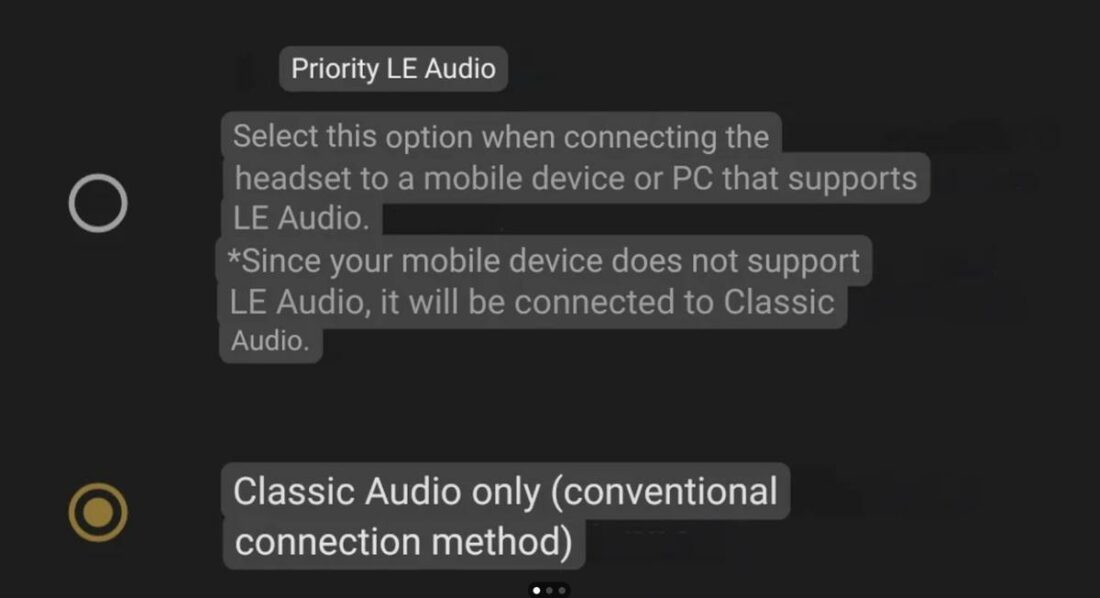
To pair and connect the Sony WF-1000XM5 earbuds using LE Audio, users must first make sure that both their Android smartphone and the earbuds support the new standard.
Once that’s out of the way, users can switch from Classic Audio to LE Audio via the Sony Headphones Connect app.
To do this, simply reset the Sony WF-1000XM5 earbuds, enable LE Audio via the Headphones Connect app, and turn on LE Audio in your Android phone’s settings.
Users can check the LE Audio connection status using the app, which will display “LE Audio” under the headset name when the connection is set up using the new standard.
To stop using LE Audio, open the Sony Headphones Connect app. Go to LE Audio connection setting for headphones and choose Classic Audio only.
Limitations and Challenges of LE Audio Adoption
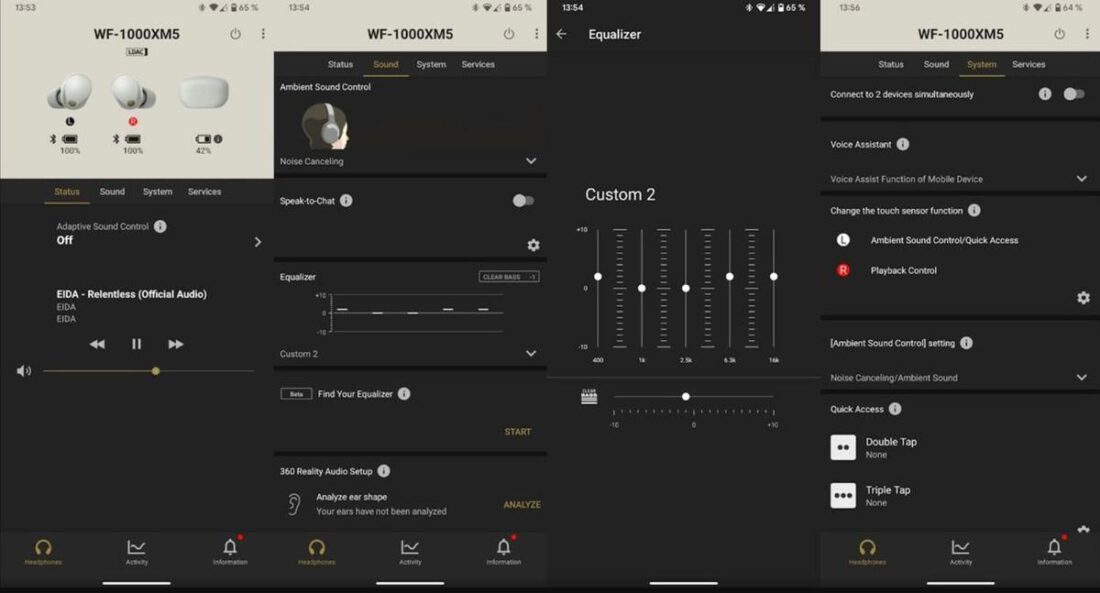
LE Audio has many benefits, but it also has some limits and challenges. Right now, only newer phones support it, which could slow down how quickly people start using it.
Some features also won’t work with LE Audio. This includes:
- Changing the voice assistant settings
- Turning the Service Link on/off
- Setting the sound quality mode
- Easy pairing
There’s also a snag with using LE Audio and the earbuds’ ability to connect to more than one device at a time.
Even though it should be possible, it’s not working out that way yet. But, we can expect this to be resolved soon (perhaps along with an upcoming Sony WF-1000Xm6?)
