No more sharing earbuds!
A new “Audio Sharing” feature has been discovered in the second Developer Preview of Android 15. This feature is expected to let users connect and use more than one pair of headphones at a time with their Android devices.
Introducing Android 15’s Audio Sharing Feature

Based on the developer preview, the new Audio Sharing feature could be found within the ‘Connected Devices’ page of the Settings app.
Here, you can see a ‘Share audio‘ toggle, which will “let others listen to your media along with you using their own compatible headphones.”
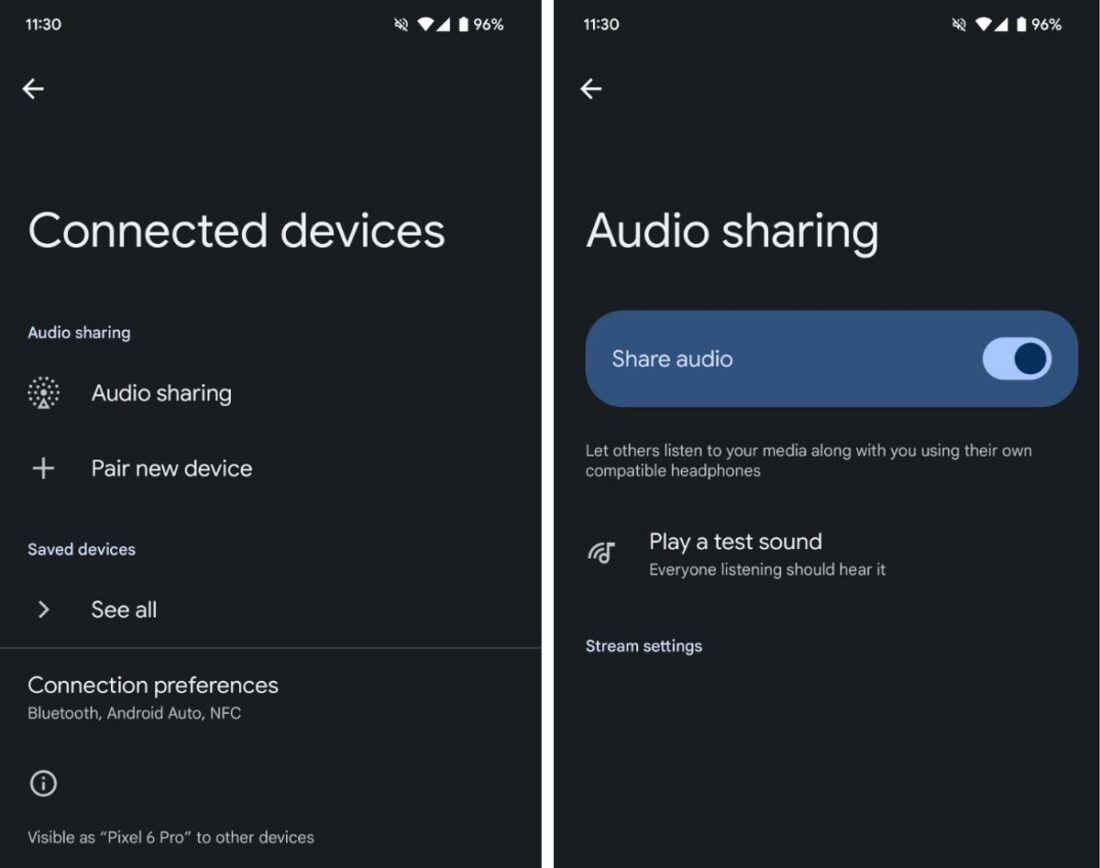
There’s also a ‘Play a test sound‘ option to check if all connected Bluetooth devices are in sync. Tapping on the button plays a short, simple ringtone to help confirm if all the headphones are correctly connected.
A ‘Stream settings‘ heading is visible below the ‘Play a test sound option. However, what it does is unclear as there are no additional instructions.
How Audio Sharing Works
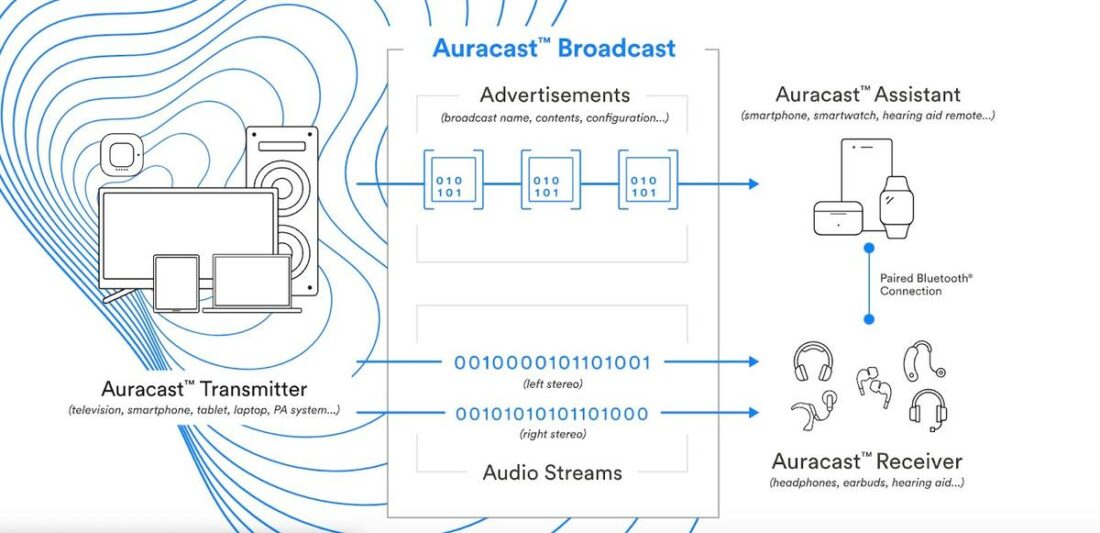
Audio Sharing is expected to rely on Auracast, a part of Bluetooth LE Audio, which allows a single transmitter to send audio to multiple receivers at the same time.
For the feature to work, both the phone and the connected audio devices must support the Auracast feature.
Auracast allows a device to start a broadcast on one or more audio streams. These can be accessed by other in-range Auracast receivers. Users can then choose an Auracast broadcast through a user interface similar to connecting to Wi-Fi networks in public spaces.
Auracast also supports assistive listening by sending audio directly to hearing aids. This promotes better living through improved audio accessibility.
Comparison to similar existing features
This development in Android 15 is similar to the audio-sharing features offered by Samsung and Apple.
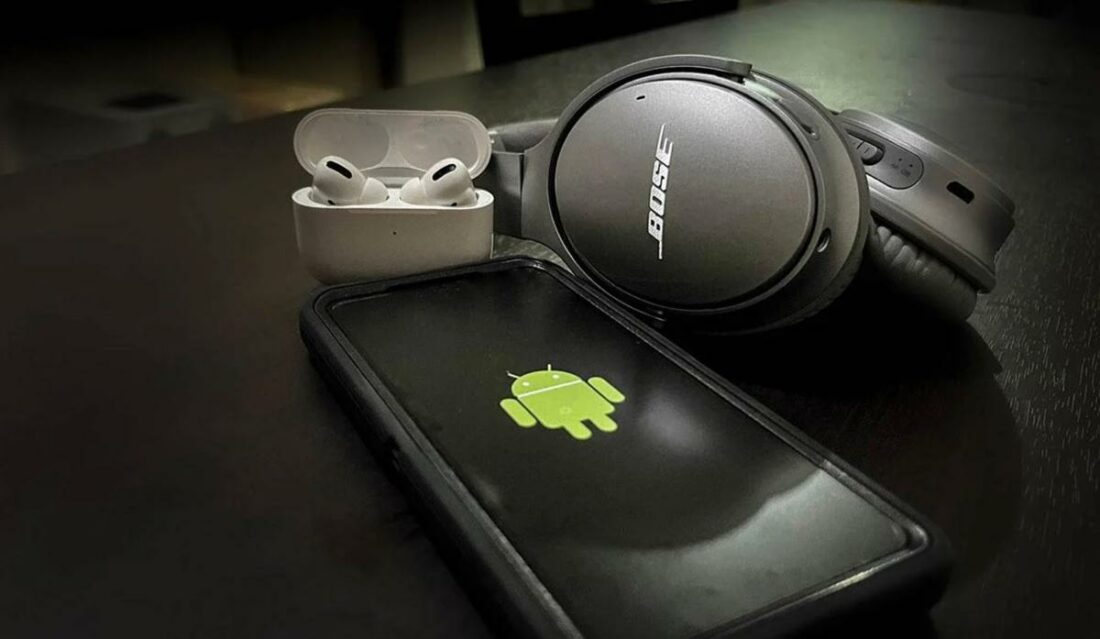
Samsung’s Dual Audio allows users to connect and stream music to multiple Bluetooth devices at the same time. Apple’s audio sharing feature enables users to share audio with AirPods or compatible Beats headphones by bringing them near an iPhone.
However, these existing solutions are limited to their respective ecosystems.
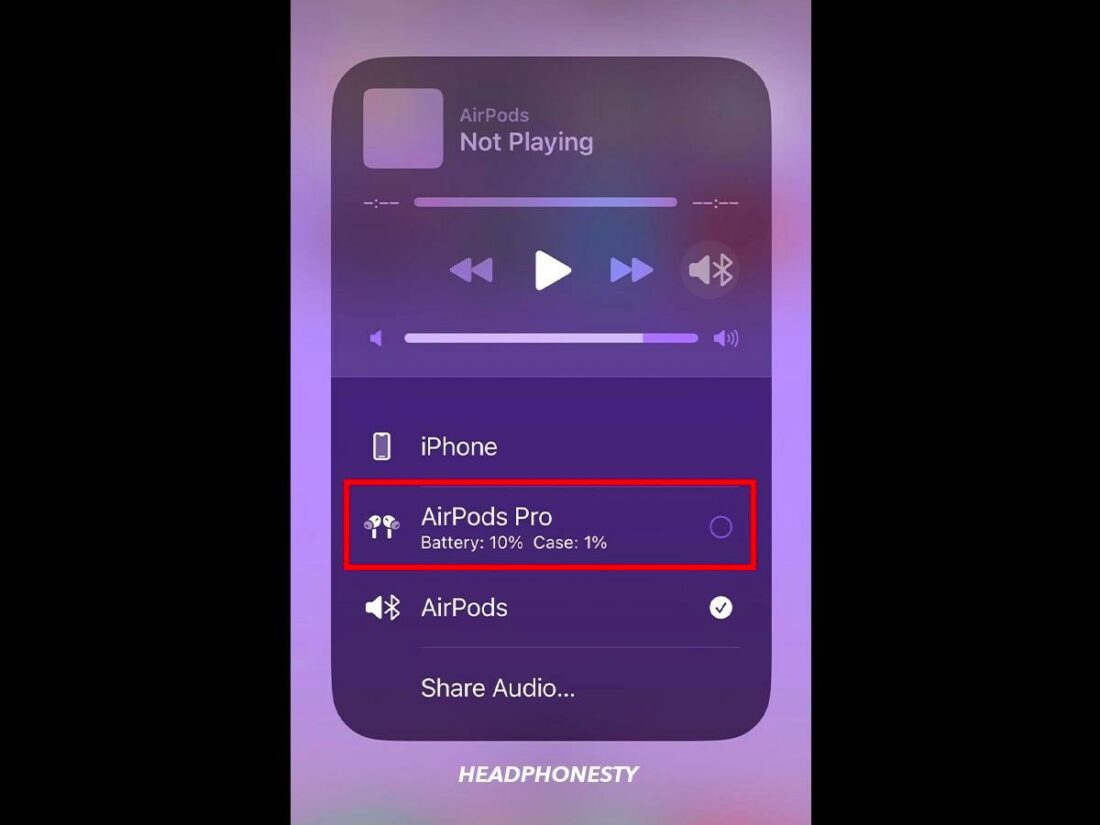
Samsung’s Dual Audio works only with select Samsung phones, while Apple’s feature is compatible only with AirPods and select Beats headphones.
In contrast, Google’s Audio Sharing in Android 15 is expected to work with a wider range of Auracast-enabled devices, provided they support Bluetooth LE Audio. This offers a more versatile audio sharing experience compared to the existing solutions from Samsung and Apple.
