It’s a Google AI version of Game of Thrones.
Google is expected to be working on expanding Gemini’s reach to the realm of Google Assistant-enabled headphones. This move was uncovered in the most recent beta version of the Google Gemini app (15.6), where a string of code hinted at the possible integration.
Google Gemini’s Expansion to Headphones

The discovery of Gemini’s planned expansion into headphones came about through an investigation of the app’s updated version on Google Play. This investigation found lines of code suggesting future feature integrations:

Currently, users can switch to Google Gemini from Google Assistant on their Android phones. So, when you say “Hey Google”, Gemini will pop up instead of Google Assistant.
However, Google Assistant is still the default assistant that responds when you try triggering it using your headphones, making the user experience a bit confusing.
This possible integration of Gemini into the headphones will enable users to replace Google Assistant with Gemini fully and use it more seamlessly, at least with devices that have the app installed.
What You Can Do with Gemini AI

Originally known as Bard, Gemini was introduced last October 2023 and rolled out on Feb 2024 on both Android and iPhone devices.
This lets you interact in various ways – you can type out your questions, speak to it, or even use your camera to ask for help with something visual. It’s capable of understanding complex queries and can assist with tasks.
For example, imagine you have a flat tire and don’t know what to do. With Gemini, you can take a picture of the tire and ask for help fixing it. Or, if you’re reading something and have a question, you can just ask Gemini.
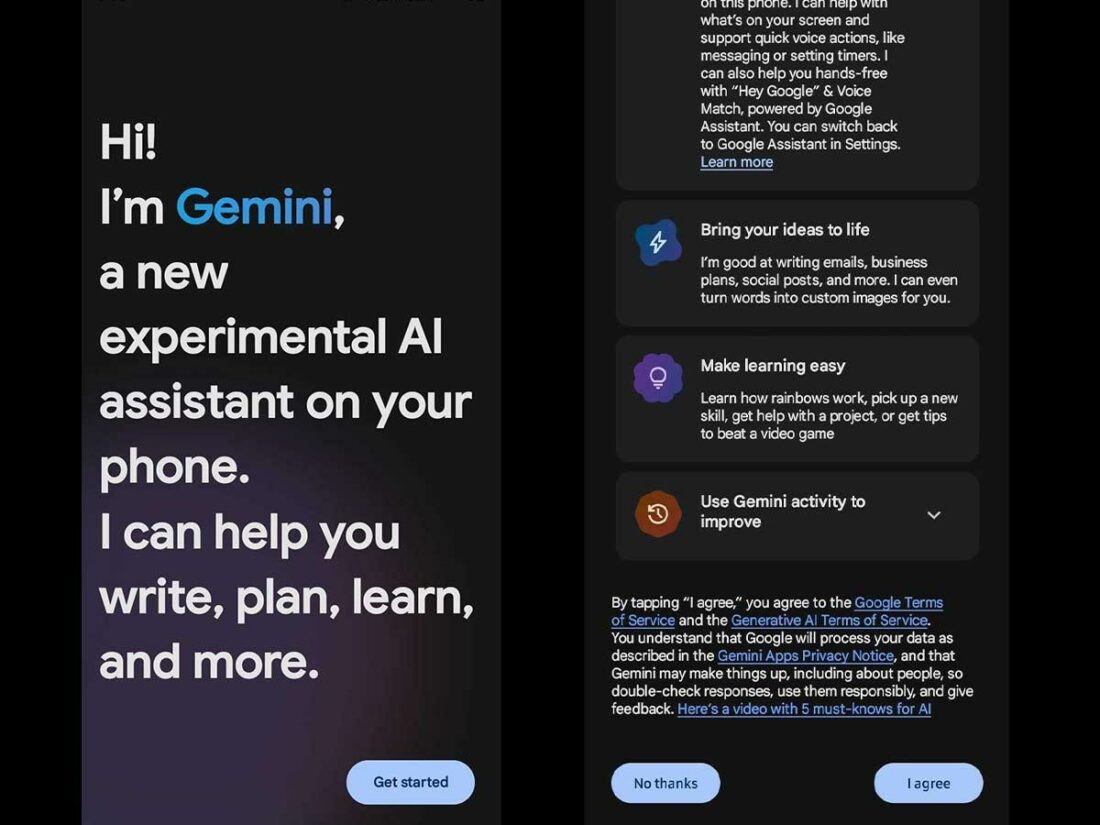
It can write text, create pictures, and even pull information from Google Maps, YouTube, and other Google services.
Gemini vs. Google Assistant
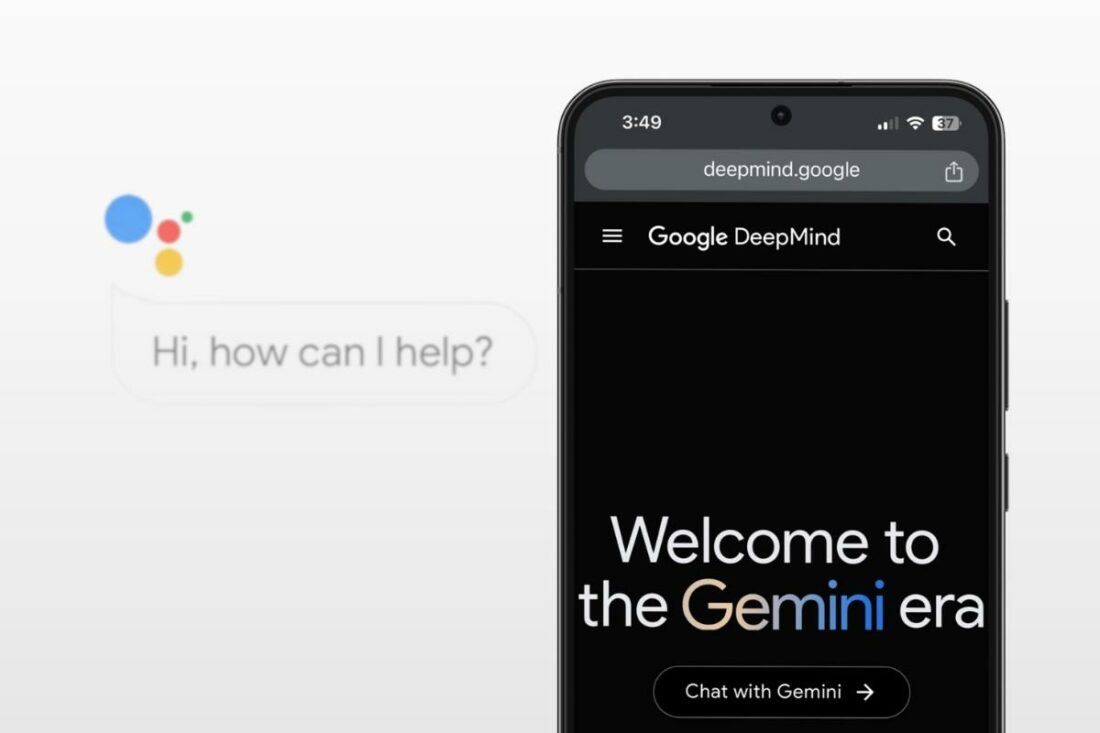
While both tools are driven by artificial intelligence, Gemini and Google Assistant are designed to cater to different user needs.
Google Assistant is a digital helper to manage daily tasks. It’s the go-to for setting alarms, jotting down reminders, controlling smart home devices, and more.
Google Gemini, on the other hand, introduces a more specialized approach. It is designed for tasks that require a higher level of AI, such as providing in-depth explanations, generating code for developers, crafting AI images, or assisting in content creation.
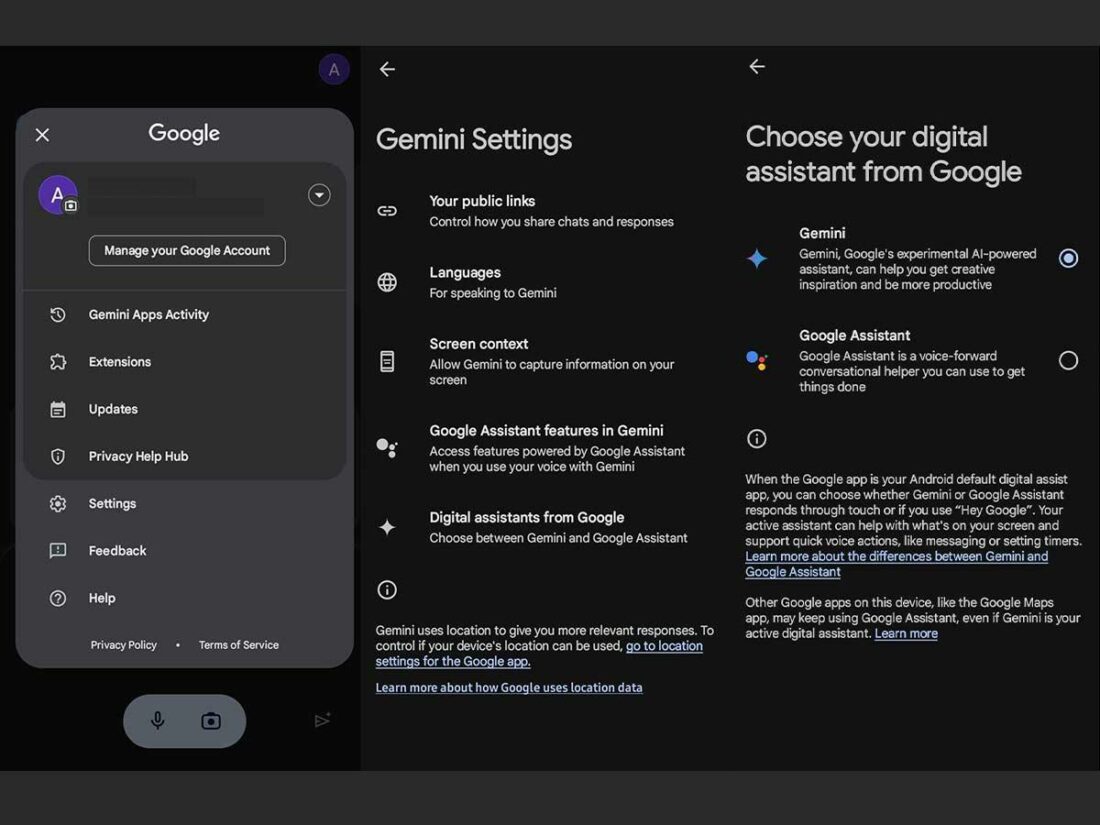
Despite their differences, Google has engineered these tools to complement each other. For instance, Gemini calls upon Google Assistant for certain “quick voice action features” when needed.
This includes:
- Setting or changing alarms and timers
- Making calls, sending messages, and reading them
- Controlling the device, like turning on the flashlight or Bluetooth, or launching apps
- Managing smart home setups, such as lights and security systems
- Broadcasting messages to connected home devices
- Reading web pages aloud and offering device support (for newer Pixel devices)
However, Gemini doesn’t support all the features available in Google Assistant.
Some of these limitations include:
- Access to media service providers, including podcasts, news, radio stations, and music from third parties
- The ability to start routines or use shortcuts for routines
- Setting reminders and tasks
- Using Interpreter mode for translation purposes
So, switching between Google Assistant and Gemini will depend highly on the user’s preferences and needs.
