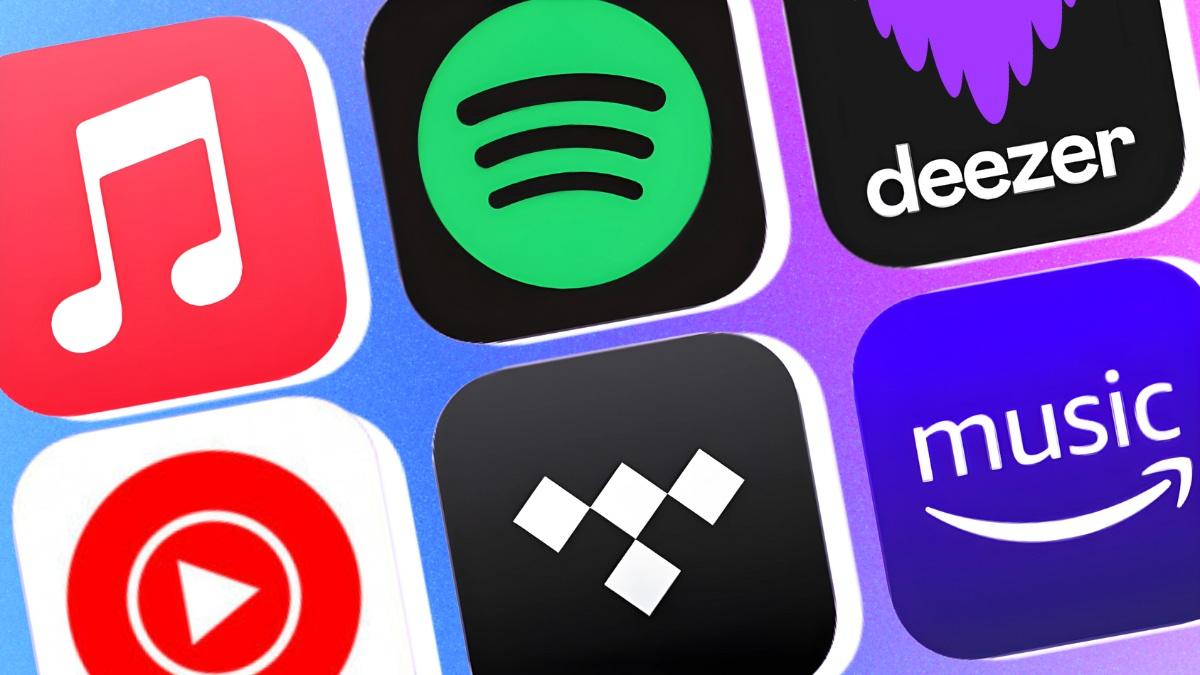These streaming services offer more than just the basics. Here’s why they’re the best.
There are many music streaming options available to music fans, each packed with loads of content and unique features. However, the sheer number of choices and similarity of offerings can be daunting.
Don’t worry; this article simplified the selection process by comparing services to help you find your perfect musical match. Let’s explore!
| Category | Apple Music | Spotify | Deezer | Tidal | Qobuz | Amazon Music | YouTube Music |
|---|---|---|---|---|---|---|---|
| Free Plan | No | Yes | Yes | No | No | Yes | Yes |
| Individual Plan | $10.99/month | $10.99/month | $11.99/month | $10.99/month | $12.99/month (Studio), $14.99/month (Sublime) | $9.99/month (Prime members), $10.99/month (Non-Prime members) | $10.99/month |
| Family Plan | $16.99/month | $16.99/month | $19.99/month | $16.99/month | Studio Family ($21.90/month), Sublime Family ($29.16/month, paid annually) | $16.99/month | $16.99/month |
| Student Plan | $5.99/month | $5.99/month | $5.99/month | $4.99/month | N/A | $5.99/month | $5.49/month |
| Special Plans | N/A | Duo ($14.99/month) | N/A | N/A | Studio Duo ($17.99/month), Sublime Duo ($22.49/month, paid annually) | Single Device Plan ($5.99/month) | N/A |
| Availability | 160+ countries | 180+ countries | 185+ countries | 61 countries | 24 countries | 50 countries | 104 countries |
| Maximum Audio Quality | 24-bit, 192 kHz | 320 kbps | 16-bit, 1,411 kbps | 24-bit, 192 kHz | 24-bit, 192 kHz | 24-bit, 192 kHz | 256 kbps |
| Amount of Music Content | 100 million songs | 100 million songs | 90+ million songs | 110 million songs | 100 million songs | 100 million songs | 100 million songs |
| Podcast and Audiobook Availability | No | Yes | Yes | Yes | No | Yes | Yes |
| Exclusive Features | Live radio, artist interviews | Spotify Wrapped, AI DJ, Smart Shuffle | Flow | DJ Extension, Transfer playlists with TuneMyMusic | Roon integration, Qobuz magazine | Alexa integration, Paired subscription with eligible Echo or Fire TV device | Video Mode |
| Social Features | Follow friends to see what they’re listening to | Spotify Jam, Collaborative playlists | Collaborative playlists | N/A | N/A | Share music with Alexa contacts | Collaborative playlists |
| Average Artist Payout | $0.01 per stream | $0.0032 per stream | $0.0064 per stream | $0.013 per stream | $0.043 per stream | $0.004 per stream | $0.008 per stream |
| App Links | Android, iOS, Windows PC | Android, iOS, Windows PC | Android, iOS, Windows PC | Android, iOS, Windows PC | Android, iOS, Windows PC | Android, iOS, Windows PC | Android, iOS, Windows PC |
Apple Music

Key features
- Availability: 160+ countries
- App types: All
- Free plan: No
- Monthly Premium Price: $10.99/month
- Other Plans: Family ($16.99/month) and Student ($5.99/month)
- Free trial period: 6 months
- Music library size: 100 million songs
- Maximum bitrate: 24-bit, 192 kHz
Apple Music fulfills all essential criteria for a top music streaming service, making it our best overall pick.
This platform offers a great-looking design and excellent sound quality. And, it also has a packed music library and lots of non-music content such as video and radio. It
Users can select from three premium plans tailored for individuals, students, and families. Each plan features four audio quality settings, ranging from standard to ultra hi-res, which is ideal for casual listeners and audiophiles with advanced equipment.
These settings include:
- High Efficiency: 64 kbps to 256 kbps, depending on internet connection
- High Quality: 256 kbps
- Lossless: 24-bit, 48 kHz
- High-Resolution Lossless: 24-bit, 192 kHz
Apple Music also provides a 360-degree listening experience through Spatial Audio with Dolby Atmos, available on Made for Spatial Audio playlists.
As for the content, the app boasts 100 million songs and 30,000 curated playlists across various genres. There are also artist interviews, live radio shows, and a 24-hour livestream of music videos on Apple Music TV.
Based on our experience, Apple Music is user-friendly and functional. Managing playlists is easy with a customizable sidebar and a drag-and-drop feature to add songs to playlists.
Music discovery is also very good on the app.
It effectively recommends music based on your listening habits and likes. These appear in the “For You” section on playlists like Chill Mix, New Music Mix, and Favorites Mix. There are also themed stations like “Discovery Station,” “Love,” and “Heartbreak” to help you easily find new music under different moods and genres.
Where to download Apple Music
- For Android
- For iOS
- For Windows PC
Spotify

Key features
- Availability: 180+ countries
- App types: All
- Free plan: Yes
- Monthly Premium Price: $10.99/month
- Other Plans: Duo ($14.99/month), Student ($5.99/month), Family ($16.99/month)
- Free trial period: 3 months
- Music library size: 100 million songs
- Maximum bitrate: 320 kbps
Spotify commands over 30% of the global market and leads in the number of paid subscribers. It has a huge music and podcast library and excellent music discovery features, but it fails to clinch the top spot because of the lack of HiFi audio.
Spotify offers five paid plans – Individual, Student, Family, Duo, and Mini. The Premium Duo plan is designed for two people, and up to six family members can share the Family plan. However, it’s pricier in the US and UK compared to other services.
Spotify still doesn’t offer HiFi audio despite its announcement in February 2021. Recent information suggests that instead of launching a “Supremium” plan, Spotify might introduce “Music Pro,” an add-on that provides HiFi audio to its users.
But for now, Spotify only offers five audio quality settings, which include:
- Automatic: Dependent on your network connection.
- Low: 24 kbps
- Normal: 96 kbps
- High: 160 kbps
- Very High: 320 kbps
Spotify also offers a vast library of over 100 million songs, including a wide range of mainstream and indie music, thanks to Spotify’s Fresh Finds program. The app also provides audiobooks, podcasts, ASMR, and ambient sound playlists.
As for the interface, Spotify is intuitive and sleek.
You can organize your playlists alphabetically by recently played or recently added songs. Playlists can also be filtered to show only certain songs or downloads.
Above all, we particularly love how Spotify offers seamless switching between devices.
Personalization is another defining element. Music discovery features are well integrated into the app, and it makes use of a BaRT (Bandits for Recommendations as Treatment) AI system to give you tailored recommendations.
But beyond all the basics, the app also includes fun features like AI DJ, which acts as a personalized radio station.
Smart Shuffle refreshes playlists by intelligently combining familiar songs with new recommendations. Additionally, Spotify Wrapped offers an annual summary, giving users insights into their listening habits throughout the year.
Where to download Spotify:
- For Android
- For iOS
- For Windows PC
Deezer

Key features
- Availability: 185+ countries
- App types: All
- Free plan: Yes
- Monthly Premium Price: $11.99/month, $9.00/month if paid annually
- Other Plans: Student ($5.99/month), Family ($19.99/month)
- Free trial period: 1 month
- Music library size: 90+ million songs
- Maximum bitrate: 16-bit, 1,411 kbps
If you want almost everything that Spotify offers, but with HiFi, you can opt for Deezer instead.
This offers HiFi streaming, a big music library, and access to podcasts, radio, and audiobooks. And, despite its extensive content, it remains user-friendly and easy to navigate due to its clean, elegant, and intuitive design.
The app provides three types of plans for individuals, students, and families. However, they’re more expensive than similar competitor plans, which may deter budget-conscious folks.
Users get four audio quality settings with their paid plans:
- Basic: 64 kbps
- Standard: 128 kbps
- High Quality: 320 kbps
- High Fidelity: 1411 kbps
The first three audio settings are similar to Spotify’s and work well for casual listeners. For a more immersive experience, users can choose High Fidelity with 360 Reality Audio.
Deezer also has over 90 million songs, including a wide range of music genres and curated playlists. Plus, along with unique artist-made playlists and live jam sessions, Deezer also provides 160,000 podcasts and 32,000 radio stations.
The app is also easy to navigate. Everything is organized into small grids and specific categories. The ‘Now Playing’ screen provides all necessary functions to manage, share, or queue content.
When it comes to music discovery, Deezer is also just as good as Spotify.
Deezer’s music discovery uses human curation and a collaborative filtering algorithm.
A key feature of this is Flow, a custom playlist that continuously suggests songs based on your preferences and past listens. The app also uses your phone’s motion sensor to recommend music suited to whether you are stationary or moving.
Where to download Deezer:
- For Android
- For iOS
- For Windows PC
Tidal
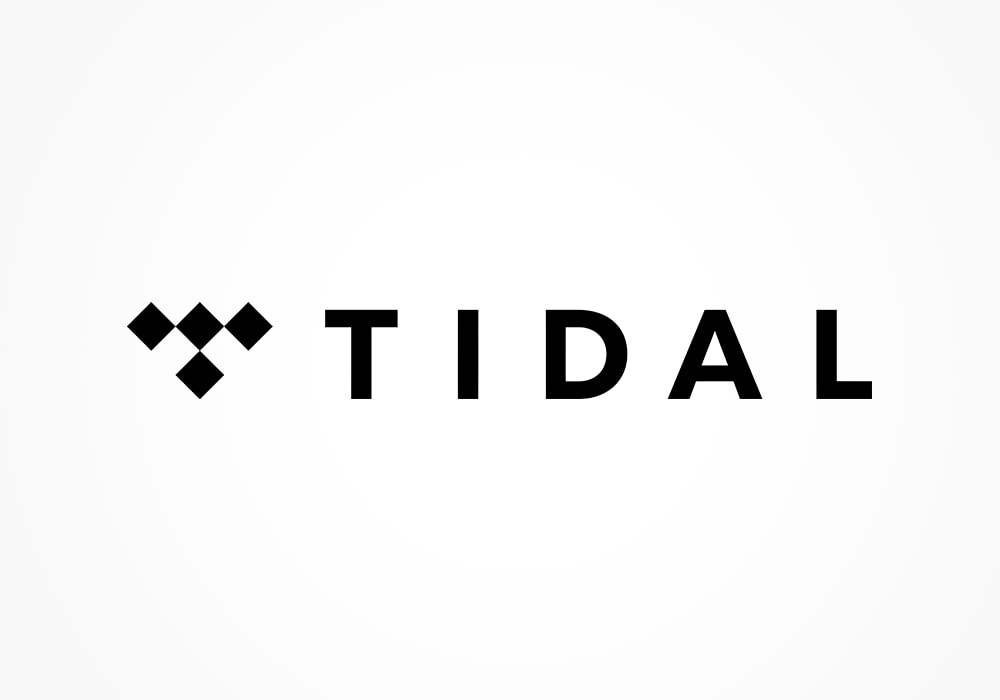
Key features
- Availability: 61 countries
- App types: All
- Free plan: No
- Monthly Premium Price: $10.99/month
- Other Plans: Student ($4.99/month), Family ($16.99/month)
- Free trial period: 30 days
- Music library size: 110 million songs
- Maximum bitrate: 24-bit, 192 kHz
Tidal comes with an extensive music library, in-depth video content, and super high-resolution audio quality, making it a top-tier choice for audiophiles.
Tidal previously offered two subscription types: HiFi and HiFi Plus, each available under Individual, Student, Family, Military, and First Responder plans.
However, earlier this year, Tidal discontinued the HiFi Plus tier along with the Military and First Responder plans, citing the lack of sufficient discounts from rights holders to sustain these offerings.
Tidal now offers a simpler pricing scheme with options for Individual, Student, and Family plans. All plans include access to HiRes FLAC and Dolby Atmos tracks in the following audio quality settings:
- Low: 320 kbps
- High: 16-bit, 44.1 kHz
- Max: 24-bit, 192 kHz
Content-wise, Tidal boasts over 110 million songs and 650,000 videos.
The HipHop section is particularly exhaustive with tons of playlists that focus on the history and creators behind the genre. There are also exclusive music releases, music videos, album commentaries, documentaries, and podcasts.
New users will also find Tidal user-friendly, thanks to its straightforward design.
A fixed search bar and a customizable sidebar simplifies navigation. The drag-and-drop function also makes it easy to organize content. You can adjust the audio quality settings directly from the ‘Now Playing’ screen.
Users coming from another music platform can even transfer their playlists, thanks to Tidal’s integration with TuneMyMusic.
Human curation fuels many of Tidal’s recommendations, as seen in the in-depth playlisting and personalized mixes. The same goes for Tidal Rising, a program that highlights the best-emerging artists with the help of music experts and “tastemakers.”
Where to download Tidal:
- For Android
- For iOS
- For Windows PC
Qobuz

Key features
- Availability: 24 countries
- App types: All
- Free plan: No
- Monthly Premium Price: $12.99/month (Studio), $14.99/month (Sublime)
- Other Plans: Studio Duo ($17.99/month), Studio Family ($21.90/month), Sublime Duo ($22.49/month, paid annually), Sublime Family ($29.16/month, paid annually)
- Free trial period: 1 month
- Music library size: 100 million songs
- Maximum bitrate: 24-bit, 192 kHz
Qobuz has the smallest number of subscribers at 200,000, but it stands out as a viable alternative to Tidal due to its high-quality streaming options, including 24-bit Hi-Res audio. Its user-friendly design is compatible with various devices, and it integrates well with other music playback services.
Qobuz offers two main subscription tiers: Studio and Sublime. Both provide studio-quality FLAC 24-bit streaming up to 192 kHz, but Sublime offers 60% discounts on Hi-Res purchases. A one-month free trial is also available for new users.
Here’s a breakdown of the audio quality settings available on Qobuz:
- MP3: 320 kbps
- CD Quality: 16-bit, 44.1 kHz
- Hi-Res Audio: 24-bit, 192 kHz
Qobuz doesn’t offer podcasts or audiobooks but it has over 100 million tracks, rivaling industry giants like Apple Music and Spotify.
Content variety is decent, offering mainstream hits, classics, and soundtracks from films and musicals.
Despite that, Qobuz has pretty decent UI.
Its Discover tab allows filtering by music genre, making it easy to find new tracks. Sections like “Taste of Qobuz” and “Panoramas” feature curated editorial content about artists and music. It also has Qobuz Club – a community forum for music lovers to connect and share their insights.
But while the search feature may lead to unexpected finds, Qobuz’s algorithm might not always match your listening habits as closely as other services like Spotify.
Qobuz has the highest royalty rates for artists among other streaming platforms. And, they have been known to go above and beyond to improve artist treatment.
Where to download Qobuz:
- For Android
- For iOS
- For Windows PC
Amazon Music

Key features
- Availability: 50 countries
- App types: All
- Free plan: Yes
- Monthly Premium Price: $9.99/month (Prime members), $10.99/month (Non-Prime members)
- Other Plans: Student ($5.99/month), Family ($16.99/month), Single Device Plan ($5.99/month)
- Free trial period: 3 months (Individual and Family), 30 days (Student and Single Device)
- Music library size: 100 million songs
- Maximum bitrate: 24-bit, 192 kHz
If you’re looking for something with the best bang for your buck, Amazon Music can be a top choice.
This provides high-resolution audio and a large selection of music and podcasts at competitive prices.
It offers plans for individuals, students, and families, and a special Single Device plan for Echo or Fire TV users. Discounts are also available for Amazon Prime subscribers, making it a cost-effective choice for existing Prime members.
The app offers five audio quality settings for all listeners. These include:
- Best Available: Dependent on your network connection.
- Data Saver: 24-96 kbps
- Standard: 320 kbps
- HD: 16-bit, 44.1 kHz
- Ultra HD: 24-bit, 192 kHz
Casual listeners can use the Best Available, Data Saver, and Standard quality settings, while audiophiles will benefit most from the HD and Ultra HD settings.
Content-wise, Amazon Music primarily features mainstream and trending songs.
While it includes some independent music, it is not as prominently displayed. The app provides access to music videos, behind-the-scenes footage, live performances, and Twitch livestreams. Users can also explore millions of podcast episodes covering a wide range of topics.
Amazon Music has a straightforward interface, with a navigation bar containing all the main content sections on the app.
Users can easily manage their personal libraries using sorting filters. They can also access features for playlist creation, music purchasing, and downloading through detailed menus.
However, Amazon Music’s music discovery tools are not very advanced. While it does create personalized playlists and analyze your preferences to recommend similar music, the suggestions are often more mainstream.
Where to download Amazon Music:
- For Android
- For iOS
- For Windows PC
YouTube Music

Key features
- Availability: 104 countries
- App types: All
- Free plan: Yes
- Monthly Premium Price: $10.99/month
- Other Plans: Student ($5.49/month), Family ($16.99/month)
- Free trial period: 1 month
- Music library size: 100 million songs
- Maximum bitrate: 256 kbps
YouTube Music is YouTube’s music streaming counterpart. This offers an exceptionally large music and video library, drawing extensively from YouTube’s content.
Though the app uses a special algorithm to ensure that only music-related content appears in playlists, users still have access to a lot of unofficial content, including tracks from unsigned artists, covers, remixes, and meme songs.
Because of this, it’s the go-to platform for anyone who is looking for different versions of a single song.
YouTube Music, like other streaming services, offers individual, student, and family plans. But, its free plan sets it apart by providing access to all music content, allowing unlimited song skips, and supporting on-demand listening with ads. Uniquely, this plan also includes an option to skip ads.
Subscribers get up to four audio quality settings on YouTube Music:
- Low: 48 kbps
- Normal: 128 kbps
- High: 256 kbps
- Always High: 256 kbps
With over 100 million songs, YouTube Music is a solid hub of content. The platform is well-organized with sections for new releases, official charts, and mood-based playlists.
But what makes it stand out is the amount of user-generated or unreleased music users can access.
The app also has a wealth of video content. When playing a song, users have the option to watch its music video, or clips from live performances or concerts.
Frequent YouTube users will find the YouTube Music app easy to navigate due to its similar design and interface.
However, the app could be more user-friendly. For example, its shuffle feature often repeats songs in the same sequence, and it lacks a sorting function to organize songs or artists within playlists.
YouTube Music’s discovery features have also improved, thanks to a more refined algorithm.
This enhancement has led to better personalized mixes and increased visibility of user-created playlists. Additionally, in-playlist recommendations make it easier to discover artists and songs.
Where to download YouTube Music:
- For Android
- For iOS
- For Windows PC
How to Choose the Best Music Streaming Service
Many services are enhancing their offerings by expanding premium features and adding unique content. They boast large music libraries, discovery tools, superior audio quality, and various subscription benefits. For these reasons, choosing the best streaming platform may get confusing.
Fortunately, there are features you can consider to help narrow down your choices. Let’s take a look at them below!
Plans & pricing
Some music streaming platforms operate on a freemium model, offering basic features for free while premium features require a monthly subscription.
Aside from this, many services provide free trials, allowing full access temporarily. Users can just cancel before the trial ends to avoid charges if the service doesn’t meet expectations.
Music streaming services also generally offer similar pricing structures.
Most feature a free plan and subscription options like Premium, Student, and Family, typically costing $10.99, $5.99, and $16.99 per month, respectively.
But to distinguish themselves, some services provide unique plans.
For instance, Spotify and Qobuz offer Duo plans for two users, while Amazon Music has a Single Device plan compatible with devices like Echo speakers or Fire TVs.
Comparing subscription plans is a good way to see which app offers long-term flexibility, savings, and benefits.
Stream quality & compatibility
Music streaming platforms offer a variety of audio quality settings, depending on your plan. Free plans typically offer 24-128 kbps, while paid plans can go up to 1,411-9,216 kbps.
The higher the bitrate, the better the audio quality. But this also depends on device compatibility. Streaming standard quality is straightforward, requiring only a decent internet connection.
On the other hand, streaming high-resolution lossless files requires proper hardware that can support HD lossless audio.
Here are the essential ones to consider:
- Headphones: Choose high-quality headphones with a wide frequency range for accurate sound reproduction. Wired headphones are preferable to Bluetooth due to compression issues with Bluetooth codecs. These use analog signals, preserving more detail in music.
- Headphone Amp: Headphone amps function by boosting weak audio signals for clearer sound quality. They’re great when using high-impedance headphones that require more power, or low voltage audio sources like smartphones.
- Digital-to-Analog Converter: DACs convert digital signals to analog, delivering better sound quality. However, built-in DACs can suffer from electronic interference from the device’s circuitry. As such, external DACs are preferred. This ensures more precise conversion of digital to analog signals.
Content library
For many, the music library is a make-or-break factor that indicates if a streaming service is worth using or not. When comparing music libraries, it’s important to keep these factors in mind:
- Content Variety: This enhances the value of a streaming app. Besides music, many platforms offer podcasts, internet radio, audiobooks, ambient tracks, live sessions, interviews, and videos of concerts. The choice between a music-only service or one with diverse options depends on personal preferences.
- Library Size: More is always better. Most platforms have an average of 90 to 100 million songs. This ensures a good mix of mainstream and indie music, enhancing the overall user experience on the platform.
- Content Issues: Artists or labels can remove their music from streaming platforms at any time due to disputes. This can impact the available content. For example, Taylor Swift once removed her music from Spotify over issues related to unfair compensation.
Ease of use
Sleek aesthetics is nice to have on any music streaming app, but this is often subjective. What’s important is good functionality. After all, a large music library becomes less valuable if it is difficult to navigate.
Some examples of helpful interface features can include:
- A stationary navigation bar for accessing main content sections
- A customizable sidebar that allows for adding favorite playlists
- Highly specific music categories and playlists for exploring new genres
- A sorting option for playlists and libraries
- A search function that simplifies finding songs or artists
- Drop-down or long-press menus for easy access to controls
- A drag-and-drop function for desktop apps for easy playlist management
- Seamless playback for quick device-switching
- Easy access to audio quality settings
Music discovery
Music discovery features are essential to finding new music and artists. Human curation is instrumental to this. Curators, with their deep knowledge and passion for music, create playlists that capture the subtle details and themes of different moods or music trends.
Additionally, streaming services use algorithms to personalize your music experience further. Some common ones include:
- Collaborative Filtering: This algorithm recommends new music by analyzing listening habits and preferences. It uses history and liked songs to suggest new tracks based on the genres you enjoy and what similar users are listening to.
- Natural Language Processing: This algorithm analyzes song lyrics to determine their emotions and themes. They use this information to recommend new songs with similar content.
- Raw Audio Modeling: This algorithm analyzes the musical structure of a song and recommends new music with a similar sound.
Ultimately, having both human curation and algorithm-driven recommendations enhances a music streaming service.