Discover Tidal’s top features and whether it’s the right music streaming platform for you.
Tidal is a premium music streaming service that offers high-fidelity audio.
However, people think it’s the only thing Tidal offers, making it only for audiophiles and deterring casual listeners from trying it out.
That’s not true! Keep reading as we delve deeper into Tidal’s plans, content, and key features that can make it a suitable option for you.
- Extensive music library with over 100 million songs
- Lossless, better-than-CD quality audio
- Loads of interesting original shows and documentaries
- Access to excellent editorial write-ups
- Early access to sports and concert tickets
- Access to virtual reality concerts
- Allows downloads for offline listening
- Exclusive music and video content
- Sleek, intuitive user interface
- HiFi Plus plan is expensive
- Limited options for podcasts
- No social features
- No free version
- No lyrics
Plans and Pricing
Tidal offers two types of paid plans – HiFi and HiFi Plus, each with four discounted subscription options. Here’s a breakdown of what each comes with:
| Name | Price | What do you get? |
|---|---|---|
| HiFi | US$10.99 |
|
| HiFi Plus | US$19.99 |
|
| HiFi/HiFi Plus Family | US$16.99/US$29.99 |
|
| HiFi/HiFi Plus Student | ~US$5.49/US$9.99 |
|
| HiFi/HiFi Plus Military and First Responders | ~US$6.59/US$11.99 |
|
Tidal’s subscription pricing matches most of its competitors, but with some key differences in its offerings:
- No free plan: Tidal lacks a free music streaming plan. It used to offer an ad-sponsored Free tier for US users; however, this has recently disappeared from their available plans. Nonetheless, Tidal allows users to try out a 30-day free trial for a subscription of their choice.
- Family plan requirements: Unlike other services, Tidal’s Family plans don’t require additional account holders to live at the same address.
- More subscription options: Tidal provides flexible subscription options for Military and First Responders, some of which are cheaper than competitors. For instance, Tidal’s HiFi Military plan is around US$1.40 cheaper than Pandora’s Premium Military subscription.
Audio Streaming Quality
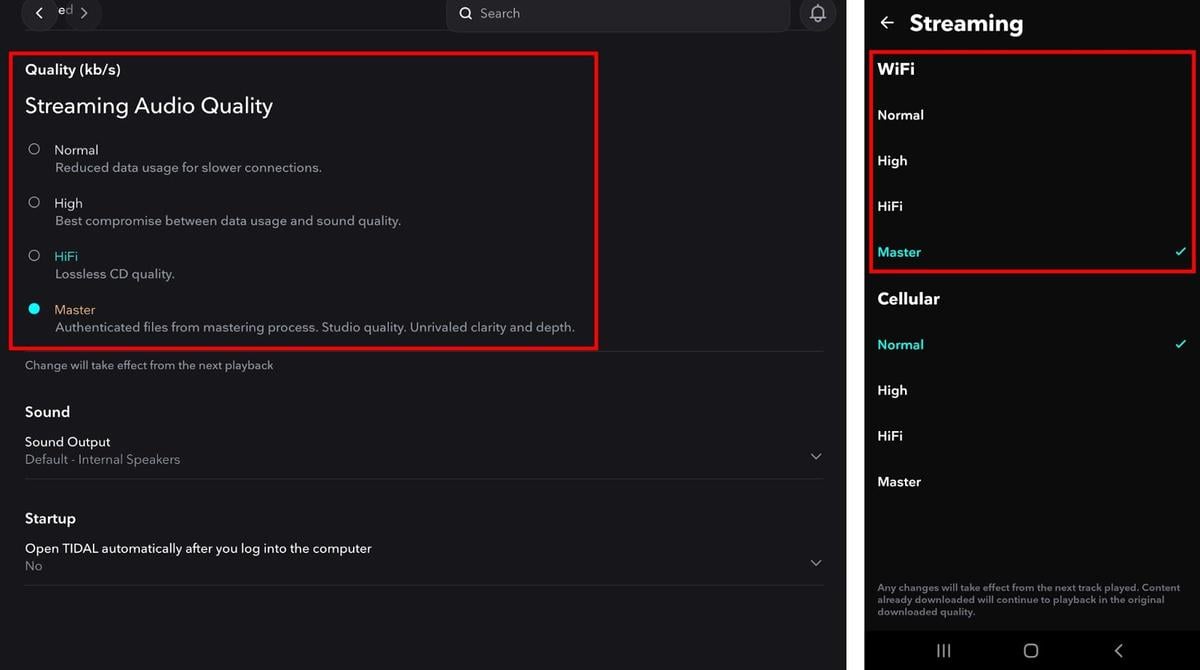
Tidal HiFi offers two audio quality settings, while HiFi Plus offers a third setting. Here’s a summary of the audio settings and formats used by each plan:
| Subscription Plan | Audio Setting | Audio Format |
|---|---|---|
| HiFi | Low (92 or 360 kbps) | AAC |
| High (16-bit, 44.1 kHz) | FLAC | |
| HiFi Plus | Low (92 or 360 kbps) | AAC |
| High (16-bit, 44.1 kHz) | FLAC | |
| Max (24-bit, 192 kHz) | HiRes FLAC |
During my test run, I listened to Cirque du Soleil on my Sony WF-1000XM4 earbuds. Cirque tracks have many unique elements and effects, so I was intrigued to hear them in higher quality.
Tidal HiFi Plus sounds fantastic, with a noticeable difference from Tidal HiFi’s High audio quality setting. On the track Gitans, I heard vocal reverb and harmonies I’d missed. The audio was clearer, and I could pinpoint each sound’s origin. The soundstage seemed more spacious, and the depth of sound was richer and more immersive.
That said, HiFi Plus is definitely for those with more discerning ears when it comes to music.
It’s ideal for those who enjoy analyzing musical layers or who listen purely for the love of music. Otherwise, more casual listeners may opt for the cheaper HiFi plan or another app.
Content Library
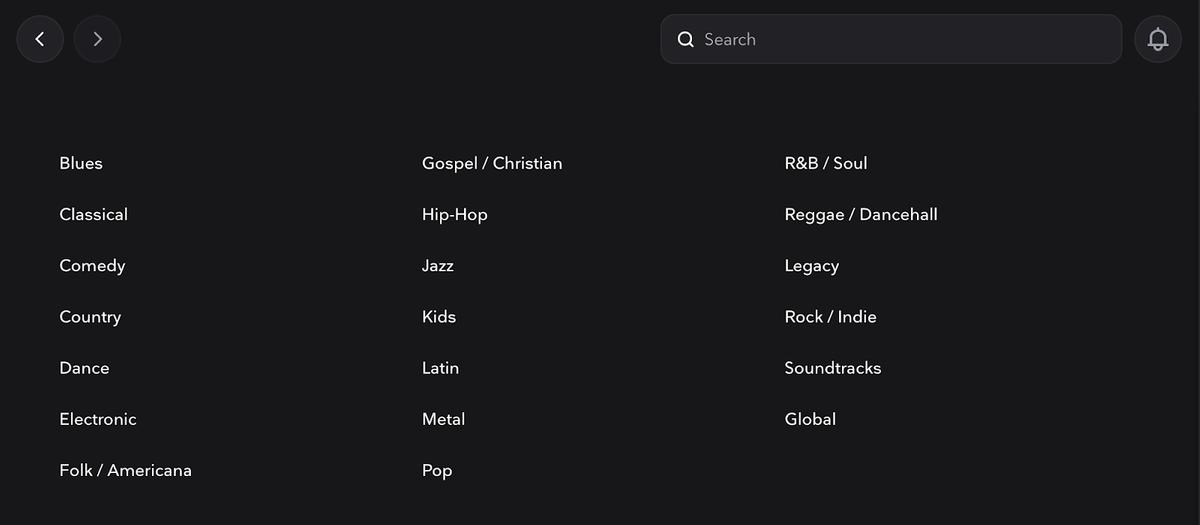
Tidal’s extensive music library of over 100 million songs spans various genres. Whether you like Pop, Rock, Classical, or Gospel, you’ll find it on Tidal.
You can discover Tidal’s music offerings through the Explore link in the desktop app’s sidebar or the mobile app’s navigation bar. Here, you can find mood playlists, staff picks, and exclusive Tidal Masters playlists. Tidal’s Top section also contains popular songs and albums, including Top 100 charts from over 15 territories.
Those who enjoy music from independent artists can check out Tidal Rising. It promotes independent music, highlighting emerging artists worldwide with new releases, playlists, and recommendations. Tidal is also known for exclusives, hosting high-profile releases like Prince’s Originals, Jay-Z’s 4:44, and Beyonce’s Lemonade.
Non-music content you can see on Tidal
Apart from quality music, Tidal also offers a variety of non-music content, such as the following:
- Videos: Tidal features an extensive video collection of over 650,000 music videos, video playlists, and a live performance series, SESSIONS. These are all accessible through the navigation bar. The Album Experiences, with artist commentary, are particularly noteworthy for listeners who want to learn more about their favorite albums.
- Podcasts and shows: Tidal offers fewer podcasts and shows than Spotify and Apple Music. This includes originals like In Conversation, Car Test, and #CRWN, plus behind-the-scenes content on Tidal Rising Documentaries.
- Virtual reality concerts: Tidal has partnered with Meta for exclusive VR live concerts for subscribers. This allows fans to experience live music, join friends, and get front-row seats through VR. The partnership started in October 2020 when Tidal launched a six-concert series headlined by Charli XCX. In October 2022, Tidal held another concert series highlighting up-and-coming artists.You can access the first leg of VR concerts via the Venues app on Oculus Quest and Oculus Go. Meanwhile, live streams of the Tidal Rising VR concerts are available through the series playlist on Oculus Creators.
Ease of Use
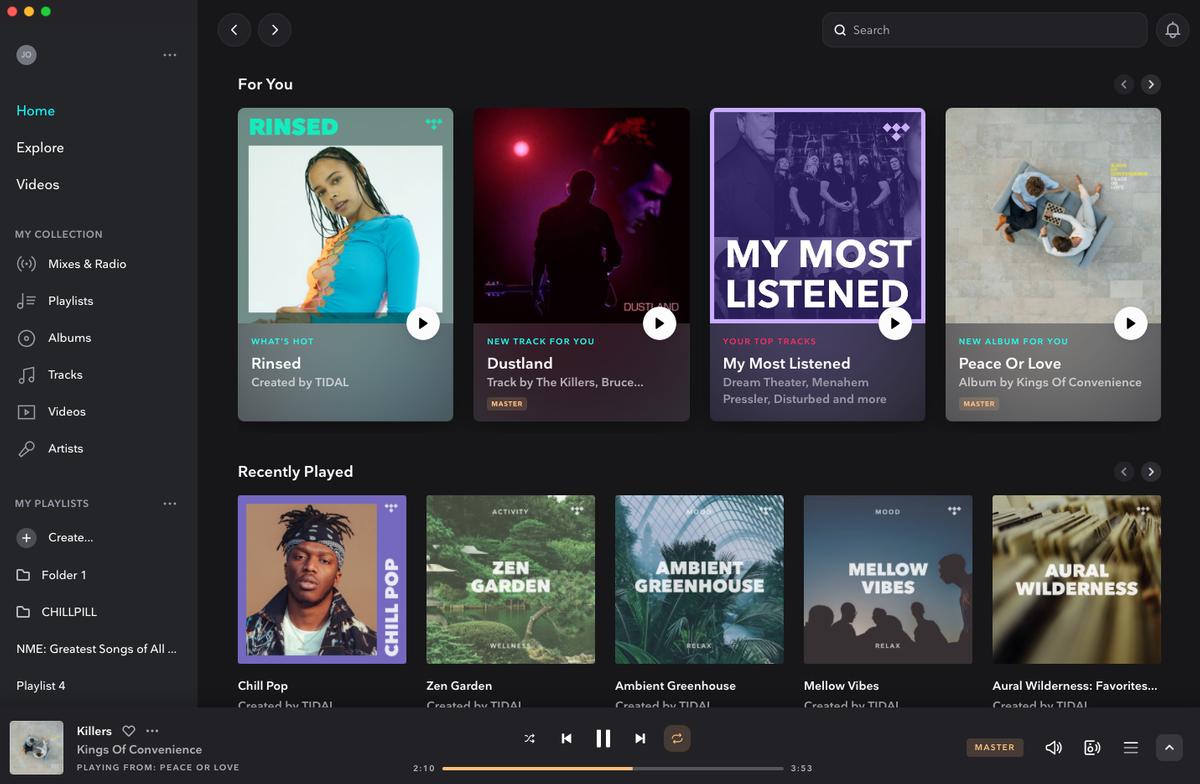
Tidal features a simple and intuitive interface across its web player, desktop app, and mobile app. It’s easy to navigate all platforms and access Videos, your saved items at My Collection, and music recommendations at Explore. All three platforms also have a Search bar.
Additionally, managing music on Tidal is easy. Using the desktop app’s drag-and-drop feature, you can quickly move songs into playlists or folders. You can also do this on the mobile app via the drop-down menus that pop up when long-pressing a track or album.
Furthermore, adjusting audio quality in Tidal is simple and convenient. You can click on Low, High, or Max at the Now Playing bar to select your streaming quality without accessing app settings. The same feature is in the mobile app’s upper right corner of the Now Playing screen.
Music Discovery
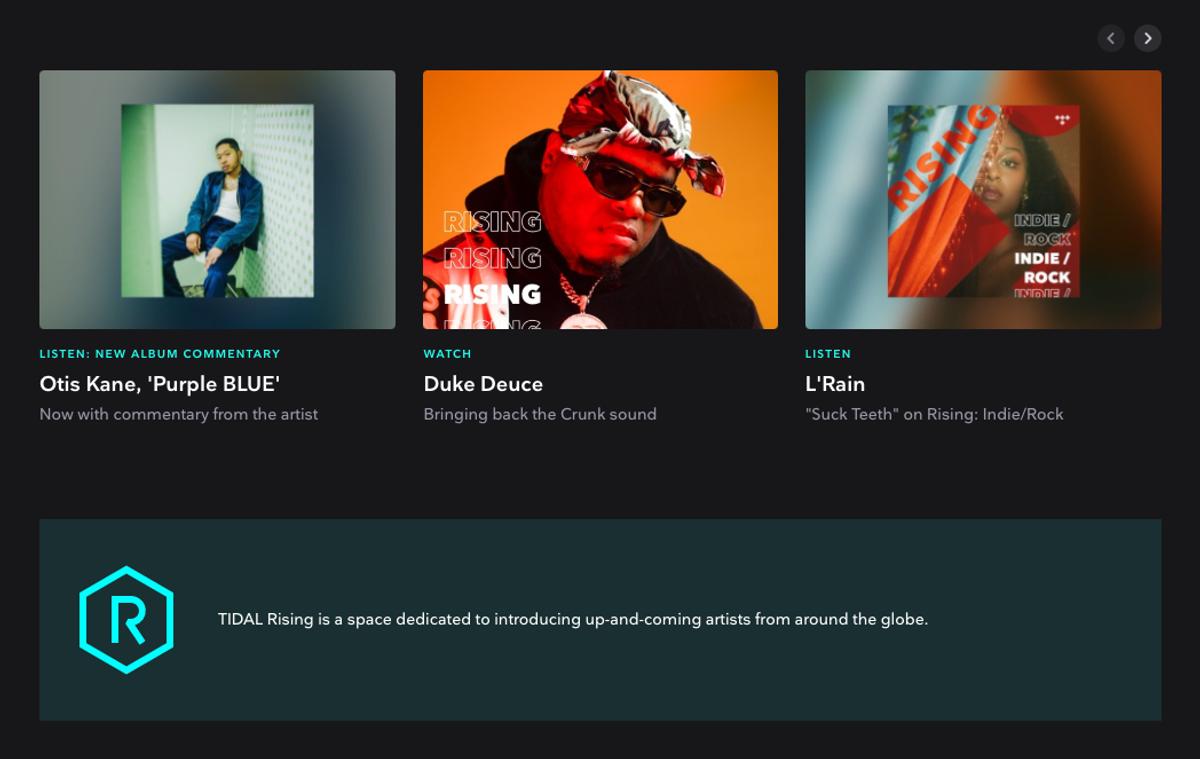
Tidal’s music discovery approach differs from Apple Music and Spotify, as it combines human curation from the Tidal team and machine-learning algorithms. Although Tidal provides some personalized mixes based on your listening habits, you typically need to be more proactive in searching for new music.
Here are some ways to find fresh tunes on Tidal:
- Tidal Rising: This program promotes emerging artists worldwide and is curated by music experts and “tastemakers.” It features new releases, videos, and many playlists, updated regularly, making it an excellent resource for new music.
- ‘New’ and ‘The Charts’: Tidal’s ‘New’ section showcases the latest trending music, while ‘The Charts’ provides insights into popular tracks in other countries.
- Recommended Songs: Tidal suggests songs within your playlists. This feature appears at the bottom of created playlists and features songs that match the playlist’s theme. It’s an easy way to explore new tracks in a specific genre or vibe.
- ‘Fans Also Like’: Artist profiles include a ‘Fans Also Like’ section, helping you discover similar artists to those you enjoy.
Community
Unfortunately, Tidal lacks social features, only offering music track sharing to Facebook and Instagram Stories. There’s also no community forum on the Tidal website for users to ask questions, provide input, or interact. However, you can submit a request and hope for a timely response from Tidal’s team.
Additional Features
Apart from high-quality music and a variety of shows, podcasts, and videos, Tidal also offers extra features to improve the user experience, including the following:
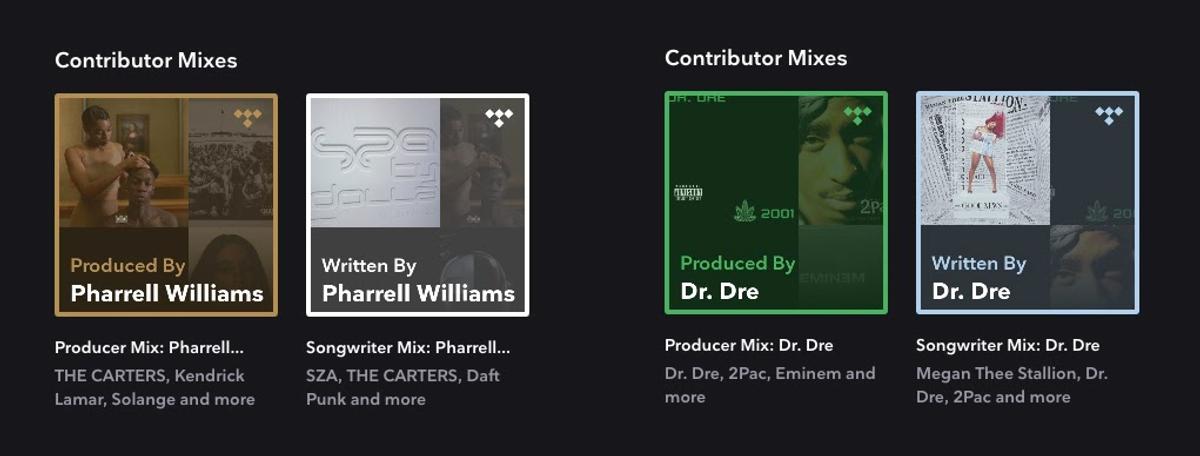
- Tidal magazine: Tidal offers a webzine called Tidal magazine, featuring essays, culture pieces, interviews, and in-depth music history writeups. You can find articles in the Explore section of the desktop app – just click on the title, and you’ll be redirected to the website for easier reading.
- Contributor mixes: Easily one of my favorite features of the app. These are collections of songs artists have written or produced in their career, helping fans explore their favorite artists’ work more deeply.
- Song credits: Tidal offers the most detailed song credits among streaming apps. On the artist’s profile, you can tap Credits to view a playlist of their work, sortable by roles like songwriter, producer, and performer. While playing a song, you can select the three dots on the Now Playing screen for a complete list of contributors, including studio personnel.
- Tidal X: Tidal X provides interactive opportunities with top artists through live streams, meet-and-greets, online concerts, and early access to concert tickets. Past events include Rihanna’s Fenty runway show, Chance The Rapper’s Magnificent Coloring Day festival, an exclusive listening party for Usher’s Hard II Love album, and Tidal’s annual benefit concerts.
- Tidal Live: Tidal’s Live feature allows users to create a session and curate a playlist everyone can listen to. You can then share the link to your live session with your friends to enjoy music together. Alternatively, you can join existing live sessions to share in music hosted by other users.
Is Tidal Worth It?
Getting a Tidal subscription is certainly worth it for music lovers who enjoy listening to music for music’s sake.
Tidal HiFi Plus is a great option for audiophiles who prefer listening to music at its best quality and possess the equipment needed to appreciate Hi-Res audio.
Additionally, both the HiFi Plus and HiFi plans are attractive for users looking for exclusive access to music videos, ticket deals, and VR concerts. It’s also great for music enthusiasts who want insights into album content, essays, editorial write-ups, and features on artists and albums.
Furthermore, Tidal Family is a good bet for family members who want to share in one subscription but aren’t residing in one address together. Students, military, and first responders will also appreciate Tidal’s discounted plans, priced similarly to competitors.
However, Tidal might not be worth it if you want an extensive range of audio content, such as shows and podcasts. It’s also not a good pick for users looking for a vibrant community to ask questions and share thoughts and insights.
FAQs About Tidal
- How much does Tidal pay per stream?
- Can I upload my own music to Tidal?
- How can I get Tidal HiFi for free?
- How much data does Tidal consume?
- How fast does music load on Tidal?
- How can I maximize Tidal’s HiFi sound quality?
How much does Tidal pay per stream?
Tidal pays artists US$0.013 per stream, meaning an artist would need 76,924 streams to earn US$1000.
This puts it ahead of other music streaming services, which typically pay artists less per stream. For example, artists on Spotify only make a meager $0.0033 per stream, which means they need a whopping 303,030 streams to earn US$1000.
Can I upload my music to Tidal?
You can upload your music to Tidal without a record label by signing up with a digital music distributor like MusicDigi, Tunecore, Indigoboom, Record Union, DistroKid, or recordJET.
For instance, with Tunecore, simply create an account on their website, upload your music, cover art, and release information. Tunecore will then distribute your music to over 150 stores and streaming partners, and you’ll receive all royalties directly in your Tunecore account.
How can I get Tidal HiFi for free?
There are other ways you can score a discounted subscription or an extended free trial with Tidal. Here are some options:
- Tidal x Walmart: Purchasing any qualifying product from Walmart.com entitles you to a 4-month free trial of Tidal HiFi.
- Tidal x JLab Audio: You can get 3 months of Tidal HiFi for free for every purchase of JLab Headphones.
- Tidal x Xperia: You can get a 3-month free trial of Tidal HiFi Plus to experience 360 Reality Audio with the Sony Xperia 1 II.
- Tidal x T-Mobile: Qualified T-Mobile users can get a free 12-month subscription to Tidal HiFi Plus with their T-Mobile plan.
How much data does Tidal consume?
Here’s a quick summary of how much data each audio quality setting on Tidal consumes:
| Audio quality setting | Bitrate | Data consumed |
|---|---|---|
| Tidal Premium | 320 kbps | 150 MB per hour |
| Tidal HiFi | 1411 kbps | 635 MB per hour |
| Tidal Master | 2,304 - 9,216 kbps | 1.35 GB - 18.20 GB per hour |
How fast does music load on Tidal?
Tidal should run smoothly with a fast and stable connection. Songs usually load immediately at decent internet speeds, even at the Max audio quality setting.
How can I maximize Tidal’s HiFi sound quality?
To get the most out of Tidal’s 24-bit/352kHz audio, you should consider switching from wireless headphones to high-fidelity, wired ones. Wireless headphones use codecs like SBC and AAC to compress and transmit music, which can degrade the lossless quality.
Alternatively, you can use a headphone amp and a digital-to-analog converter (DAC). Headphone amps amplify audio signals for clearer sound, especially with high-impedance headphones needing more power. While most devices have built-in DACs, external DACs are more efficient and precise when converting digital signals to analog signals.

where are you getting 320kbps for the HiFi plan? It says 1411kbps on their own website.