We compared popular lossless streaming apps Tidal and Apple Music to see which streaming service is worth your money and time.
In the world of music streaming, both Tidal and Apple Music are well-regarded for their lossless audio quality.
But picking the right platform for you is much more nuanced than simply going for the one with the best sound quality. Other features like content variety, music discovery, etc. also affect your experience and should be considered.
Fortunately, finding the ideal music streaming platform for you is as simple as analyzing what each offers and prioritizing them based on your goals. To help you decide, we’ll break down everything Tidal and Apple Music offers, so keep reading until the end!
The Overview
Tidal
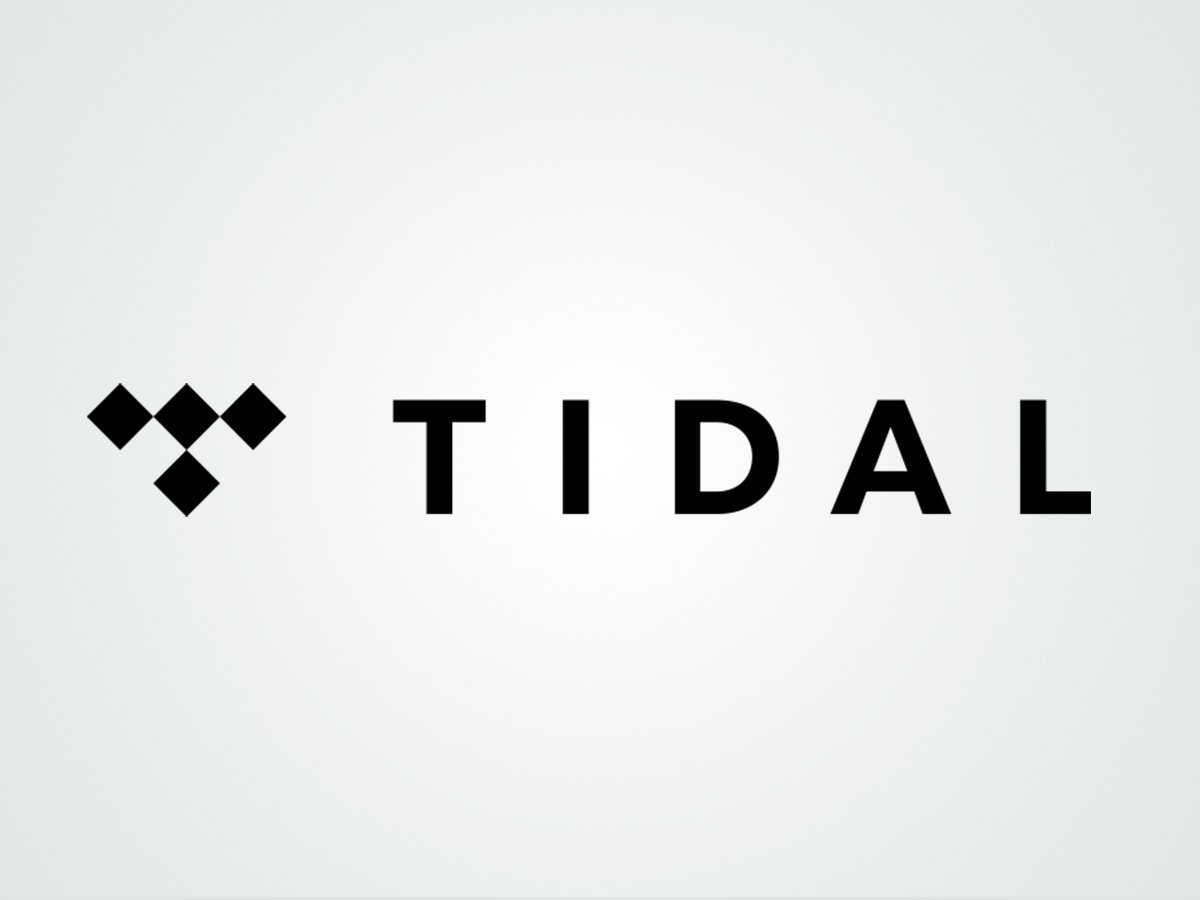
Norwegian tech company Aspiro launched Tidal in 2014 for the US, UK, and Canadian markets. It was merged with an older music service called WiMP, which focused more on Europe.
In 2015, Project Panther Bidco Ltd, a holding company led by rapper Jay-Z, acquired Aspiro. During the launching event, Jay-Z introduced a lineup of artist owners, which included big names like Beyonce, Chris Martin, Alicia Keys, and Daft Punk.
Later in 2021, Block, Inc acquired the majority ownership of Tidal and retained Jay-Z and other artist owners as stakeholders. Through this new acquisition, Block plans to “explore new artist tools, listener experiences, and access to financial systems that help artists be successful.”
Tidal is quite secretive about its actual subscriber numbers, but reports estimate it has roughly 4.2 million subscribers. However, the service has also inflated this number before, so it’s not entirely accurate.
As of March 2023, Tidal is available in 61 countries, with over 100 million songs in its library.
Apple Music

Apple launched Apple Music in June 2015 and reportedly gained 11 million subscribers in the first year
Available in 168 countries, Apple Music is easily one of the most accessible streaming platforms in the world. It reportedly has over 84 million subscribers, second only to Spotify’s 205 million.
In 2021, Apple Music released lossless audio quality to its subscribers, receiving positive feedback from existing and new users. Later in October 2022, it expanded its library to 100 million songs.
Premium Plans and Pricing
Regarding plans and pricing, both Tidal and Apple Music offer similar subscription plans. Let’s take a quick look at the different plans on both platforms:
| Platform | Free Plan | Individual | Family | Student | Others |
|---|---|---|---|---|---|
| Apple Music | No | $10.99/month | $16.99/month | $5.99/month | Voice: $4.99/month |
| Tidal | Yes | HiFi: $9.99/month | HiFi Family: $14.99/month | Student HiFi: $4.99/month | Military HiFi and First Responder HiFi: $5.99/month |
All of the paid plans on both platforms offer these same benefits:
- Ad-free and on-demand playback
- Over 100 million songs
- Download for offline listening
- Lossless audio quality (except Apple Music’s Voice plan)
- Multi-device support
- Beat-by-beat lyrics
- One-month free trial
But, there are also key differences between the two apps that make them unique. Let’s go over some of them:
Subscription plan options
Apple Music strictly divides subscription plans into Individual, Family, and Student.
Tidal, on the other hand, has a broader range of subscription options. There are special discounted plans for first responders and military personnel on top of the regular ones.
Additionally, there’s also a US-only Tidal Free plan that lets you listen to 160 kbps music with “limited interruptions.” These are basically reminders to upgrade to a paid plan, which can get annoying as they sometimes interrupt your listening sessions.
Features and functionality
Apple Music’s subscription plans (except for Voice) offer the same benefits. These include Spatial Audio, the entire content library in Lossless and Hi-Res Lossless quality, and a social feature that lets you see what your friends are listening to.
You won’t get these features in Tidal’s standard HiFi plan. On Tidal, you’ll need the HiFi Plus plan to unlock the Sony 360 Reality Audio, Master audio quality, and the friends’ activity feature.
Additionally, you can download up to 100,000 songs on Apple Music, whereas Tidal only allows up to 10,000 song downloads.
Verdict: Which is more worth it?
While both platforms have nearly identical features, each has its own unique selling points.
Apple wins in terms of feature-per-dollar basis. Starting at the Individual plan ($10.99/month), you get Spatial Audio and Hi-Res Lossless quality. These features are only available on Tidal’s $19.99 HiFi Plus plan. Additionally, you’ll also get a larger 100,000-song download limit.
However, Tidal’s HiFi plans are cheaper across the Individual, Family, and Student tiers.
It also has exclusive discounts for first responders and military personnel, which could benefit you if you work in those fields. Tidal’s free tier also makes for more flexible subscription options, despite the intrusive ads.
Who Has Better Content?
Both platforms have gargantuan libraries – so it’s safe to say you can find your favorite tracks on either one. Let’s take a closer look at what each offers in terms of the number and variety of songs available.
Amount of music content
There’s an ocean of content in Apple Music’s library. You have over 100 million songs available across 51 genres and divided into at least 30,000 editorial playlists.
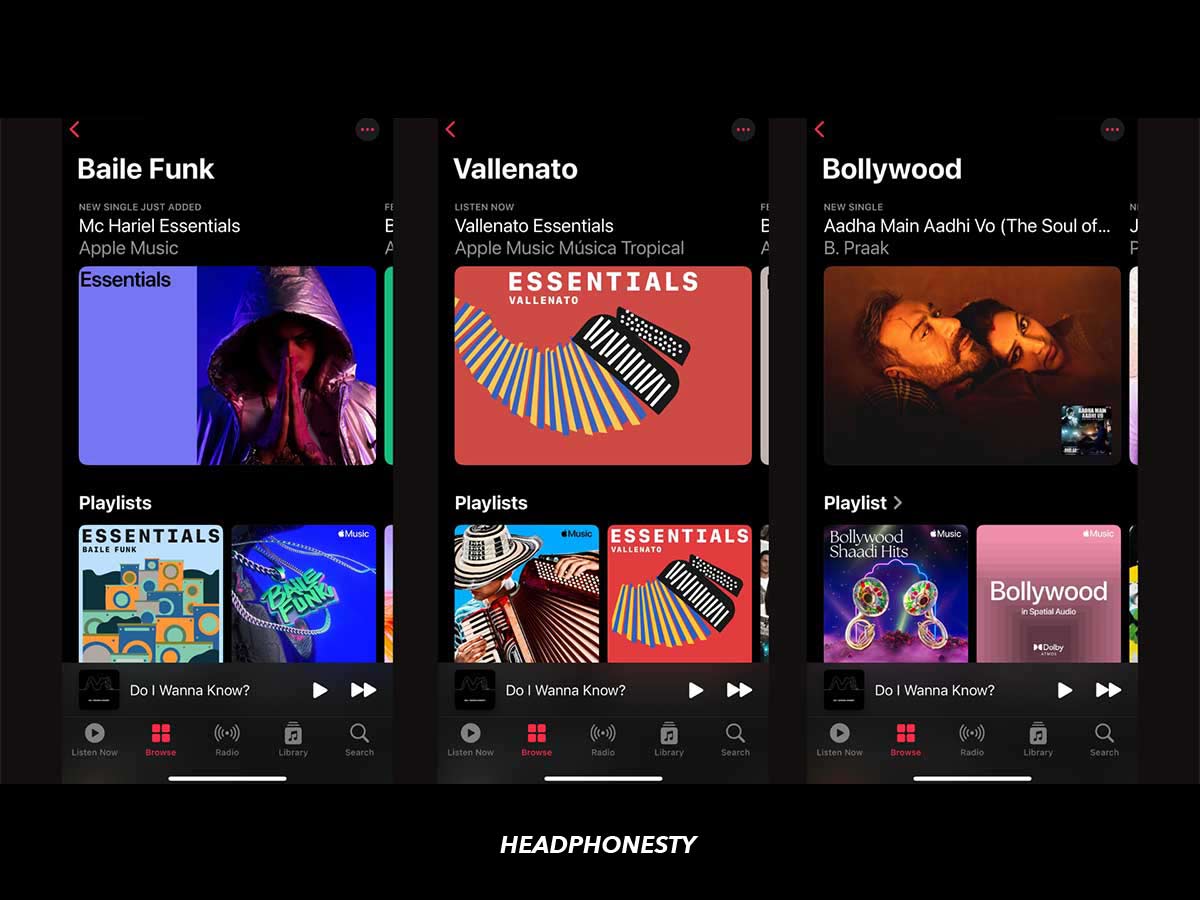
The service has an exceptional mix of indie, mainstream, and obscure music genres like Baile Funk. The content diversity is also superb, with over 120 categories, including language-specific sections like Bollywood, Vallenato, Thai, and more.
Yet, Tidal’s library is nothing to scoff at either, with the same number of songs available. Based on the Explore tab, this content is divided into 25 genres and 29 categories based on moods and activities.
Although Tidal’s language and genre diversity is less extensive than Apple Music, it adds depth in content variety to each section. Tapping each genre will take you to a content-rich page with featured playlists, videos, artists, and tracks.
Additionally, Tidal has over 650,000 videos, including MVs, podcasts, interviews, and music documentaries.
Content variety
Being run by artists for artists, Tidal offers a wide range of exclusive music-related content. This includes exclusive interviews, music videos, live sessions, and behind-the-scenes. Tidal also infamously secured Beyonce’s Exclusives, which features songs like LEMONADE and Feeling Myself featuring Nicki Minaj.
It also features more than 150,000 podcast episodes that primarily focus on music and the industry surrounding it. Some notable series include Rap Radar, And the Writer Is…, and Broken Record.
Similarly, Apple Music offers a video library containing music videos, live sessions, extras, and documentaries.
Another noteworthy offering is Apple Music Radio. Here you can tune in to different live radio shows with actual DJs and hosts, just as you would on traditional radio. Some notable radio shows are Apple Music 1, Music Hits, and Music Country.
Additionally, Apple Music has a rich selection of non-music content like nature sounds and ASMR. These sounds are also easier to find since it has a dedicated section called Apple Music Wellbeing. It features playlists for meditation, breathwork, mindfulness, and other mental exercises.
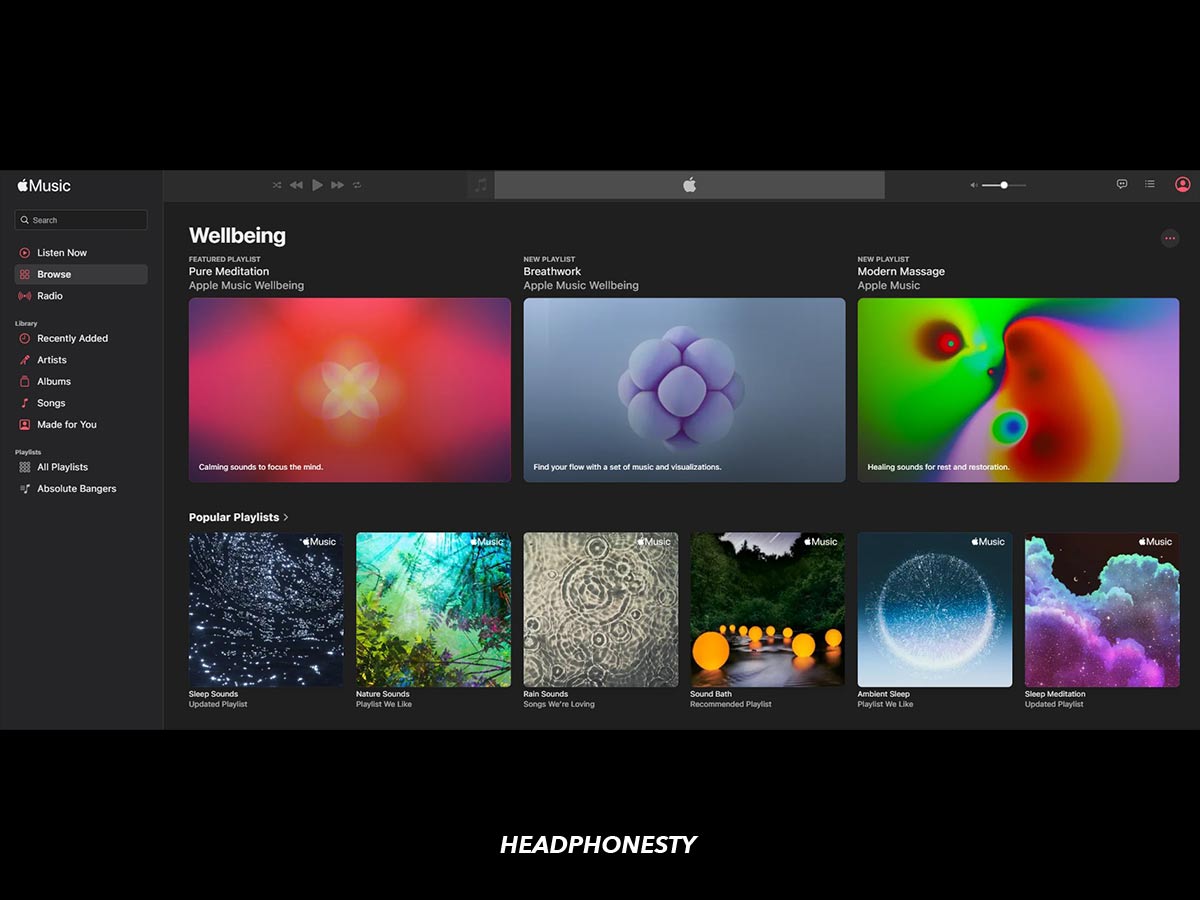
And just like Tidal, Apple Music also has exclusive content from artists. Some notable ones are Taylor Swift’s Folklore: The Long Pond Studio Sessions and Billie Eilish’s The World’s A Little Blurry.
Verdict: Which is more worth it?
While both platforms have massive libraries, the difference in content will appeal to different audiences. It’s all up to you to decide which type of content you want more.
Apple Music will appeal to casual listeners and audiophiles alike, thanks to an expansive content library and lossless audio quality. Moreover, the Radio feature is worth trying if you want to listen to whatever’s popular now without searching for or curating your playlists.
What’s annoying is that, despite having podcasts, you need to download the separate Apple Podcast app. This theoretically could have been included in Apple Music to make it more convenient to access.
Conversely, Tidal appeals more to aspiring artists and industry enthusiasts. It also has more exclusive podcasts, behind-the-scenes, and documentaries about music – which Apple Music doesn’t.
Audio Quality
Both Tidal and Apple Music offer lossless audio and have four audio quality settings. Let’s take a look at this table to get a better side-to-side comparison between sound quality:
| Audio quality setting | Tidal | Apple Music |
|---|---|---|
| Normal / High-Efficiency | 160 kbps (AAC) | 128 kbps (AAC) |
| High / High-Quality | 320 kbps (AAC) | 256 kbps (AAC) |
| HiFi / Lossless | 1,411 kbps (FLAC) | 1,411 kbps (ALAC) |
| Master / Hi-Res Lossless | 2,304 - 9,216 kbps (FLAC, WAV) | 2,304 - 9,216 kbps (ALAC) |
Based on the table, you can see that both platforms are almost identical in audio quality offerings. The main difference is that Tidal’s lower quality settings are higher than Apple Music’s. However, this difference should be barely noticeable to the casual listener.
Two of their highest audio quality settings are lossless, meaning bigger file sizes. This affects not only the level of details you hear but also the amount of time it takes to load a track. Despite this, songs loaded relatively quickly on both platforms during the tests.
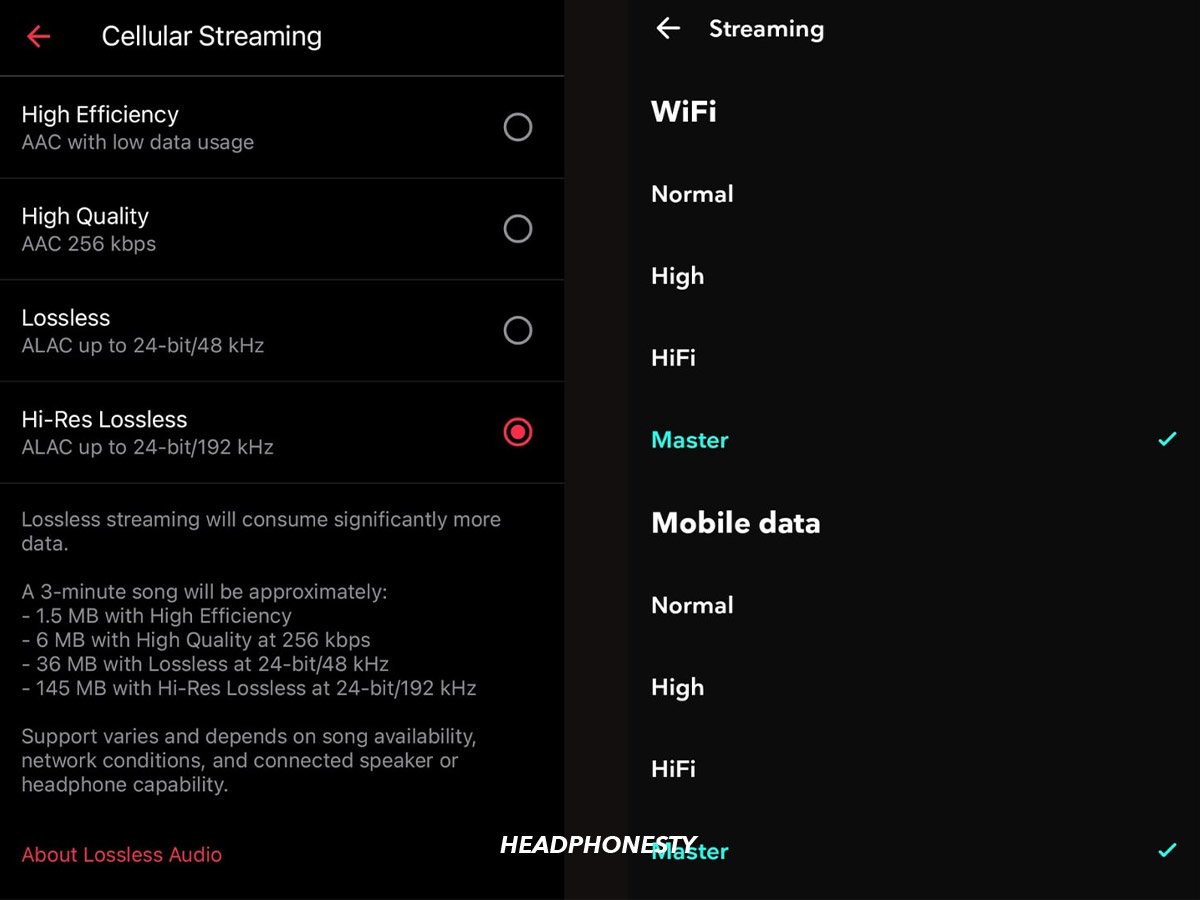
Loading Arctic Monkeys’ Brianstorm took about 3.7 seconds on Apple Music with the Hi-Res Lossless quality, while the same song took 3.2 seconds with Tidal’s Master quality. That’s not bad, considering I did all that on a 50 Mbps connection.
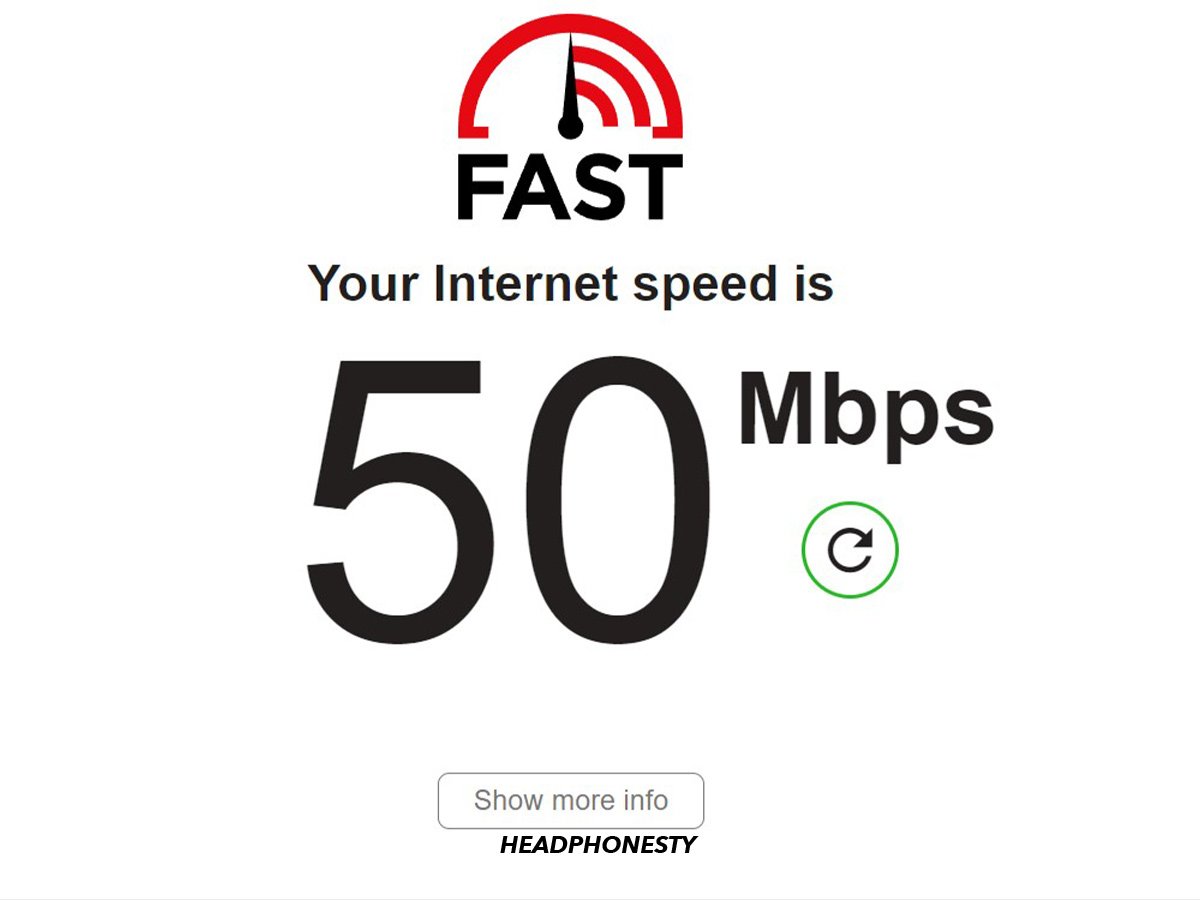
At the highest audio quality setting, Apple Music lossless can cost you up to 145 MB of data for a 3-minute song, whereas Tidal’s MQA Master quality eats up to 1.32GB of data per hour. So I recommend reducing the streaming quality to HiFi on Tidal or Lossless on Apple Music when you’re not on Wi-Fi.
I used Queen’s Don’t Stop Me Now and Hans Zimmer’s Time to test the difference in sound quality. In all of my test devices, Apple Music sounds warmer and boomier by default, a sound signature that’s more popular among casual listeners.
Activating the Spatial Audio improves sound imaging, giving you a realistic sense of space, like you’re at a concert hall. It also makes the overall sound brighter since the lows aren’t as prominent.
From my experience, the lows often slightly overwhelm the vocals and mid-ranges, even with the highest quality. All content on Apple Music is also noticeably louder despite having the same volume settings on both my headphones and devices.
Tidal’s sound quality is audibly more well-balanced across the board. The lows sound much tighter and cleaner, making vocals and other instruments a lot more visible. However, there’s still a debate on whether Tidal’s cleaner sound is due to the MQA compression or other factors.
It also supports Spatial Audio via the Sony 360 Audio feature. With this feature active, the sound stage is significantly wider and overall more immersive. However, the lows get slightly boomier in some bass-heavy tracks.
Verdict: Which is more worth it?
Tidal is a clear winner in audio quality. The HiFi and Master quality songs have richer details and a cleaner sound. Although the HiFi Plus plan is pricier than Apple Music, it’s well worth the upgrade if you’re into high-quality audio.
However, that’s not to say Apple Music has a bad sound quality. It still has amazing sound with great details for casual listening. But some songs can sound a little muddy, especially if you have headphones with a warm sound signature.
If you plan on listening with AirPods or other typical consumer headphones, you shouldn’t worry too much about Spatial Audio. The difference between the two platforms is barely noticeable.
But if you plan on listening with Hi-Fi audio equipment, this discussion on the AVS forum has an in-depth comparison between the Spatial Audio on Apple Music and Tidal.
Music Discovery
Another essential part of a music streaming platform is how you can discover new artists and songs to broaden your music horizon.
Tidal is known for having excellent music discovery features that evolve with your listening habit. There are many implementations of its algorithmic recommendations, including the My Mix and My Daily Discovery playlists. These playlists are curated mainly by actual human experts at Tidal in combination with the platform’s algorithm.
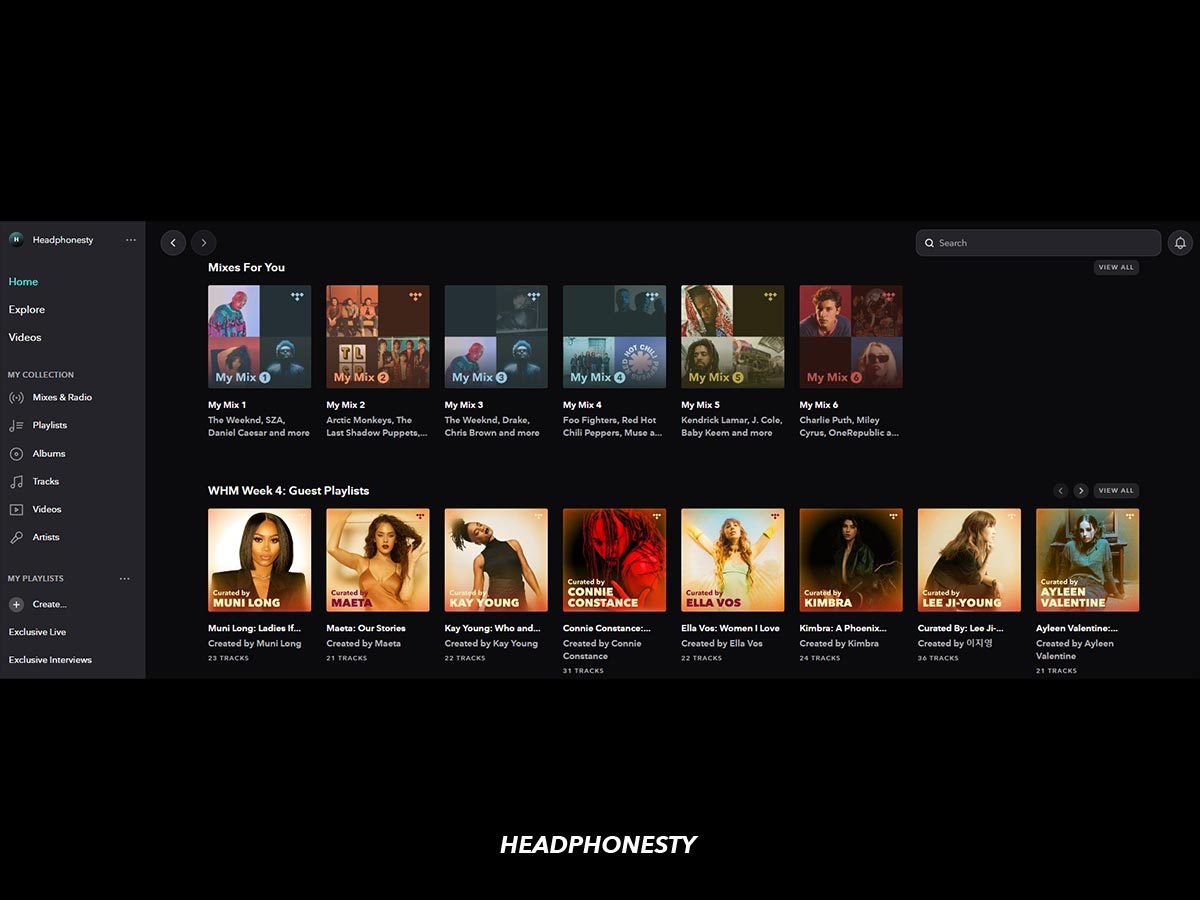
Apple Music also implements algorithmic playlists and has a similar section dubbed ‘New Music Mix.’ As the name implies, it creates a playlist with new artists similar to the ones you like. It does so by looking at songs you’ve listened to, added to your playlists, ‘loved,’ or downloaded.
Another similar discovery feature that both platforms have are ‘stations.’ This feature allows you to create an auto-expanding playlist based on an artist or a track.
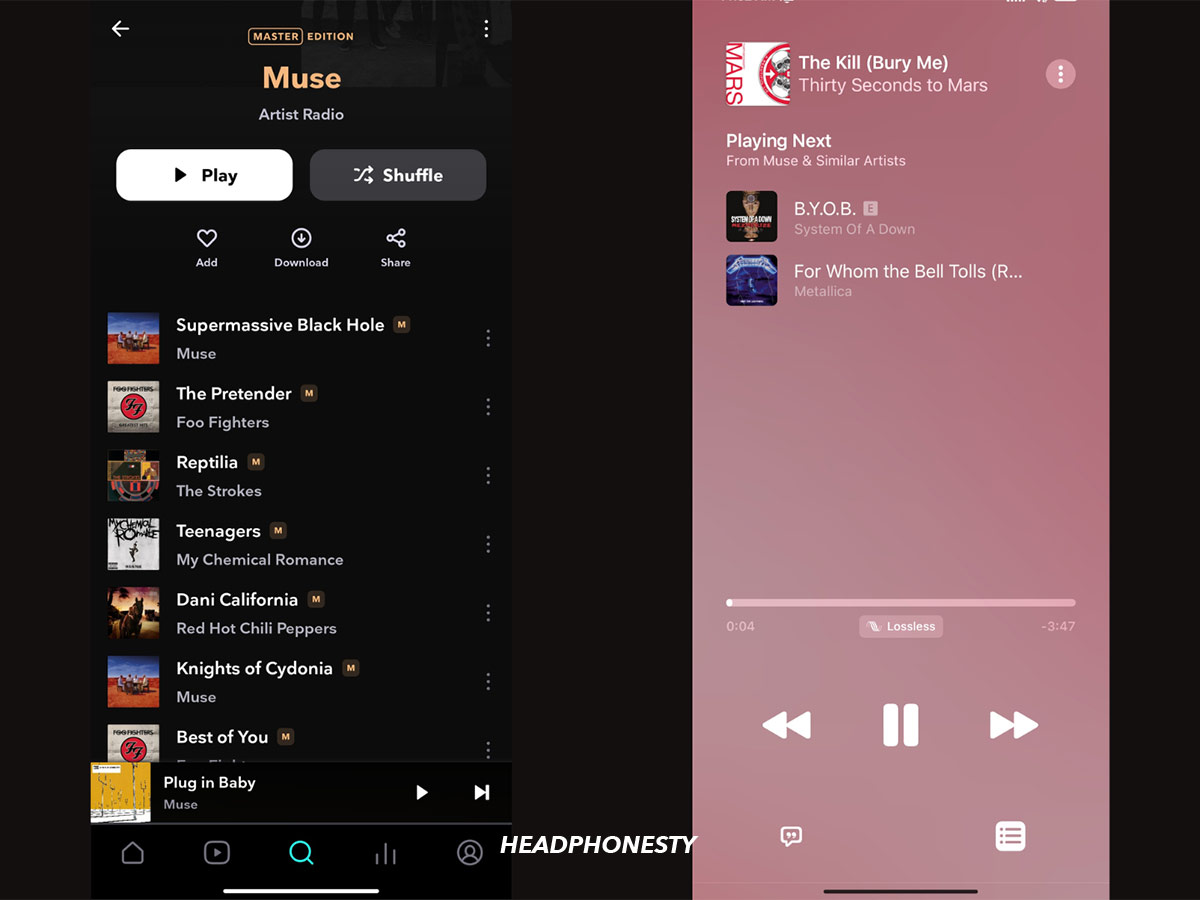
On the other hand, Tidal’s station feature is simply top-notch. It develops a massive and relevant playlist you can instantly download or add to your library.
Apple Music’s implementation of this feature is a bit lacking. When creating an artist station, you only see two other songs in the playlist. Notice how the playlist above (right) has no songs from Muse despite being started from their artist page.
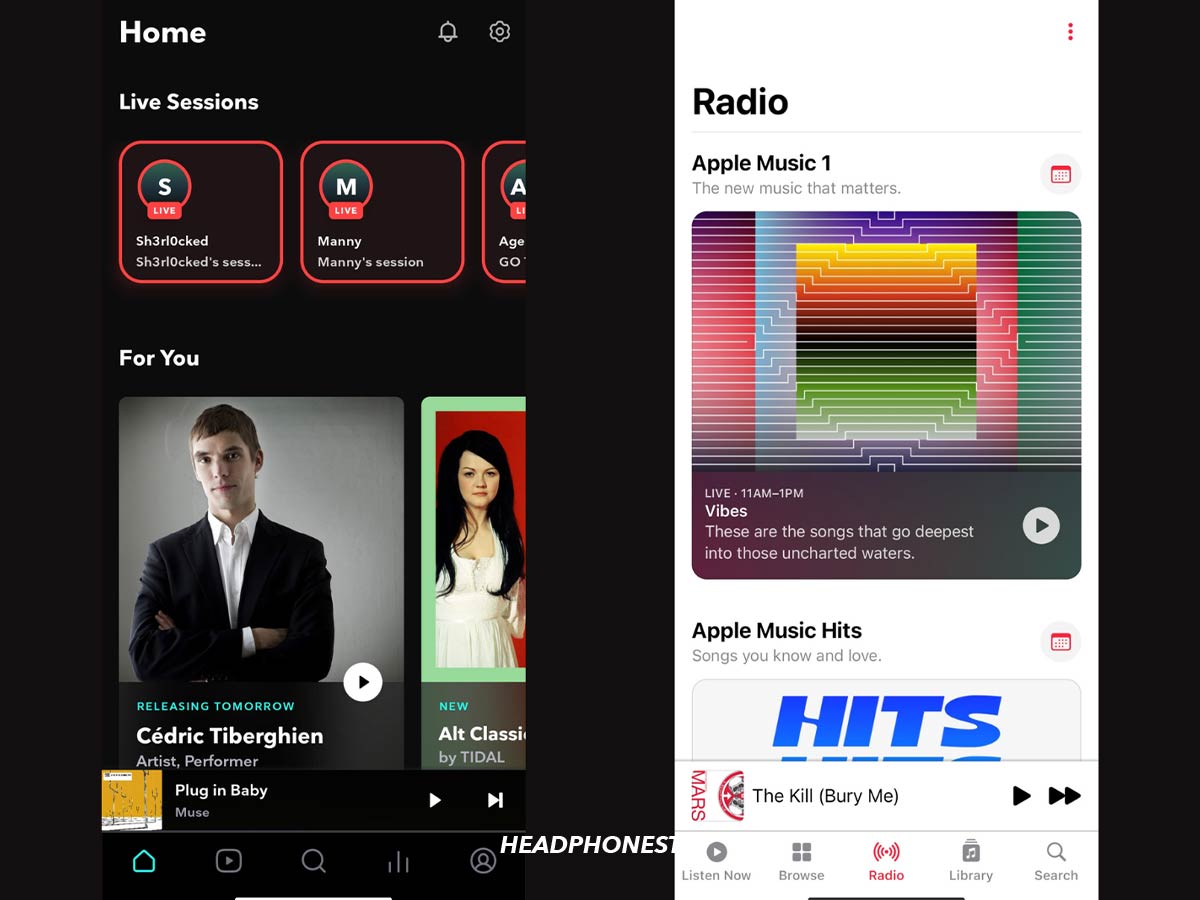
Another noteworthy discovery feature on Apple Music and Tidal is the live radio stations.
On Apple Music, you can tune in to live radio shows and listen to the music played by the host as you would with conventional radio. Conversely, Tidal allows users to start live listening sessions where others can tune in and listen to the same songs.
Verdict: Which is more worth it?
Tidal’s music discovery features are excellent for those who want to expand their library. The tracks and artists it recommends are mostly relevant to your listening habit.
Some users said that around 85% of Tidal’s recommendations go directly to their playlists. From my experience, this is mostly true. Nearly all of the new artists in my Daily Discovery playlist have a similar sound to the ones already in playlists I created.
We also found that the daily mixes on Tidal develop much faster than Apple Music. Listening to Tidal for a few hours gave me various curated playlists that matched my tastes.
This included playlists like James Ford’s Producer Mix (since he produced a lot of Arctic Monkeys’ songs in my playlists) and My New Arrivals (a list of new releases from artists already in my playlists).
All in all, finding new music on Tidal is much more streamlined and effortless compared to Apple Music despite having some similar features.
Ease of Use
What good is a music streaming platform you can’t easily navigate? A bad UX design means not being able to use the features as intended, which is a big red flag if you plan on paying a monthly subscription fee.
Now, let’s compare the user experience on Tidal and Apple Music.
Platform availability
Tidal is available on all major platforms, including Windows, Android, iOS, and Mac. Unfortunately, if you live somewhere Tidal doesn’t operate, you’ll need to use a VPN to sign up for an account.
In contrast, Apple Music is available on Android, iOS, and Mac. There’s no dedicated Apple Music app for Windows. You’ll have to use the web player, which streams up to 256 kbps – a far cry from lossless.
User interface
Navigating through both apps is also intuitive since they’re designed like traditional music player apps. You get a primary interface at the center and a left sidebar to jump to different app sections.
Tidal’s app interface is universal across platforms, with only a black color scheme available. So if you’re into light themes, you’re out of luck. It’s intuitive, with tabs like ‘Explore‘ and ‘Home‘ containing catalogs of new music and familiar tunes you already listen to.
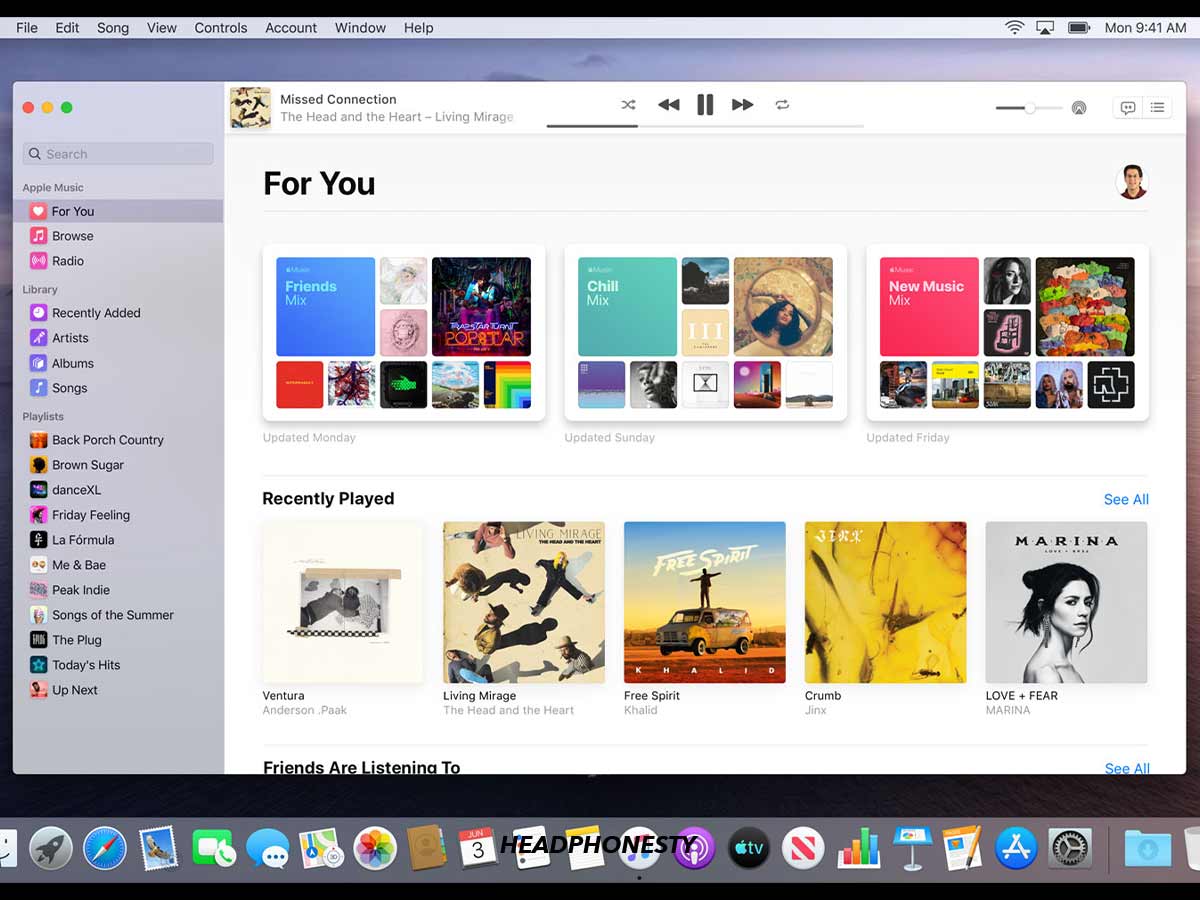
In contrast, Apple Music’s macOS desktop app has a modern design with a minimalist layout and large album artwork on the central library.
But one weird thing is that the playback control is located at the top instead of the bottom, which may be counterintuitive. Most other apps have it at the bottom – even Apple Music mobile.
Library management
Tidal’s playlist has a list of recommended songs at the bottom of your playlist, a feature missing from Apple Music. The list refreshes whenever you add a recommended song to your playlist. You can also easily arrange tracks in your playlist using the drag-and-drop function.
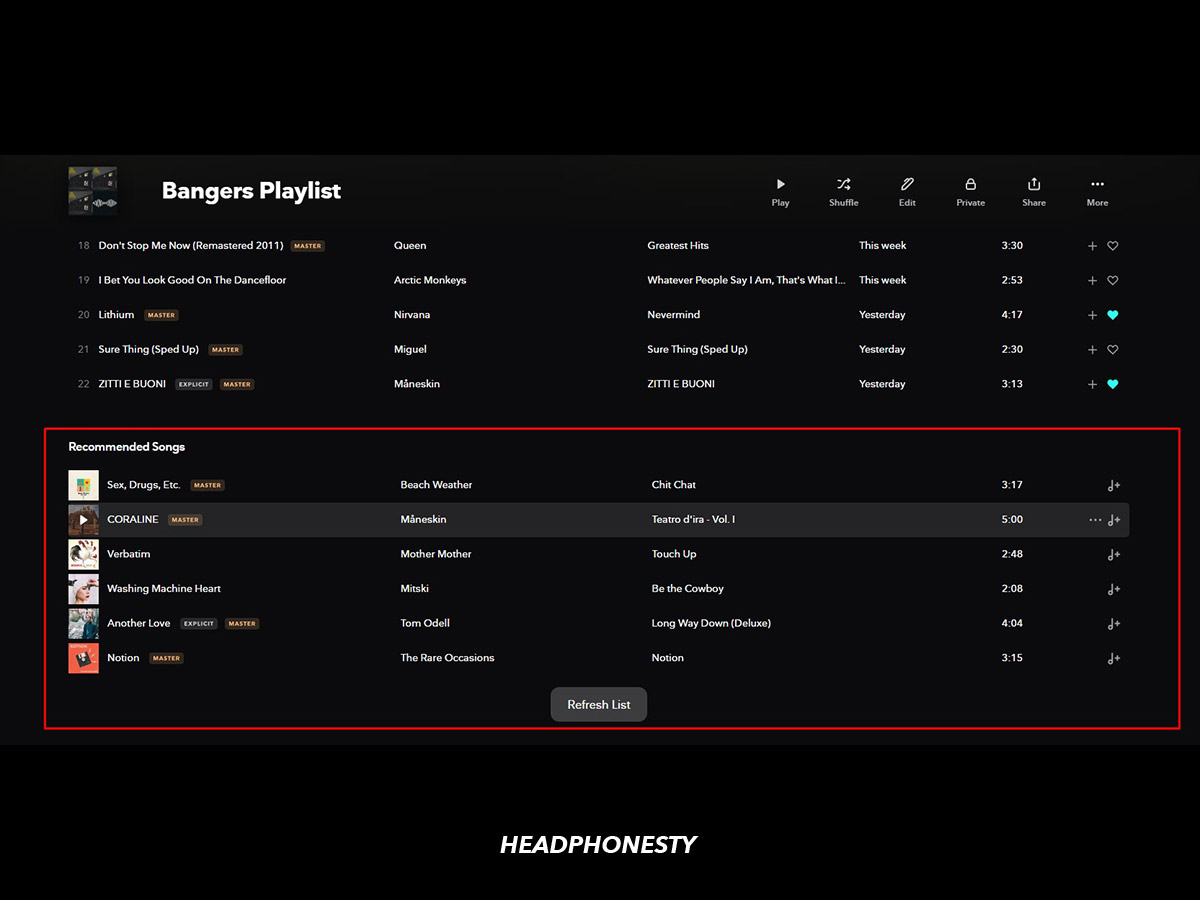
Browsing through your library is also a breeze on Tidal with the search bar that lets you filter tracks by title, artist, or album.
Unfortunately, Apple Music doesn’t have a library filter, so searching for music will give you mixed results.
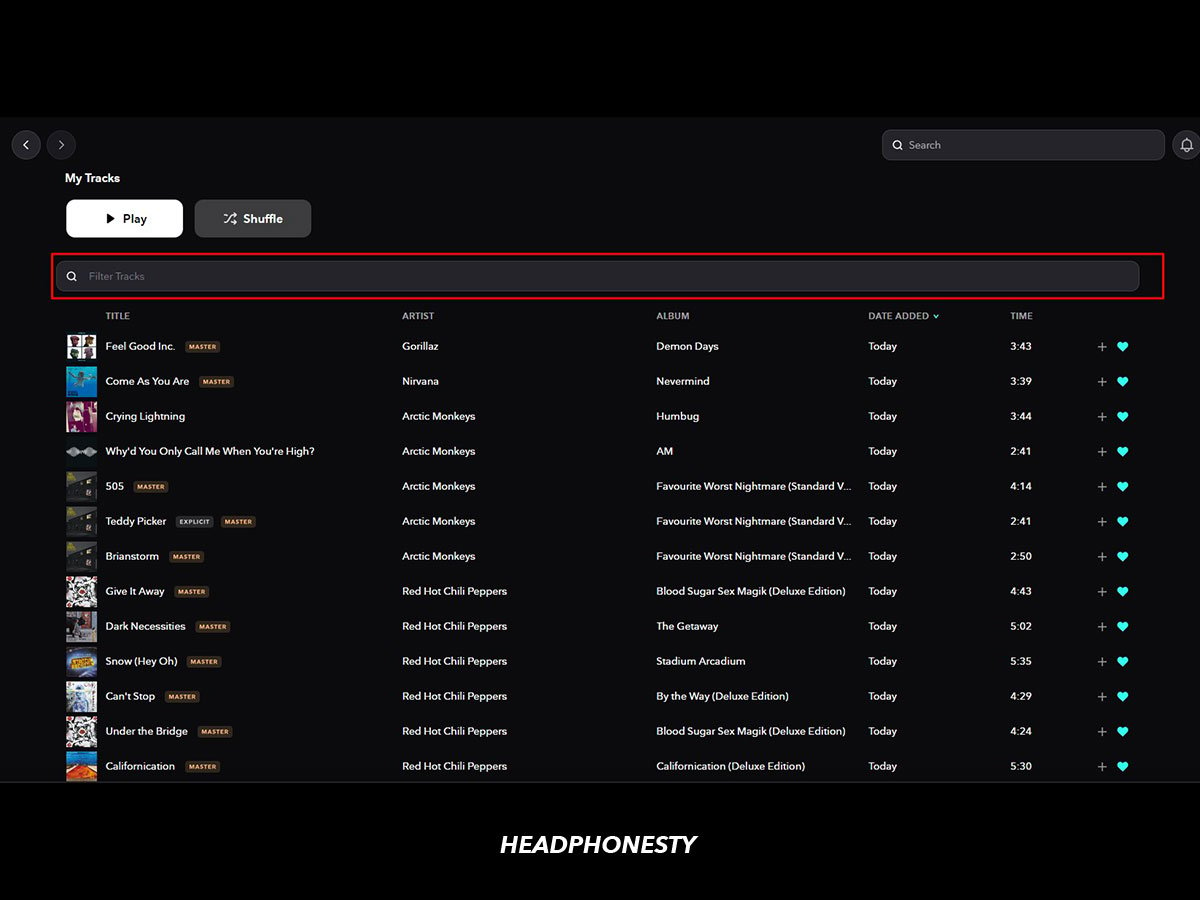
Verdict: Which is more worth it?
Tidal is more intuitive and easy to use, especially if you have used Spotify or other music players. The drag-and-drop function makes organizing your library convenient, and the search filters make it easy to find the music you want. It’s also available across all device platforms if you’re in a region that supports it.
On the other hand, Apple Music isn’t ideal for Windows users unless you’re okay with using the iTunes app. And although the web player works just fine, you won’t get to experience Lossless audio – which may be why you paid for Apple Music in the first place.
Additional Features
Extra features on music streaming platforms can make the user experience more accessible or fun. Let’s go over some of the additional features offered by Tidal and Apple Music:
Lyrics
Both Apple Music and Tidal have built-in lyrics on every platform they’re available on – and they’re pretty neck-to-neck on this feature as well.
Apple Music has the upper hand on the desktop app since the sidebar lyrics feature allows you to continue browsing while listening to your tunes.
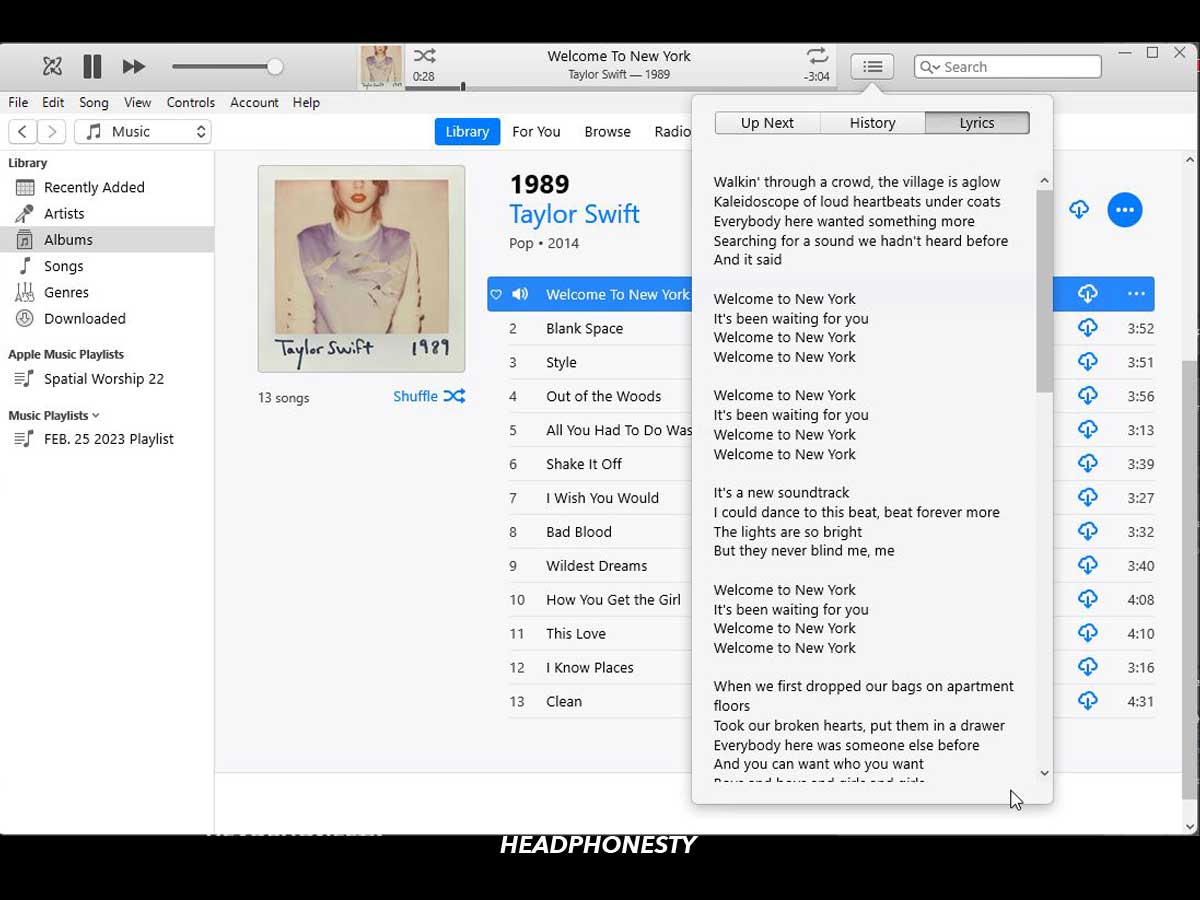
On Tidal, you’ll have to stay on the player to read the lyrics.
However, Tidal also wins the sing-along point as all lyrics are synced with the audio, a function Apple Music doesn’t have.
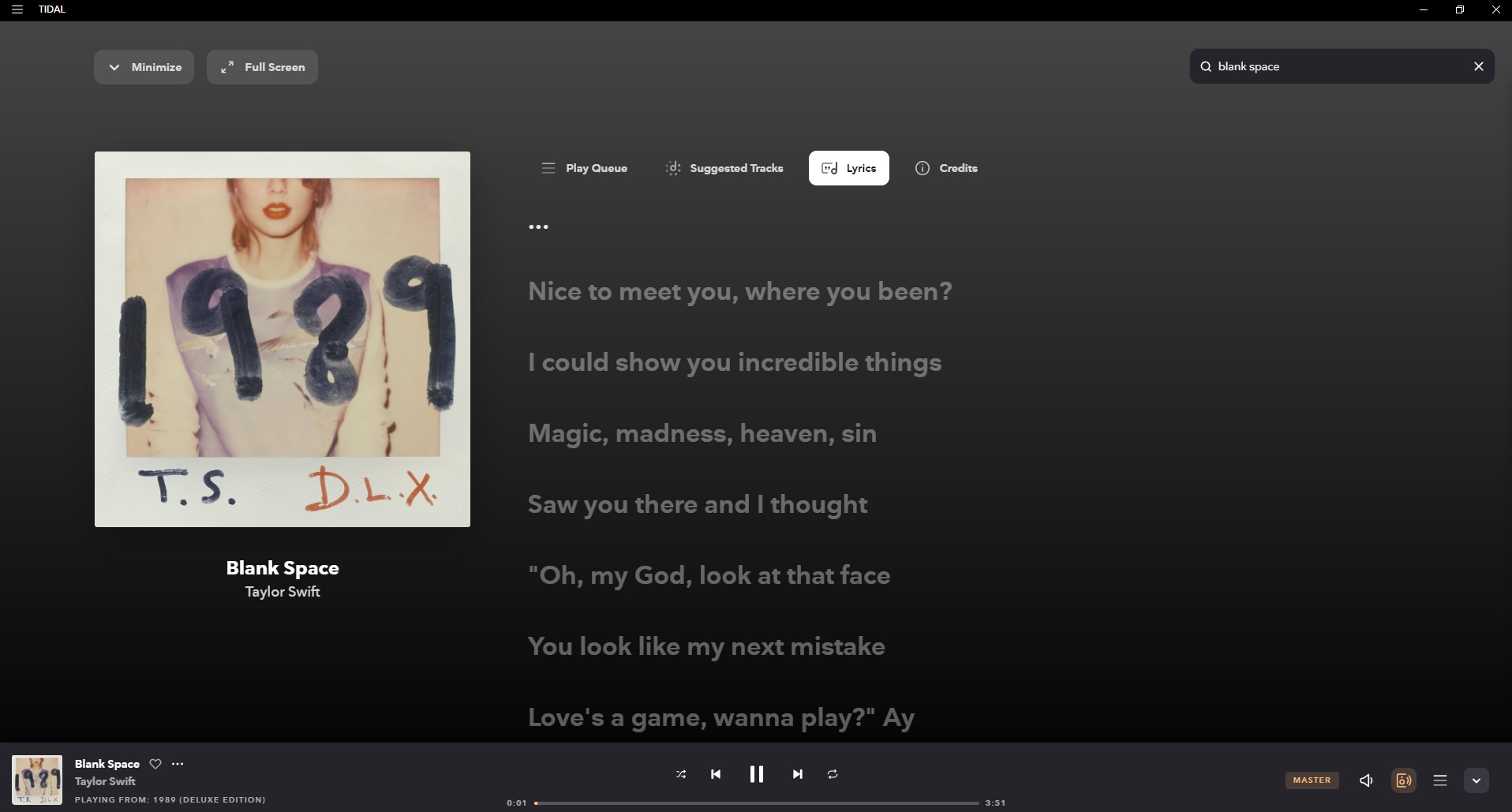
On the mobile version of both apps, all lyrics are synced with the tracks, so you don’t have to scroll down manually. Tapping a lyric line also lets you skip to that part of the song. However, what makes Apple Music truly stand out is how you can search for music by typing in song lyrics.
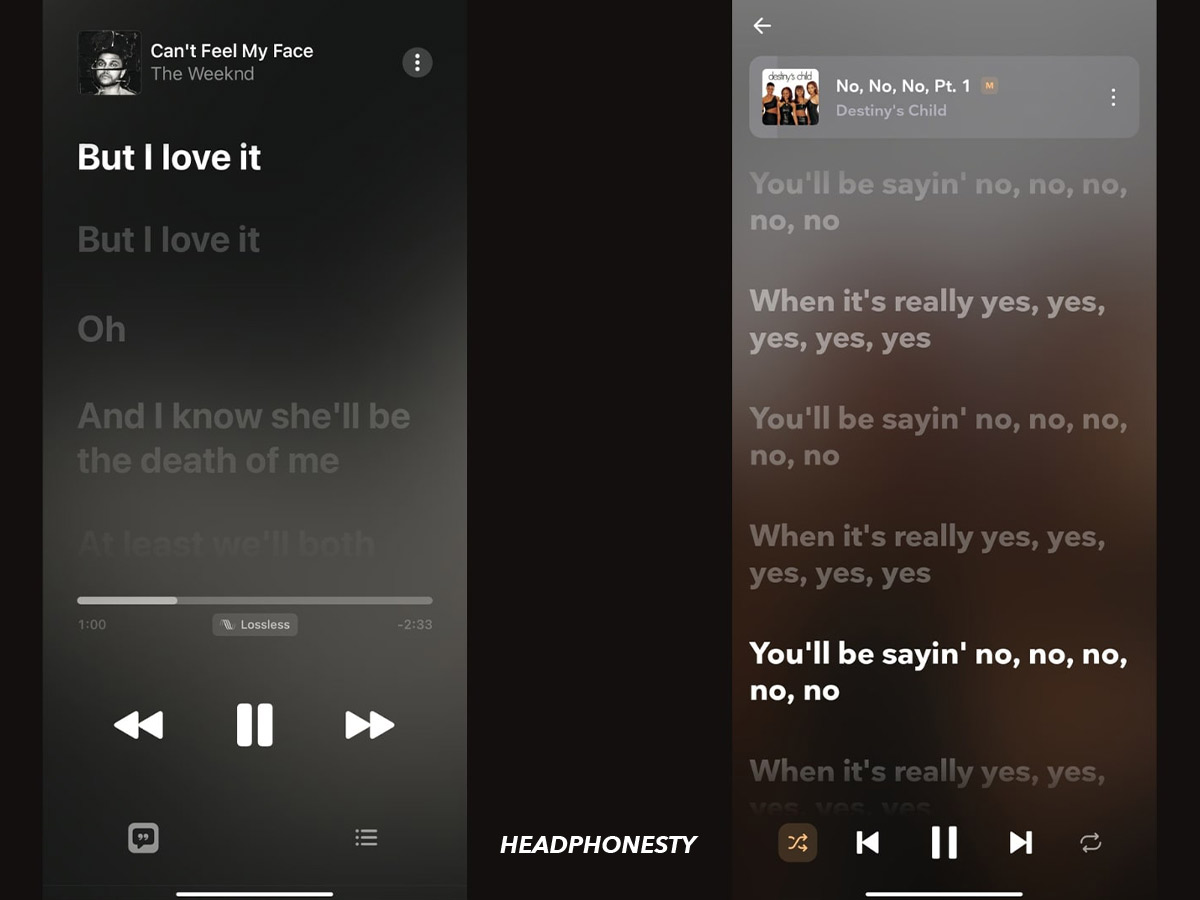
Custom equalizers
For a Hi-Fi music streaming app that’s all about sound quality, it’s weird that Tidal doesn’t have a built-in equalizer on any of its apps.
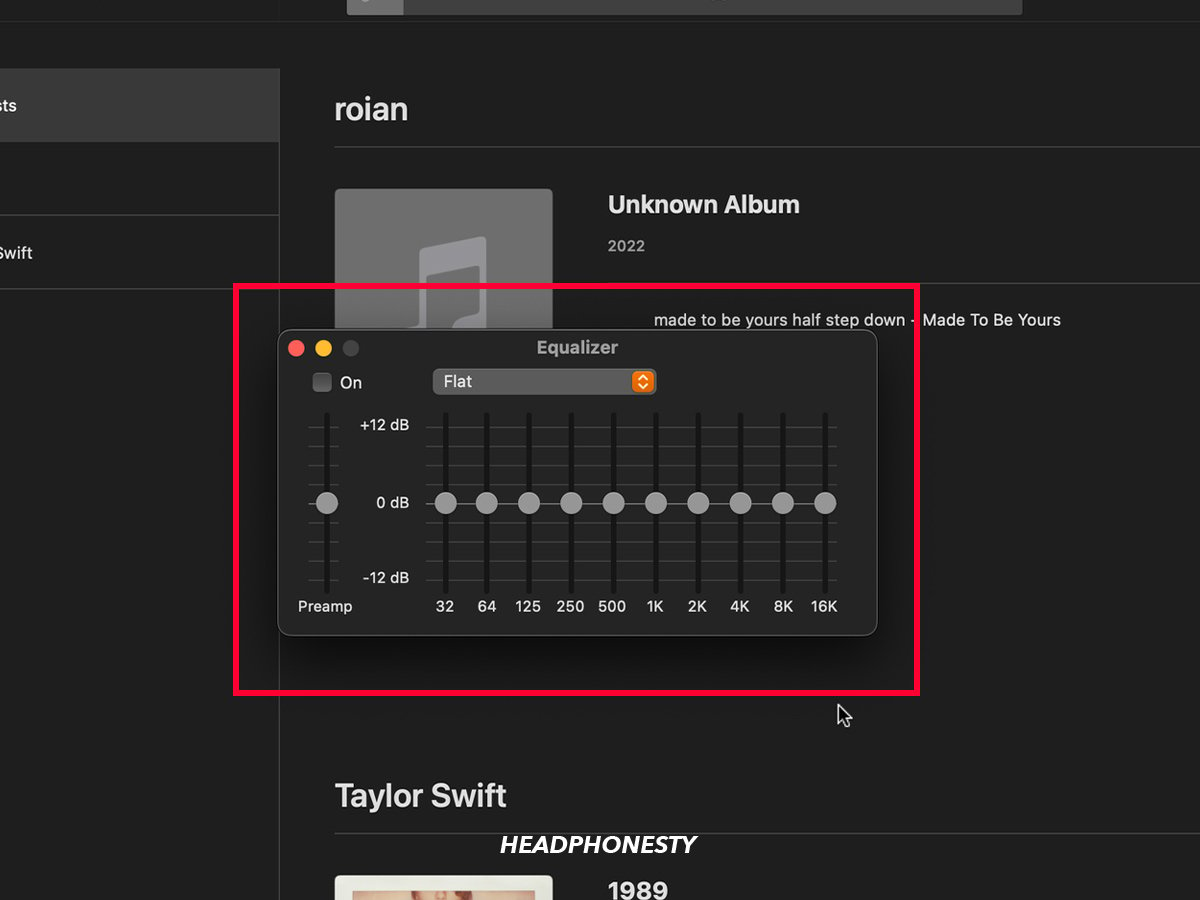
Apple Music has a built-in EQ with a 10-band slider and 22 presets on the desktop app. It also has a built-in EQ with 23 presets on the iOS version but no custom sliders. On Android, it uses your device’s global EQ app, which also impacts other sounds like ringtones and phone calls.
But unless you’re very picky about how your music sounds, both apps should still sound very good without any custom EQ.
Local file support
You can import and play your local files on the Apple Music app for Mac, but you can’t do the same on the iOS or Android versions. Tidal, on the other hand, doesn’t allow you to import media from local files, no matter the device.
Social features
While less important, social features certainly add to the usability of a streaming platform. Unfortunately, all you can do on Tidal and Apple Music is share your playlist with your friends via URL. They can’t collaborate with you by adding songs or editing the playlist.
With Apple Music’s Premium plans, you can follow friends and see their listening activity. Sadly, this is only available on the more expensive HiFi Plus plan on Tidal.
Verdict: Which is more worth it?
Apple Music is much richer in features than Tidal, especially if you are just looking for a music player for daily listening.
The Apple Music Sing feature is a fun bonus that makes having impromptu sing-along sessions with friends easier. And with the friends’ activity feature available on all Apple Music plans, you can connect with your friends without paying for a more expensive plan.
Lastly, Apple Music also wins this round for its ability to import local files so you can get the best of your online and offline music collections.
How Much Do Tidal and Apple Music Pay Artists?
If you want to support your favorite artists by picking the streaming platform that pays them the most, you’d be glad to know that Tidal and Apple Music are among the most generous of the bunch.
Here’s a quick comparison table to see how much each pays out:
| Platform | Pay per stream | Streams to get $1,000 |
|---|---|---|
| Tidal | $0.013 | 76,924 |
| Apple Music | $0.01 | 100,000 |
| Amazon Music | $0.004 | 250,000 |
| Spotify | $0.0033 | 303,030 |
| YouTube Music | $0.008 | 125,000 |
| Pandora | $0.0013 | 769,231 |
| Deezer | $0.0064 | 156,250 |
| Qobuz | $0.043 | 23,255 |
Since Tidal is partly owned by artists, it’s no surprise that artists get paid more per stream. In 2021, Tidal announced the Direct Artist Payout (DAP) program that gives 10% of your subscription fee to the artist you listen to the most on top of the $0.013 per stream royalty.
Unfortunately, in March 2023, Tidal announced it would shut down the program since it only generated about $500,000 for artists during its lifespan.
With the DAP program shut down, Tidal effectively goes back to paying artists based on their number of streams. Despite this, Tidal CEO Jesse Dorogusker says Tidal HiFi Plus still pays artists more than other subscription platforms.
On the flip side, Apple Music has always used the Market-Centric Payment System (MCPS) to pay artists. In this scenario, 52% of the annual revenue goes to artists. The payout amount depends on the number of streams multiplied by the average rate of $0.01 per stream.
Verdict: Which is more worth it?
On top of the higher payout per stream, Tidal is all for artist empowerment. Its principle has always been made by artists, for artists. Despite the DAP program not working as intended, Tidal continues its effort to empower emerging artists through the Tidal Rising.
Overall, Tidal is the better platform if you want more dollars in your favorite artists’ pockets.
Which Should You Go For?
Before getting to my final wrap-up, let’s take a look at all the good things each platform has:
| Apple Music | Tidal |
|---|---|
|
|
While both platforms offer lossless audio as their primary selling point, Tidal has a slight upper hand when you consider all its features combined.
Tidal offers more content beyond high-quality music. It builds a connection between fans and artists at a level other platforms don’t have, and it does so by producing content focused solely on the work that goes into music.
Additionally, the service is noticeably dedicated to supporting artists, thanks to a higher payout rate and the Tidal Rising program. And it also has more inclusive and discounted plans that cater to essential personnel like first responders and the military.
That said, Tidal shifted its image from a once overpriced music streaming platform to a Hi-Fi music provider that supports emerging artists and offers in-depth music content that appeals to dedicated music fans.
On the other hand, Apple Music is more about having easy access to high-quality music and various types of music and non-music content.
Apple Music is an excellent platform for casual listeners and music streamers. The platform will appeal to those looking to enjoy lossless quality audio without having to pay a higher monthly fee. It also has a broader range of non-music catalogs that will appeal to people who simply enjoy passive listening.
Spatial Audio is a bonus point for a more immersive listening experience – even more so if you have the right speakers/headphones set up for it. But if you have that type of HiFi audio setup, Tidal’s compatibility with Sony 360 Reality Audio and Dolby Atmos will suit your needs better.
Lastly, if you’re deep in the Apple ecosystem, choosing Apple Music makes more sense since it’s easier to sync your music library between different devices.
Conclusion
Both Tidal and Apple Music have their own unique selling points, and both are good audio streaming services that appeal to different audiences.
We hope that this analysis can help to shed some light on each platform and what it offers before you decide. But if you’re a hands-on type of person, you can get a better feel with the 30-day free trial on both apps.
So, have you tried using either of these platforms? Let us know in the comments – who knows, some other readers who come here may find your experience insightful.

It’s worth mentioning that not all songs on Apple music are lossless even though they say they are. I’ve ran into numerous songs in my playlists that weren’t lossless and I’ve cancelled my subscription because of it and the fact that you can’t listen to lossless outside of the phone. Tidal can integrate with 3rd party apps like Plex that allow lossless streaming and can even integrate with a local library. That alone makes Tidal well worth it.
I have to slightly disagree, I tried all of the three hi res lossless platforms for months before settling with apple.
My listening is done with high end equipment,
Fiio m11 Ltd plus
Fiio fh7 headphones or oppo pm1.
On the go google pixle 6, ifi go blu and the fiio fh7’s
I stream in hi res lossless using ldac at 32bit 990 kps. Or direct through the fiio at whatever the stream can be.
You may say why apple with android. The apple app is excellent and through Android on the fiio. M11 will work at full high res up to 24 bit 192 kHz without issue. With iPhone or ipad without an external Dac your stuck at 24/48 and blue tooth is AAC whereas Android bluetooth is aptx hd or ldac, far superior. I do use the ipad at home on. Hifi with a decent Dac (the m11) as I can use siri to voice control.
Tidal I found to be clunky in use not intuitive front end and the automated suggestions were not great. Apple was simply sublime very easy to use and human curated suggestions brilliant.
Tidal tops out at 96khz without mqa. And you need capable equipment to fully use mqa.
Tidal is quite a bit more expensive.
Apple have apple masters and this the best part of apples service these are simply breathtaking, most available content will especially older stuff for cd use will have been mastered at 24bit 48khz. Older will be analogue but likley digitised by now, newer stuff may well be higher res but the trend was to artificially amplify the albums to give the illusion the sounded better. Apple went back to artists, provided the tools, to have untainted by the loudness wars and give the artists the ability to produced masters how they wanted or want them to sound. The result is brilliant. And it doesn’t matter if its 16/44, 24/48 or 32/192 or even. DSD, the apple masters just sound so much more like my 10ks worth of vinyl playback stuff than any other hi res steaming service..
Add to this apple classical finally! which is necessary as classical can’t be defined like pop or rock. And it’s at no extra cost.
As usual, comparing services to each other are very much a matter of “What are your priorities?” If you feel strongly that artists need to be paid more, you’re not going to care about the other considerations and just go with Tidal. If on the other hand, you live in an Apple device home, you will likely be strongly swayed in the direction of Apple.
Also, any time you compare a company that is exclusively dedicated to one thing to a company that does many things, usually the dedicated company will do more and do it better. So in this case, Tidal will come out on top for most factors. But Tidal can’t do a number of things Apple can do. It’s all trade-offs based on your priorities and preferences.
This is just how things work and why arbitrary comparisons are usually not as useful as we often think. Sure, there are differences to be aware of and it can help to see how they match up to your priorities, but a chart can do that and without the commentary.
The SHOW STOPPER for my Tidal trial was SHUFFLE PLAY. I tried it on two of my Spotify transferred playlists, one being 1000 songs and the other being 6000. The pathetic performance of SHUFFLE PLAY inuded…
1. Focused on the top songs in either playlist, irregardless of sorting method (date, song TITLE…)
2. In spite of a “RETURNING WHERE YOU LEFT OFF” message, each SHUFFLE restarted the LIST repeating the same songs from the previous SHUFFLE.
3. After an hour or so SHUFFLE PLAY stops playing songs in the playlist and starts playing garbage I would NEVER LISTEN TO.
After several iterations with Tidal Support (who have been dealing with ERRATIC SHUFFLE PLAY ON LARGE PLAYLISTS SINCE 2018!) I gave APPLE MUSIC a try … BINGO … THE EAGLE HAS LANDED!!! HIGH RESOLUTION AUDIO WITH EXCELLENT SHUFFLE PLAY!!!
Geekology testeted MQA, and it’s not lossless. Still, Tidal moves to FLAQ now after the controversy and financial failure of the company behind MQA. Apple Music doesn’t offer lossless on PC and Android, only for Apple devices, so it’s essentially worthless if you don’t use it exclusively on Apple devices (also on Apple device you have a plan combined with Apple TV+ with no extra cost, not available if you don’t have an Apple device).
Tidal is not moving away from MQA. Apple Music can play lossless on Android.
Also I can see 24 bit/192 kHz in Apple Music on PC right now.
Apple Music’s High Efficiency is 64 kbps, not 128.
It may be worth noting that Apple music is compatible with Google Assistant whereas Tidal is not. You can ask Google to play specific music from Apple but not Tidal on Nest devices and Android Auto.
MQAIs lossy format but still 24bit up to 340 kHz. Some songs sounds better on Tidal some on Apple , to hear in full, one needs external DAC for both
Skip the most important thing: Tidal requires a DAC with full MQA decoding and very few DACs come with that feature.
Sorry, I don’t understand how you can compare the music quality of TIDAL if you didn’t use a DAC, and if you did, I don’t understand how you don’t explain to readers that without a DAC with MQA decoding it’s impossible to listen to TIDAL in Studio Master quality 24- 194Khz. As for Apple Music, it does not transmit with MQA encoding and any DAC can be used to listen to 24-192Khz
I like Tidal better, because in tidal there is a free account to listen to music. Also, I can use Tunelf Tidal Music Converter to download music from Tidal on PC.