Which streaming service hits the right note? Join us for an Amazon Music vs. YouTube Music deep dive!
Amazon Music and YouTube Music are robust streaming services with much in common. The list includes vast song libraries, bundle opportunities, and a free version for budget-conscious consumers.
Despite the similarities, however, each app has individual features that may sway music fans one way or another. They’re different beasts when it comes to audio quality and content variety, to name only a few.
Luckily, choosing between the two becomes easier once you understand which app best suits your needs. Read on for a comprehensive Amazon Music vs. YouTube Music breakdown that delivers the goods.
The Overview
Amazon Music

Operated by Amazon, Amazon Music launched in 2007 as Amazon MP3, a digital music store. The company then dipped its toes into streaming with Prime Music in 2014 and Amazon Music Unlimited in 2016.
Nowadays, users can pick which service is best for them. Amazon Music Free is available at no cost, Amazon Music Prime is free for Prime subscribers, and Amazon Music Unlimited inquires for an extra monthly fee.
While the first two platforms come with limitations, Amazon Music Unlimited packs everything Amazon has to offer, including high-definition streaming. The service features more than 100 million songs, with plenty of podcasts and a limited number of videos.
Unfortunately, you won’t find audiobooks. Amazon operates a separate service catering to that niche, Audible.
Amazon Music Unlimited is available in 49 countries. As for users, the platform surpassed 82 million subscribers worldwide in 2022.
YouTube Music

YouTube Music is owned by another internet giant, YouTube, a Google subsidiary.
Initially called Music Key, YouTube Music has been around since 2014. It replaced Google Play Music in 2020 and is now available in 95 countries. Given the wide availability, there’s no wonder that YouTube surpassed 80 million Music and Premium subscribers globally in 2022.
Like Amazon Music, YouTube Music has a vast library of over 100 million tracks. Besides official songs and albums, you’ll find covers, mash-ups, live performances, and remixes. As expected, music videos are plentiful too.
On the downside, users won’t stumble upon extra content like audiobooks or podcasts. However, if you like the Google ecosystem, you can use Google Podcasts and buy audiobooks from Google Play.
Free Plan Comparison
If you don’t want to spend any money to get your music fix, you’ll be happy to know that both Amazon Music and YouTube Music offer free plans. The bad news? They come with limitations.
Here’s a breakdown of both platforms’ free plans:
| Features | Amazon Music Free Plan | YouTube Music Free Plan |
|---|---|---|
| Grants access to entire content library | No | Yes |
| Ad skips | No | After 5 seconds |
| Background play | Yes | Yes (web player only) |
| Song skips | Limited (6 skips per hour) | Yes (unlimited) |
| On-demand playback | No (Shuffle Mode only) | Yes |
| Offline streaming | No | No |
| Playback modes | N/A | Song mode and video mode |
| Number of audio quality settings for desktop app | Three settings: Best Available Data Saver Standard | Two settings: Low (48 kbps) Normal (128 kbps) |
| Number of audio quality settings for web player | One setting: Standard | Two settings: Low (48 kbps) Normal (128 kbps) |
| Number of audio quality settings for mobile app | One setting: Standard | One setting: Normal (128 kbps) |
| Highest audio streaming quality | Standard | 128 kbps |
Verdict: Which is more worth it?
YouTube Music is the clear winner, if only because it lets you play any song you want.
Amazon Music Free, meanwhile, only supports Shuffle Mode. The app will play a selection of tunes based on the title you want to hear, but not the song in question.
Additionally, YouTube Music offers access to the entire library, unlimited song skips, and the ability to skip ads after 5 seconds. You can’t skip ads on Amazon Music. Plus, the ads tend to be bothersome. They keep repeating and last anywhere from 10 to 30 seconds.
Where Amazon Music wins is background play. YouTube Music only supports background play on the web player. On mobile, the app stops playing if you navigate away or turn off your screen.
Premium Plans and Pricing
Willing to spend a few bucks and upgrade your listening experience? Here’s what YouTube Music and Amazon Music offer in terms of premium subscriptions:
| Platform | Individual Premium | Family Plan | Student Plan | Others |
|---|---|---|---|---|
| YouTube Music | $9.99/month or $99.99/year | $14.99/month (up to 5 people) | $4.99/month | N/A |
| Amazon Music Unlimited | Non-Prime: $10.99/month Prime: $8.99/month or $89/year | 15.99/month or $159/year (up to 6 people) | $5.99/month | Single Device: $4.99/month |
Premium plans from both services share a few similarities:
- Access to the entire library
- Ad-free, on-demand playback
- Offline listening
- Personalized music recommendations
- Free trial
If you’re on the hunt for a better deal, you might want to pay attention to the differences:
- Additional subscription plans
- The audio quality variation
- Free trial length
- Verdict: Which is more worth it?
Additional subscription plans
YouTube Music offers a Family Plan and a Student Plan. You can also purchase an annual plan if you plan to keep the service for the long run, which translates to more savings.
Amazon, on the other hand, overcomplicates things to the point where plans become confusing. Let’s take them one at a time.
First off, please note that Amazon Music Unlimited and Amazon Music Prime are two separate services.
Amazon Music Prime provides access to the entire song and podcast library but only supports shuffle play. However, you get a selection of All-Access Playlists, which Amazon states are curated based on your likes and listening habits.
Users can play songs from All-Access Playlists on-demand with no skip limits and download them to listen offline. Outside these playlists, you can only listen in Shuffle Mode and can’t download music.
If this isn’t good enough, you can upgrade to an Amazon Music Unlimited plan, which is slightly cheaper for Prime members. Like YouTube Music, the service has Family and Student plans. Also, you can save if you opt for an annual subscription.
Alternatively, the Single Device plan is a more affordable option for Amazon Echo and Fire TV owners. As the name suggests, you can stream music on a single device (Echo, Echo Dot, Echo Show, Echo Look, Amazon Tap, or Fire TV).
The audio quality variation
On the audio side of things, there’s a chance that picky listeners won’t be satisfied with YouTube Music. The maximum streaming quality is High (up to 256 kbps), with lossless tracks not available on the platform. While this shouldn’t be a deal breaker for casual users, audiophiles might be more tempted by Amazon.
Amazon Music Unlimited streams tracks in HD (up to 850 kbps) and Ultra HD (up to 3730 kbps) quality, with Spatial Audio also supported. We’ll discuss this more in-depth in a minute, but it’s on par with the audio quality on services like Apple Music, Qobuz, and Tidal HiFi.
Free trial length
If you want to try both services, you’ll be happy to know that they both come with generous free trials. YouTube Music has a 1-month free trial on all plans except the annual one, while Amazon Music Unlimited offers a lengthy 3-month free trial for Individual and Family Plans.
Verdict: Which is more worth it?
As long as lossless audio isn’t your primary concern, YouTube Music and its slightly cheaper plans win.
The plans are also straightforward, so you don’t have to spend a huge chunk of time reading the fine print to make sure you’re getting the most bang for your buck. Getting YouTube Music for free with YouTube Premium is also pretty cool.
That said, dedicated audiophiles should welcome the opportunity to pay only an extra dollar per month to access HD and Ultra HD content with Amazon Music Unlimited.
Finally, users who aren’t too picky when it comes to music and plan to get Amazon Prime anyway will likely be fine with Amazon Music Prime, no upgrade required.
Who Has Better Content?
As far as content is concerned, both services have extensive libraries. But does one fare better than the other? Let’s investigate:
Amount of music content
Amazon Music and YouTube Music boast libraries of over 100 million songs. After browsing what’s on offer, you’ll notice a fair mix of popular tunes, throwback hits, and indie darlings, with all genres covered on both platforms.
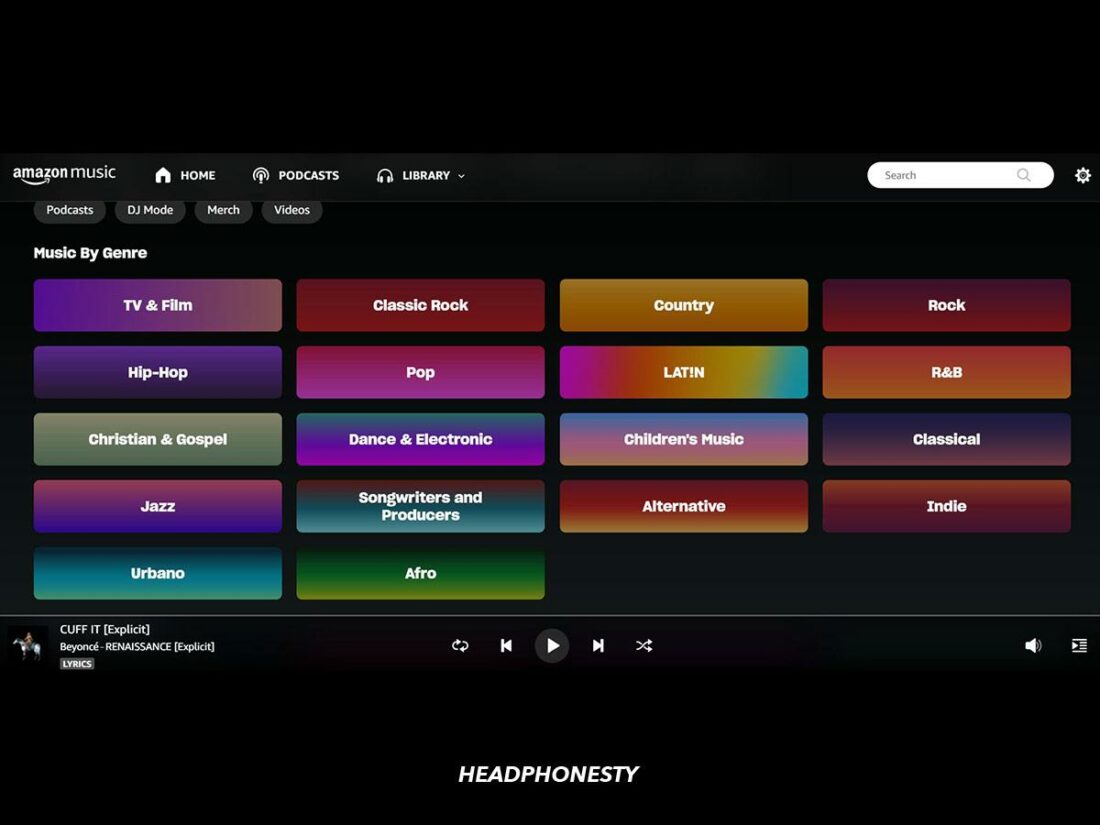
On the Search page, Amazon Music offers 18 genres, including TV & Film, Pop, R&B, Indie, and Children’s Music.
There’s something for everyone, from household stars like Taylor Swift and Harry Styles to lesser-known artists like Paris Paloma, Charlotte Day Wilson, or Royal Sugar. The Stay Indie playlist is particularly helpful if you want to discover new names.
You can also browse by mood, with options like Happy, Chill, and Party. Or, navigate to Activities, and you’ll find playlists for cooking, cleaning, and working out.
Speaking of playlists, there are thousands to experience, all curated by Amazon’s Music Experts. Users can boost focus while listening to White Noise or Hip-Hop Study Session, bask in nostalgia on the treadmill to the sounds of ‘90s Pop Workout, get frisky to Bedroom Jams, or romanticize a mundane day with Rainy Day Jazz.
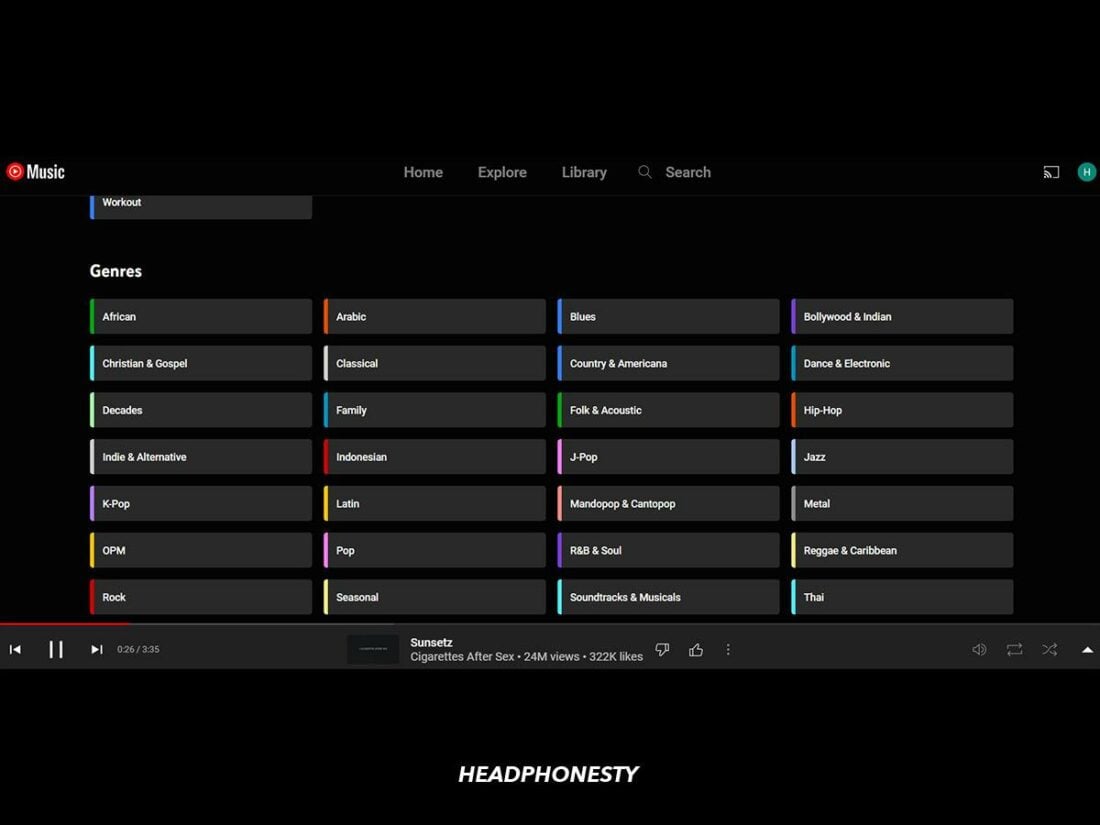
YouTube Music’s content library is equally impressive. You can explore New Releases, Charts, or Moods & Genres. There are 28 genres to choose from, including J-Pop, Latin, Seasonal, Rock, and more. Meanwhile, the Moods section includes Sleep, Feel-Good, Commute, and Focus, among others.
Like on Amazon Music, you’ll find an excellent mix of popular tunes and indie gems. The Indie & Alternative on the Rise playlist is a good place to start when looking for new voices.
On the same note, playlists are plentiful. Queue up Jazzhop Studies when you want to focus, Throwback Workout if you’re breaking a sweat, or TikTok Songs 2023 if you want to know what the kids are listening to.
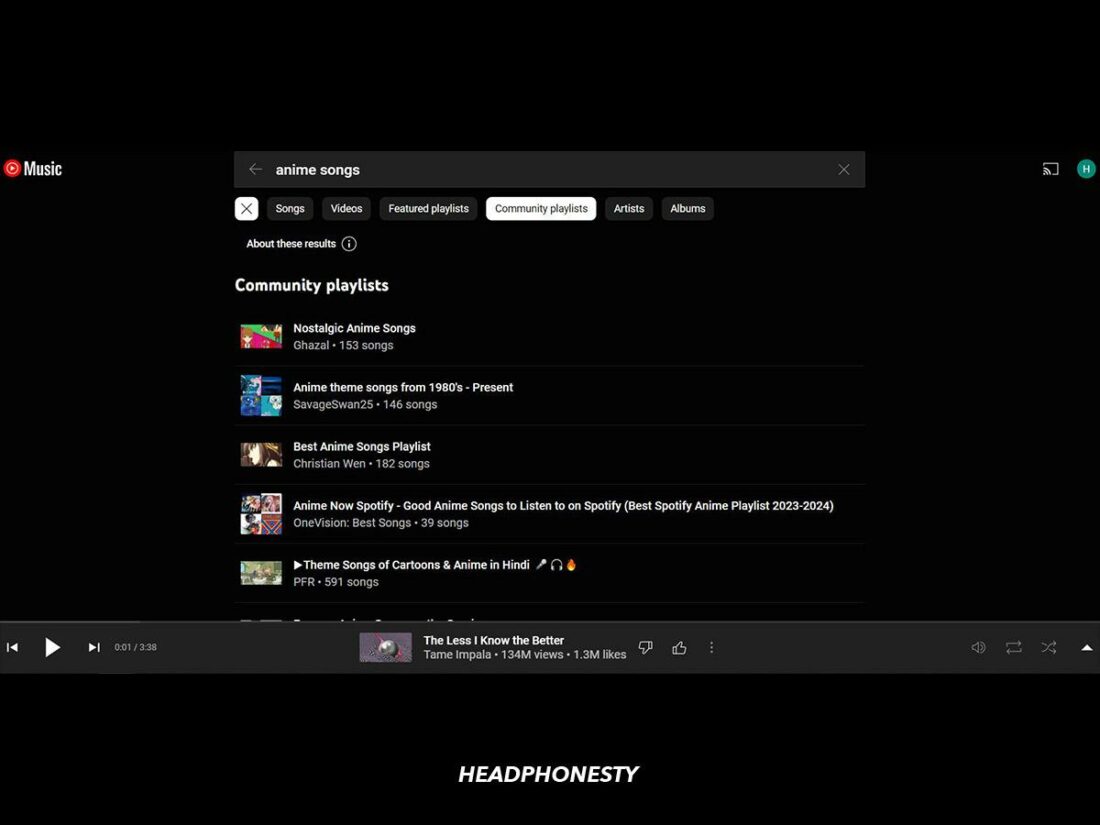
As a point of difference, YouTube Music allows users to publicly share playlists, which are available to anyone via the Search page. This improves your chances of finding playlists that cater to niche genres – like Anime Theme-songs, Confidence Boost, or Country Cheating/Revenge Songs.
In contrast, while you can share your Amazon Music playlists with other users, you won’t find user-generated playlists using the Search function.
Content variety
Besides its song catalog, Amazon offers a wide collection of podcasts. You can browse by genre, with categories like True Crime, Society & Culture, News, and History.
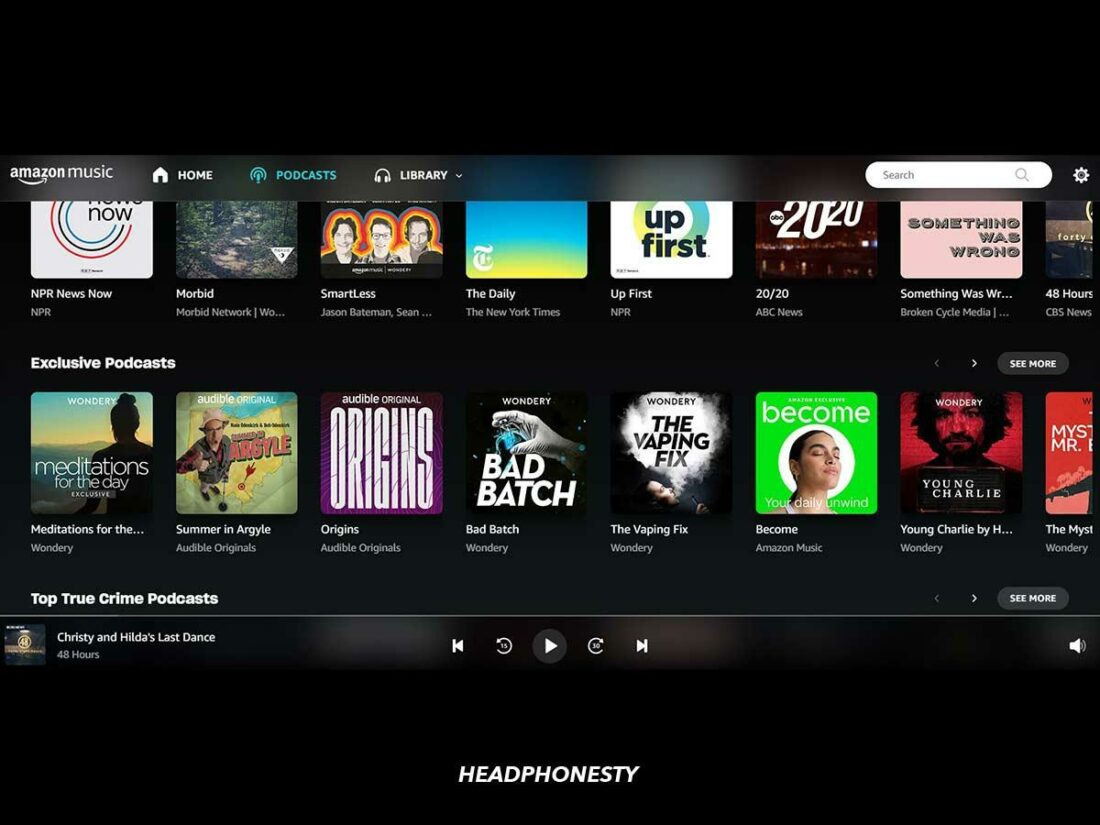
The service even hosts exclusive podcasts, with popular titles including MrBallen Podcast: Strange, Dark & Mysterious Stories or Killer Psyche Daily. Some podcasts are available without ads.
Amazon Music doesn’t offer live radio, but you can listen to Stations based on a certain artist or mood: ‘90s Rock, Country Heat Radio, Ultimate Classical, and so on.
Otherwise, you won’t find a lot of extra content on the service. While music videos used to be available, that doesn’t seem to be the case anymore. However, you can stream videos from past Amazon Music Live events, occasional documentaries, or artist live streams (in partnership with Twitch).
YouTube doesn’t host podcasts, but that feature is just around the corner. Until then, the app stands out thanks to its vast collection of content missing from other music platforms – like live performances, remixes, and covers.
These are generally titles only available on YouTube, which you can access via YouTube Music. Do you want to relive Beyoncé’s iconic Coachella set? Now you can. Speaking of Coachella, you can watch live streams from the music festival on YouTube Music. Other concerts are sometimes available as well.
You also have access to all the music videos on YouTube. Not only that, but you can easily toggle between the video and audio versions of a song from the music player. While there isn’t a live radio option, users can listen to Stations based on a specific artist.
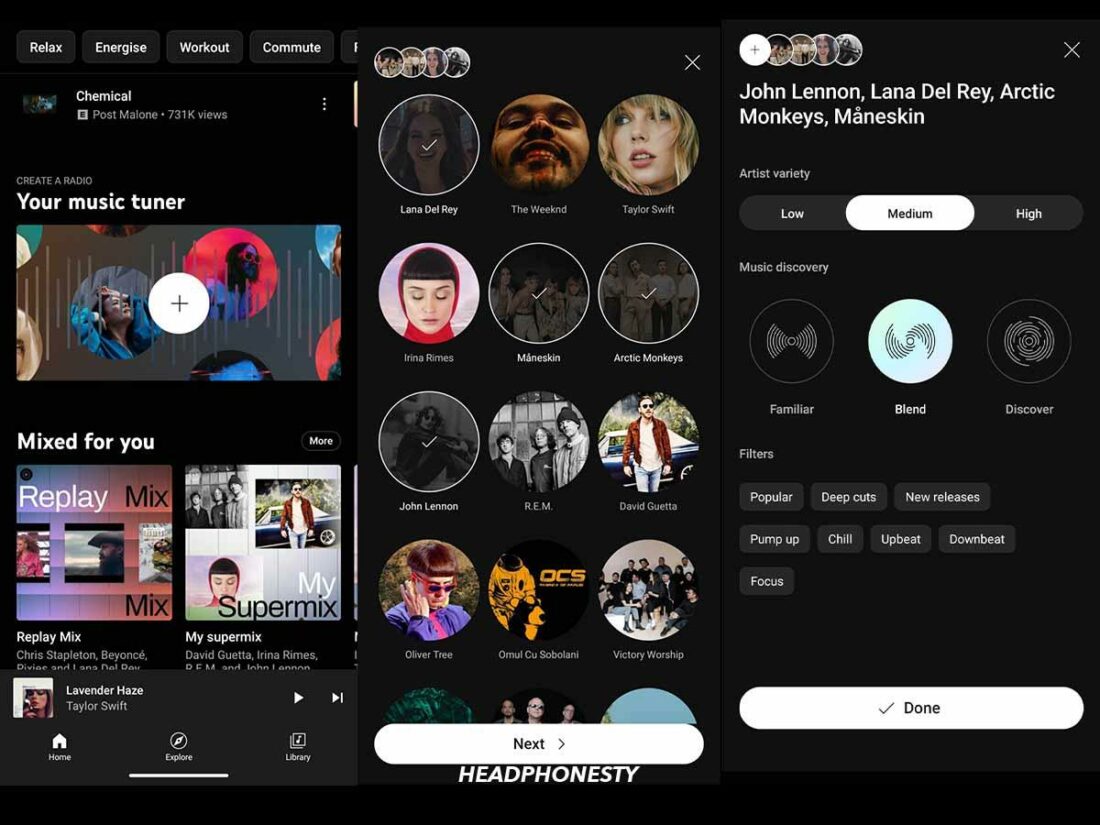
Or, you can create your very own station! The Radio Builder feature is available in the Your music tuner section of YouTube Music. Select a few favorite artists and the station will play songs from their discography along with similar tunes.
Verdict: Which is more worth it?
The platforms are evenly matched when it comes to the sheer size of the library, but YouTube Music also hosts music videos, user-generated playlists, and live streams. Amazon Music may be more appealing to podcast fans; at least until YouTube Music also starts hosting them.
Audio Quality
Another essential factor to consider when signing up for a music streaming service is audio quality. Amazon Music Unlimited and YouTube Music offer multiple settings to choose from:
| Audio quality setting | Amazon Music | YouTube Music |
|---|---|---|
| Best available | Depends on connection | N/A |
| Data Saver / Low | 24-96 kbps | 48 kbps |
| Standard / Normal | 128-192 kbps | 128 kbps |
| High | N/A | 256 kbps |
| Always High | N/A | 256 kbps |
| HD | 850 kbps | N/A |
| Ultra HD | 3730 kbps | N/A |
YouTube Music offers four audio quality settings. If you look closely, you’ll notice that the High and Always High settings deliver the same quality. The difference is that, when enabled, Always High will play songs at the best possible quality regardless of connection. This can result in buffering if your internet isn’t fast enough.
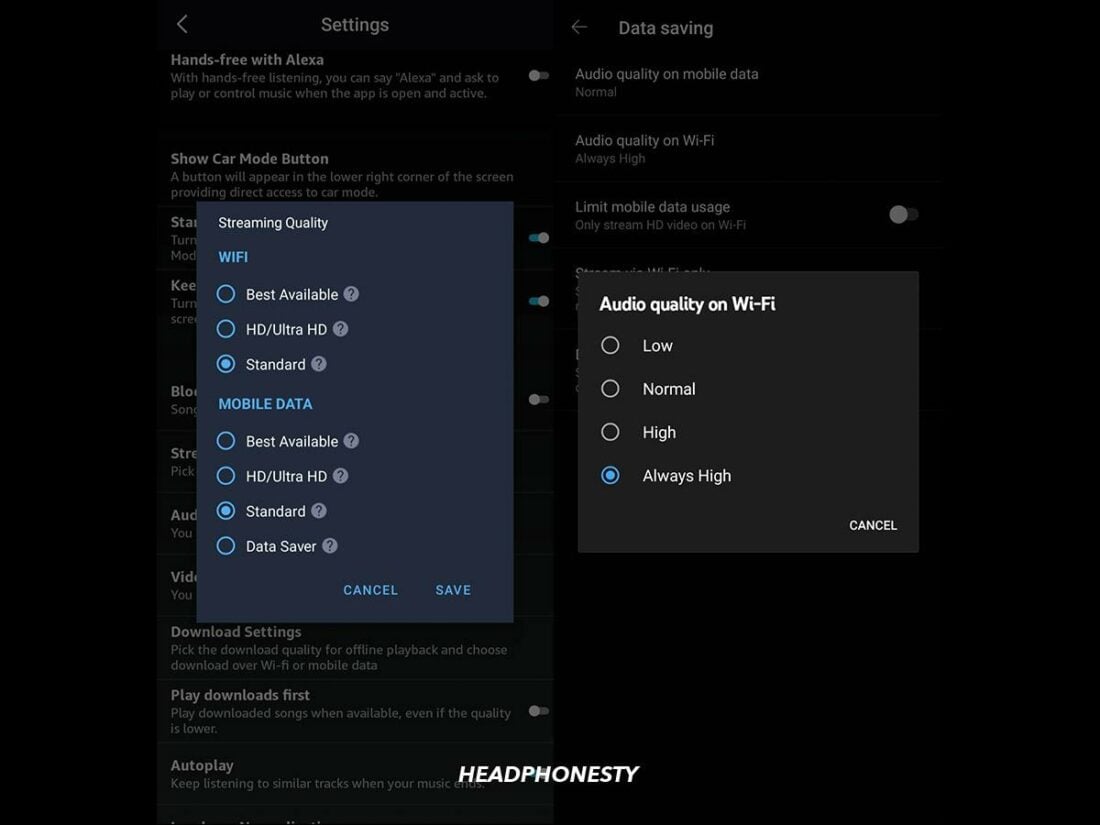
Meanwhile, a subscription to Amazon Music Unlimited brings you lossless HD and Ultra HD tracks.
Amazon refers to HD quality as CD quality, while Ultra HD delivers even richer sound as long as you have a compatible device. Since lossless audio preserves the detail of the original studio recording, you may even notice subtleties you’ve missed before.
Moreover, Amazon Music Unlimited also hosts spatial audio tracks mastered in Dolby Atmos and 360 Reality Audio. Spatial audio provides a more immersive experience, enabling listeners to feel like they’re at a live performance.
Can you tell the difference?
I’m not an audiophile, but I noticed that HD and Ultra HD tracks on Amazon Music Unlimited sound rounder and crisper while listening with my AKG K92 headphones.
The platform makes the Ultra HD content easy to find, with dedicated playlists available. Additionally, the HD and Ultra HD badges are impossible to miss as you navigate the app.
On the same note, playing songs in Standard quality on Amazon Music sounded on par with YouTube Music’s Normal and High settings. However, that might just be me. A more seasoned listener may detect subtleties my ears can’t.
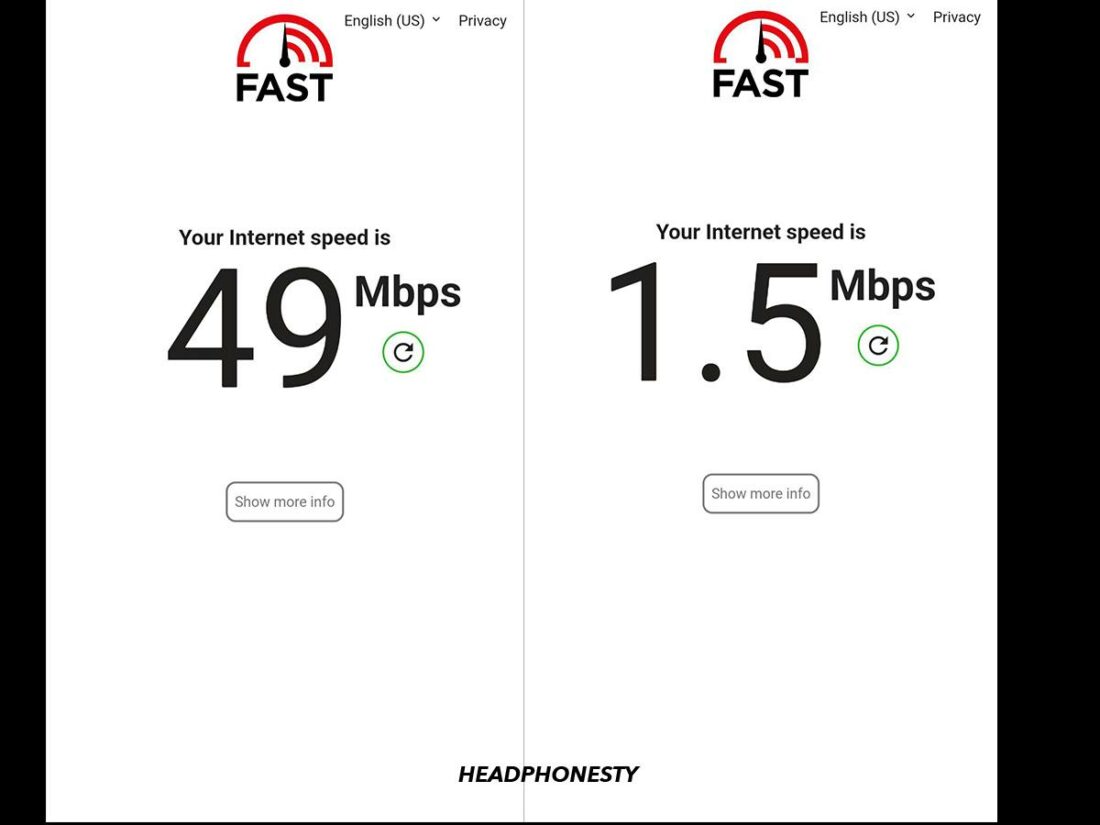
Concerning song loading times, both apps work seamlessly. I experienced no buffering between tunes, regardless of the audio quality setting.
Verdict: Which is more worth it?
Amazon Music Unlimited brings subscribers lossless tracks, which makes it the clear winner.
Music Discovery
Excited to unearth new musical obsessions? Let’s see how Amazon Music and YouTube Music fare on the discovery front:
Amazon Music
Given Amazon’s shopping supremacy and product recommendations, I was expecting a more tailored experience on Amazon Music. The service recommends songs and artists, but discovery doesn’t seem to be a priority. In fact, the platform’s suggestions are fairly generic.
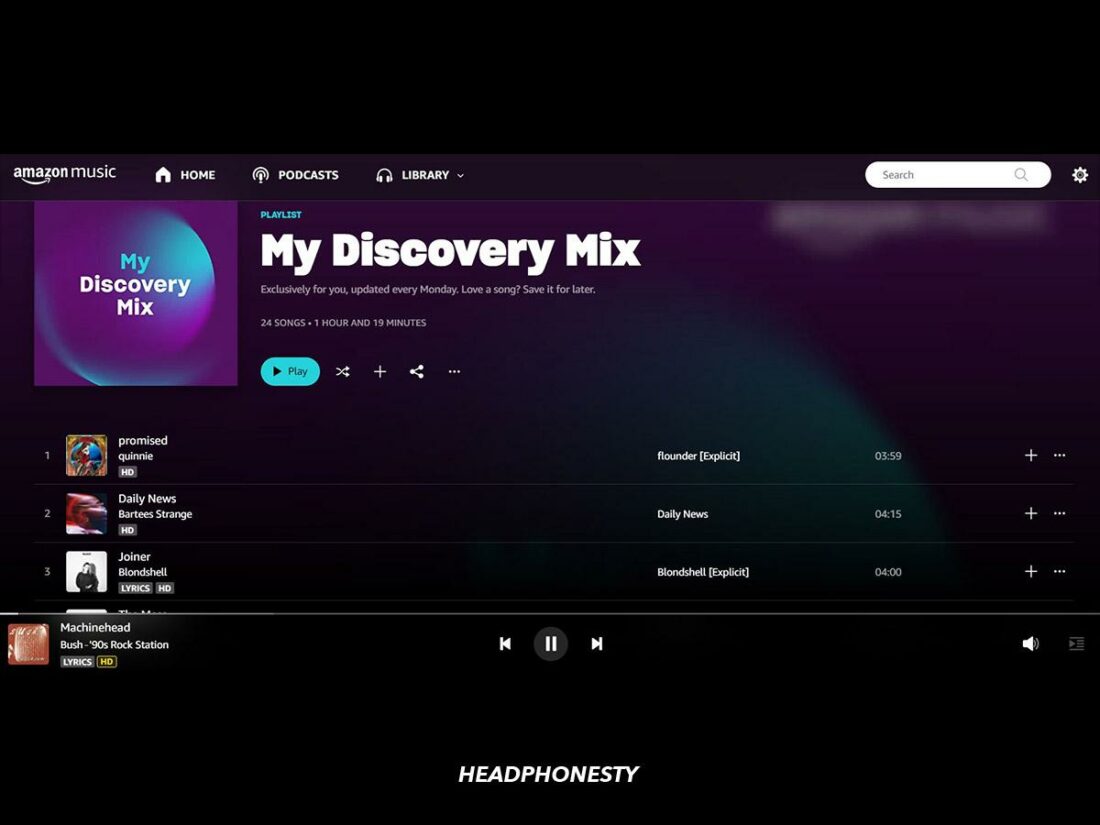
Users get a personalized playlist, My Discovery Mix, which is updated every Monday. The songs featured didn’t particularly grow on me, but I appreciate that I wasn’t familiar with any of the artists recommended.
You can also access a personalized station, My Soundtrack, which plays songs based on your listening history. This one was more hit than miss, so I preferred it over the weekly mix.
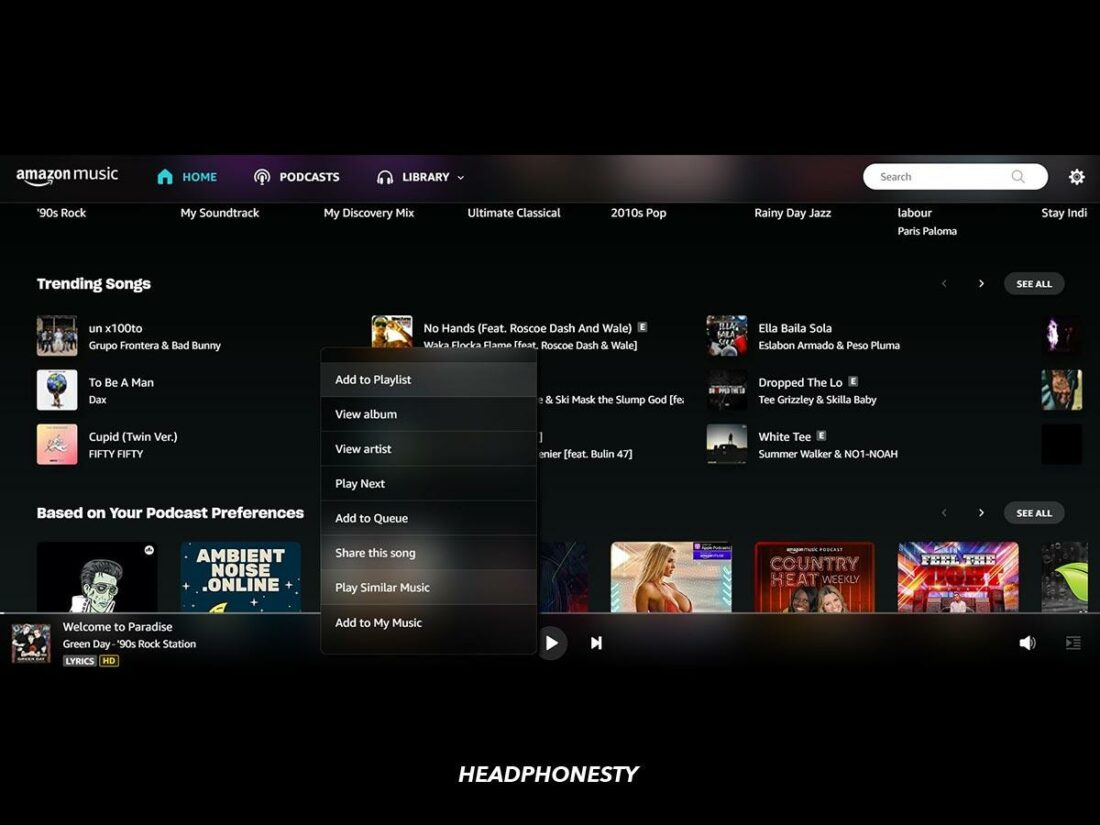
A great Amazon Music tool for discovery is the Play similar music feature. Whenever you find a song or album you like, you can click on the More icon (three dots) and select Play similar music. Then, the app starts playing songs with a similar vibe.
For instance, I asked it to play music similar to Taylor Swift’s Midnights album. The list of what the app considers similar includes Bruno Mars, Imagine Dragons, DNCE, Lukas Graham, Miley Cyrus, and Harry Styles. Basic, yet accurate.
The Autoplay feature works the same way. Once your play queue ends, Amazon Music continues to play similar songs, promoting discovery.
If you want to take things into your own hands, the homepage lets you explore categories like Songs for you, Albums for you, and Stations for you.
You may be luckier with discovery if you use Alexa. Amazon is working on constantly improving the voice assistant – and the more you ask it for music recommendations, the better it will get at personalizing suggestions for your taste.
YouTube Music
Meanwhile, YouTube Music blends algorithms with editorial input to tailor playlists. Liking a track or adding it to your library tells the algorithm that you like it. From there, YouTube Music uses that information to build a taste profile for you and personalize recommendations.
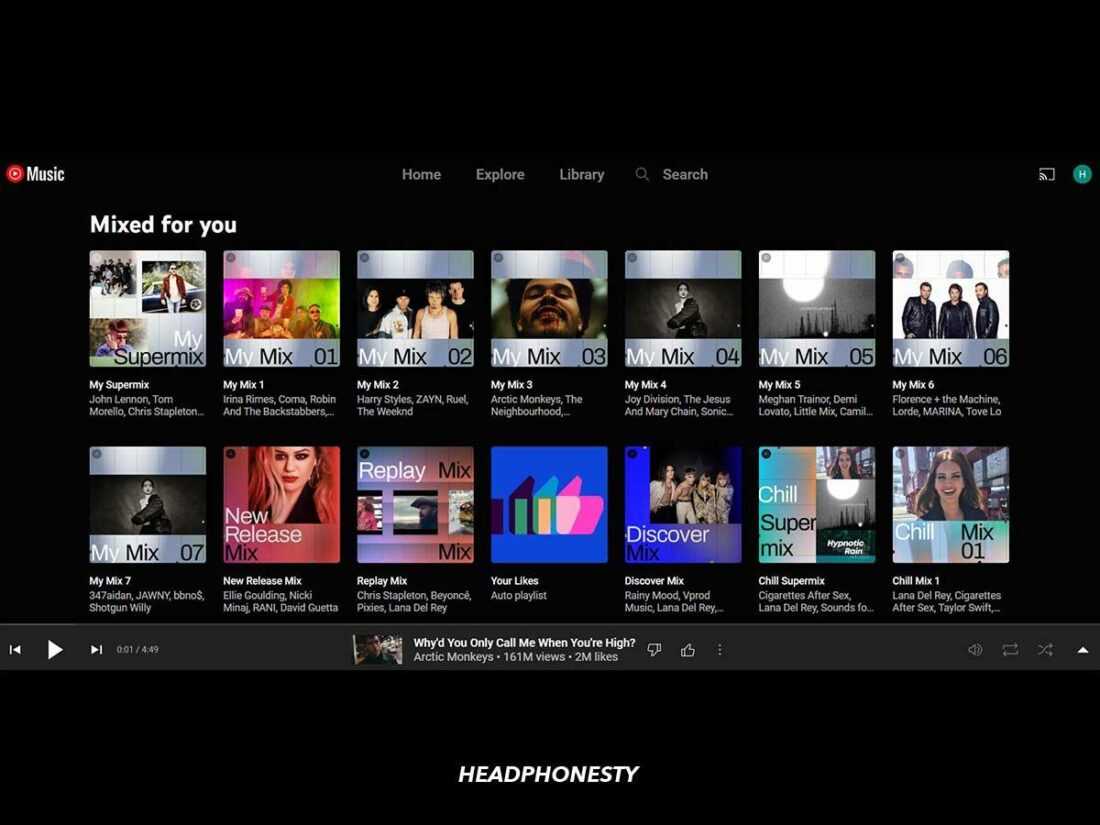
The app offers a lot of tailored mixes, allowing you to pick and choose based on mood. My Supermix, for instance, includes a whopping 100 songs you may like. You also get a Discover Mix of 50 songs updated every Wednesday and a 30-song New Release Mix every Friday.
Besides, YouTube delivers a Replay Mix of songs you listen to often, seven personalized mixes based on your favorite genres, and many other selections it thinks you might be into. After listening for a while, I got multiple Focus, Chill, and Energy mixes. Even better, most of the recommendations were on point.
Beyond the algorithm, you can use the homepage or the Explore tab to find new releases. You can also start Radio stations based on an artist or create your own radio station, as detailed in the Content variety section.
Verdict: Which is more worth it?
I was disappointed by Amazon Music’s generic recommendations, so I’m giving YouTube Music the edge here.
The platform’s personalized mixes make a difference for users interested in music discovery. You have easy access to songs you might enjoy when you don’t feel like scouring the library yourself. Plus, YouTube Music’s suggestions were to my taste, convincing me that the algorithm is more finely tuned to the user.
Ease of Use
When it comes to ease of use, both apps have a sleek interface that will feel familiar if you’ve used a streaming service before. Here’s what to expect:
Amazon Music
I never liked Amazon Prime Video’s look, so I was wary of trying the company’s music app. To my surprise, navigating Amazon Music was much more pleasant than I expected.
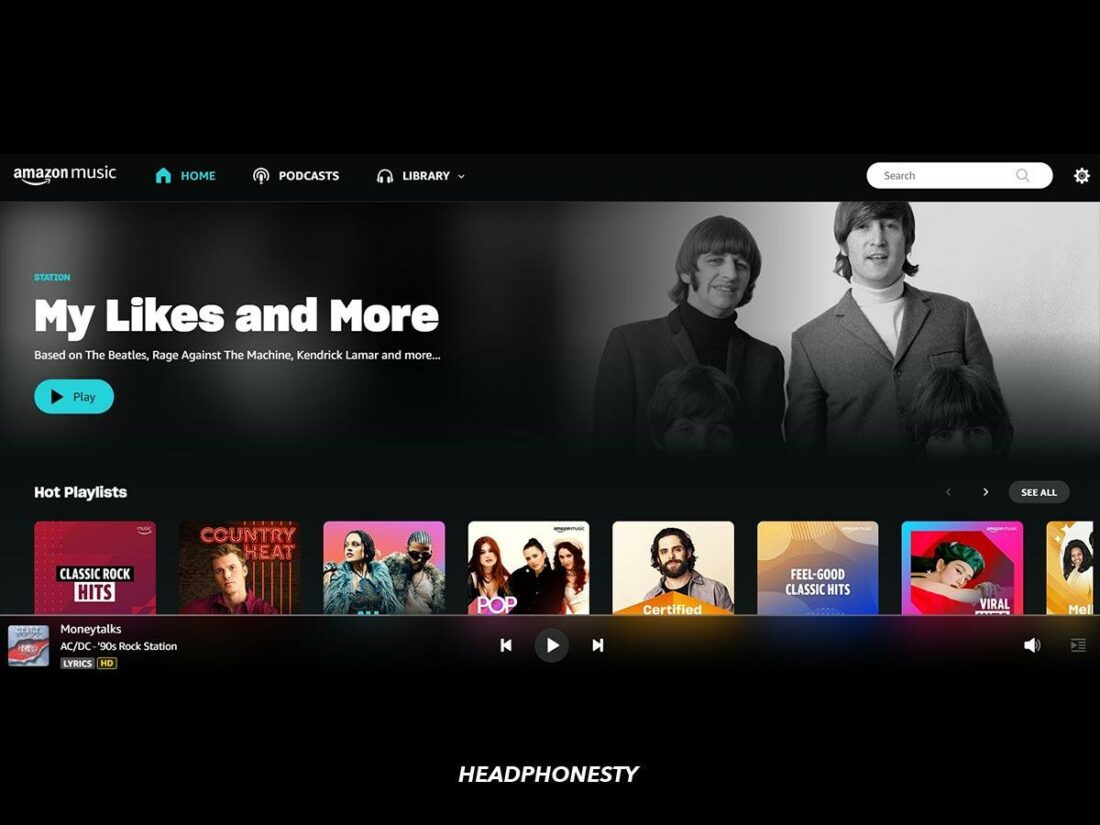
On the web player, the navigation bar is at the top of the screen and features Home, Podcasts, and Library tabs, along with the search box and the Settings menu.
The music player is located at the bottom and includes playback controls, a Like button, and the More (three dots) button for additional options. Click on it, and you can dislike the song, add it to a playlist, or share it on social media.
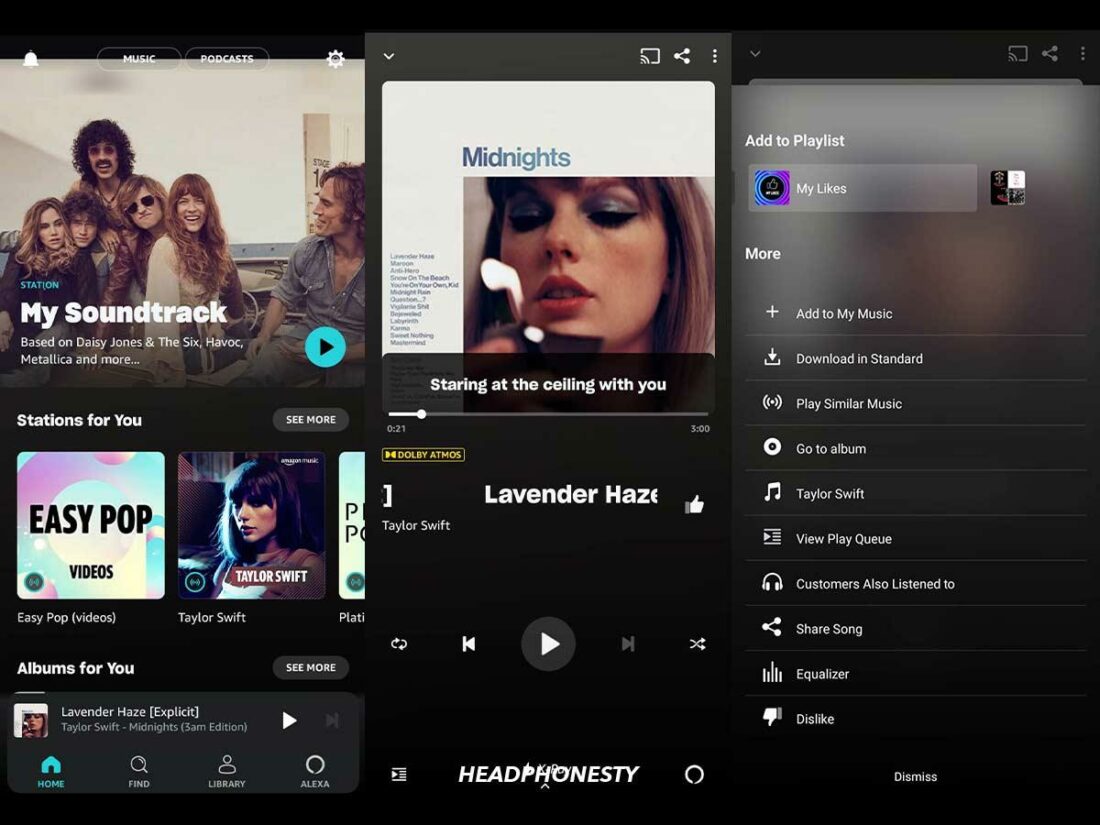
The experience translates well to mobile. You get Home, Find, Library, and Alexa tabs at the bottom of the screen. At the top, you can switch between Music and Podcasts at the touch of a button. The music player is elegant and intuitive.
My one big problem, however, is that the Android app occasionally freezes and crashes for no apparent reason. Furthermore, it sometimes takes up to 10-20 seconds to load.
I’ve tried several music streaming platforms, and it’s the first time I’ve experienced major glitches. On top of that, it seems like I’m not the only one dealing with issues.
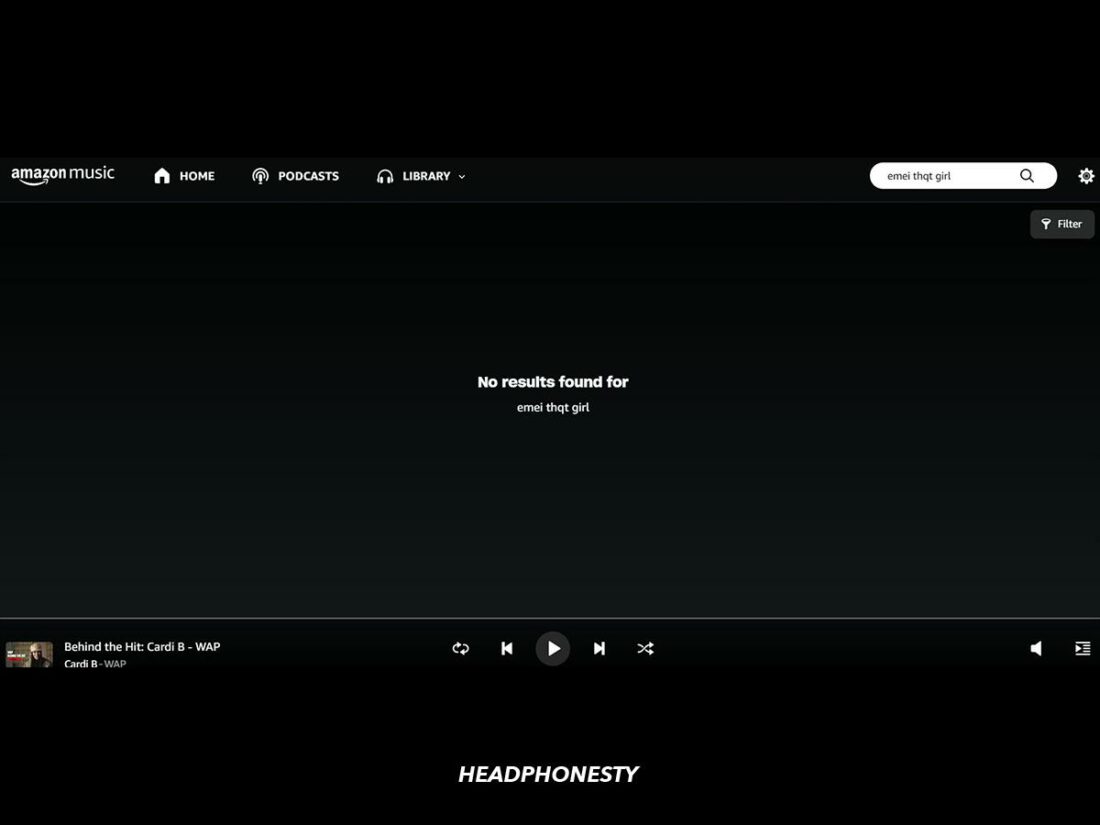
Searching is fine, with the results page spanning artists, stations, playlists, and podcasts. You can even search by lyrics. Unfortunately, the experience is less seamless if you make a small typo. Spoiler alert: you won’t get any relevant results.
YouTube Music
In the opposite corner, YouTube Music is similar to YouTube, so you might have an easier time getting the hang of things.
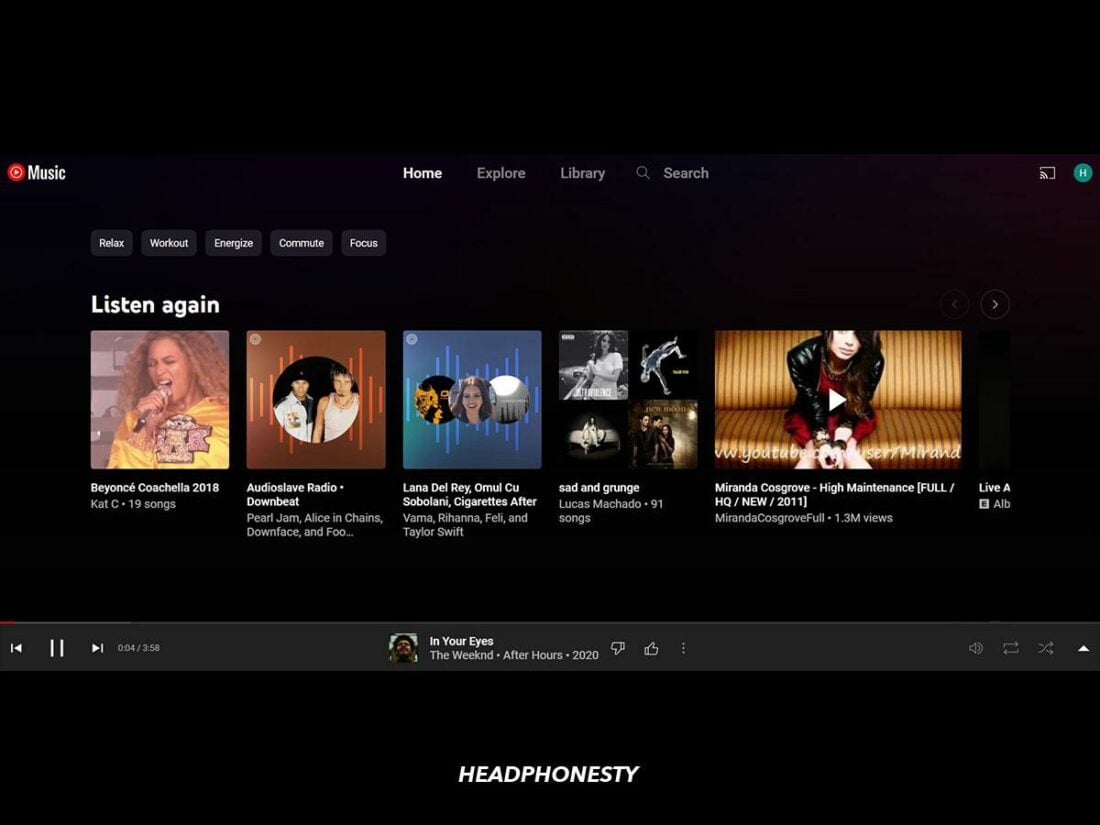
On the web player, the service features Home, Explore, and Library tabs are at the top of the screen, next to the search box. Since we’re at it, the Search results page lets you browse between Songs, Videos, Community playlists, Albums, and Artists. You can search by lyrics, and minor typos don’t seem to affect results.
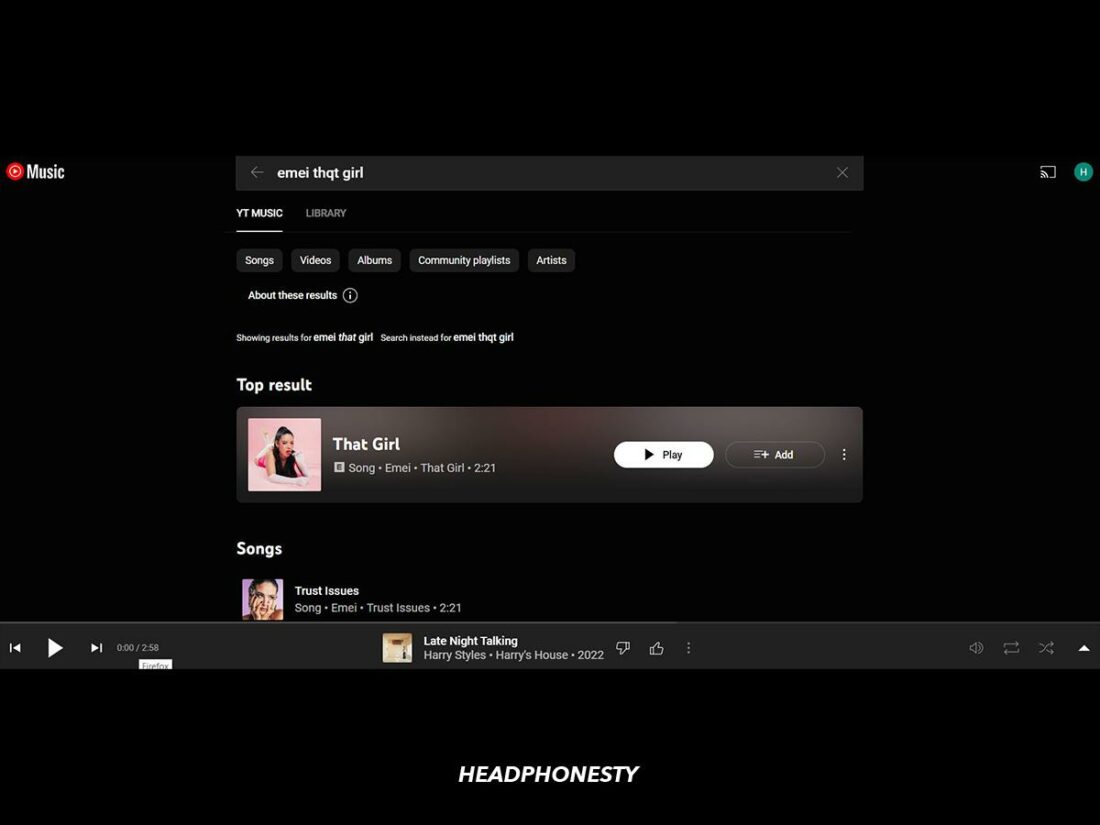
The music player is located at the bottom of the screen. It features playback controls, Like and Dislike buttons, and the More button for additional options. These include adding the song to your library, starting a station based, sharing it on social media, and more.
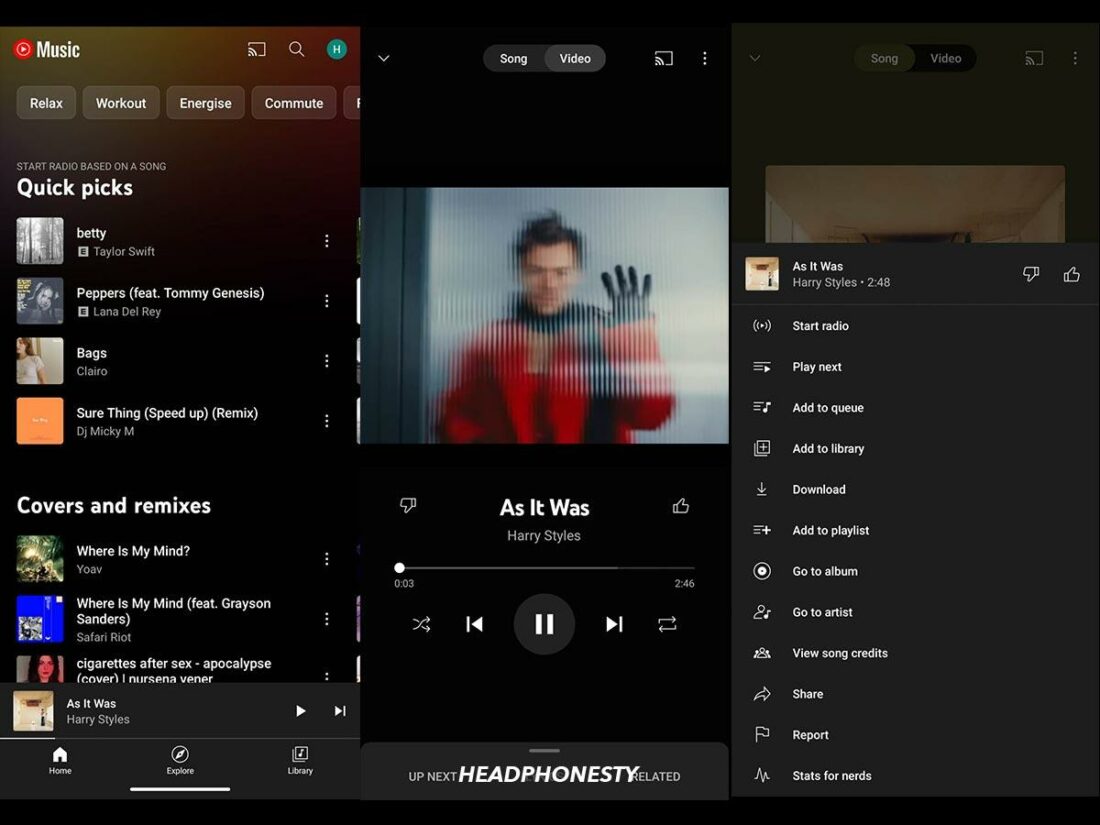
The experience is equally enjoyable on mobile. The app features the Home, Explore, and Library tabs at the bottom of the screen, with the Search button at the top. You can find all the functions you need directly in the music player, so navigation is quicker. Also, you can toggle between audio and video, where available.
Verdict: Which is more worth it?
YouTube Music is more user-friendly, especially since I quickly lose patience with glitchy apps. Of course, you might have a better experience with Amazon Music if you don’t use Android.
Additional Features
YouTube Music and Amazon Music come with extra features that might make a difference when deciding which to pick.
First off, there are a few features both apps share:
- Recaps: Users get a summary of their most-listened-to artists or songs at the end of the year
- Lyrics: Both apps show the lyrics to what you’re listening to
- Play locally stored files: You can use the apps to play music stored on your device
- Audio equalizer: Adjust sound settings seamlessly
- Artist tools: YouTube for Artists and Amazon Music for Artists
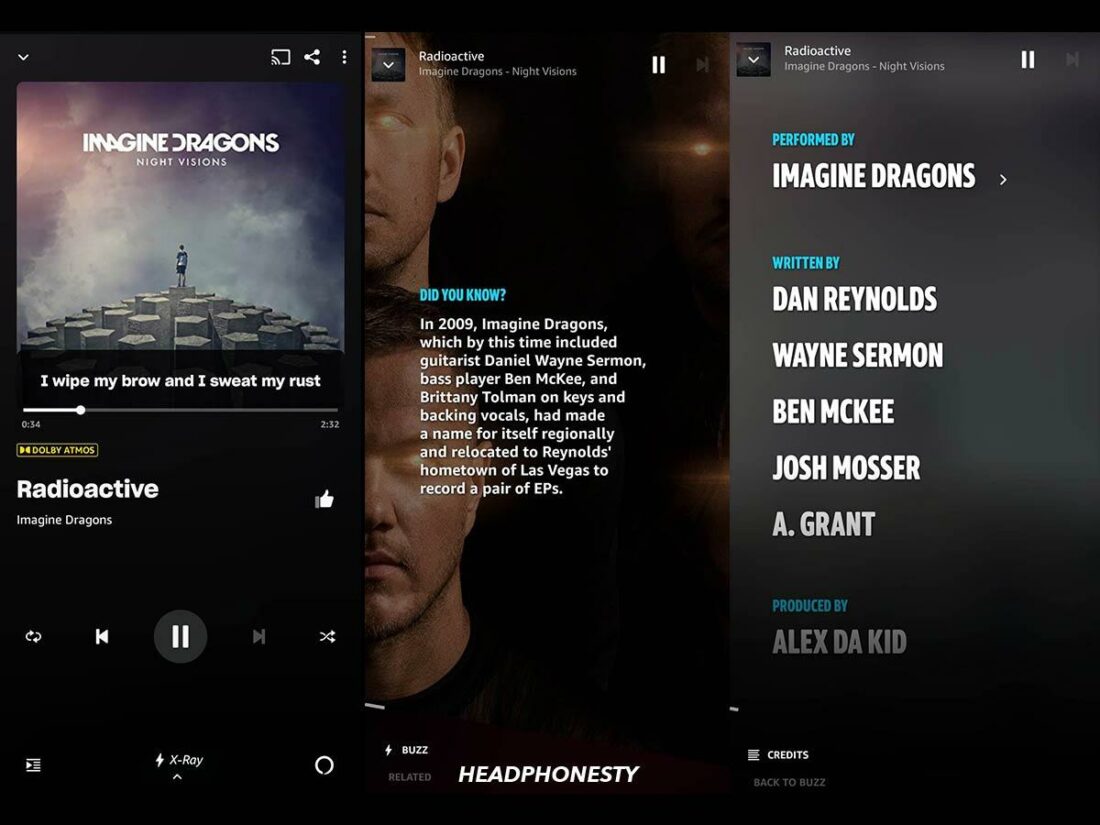
As for differences, lyrics scroll on the main screen during play on Amazon Music. You don’t have to open a separate screen to read them, which makes the app ideal for impromptu karaoke sessions. You can also play with other fun features:
- Sleep timer: You can schedule Amazon Music to stop after a certain amount of time
- X-Ray: Shows you song credits and occasional trivia about the artist or album
- Merch: shop for merch straight from an artist’s page
- Exclusive Mode (on desktop): Cuts all other computer sounds from a speaker, dedicating it exclusively to Amazon Music.
Last but not least, Alexa is a big part of Amazon Music, so you can seamlessly control the app with the voice assistant. You also get extra features like Song ID (Alexa will mention the title and artist of each song) and Side by Side (you can listen to artists telling stories about a release).
On the opposite side, YouTube Music supports collaborative playlists, which make music discovery more social and fun. You can create playlists and invite other users to add songs. Users can even add hashtags to playlists to make them easier to find.
Verdict: Which is more worth it?
Amazon Music wins this section thanks to its numerous extra features. Ultimately, it depends on how much these features matter to you.
How Much Do Amazon Music and YouTube Music Pay Artists?
You likely want your favorite artists to be well-compensated for their work. Music streaming platforms have been under scrutiny in recent years for low payouts, so let’s see where Amazon Music and YouTube Music stand:
| Platform | Pay per stream | Streams to get $1,000 |
|---|---|---|
| Tidal | $0.013 | 76,924 |
| Apple Music | $0.01 | 100,000 |
| Amazon Music | $0.004 | 250,000 |
| Spotify | $0.0033 | 303,030 |
| YouTube Music | $0.008 | 125,000 |
| Pandora | $0.0013 | 769,231 |
| Deezer | $0.0064 | 156,250 |
| Qobuz | $0.043 | 23,255 |
With an approximate pay-per-stream rate of $0.004, Amazon Music is somewhere in the middle of the pack when it comes to artist payouts. However, the rate depends on a variety of factors, including the listener’s location and which subscription plan they’re on.
Royalties are paid through labels and distributors. That said, artists can earn additional income by selling merch or digital music via Amazon. Amazon only keeps 27% of the sale for digital music, which isn’t too bad.
Meanwhile, the YouTube Music pay-per-stream rate is $0.008. As with Amazon, artists can earn extra income from YouTube, especially given the platform’s popularity.
On YouTube, artists make money from ads and music videos. They also get paid via micro-sync royalties when their music is used in content generated by users. If a song is used in a user video, the rights owner can choose between getting a cut of the ad revenue or receiving royalties. Not bad!
Verdict: Which is more worth it?
YouTube Music pays artists a higher pay-per-stream rate while also offering artists multiple ways to make cash. Furthermore, you can gain more exposure by uploading your music to YouTube, which is always a plus.
However, Amazon also enables artists to earn income by selling music and merch, which can be particularly lucrative for household names. Even artists with a more modest fan base can benefit, especially if they take the time to figure out how to make the most of the platform.
Which Should You Go For?
Here’s a quick recap of the main benefits of each app:
| Amazon Music Premium | YouTube Music Premium |
|---|---|
| Free plan | Free plan |
| Big music library | Big music library |
| Podcasts | Rare recordings |
| Great integration with Amazon devices | User-friendly |
| Lossless audio | Music videos |
| Lively Lyrics feature | Collaborative playlists |
Bottom line: both apps come with extensive content libraries and intriguing features, so which one you pick will largely depend on your favorite devices and listening habits.
If you love the Amazon ecosystem and use Alexa daily, Amazon Music will likely appeal more. While it’s annoying that Amazon Music Free and Amazon Music Prime users can only listen to music in Shuffle Mode, upgrading to an Unlimited subscription also brings better audio quality.
On the other hand, if you don’t rely on Amazon devices and aren’t really interested in HD audio, a YouTube Music subscription might be a better fit. It’s cheaper, and even the free plan comes with unlimited skips and the ability to play any song you like.
Conclusion
By now, we hope that you understand what each app brings to the table and can determine which one sounds like music to your ears.
And if you’re still undecided, Amazon Music and YouTube Music offer generous free trials. You can sign up for both, no strings attached, and weigh the pros and cons.
Did we manage to nudge you one way or the other? Please let us know in the comments! We’re dying to know.

Your math is off. YouTube pays the artists more than Amazon. Amazon is 5th on that list.
Yours too. 6th
Why is not mentioned that with YT Music Premium you also get YT ad-free?