Imagine making a playlist as easily as sending a text to your friends.
Earlier this April, Amazon Music entered the AI-driven playlist arena with Maestro. This lets you make personalized playlists through simple text prompts just like Spotify’s recently-launched AI Playlist.
What Is Maestro?

Maestro uses AI technology to generate playlists based on user prompts to match their desired vibe or mood. Unlike traditional playlist creation methods, Maestro encourages creative and imaginative inputs, letting users bring out specific emotions, and scenarios, or even copy different music eras through their prompts.
Prompts like “😭 and eating 🍝” or “I tracked my friends and they’re all hanging out without me” can lead to playlists capturing the intended feeling or atmosphere.
The feature promises to deliver “a unique-to-you playlist that brings a selection of [matching] tracks to life.”
“As you play around, just remember that the technology behind Maestro is new and won’t always get it right the first time. We’ve also implemented systems to proactively block offensive language and inappropriate prompts. ” says Amazon.
“We’ll be applying your feedback, and continuing to make Maestro the best and safest experience for everyone.”
How to Use Amazon Maestro
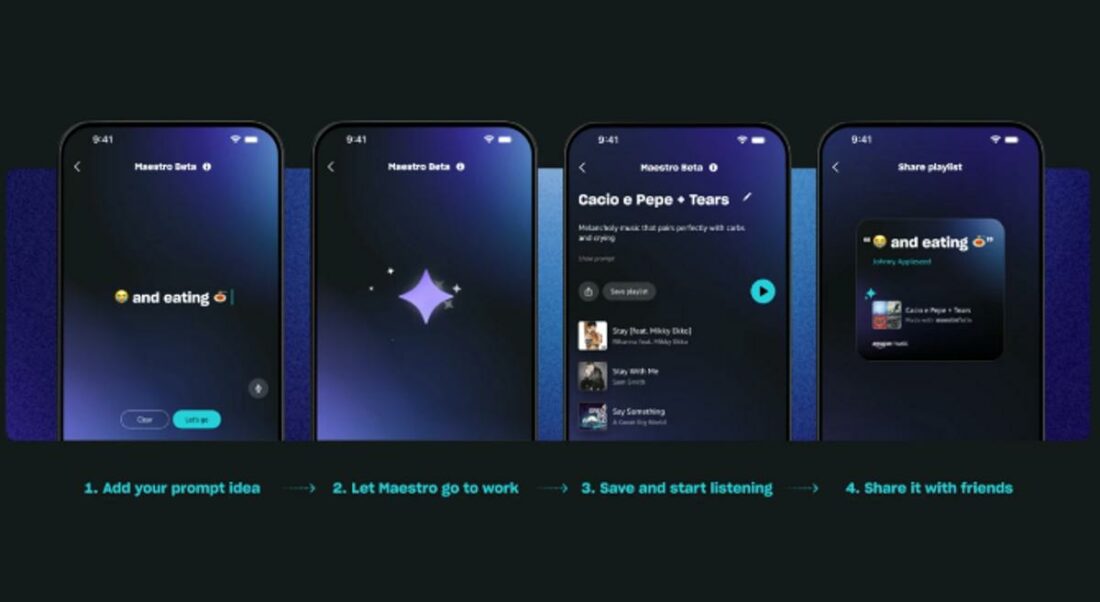
Using Maestro is straightforward. Users can access it through the latest version of the Amazon Music mobile app on iOS and Android.
Those part of the beta rollout will see Maestro either on their home screen or when tapping the ‘+’ button to create a new playlist.
From there, users can type or voice their desired prompt, and Maestro will generate a corresponding playlist within seconds.
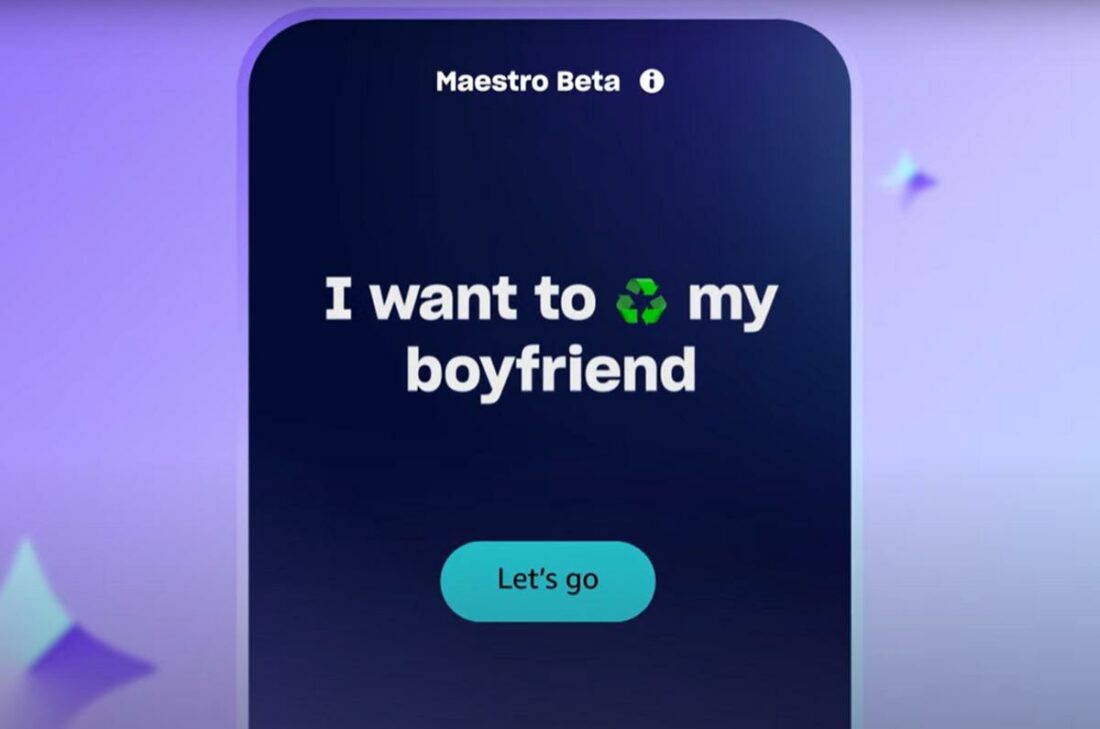
These prompts can be simple texts, emojis, or unique themes like “Make my 👶 a genius,” “Myspace era hip-hop,” or “Music my grandparents made out to.”
Maestro quickly processes these inputs and delivers a curated playlist that users can name, save, and share.
Spotify’s AI Playlist vs. Amazon Maestro

While both services use AI to create personalized playlists based on user prompts, there are clear differences between Spotify’s AI Playlist and Amazon Maestro:
| Category | Spotify AI Playlist | Amazon Maestro |
|---|---|---|
| Availability | Only for Spotify Premium members. First launched in some places like the UK and Australia. | For all Amazon Music users (Free, Prime, Unlimited) but just in the US during the beta testing phase. |
| User Prompts | Users can make playlists based on different prompts like genres, moods, artists, or decades. | Same as Spotify. But users can also use emojis and voice commands to get more creative. |
| Technology | Spotify combines its smart personalization tech with AI to make sure the playlists match the user's music tastes. | Maestro is built to make playlists you may not have thought of, suggesting a more exploratory approach. |
| User Experience | You can refine and edit the AI-made playlists by giving more prompts as feedback. | Based on what's announced, it seems you can't tweak the playlists further with follow-up prompts. |
