We take an in-depth look at what you can expect from Amazon Music Unlimited, and whether or not this is worth investing in.
Streaming music is one of the most popular ways of consuming music. That’s why it’s not surprising how so many companies are jumping on creating their own streaming platforms. One of those is Amazon Music.
Amazon Music is one of many music streaming providers and has been around for quite some time. But, they’re arguably less popular than other established music streaming platforms like Spotify and Apple Music. Why? This could be because they’re not available in as many countries as their competitors, or because the public always sees them as an eCommerce platform first.
Either way, Amazon Music has one of the most number of subscription plan options, and anyone can easily drown with all of the available choices.
That’s why we’re looking at it all with a keen eye. Read on to find out whether or not Amazon Music and its plans are worth considering compared to their competitors.
- Huge music library with 60+ million songs
- 90-day trial available for multiple plans
- On-screen lyrics and track information
- Download music for offline listening
- Import locally stored files
- CD-quality streaming available
- Integrated support for Alexa
- Podcasts and Amazon Music HD are only available in selected countries
- Free plan has a very limited selection
What Is Amazon Music?

Amazon was founded by Jeff Bezos in July 1994. They went public in 1997 and started out by selling music and videos in 1998. A year later, they began expanding its product range to selling video games, consumer electronics, software, toys, games and home improvement items.
After almost a decade, Amazon catapulted itself upward with their Amazon Web Services (AWS) and Fulfillment by Amazon (FBA) in 2002. These helped establish Amazon as one of the biggest e-commerce platforms in the world. And be listed as one of the five biggest tech giants in the US, alongside Google, Apple, Facebook, and Microsoft.
But they didn’t stop there. In 2007, Amazon publicly beta-launched Amazon Music (initially named Amazon MP3), and expanded to the UK, France, Germany, and many other countries in the following years.
Amazon Music is made to “strengthen the connection between artists and fans” says Sean McMullan, Amazon Music’s director of artist product and services.
It is an audio streaming platform that allows users to access a vast library of songs from around the world.
Now, Amazon Music is one of the few streaming platforms that provide lossless quality music with the Amazon Music HD. This means they provide cd-like audio quality, to help their subscribers experience music the exact way the producers wanted it to sound. This raised them up higher to the top of the bar, especially for audiophiles.
As of January 2020, Amazon Music has 55 million active subscribers.
Amazon Music Plans and Pricing
In total, Amazon Music has an incredible 60 million songs that are made available to users through their mobile app, in-browser music player, or desktop application. But, not all users can access the entire library, as it depends on the type of membership you have.
Amazon Music has three types of memberships – Amazon Music Free, Amazon Music Prime, and Amazon Music Unlimited. Each tier of membership unlocks additional benefits and features. Let’s look at each of them.
| Name | Price | What you get |
|---|---|---|
| Amazon Music Free | Free | - Top playlists - Access to thousands of songs - Alexa interaction - Podcasts |
| Amazon Music Prime | Included with Amazon Prime | - Everything included with the free plan - Access to 2 million songs - Access to thousands of playlists - Personalized streaming stations - Ad-free and unlimited plays - Offline playback |
| Amazon Music Unlimited | Non-Prime: $9.99/month Prime: $8.99/month | - Everything included with the Prime plan - Access to more than 60 million songs - Access to Amazon Music HD’s Lossless audio playback |
Amazon Music offers quite a range of different plans, which is great for those who only want to pay for exactly what they need.
Moreover, for those looking at the Unlimited plan, it might be possible to save more with a tailored plan:
| Name | Price | What you get |
|---|---|---|
| Individual Plan | Non-Prime: $9.99/month Prime: $8.99/month | - Everything included in Amazon Music Unlimited Plan - Good for 1 person |
| Family Plan | $15.99/month or $159/year | - Everything included in Amazon Music Unlimited Plan - Good for up to 6 family members |
| Single Device Plan | $4.99/month | - Good for those who wish to stream music only on their Amazon Echo or Fire TV |
| Student Plan | Non-Prime: $4.99/month Prime: $0.99/month | - Everything included with the Unlimited plan - Good for 1 student enrolled in a degree-granting college or university |
This makes Amazon Music offer the most number of subscription plan options available compared to other streaming platforms.
In terms of affordability, the Unlimited plan is quite competitive, being the same price as other streaming platforms such as Spotify. Plus, it’s great how Amazon offers more choices for users to find the best subscription plan for them. The many subscription plans ensure users can get just exactly what they want, with just the right price.
Free Plan vs. Paid Plans
Much like other music streaming platforms, Amazon Music gives you access to a free plan in order to try their platform out before you make a final decision. Of course, the free plan is limited and won’t really compete much with the paid plans.
Below, we will discuss what you can expect out of the free and paid plans.
Ad-supported playback
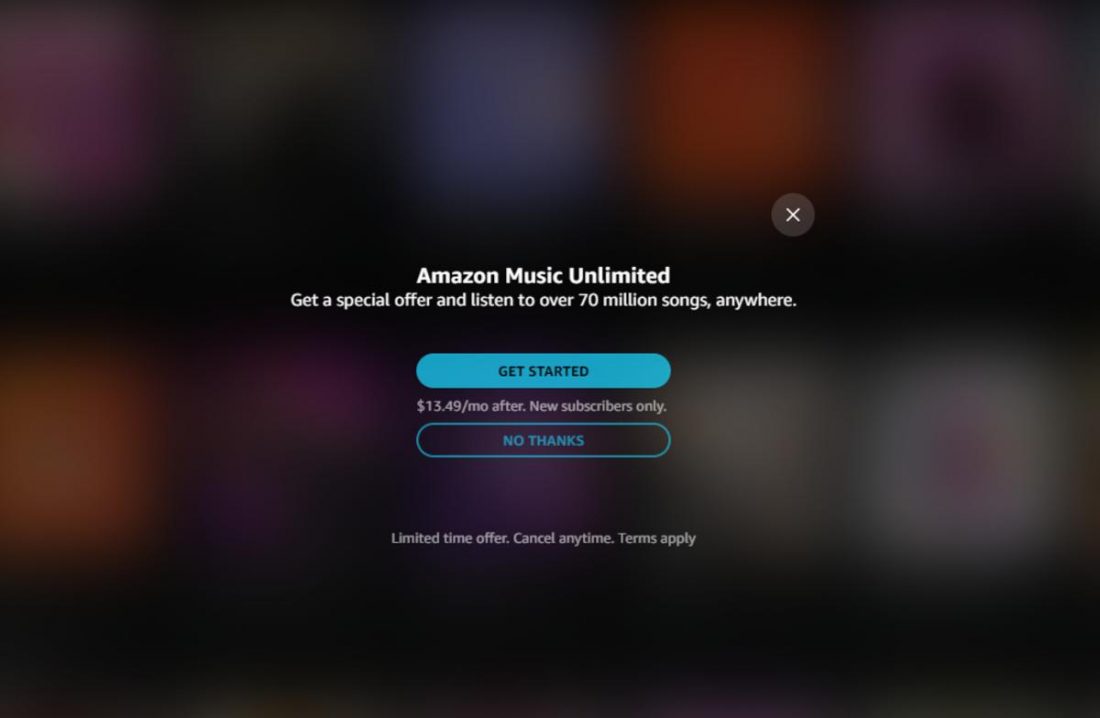
Free plan
On the free plan of Amazon Music, you will experience ads when using the service on desktop, mobile, tablet, connected TVs and smart speakers. After 3 songs, you will hear your first set of ads, called an ad pod. After that, the music station will play another 5 songs before another ad pod plays. This pattern will repeat for the whole listening session.
Ads range from 10 to 30 seconds, and can’t be skipped by the listener. In addition to this, listeners can skip 6 songs per hour, and will trigger an ad pod after skipping three times in a row.
Paid plan
None of the paid plans include ads.
Offline playback
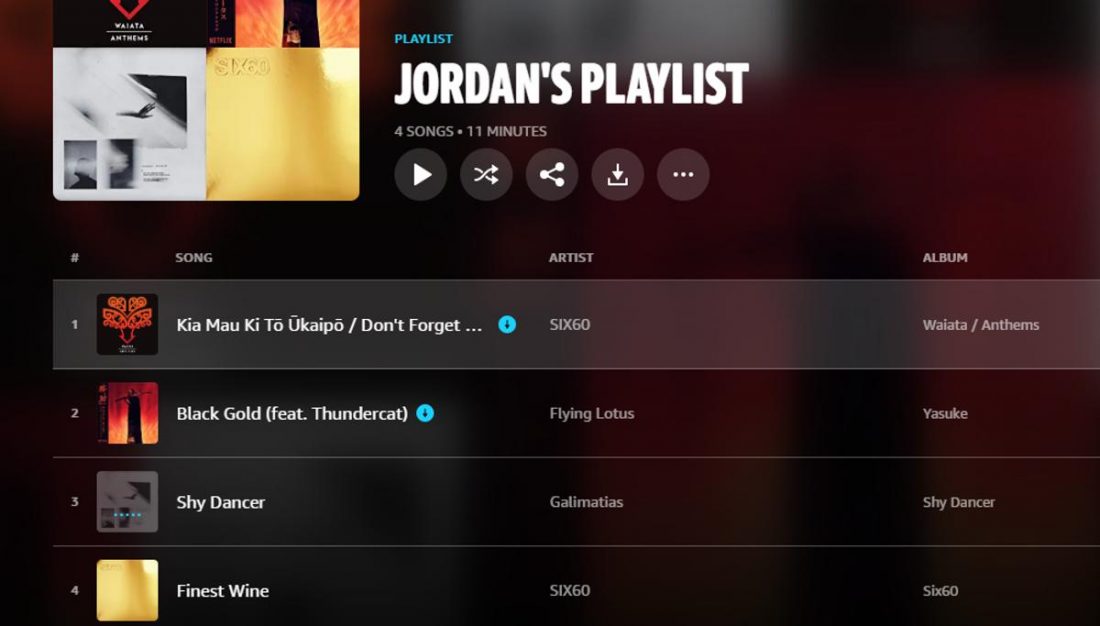
Free plan
As expected from a free plan, there is no option available to download and listen to music offline. The free plan only allows listeners to stream the music using an internet connection.
Paid plan
Paid plan users can download music to their device from within the Amazon Music app, and listen to it without the need for an active internet connection.
Available titles
Free plan
The free plan allows you to access only the top playlists and a few thousand stations. This means that, compared to the library of 60 million, only a handful are available.
Paid plan
With Prime, you will gain access to 2 million songs, as well as personalized streaming stations. While this is much more than what’s offered with the free plan, it’s still relatively small compared to Unlimited.
With Unlimited, users can listen to the entire library of 60 million songs offered by Amazon. They can also create personalized playlists that can also be downloaded for offline playback.
Is Amazon Music Prime or Unlimited worth it?
For us, the free plan just doesn’t give you enough choice. Sure, you can listen to the top playlists and thousands of premade stations, but you can’t listen to individual songs — something that other music streaming platforms do offer with their free plan (with the addition of ads).
With Prime, you have access to more songs than the free plan, but you need to have an Amazon Prime account already. And, when compared to the Unlimited plan, again, there just isn’t enough choice.
On the other hand, the Amazon Music Unlimited plan is the better option in terms of affordability, track availability, and general ease of use. It even lets you access HD and Ultra HD quality playback at no additional expense.
And, with the added 90-day free trial for new users, Amazon gives you a chance to experience what an Amazon Unlimited membership is like for a good amount of time before you start making a paid commitment.
How Is Amazon Music’s Stream Quality?
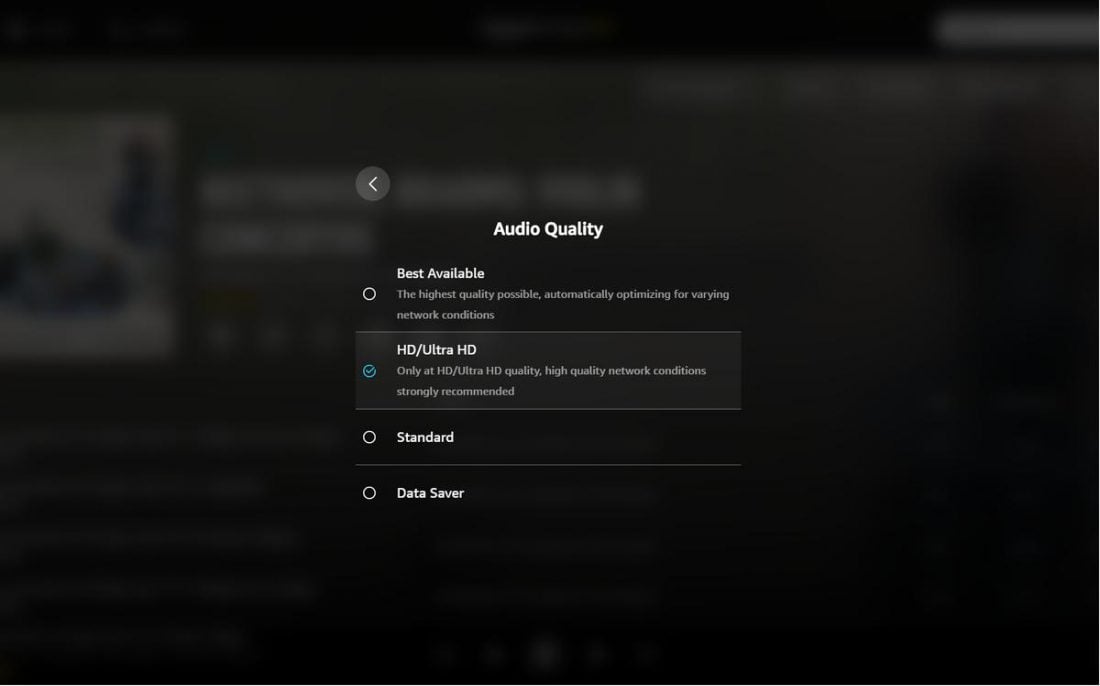
Amazon Music typically streams audio at a bitrate of around 320kbps, which is great compared to other platforms like Spotify and YouTube Music who currently only stream at 320kbps and 256kbps respectively.
Moreover, if you opt to listen to higher-quality audio, you can choose to switch to the HD setting. This option takes it a few steps further with an average bitrate of 850kbps. In some music, you can even upgrade it more with Ultra HD having an average of 3730kpbs.
Amazon Music HD doesn’t compress the original audio to deliver the highest quality sound available.
Their bitrates completely outclass anything offered by other platforms that stream at a max of 320kbps in Standard Definition (SD) with lossy compression.
How much data does Amazon Music use?
According to Canstar Blue, listeners can expect an estimated use of around 120MB per 20 minutes of music in Amazon Music’s ‘Best Available’ streaming option. This is considerably more than Spotify’s estimated 48MB per 20 minutes.
All the more so, if you choose to stream in HD/Ultra HD settings, which take up to 720MB an hour.
This means that Amazon music may not be friendly to those trying to stream with a limited data plan. However, it’s important to remember that these are estimates that have been taken by a third-party, as there has been no official information provided by Amazon in terms of what you can expect.
How fast does music load?
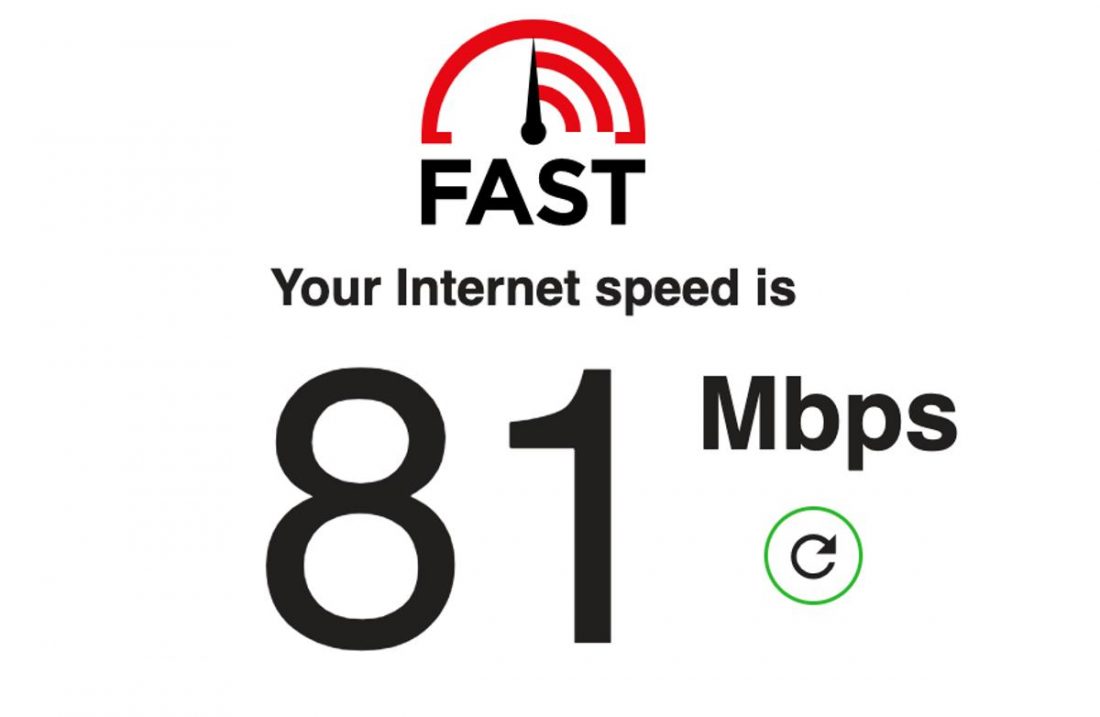
At 81Mbps internet speed during testing, I didn’t exactly feel any rough playback when listening to the standard audio quality. But I can’t say the same once I switched to HD. Some songs, like Doja Cat’s ‘Streets’, had to buffer for 3-4 seconds when played in Ultra HD quality.
This didn’t really bother me that much, but when it happens consecutively or in the middle of a good song, it can disrupt a supposedly good listening experience.
Basically, the higher quality you stream at, the more data you will consume. But, with the ability to change your audio quality settings, you can always adjust according to your internet connection.
If you find that your internet connection can’t support streaming in HD at the moment, simply click on your profile’s icon, go to Settings, Audio Quality, and switch to the ‘Best Available’ option instead.
How does the standard audio quality sound?
As mentioned, you can stream music at one of three levels: Best Available, Standard, HD/Ultra HD, or Data Saver.
Audio quality was good when I streamed multiple tracks with Amazon Unlimited. Streaming at 320kbps, this is the best standard definition quality you could ask for from any audio streaming service.
There’s nothing really special about listening in this audio quality. But, for casual listeners, this can be enough when they do other things while listening to music. This is simply the same as what you can expect in any typical streaming platform.
Your average listener won’t have any complaints, but for someone with high-end equipment that wants the best quality available, opting in for HD/Ultra HD would perhaps be the best option.
How does HD/Ultra HD quality sound?
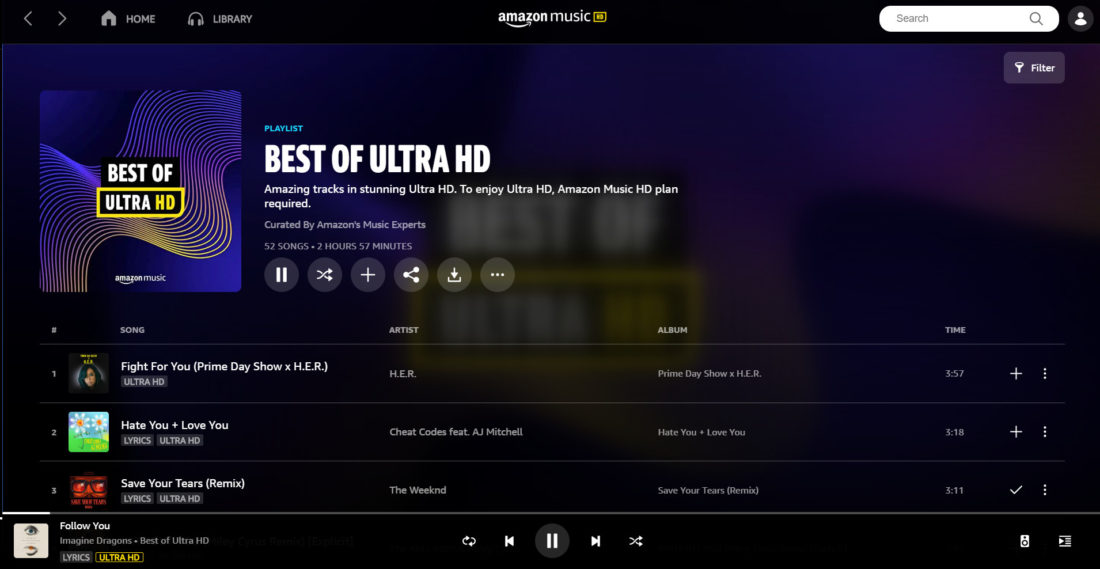
Since the music offered in HD/Ultra HD is lossless, the playback will be closer to the original recording of the track. But, this is only true for those who have the equipment necessary to stream at this quality.
Amazon Music’s Ultra HD can go up to 24-bit/192kHz playback resolution on your audio device — which isn’t something a lot of desktops or mobile devices can support. Anyone that wants to listen to this but doesn’t have the device for it needs to invest in an additional DAC. Their headphones also need to be able to support dynamic range of up to 40Khz+.
If you do, however, have the necessary equipment, you’ll enjoy an impressive detail on the available hi-res tracks. Depending on the overall mix of the song, the bass will usually sound punchy yet not boomy in a way that it muds up the other frequencies. The vocals are also very clear and lifelike; as if the singer’s right in front of you.
When compared to other high-resolution lossless audio from Tidal and Apple Music, Amazon Music’s Ultra HD quality seems to remain on top of the competition. There’s a general sense of depth in Amazon Music’s Ultra HD audio. It simply gives a feeling of a wider soundstage and better clarity.
The best way to describe it is that it’s as if you can feel every texture of every frequency, and isolate every element.
However, of course, this will highly depend on your preferences and audio gear.
Amazon Music Content Library
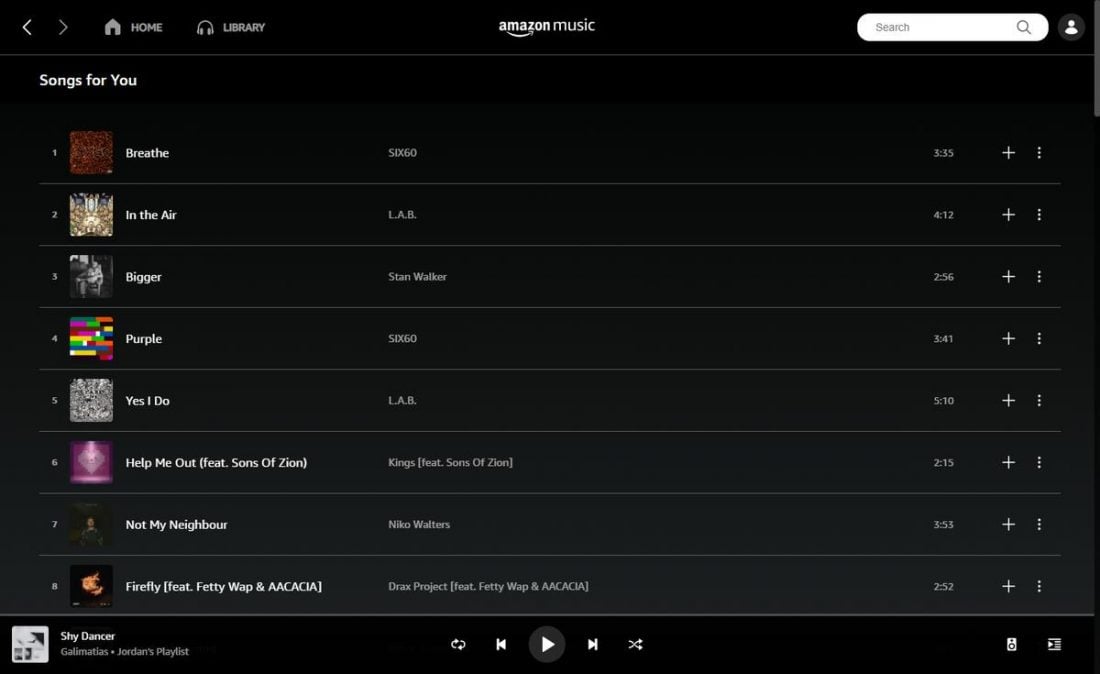
As we’ve mentioned, Amazon Music’s library spans across more than 60 million songs, which is just slightly lower than what’s currently offered by Spotify, but still incredible in its own right. Track availability includes what’s popular right now, throwback hits, and even more obscure indie music.
Music
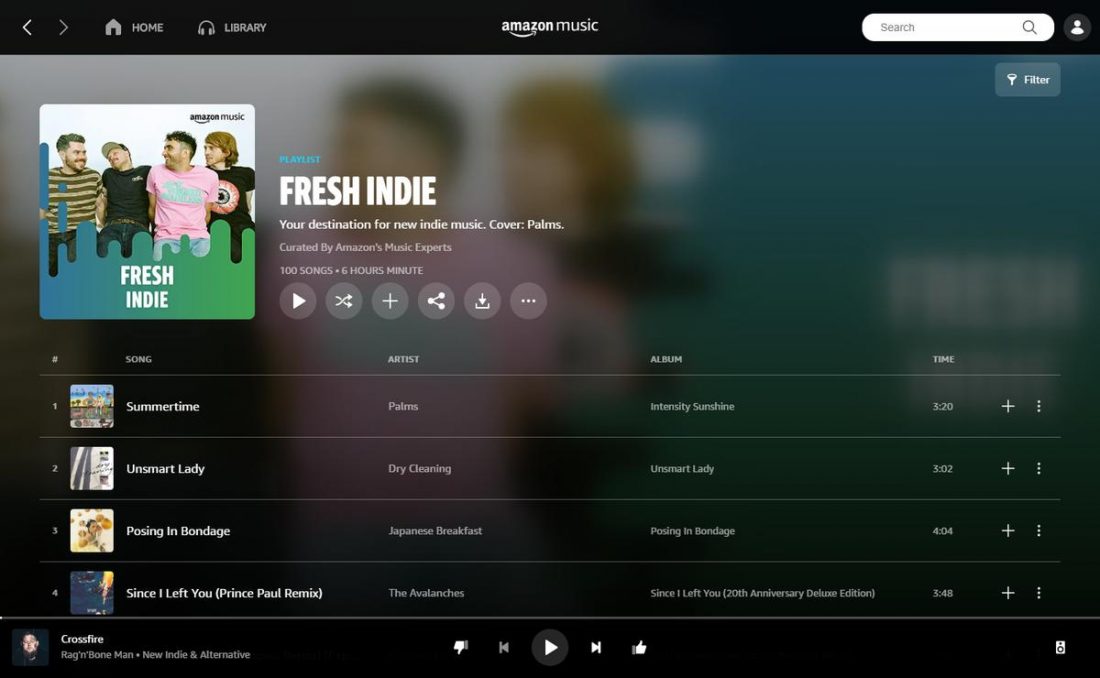
From our time using it, it’s difficult to identify any music that’s missing from the platform. As a music streaming platform with one of the largest libraries, you can find almost any song, unless it’s exceptionally indie.
Your average listener would be able to find the songs they’re looking for, and more. The vast library of 60+ million songs is conveniently accessible through the home page and a mixture of Amazon-created playlists and stations.
If you’re looking for some new music, simply use the search function. By searching “new indie” in the search box, I’m immediately met with a multitude of playlists and stations. One, in particular, is a playlist called Fresh Indie which regularly rotates new music. Finding new music isn’t an issue if you know what sort of music you want to look for.
Podcasts
As of 2020, Amazon Music introduced podcasts to their wide range of media that’s available to subscribers. Included are top-rated podcasts, as well as new and exclusive podcasts like “The First One” with DJ Khaled and En La Sala with Becky G.
Although Amazon Music podcasts are only available in the US, UK, Germany, and Japan, listeners have a range of up to 70,000 shows to choose from. With the introduction of podcasts, Amazon is becoming more of a direct competitor to Spotify who already offer 2.2 million podcasts to their subscribers.
While podcasts are still very new to Amazon Music, there’s no doubt that Amazon will continue to grow their catalog.
Music videos
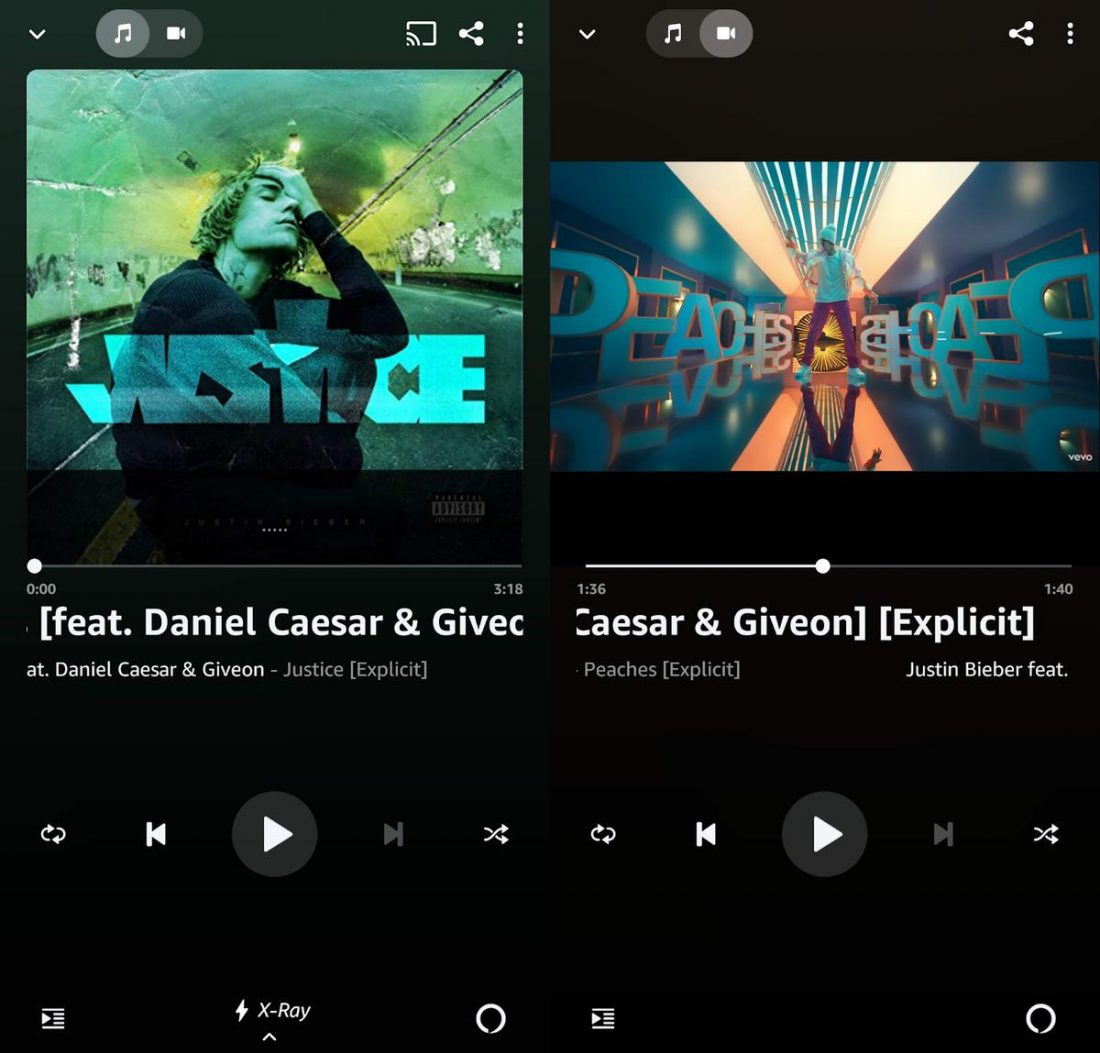
With the more popular songs, you even have the option of watching the music video straight from the app. To do this, play a song, then tap the video icon at the top of the screen. This will switch to the appropriate music video of the song.
While most will listen to the music only, it’s a welcomed feature and is very unique. Not many audio streaming platforms offer it, so it’s a good way for Amazon Music to stand out from the crowd.
Content issues
In 2019, various musicians and artists began pulling their music from Amazon Music after discovering Amazon’s indirect ties to ICE. Amazon was not directly involved with ICE. But, it did host DHS databases that belonged to the Department of Homeland Security. These were used to track down immigrants.
Artists included Atmosphere, The Black Madonna, Zola Jesus and YACHT. Music artists and activists called for more to join them in boycotting the platform and spread the word using their website. There have been no further updates regarding this since No Music For ICE’s last post in February 2020.
Ease of Use
Amazon Music’s interface is simple and easy-to-use, but doesn’t stand out from the rest.
It features a dark theme, using album and track colors to bring in color. Design elements are easy on the eyes, and nothing seems out of place.
Mobile app users can navigate using the four buttons at the bottom of the app: Home (to discover new music), Find (to navigate the platform for music), Library (where saved music is found), and Alexa (which allows you to control your listening experience using voice commands).
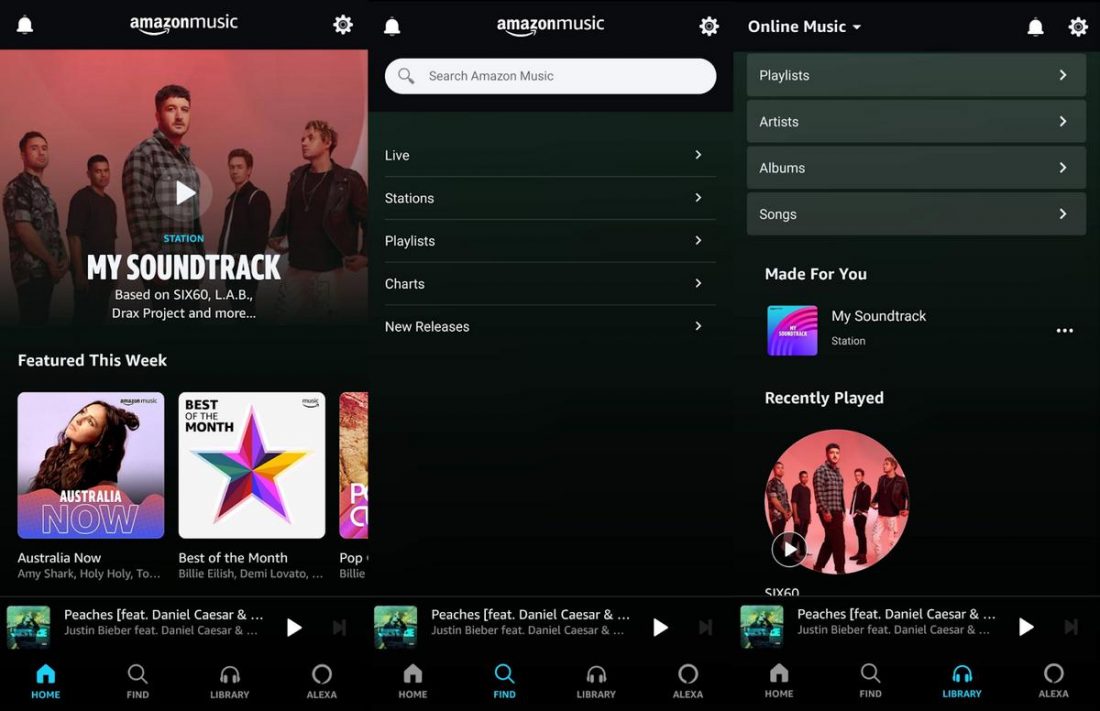
Desktop users will have a similar experience, but the Find function is included on the home page, and there is no option for Alexa.
Both applications aren’t clunky, and switching between screens is smooth, responsive, and pretty straightforward.
Music Discovery
Amazon Music really wants you to keep exploring their platform. On the landing screen, you’ll be greeted with a page full of new artists and songs to listen to. It will even show you tailored recommendations based on the music you’ve been listening to recently.
Plus, it’s not intrusive. If you’re not in the mood to discover something new, simply click on the Library tab and you’ll be shown everything you’ve saved.
Keeping the recommendations to the home page is a great way to introduce listeners to new music without ruining their experience with unnecessary recommendations.
Unfortunately, there aren’t any playlists created just for you, like how it’s done with Spotify and their Discover Weekly playlists that group together (and rotate) tracks they think you’ll like. But for those that prefer minimal recommendations, this could be considered a benefit.
Songs for you
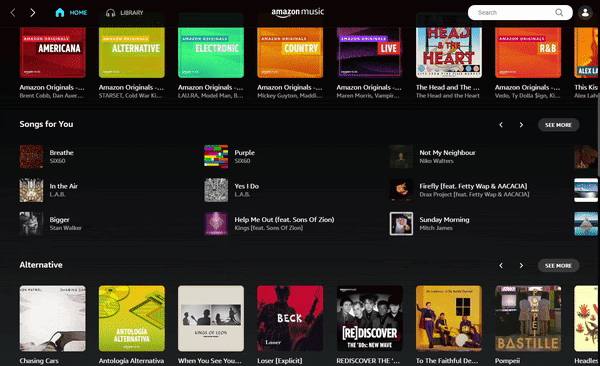
If you scroll down on the home page, you’ll find Amazon’s tailored recommendations based on your listening patterns. Included are sections: Songs for You, Albums for You, Stations for You, and Playlists for You.
From my experience, Amazon Music’s suggestion algorithm was quite accurate. During my time using it, I spent a lot of my time listening to New Zealand artists. I then started receiving recommendations for other New Zealand artists. And, I received recommended playlists like Best of Australia & New Zealand.
Related artists
If you click on the page of an artist, you’ll see all their available tracks and albums. If you continue scrolling down, you’ll come to a section that has Related Artists. This section will showcase artists similar to the one you’ve clicked on. It’s a useful way of discovering new music similar to what you’re already listening to.
Additional Features
What Amazon Music has to offer is still very similar to what’s already out there. It’s lagging behind Spotify’s Made For You sections and Apple Music’s Smart Playlists, but the features included aren’t bad, they’re just not jaw-dropping.
Let’s take a look at a few features that Amazon Music does well.
Equalizer
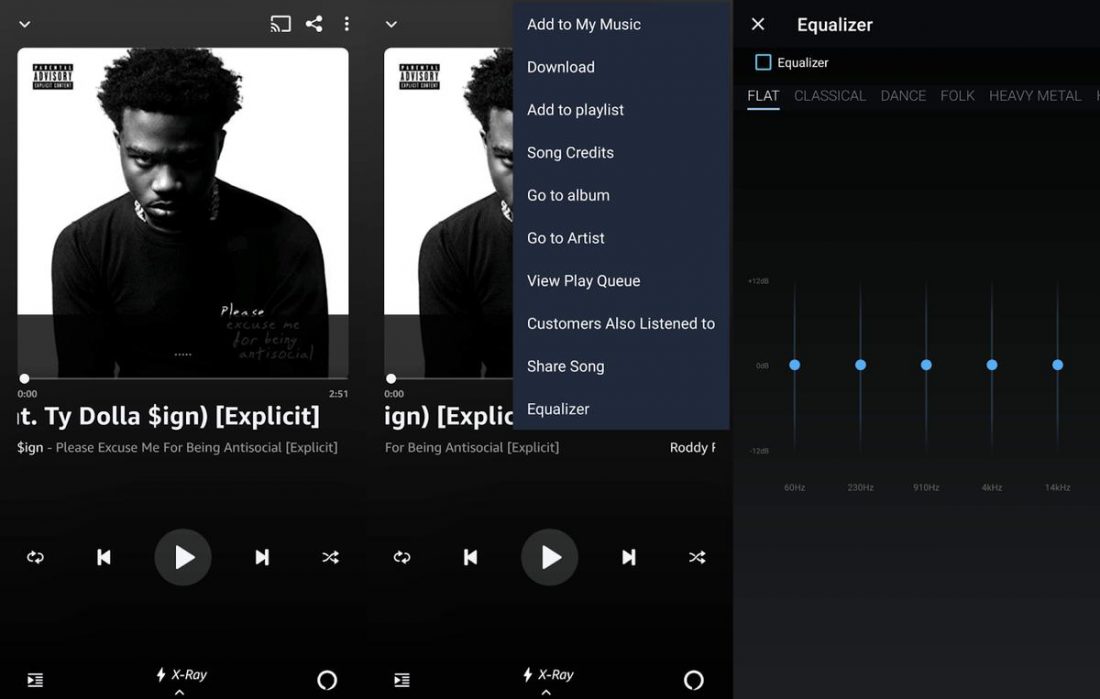
The Amazon Music app allows you to use an equalizer to customize your listening experience. To access this, click on any song, tap the three dots at the top-right of the screen, then tap Equalizer.
By adjusting the frequency sliders, you can adjust how the music is heard. For instance, if you prefer more bass, you can increase the 60Hz slider. Additionally, the EQ already comes with some presets that include Classical, Dance, Folk, Heavy Metal, Hip Hop, Jazz, Pop, and Rock.
X-Ray and Lyrics
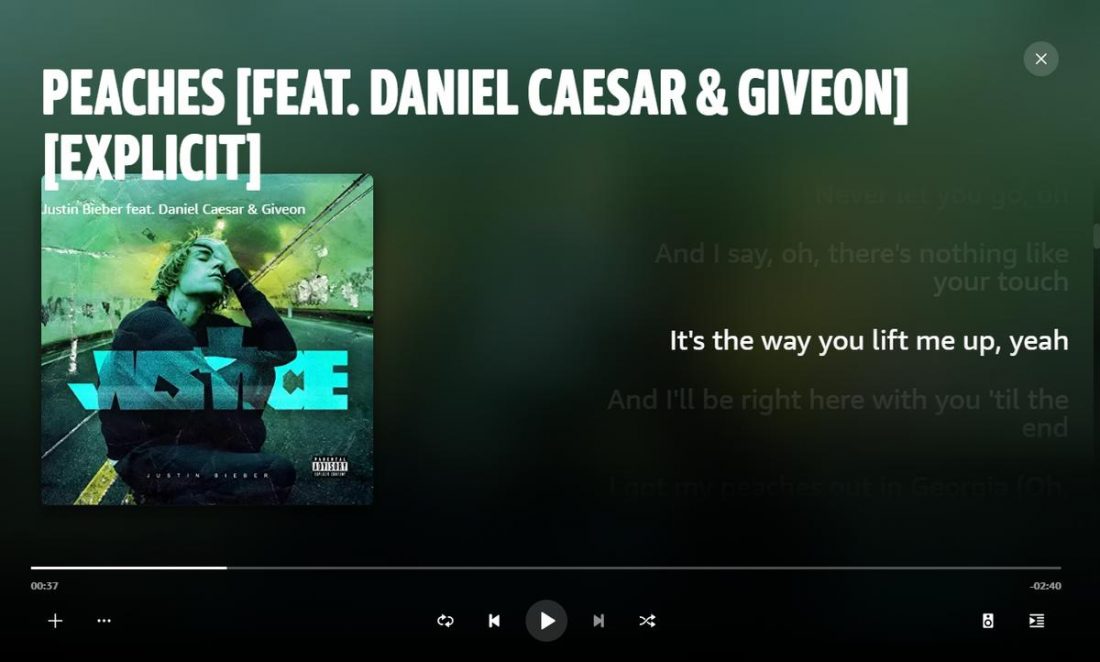
Amazon Music provides lyrics to popular songs right within the app. It also follows along with the song, and allows you to jump to specific sections of the song by cycling through the lyrics.
Included is X-Ray, which provides information on who produced the song, who it was written by, and who was involved with the track’s creation.
Alexa

Amazon’s Alexa is a huge part of Amazon Music. So big, in fact, that it has a dedicated button at the bottom of the app. Subscribers can play music, upgrade their plan, and control music through Alexa.
This opens up seemingly endless possibilities. And Amazon makes users aware of this by making sure the Alexa option is available from all screens.
Import your music
You can select a folder of locally stored music for Amazon Music to access so you can listen to those songs within the app. This allows subscribers to listen to their own music in addition to what’s offered by Amazon Music.
Here’s how:
- On your Amazon Music app, click on the user icon at the top right. Click Settings.
Going to your Amazon Music account settings. - Click Automatically Import Music From.
Click ‘Automatically import Music from’ - Click Select Folder.
Choosing a location to import from.
FAQs
If you’re looking into giving Amazon Music a go, below you will find the answers to a few commonly asked questions.
- How do I create an Amazon Music account?
- How can I download the Amazon Music app?
- How do I sign-up for Amazon Music Prime Unlimited?
- How do I cancel my Amazon Music subscription?
- How to delete an Amazon Music account?
- Can I upload my own music?
How do I create an Amazon Music account?
While you can view what Amazon Music has to offer by looking at their online library, you need to create an Amazon account first before you can access it.
- Go to the Amazon Music library, then click Sign In.
- If you have an existing Amazon account, skip to step five. Click Create your Amazon account.
Starting the creation of your Amazon account. - Fill in your details to create the account. Click Create your Amazon account when finished.
Entering account information. - Enter your One Time Password (OTP) and click Create your Amazon account. Once finished, returned to the first screen.
- On the sign-in page, enter your credentials and click Sign In.
Signing in using your Amazon account. - Select your Country/Region from the dropdown menu. Click Next.
Choosing a Country/Region. - Confirm your physical address details. Click Add address when finished.
Entering your physical address. - Click Accept after reading through the Terms of Use.
Accepting the Terms of Use.
How can I download the Amazon Music app?
You can download the Amazon Music app to your computer, mobile devices, and tablets for easier and smoother use.
How to download the Amazon Music desktop app
- Click on the user icon at the top right of the Amazon Music browser library.<img class=”size-large wp-image-1016685″ src=”https://www.headphonesty.com/wp-content/uploads/2021/05/Amazon_Music_Desktop___1-2-1100×644.jpg” alt=”””
- Select Download Desktop App.<img class=”size-large wp-image-1016687″ src=”https://www.headphonesty.com/wp-content/uploads/2021/05/Amazon_Music_Desktop___2-2-1100×631.jpg” alt=”””
- Once the download has finished, install the application.
How to download the Amazon Music mobile app
Downloading the Amazon Music app to one of your devices is super easy. Simply go to the Play Store or App Store (depending on your device) and download the app to your device.
How do I sign-up for Amazon Music Unlimited?
Upgrading from a free membership (or signing straight up) to an Unlimited membership is easy, and can be done with a few clicks.
- Go to Amazon Music Unlimited, and click the Try it free button.
Clicking the ‘Try it free’ button. - On the next screen, enter your card details to complete the purchase or subscription process.
Entering your payment details.
How do I cancel my Amazon Music subscription?
Canceling your Amazon Music subscription is actually pretty straightforward.
- On your Amazon Music dashboard, click on the user icon at the top right. Click Your Amazon Music Settings.
Access Your Amazon Music Settings. - Click Cancel.
Cancelling the Amazon Music subscription. - Confirm the cancellation.
How to delete an Amazon Music account?
Rather than delete the Amazon Music account specifically, you need to delete your entire Amazon account. This will delete the Amazon account, and any other Amazon associated services connected to it.
- Go to Close Your Amazon Account.
Close Your Amazon account page. - Sign-in to the account you want to delete.
- Choose the reason for closing your account, and tick the Yes, I want to permanently close my Amazon Account and delete my data.
Initiating the account cancellation. - Click Close My Account.
Can I upload my own music?
As an artist, you do have the ability to upload your music to Amazon Music, but only through a record label or distributor. If you’re an independent artist, you will need to go through The Orchard, CD Baby, TuneCore, DistroKid, STEM, AWAL, or Ditto to get your music on the platform.
Conclusion
Amazon Music is definitely a major streaming platform that should be considered before deciding which service to choose to satisfy your music needs. It offers an easy-to-use interface, a huge library of music, and different tiered plans so that you can tailor your subscription to your liking.
It’s just unfortunate that it’s not available to as many countries as its competitors.
For audiophiles, Amazon Music is undoubtedly the way to go. It stands out from other services that only offer streaming in standard definition. The realistic listening experience it provides is something anyone will be proud to keep.
Their library of 60+ million songs also means that every type of listener will be able to find something they love. And, with podcasts slowly being introduced to more and more countries, soon Amazon Music will join the likes of Spotify in offering both music and podcasts to its subscribers (in some countries, it already does).
From our time using the platform, there’s not much that stands out from its competitors aside from access to lossless streaming. It has a great selection of music, and its apps are very user intuitive. Anyone who picks up the platform will find something that they’re looking for.
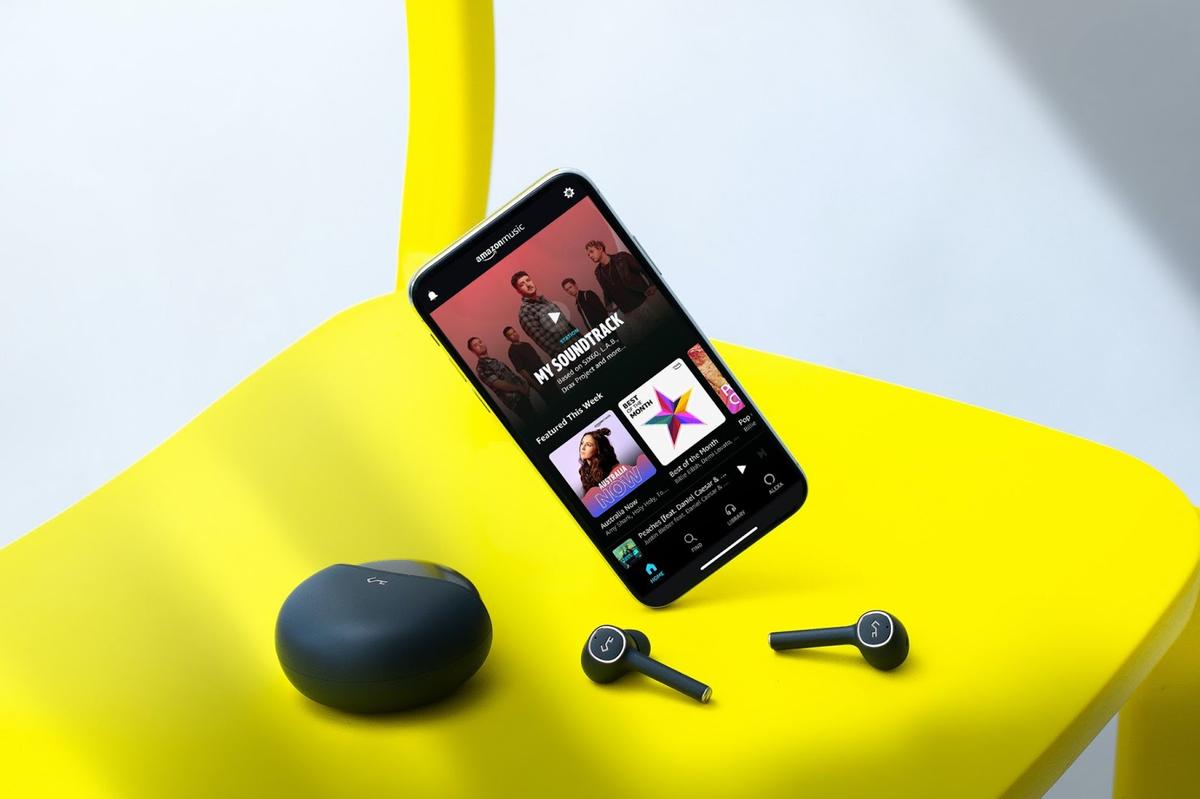
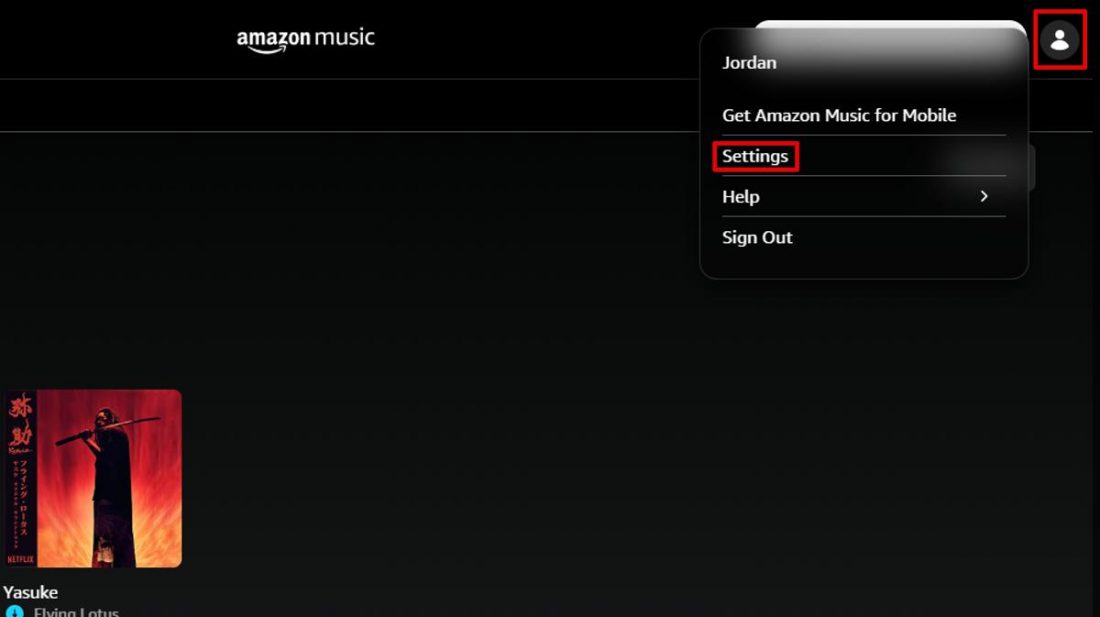
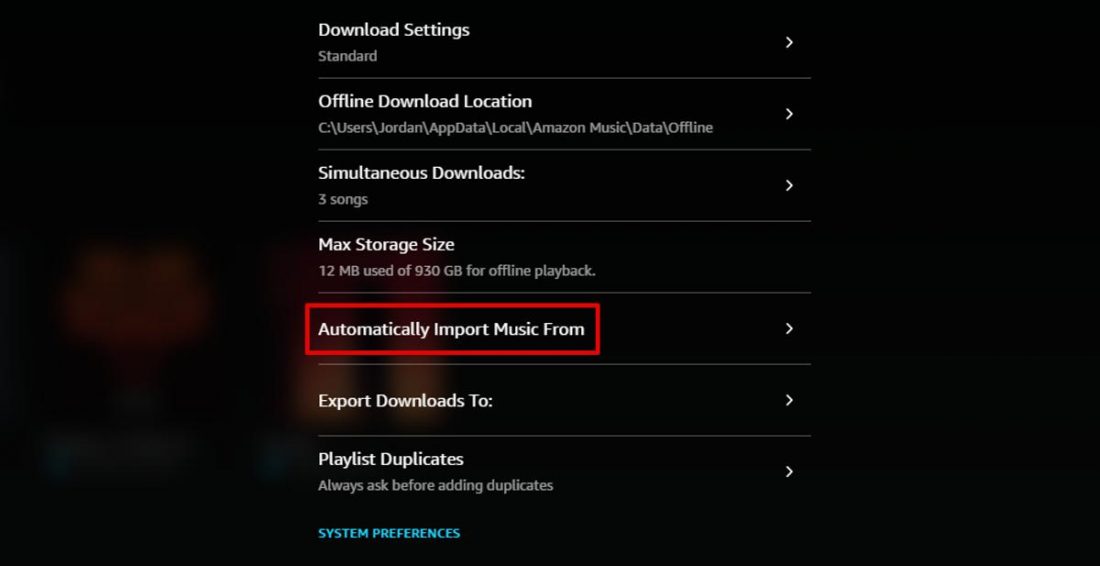
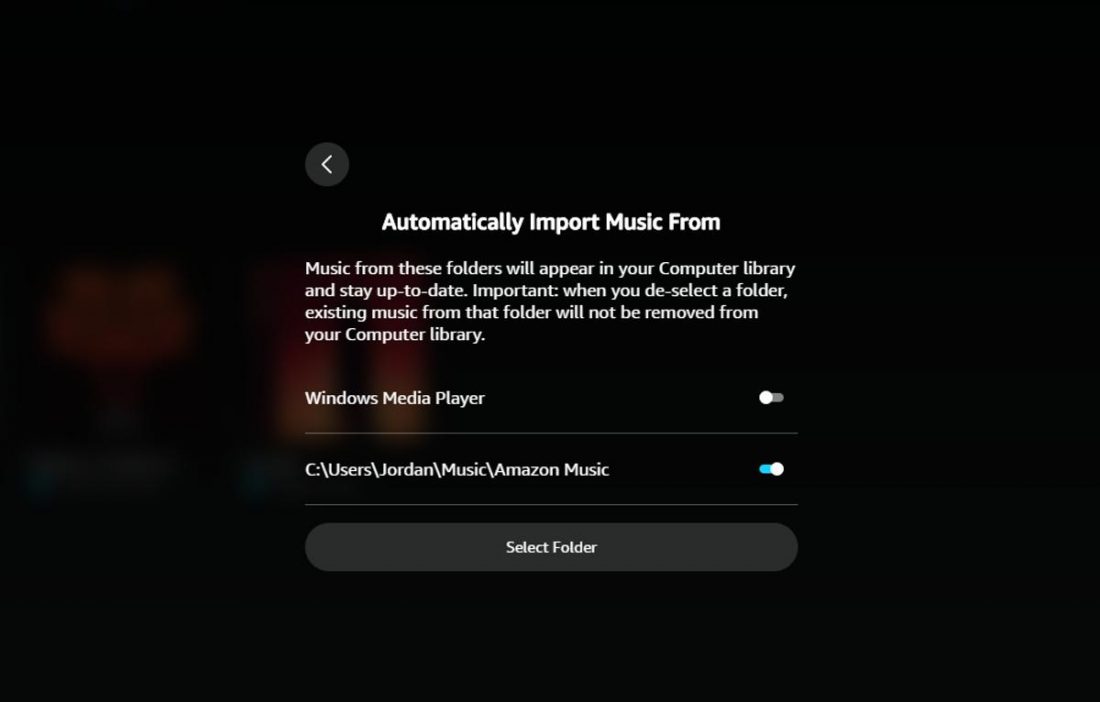
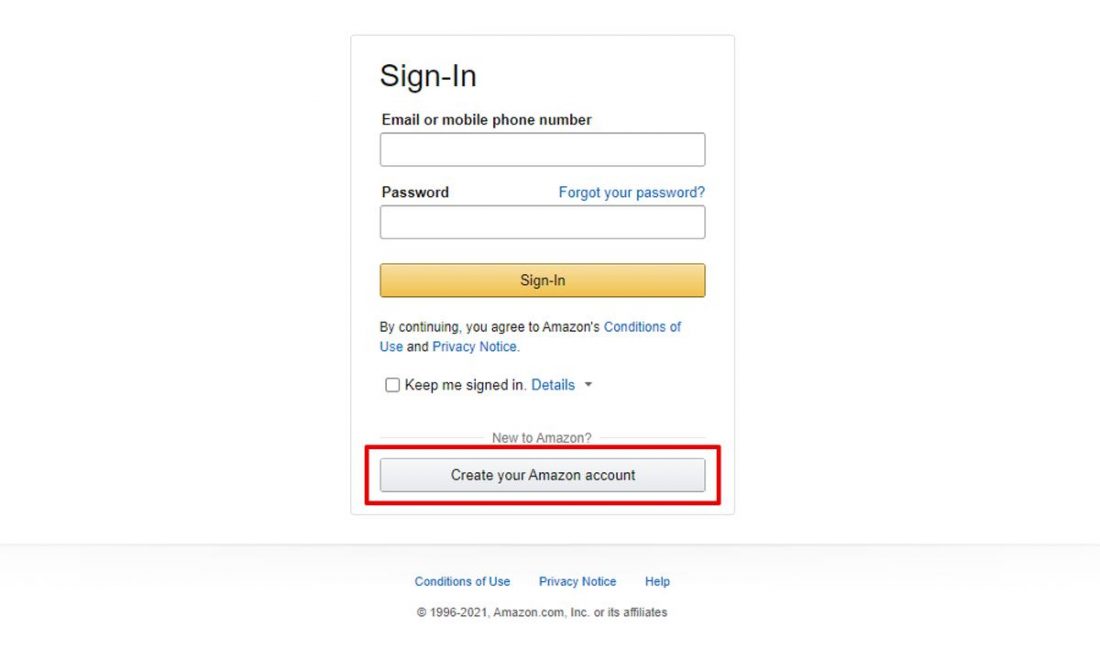
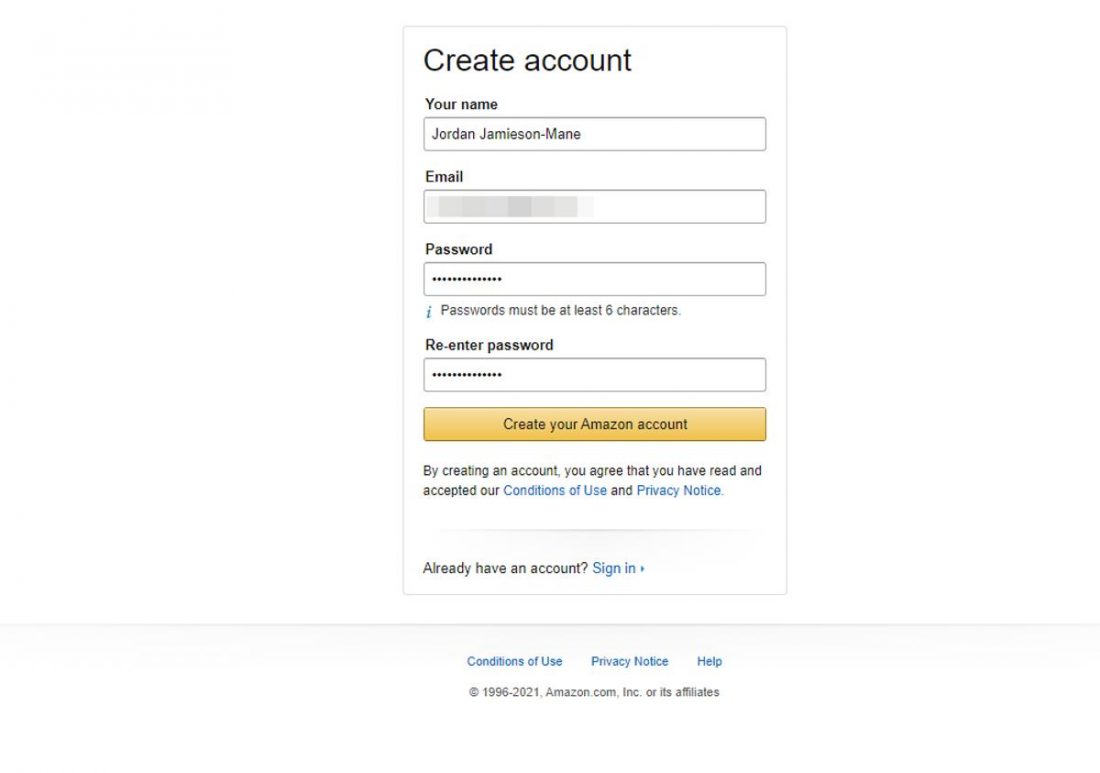
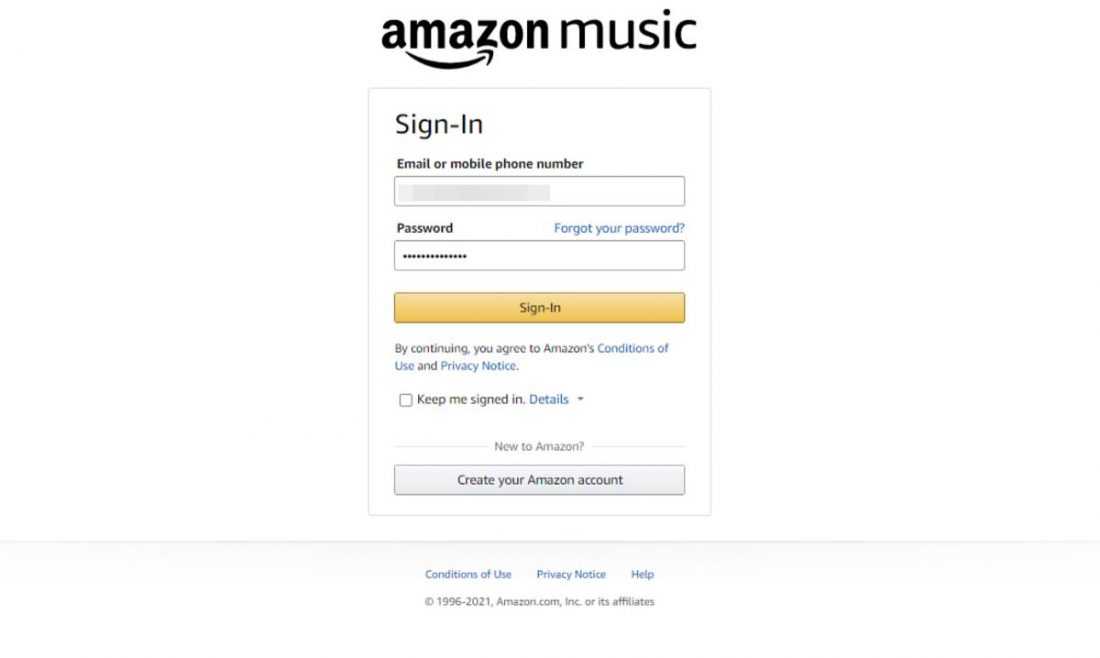
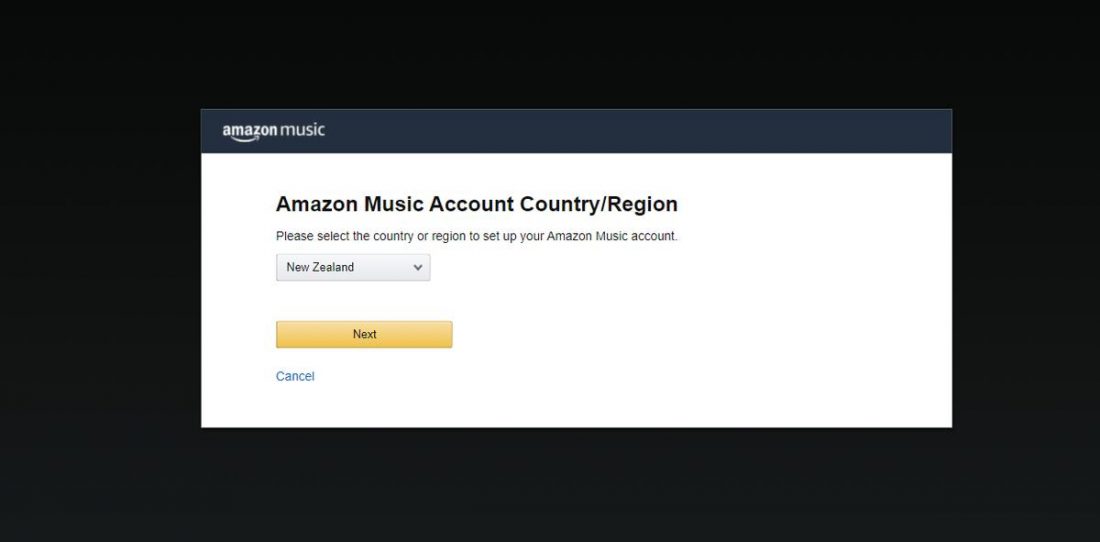
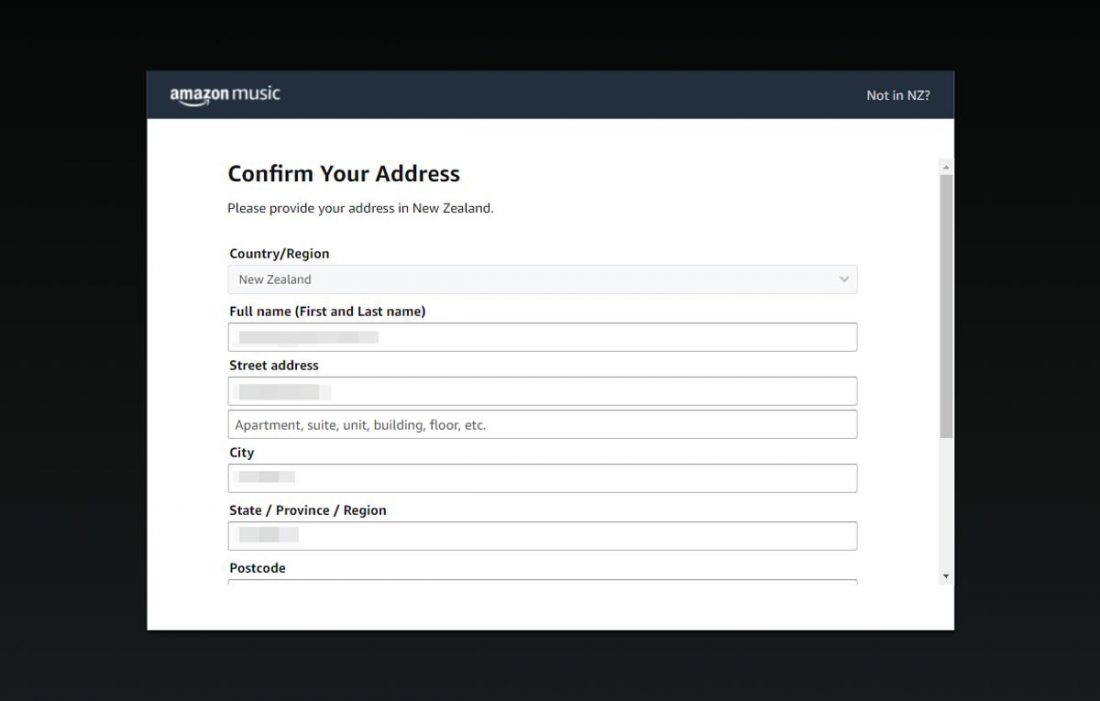
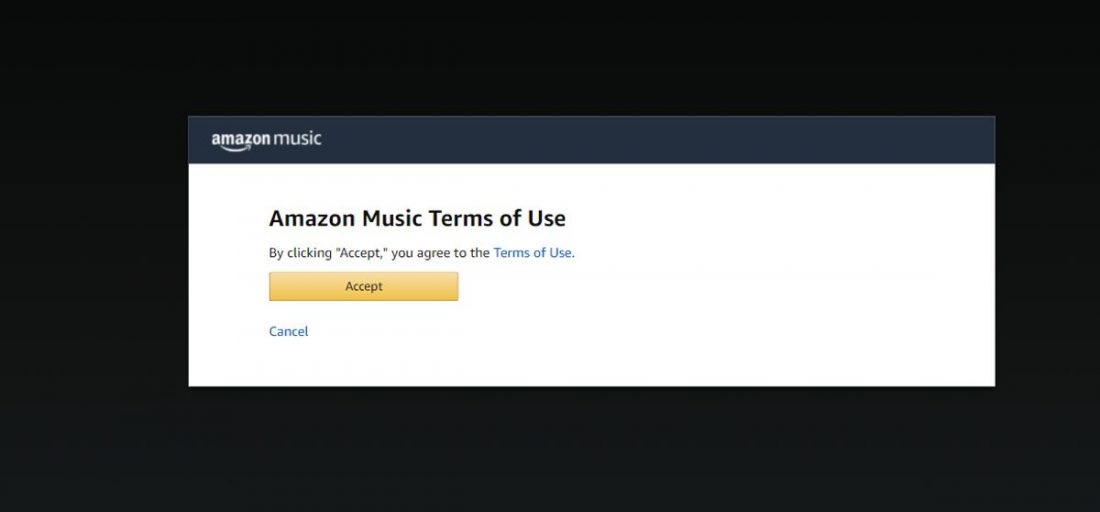
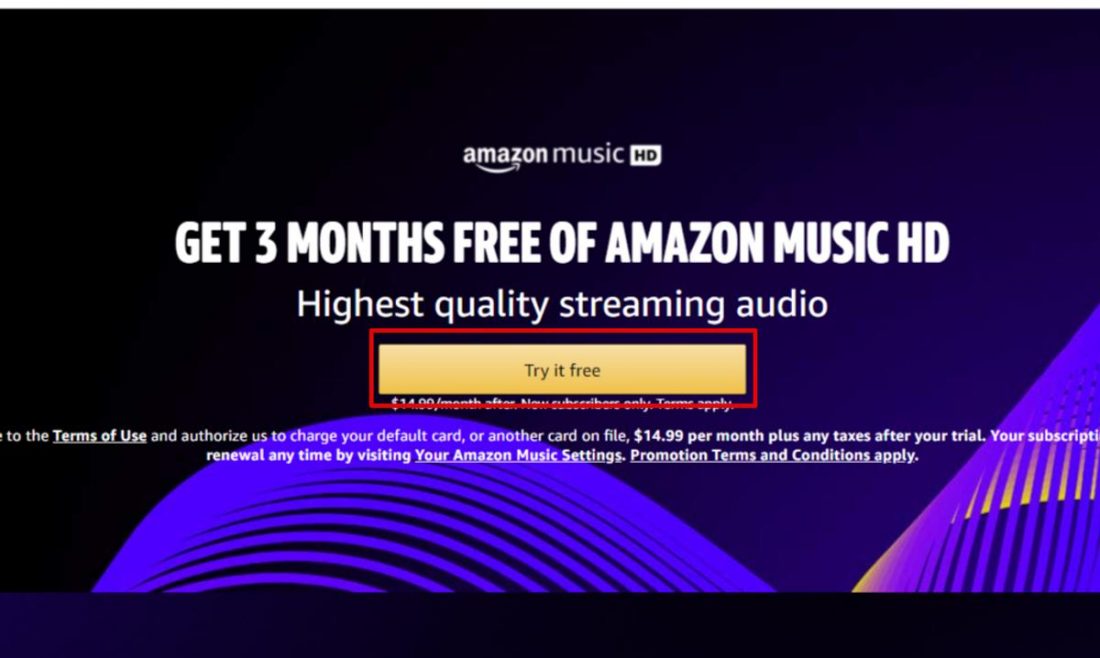
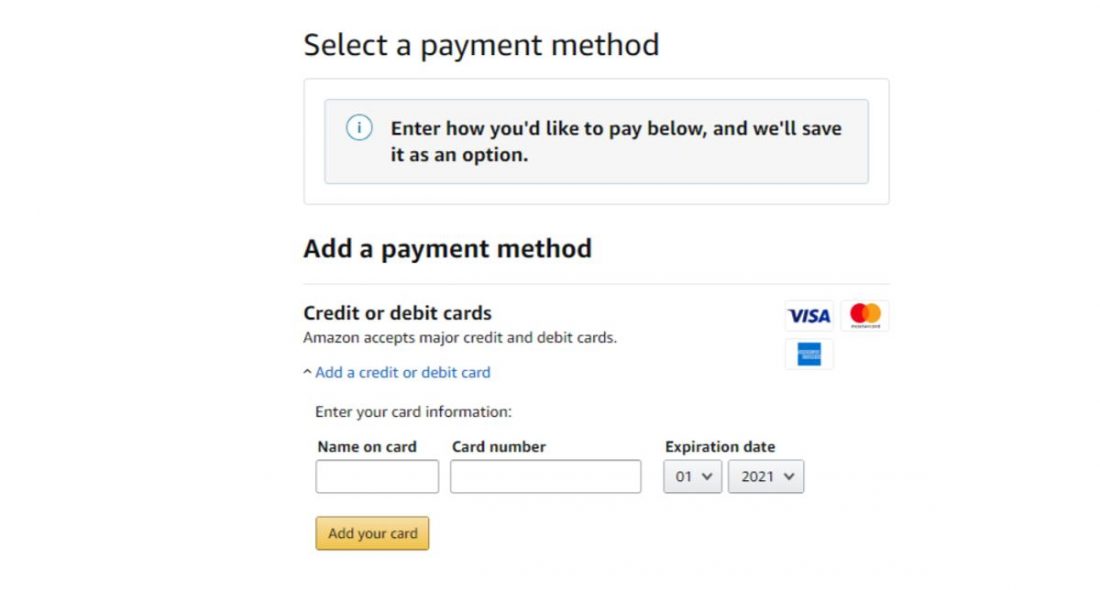
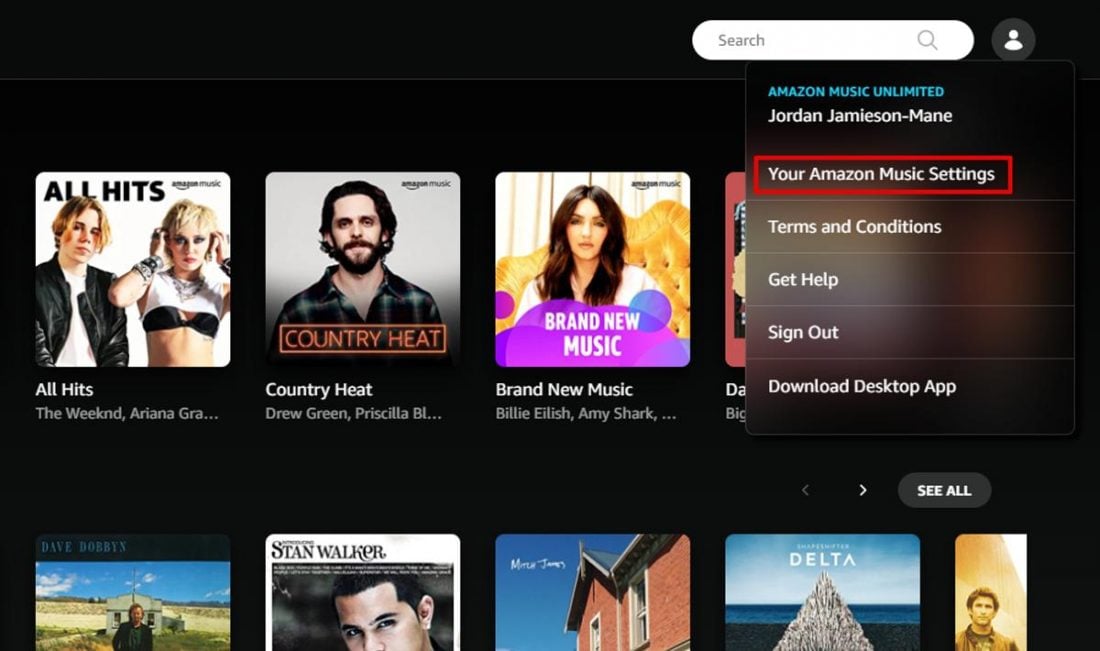
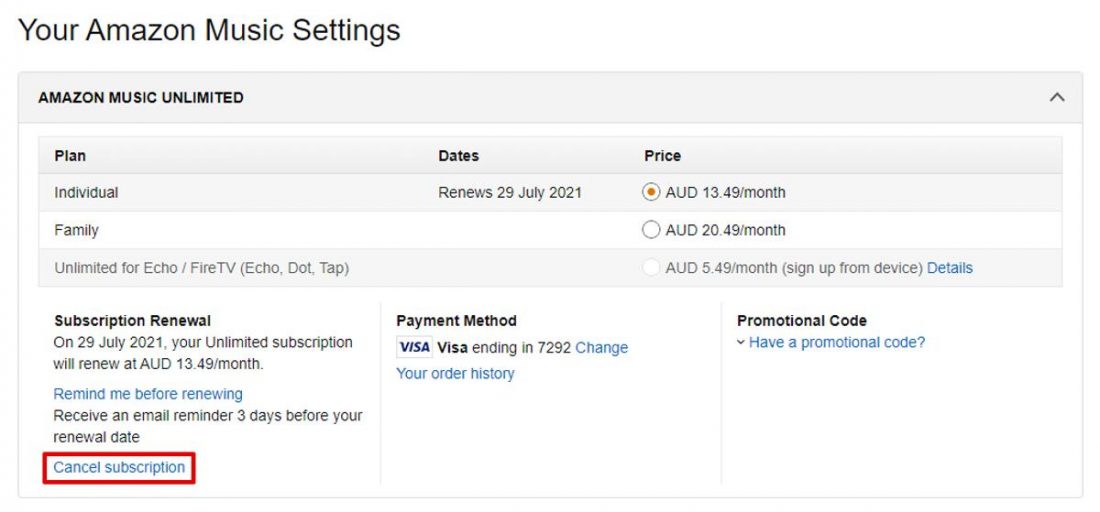
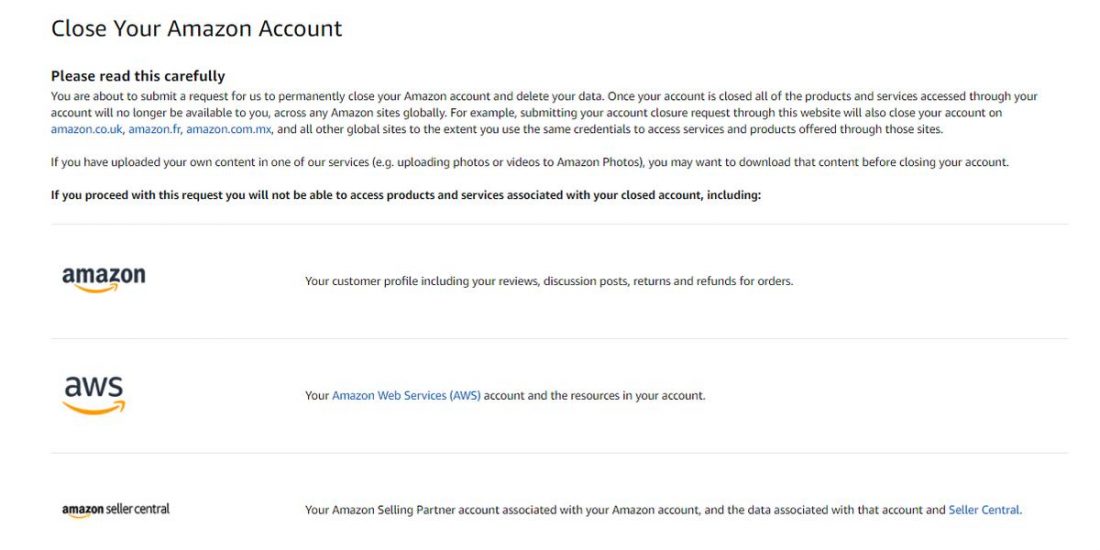
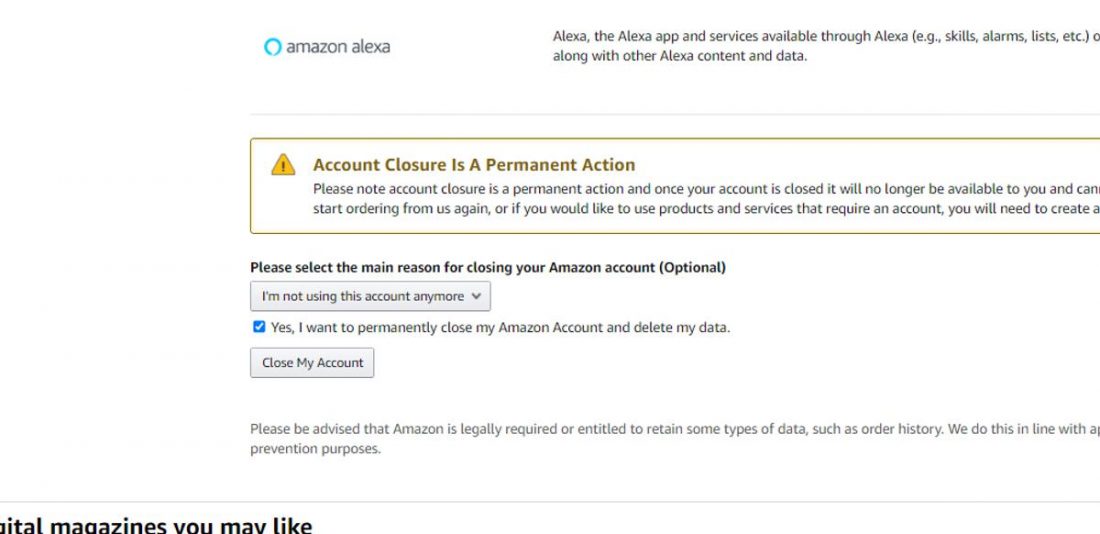
HD and Ultra HD have been available in the UK for a while now (article says US only)
Hi Jon! Thank you for your comment! We just recently updated the review in line with the recent update with Hd and Ultra HD becoming free on the Unlimited plan. And made also edited this article for Amazon HD’s availability. As of now, HD and Ultra HD are only available in 7 countries: US, UK, Germany, Canada, France, Italy, and Spain.
LOL, the interface is hardly easy to use, it is overly complicated, and keeps directing you to purchase new music, or subscribe to streaming service rather than accessing the music you already purchased, some songs cannot be steamed for reasons? Weird when you open an album and can only access 8 of 11 songs but can access them on the computer. Car mode is absolutely garbage. I really wish i could use a third-party app to access the thousands of songs I have purchased over the years, Win-Amp was simple to use and straightforward.
The Import your music part of AM is my least favorite part of this app. I was using Google Music until it became YouTube Music. The cool thing about GM was that you could upload your music to GM and access it. I like AM but it’s not much different than YouTube Music – at least the way that I use these two apps.
Definition: “Your music” means I converted 1000s of CDs to MP3 and want to be able to edit and listen to those music files which include many custom mix CDs that I created.
I have used both Tidal and Qobuz in the past and I’ve recently started using Amazon Music in it’s current form. Like most people I still maintain a Spotify account even though there is no lossless content available (yet) so additional subscriptions have to be justified on both quality and cost criteria. I have to say compared to the other lossless streaming services Amazon music is great value and I think the app is a s good as Tidal’s (certainly better than the Qobuz app). I balk at the idea of paying £19.99 or £12.99 a month in addition to my Spotify sub but the Amazon monthly price is bearable. It sounds great with my iFi xDSD + Sennheiser HD660′ and when on the move with my Sennheiser TW3 Momentums. Overall i think it is great service, I would highly recommend the service.