“Hey Sonos, play ‘I’ve Been Waiting’ on Spotify”
Sonos has finally expanded its Voice Control feature to now support Spotify. This lets users control the streaming service through voice commands on compatible Sonos speakers.
With this, users can easily manage their music library, play specific playlists, and find new genres, all without lifting a finger.
How Sonos Voice Control Can Improve Your Spotify Experience
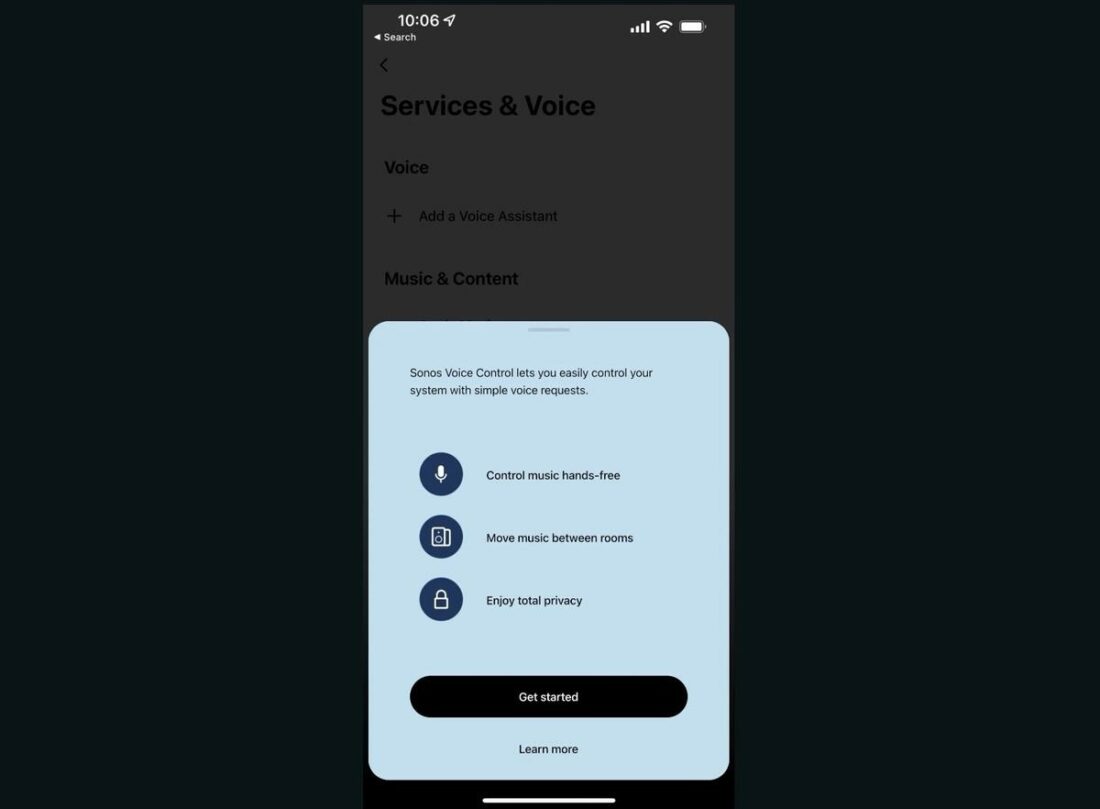
Sonos Voice Control provides a seamless way to interact with Spotify on your Sonos speakers.
If you tell your Sonos speaker, “Hey Sonos, play Spotify,” it will start playing a random Spotify playlist.
Want to listen to a specific playlist? Just say, “Hey Sonos, play (playlist name),” and it will start playing.
Besides playback controls, Sonos Voice Control also lets users manage their Spotify library using voice commands. You can tell the software to add songs to a playlist, like or dislike tracks, and save songs to your “Liked Songs” collection.
For example, saying “Hey Sonos, I like this song” will save the currently playing track to your ‘Liked Songs’ playlist.
Finding new music is also made easier with Sonos Voice Control. You can ask the software to play specific genres or subgenres, such as jazz or classic alternative from the 1990s.
Privacy and Availability

Sonos focuses on keeping user information safe.
They’ve arranged it so your voice commands are dealt with directly by your Sonos speaker. This makes sure your commands stay just between you and your device. And, no audio from the user’s voice or surrounding environment is saved on cloud servers or listened to by third parties.
As for availability, the feature supports both Spotify Premium subscribers and free users.
However, Spotify Free users can only select an album or playlist and shuffle the songs as they cannot play individual songs.
Setting Up Spotify With Sonos Voice Control
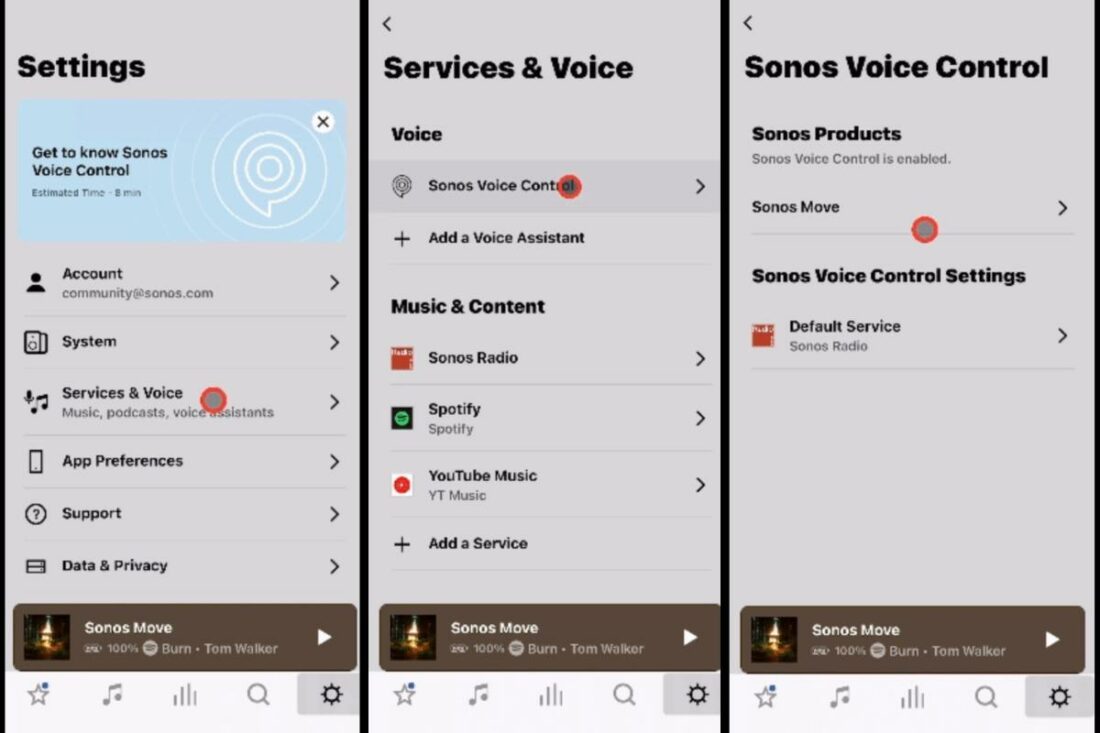
To start using Sonos Voice Control with Spotify, you first need to set up the voice control functionality on your Sonos speaker.
Here’s how:
- Begin by downloading the Sonos S2 app on your mobile device.
- Make sure that your Sonos system is updated to the latest software version. Go to Settings > System Updates > Check for Updates within the app.
- Next, go to Settings > Services & Voice, and press the ‘Add a Voice Assistant’ button.
- Select ‘Sonos Voice Control’ and follow the in-app instructions to complete the setup.
- Once done, you can start streaming from Spotify by saying, “Hey Sonos, play Spotify.”
List of Voice Commands for Controlling Spotify
Here are some voice commands you can use to control Spotify playback and manage your library:
- “Hey Sonos, play ‘Hey Jude’ by the Beatles on Spotify”
- “Hey Sonos, play ‘Sunny Day’ playlist on Spotify”
- “Like this song”
- “Like this album”
- “Unlike this song”
- “Unlike this album”
- “Add this song to my library”
- “Add this album to my library”
- “Remove this song from my library”
- “Remove this album from my library”
- “Add this album to my Workout playlist”
- “Add this playlist to my Workout playlist”
