The ultimate battle between Spotify vs Amazon Music. Here, we see which music streaming service can give you more bang for your buck.
Amazon Music and Spotify are two of the most popular music streaming services in the business. Both are music industry veterans in their own right, have massive music catalogs, offer podcasts, and come with additional content like video and music stations.
It’s justifiably tricky to choose between the two apps, but we hope to lessen that burden with this comprehensive comparison. So, let’s dive in!
The Overview
Spotify

Developed by Daniel Ek and Martin Lorentzon, this Swedish music streaming app began as a small start-up in 2006. It was designed to address music piracy by providing easy access to music and proper compensation to artists.
Spotify was officially launched in Europe in 2008 and made its way to the US in the next few years. By 2011, it hit its first milestone of one million users. Today, it’s one of the most popular music streaming services globally. It’s currently available in 184 countries and boasts 406 million active users a month.
Amazon Music

Amazon Music (formerly known as Amazon MP3) first launched in 2007 in the US. It was the first digital music download store to offer “DRM-free music” or music free of digital rights management. Consumers could buy 256 kbps MP3 music files from both mainstream and independent record labels through this service.
Since its launch, Amazon Music has steadily made its way to Europe, North and South America, and Japan.
Today, Amazon Music is available in 50 territories worldwide, and as of January 2020, it’s amassed 55 million subscribers. Unfortunately, there’s no official update on this number, but it’s safe to assume there’s been some user growth given the increase in UK and US subscribers in 2021.
Compatibility and Availability
Compatibility
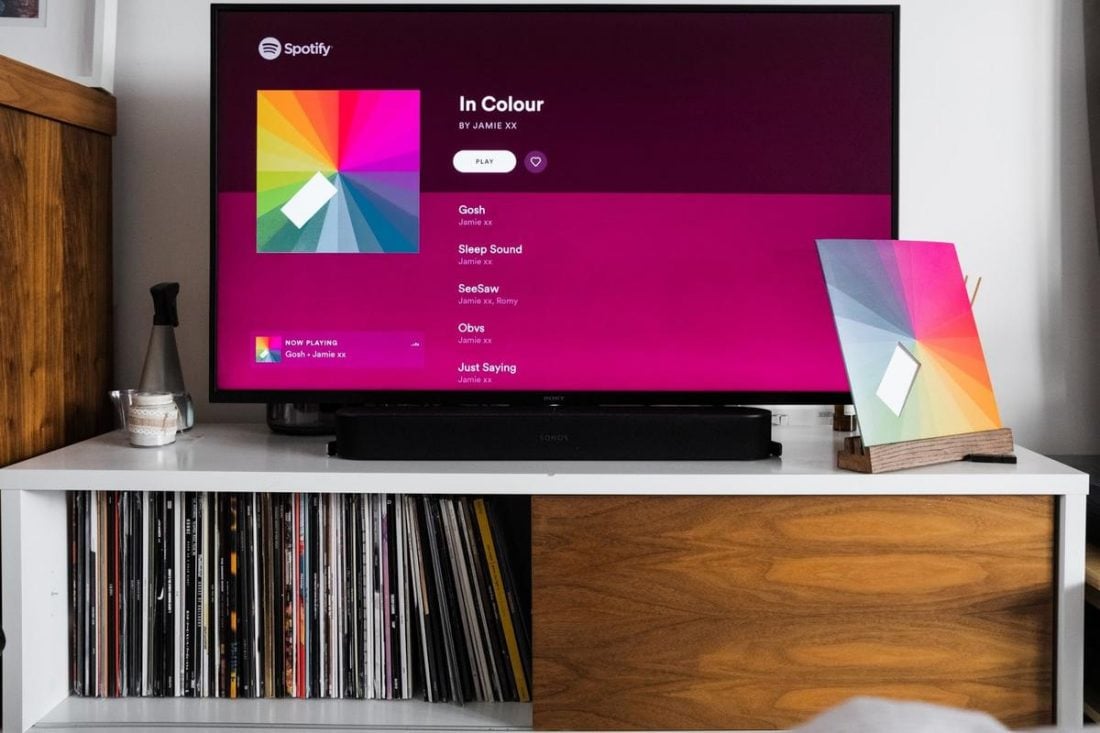
Spotify is accessible on your computer via its desktop app and web player, and on your iOS and Android mobile devices. With Spotify Connect, you can use the app on a vast number of Smart devices, making it easy to stay connected to your music no matter what you’re doing.
According to Spotify, there are currently about 379 devices that support the app. These include everything from Smart speakers and displays, gaming consoles, wearables, headphones, in-car audio devices, and audio streamers, to name a few.

Like Spotify, you can also access Amazon Music on your computer via the web player and desktop app. It also comes with a mobile app for iOS and Android mobile devices.
Unsurprisingly, Amazon Music leans more towards Amazon’s line of Alexa-enabled devices. This line includes the Echo series, consisting of Smart speakers, Smart audio sunglasses, wireless earbuds, an in-car audio device, and stereo system components. You can also get the app on Fire TV and Fire tablets.
Amazon Music also has a selection of preferred brands that guarantees the best listening experience for HD audio streaming. These include popular brand names like Sonos, Bose, Denon, Bluesound, and Sennheiser, among many others.
Availability
As mentioned earlier, Spotify is currently available in 184 countries. Amazon Music, on the other hand, falls behind with only 50 countries. That number shrinks even further when it comes to Amazon Music’s HD audio feature, which is currently only available in 7 territories.
Verdict
Spotify has wider availability, making it more easily accessible. Secondly, Spotify has flexible compatibility with more Smart devices.
On the other hand, Amazon Music is optimized for Alexa-enabled devices. For example, you can only use its Single Device Plan with an Echo speaker, which could be limiting for those who don’t already own one.
It’s also important to note that Spotify is compatible with popular voice assistants like Apple’s Siri, Google Assistant, and Amazon Alexa. On the other hand, Google devices or Google Assistant do not support voice commands for the Amazon Music app.
Free Subscription
Both Amazon Music and Spotify are freemium music streaming platforms, offering free and paid subscription plans. Here’s what you can get from the free plans offered by both platforms:
| Amazon Music Free Plan | Spotify Free Plan | |
|---|---|---|
| Access to the entire content library | No | Yes |
| Ad skips | No | No |
| Background play | Yes | Yes |
| Song skips | Yes (Maximum of 6) | Yes (Maximum of 6/hour) |
| On-demand playback | No (Shuffle Mode only) | Yes (Desktop and web player) |
| Offline streaming | No download option for songs | No download option for songs |
| Number of audio quality settings for desktop app | 3 settings: Best Available (depends on internet speed) Data Saver (24-96 kbps)* Standard (128-192 kbps)* | 4 settings: Automatic (depends on internet speed) Low (24 kbps) Normal (96 kbps) High (160 kbps) |
| Number of audio quality settings for web player | 1 setting: Standard (128-192 kbps)* | 1 setting: Automatic (128kbps) |
| Number of audio quality settings for mobile app | 1 setting: Standard (128-192 kbps)* | 4 settings: Automatic (depends on internet speed) Low (24 kbps) Normal (96 kbps) High (160 kbps) |
| Highest audio streaming quality | 128-192 kbps* | 160 kbps |
Verdict
Both free plans share a few similarities. Both are ad-supported, with no option to skip ads. You can skip a maximum of 6 songs at a time and keep your music playing even with your mobile display off. Both platforms also do not offer the option to download songs.
Spotify, however, does better in three key areas. First, Spotify gives you full access to its content library. This allows you to listen to anything on-demand, which is a big deal for free plan listeners. In contrast, the free access to Amazon Music’s library is limited only to top playlists and stations, with the rest of the content restricted behind a paywall.
Second, Spotify offers on-demand playback on its desktop app and web player. It’s a bonus for free plan users who’d like a little control over their music. Non-paying listeners of Amazon Music, on the other hand, will have to settle for shuffle mode only.
Lastly, Amazon Music offers no option to change audio quality settings in its mobile app, whereas Spotify provides four audio quality settings. This is especially helpful for mobile listeners who want to opt for lower-quality audio to conserve their data plan.
Pricing & Plans
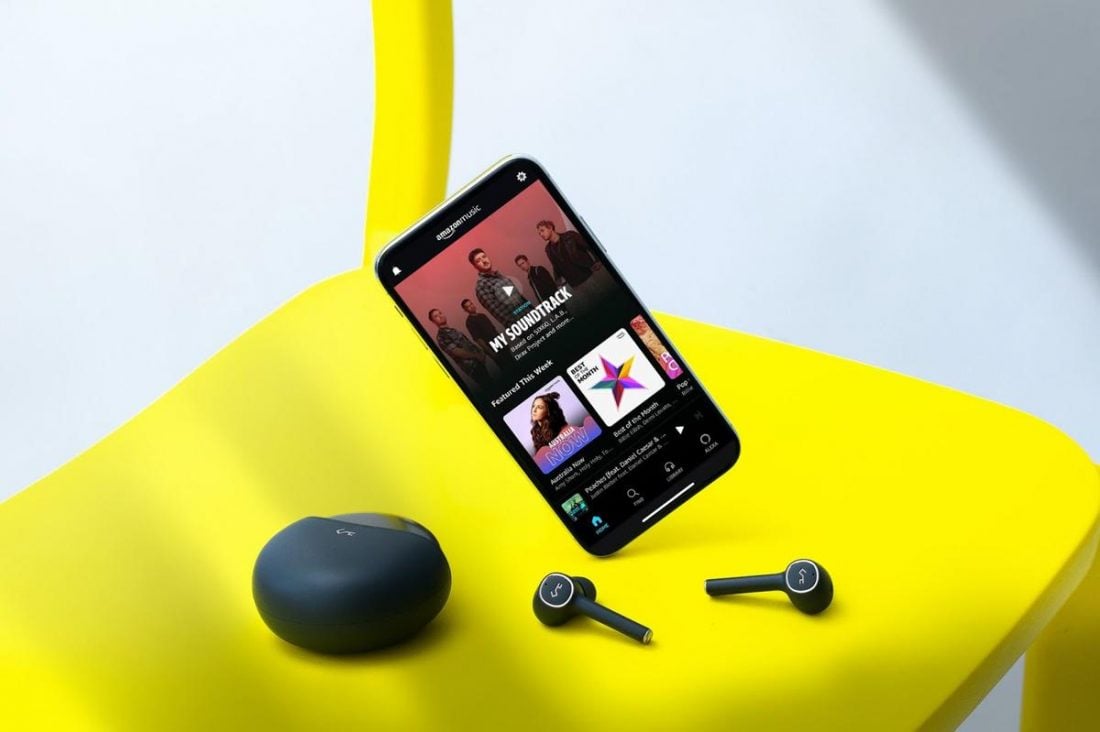
Both platforms’ three basic plans come at almost identical prices, no thanks to a recent price hike for Spotify’s Family Plan in the US, UK, and Europe. Both also have additional subscription plans unique to them, such as Amazon Music’s Prime Music, Prime Student, and Single Device Plan subscriptions, and Spotify’s Premium Duo plan.
Here’s a quick summary of all paid plans on both platforms:
| Platform | Free Plan | IndividualPremium | FamilyPlan | StudentPlan | Others |
|---|---|---|---|---|---|
| Spotify Premium | Yes | $9.99/month | $15.99/month | $4.99/month | Premium Duo: $12.99/month |
| Amazon Music Unlimited | Yes | Non-Prime: $9.99/month Prime: $8.99/month | $15.99/month or $159/year | Non-Prime: $4.99/month Prime: $0.99/month | Single Device Plan: $4.99/month |
Both paid plans offer the same following features:
- Ad-free, on-demand playback
- Full access to all music and podcast content
- Option to download songs for offline listening
- Option to import local files from your computer
Those looking for a better deal, however, should keep these crucial differences in mind:
Additional subscription plans
Spotify offers Premium Duo, a budget plan designed for two. It allows you and a friend, partner, or relative to create two separate Spotify accounts under a single billing, provided you both live at the same address.
On the flip side, Amazon Music offers more options for Amazon Prime members. For instance, Prime members get automatic access to Prime Music. This lets you listen to over 2 million songs and a few Prime playlists at no additional cost. Prime members can also opt for the Unlimited plan at a discounted monthly rate of $8.99.
Similarly, college students can also sign up for Prime Student, which gets you 2 million songs at a super affordable fee of $0.99 a month. If that isn’t enough, you can also opt for the Single Device Plan at $4.99, which gives you unlimited access to all 100 million songs when played through any eligible Echo or Fire TV device.
Subscription perks
Spotify offers fun bonuses for children and college students. For instance, Spotify’s Family plan comes with Spotify Kids. It’s a separate app that provides a safe space for kids to explore music and curate their content. And with the Student Premium plan, college kids can also access Hulu and SHOWTIME at a discounted rate, which is great for movie and TV buffs. Amazon Music, on the other hand, does not offer added perks like these.
Better audio quality
Spotify Premium provides five audio quality settings that you can toggle on its desktop and mobile apps. These settings range from 24 kbps (Low) to 320 kbps (Very High).
Amazon Music Unlimited also offers five audio quality settings on both desktop and mobile apps, but it outperforms Spotify with its HD audio feature. Under its HD setting, you can get CD-quality audio with bitrates of up to 850 kbps. If that isn’t enough, you can take it a step further with the Ultra HD setting, which delivers “better than CD-quality audio” at 3730 kbps.
Listeners also have access to a selection of Spatial Audio tracks remastered with Dolby Atmos and 360 Reality Audio.
Verdict: Which is more worth it?
Amazon Music’s Prime subscription plans offer a lot of flexibility for budget-conscious folks, making it more appealing than Spotify’s offerings.
For instance, Prime members who aren’t after the “full” music streaming experience and are okay with having a few popular songs to listen to can opt for free access to Prime Music. And if you’re already a Prime Music or Prime Student subscriber, you’ll still get significant savings if you decide to upgrade to the Unlimited plan later on. It’s a win-win situation.
Amazon Music’s Single Device Plan is another great option in terms of savings. It’s similar to the Unlimited Individual Plan, except that you can only stream it on an Echo or Fire TV device, which might be limiting to some. On the flip side, it could be appealing to those who don’t mind listening on speakers instead of headphones. It could also benefit those who work from home and have the freedom to blast their music whenever they want.
Amazon Music’s HD audio feature also gives it an advantage over Spotify. At the same price point of $9.99, you can get audiophile-level quality with an Unlimited plan. Given that you have the right audio gear to maximize the HD and Ultra HD settings, you’ll undoubtedly get more out of Amazon Music.
Who Has Better Content?
Both Spotify and Amazon Music have good catalogs that include various music genres and podcast topics. But does one platform offer better content than the other? Let’s find out.
Amount of music content
Spotify
With over 82 million audio tracks in its repertoire, Spotify has an exhaustive music collection that places them above (or at par with) most rival music streaming services. And with an add-on rate of around 60,000 songs a day, we’re looking at almost 90 million songs in 2022.
Spotify’s 4.5 billion playlists have everything covered. Thanks to strategic deals with top record labels like Warner Music, Sony Music Entertainment, and Universal Music Group, you’ll have no problem keeping up with the latest mainstream bops to land on the charts. You can also find many top hits playlists curated by the likes of Rolling Stone, NPR Music, The Recording Academy, and Billboard, which partnered with Spotify in 2016.
Spotify’s indie music collection isn’t scant either. In 2017, the streaming giant signed a licensing deal with Merlin, giving a platform to over 20,000 indie labels and artists. Spotify’s dedicated Indie section showcases about 63 playlists that are regularly updated. Hundreds more can be found in the Search section, mostly curated by Spotify users and indie publications like Atwood Magazine and Under the Radar Magazine.
Amazon Music
Amazon Music has about 90 million songs in its library. A glimpse into the Search section reveals noticeably fewer genres than what Spotify provides. However, Amazon Music makes up for this with some pretty good playlists like Pop Culture, Rap Rotation, All Hits, Viral Hits, and Hot Singles, which feature everything new and popular on the music charts.
Paul Firth, head of Amazon Music UK, once commented that Amazon Music is a “mainstream music-streaming service for the mainstream music fan.”
While true, it doesn’t take away from the fact that Amazon Music still has a sizeable indie music collection. There’s no dedicated Indie section similar to what Spotify has, but a quick search will turn up a good amount of playlists (87, to be exact). These include Fresh Indie and The Top 100 Most Played: Indie, curated by Amazon’s Music Experts.
Content variety
Spotify
To improve its podcast offerings, Spotify has spent as much as $900 million to buy multiple podcast production companies like The Ringer, Parcast, Anchor, Gimlet Media, and Betty Labs. It currently has over 3.6 million titles, including exclusive shows like Armchair Expert, The Michelle Obama Podcast, and The Joe Rogan Experience.
In 2020, Spotify also partnered with Riot Games to become the official streaming partner for all global League of Legends events. The deal also includes the development of exclusive podcasts like Untold Stories: Top Moments From Worlds.
In addition to this, Spotify is also delving into non-traditional podcasts with a live audio feature and video podcasts. The live audio element will bring real-time discussions and Q&A sessions to the platform, while video podcasts will allow hosts to supplement their shows with bonus video content. As of May 2021, Spotify’s video podcast feature is now also available on Xbox.
Here’s a quick rundown of other content you can find on Spotify:
- Concerts: Features schedules for live and virtual shows happening near you.
- Audiobooks: This collection contains about 9,792 audio tracks, covering genres like Fiction, Non-Fiction, Sci-Fi Fantasy, Classical Literature, YA, etc.
- Word playlists: Features playlists dedicated to poetry-reading and language learning.
- Music + Talk: These are mixed media playlists that combine music discussions and full songs. Popular titles include Duet, Our Love Song, and 10 Songs That Made Me.
- Ambient playlists: Features non-music tracks for sleep and peace of mind.
- Global charts: Features Daily, Weekly, and Viral song charts from 52 countries.
Amazon Music
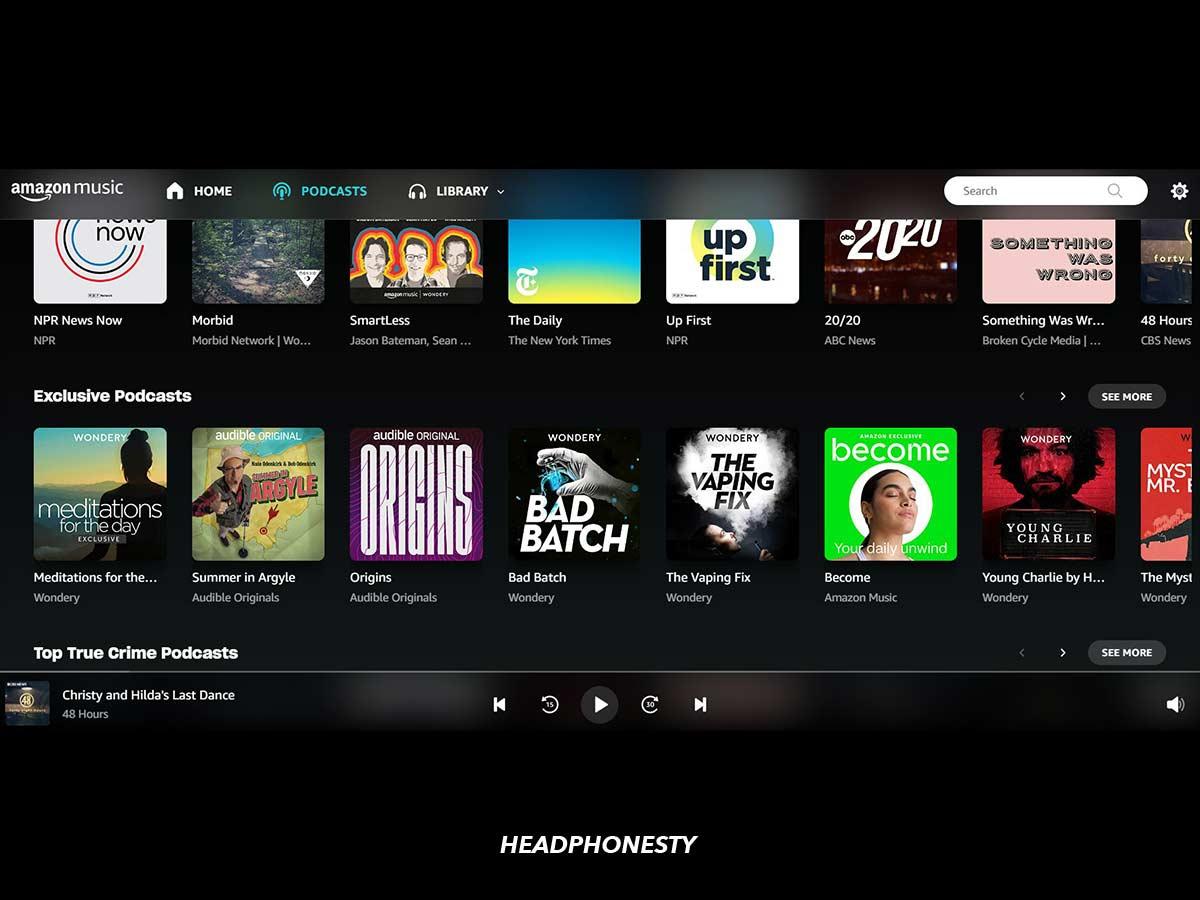
Amazon Music also offers podcasts, though nowhere near the amount that Spotify does. Its modest collection amounts to about 70,000 titles and comes with a host of original shows like COLD and Disgraceland. Other titles, such as Rolling Stone’s 500 Greatest Albums, DJ Khaled’s The First One, and Becky G’s En La Sala, are exclusive to Amazon Music alone.
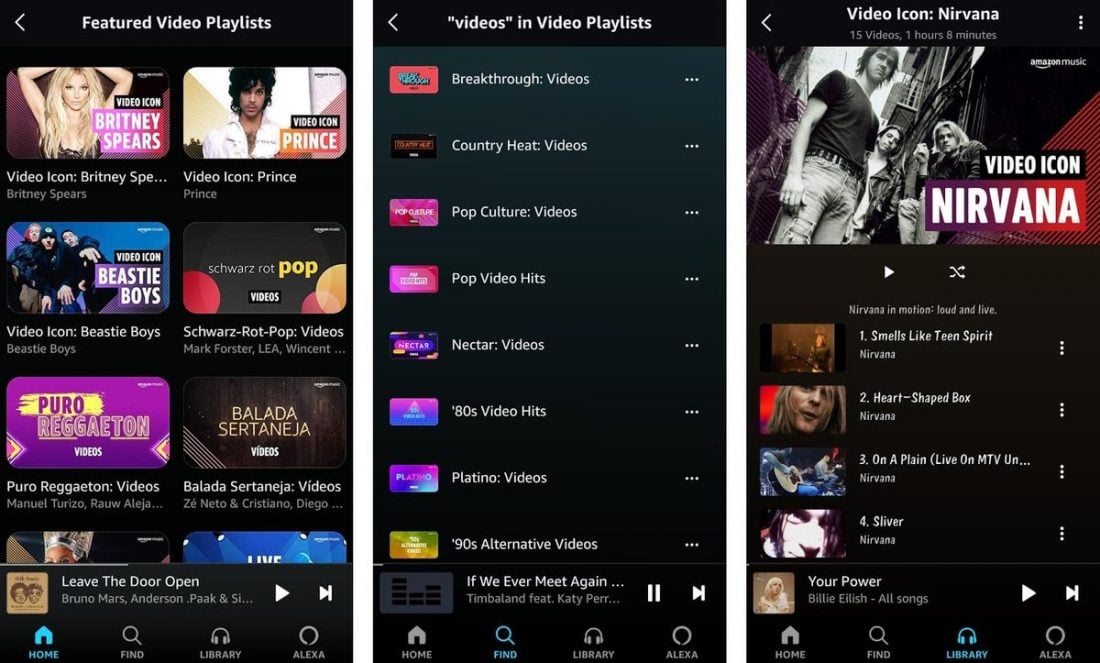
Those who enjoy music videos will have no problem finding them on Amazon Music. The app comes with a pretty decent collection, featuring video playlists like Pop Video Hits, 80s Video Hits, 90s Alternative Videos. I particularly like the Video Icon series, which highlights an artist’s most career-defining music videos.
Users can find music videos on the Home feed under “Featured Video Playlists.” You can also find them in search results and on artist profiles. Despite being limited to a few artists and only available on the mobile app, this is still a great feature that listeners will have fun exploring.
Other types of content available on Amazon Music include:
- Livestreams: This unique feature lets listeners tune into Twitch live streams from music artists all over the world right from the Amazon Music app.
- Live performance videos: Features iconic live performances from legendary artists like Beyonce, AC/DC, The Smashing Pumpkins, and many others.
- Ambient music: Includes relaxing non-music playlists like White Noise and Rain Sounds.
- Spoken word: Features playlists for guided meditation, historic speeches, and poetry.
Verdict
When it comes to the amount of music content, Amazon Music surpasses Spotify with a larger music library. But both apps have a good mix of mainstream and indie songs, plus lots of well-crafted playlists that do justice to each music genre.
In terms of content variety, both platforms have equally interesting and diverse content to offer. And even though Amazon Music is outclassed by the sheer number of podcasts and audiobooks in Spotify’s catalog, it makes up for it with music videos, livestreams, and live performances. Ultimately, the choice between the two will depend more on what your personal preference is.
Both apps also have some exclusive content. However, as one of the few streaming services that have vocalized its support of exclusives and “premium windows,” it’s possible that we’ll see more exclusives from Amazon Music in the future.
Audio Quality
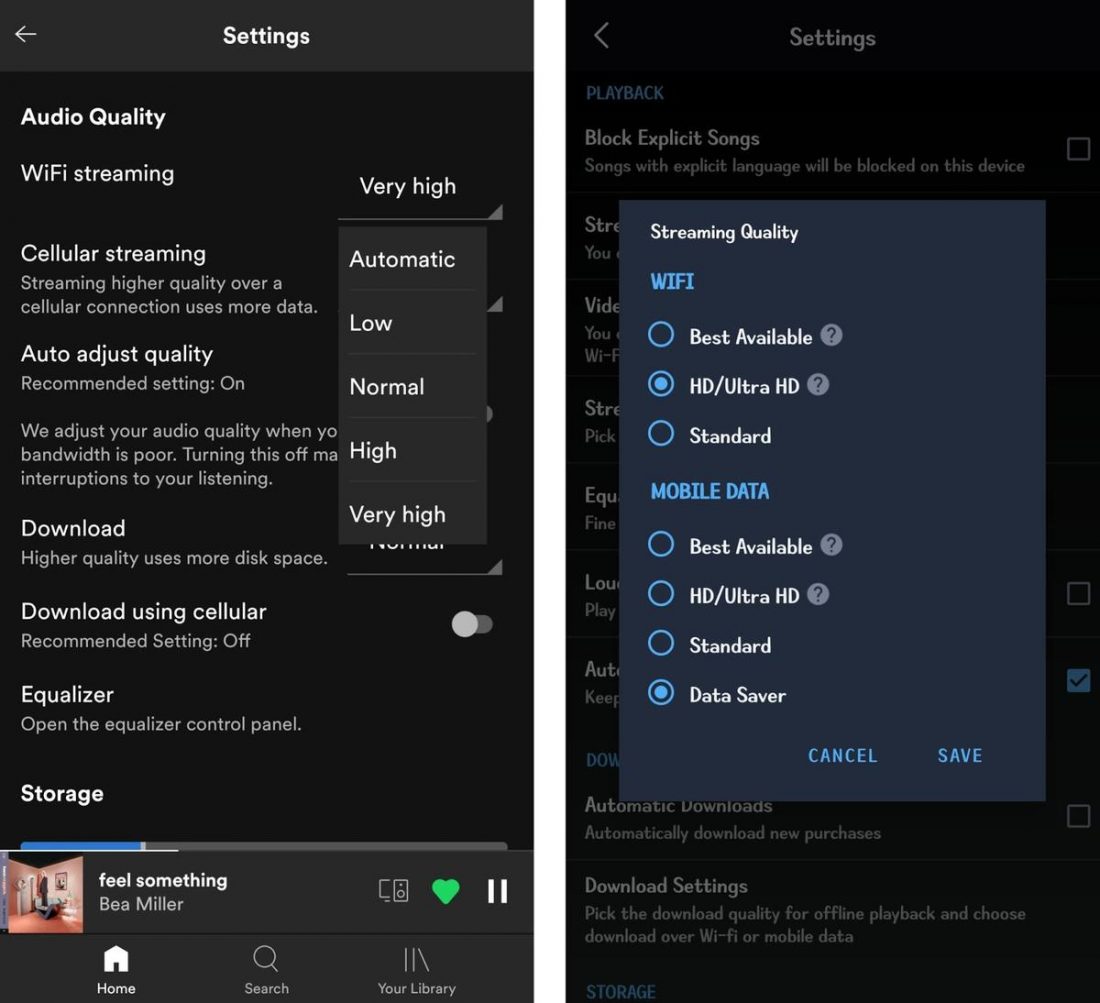
As previously mentioned, both platforms offer five audio quality settings on their desktop and mobile apps. However, their corresponding bitrates are distributed differently. Here’s a breakdown of those audio quality settings:
| Audio quality setting | Spotify | Amazon Music |
|---|---|---|
| Automatic / Best Available | depends on connection | depends on connection |
| Low / Data Saver | 24 kbps | 24-96 kbps * |
| Normal / Standard | 96 kbps | 128-192 kbps * |
| High | 160 kbps | N/A |
| Very High | 320 kbps | N/A |
| HD | N/A | 850 kbps |
| Ultra HD | N/A | 3730 kbps |
Amazon Music hasn’t come out with actual numbers for their Data Saver and Standard settings, so we’ve had to make some educated guesses based on the average bitrates of other streaming apps.
That said, if we peg Amazon Music’s highest Standard setting at 192 kbps, that takes up about 65 MB an hour or 3.5 MB per song. Spotify’s 320 kbps, on the other hand, eats up 150 MB an hour or 7.5 MB per song. On a pretty good connection speed of 81 Mbps, playback is generally smooth on both platforms, with hardly any buffering time between songs.
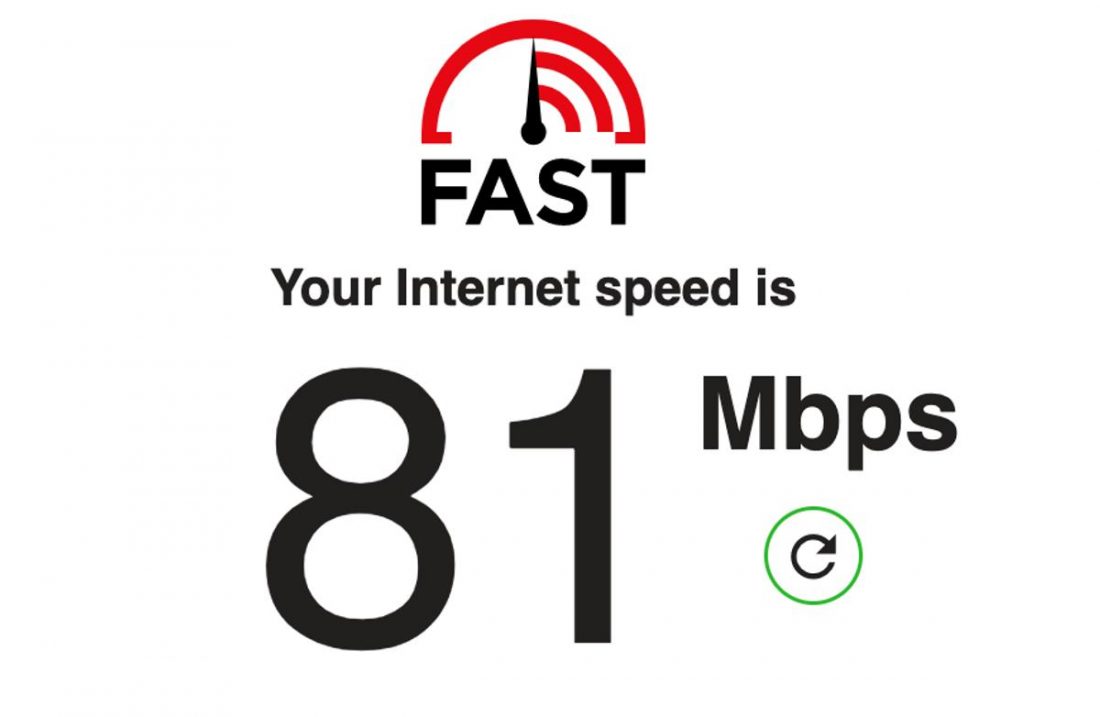
There’s a more noticeable difference when you kick Amazon Music’s HD audio into high gear. The HD setting (850 kbps) takes up 330 MB an hour, and the Ultra HD setting (3730 kbps) gobbles up 720 MB an hour. Some songs played without a hitch, but others had a very distinct delay of 3-4 seconds. I’m personally not fussed about it and simply chalked it up to my inconsistent internet connection, but others may find this annoying.
In terms of sound quality, I was won over by Amazon Music’s Ultra HD audio. I’m more of a Spotify user and have always been satisfied with its sound quality. But after sampling some Ultra HD playlists, I definitely heard a significant difference. The soundstage feels so much more immense, giving greater depth of sound. Needless to say, I spent the better part of the day just re-listening to my favorite songs in Ultra HD.
Verdict
Both platforms offer the same number of audio quality settings, ideal for those who want the best possible listening experience or want to save on data. The lossless quality provided by Amazon Music’s HD and Ultra HD settings is still a fantastic plus for both casual listeners and audiophiles. But you will need a fast and steady network connection to make the most of it.
Music Discovery
Music Discovery is a great tool that allows us to connect with music we might like but aren’t actively searching for. It’s also a way for us to traverse those enormous music catalogs in a way we wouldn’t be able to without an algorithm constantly pushing new artists to our feeds.
That said, here are the ways you can discover new music on Spotify and Amazon Music:
| Discovery Feature | Spotify | Amazon Music |
|---|---|---|
| “Search” (Spotify) “Home” (Amazon Music) | ||
| Playlist Recommendations | Recommended Songs | N/A |
| Personalized Mixes | My Soundtrack | |
| Artist Recommendations | “Fans Also Like” | Related Artists |
Both platforms approach music discovery very differently.
Spotify is big on personalization. It takes everything you like and dislike on the app, runs it through a hybrid algorithm, and churns out a ton of playlists and recommendations it thinks you’ll like. Spotify also has entire sections dedicated to this.
For example, Made For You gives you personalized mixes based on what’s already in your library, with some new additions from the algorithm. The Discover section takes this a bit further by linking you up with new artists based on the ones you recently listened to. This section is also where you can find Release Radar and Discover Weekly, which give you a fresh selection of new releases and never-heard-before tunes every week.
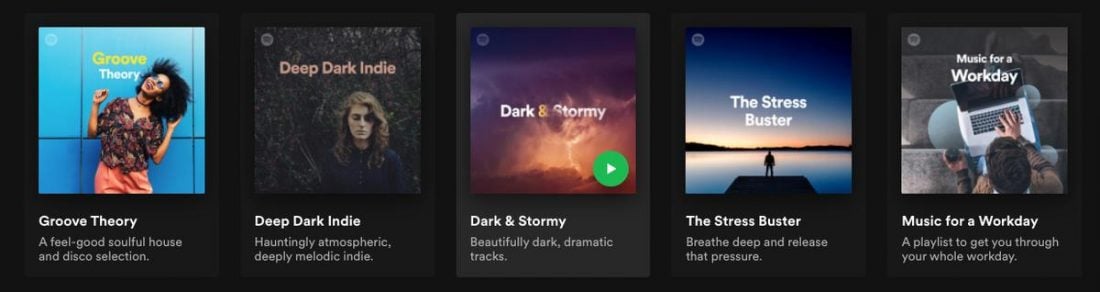
Spotify’s Mood section is perfect when you’re after a feeling or emotion rather than a particular genre. It contains about 88 atmospheric, emotion-focused playlists and is also a great place to look for new music when you’re feeling some type of way.
Spotify also pushes recommendations on playlists you’ve created. Just scroll to the bottom of any playlist you’ve made, and you’ll see “Recommended Songs,” which are based on everything that’s already in the playlist. The recommendations are almost always on point with whatever theme or mood you have going on in your playlist. I personally like this feature and have found a lot of gems thanks to it.
On the other hand, I feel that Amazon Music lacks a lot in terms of personalization. For example, the Home feed features a series of “For You” sections, such as Songs For You, Albums For You, etc. But these recommendations seem to be centered around what’s generally popular rather than on music you’ve actually “liked.”
There’s also a personalized station called My Soundtrack. However, like the “For You” sections, My Soundtrack seemed just to keep giving me mainstream pop recommendations despite having a relatively diverse library.
Like Spotify, Amazon Music makes use of machine learning algorithms to help you discover new music. This is demonstrated in the “You Might Like” section on your Home feed. This section, in particular, seems a bit more intuitive and quickly calibrates to your taste to keep the vibe going.
For instance, I had been listening to Reign of Kindo during a test run, and after refreshing my feed, I was instantly recommended “Spanish Bay” by Strawberry Girls and “Happy Days” by Closure in Moscow. It was a pleasant surprise and a spot-on job.
In addition, Amazon Music’s New Releases just compiles a list of recently released music that is in no way tailored to your tastes the way Spotify’s Release Radar and Discover Weekly playlists are. The app also doesn’t give recommendations within playlists like Spotify, but you can find a “Related Artists” section under artist profiles.
Verdict
Spotify’s thorough approach to music discovery and personalization makes it a better choice. It provides a lot of personalized playlists that feel genuinely tailored to your preferences. It also offers many ways to discover new music, whether through playlist recommendations or curated content.
The music discovery algorithm also feels like it really pulls from the depths of Spotify’s catalog and not just from the superficial layer of what’s popular. And while I did enjoy some of Amazon Music’s recommendations, overall, the algorithm feels like it needs more work.
Ease of Use
Both platforms share similar dark-themed layouts and manage to have a good amount of functionality without looking cluttered or confusing.
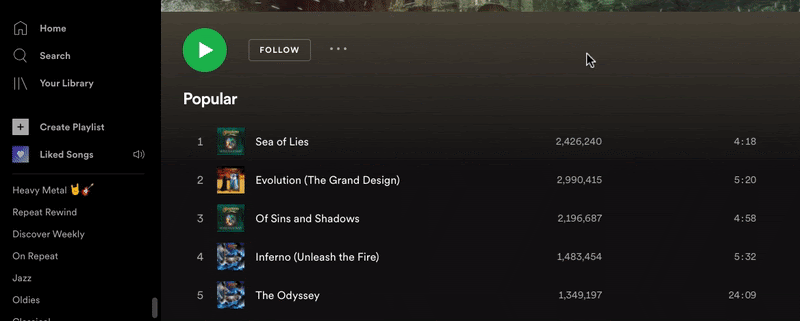
Spotify’s web player and desktop app have similar designs with a stationary navigation bar to the side. The navigation bar gives you quick access to your library, which is helpful for someone like me who has an insane amount of playlists that I’m constantly adding to.
The drag-and-drop function is also an incredibly convenient feature available on both the web player and desktop app. It lets you simply drop new songs into your playlists without having to click around on menus.
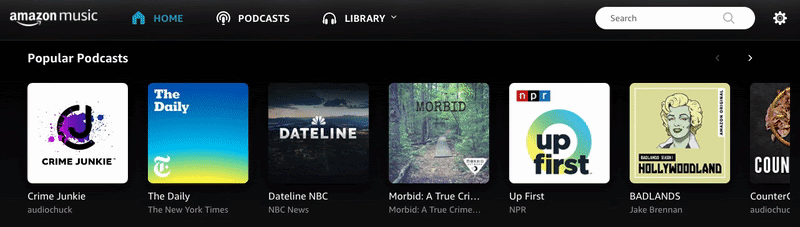
Likewise, Amazon Music’s interface is simple and easy to navigate. Instead of a sidebar, the app’s navigation bar is located at the top of the screen and contains quick links to your Home feed, Library, and Search bar. Interestingly, the web player includes a link to Podcasts on the navigation bar, whereas the desktop app doesn’t.
There’s also no drag-and-drop function on Amazon Music, but the drop-down menus that appear when you click on a song or album are still pretty comprehensive and convenient.
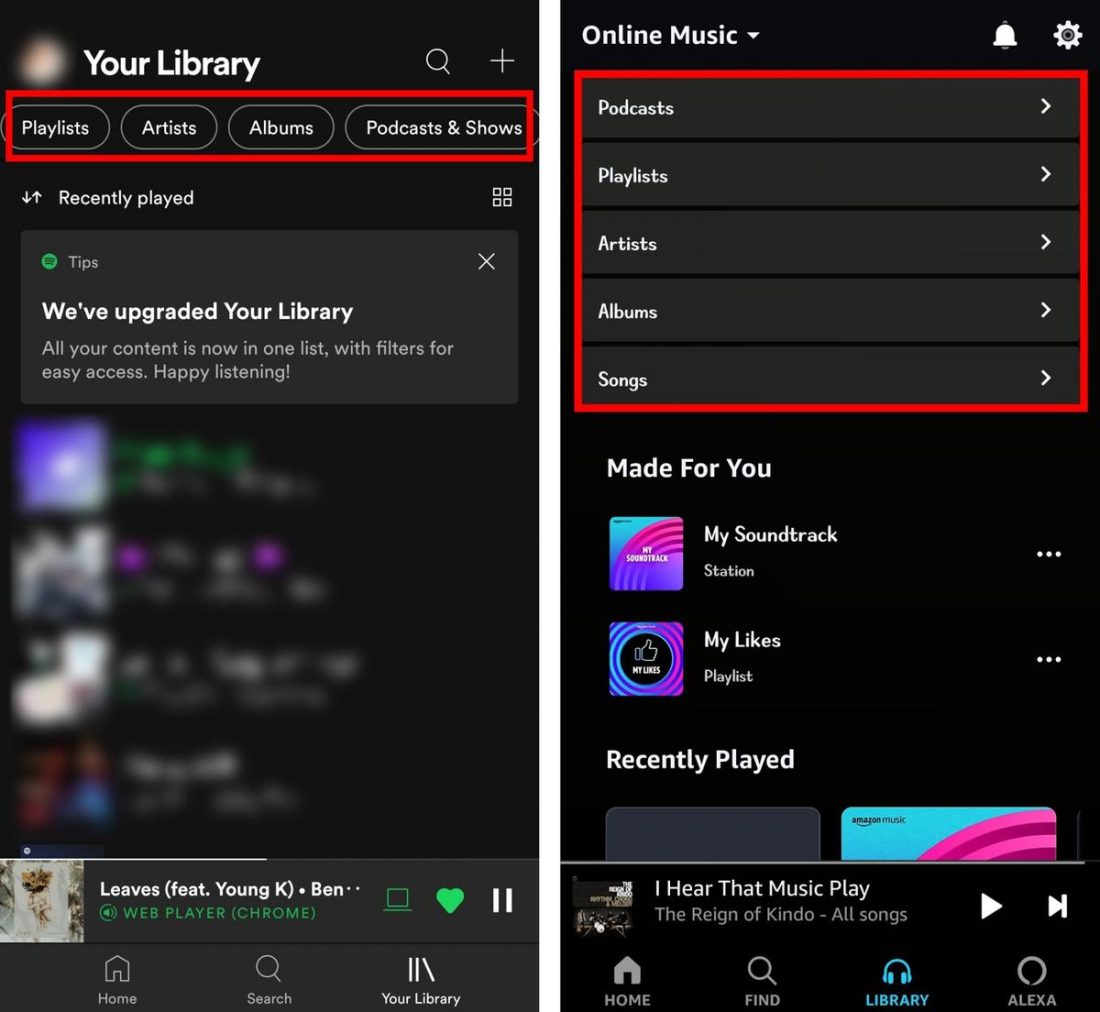
Both platforms’ mobile apps have similar layouts as well. The main navigation bar is located at the bottom of the screen and houses the Home, Library, and Search/Find buttons. On Amazon Music, you have an extra Alexa button if you want to go hands-free.
Amazon Music makes good use of filters throughout the app. For example, you can filter your search results to show only 3D audio or Ultra HD songs, among others. You can also filter your library by song, artist, album, or playlist, making it easier to find what you’re looking for. Spotify has a similar function in its Library and Search sections, but this was a very recent update that appeared just this February 2021.
Verdict
As a long-time Spotify user, I’m naturally familiar and more at home with how things work on the app. I also tend to always prefer Spotify’s sleeker layout when reviewing it alongside other streaming apps. But, in this case, I didn’t find much to gripe about with Amazon Music.
Both platforms have intuitive, clean designs. Both are easy to use, aesthetically pleasing, and just make sense from a navigational aspect.
Additional Features
Both platforms share some commonalities when it comes to additional features. For example, both apps have built-in equalizers for those who want their audio to sound a certain way. Both have a “behind the song” feature called Storyline (Spotify) and X-ray (Amazon Music), which offer bits of trivia about song meanings and the artist. Both apps also come with lyrics and song credits.
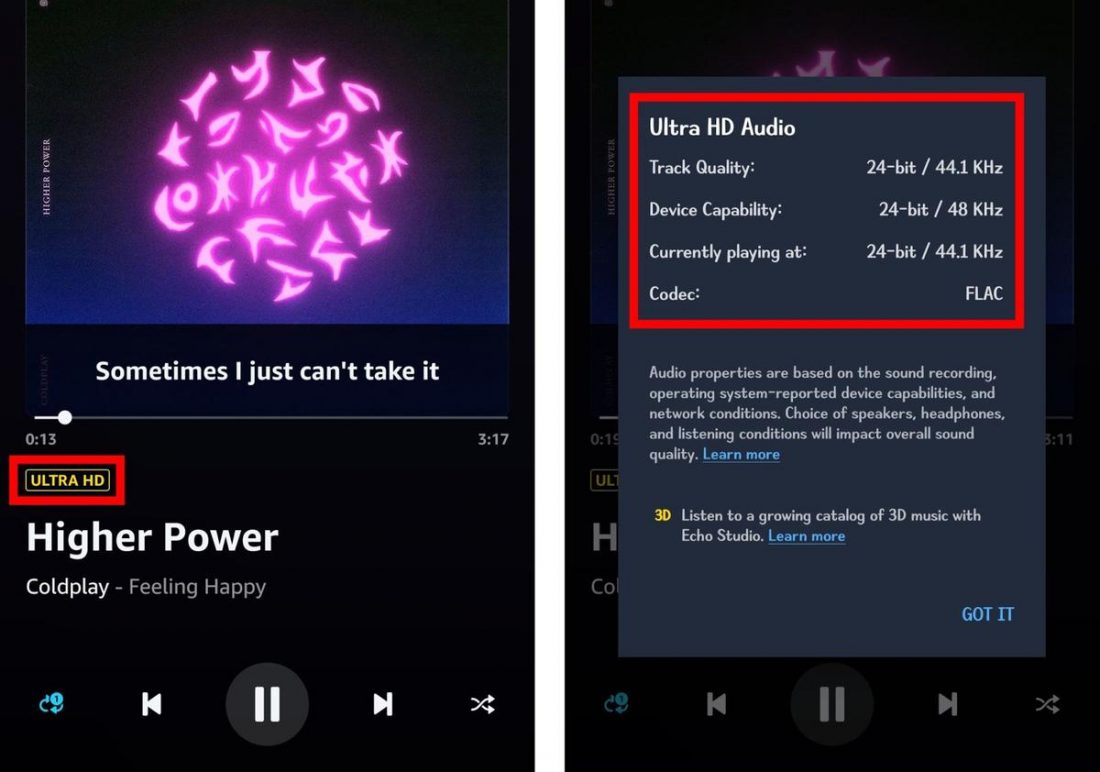
There are also a few interesting features that are unique to each app. For instance, Amazon Music’s audio quality indicator is a nice touch. By tapping on “Ultra HD” above the song title, you can see the maximum audio quality of the track, what quality it’s playing in based on your network connection, and the best audio quality your device can handle. That’s something I wouldn’t mind having on Spotify once they roll out their Hi-Fi upgrade.
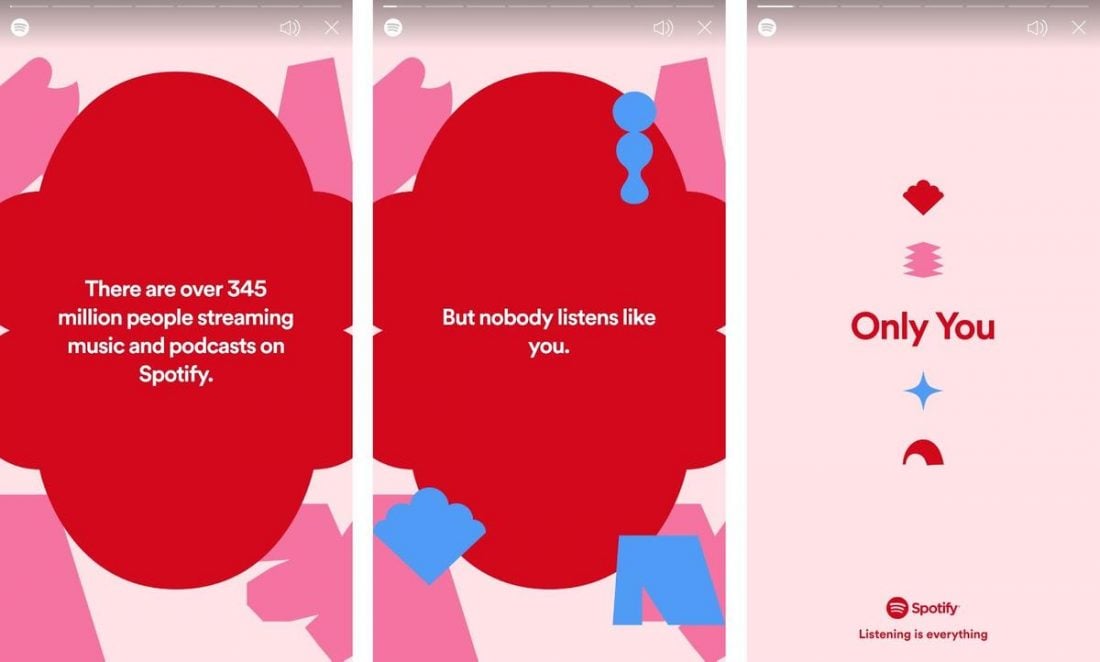
Spotify’s Wrapped is always a fun way to get insight into what listening habits you developed throughout the year. Spotify has recently added on to this experience with Only You. This new feature is designed to be an “audio birth chart” of sorts, highlighting your unique music choices. Amazon Music doesn’t have anything like this, so it’d be interesting to see their take on a feature meant to give users a more personalized music experience.
Verdict
Both apps have features like lyrics, song credits, and trivia covered, which is great for those who like diving deeper into songs they like. However, the other features mentioned don’t make one app particularly better than the other, nor do they directly impact how you listen to music. So, the choice between the two will ultimately depend on your personal preference.
How Much Do Spotify and Amazon Music Pay Artists?
| Platform | Pay per stream | Streams to get $1,000 |
|---|---|---|
| Tidal | $0.013 | 76,924 |
| Apple Music | $0.01 | 100,000 |
| Amazon Music | $0.004 | 250,000 |
| Spotify | $0.0032 | 312,500 |
| Youtube Music | $0.008 | 125,000 |
| Pandora | $0.0013 | 769,231 |
| Deezer | $0.0064 | 156,250 |
| Qobuz | $0.043 | 23,255 |
When it comes to payout rates, Amazon Music has one of the highest per stream averages at $0.004. This places it 3rd among music streaming services, after Tidal and Apple Music. Spotify, on the other hand, pays a lower average of $0.0033 per stream.
According to Spotify’s Loud and Clear website, the lower payout average is a result of how it calculates royalties. For instance, Spotify’s ad-supported tier is included in those computations. This generates less revenue than paid tiers, which pulls down the per stream average.
Increased popularity in countries with lower subscription rates and higher streams per listener are also reasons for Spotify’s lower per stream average.
Spotify makes use of a market-centric payment system to determine how much artists get. Under this system, all streaming revenue is pooled together and then divided according to an artist’s or label’s stream volume. The amount is paid directly to labels or distributors, who then allocate it to their artists.
Amazon Music uses a similar payment method that also sees royalties paid through labels, distributors, and performing rights organizations. The difference is that music royalties from Amazon come from different sources.
Other Amazon music royalties
Aside from Amazon Music, artists stand to earn royalties through other Amazon subscriptions and features. These include:
- Amazon Store: Amazon has a digital music store on the main site where anyone can buy songs and albums separately. Of these sales, Amazon takes around a 30% cut and the rest goes to the artist.
- Prime Music: Anyone who signs up for an Amazon Prime account gets automatic access to 2 million songs at no additional cost. Amazon makes separate payouts for these, roughly amounting to $0.00139 per stream.
Verdict
Both apps use a market-centric payment system that mostly benefits bigger labels and mainstream artists. However, Spotify’s much larger userbase and wider global availability allows artists to earn more royalties. And while Prime Music streams still generate royalties, they’re much lower than those generated from Spotify’s free streams.
Despite that, Amazon Music wins this category by a very narrow margin.
This is because, even though royalties end up going through labels and distributors, Amazon’s digital music store setup still allows artists to earn more income, in addition to that which they earn from Amazon Unlimited and Prime Music.
Independent artists, in particular, stand to gain the most from this, since 70% of royalties gained from these sales go straight to them.
Which Should You Go For?
Here’s a quick recap of all the great things you can get from each app:
| SPOTIFY PREMIUM | AMAZON MUSIC |
|---|---|
Amazon has more affordable plan options that will be attractive to those trying to save a buck or two. Some may be drawn to the availability of music videos and live performances on the app, though the offerings are a bit limited.
Accessing Twitch live streams inside the app might also be a big draw for those who enjoy watching them. Personally, the main attraction for me is the treat of Ultra HD audio. But with Spotify Hi-Fi coming soon, that will probably change.
And those who care more about supporting their favorite artists will find it easy to do so by streaming on their Amazon Unlimited and Prime Music plans or buying music from the website. That, along with Ultra HD audio, are the main attractions for me.
On the other hand, Spotify’s free plan offers more features, and its paid plans provide more perks. It’s way better at music discovery, making it a more sensible choice for listeners who like exploring music genres and looking for new sounds or artists.
The amount of personalization it gives listeners is also a huge plus. Unfortunately, the lack of a HiFi audio feature puts the app at a big disadvantage.
Conclusion
Overall, Amazon Music and Spotify are on equal footing regarding the amount of music available, content variety, and ease of use, all of which are essential to your music listening experience. The rest is up to your personal preference.
If a bigger podcast collection and better music discovery are essential to you, Spotify is the way to go. But if you want better audio quality at a more affordable rate, or a better way to support your faves, Amazon Music makes more sense.
Hopefully, this detailed analysis has shed some light on the inner workings of these apps and helped you come to a decision. And if you’re still unsure, you can always take them on a free trial test run.
Got any thoughts or experiences with these two apps that you’d like to share with us? If so, please leave us a comment. We’d love to hear from you!

Amazon wins.
It wins because of the HD quality only.
If Spotify understood that it much better and intelligent INTERFACE is far superior than all others I would switch in a moment. In this category Interface is clearly the deciding factor.
All it needs is HD TO WIN US BACK!
I know it’s a year later, but I just switched from Spotify to Tidal, and Tidal’s sound is amazing but Carplay is a disaster. So now I’m looking at an alternative to Tidal… so might try Amazon.
Thank you for this super review! It is very comprehensive and helped me to make my decision. I am going with Spotify for a few reasons which are based on the features important to me. I had Pandora in the States and loved how it made recommendations based on my choices, I found a lot of new music that way. It has taken UK music providers some time to catch up to that. As the review noted, Amazon’s recommendations never seem based on my choices. Also, I am not happy that I was, until recently, an Amazon Prime member (thus paying monthly already) which I used for shipping some but I kept it mostly for the music. Once Unlimited came about, they wanted me to pay an additional £7.99 just to access the music I had already downloaded! Plus they constantly change what it available for Prime, blocking your most listened to songs regularly. Just not the way to keep customers.
In addition to Spotify’s music offer and abilities, their audiobooks sound good and I am interested in checking out podcasts as well. So, the clear winner in your review was Spotify for me.
Awesome to hear, and thanks for sharing your thoughts as well!
Thanks for all this reliable information. You have done a fantastic work gathering the necessary knowledge for to decision-making process. We can decide which platform is better for our needs and interests.
Thanks again.
Thanks so much, Gonzalo!
perfect review! thx for that!
Many thanks! 🙏
Amazon. Switched because their music quality is too low and because they’re ripping off the artists. Not that Amazon is much better, but.. yeah.
Also, I can safely attest that while the For you / Discovery type suggestions from Spotify are more extensive, Amazon’s algorithm seems far more accurate regarding my personal preferences.
Comprehensive a thorough review, with well considered conclusions. Thank you for making a tricky, nuanced decision more achievable
Glad to be of help 🙏 Thank you as well!
I think some of your rates might need to be updated: I’m an Amazon Prime member and my change for Music Unlimited is $8.99/mo, not $7.99 as stated in the article.
Agree! I looked at signing up today, 9/16/2022, and it says $10.99/month!
… Amazon nennt keine komplette Musikerliste zu mindest bei jazz.
Wie ist es beiSpotify?
You said that amazon music doesn’t allow you to change audio quality, despite the fact that there is an equalizer to fit your music type (metal, dance, folk, etc), and there are options to change your streaming quality for mobile users who want to conserve data, along with the ability to change betwen dolby atmos, SD, HD, Ultra HD, and 360 HD for different speaker types. If you’re gonna write an article, at least get the facts right
They said Spotify didn’t have HD audio, not Amazon. If you’re going to comment, at least get the facts right
I’m currently on a three month free trial with Amazon, I’m fairly ok with it but what really bugs me and I’m not sure if this applies to any of the others is the lack of customer support with any issues.
Examples: In my Album selection, go to sort feature choose and save Artist but soon as you come out, it returns to default setting.
Playlist’s, not being able to pickup where you leave off, annoying if you have hundreds of songs in a playlist!
Great review! Thank you! I’m switching from prime because as you mentioned, the algorithm always suggest random stuff, and as I mostly listen to indie groups or artists, its always that same pop crap.
Also, you haven’t mentioned or considered this aspect, but you cannot share playlists with amazon music with other people. amazon users or not. While Spotify will allow you.
nor is there a yearly review with amazon music.
In other words, amazon is only meaning to kill competition rather than offering a decent system and experience.
Also, their android app is so flimsy and poorly coded, the downloaded tracks disappear all the time, you need to reload the app. If amazon cared about the service they offered, then you could compare the both on equal standings
they hide your ”on device” songs in folders and tabs.
Great review!
Amazon music have a big issue on Android auto but you don’t even talk about it.
Everybody should know that we don’t have access to our playlists.
Thanks for the info! My mom has Amazon Music, and since I really wanted to start listening to music anywhere, I looked for music apps and finally came down to two: Spotify and Amazon Music. Since my mom has Amazon Music, I know what it is like and it is an awesome app. However, this article says that Spotify has more advantages, but, in the end, I believe Amazon Music is better because the audio is very good, you can stream anywhere, and there is SO many songs! So, if you’re looking for a wide selection of songs and a good audio, Amazon Music is the way to go. 😁
I was very happy with the free Amazon Music service available to Amazon Prime Members – until they changed recently and wouldn’t play the songs I selected. Or my playlist. It only plays Apple Music suggestions. I switched to Spotify and it’s been great so far.