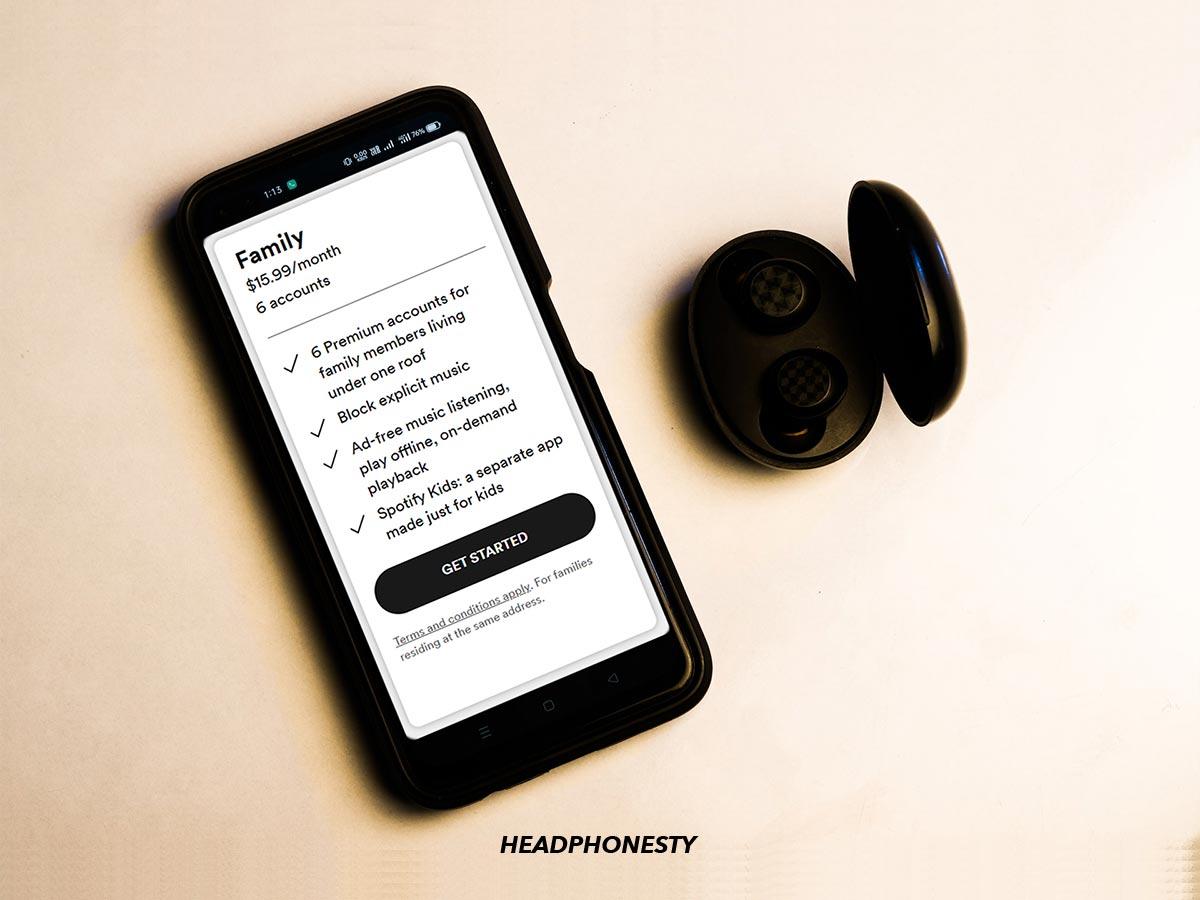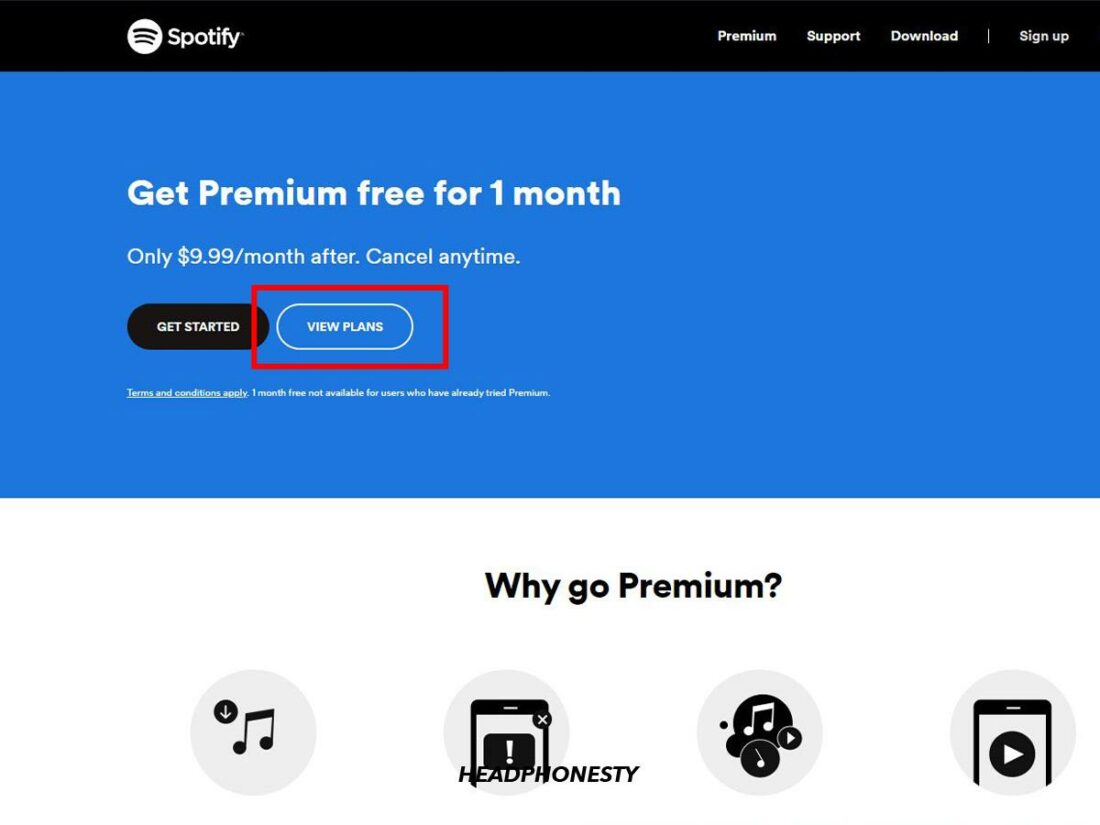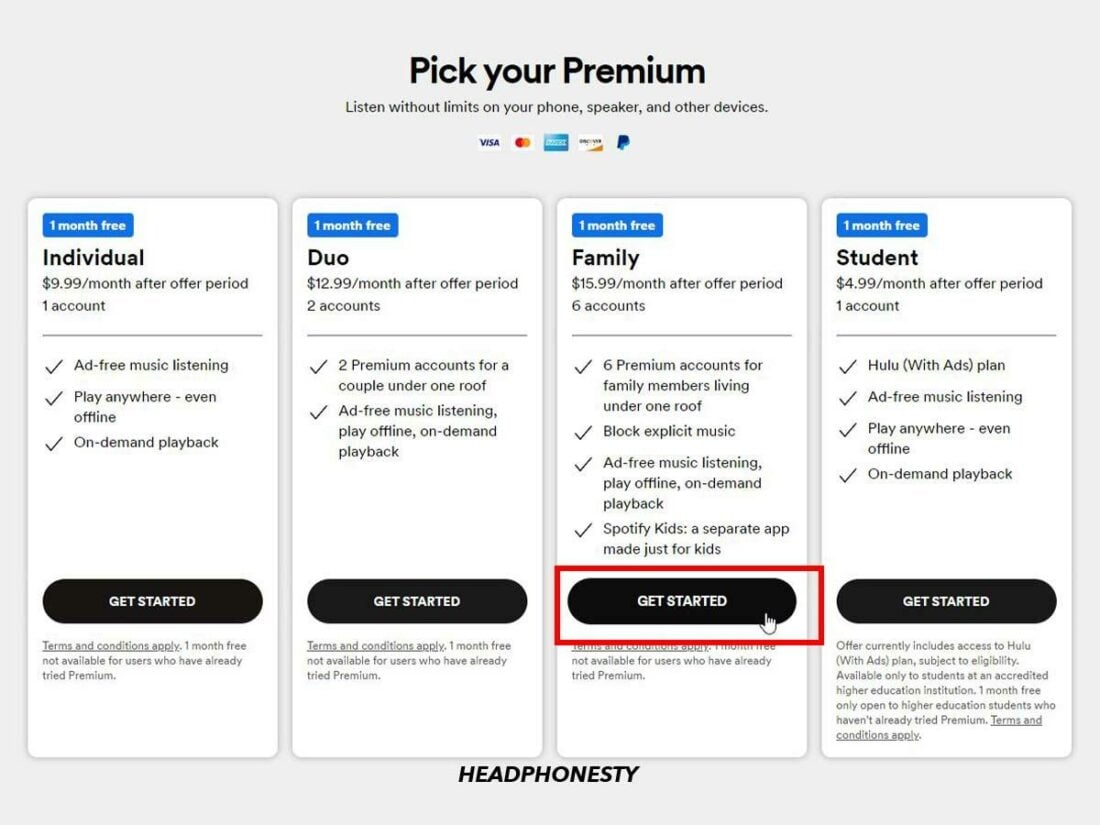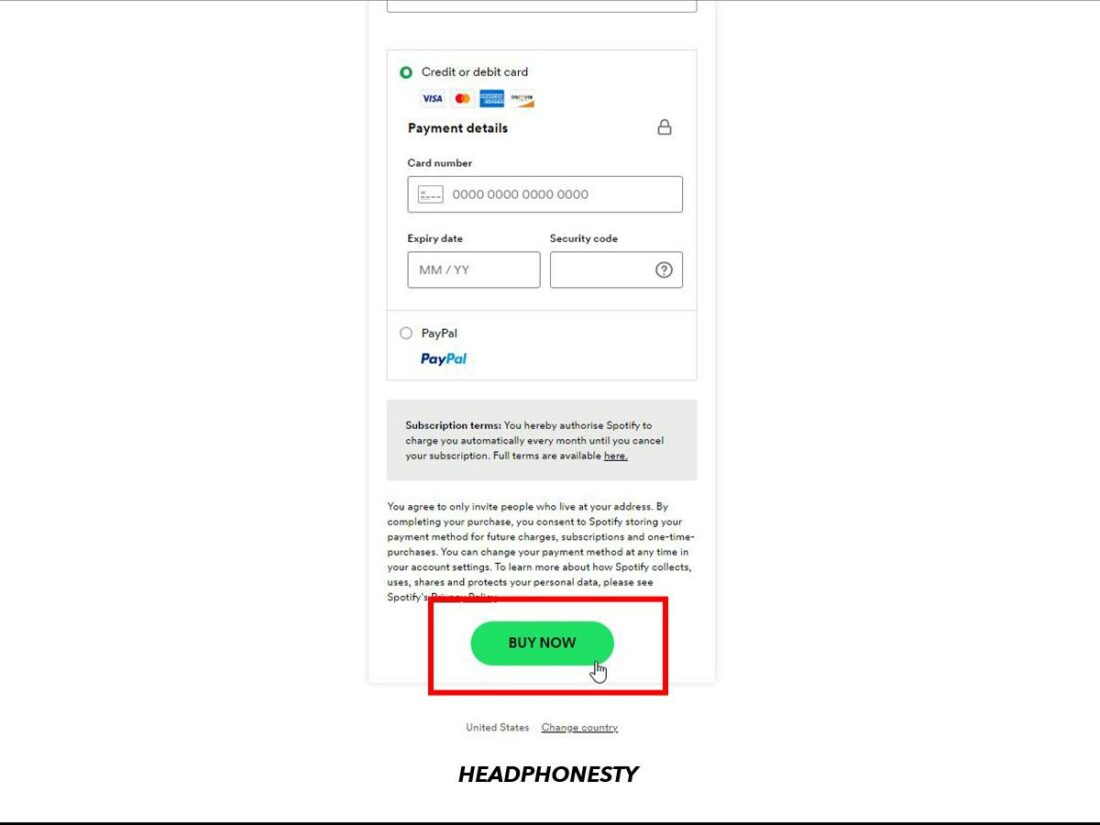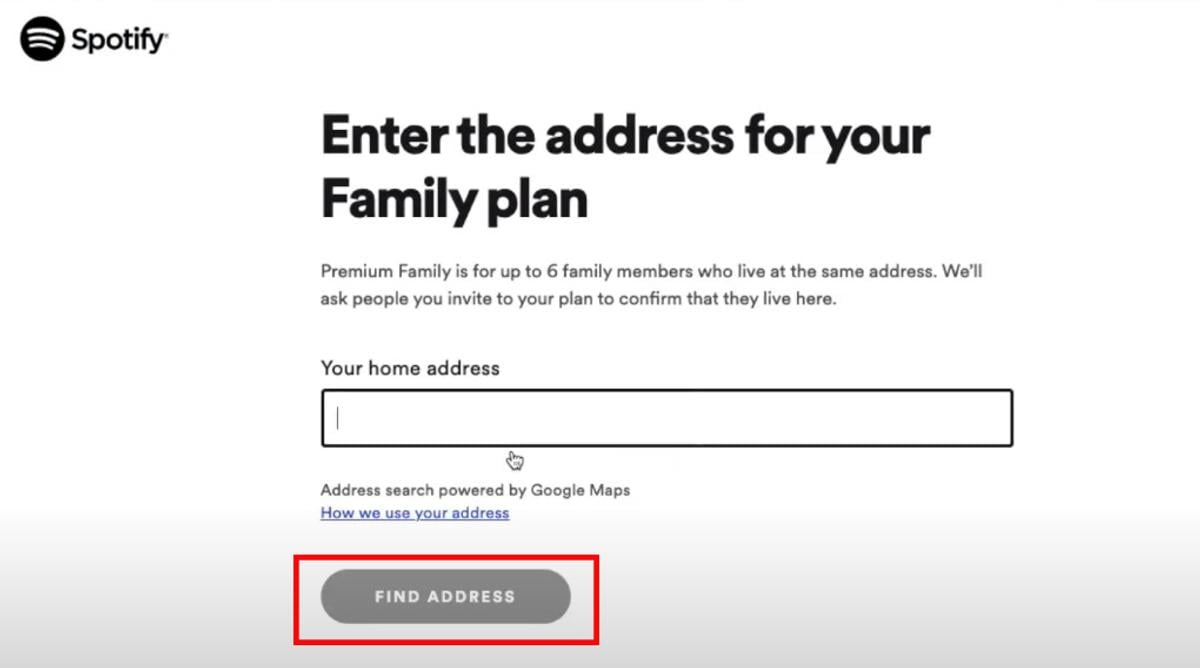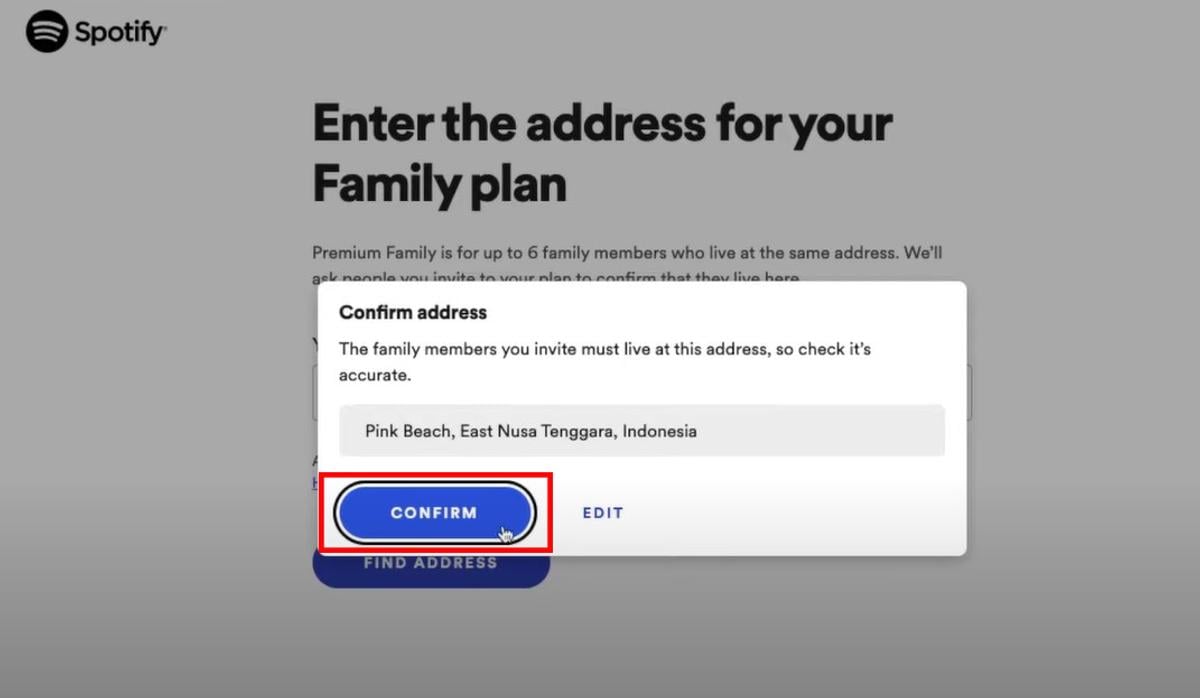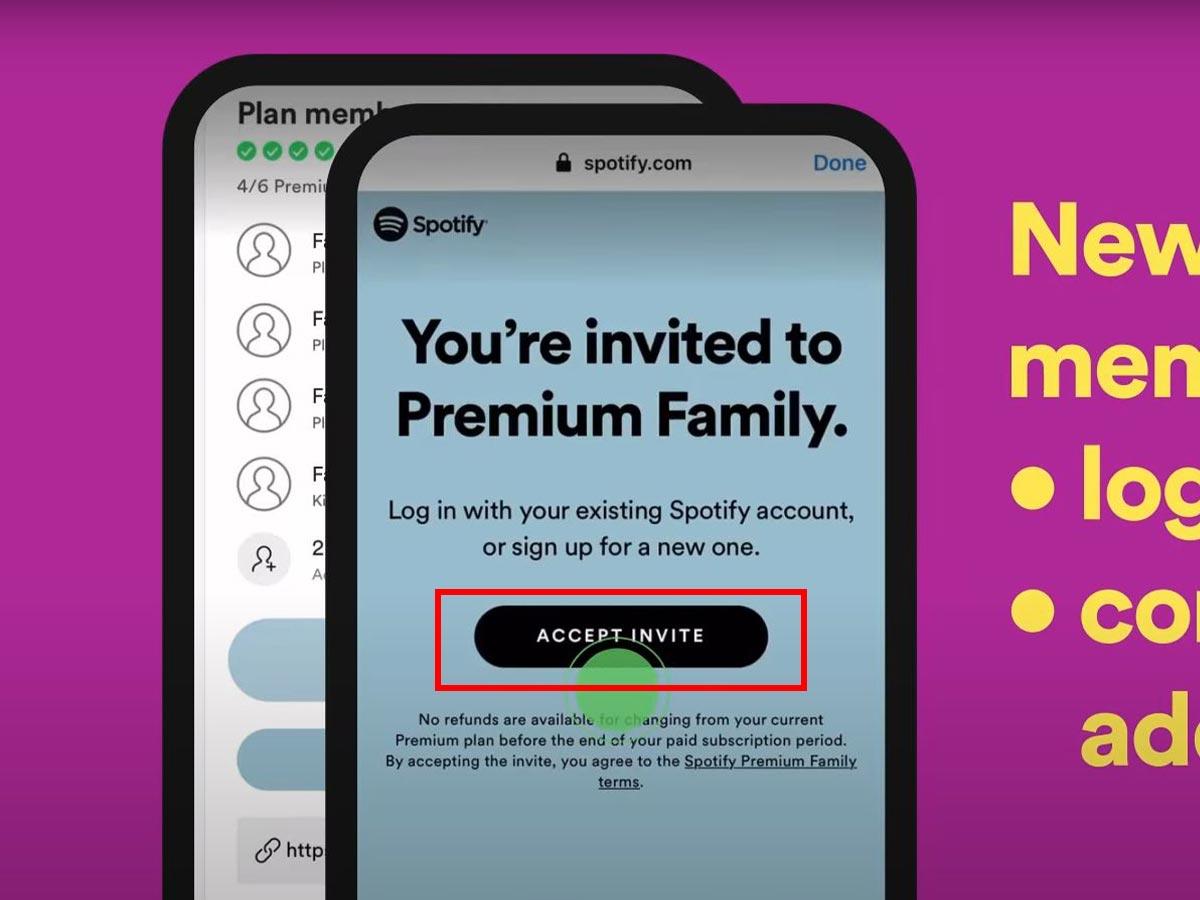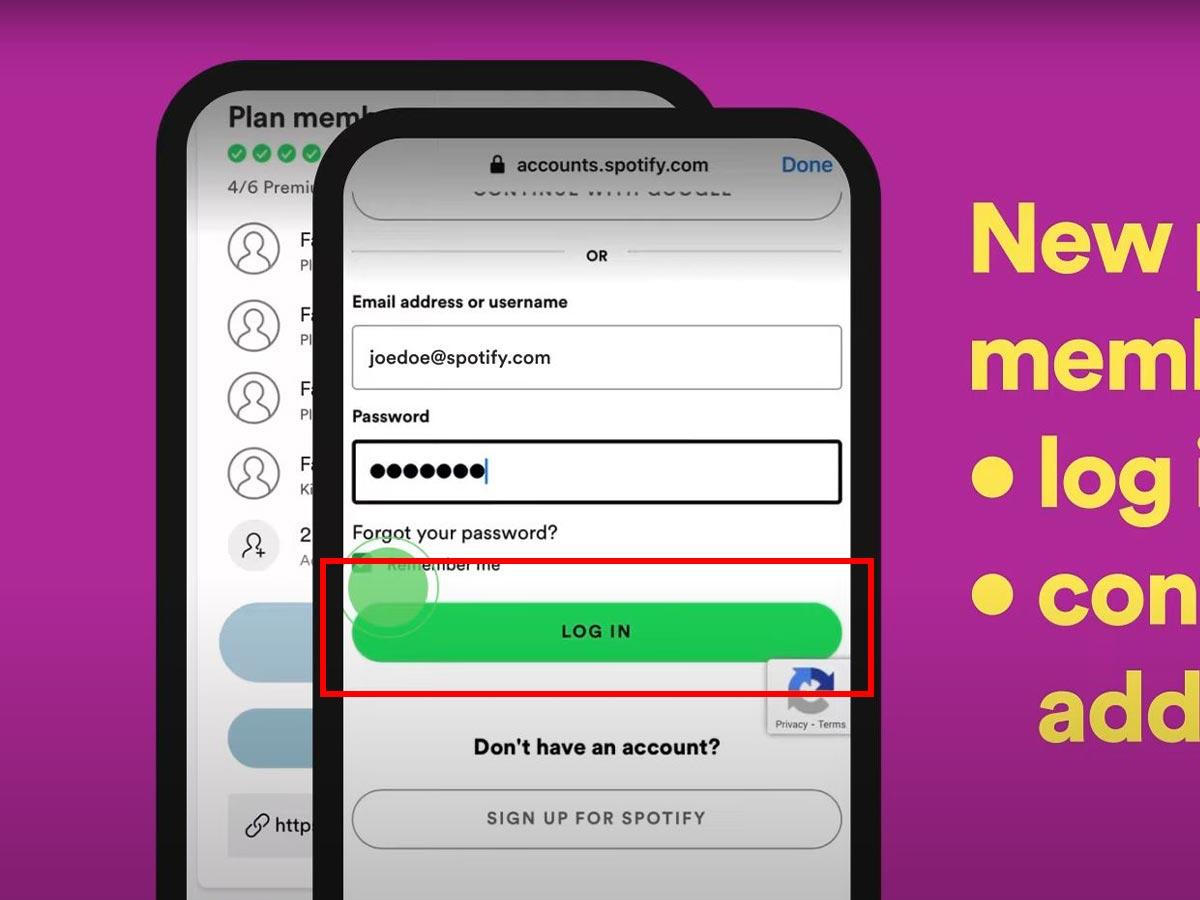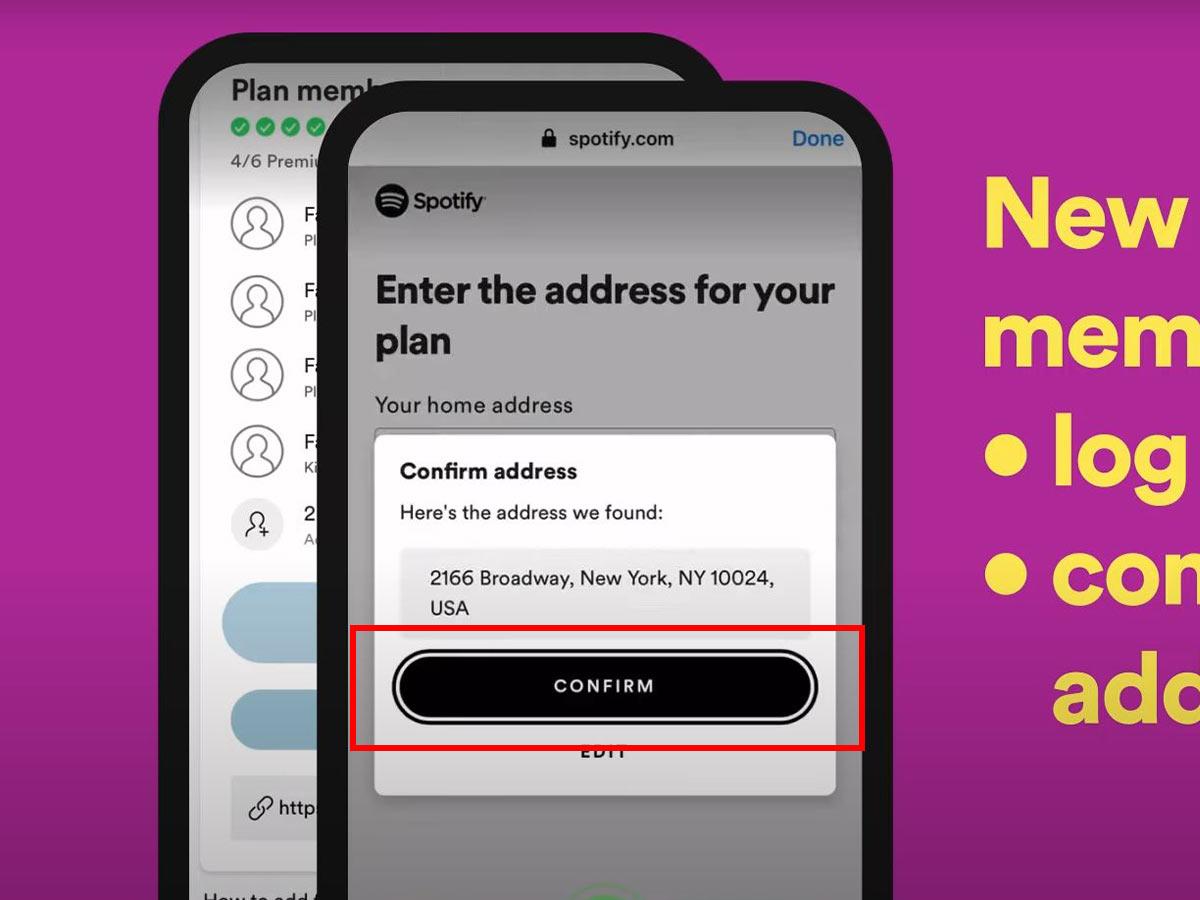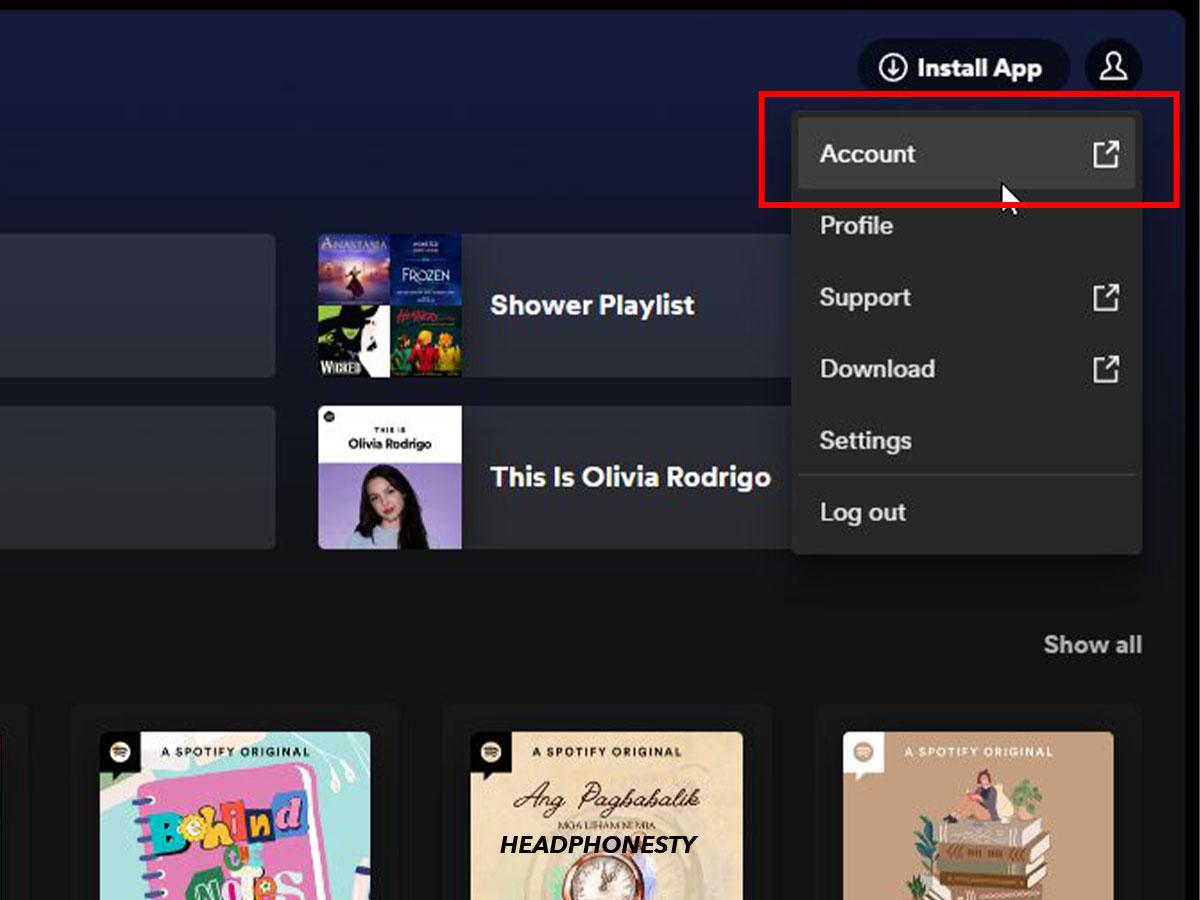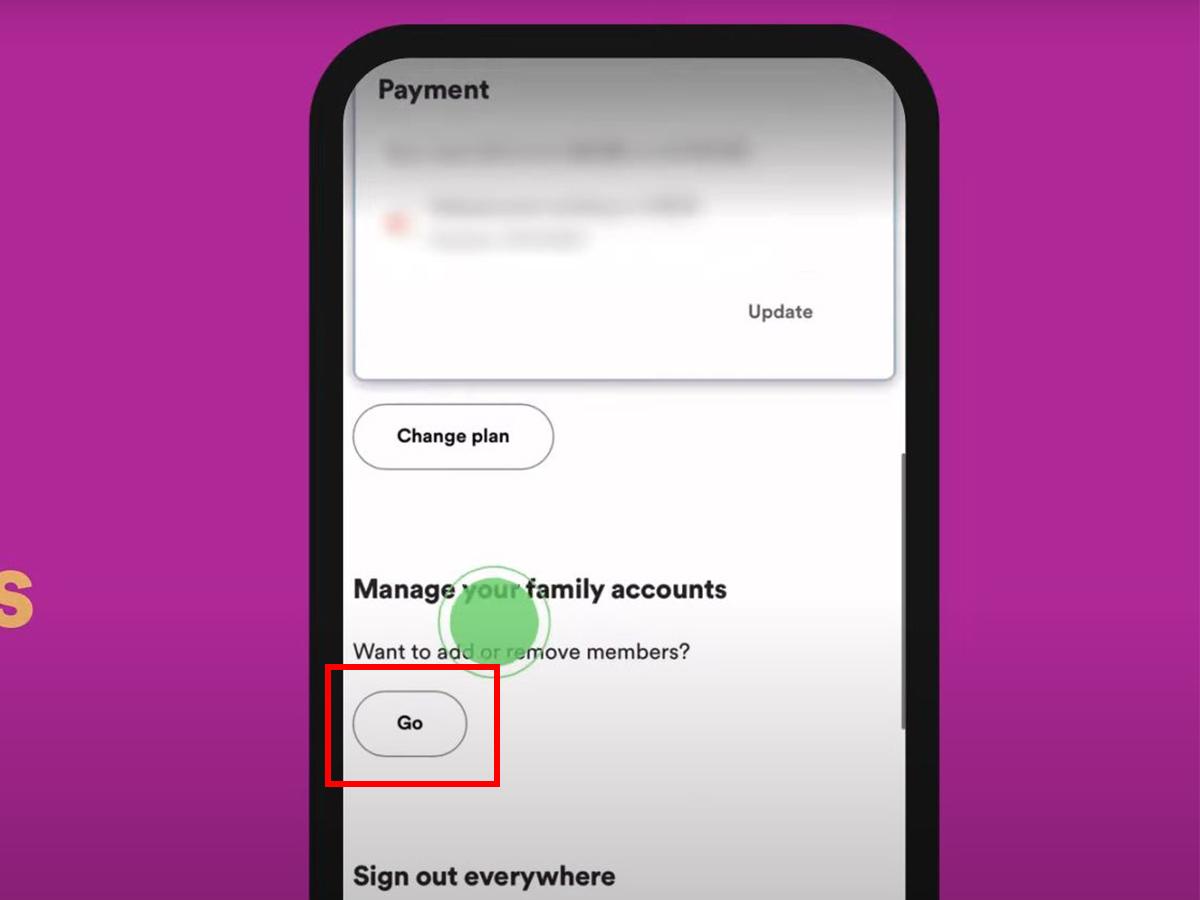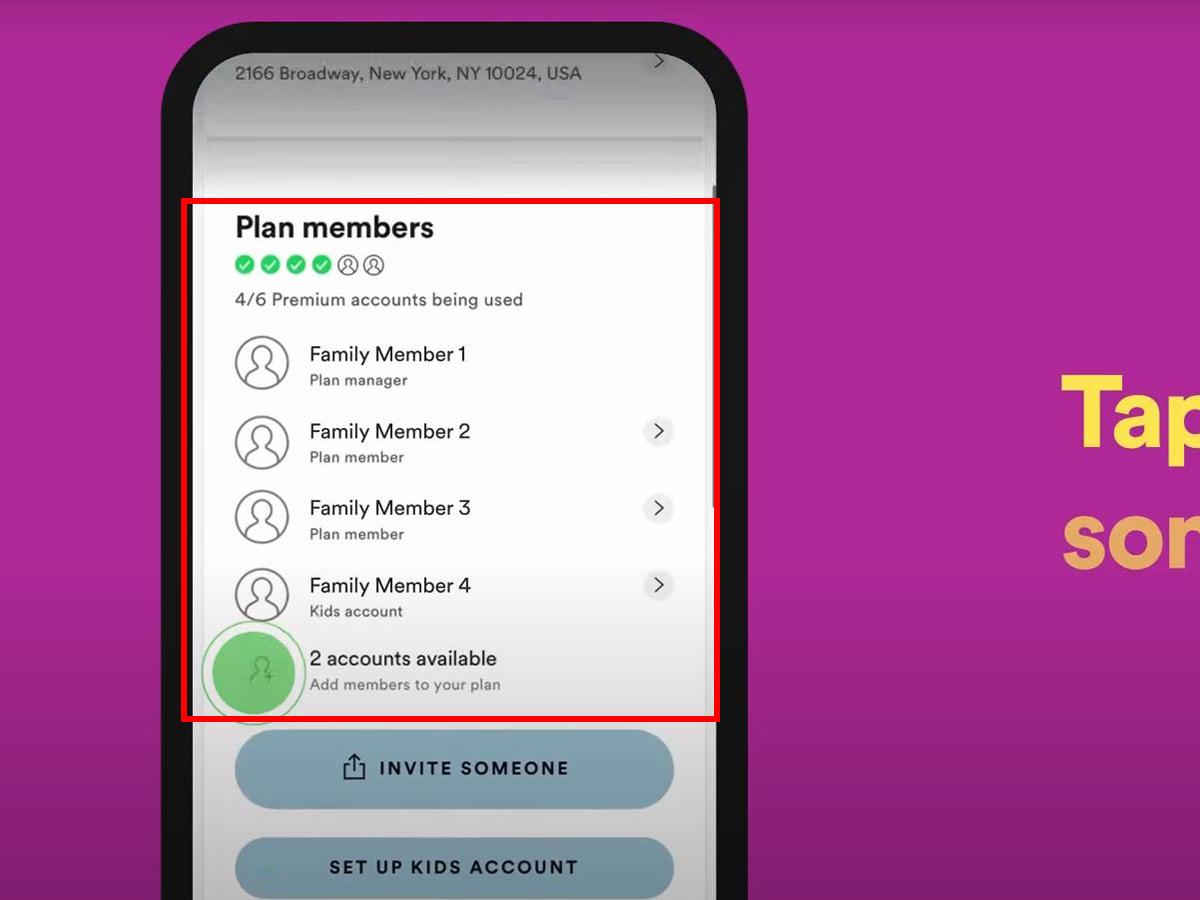Find out how much Spotify Premium Family costs, its benefits, and how to subscribe.
Spotify’s Premium Family plan is an attractive option for families who want to enjoy all the perks of a music streaming service at a discounted price.
However, the strict address limitations and somewhat recent price hike for Family Plan subscribers might dissuade some people from signing up.
Fortunately, Spotify Family is still cheaper than many other popular streaming services. And you can sign up for it even if you have an existing Individual subscription. Read on as we discuss how much Spotify Family costs compared to competitors, its benefits, and how to sign up or join. Let’s dive in!
- How Much Is Spotify Premium Family?
- Who Can Sign Up for Spotify Premium Family: The Requirements
- How to Sign Up for a New Spotify Premium Family Account
- How to Join an Existing Spotify Premium Family Account
- Is Spotify Premium Family Worth It?
- Frequently Asked Questions About Spotify Premium Family
- Conclusion
- How Much Is Spotify Premium Family?
- Who Can Sign Up for Spotify Premium Family: The Requirements
- How to Sign Up for a New Spotify Premium Family Account
- How to Join an Existing Spotify Premium Family Account
- Is Spotify Premium Family Worth It?
- Frequently Asked Questions About Spotify Premium Family
- Conclusion
How Much Is Spotify Premium Family?
The Spotify Premium Family plan is a cost-effective solution for families who enjoy music and want to share a premium account. This plan allows up to six people living in the same address to enjoy benefits such as ad-free listening and unlimited skips for only US$16.99 a month.
Notably, Spotify’s CEO, Daniel Ek, has hinted at the possibility of a price increase for Spotify subscriptions this 2023. This potential change, however, depends on the company’s negotiations with its partner labels.
Here’s how the current pricing of Spotify Premium Family compares to other music streaming services:
| Streaming Service | Family Plan Price |
|---|---|
| Spotify | $15.99/month |
| Apple Music | $16.99/month |
| YouTube Music | $14.99/month |
| Amazon Music | $15.99/month |
| Pandora | $14.99/month |
| Deezer | $17.99/month |
| Tidal | $16.99/month |
| Qobuz | $17.99/month |
Who Can Sign Up for Spotify Premium Family: The Requirements
Before enjoying the benefits of Spotify Premium Family, you must meet specific eligibility requirements. The first of these is that the primary account holder and other plan members must reside at the same address.
Spotify enforces this policy by asking you to verify your address upon signing up to use or join a Premium Family account. This is done with the aid of Google Maps’ address search feature. As a result, your address will be subject to the Google Maps Additional Terms of Service and Google’s Privacy Policy after signing up.
Spotify can also ask you to reverify your address to confirm that you still live at the same address. If you cannot prove this, Spotify can terminate or suspend your access to your account or the Premium Family plan without prior notice.
How to Sign Up for a New Spotify Premium Family Account
To sign up for a new Spotify account, you must provide your personal information, such as your email address, date of birth, and gender. You’ll also need to come up with a unique username and password.
Follow these steps to sign up for the Spotify Premium Family plan:
- Go to the Spotify Premium page and click View Plans.
Click View Plans. - Click on Get Started under Family Plan.
Click on Get Started under Family Plan. - Log into your account. If you’re upgrading from Spotify Free, enter your payment details on the form, then click Buy Now to continue.If you have an existing subscription, you’ll automatically be upgraded to Premium Family after completing the sign-up process.
Click Buy Now. - Enter your complete home address, then click on Find address.
Enter your home address. (From: Youtube/Chillax Mofo) - Review your address details, then click Confirm.
Confirm your home address. (From: Youtube/Chillax Mofo)
How to Join an Existing Spotify Premium Family Account
To join a Spotify Premium Family account, you’ll need an invitation from the plan manager first. If you have an existing Spotify account, you don’t need to worry; you won’t need to switch accounts to join a Premium Family plan.
Furthermore, even if you’re already subscribed to a different Premium plan, you can continue using your current account, keeping all your saved music, playlists, and recommendations intact.
Here’s how to join an existing Spotify Premium Family account:
- Click on the invitation link sent to the email address you use for Spotify. Click Accept invite to proceed.
Click on Accept Invite.(From: Youtube/SpotifyCares) - Log into your Spotify account, or create a new account if you don’t have one.
Log into your Spotify account. (From: Youtube/SpotifyCares) - Select Enter address manually, then type the same address as the plan manager. Click on Find address, then click Confirm.
Click Confirm. (From: Youtube/ SpotifyCares)
Is Spotify Premium Family Worth It?
Yes, Spotify Premium Family is an excellent option for families who want to enjoy the perks of a Premium subscription at a lower cost. For a single monthly fee, Premium Family grants the following benefits:
- Separate Premium accounts: Spotify Premium Family allows up to six family members to have individual Premium accounts. This lets them enjoy features such as ad-free listening, unlimited skips, and downloading music for offline listening. The separate accounts also enable each member to curate playlists and podcasts based on their preferences.
- Spotify Kids: The Spotify Kids app is exclusively available with a Spotify Premium Family subscription. This offers kid-friendly content, including movie soundtracks, bedtime tunes, and audiobooks. The app also lets you choose between content intended for younger kids and older children, ensuring your kids can safely explore music they will like and enjoy.
Nonetheless, there are some drawbacks to consider before getting a Premium Family subscription:
- Age restriction: Spotify requires users to be at least 13 years old to access content on the platform. Otherwise, minors can seek parental or guardian consent to meet Spotify’s end-user agreement. This means younger family members cannot use Spotify Family unless supervised by an adult.
- Eligibility requirements: A crucial prerequisite for using the Spotify Premium Family plan is that all users must reside within the same address, as verified via Google Maps. This makes the plan unsuitable for families living apart or those with certain family members moving out soon.
In summary, Spotify Premium Family is a worthwhile option for families that love listening to a lot of music and live in the same address. On the other hand, individual plans may be a better fit for family members living separately due to Spotify Family’s strict eligibility requirements.
Frequently Asked Questions About Spotify Premium Family
- Why did I fail address verification for Spotify Premium Family?
- Can I reverify my Spotify Premium Family invite?
- How do I check who is on my Spotify Premium Family account?
Why did I fail address verification for Spotify Premium Family?
Address verification is an essential step before joining a Spotify Premium Family plan. Thus, failing this step can be distressing, especially if you don’t know what you did wrong.
Here are some possible reasons why your address got rejected:
- You didn’t use the same address as the account manager. In address verification, you must prove that you live at the same address as the plan manager. Therefore, your input address must match the plan manager’s address, as shown on the Premium Family page. Slight differences in these addresses can cause you to fail the verification step.
- The autocomplete function entered the wrong address. During address verification, Google Maps offers suggestions to autocomplete the address you’re entering. If you aren’t careful, autocomplete may fill in your address with incorrect details, causing you to fail verification.
Can I reverify my Spotify Premium Family invite?
Yes, you can reverify your Spotify Premium Family invite through the email Spotify will send when you fail address verification. You must enter the correct address within seven days of receiving this email to prevent problems with your account.
How do I check who is on my Spotify Premium Family account?
To check the subsidiary members of your Premium Family account, follow these steps:
- Log into your Spotify account, then open your Spotify account settings.
Click Account. (From: Youtube/SpotifyCares) - Scroll down from Account Overview and click the Go option under Manage your family accounts.
Select Go. (From: Youtube/SpotifyCares) - You can now see all members using the Premium Family subscription.
List of Family plan members. (From: Youtube/SpotifyCares)
Conclusion
Spotify Premium Family offers a convenient, cost-effective way for families to listen to music. However, it’s not without limitations, particularly with the strict condition that members reside in the same address.
Hopefully, this article has helped you decide if Spotify Premium Family is the right plan for you. You now know how it works, how much it costs, and how to sign up without worries.
Did this article answer all your questions about Spotify Family? Think we were unable to cover anything you want to know? Let us know in the comments!