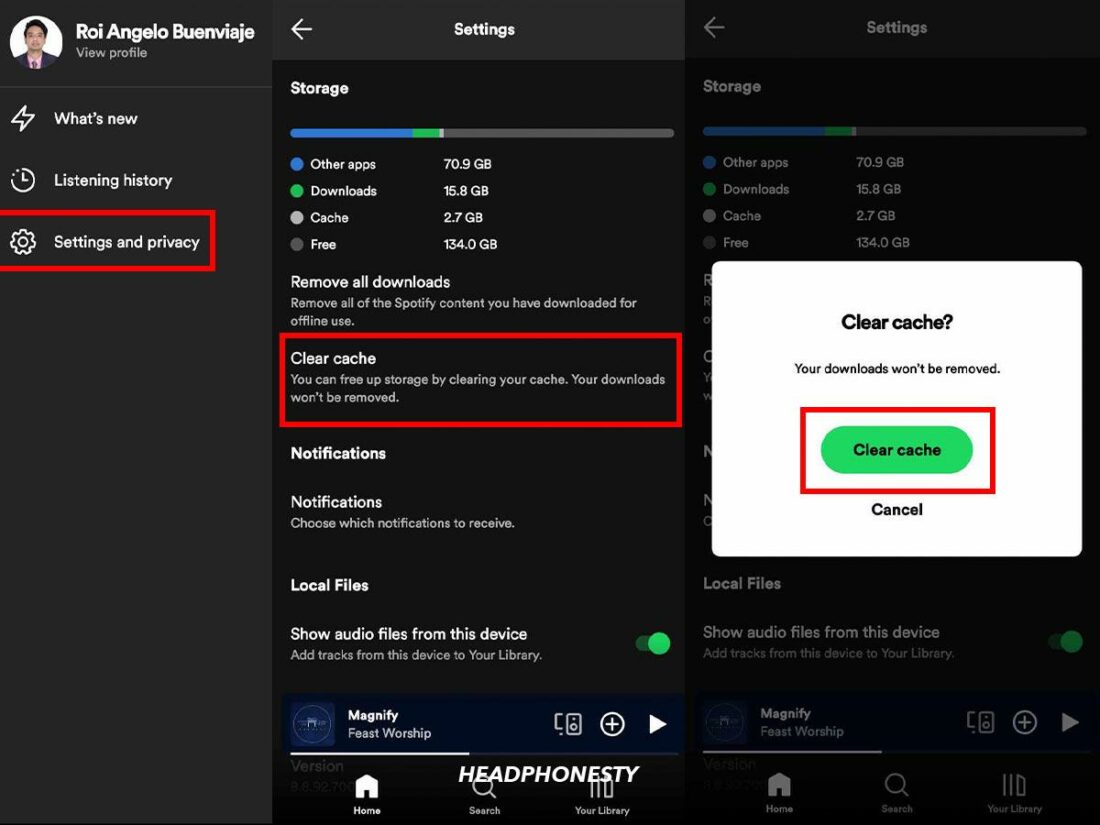Find out what you can do if you can’t see your Spotify Wrapped.
Spotify Wrapped is a highly anticipated feature that lets users explore their year in music through personalized playlists and Wrapped Stories.
Yet, the excitement hits a sour note for those who encounter the all-too-common glitch of Spotify Wrapped not showing up.
Don’t fret, though, this article discusses why you can’t see your Spotify Wrapped and some troubleshooting tips to get you past that. So read on!
- Verify Spotify Wrapped’s Availability in Your Region
- Check Your Eligibility for Spotify Wrapped
- Try the Mobile App
- Update Your Spotify App
- Clear Your Spotify Cache
- Uninstall and Reinstall Spotify
- Contact Spotify Support
- Spotify Wrapped Alternatives: What You Can Use Instead of Spotify Wrapped
- Frequently Asked Questions
- Verify Spotify Wrapped’s Availability in Your Region
- Check Your Eligibility for Spotify Wrapped
- Try the Mobile App
- Update Your Spotify App
- Clear Your Spotify Cache
- Uninstall and Reinstall Spotify
- Contact Spotify Support
- Spotify Wrapped Alternatives: What You Can Use Instead of Spotify Wrapped
- Frequently Asked Questions
Verify Spotify Wrapped’s Availability in Your Region
One commonly overlooked reason why you might not see Spotify Wrapped on your app is its limited availability in certain regions.
Despite Spotify’s global presence, Wrapped isn’t accessible everywhere. This restriction can apply even in countries where users have previously enjoyed Wrapped or can subscribe to Spotify Premium.
Because Spotify hasn’t posted a list of countries where Wrapped is unavailable, we combed through hundreds of user reports and forum entries to list countries where users have reported an inability to access Spotify Wrapped. Here’s what we found so far:
- Armenia
- Bangladesh
- Barbados
- Cambodia
- Ghana
- Iraq
- Malawi
- Nepal
- North Macedonia
- Sri Lanka
- Tanzania
- Uganda
- Zambia
- Zimbabwe
To see if Spotify Wrapped is available in your region, check with other users in your area to see if they can access Wrapped. You could also try reaching out to Spotify Support to confirm.
Check Your Eligibility for Spotify Wrapped

According to the streaming platform itself, there are some requirements to get Spotify Wrapped:
- You need to stream music or listen to podcasts between the 1st of January and the weeks leading to Wrapped’s launch on November 30.
- You should listen to no less than five artists and stream over 30 tracks for more than 30 seconds each song.
- If you listen to podcasts mostly, you need to listen to a podcast for at least a minute for that to count.
Try the Mobile App
For the first time since its inception, Wrapped is finally available on the web. That said, since its launch, many users have reported issues, including Wrapped not loading at all.
For instance, when going to Spotify.com/wrapped, some see a blank page with a “500 Internal Server Error” message. It’s likely that the Spotify website couldn’t keep up with the high influx of users these days.
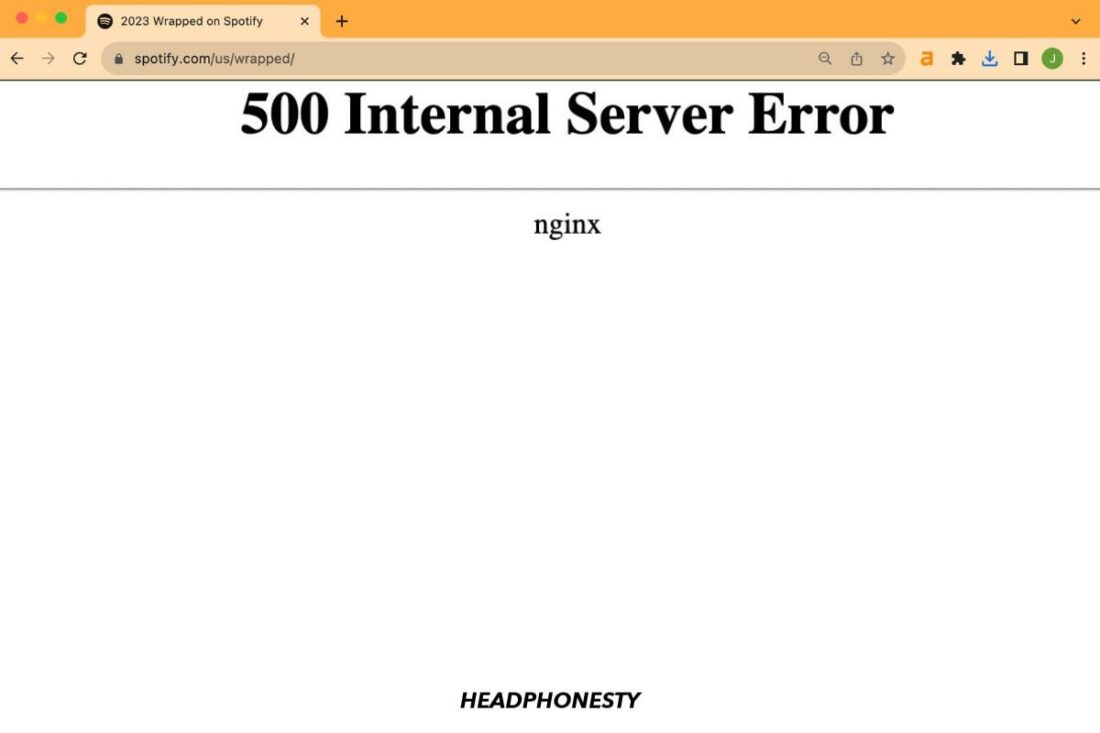
Because of this, it’s still best to access your Spotify Wrapped on your mobile app. You can do so by tapping the Wrapped button or the colorful Wrapped banner found on the home page. If you can’t find it, you can also try typing Spotify:datastories:wrapped or 2023 Wrapped in the search bar.
Update Your Spotify App
To get your Spotify Wrapped loading, you need to ensure that the app you’re using is not outdated. Go to the App Store and check if you have version 8.8.92 if you’re on iOS. If you’re an Android user, go to the Play Store and see if you have version 8.8.90.893.
Clear Your Spotify Cache
The app’s stored data, including cached files, can become corrupted, disrupting features like Spotify Wrapped. So, if your Spotify Wrapped isn’t working, try clearing your Spotify cache.
To do so, follow these steps:
- Go to Settings.
- Select Storage.
- Find Cache, and on its right, select Clear Cache.
How to clear your Spotify Cache
Uninstall and Reinstall Spotify
Uninstalling and then reinstalling Spotify can be an effective way to address stubborn bugs like those you experience with Spotify Wrapped.
To uninstall and reinstall Spotify, simply delete the app from your device and download it again from App Store or Play Store. You’ll need to sign in with your credentials again once it’s downloaded.
Contact Spotify Support
If you’re encountering issues with Spotify Wrapped not showing up, it might be due to a specific problem with your personal account.
To know for sure, log in to your Spotify via the web browser, then visit their support page at Spotify Support. From here, you can start chatting with a representative to voice out your concerns and come up with a personalized solution or at least an explanation.
Spotify Wrapped Alternatives: What You Can Use Instead of Spotify Wrapped
If you’re frustrated with Spotify Wrapped, and you want to try alternatives, here are some options to consider:
- Stats for Spotify: This free third-party tool allows you to get an insightful look at your listening habits. You can access lists for the last month, the last six months, and even all-time.
- Stats.fm: This gives you a breakdown of your streaming history. You can get stats for your favorite genres, most streamed artists, and more. You can enjoy the basic stats for free, but you’ll get more with a $5 one-time fee if you go premium.
- The Pudding: Judge My Music by The Pudding makes sharing your stats more fun. It roasts your streaming habit while providing you stats on the tracks you listen to or the artists you like.
- Chosic: This music discovery app provides stats for Spotify playlists and your profile, too. You’ll get insights on your preferred genres, favorite artists and songs, moods, and more.
Frequently Asked Questions
- How do I view my 2023 Spotify Wrapped?
- How do I find my Spotify Artist Wrapped?
- Who was the most-played artist on Spotify for 2023?
How do I view my 2023 Spotify Wrapped?
On your app, tap the Wrapped button at the top of your screen, then tap the Your 2023 Wrapped banner for the stories.
How do I find my Spotify Artist Wrapped?
Log in to your Spotify for Artists account on your mobile app or the web and choose Your 2023 Artist Wrapped card.
Who was the most-played artist on Spotify for 2023?
Taylor Swift is this year’s most-played artist on Spotify.