Everything other portable DAC/amps do, the 5K does smarter.
It’s been almost 7 years since the 2016 Apple iPhone 7 launch, which started the trend of removing the headphone jack from smartphones. At first, ridiculed by other players in the biz, the Cupertino tech giant once more proved to be a trailblazer for others. Today smartphones have no audio connections and use Bluetooth to fire music to our headphones.
To this day, I regard the removal of the headphone jack as a crime. We were promised better waterproofing and more space for batteries as a trade-off for giving up the 3.5mm jack. Yet Samsung phones of 2016, like the infamous Note 7, had the headphone jack and an SD card slot without compromising an EP68 water and dustproof rating.
- Industry-leading DSP options
- Durable and practical build
- Enough power for most headphones
- Supports 3.5mm mic cables
- The companion app is superbly useful
- Strong and stable Bluetooth signal
- Supports all Bluetooth codecs
- The base sound quality is very good
- Continuous improvement via firmware updates
- DSP snarfles up the battery
- Buttons easy to misclick
- No 4.4mm output (3.5 and 2.5 only)
- USB audio is limited to 24bit/96Khz
- On-board mic usefulness limited
Like many other portable Bluetooth DAC/amps, the Qudelix 5K promises to make any wired headphones essentially wireless by housing a digital receiver, DAC, and amplification circuitry in a small portable package. On paper, it’s nothing spectacular – others like FiiO and Shanling have similar offerings.
The Qudelix 5K supports all Bluetooth codecs out there, offers balanced and unbalanced outputs, and USB-C for charging or USB audio interfacing. Where it stands out are the details, so read on further where I bell dive into them!
Company Overview
Qudelix is an audio system engineering outfit from Seoul, South Korea. In their own words:
What sets Qudelix apart is that the company is an official Sony LDAC technical partner. Reportedly Qudelix was responsible for developing the LDAC solution for the Qualcomm QCC5000 platform. The QCC5124 receiver, as seen in just about every higher-end Bluetooth DAC/amp, relies on the work done by Qudelix to operate using the LDAC codec.
Qudelix released a pair of wired IEMs called the QX-over. By having two ES9219C audio chips on board the 5K, Qudelix used the four separate audio outputs to create a digitally filtered active IEM system. Judging by the published impressions, while technically interesting, the QX-over didn’t really deliver sound-wise.
Technical Specifications
- Form: Portable Bluetooth DAC/amp
- DAC Chipset: ESS Technology ES9219P x2
- USB DAC Support: USB Audio Class 1.0, PCM up to 24bit/96kHz
- Amplifier: ES9219P x2
- Bluetooth Chipset: Qualcomm QCC5124
- Bluetooth Version: 5.0
- Bluetooth Codec Support: SBC, AAC, aptX Low Latency/HD/Adaptive, LDAC
- Microphone: Omnidirectional MEMS
- Analog Outputs: SE: 3.5mm, BAL: 2.5mm
- Power Output: SE: 80mW, BAL: 240mW
- SNR: SE:-118dBA, BAL: -122dBA
- THD+N: SE: 0.004%, BAL: 0.002%
- Crosstalk: SE: 79dB, BAL: 117dB
- Output impedance: <1Ohm
- Battery Capacity: 500 mAh, 7-20 hours
- Battery Charging: USB-c
- Dimensions: 52.8 × 26.7 × 15.6mm
- Weight (g): 26g
Packaging
The Qudelix 5K comes in a pretty spartan cardboard box designed to safely hold its cargo rather than woo people from a retail stand. I like it a lot because it gets the job done, and I don’t feel like I’m paying extra for something I’ll probably see twice.

In the box
- Qudelix 5K
- 120mm USB-c to USB-c cable
- 120mm USB-a to USB-c cable
Talk about spartan, right? I don’t mind omitting the paperwork, but Apple users might miss having a Lightning cable. To better protect the 5K from scuffs, Qudelix sells a TPU case separately for 2$. I don’t find the 5K very susceptible to scratches in my everyday use, so I don’t miss the case too much.
Design
It’s a tiny black box that weighs next to nothing.
There is no display and only two buttons – one on each side with LED indicators. Each button is a rocker switch, so depending on which end you push in, a different input will be registered. Generally, one button is used for volume control and the other for playback control and ON/OFF switching.

The Qudelix 5K has two outputs – a 3.5mm TRRS combo jack which supports headphones with inline mics, and a 2.5mm TRRS balanced output if more power is needed. Depending on how your headphones are terminated, you might miss the 4.4mm BAL output. However, I don’t think the existing form factor would allow for it.
In everyday use, the first hurdle is memorizing the button press commands and which button does what.
In the manual, the four button positions are called: red upper, red lower, blue upper, and blue lower, respectively. Initially, it was a bit of a problem to figure out which is which, as the indicator LEDs light up only when you press something.
You can configure the indicator lights via the app to be always on, but it will drain the battery faster. And once the 5K is clipped to your pocket, you will be relying on muscle memory to control it.
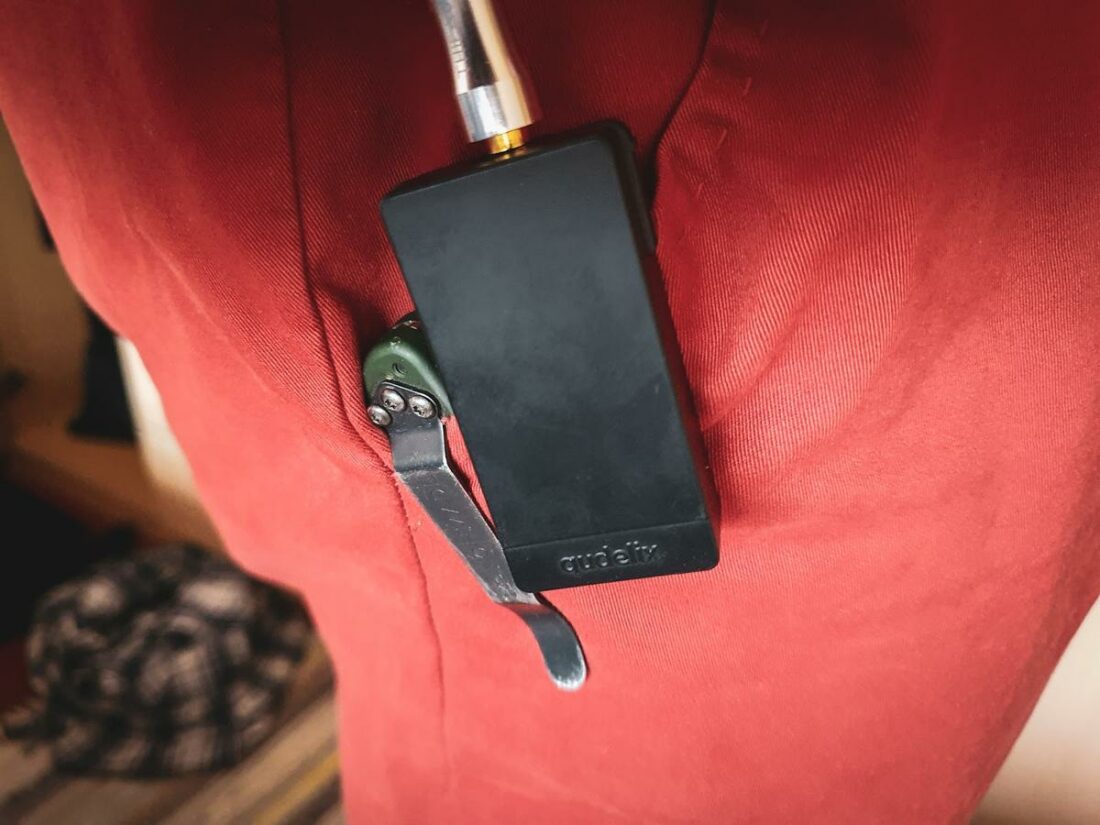
When used on the go, I use the large built-in metal clip on the 5K to clip it to my jeans pocket. It is an okay solution for 90% of the time, as sometimes my winter jacket will pull it from there and leave it hanging on the headphone cable. Good thing it’s only 26 grams!
The other option is to stash it inside a pocket. However, for that, I’d need to enable the button lock, which can be controlled only through the app.
Battery life
The Qudelix 5K comes equipped with a 500mAh Li-Po power pack, a hair smaller than that found on its closest competitor, the FiiO BTR5. The company rates battery life from 7 to 20h, depending on multiple factors, and even provides some nice tables which show how power drain changes depending on the settings.
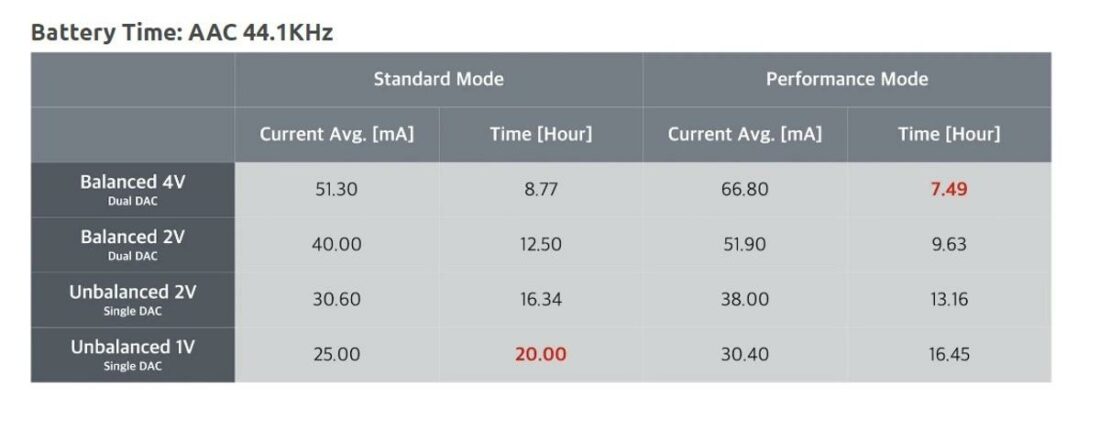
Factors like more intense data rates, using balanced outputs, and enabling performance or high gain modes affect battery life. Of course, this will also be impacted by the actual sensitivity of the headphones used and how loud they are driven. However, these tables omit one important factor…
The 5K is a DSP powerhouse!
Suffice it to say, 20 bands of full-fat parametric EQ with double precision 64-bit processing takes a toll on the tiny 500mAh pack. How much? With DSP-corrected, 112dB sensitive, 26Ohm IEMs driven from the BAL output, I can drain the 5K battery in about 5 hours.
The battery holds okay for my on-the-go needs, but don’t expect it to last an entire day without charging.
Luckily, some battery saving can be done by enabling “Standard mode” or using fewer DSP bands.
Qudelix Control Software
The Qudelix 5K is a software product as much as a hardware device.
There are two ways to control the 5K via the smart device app (Android/Apple) or a Chrome browser extension if a computer is used.
It is apparent that Qudelix is busy improving the software, and I had more than five app and firmware updates in a few months. These are not just bug fixes – I bought the 5K due to its 10-band PEQ. Then one fine day, Qudelix doubled the number of PEQ bands via a firmware update.
In terms of bugs and problems, I can’t really report much. Firmware updates over Bluetooth take a few minutes and sometimes fail; however, the 5K always remembers the last good version and boots up nicely.
For me, it took 3 tries to successfully do one large update, which was a bit of a hassle, but only due to the time spent. Reportedly there are people for whom the 5K will forget the DSP settings after a firmware update. No such problems for me, luckily.
DSP settings
The DSP settings in the app are where the magic happens and where the biggest value of the Qudelix 5K is found.
In the “EQUALIZER” tab, you can find either the parametric or graphic equalizer, depending on what you’ve chosen. For the PEQ, either 20 bands can be configured – which are the same for both channels – or 10 bands for each channel separately. Insane!
Many pro audio EQ rack units will have less DSP power on tap.
One can turn down the system gain if any digital boosting is present to avoid clipping. The “QX-feed” enables crossfeed, which I find inoffensive, if a little simplistic, compared to more advanced solutions on the market. Best to experiment with what works best here.
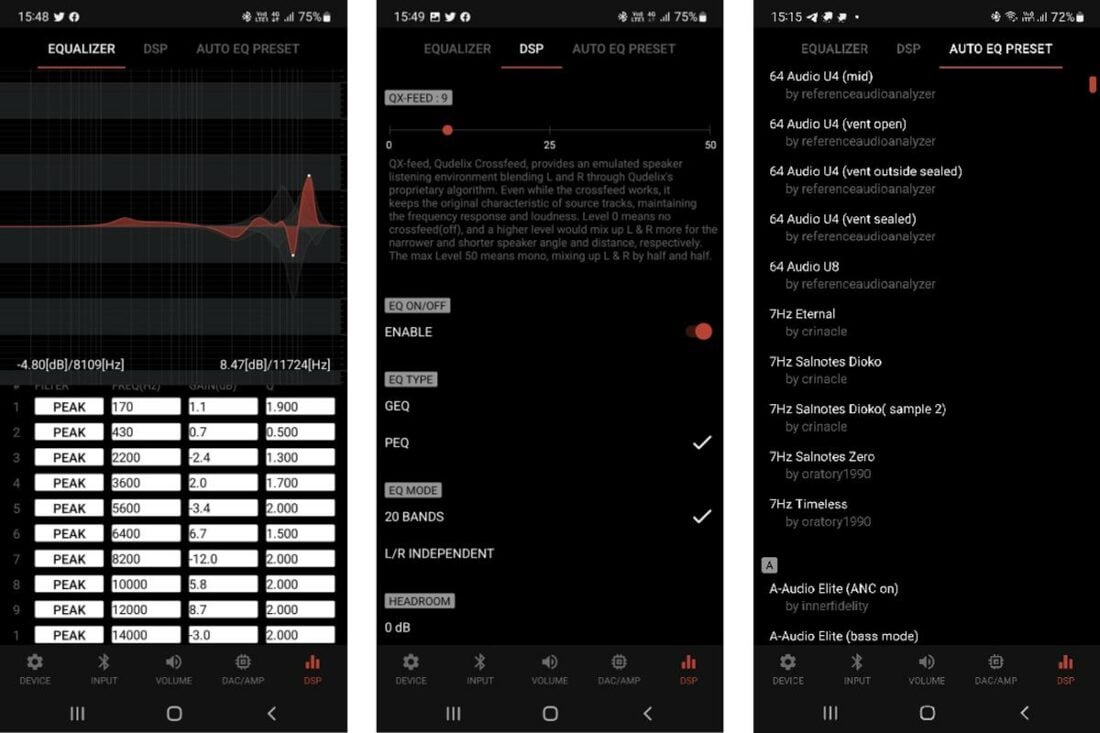
Lastly, the “AUTO EQ PRESET” tab allows for quick headphone EQ preset fetching from the AutoEq repository made by “jaakkopasanen”. The filters use measurements made by prominent community members. However, I am unsure about the target curve compensation. For best results, I’d encourage everyone to craft their own curves and use the presets only as a starting point.
Internals
In terms of hardware, the Qudelix 5K can be considered boring. Like many other Bluetooth dongles, it uses a pair of ES9219 chips without any extra analog stages. For the price of the device, this solution is more than acceptable.
As a USB DAC, the Qudelix 5K may leave some wanting as it only supports PCM datastreams up to 24bit/96kHz.
This is a limitation USB Audio Class 1.0. On the upside – it ensures that the 5K requires no drivers and will run on almost anything with a USB port.
The Qualcomm QCC5124 Bluetooth chip is also nothing exotic at this price tier; however, Qudelix has put its little spin here. Instead of relying on squiggly PCB traces, the receiver uses a separate 3D antenna. It makes the 5K more immune to failing signal strength due to direction changes and increases connection reliability at a distance.
The internal microphone is a mixed bag.
Its physical design makes it a true omni, thus picking up everything. Answering phone calls while the 5K rests on my desk nearby is ok, but it happily picks up my mouse clicks, and everyone can hear what a keyboard geek I am.
On the street, it gets worse due to noise, and you need to get the 5K very close to your mouth to get any decent voice reception. Have the 5K clipped to the pocket? The caller will only hear if you talk out of your ass.
Output Power
As seen in the app, one can expect up to 2VRMS SE and 4VRMS BAL out of the 5K. It’s a smart rating for a portable device, as battery power means limited voltage.
Of course, driving 4V into a dead short won’t mean infinite power as the specified max power is 80mW for the 3.5mm and 240mW for the balanced 2.5mm.
In practical terms, the power output should be enough for most dynamic headphones and more sensitive planars, depending on how much headroom is sacrificed to the gods of DSP.
The 3.5mm SE output is enough for all but the most power-hungry IEMs. Full-size headphones might have to be re-terminated to 2.5mm TRRS, especially if they’re of higher impedance and thus would like more voltage.
Qudelix 5K Sound
I’d be lying if I said I bought the Qudelix 5K without reservation. My previous encounters with ESS chip-based DACs have been less than pleasant. I expected stringent highs and the meme “hi-end” sound that instantly wows with detail but fatigues in minutes.
And I was instantly proven wrong.
The general sound signature is decently detailed and somewhat warm. Not a hint of the olden ES9018’s icy tinge.
I will go as far as to say that pairing the Qudelix 5K with naturally warm-sounding headphones can be too much. With the Moondrop Aria, I approached that line. The Monarch Mk1 are a better match and let me appreciate the detail retrieval of both devices.
When comparing Bluetooth and USB audio, the former is codec dependent, with LDAC sounding the best and the closest to USB technicalities-wise. The wired USB connection is slightly dependent on the host device and, in some cases, lets through digital noise that will keep the background from being completely black.
With Bluetooth, there are no noise complaints, although, with Apple devices, the AAC codec isn’t as detailed as LDAC but is still more than enjoyable.

Overall, the listening experience is very palatable with all headphones. The copious DSP options allow me to craft correction curves, which, in my opinion, make the greatest sonic improvement. I can effortlessly wrangle the Monarch’s treble peak and add the missing sparkle on the Arias.
While the 5K will not replace much costlier desktop DAC/amp combos, it is a delight to use on the go and with my office desktop. Users of powered monitor speakers will also find the 5K useful, as the DSP works wonders for room correction.
Where to Buy
Conclusion
It isn’t too far off to call the Qudelix 5K the least sexy Bluetooth DAC/amp out there. And if we look past the unassuming looks or the pedestrian tactile presentation, the specs are also merely okay.
Where the 5K blows my mind is in the myriad of options found in the app. There’s enough DSP horsepower that I can actually recommend the 5K for people using speakers to do surgical room EQ.
At the same time, with great power comes great power draw. With 10 band PEQ correction running, I can spend the smallish 500mAh battery in as little as 5 hours, depending on the listening volume. And that’s with sensitive IEMs. Running adventurous DSP configs with hungrier full-size headphones will drain the battery even faster.
With more than a delightful base sound quality, the Qudelix 5K can provide a listening experience that surpasses all its peers, but only if you spend time dialing in the DSP. I recommend a simpler option for purists or those looking for a less involved approach.

Hey
Thanks for detailed review.
Does Qudelix allows mic pass through? I’ve KZ ZSN pro X, with in-line mic. Without mic-passthrough, only the on-board mic can be used.
In the Qudelix App it gives you the choice to use either the onboard mic on the Qudelix or the mic on the headset. So it looks like it has the setting you are looking for
I ride an Indian Challenger and it comes with an on board audio system, speakers or Bluetooth. No 3.5mm plug for wired earbuds.
I have been using Bose QC20 on my bikes for years as the noise cancelling is excellent in the freqs I desire and the sound is not too bad – keeping in mind I am in a noisy environment. My previous bike had a Garmin 665 with the 3.5 and had XM/Sirius radio plus a micro USB for music and it filled my needs on the bike pretty good.
That said I really like the noise cancelling of the QC20, they are comfortable, and the freqs they cancel allow me to listen to the bikes radio at highway speeds. I have been wondering about a Bluetooth unit to use with the bike’s audio system and the QC20 and and wonder if this might work well.
The Qudelix 5K would probably work well enough and it’s small so, mounting it on a helmet shouldn’t be a problem. The question really is – whether noise-canceling active IEMs aren’t a better choice here. You will get better sound from the Qudelix + whatever nice IEMs you’re using but it’s really the engine and wind noise that’s the main limitation here. Unless you opt for something like Etymotics IEMs which isolate like crazy.
No Low Latency codec for the 5k available. Who needs AAC? Aptx LL woupd have been the far better option.
Does the 3.5mm jack support microphone input?
I think that the inline microphone input only works on the usb c port.
I’d like to be wrong. I want to use a telephone headset with this unit, but it seems like its not possible?
Does anyone have experience with this?