Yet another budget TWS that is under $50. How will the KZ Z1 fare?
- Balanced sound signature
- Fresh colorway
- Surprisingly good mic quality at this price range
- < $50
- 2 hrs playback time
- Inaccurate touch control
- Light indicators situated within the case
- Case tricky to open
Where to Buy
The KZ Z1 is available on:
Introduction
In typical KZ fashion, they are releasing a flurry of true wireless earbuds (TWS) models that we are struggling to keep up with. Right after the KZ T1, S1, and S2 model, their latest iteration in the pipeline is the KZ Z1.
Now armed with a larger dynamic driver (10mm) and a fresh coat of paint, how will the KZ Z1 fare? Are there any appalling UX decisions that we have spotted in the rest of their TWS series?
Let’s find out in this review.

Case ⓘ
Battery ⓘ
- Battery Life: 12 hrs
- Connector: Micro USB
- Wireless Charging: No
- Battery Capacity: 400 mAh
There is no official data on the battery life of the charging case, so we did a little calculation based on the battery capacity.
According to the official doc, the earbuds (30 mAh each) only have 2 hrs of playback time.
400 / (30 * 2) = 6
6 * 2hrs = 12 hrs
Theoretically, the charging case can charge both earbuds 6 times. Multiplying by the 2hrs per full charge, we get 12 hrs.
UX ⓘ
- Can be open easily with one hand: Need some effort
- Pass the shake test: Yes
- Light Indicators:
- 1 light indicator for charging status and current battery status
Every time I pick up the case, I find myself spending an extra couple of seconds fiddling with the case to find the correct opening direction.

This is due to the symmetrical design of the box and the thin groove on the opening side. You can’t really “feel” your way quickly around the box to intuitively open the case. You literally have to look at the damn case.
This is a subtle but important UX for me.

There is a light indicator that shows the basic charging state and battery status. However, this light indicator is hidden within the case. You have to open the case itself to see the indicator.
Puzzling.
Design ⓘ
- Shape of the case: Square-rish round
- Material: Matte plastic
- Build Quality: Average

Nothing fancy in this department. A squarish rounded body made from plastic that feels “budget” and no-frills. I like the matte surface because it protects the case from fingerprint smudges.
The build quality is decent. The magnets hold the earbuds snug within the case and the cover shuts firmly without any loose parts.
At less than $50, this build quality is within my expectation.
Portability ⓘ
- Weight: 60 g (With earbuds inside)
- Volume: 6 x 6 x 3 = 109cm cu (~6.6516 in cu)
- Portability: Average

The charging case weighs 60g with the earbuds in and 50g without the earbuds. The lightweight-ness is offset by the slightly bulky form factor thus affecting the overall portability.

Earbuds ⓘ
Battery ⓘ
- Battery Life: 2 hrs
- Charge Time (15mins): 72 mins of playtime
At 2hrs playtime per full charge, the playing time is probably the lowest in its class. The KZ S2 which is cheaper than the KZ Z1 has 4 hrs of playback time.
The charging speed did not make up for the small amount of battery juice. From our testing, the KZ Z1 was charged up to 60% after 15mins of charging time.
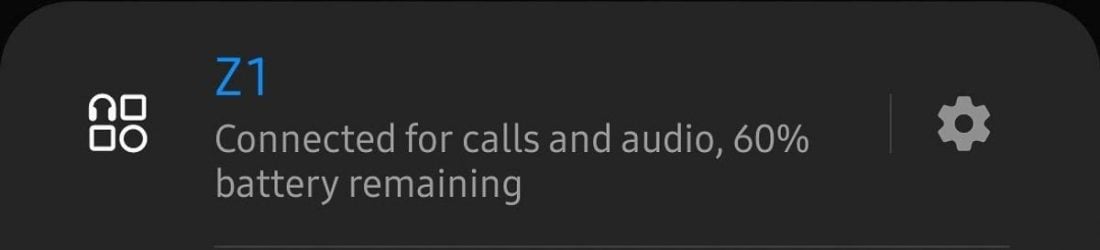
UX ⓘ
- Control Mechanism: Touch
- Touch Accuracy: Average
- Control Symmetry on both earbud: Yes
- Mono Use: Yes (Both Left and Right)
- No volume control
- High-performance mode
The KZ Z1 uses touch sensors for its control. To register the action, you have to deliberate with the touches and even then, there are times where the action is registered wrongly.
For example, I need to triple-tap for high-performance mode. Somehow that will inadvertently trigger the “forward playback” action (double tap).
Due to the design (smaller face plate) of the IEM, the surface area to register touches is reduced, lowering the hit accuracy.
There is no volume control on the earbuds so you have to depend on the volume adjustment from your audio source.

High-performance mode
I really like this feature that KZ has included in this budget TWS. This is especially useful when you stream and watch Youtube videos where lip sync can be an issue.
I used this audio lag test video to try out the high-performance mode and the lag difference with the mode on and off is perceptible.
Design ⓘ
- Profile: Medium
- Material: Glossy Plastic
- Comfort: Good
- Fit: Good
The earbuds are designed to be medium-profile. It is not sticking conspicuously out of my ears but it is definitely noticeable.

Each earbud only weighs around 5g and they fit comfortably into the ear.

Even though I have no problem with the fit of the earbuds, I secretly wish the nozzle could be longer. The ear tips is doing the majority of the work to keep the earbuds snug within the ear canal.

I really dig the dark green and silver colorway of the earbuds as I rarely have seen such a color combination in the wild. The dark tone also hides the fingerprints well even though the material is glossy.
Mic ⓘ
- Noise Cancellation: Average
- Voice Pick-up: Good
In a quiet environment, the KZ Z1 has a low noise floor and the voice pick up was clear.
As for a noisy environment, the KZ Z1 still managed to pick up a large amount of noise at the background. But thankfully, the voice still is clear and audible. It is not drowned out by the background noise.
Compared to other KZ budget TWS like the KZ S2 and KZ T1, the KZ Z1 is the clear winner. In fact, I will say that the KZ Z1 has a mic that punches way above the price range.
Sound ⓘ
- Driver: 10mm Polymer Dynamic Driver
- Sound Signature: Balanced
- Sub-bass: Good
- Bass: Good
- Mids: Average
- Treble: Good
I’m comparing the KZ Z1 with two other models with similar drivers setup but different price range:
- SoundPeats TrueShift 2 (< $50)
- Sony WF-1000XM3 ($200 – $300)
Both are using a single dynamic driver but with different materials. The TrueShift 2 is in the same price bracket while the WF-1000XM3 represents the premium range.

Overall sound quality
The KZ Z1 has a balanced sound signature where the emphasized bass plays along well with the decently-tuned mids and the energetic treble. The sound signature is appealing to anyone that are less picky on vocals but wants something more fun.
Sub-bass
The sub-bass for KZ Z1 has a good amount of rumble, without being obnoxious. Compared to the WF-1000XM3, the Z1’s sub-bass is much more noticeable. The TrueShift 2’s sub-bass is comparable to what the Z1 offers.
Bass
The bass of the Z1 is ok. It doesn’t muddy the mids and not overwhelming. The Z1 makes an effort for you to feel some impact and I like that the bass is tight and articulate.
In terms of bass impact, the Z1 is comparable with the TrueShift 2 and definitely stronger than WF-1000XM3. However, the WF-1000XM3 has a faster and tiger bass than both Z1 and TrueShift 2.
Mids
Vocals generally sound lush but have a little graininess in it. Without any comparison, you will barely hear it. The Sony WF-1000XM3 has a cleaner mids and it sounded more velvety.
But do not be mistaken, the Z1’s mids still work really well with most songs on my playlist.
The presentation of the Z1’s mids is also slightly more forward, especially on the upper mids frequency.
The Z1’s mids also sounded slightly boxy to me – like a voice coming through a box. On itself alone, you will hardly find this problem but once compared to both the TrueShift 2 and WF-1000XM3, it is more noticeable.
Treble
The treble region has great attack and energy without the risk of sounding too sharp. Both the Z1 and TrueShift 2 performed equally here. However, the WF-10000XM3 blew me away with its level of articulation.
It handled the tricky electric violin distortion of “Rude” by Danial Jang reasonably well without losing its aggressiveness.
Connectivity ⓘ
- Audio Codec: SBC, AAC
- Bluetooth Version: 5.0
- Auto-connect when: Taken out of the case
- Average drop-outs in an hour: 3 – 4 times
- Multi-point connection: No
Over AAC connection to my mobile phone, I experienced roughly 3 – 4 slight audio drop-outs over an hour.
Audio drop-outs are inevitable for Bluetooth audio connection and KZ Z1 has controlled it to a state where it is not distractive.
I tried three pairing scenarios:
- Pairing to a new device,
- Pairing it to a paired device
- Switch pairing between two paired device
The overall pairing process is relatively painless and quick.
Waterproof ⓘ
- IP Rating: NA
For budget TWS, you will rarely find any IP rating. This allows them to save cost and time on the R&D. However, you should look out for our next budget TWS review – SoundPeats TrueShift 2. It has a IPX7 rating!
