I tried this new feature, and let’s just say I have a new favorite app.
In the latest Shazam update, Apple has introduced version 17.3, making it simple for users to identify songs, even with headphones on. This cool new feature works with both wired and Bluetooth headphones, with virtually any mobile app.
Shazam, a renowned music recognition app, entered Apple’s portfolio in 2018 through a significant acquisition of $400 million. The app, now an integral part of the Apple ecosystem, has experienced substantial growth, surpassing 220 million monthly active users globally in the past year.
A Closer Look at the Latest Shazam Update
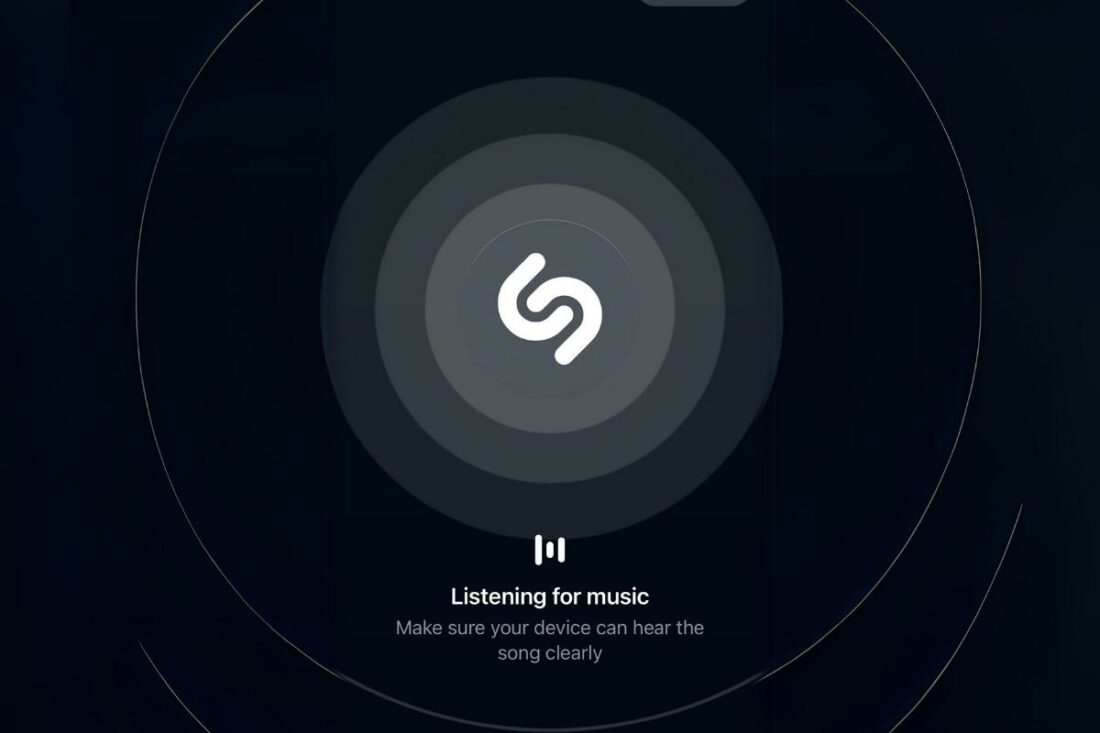
Last year, Shazam added the feature to recognize songs in other apps, but until now, you had to take off your headphones for it to work. This update takes an already helpful feature, making it even more convenient for users who prefer using headphones regularly.
The aim is to make it easy for you to discover and recognize music, making your Shazam experience even better.

Assuming you’re watching a TikTok video with your headphones plugged in and you like the song playing in the background.
All you need to do is leave Tiktok, open the Shazam app, click on it, and return to your Tiktok video. Within seconds, the song playing on the video would be identified. Shazam will let you know the title and the artist via a notification.
Also, let’s say you’re taking a stroll while wearing your headphones and hear a song you like playing nearby. You can identify the song on Shazam without taking off your headphones.
How Well Does It Work?
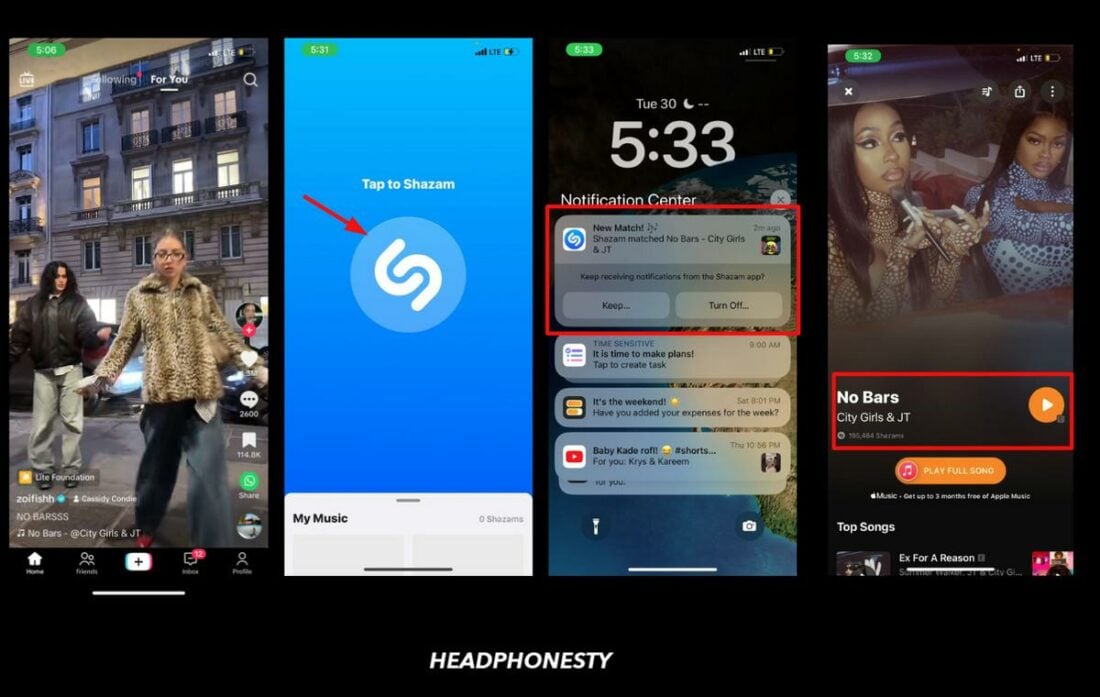
I recently gave the new Shazam update a spin, and I must say, it’s a game-changer for music enthusiasts like me. It is convenient, and I don’t have to awkwardly pull out my headphones to use Shazam in public.
With my headphones plugged in while scrolling through TikTok, I found a video with background music I wanted to identify. I opened the Shazam app, clicked the big Shazam icon, and then returned to TikTok to play the same video.
In a few seconds, I got the name of the song and the artist through my notification window while still on TikTok.
You can also open the Shazam app again to find the song details – it comes with a fancy poster from the track along with additional details on the artist.
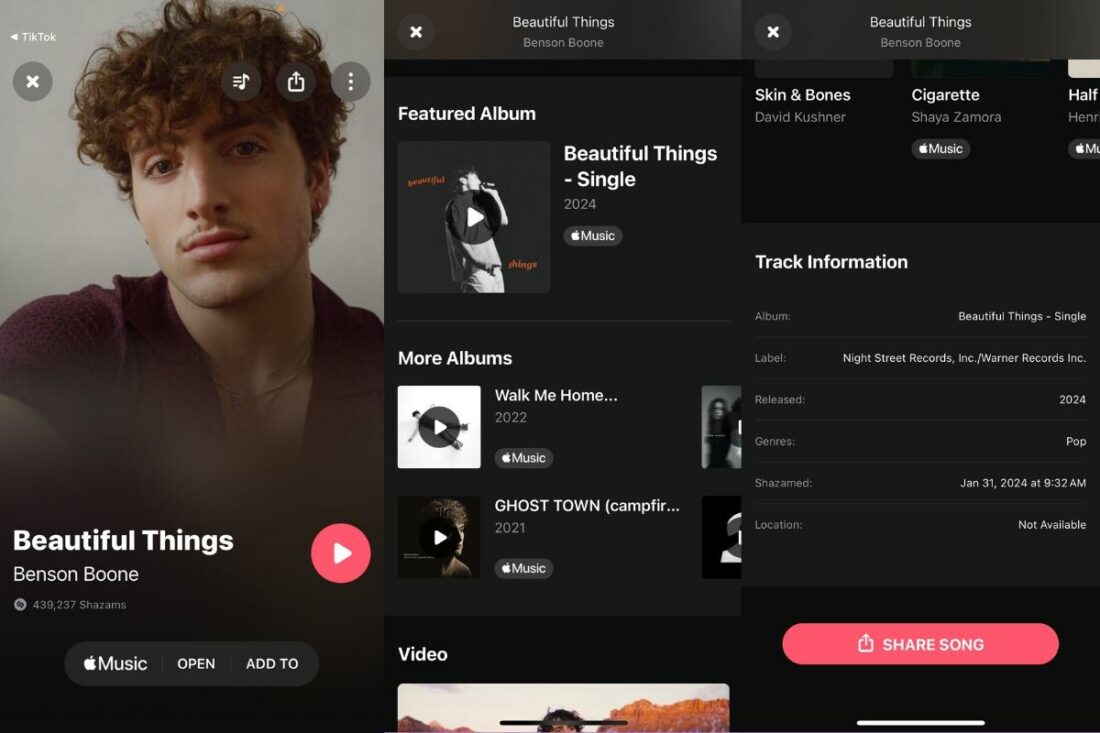
I also tried using the same method while watching videos on YouTube and YouTube shorts, and it worked! This would definitely take my music discovery to a whole new level.
Reddit Users Point Out That This Feature Already Exists Through the iPhone Control Center
While the latest Shazam update is making waves, Reddit users appear less than thrilled, pointing out that this feature isn’t entirely new. Some users insist it has been available for a while, with one Redditor, Radek_18, stating:

To verify this claim, I conducted another trial of the feature, accessing Shazam through the Control Center, and indeed, it worked seamlessly.
Shazam’s integration into the iOS environment has made it accessible as a built-in feature on iPhones and iPads, accessible through the Apple Control Center widget in iOS 14.2 and later versions.
It turns out, IPhone users have been able to utilize Shazam through the Control Center for some time now, eliminating the need to open the standalone app. The only noteworthy change with the recent update is the added convenience of identifying songs within apps while keeping your headphones on.
