Find out how to reset any JBL headphones or earbuds without giving yourself a headache.
Resetting your JBL headphones can solve common connectivity and sound glitches. It restores them to the state they were in when you took them out of the box.
However, JBL releases plenty of headphone and earbud models with varying forms and functions. You may be scratching your head, wondering which buttons to press.
Good news! There’s an app that lets you reset your headphones from your smartphone. If that fails, a manual reset only involves a couple of steps. Read on for detailed instructions on how to reset JBL earbuds and headphones based on both methods below.
How to Reset Any JBL Earbuds and Headphones via the JBL Headphones App

The JBL Headphones app, available on Google Play or the App Store, aims to enhance your listening experience. It’s packed with features like noise cancellation, smart ambient mode, Find My Buds, custom equalization, voice assistants, etc.
But besides giving access to advanced settings, one of the key functionalities of the app is the ability to reset JBL headphones and earbuds to their factory settings by only pressing a few buttons.
To get started, link your headphones to the app before proceeding with the reset. Simply download the app, connect your headphones to your mobile phone, and launch it.
Once the headphones are connected to the app, you can use it to perform a reset. Here’s how:
- Open the app and select your earbuds or headphones.
Select your earbuds. (From: Youtube/HardReset.Info) - Scroll down to the Support section.
Support section. (From: Youtube/HardReset.Info) - Select the Reset to Factory Setting option.
Reset to Factory Settings. (From: Youtube/HardReset.Info) - Confirm by tapping the Reset button.
Tap Reset. (From: Youtube/HardReset.Info)
Upon confirmation, your JBL device will turn off, disconnect from the app, and reset to default settings.
How to Manually Reset JBL Earbuds
If you can’t connect your JBL earbuds to your device, you won’t be able to use the JBL Headphones app to reset them. In this case, you’ll need to perform a manual reset instead.
That said, the reset process varies depending on the model of your JBL earbuds. Let’s discuss them below!
- How to reset JBL earbuds: The general method
- How to reset JBL Tune 115, 125, 225, Endurance Peak II & Reflect Flow
- How to reset JBL Endurance Peak
- How to reset JBL Endurance Dive and JBL Endurance Sprint
How to reset JBL earbuds: The general method
Most JBL earbuds use the same reset method. This includes popular TWS models like JBL Live 300, JBL Tune 230, JBL Tour Pro 2, JBL Live Pro+, JBL Free II, Reflect Flow Pro, Endurance Peak III, and more.
To perform the reset, follow these steps:
- Remove the earbuds from the case.
Remove the earbuds. (From: Youtube/VIDYANAND SAHNI) - Tap the button on the back of one of the earbuds two times.
Tapping the button on the back of one of the right earbuds. (From: Youtube/ VIDYANAND SAHNI) - On the third tap, hold the button for about 5 seconds. For JBL Free II, you only need to hold for 2 seconds.
- Place the earbuds back in their case. If the status light flashes blue, the reset is complete, and you can re-pair the earbuds with your device.
Status light flashing blue light. (From: Youtube/ VIDYANAND SAHNI)
How to reset JBL Tune 115, 125, 225, Endurance Peak II & Reflect Flow
Some JBL TWS earbuds can only be reset while charging. The list includes JBL Tune 115, 125, and 225, as well as Endurance Peak II and JBL Reflect Flow, among others.
To reset these models, follow these steps:
- Place the earbuds in the charging case.
Returning earbuds to charging case. (From: Youtube/SoundProof Brothers) - Press the touch controls on both earbuds for about 20 seconds.
Pressing both earbuds’ touch controls. (From: Youtube/ SoundProof Brothers)
How to reset JBL Endurance Peak
Similarly, you need to reset the JBL Endurance Peak while charging, but the process is a bit more complex. Here’s what you need to do:
- Place the earbuds in the charging case.
JBL Endurance Peak earbuds in the charging case. (From: Youtube/mygiguser) - Tap the button on the right earbud two times.
Tapping the button on the right earbud. (From: Youtube/mygiguser) - On the third tap, hold the button for about 18 seconds.
How to reset JBL Endurance Dive and JBL Endurance Sprint
JBL Endurance Dive and JBL Endurance Sprint headphones can only be reset while charging. Follow these steps:
- Connect the headphones to the charger.
Charging the headphones. (From: Youtube/MegaSafetyFirst) - While charging, long-press the button on the right earbud for about 15 seconds.
Long-press the button on the right earbud for about 15 seconds. (From: Youtube/MegaSafetyFirst)
How to Manually Reset JBL Headphones
Just like with the earbuds models, most JBL headphones follow a uniform process for manual resetting with a couple of exceptions. You can use this method for JBL TUNE 600BTNC, JBL Live 660NC, JBL Club One, and JBL T450BT, among others.
Here is a step-by-step guide on how to reset most JBL headphones:
- Turn on your JBL headphones.
JBL headphones power button. (From: Youtube/Max Dalton) - Long-press the volume up and volume down buttons for about 5 seconds.For JBL JR460NC, long-press the Power and Play buttons.
Volume up and volume down buttons. (From: Youtube/Max Dalton) - The headphones will reboot to factory settings and enter pairing mode.
How to reset JBL JR310BT

The reset process for the JBL JR310BT involves a couple of additional steps. Here’s what you need to do:
- Power on the headphones and connect them to the charger. The LED light should be solid white.
- Unplug the cable. The headphones will power off.
- Power on the headphones again, and they should automatically enter pairing mode after 5 seconds.
FAQs on Resetting JBL Earbuds and Headphones
- When should I reset my JBL earbuds or headphones?
- How to pair JBL earbuds?
- What to do if JBL earbuds or headphones won’t reset?
When should I reset my JBL earbuds or headphones?
Resetting your JBL earbuds or headphones can effectively solve problems such as connectivity issues with a Bluetooth device, subpar sound quality, charging glitches, or irregular functionality.
If your JBL headphones are not pairing with a new device, for example, or aren’t charging, a reset might be the quick fix you are looking for.
How to pair JBL earbuds?
Pairing JBL earbuds with a new device is straightforward and only involves three steps:
- Put your earbuds in pairing mode. For most models, you enter pairing mode by holding the button of the right earbud for 5 seconds.
JBL earbuds in pairing mode. (From: Youtube/MegaSafetyFirst) - Enable Bluetooth on your device and select Pair new device or a similar option.
Turn on Bluetooth. (From: Youtube/MegaSafetyFirst) - Select your JBL earbuds from the list of available Bluetooth devices and follow the on-screen prompts to complete the pairing process.
Select your JBL earbuds. (From: Youtube/MegaSafetyFirst)
What to do if JBL earbuds or headphones won’t reset?
If your JBL earbuds or headphones won’t reset, there are a few steps you can take:
- Check the battery: Ensure that your earbuds or headphones are sufficiently charged. A low battery can sometimes interfere with the reset process.
- Follow the correct reset procedure: Make sure you’re following the proper reset procedure for your specific model of JBL earbuds or headphones.
- Contact support: If your device still won’t reset, contact JBL’s customer support. They can provide model-specific advice and, if necessary, guide you through sending your device in for repair. The quickest way to get in touch with a JBL representative is to call or use the live chat function on the company’s contact page.
Conclusion
By now, we hope you know how to reset your JBL earbuds or headphones. Whether you do it manually or with the JBL Headphones app, the reset can fix minor issues and return your device to tip-top shape.
Did you experience any problems while performing the reset? On the same note, did restoring the headphones to factory settings solve your problem? Share your experience in the comments so that other readers can benefit too!

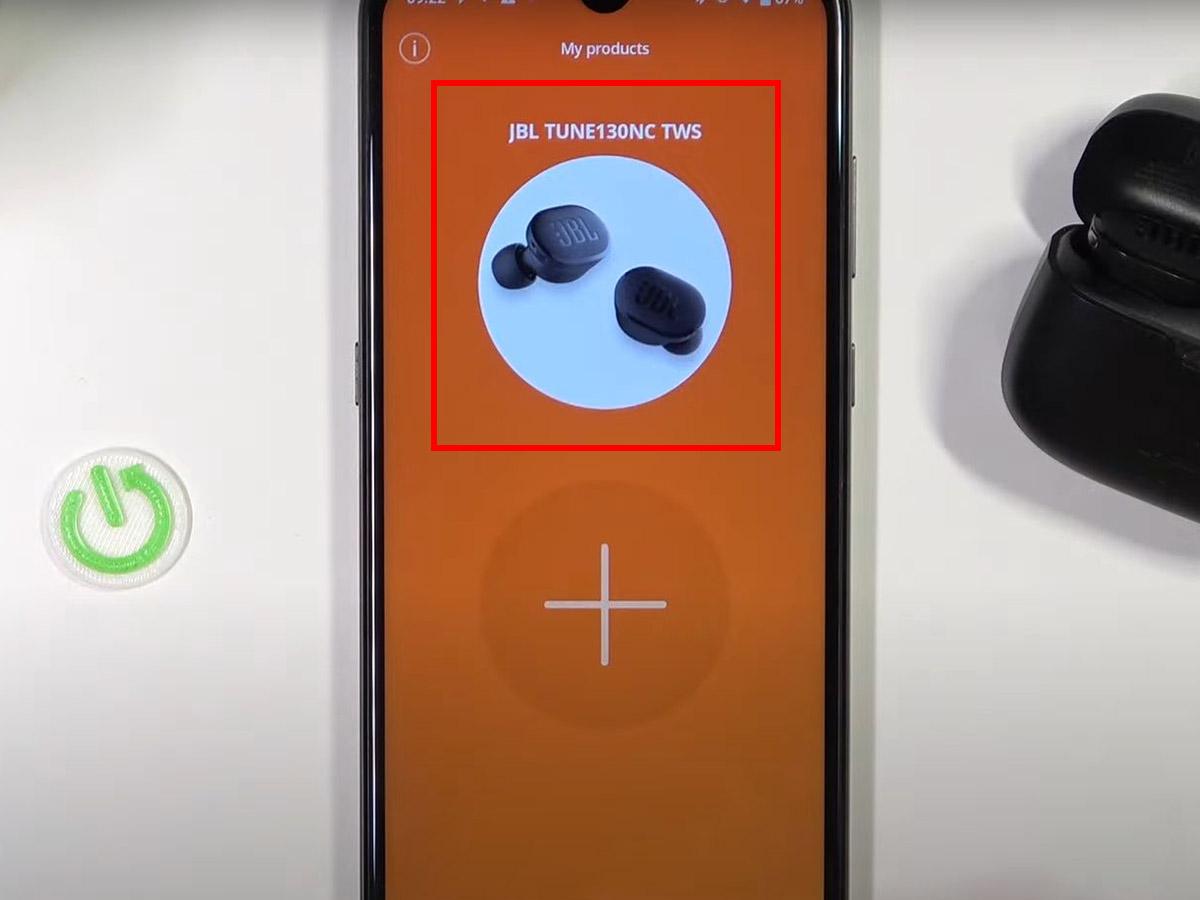
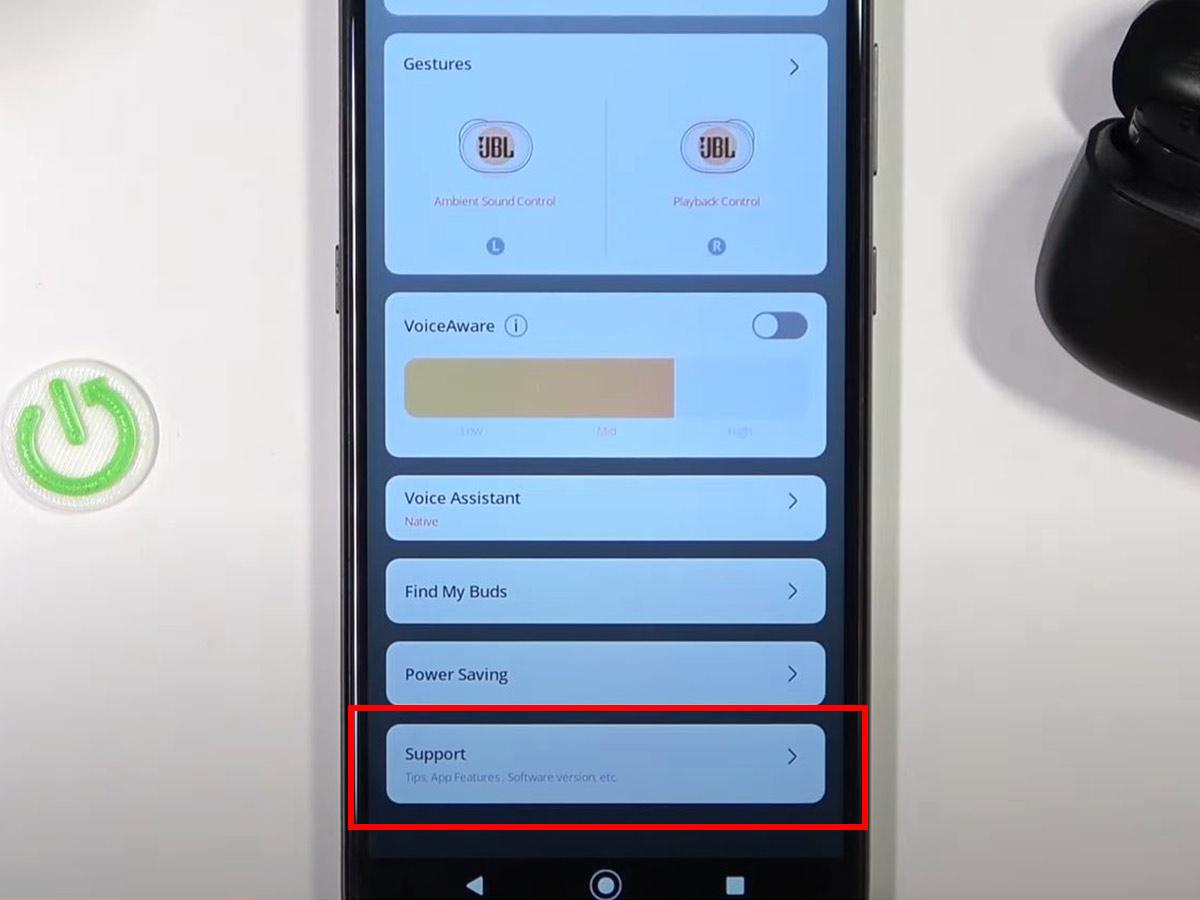
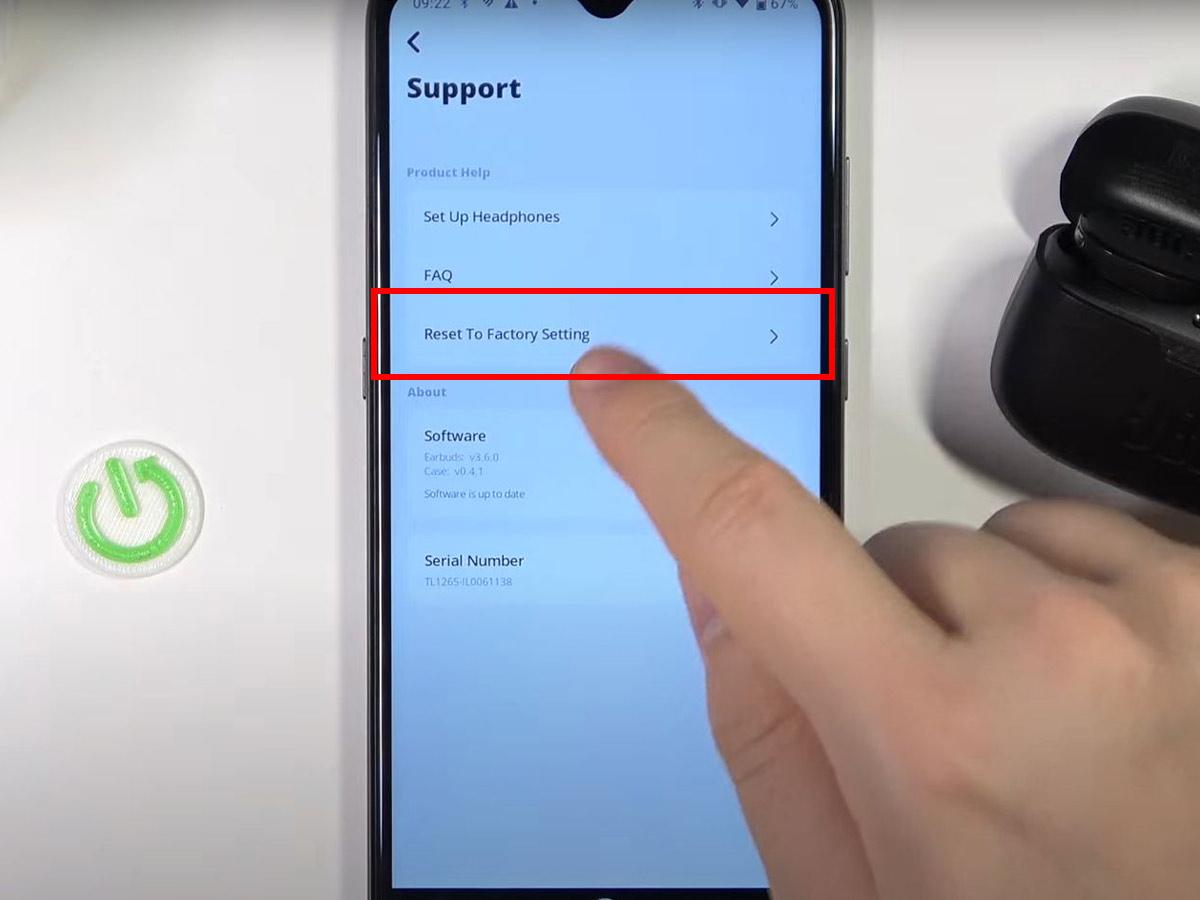
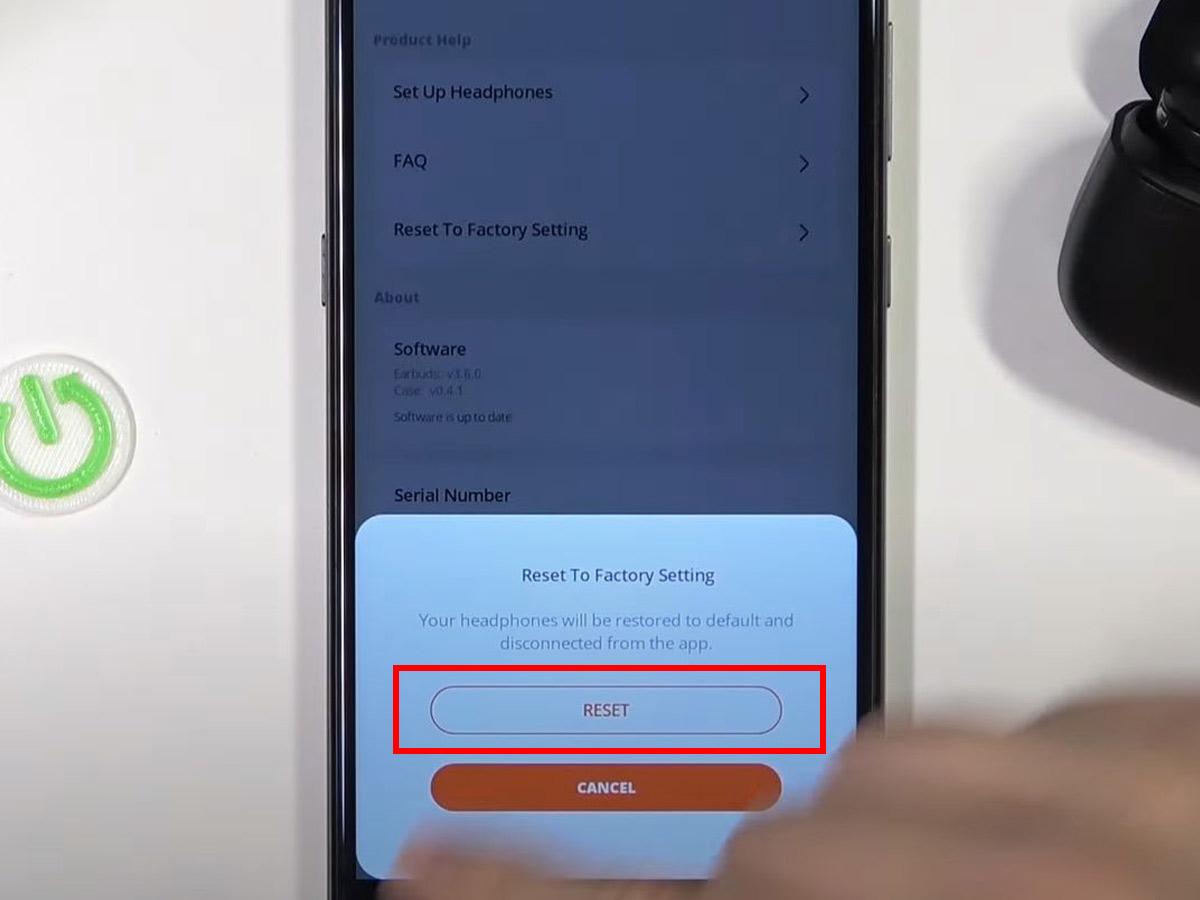




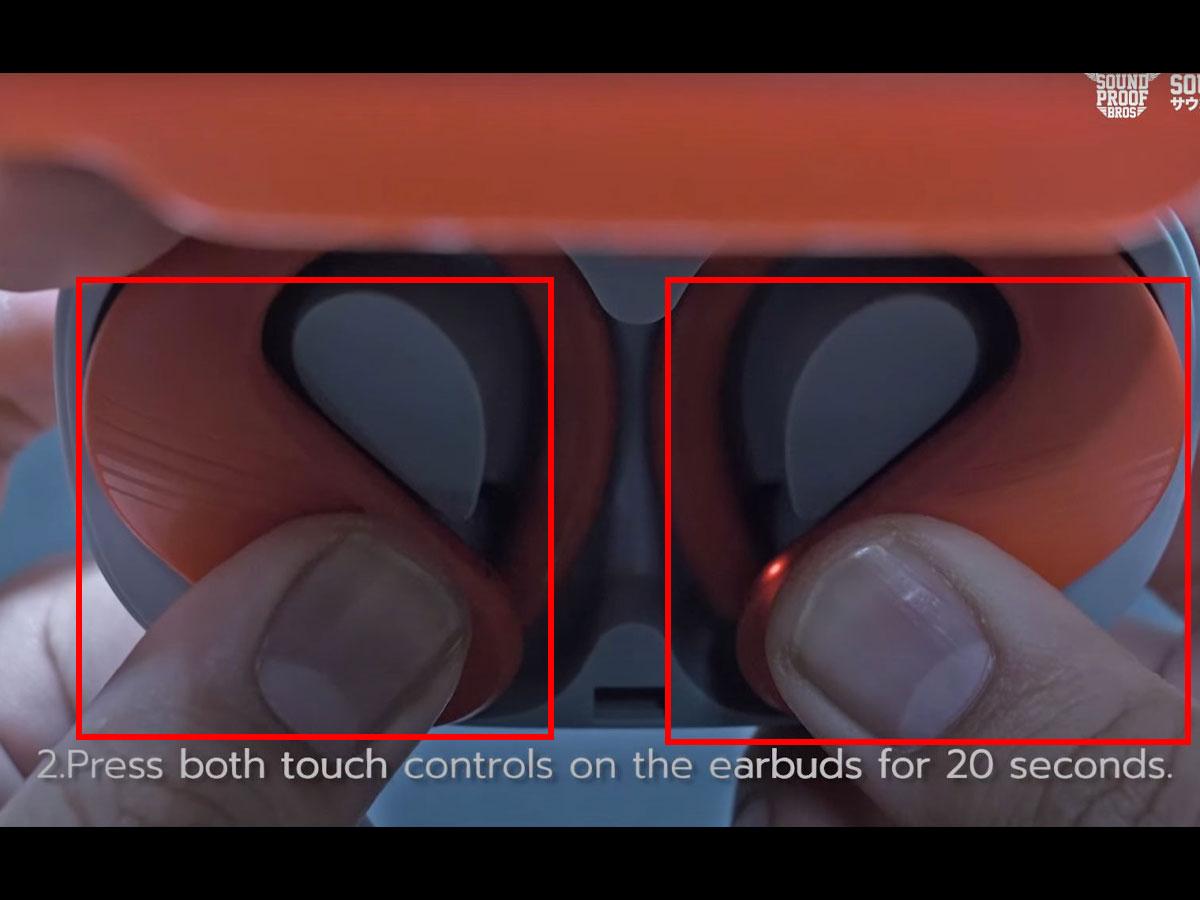


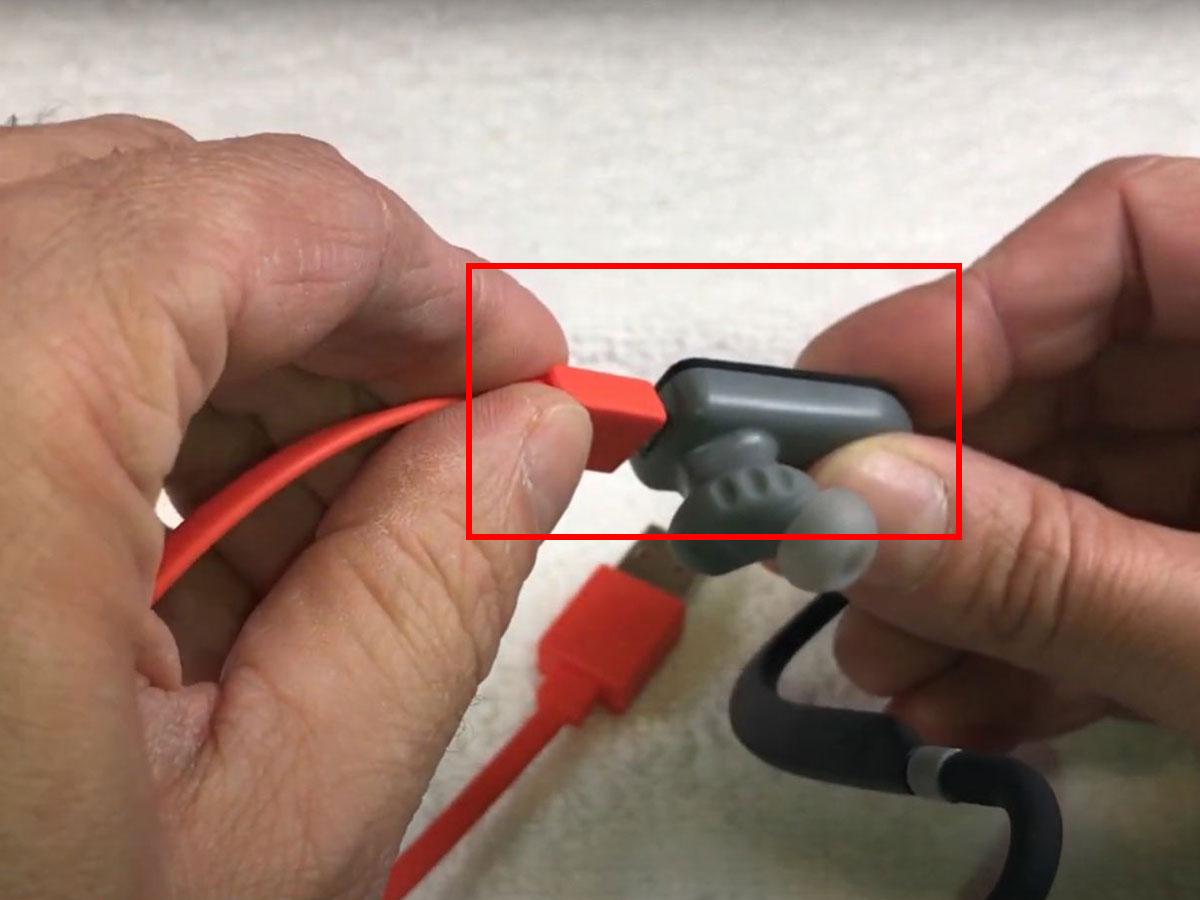




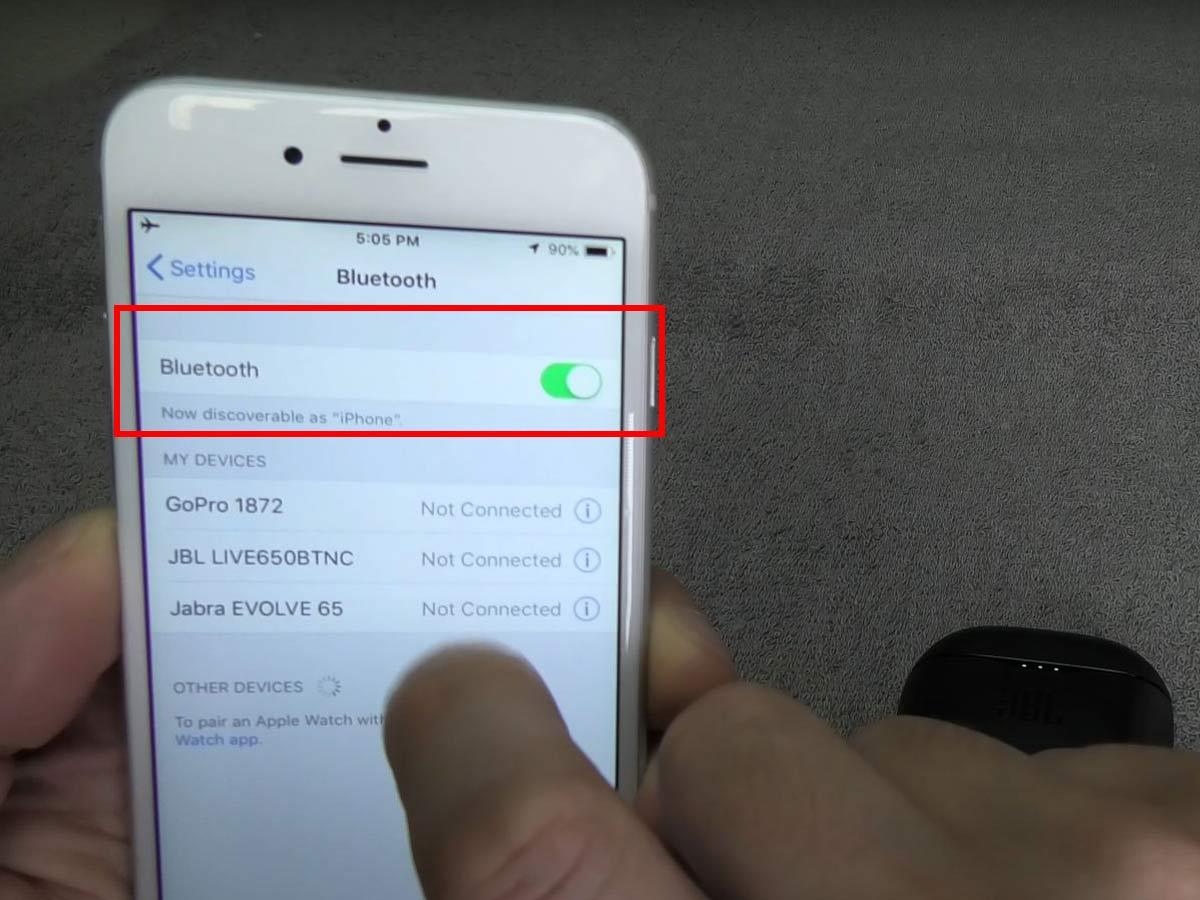
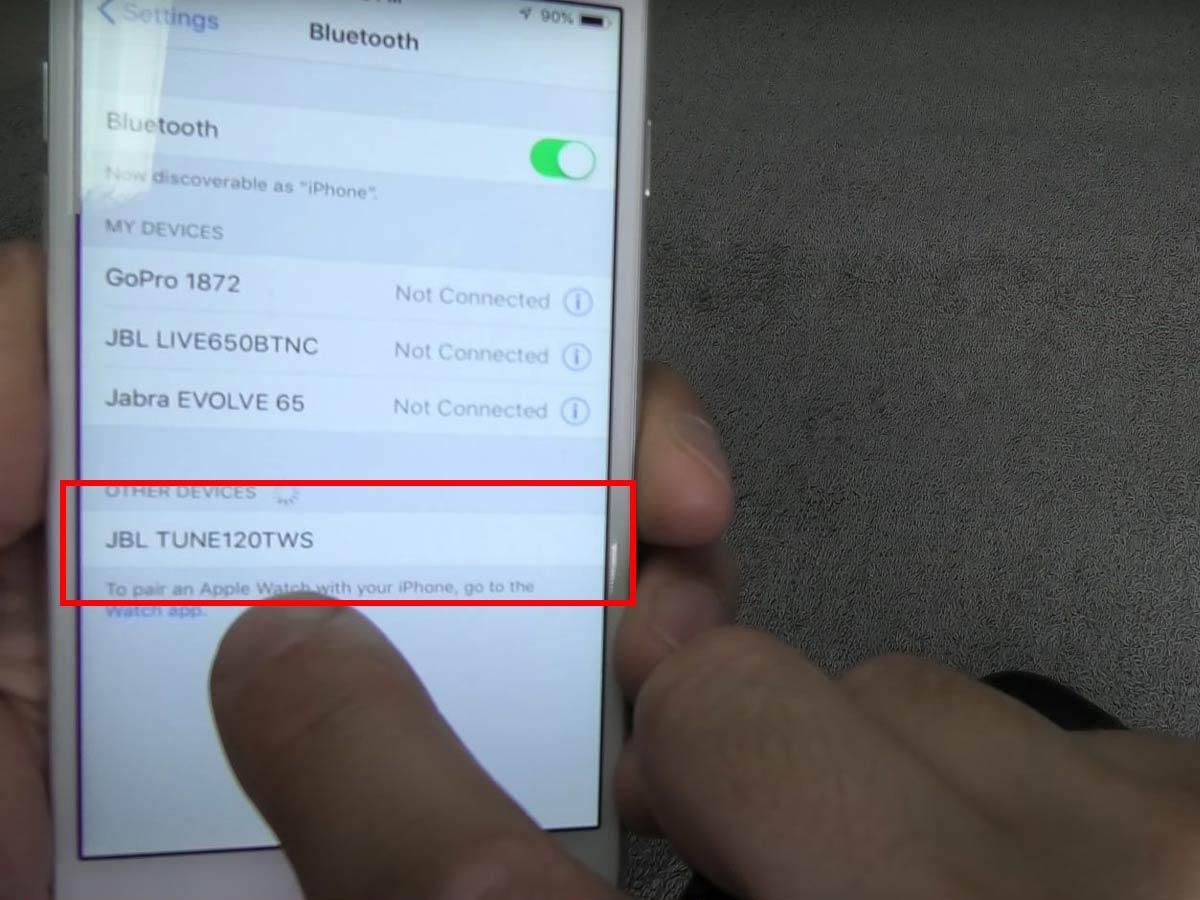
Cant only get right bud to work, spending way to much time with these, timebto give up unless you have an idea. I have JBL Reflect Flow
JBL endurance II,
Thank you, pictures helped, didn’t know there was a light on these. I tried so many variations that I don’t know which one worked, but it did, got my R back.