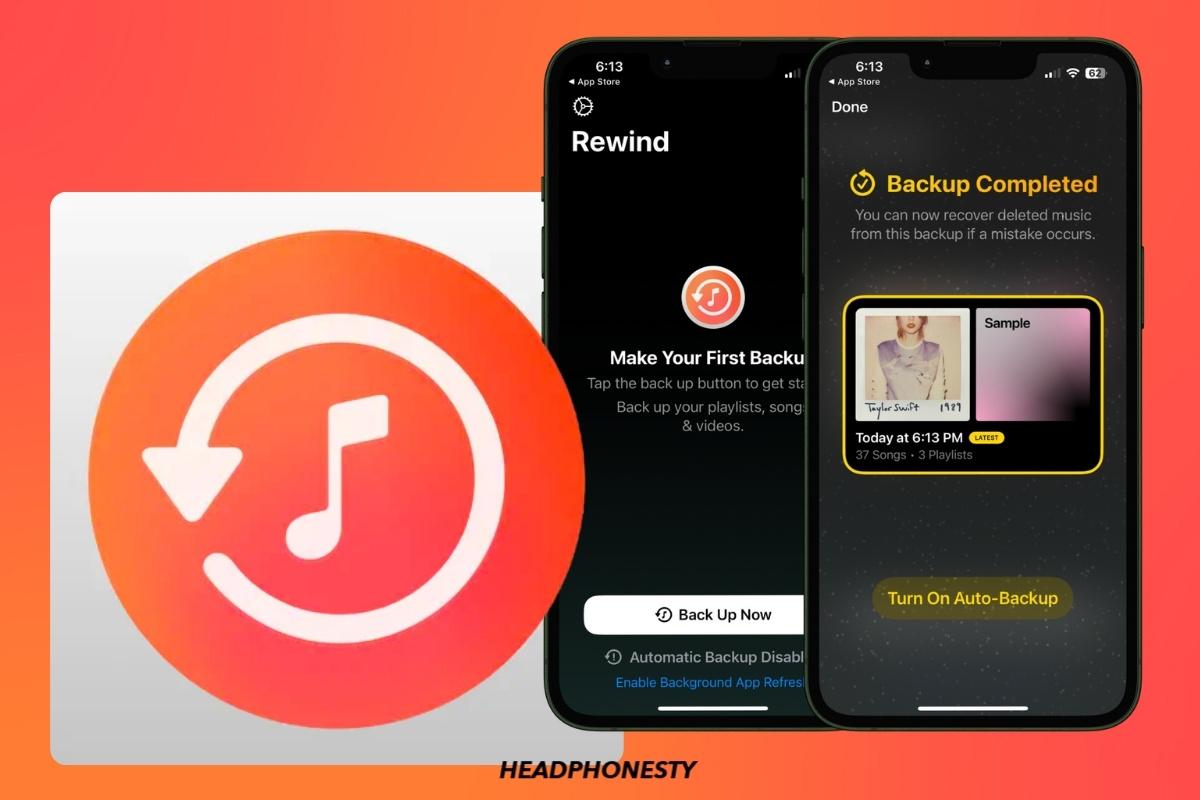Say goodbye to vanishing playlists with the Rewind App.
“Rewind“, an app developed by Feel Good Tech and released this January 2024, promises to alleviate a major pain point for many users: the sudden loss of music and playlists from their Apple Music library.
Apple Music users have often voiced their frustrations on various platforms about losing access to their cherished playlists and music collections. These incidents range from sudden disappearances of entire libraries to the frustrating removal of individual tracks and playlists.
Users have shared their experiences of spending years curating their music collections, only to find them gone, leading to significant distress and inconvenience.
That’s why, for users frustrated by the disappearance of their carefully curated playlists, Rewind offers a much-needed safeguard against such losses, filling a significant gap in the Apple Music experience.
Functionality and Features
Rewind, aptly described by its developer as “like Time Machine but for Apple Music,” offers users a chance to back up their playlists, songs, and music videos, providing a safety net against potential losses.
This app is not only free to download and use but also introduces an ‘Ultra’ tier.
To use this app, simply open the app, click on Back Up Now, allow it to access sync with your Apple Music account, and you’re good to go.
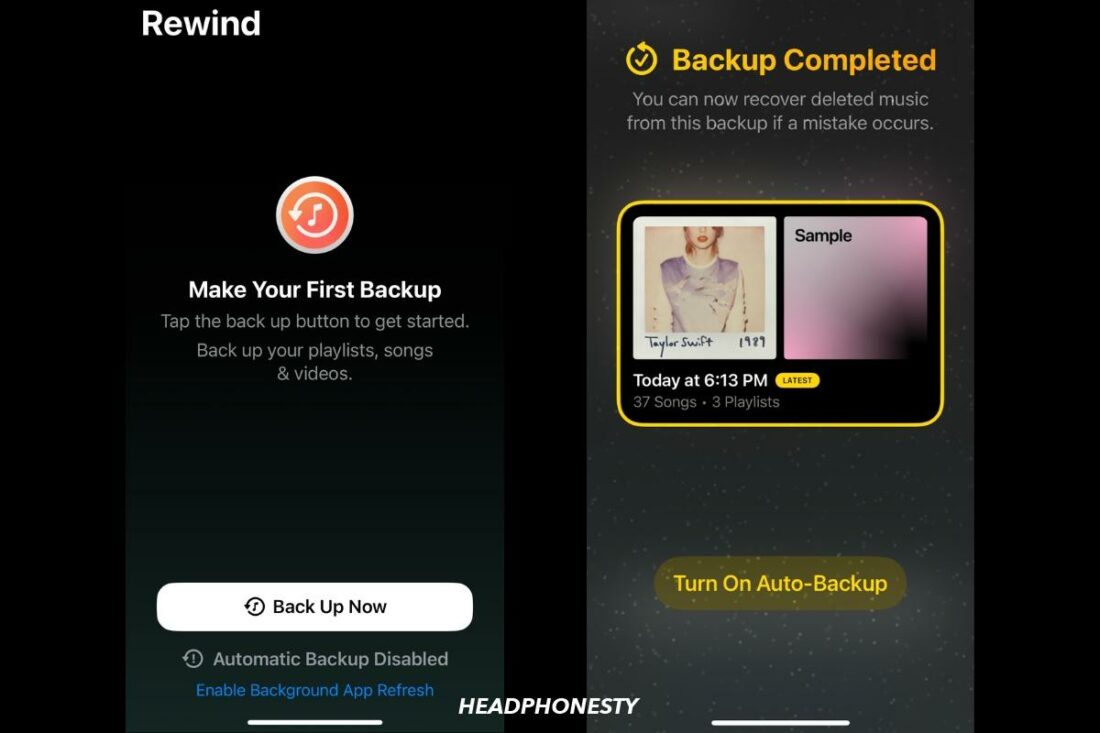
To restore your deleted songs, playlists or music videos, click on the displayed backed-up playlists on the Rewind app. Wait for it to load, then click ‘Recover’ beside the deleted song, playlist, or video name.
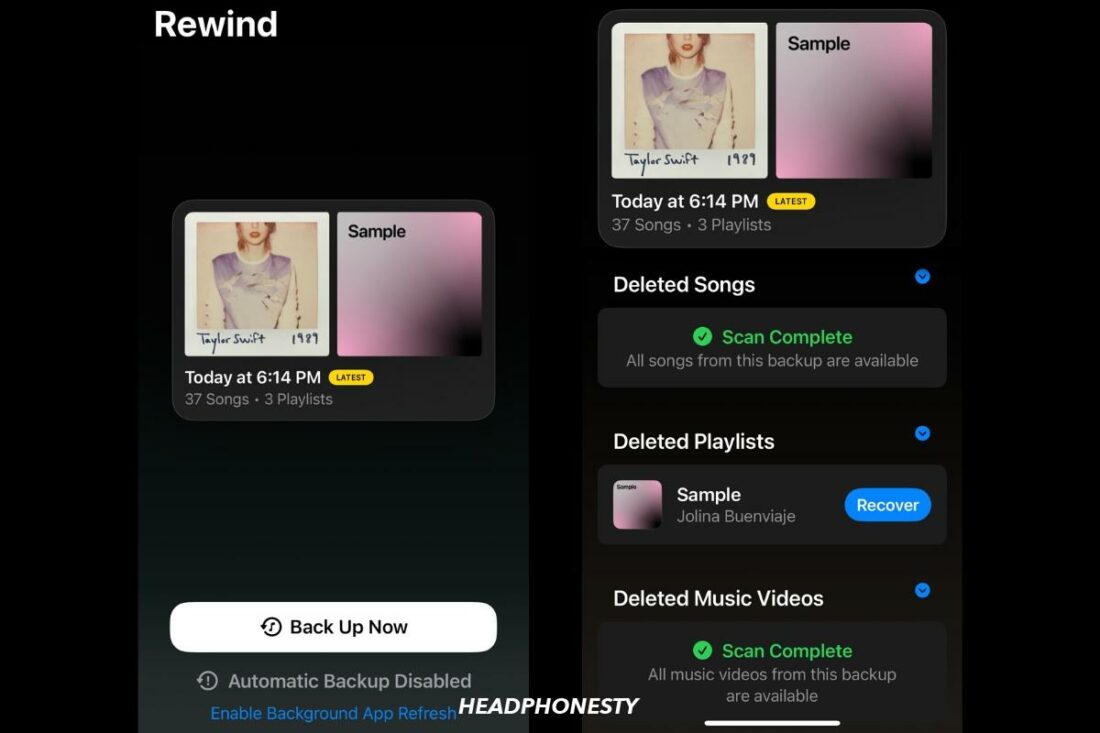
Why Back Up Your Music?
The Rewind app developer posted on Reddit with several reasons to back up your Apple Music library. These are:
- Easy recovery of accidentally deleted playlists.
- Freedom to overhaul your music library without fear of irreversible changes.
- Assurance that your music remains accessible, even if you take a break from Apple Music or change your Apple ID country.
- Ability to revisit every week’s personalized ‘Made For You’ playlist through weekly backups.
Other Apps Enhancing the Apple Music Experience

Rewind is part of a growing ecosystem of third-party apps designed to enrich the Apple Music experience. It lets users view previous versions of their backed-up Apple Music library, adding a layer of confidence and flexibility to playlist management.
Alongside Rewind, there are other third-party apps that contribute uniquely to enhancing user interaction with Apple Music. Here are some of them:
- SongCapsule: This app uses algorithms to create playlists and Magic DJs, blending favorite songs, artists, and genres. It helps rediscover old favorites buried in your music library and reminds you of a popular forgotten song every Thursday.
- Soor: A premium music player for iPhone & iPad, Soor is a feature-rich 3rd party Apple Music app. It offers a gesture-driven user interface, light/dark/black themes, Musixmatch integration for lyrics, Last.fm auto-scrobbling, widgets, Magic Mix, and release alerts among others.
- MusicHarbor: This tracks new music releases and concerts for the artists and record labels you follow. It also offers a reverse-chronological feed of new releases with integration to Apple Music and Shazam for adding to your playlists.