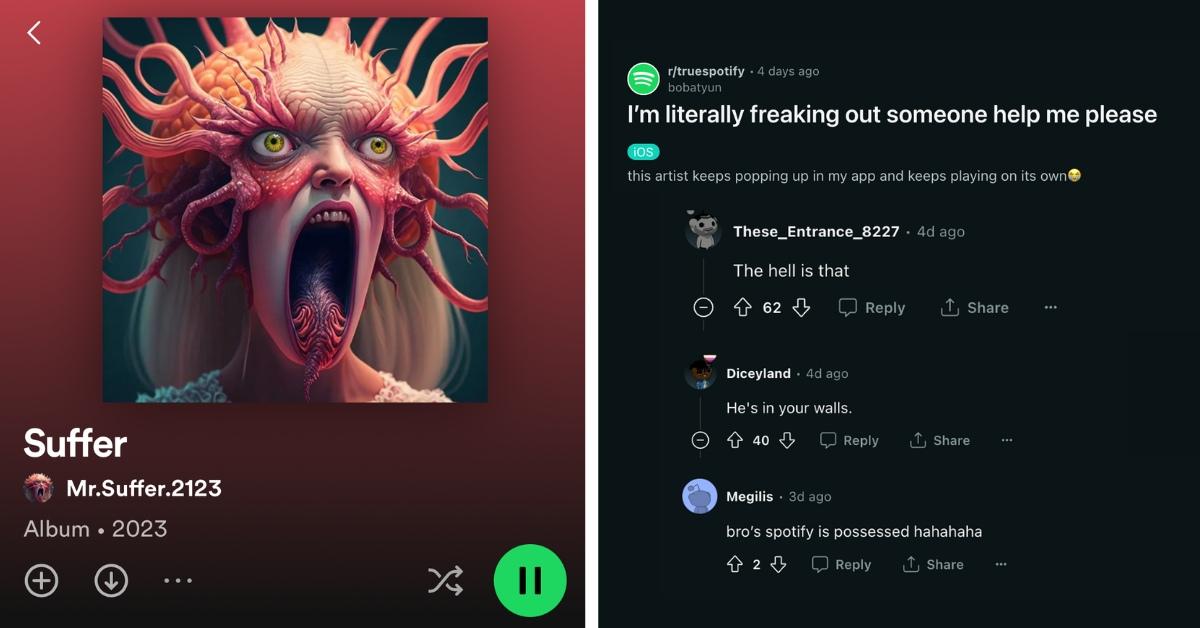An album called “Suffer” mysteriously plays on repeat on Spotify
A Reddit user recently experienced a perplexing glitch on their Spotify account, leading to an unanticipated and persistent playback of songs by an artist named “Mr.Suffer.2123“. This unusual event, detailed on the subreddit r/truespotify, has sparked discussions and concern among the Spotify user community.
The Bizarre Incident
The Redditor narrated how an artist they had never listened to or followed, spontaneously started playing on their account. This occurrence was not only unexpected but also seemed inescapable, as the user’s efforts to stop or change the music proved futile.
The original poster (OP) also mentioned being scared to listen to the artist’s music and described the cover of the artist’s album as terrifying.

This artist cover, as described by the responses, is a ‘terrifying’ AI image showing a monstrous entity with a human-like face and red octopus tentacles. It has a gaping mouth, a terrifying scream, and intense yellow eyes. The creature’s skin appears slimy, with the tentacles arranged around the face, adding to its nightmarish quality.
To make things worse, the artist is very random and seemingly unknown. They only have one album called “Suffer,” with 10 one-minute tracks of “cheery, cheesy synth music,” as defined by one of the responses.
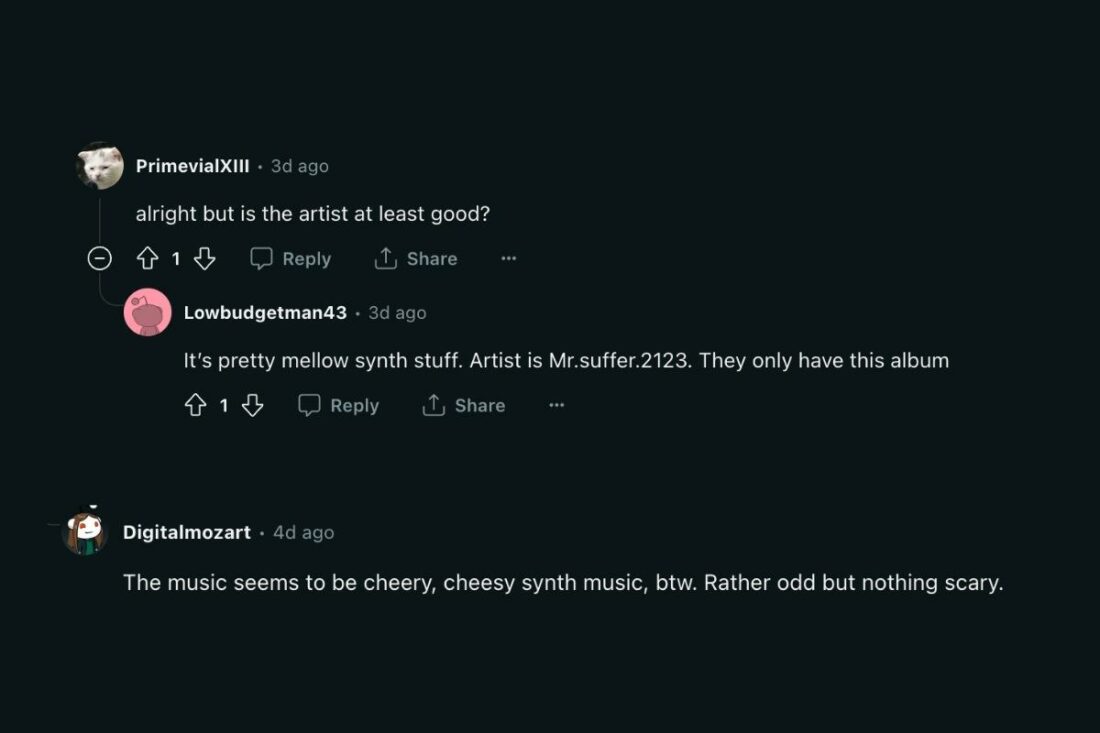
Community Insight on the Possible Causes of this Glitch
In response to this strange event, fellow Reddit users engaged in analyzing the possible causes of this glitch. While some speculated on a system error within Spotify’s algorithm, others considered potential security vulnerabilities that might have led to this incident.
However, this is not the first instance of such erratic behavior on Spotify. Past reports in Spotify’s community forums have highlighted similar glitches. People had shared that their Spotify account suddenly played random songs and followed unknown artists without them doing anything.
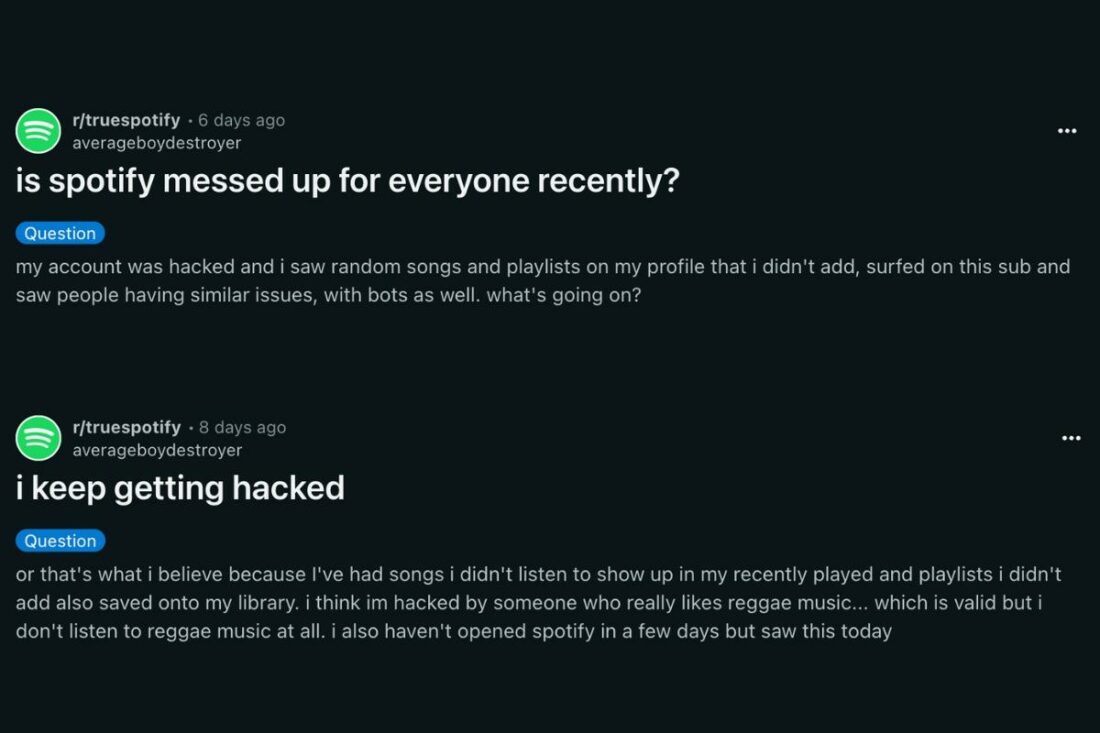
The general consensus among most responses is that these ‘glitches’ are a result of their accounts being hacked.
As mentioned by user alttabbins, “Here’s how it happens: You are like 99% of people and use the same password for multiple websites. One of those websites is hacked, and thanks to their crappy IT department, your password was stored in plain text along with your email.
The list is leaked online or sold to people who run Spotify bot farms. Those bots log into your account, add their own songs to playlists, and play them endlessly on repeat making them money.
Recommended Actions for Users
The community has come up with several steps to solve this issue. These suggestions are based on their knowledge and own experience on the same problem.
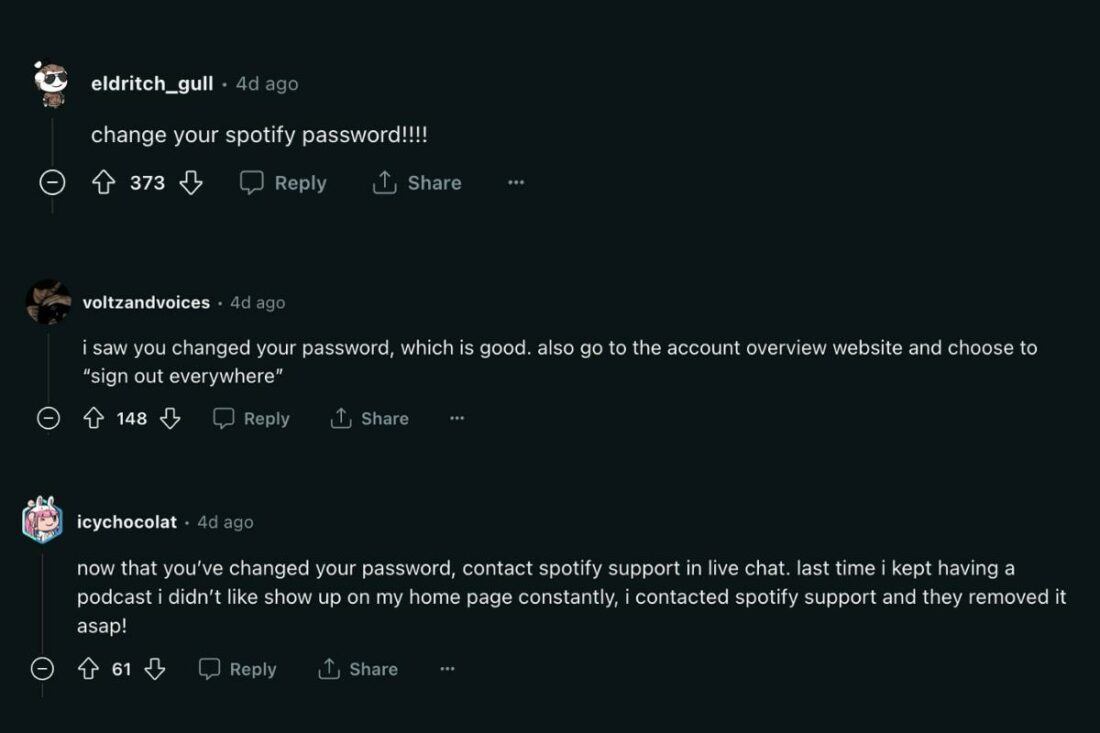
Here are the most recommended solutions based on the responses:
- Clear the Cache: Clearing Spotify’s cache might resolve unexpected app behavior. To clear the Spotify cache, open the Spotify app and go to Settings and privacy. Scroll down to the Storage section. Here, you’ll see an overview of the storage used by Spotify, including cached data. Simply tap the Clear Cache button to remove this data.
- Change your Spotify password: This is most recommended if you suspect that your account has been hacked. On your browser, go to the Spotify Password Reset page and enter your email address. Then, go to your email, find Spotify’s password reset message, and click the link. Enter your new password and confirm.
- Log Out Globally: After changing your password, make sure you are only logged in to devices you recognize. To do this, log in via the Spotify website. Then, go to the Security and privacy settings, click Sign out everywhere and confirm.
- Seek Spotify Support: Persistent issues should be addressed by contacting Spotify’s support team for assistance. This can also help you block the artist or any similar activities. You can reach out to them through their official website’s Contact Us section.