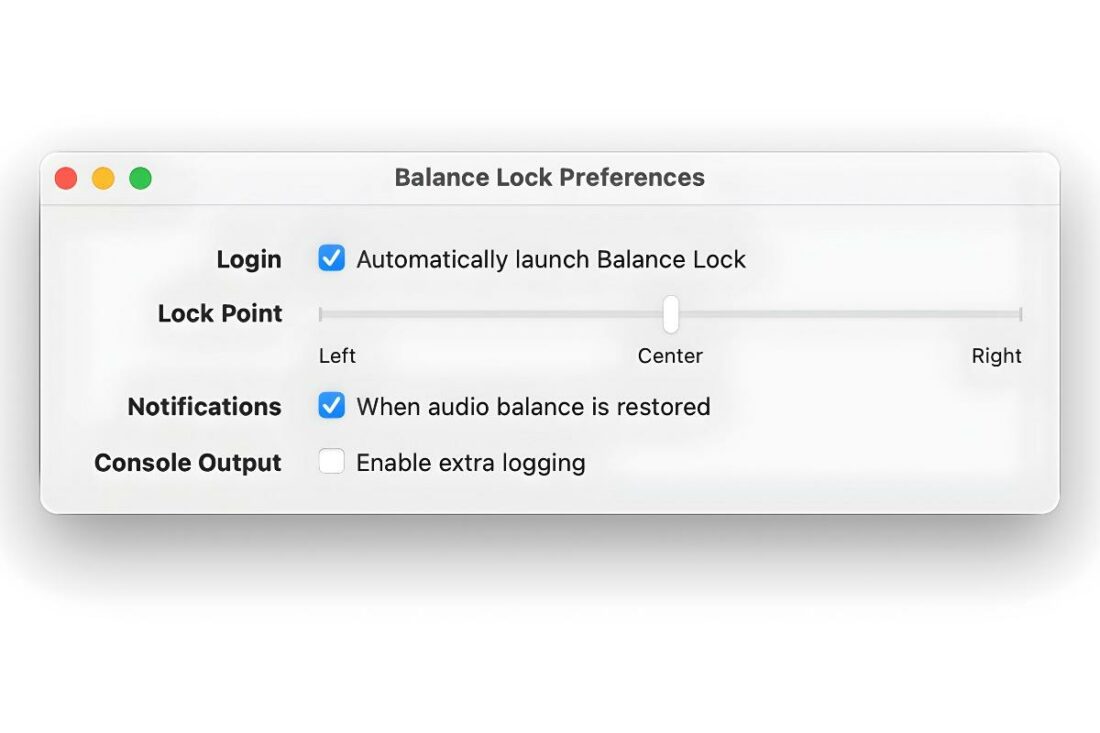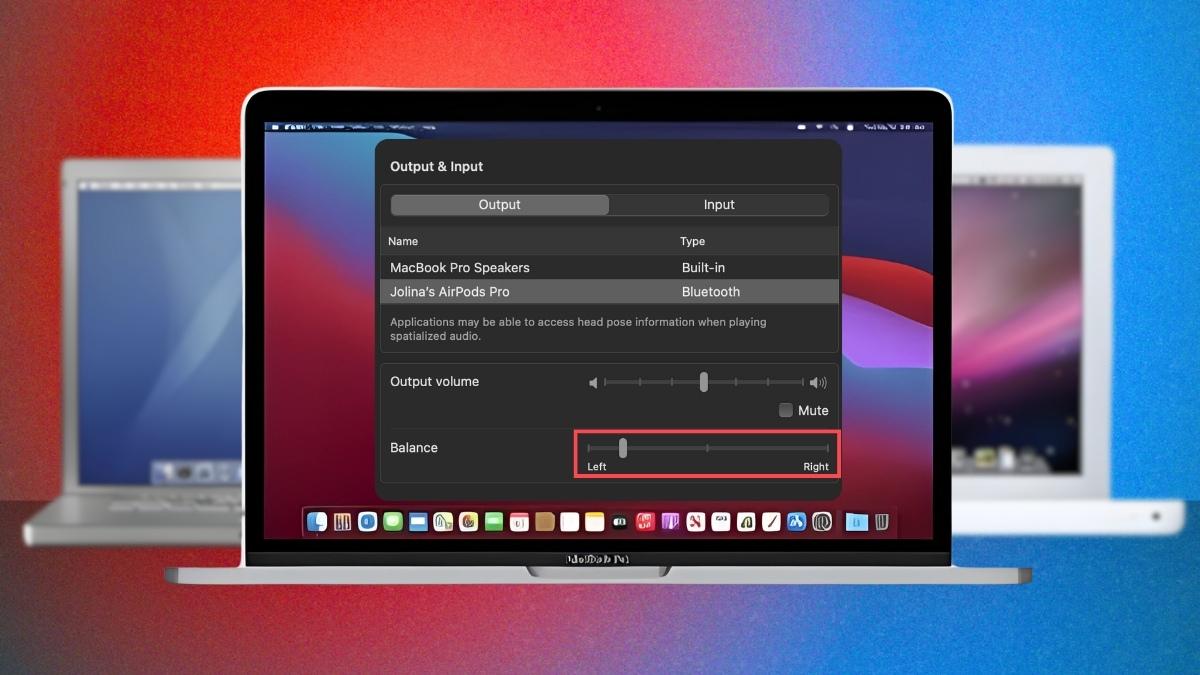Apple has known about this for 12 years but still hasn’t fixed it.
A persistent bug in the macOS audio balance system has resurfaced in the public eye, thanks to a tweet by a developer named Fabian (@ffaebi). The issue, reported to have existed since 2003, suddenly shifts the audio balance on Macs to the left or right without user input.
This was acknowledged by Apple way back in 2012, but it hasn’t been resolved yet.
What the Audio Bug Is All About
Fabian highlighted the bug’s persistence on X (formerly Twitter). In his post, he expressed his frustration over the need to rely on a third-party application to correct a flaw that Apple has left unaddressed for nearly a decade.
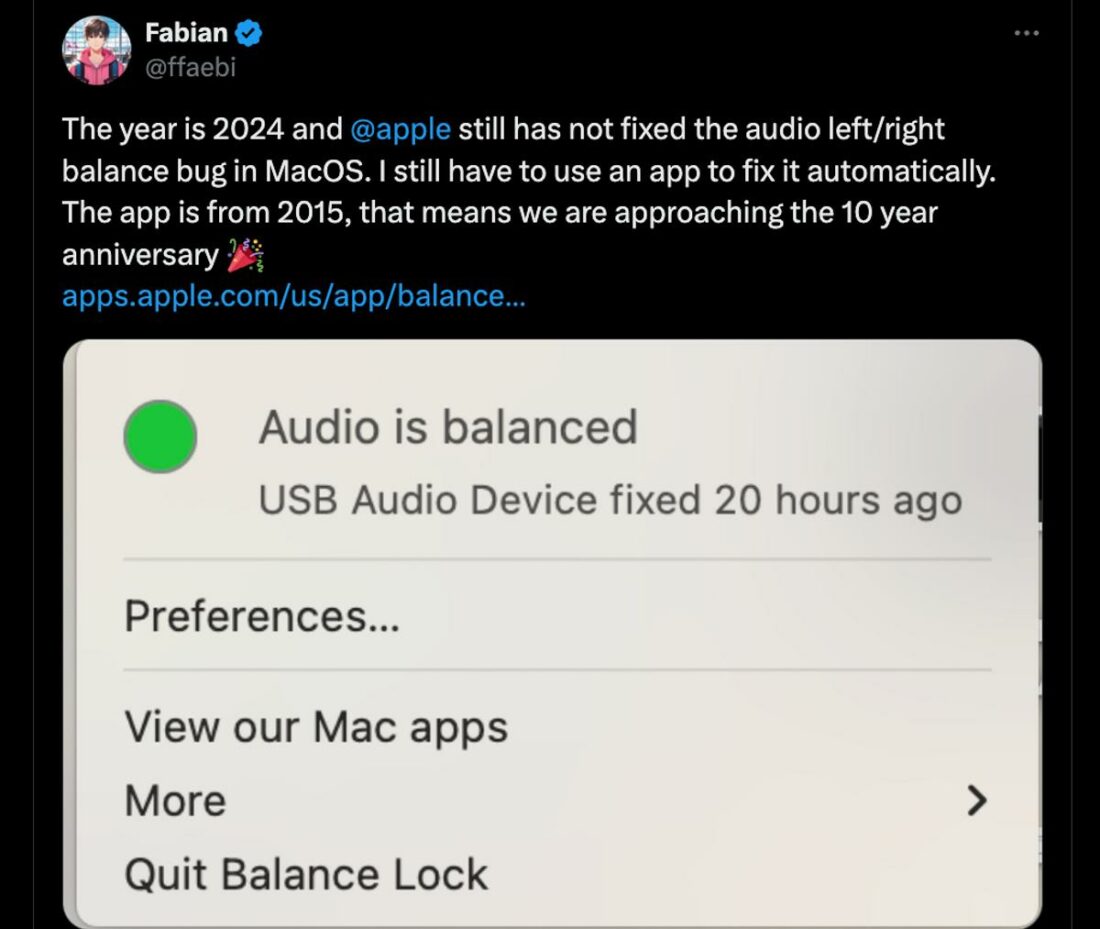
The audio balance bug happens when the volume up or down keys are pressed rapidly while the computer’s processor is under heavy load. This causes the audio balance to drift towards the left or right channel.
It makes the sound lean heavily toward one side while sounding quiet on the other.
How Old Is the Mac Audio Balance Bug?
The issue goes back further than Fabian’s experience. Despite multiple macOS updates and iterations, this bug has stubbornly remained part of the Mac user experience.
In 2013, a Stack Exchange user named Manu reported the same issue.
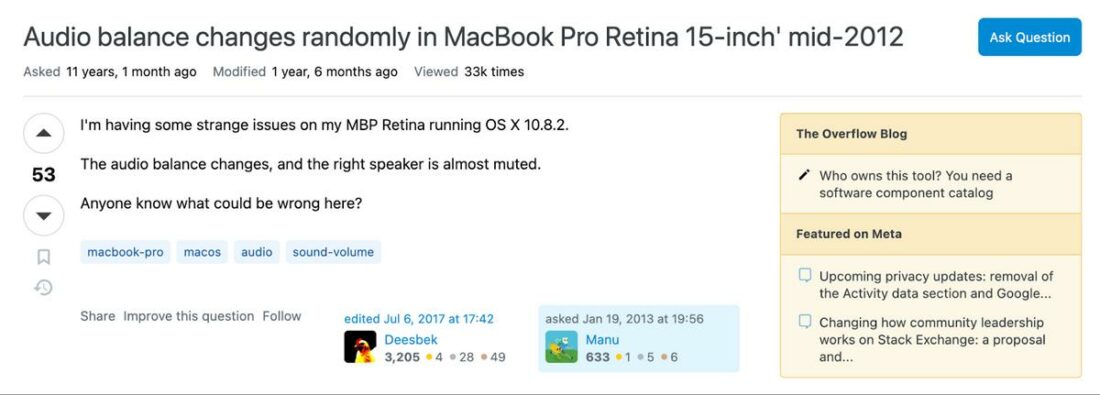
In response to this, some users offered suggestions for her to check other possible reasons, such as audio cable or app-exclusive settings.
Manu said that she already checked everything, and the app that others had mentioned wasn’t even installed on her computer. Instead, she clarified that they checked the Mac Settings. Here, she noticed that the audio balance was moved towards the left, even though she hadn’t done anything to change this setting.
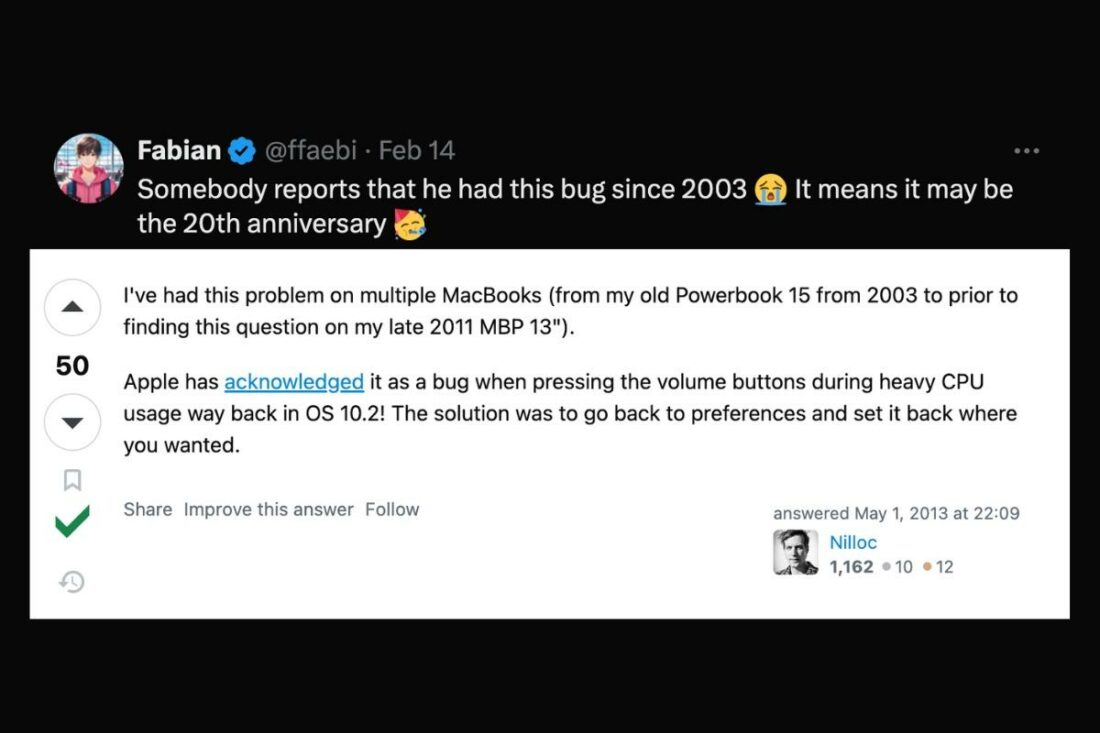
Many other users have reported the same issue on various platforms. Some reports have even indicated that the bug has existed across various Mac models way back since 2003.
Apple’s Response to the Persistent Audio Bug
Apple recognized the problem in a 2012 support document for Mac OS X 10.2.
This detailed the bug’s symptoms and offered a manual workaround in a support document. The suggested solution was to adjust the audio balance slider in System Settings (formerly System Preferences).
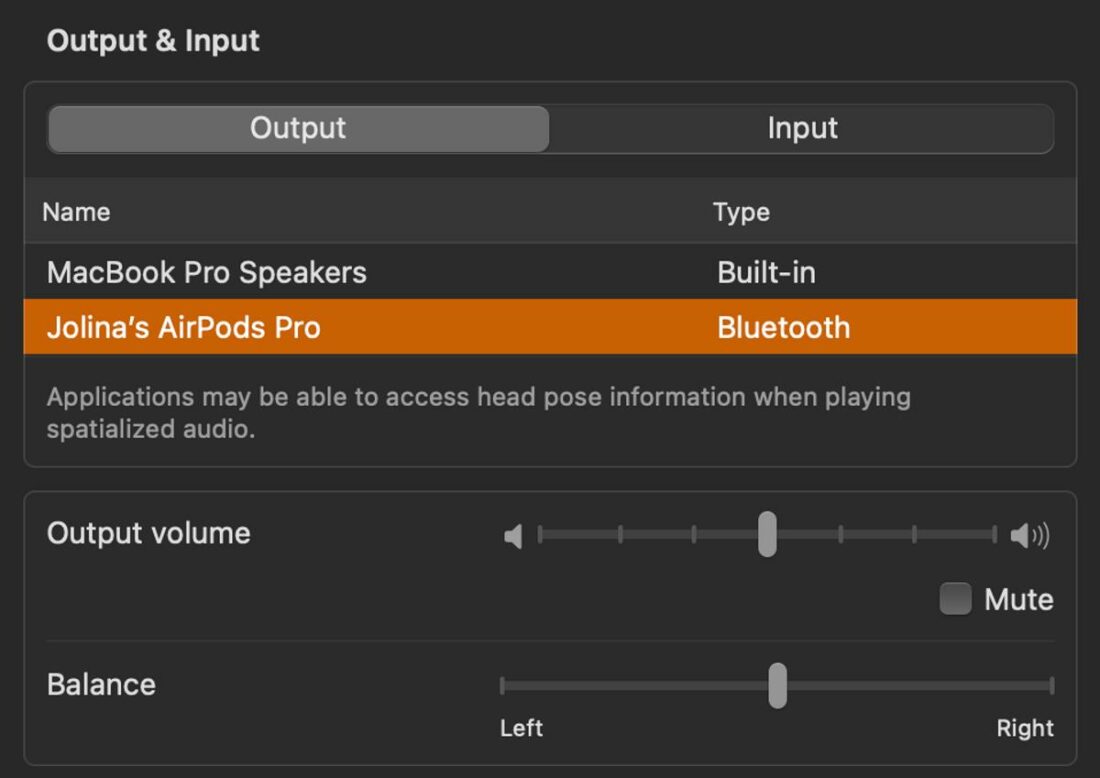
However, users soon discovered that the solution only served as a temporary fix. It does not address the underlying problem, so they had to do this every time the bug acted out. This leaves users and developers wondering if and when it will be addressed.
User-Recommended Solution in Addressing the Bug

Fabian, who recently highlighted the ongoing macOS audio balance bug, also suggested a practical solution with Balance Lock.
This third-party app works by keeping a close watch on the audio balance, ensuring it stays centered or at a custom setting chosen by the user. This prevents the audio from shifting to the left or right without the user’s input.
Created by Tunabelly Software, the app runs quietly in the background, automatically fixing the audio balance. It’s useful for a wide range of Mac users, supporting both built-in and USB audio devices across Intel and Apple Silicon Macs.