After years of complaining, AirPods users are finally getting an upgrade on Teams.
Microsoft Teams is getting better with Apple AirPods on Mac. Starting in March 2024, users can mute and unmute themselves right from their earbuds.
For years, users have expressed frustration over the lack of AirPods support in Teams. This update signifies progress towards improved integration.
Microsoft Teams Update for Better AirPods Support

The upcoming update from Microsoft will make it easier for people using Apple AirPods with Microsoft Teams.
The feature, currently under development, lets users control their mic directly from their AirPods. This includes being able to mute and unmute your mic with just one tap on your AirPods.

This was already a thing for iPhone users with iOS 17, and now it’s coming to Mac users with macOS Sonoma. It will also be available on the new Teams app for Mac.
Detailed on the official Microsoft 365 roadmap, this shows that Microsft is serious about making audio easier to manage on Teams. And, considering the past user complaints on AirPods’ integration with Teams, this is a welcome upgrade.
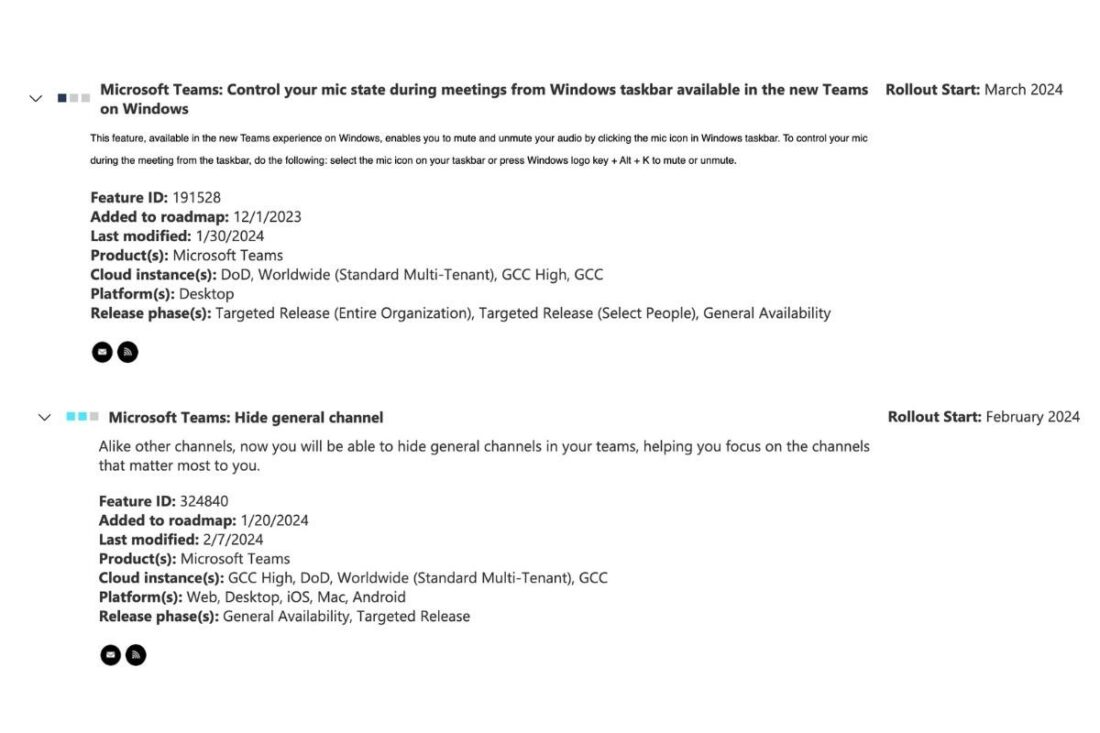
This update, starting in March 2024, is part of Microsoft’s push to make Teams easier to use.
This includes the recent update that lets users mute/unmute from the Windows taskbar, or by tapping the Windows logo key + Alt + K.
It also follows the update where users can now hide certain general channels in Teams to avoid distractions or virtual clutter. This, according to Microsoft, should help users “focus on the channels that matter most to you.”
Previous AirPods Support Issues
Before the update, Microsoft Teams had a lot of issues working with AirPods.
These issues can include frequent disconnections, the mic not working, and no sound during calls.
This is evident in the number of user complaints posted in the Microsoft forums about using AirPods with Teams over the years.
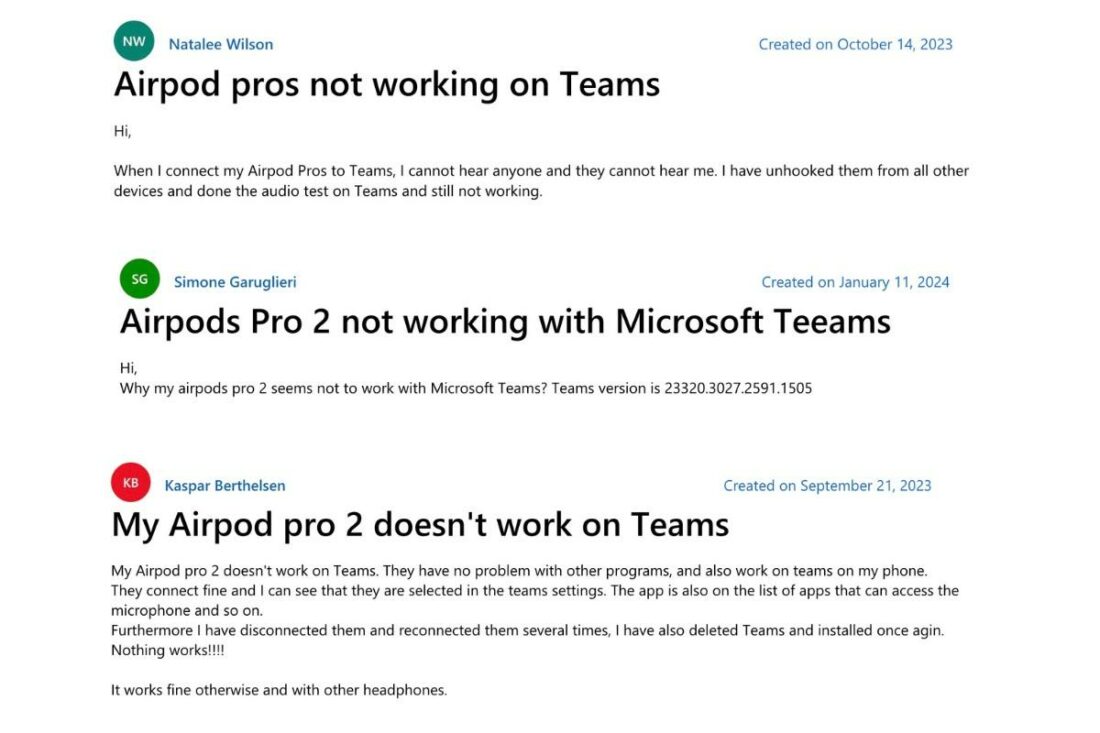
In response, Microsoft provided users with some troubleshooting tips like resetting the AirPods, disconnecting other devices, and closing other apps.
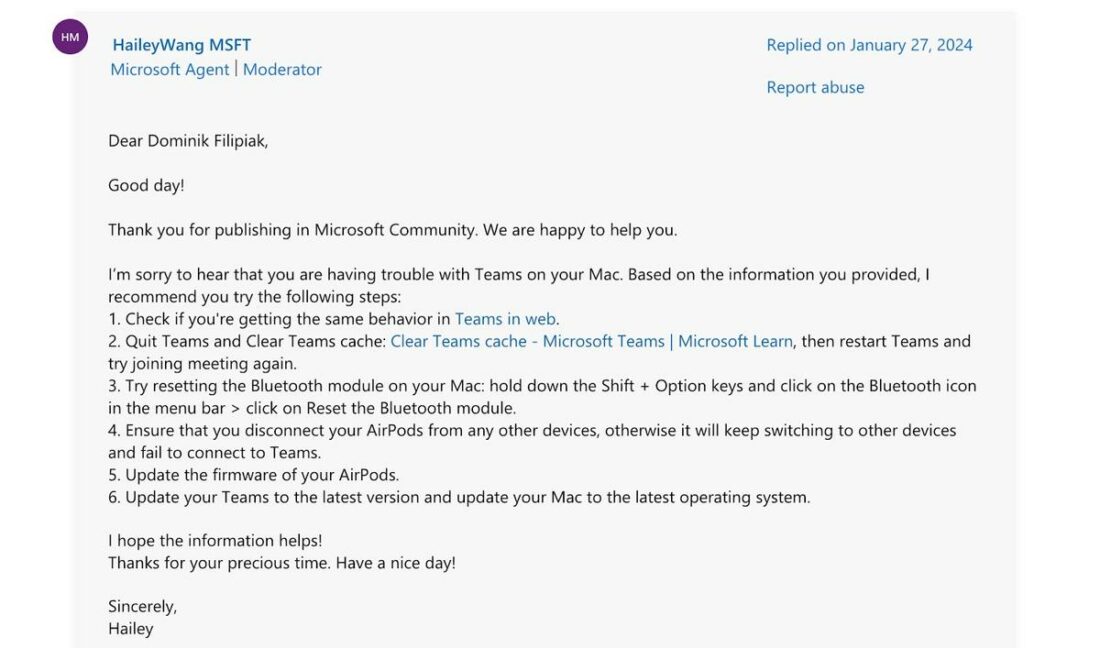
However, they ultimately pushed towards using headsets certified by Teams to avoid these problems. This highlights the gap between AirPods and Teams.
That’s why this update is a big move towards fixing those issues. While the new update doesn’t automatically give AirPods a certification for Teams, it’s a step towards making Teams more user-friendly for people who prefer AirPods.

Please find my airports