It’s time to say goodbye to iTunes on Windows.
Apple officially splits iTunes on Windows with the launch of a trio of replacement apps for Windows 10 and 11. The new suite is comprised of the Apple Music app, Apple TV app, and Apple Devices app.
This move aligns with Apple’s ongoing efforts to simplify its software ecosystem. It offers a streamlined approach to media management and device synchronization previously handled by iTunes, mirroring changes made on macOS with the introduction of dedicated media apps in 2019.
The Transition From iTunes: What’s Changing?
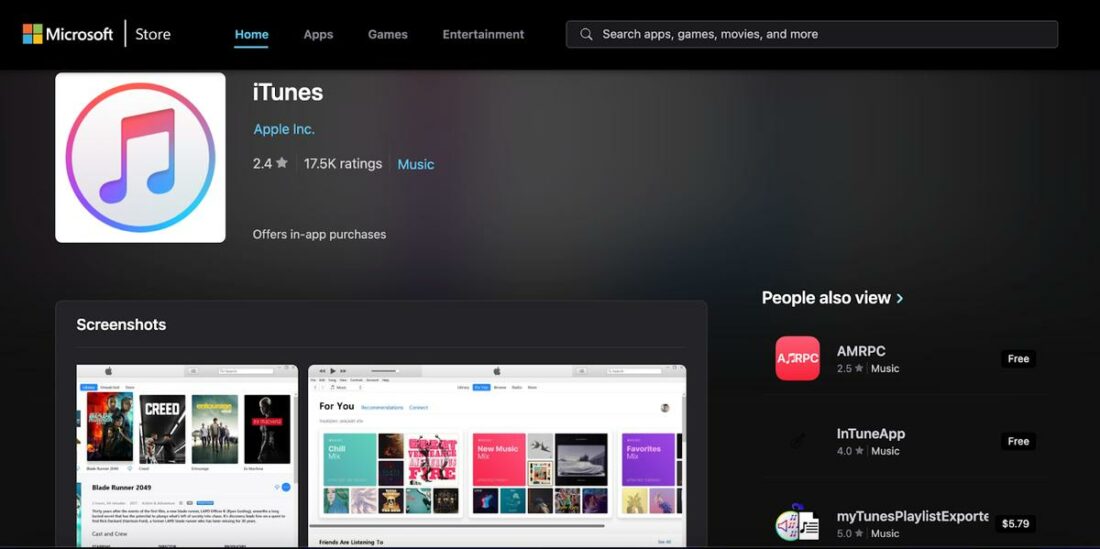
With the introduction of these new apps, Apple signals the end of an era for iTunes on Windows. For users, this means a transition to a more segmented approach, with each app offering specific functionalities:
- Apple Music App: This app allows users to access and play their albums and songs. It integrates seamlessly with the existing iTunes library to ensure a smooth transition for users. It also supports iTunes Store purchases, offering a familiar but enhanced music experience.
- Apple TV App: Users can watch their favorite movies and TV shows through this app. It also provides access to Apple’s streaming services, including Apple TV+. This represents a dedicated platform for video content, separating it from the broader functionalities of iTunes.
- Apple Devices App: Designed to back up, restore, and manage iPhones and iPads, this app ensures that Windows users can efficiently sync content between their PCs and Apple devices. It replaces the device management features previously embedded in iTunes.
Installation Process and User Guidance
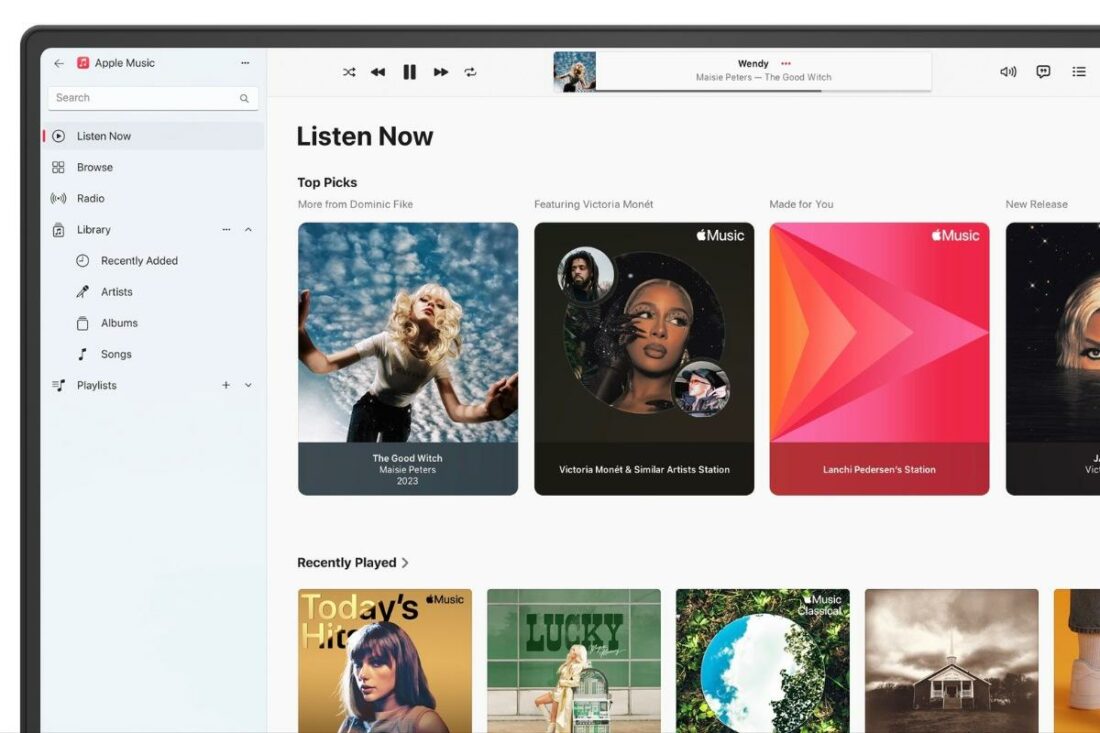
Apple has outlined specific instructions for the transition to these new apps.
Users are required to install all three apps to fully replace iTunes functionality. However, iTunes should not be removed immediately, as it remains necessary for accessing podcasts and audiobooks. Additionally, the iTunes library must be retained to ensure the new Apple Music and Apple TV apps can access existing content.
Apple emphasizes the need to authorize Windows PCs with an Apple ID to view iTunes Store purchases in the new apps.
The Evolution of iTunes and the Move to Dedicated Apps

Initially launched in 2001 for the Mac and extended to Windows in 2003, iTunes started as a platform for digital music management and purchasing.
Over the years, iTunes expanded its scope to include movies, TV shows, podcasts, and audiobooks. It transformed into a multi-functional tool for a wide range of media types. This expansion, while broadening the app’s utility, also led to increased complexity.
Users and critics alike noted that iTunes became unwieldy, particularly on Windows. They say it was plagued by performance issues and a user interface that struggled to manage its growing array of functionalities effectively.
Recognizing the need for a streamlined user experience, Apple announced in 2019, with the release of macOS Catalina, that it would replace iTunes with three separate apps: Apple Music, Apple TV, and Apple Podcasts. Each app offers a more focused and efficient user experience, drawing on lessons learned from iTunes’ sprawling feature set.
The transition to dedicated apps on Windows, however, took a more protracted path.
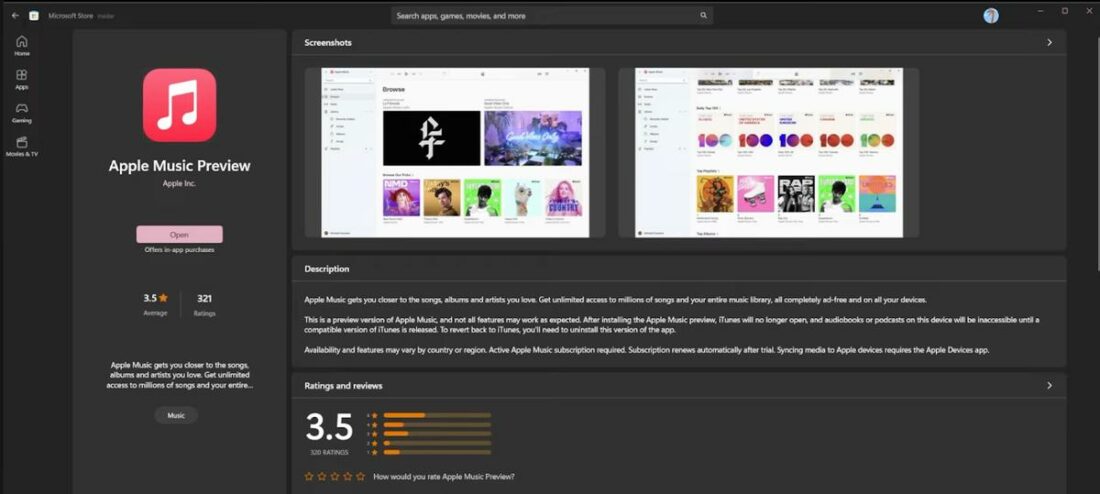
Apple announced in October 2022 that it would bring Apple Music and Apple TV apps to the Microsoft Store. These apps are then released in a preview capacity in January 2023, marking the beginning of a long testing and refinement period.
This allowed Apple to gather user feedback and ensure the new apps met the needs of Windows users accustomed to iTunes’ comprehensive toolset.
During this preview period, Apple released regular updates to the three apps. This focused on addressing bugs and incorporating improvements based on user input.
In February 2024, the preview tag on the three apps was removed, signaling that the testing has finally ended.

Do we gonna have bit perfect on windows and android? Or not?