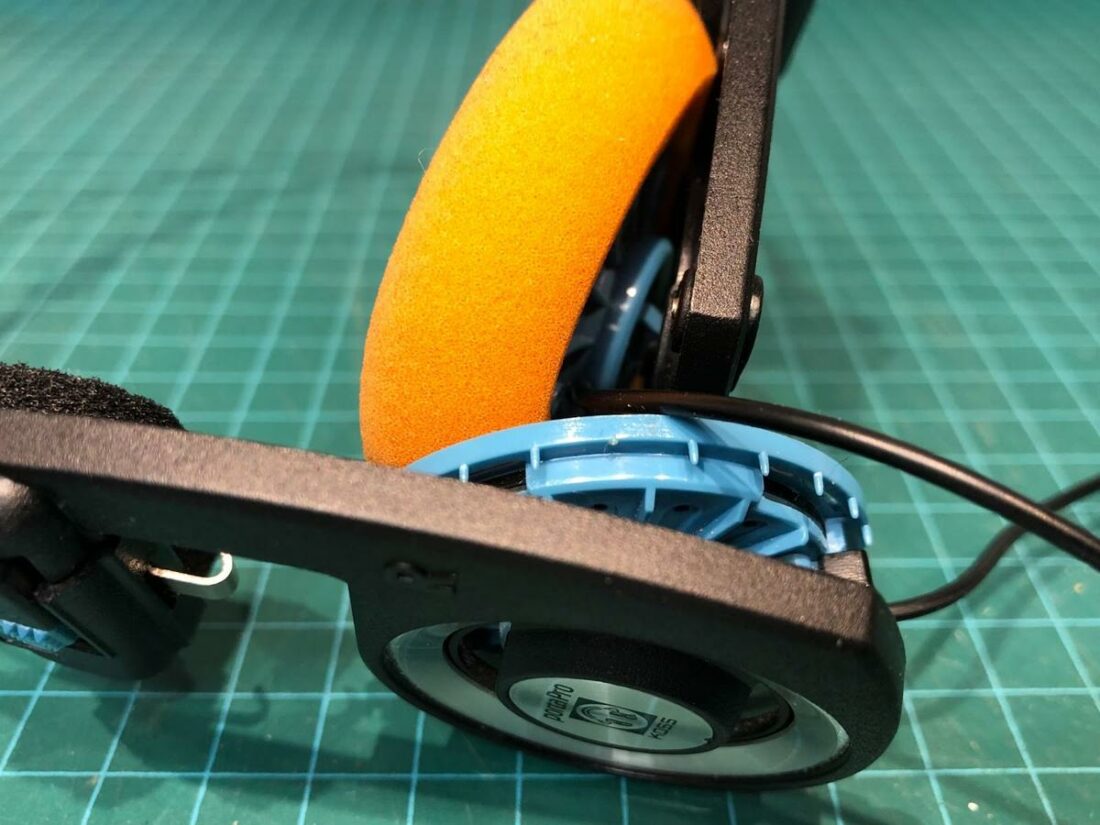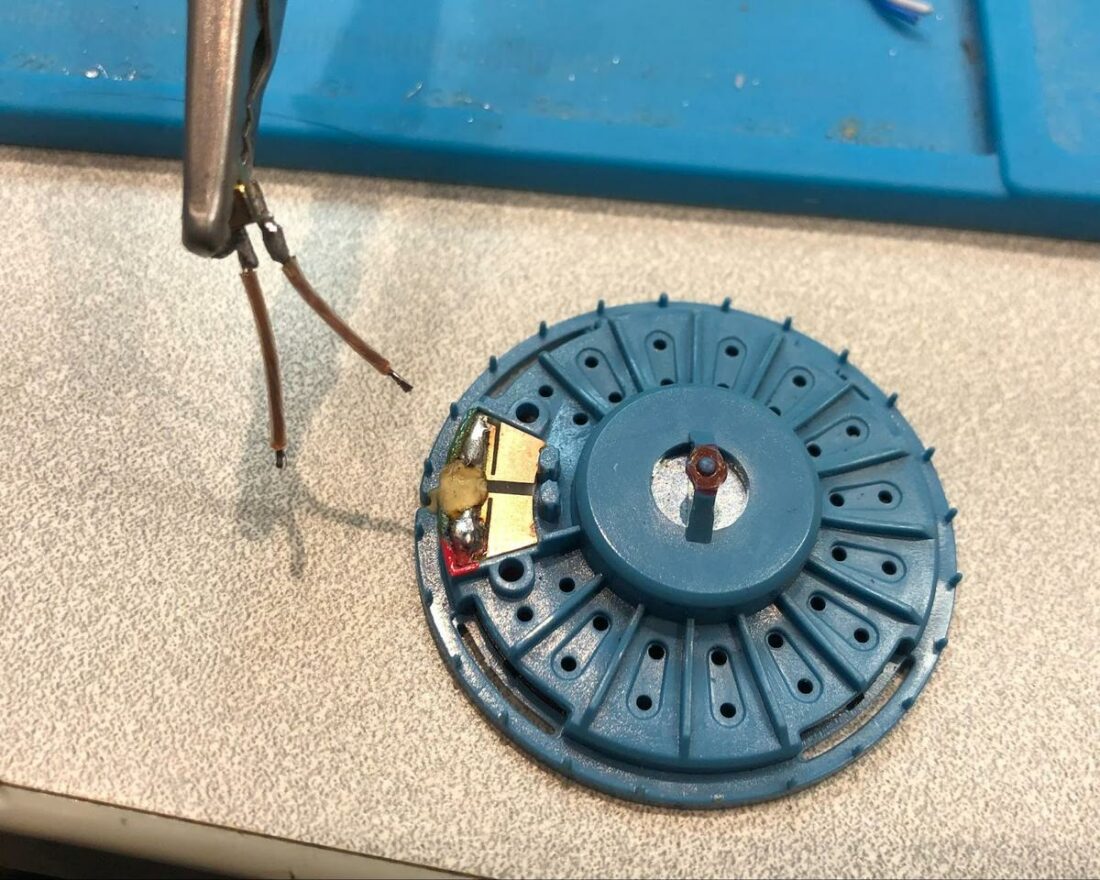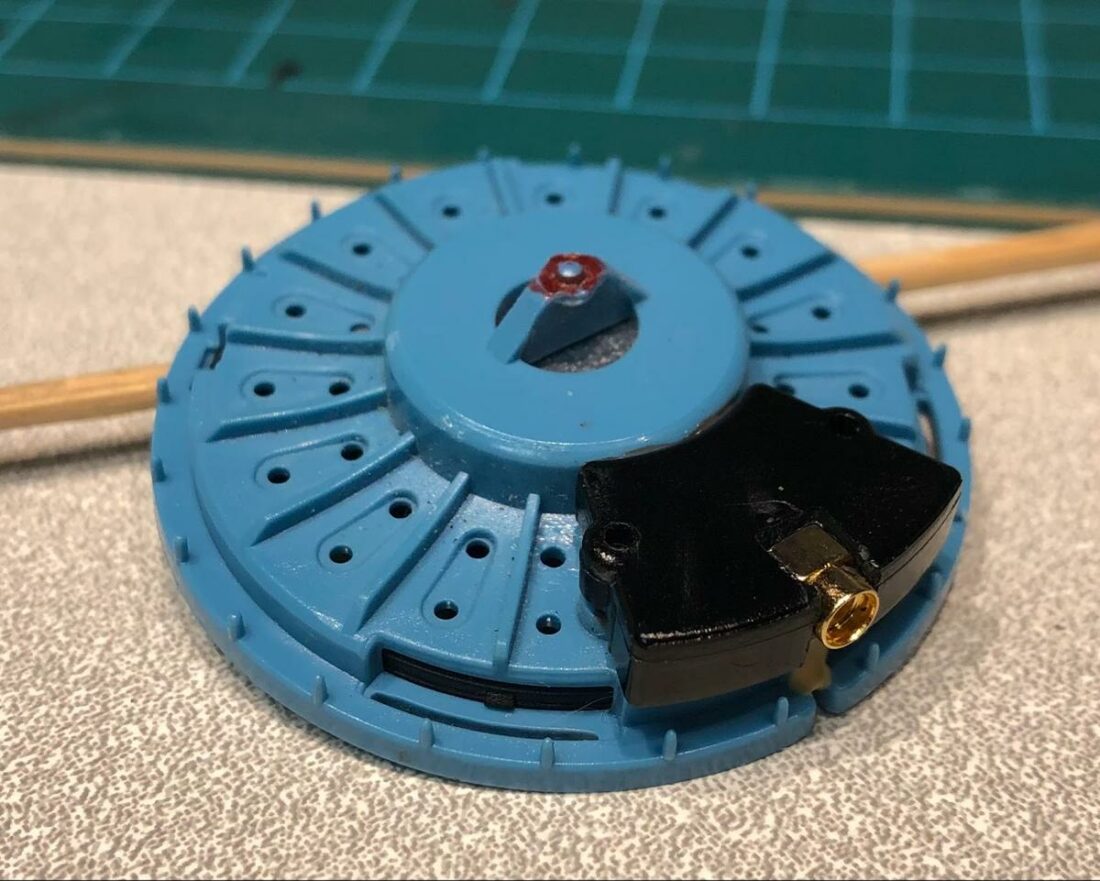Transform the Porta Pro into the ultimate gaming headset with a little DIY and the flexible Gramr cable.
The renowned Koss Porta Pro headphones have been in production since 1984. This sort of longevity is almost unheard of in any technology market, let alone the fast-changing portable audio world. Not only are they still sold, but the Porta Pro are a perennial favorite of audio enthusiasts, often mentioned on forums.
Something about this diminutive headset must be very special indeed.
The Porta Pro certainly look distinctive and retro, featuring an exposed metal band, blue and black plastic, adjustable temple pads, and a unique folding shape. Regardless, they are defined by their groundbreaking 35mm, 60 Ohm drivers. This size and impedance are unusual by today’s standards, which typically feature larger and more efficient driver designs.
This driver is the heart of many affordable headphone models in the Koss lineup. Regardless of any other factor, they deliver the most important thing of all: very good sound quality.
Besides a few colorway changes, the current Porta Pro model remains almost entirely unchanged from the original. They still have the same headband, drivers, and (unfortunately) thin pads and attached cable.
While I love the Porta Pro, two aspects could definitely use a refresh. The pads are too thin and compromise comfort and sound quality. The single-ended cable is non-removable and spindly, limiting how we can use the Porta Pro.
Luckily, here’s where our DIY skills can come to the rescue.

Gaming Headset Modification Overview
Check out this article for more details on modifying Koss headphones. In the article, I tackled several different models of Koss headphones, tested and measured various cables and ear pads, and performed a few more in-depth modifications.
Today, we will focus on transforming the Porta Pro into a great gaming headset.
After buying a pair of Porta Pros, the first thing to do is order a set of foam Yaxi pads. Available in a rainbow of colors (red, blue, black, orange, yellow, and purple), the Yaxi pads are a great way to personalize your headphones.
More importantly, they improve the Porta Pro comfort and sound. Comfort is paramount in gaming headphones, and the ultralight (60g) Porta Pro fitted with thick, soft Yaxi pads can be worn for hours without discomfort.
The next step is to tackle the cable.

Cable Modification
Changing the cable is necessary for using the Porta Pro as a gaming headset. Sure, Koss does offer an edition of the Porta Pro with an inline microphone, but gamers require something better.
The Porta Pro cable is dual-entry and fixed to the ear cups, so it isn’t easily replaceable. It’s made of thin black plastic and is fairly easy to damage. We need to change the cable connection in the ear cups to add a new cable and boom microphone.
The Porta Pro cups are just big enough to contain the 35mm driver, so there is simply no space for mini-XLR, 3.5mm, or even 2.5mm sockets. This means we need to consider IEM socket solutions. The tiny MMCX socket is sized small enough to fit and large enough to be worked with by the average DIY’er.
Adding MMCX sockets improves the Porta Pro.
Functionality aside, plenty of inexpensive cables provide aesthetic and tactile upgrades with attractive braids, colors, materials, etc.
By swapping cables, you unlock the ability to use the Porta Pro with balanced sources, and yes, now you can add a boom microphone and transform them into a gaming headset.
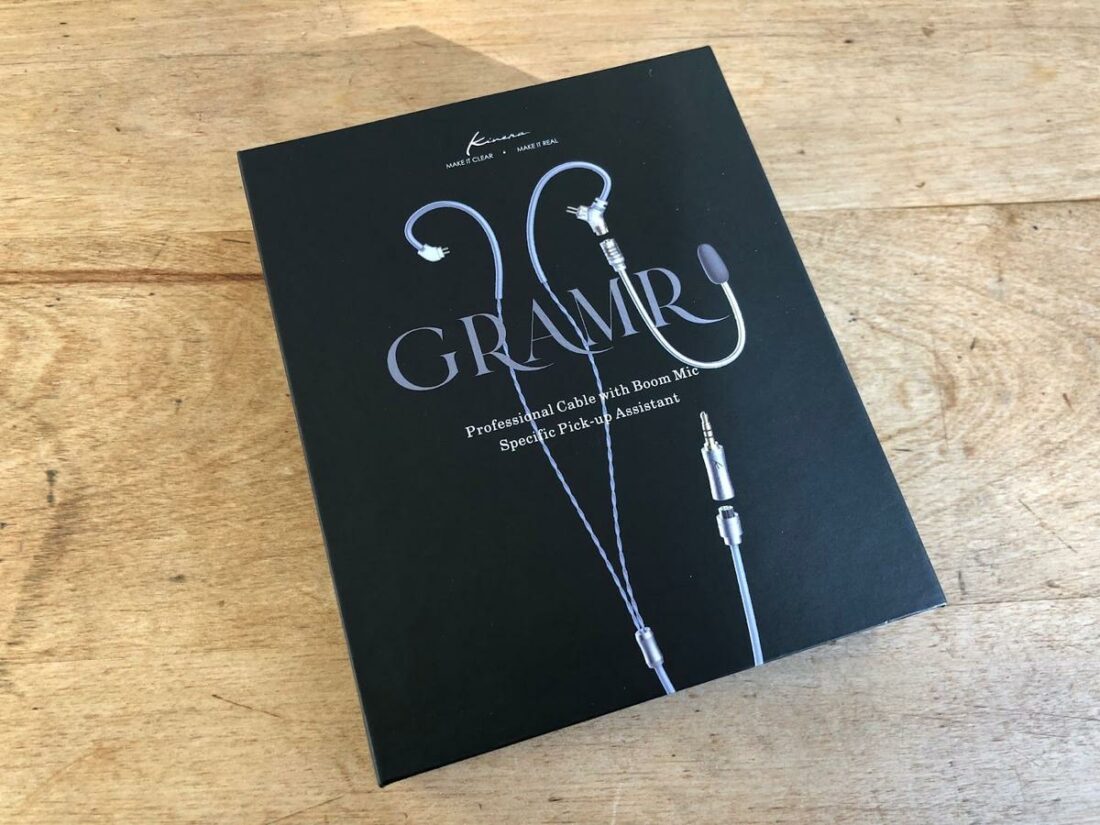
Kinera Gramr Cable
Once I learned of the MMCX Kinera Gramr cable, I knew that this would answer the question of how to use the Porta Pro for gaming. Intended for IEMs, the Gramr differs from all the other cables out there by including a detachable omni directional boom microphone.
Technical Specifications
- Material: 95 strands of 0.05mm silver-plated, high-purity OFC wires with 250D nylon
- Construction: 2-core twisted-braid cable structure with PVC outer coating
- Design: Modular with detachable termination plugs and detachable boom mic
- Headset Connector: 2-pin 0.78mm or MMCX
- Plugs: 4.4mm balanced, 3.5mm single ended
- Plug Material: Copper with gold plating
- Length: 150cm±2cm

Gramr Construction
The Gramr is built from 98 strands of 0.05mm silver-plated copper. A strand of braided nylon is added in for strength. Kinera claims that this construction “…has higher purity and better conductivity but also reduces the loss in the application of audio signal transmission, presenting a delicate and pure sound quality.”
The 1.5m, dual twisted-braid PVC-wrapped cable is available in translucent black and blue. It is soft, supple, and non-microphonic.
Available in both 0.78mm 2-pin and MMCX versions, the Gramr comes with swappable 3.5mm single-ended and 4.4mm balanced plugs plated in 24K gold. Apple Lightning and USB-c connectors are available as well. Now that’s flexibility!
Pop off the microphone, and the Gramr can be used as an audiophile upgrade cable.
The connectors are attractive and well-made, and constructed from matte-finished, anodized aluminum.
Of note, the modular jack is shallow – only about 2 mm deep – and it’s only pressure fit with no retaining mechanism.
Expect to occasionally inadvertently pull the connection apart with use. Unless you grasp the plug, you can easily pull the modular connection apart rather than unplugging it from the source.

Boom Microphone
The 125mm long boom microphone is constructed from a flexible metal band that retains its shape. On one end is a small white plastic nub that contains the omnidirectional microphone. The other end has a single male MMCX plug that clips into the right-side headphone cup connector.
It’s a simple and smartly designed solution.
The boom length is perfect to unobtrusively position the microphone near the corner of my mouth, and the entire package is svelte and elegant. Included in the box are a couple of foam pieces that fit over the microphone and function as a windscreen to minimize breath sound pickup.
Frankly, the microphone quality surprised me. It sounds genuinely excellent, clearly picking up my voice and putting some expensive wireless headphone microphones to shame.
Microphone Recordings
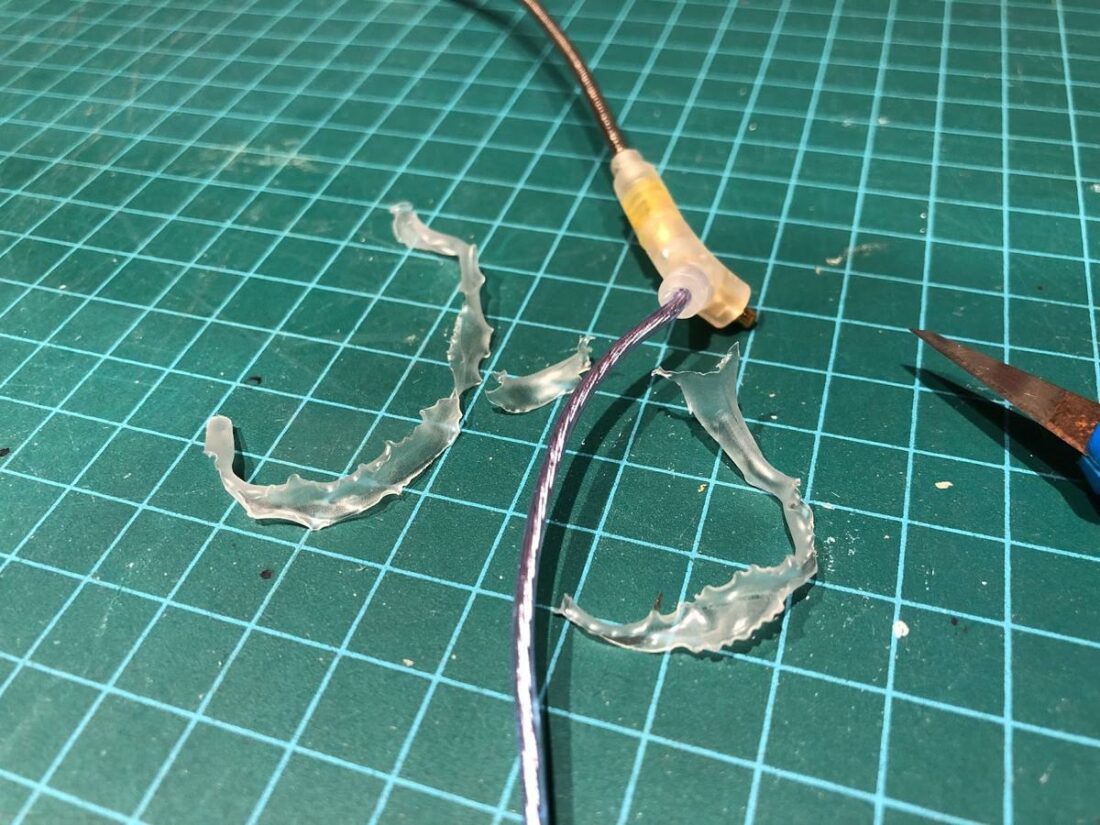
Remove the Ear Guides from the Cable
Here’s where you start to void warranties, like all good DIY’ers.
Since the Gramr cable is intended for IEMs, it has a couple of 6 cm long rubber heat-shrink type coatings that curve the wire near the MMCX plugs. They are there so that the cable naturally fits over and around the ear to hold the IEMs in place.
The ear guides need to go since we’re going to use the cables with the downwards-facing sockets on the Porta Pro.
To remove the rubber guide, very carefully insert the tip of an X-acto blade facing outwards between the wire and the coating. Cut a small slit until you have the beginning of a split in the coating.
Then holding the coating and wire in each hand, gently pull apart to further tear the coating along the split. It will likely be necessary to use the knife again, as the rubber will tear off as you go.
Remove the rubber coating as close to the MMCX connector as you can go, and use the knife to clean up any remaining bits. The cable will now hang fairly straight from the sockets.

How to Add MMCX Sockets to the Porta Pro
Tools needed
- Soldering iron + solder
- Tiny flat-head screwdriver or spudger
- Epoxy
- Dremel rotary tool with a small grinder bit
- X-acto knife or break-off utility knife
- Very thin wires
- MMCX sockets
- Small clamp or clothespin
- Toothpick
- Lysol wipe
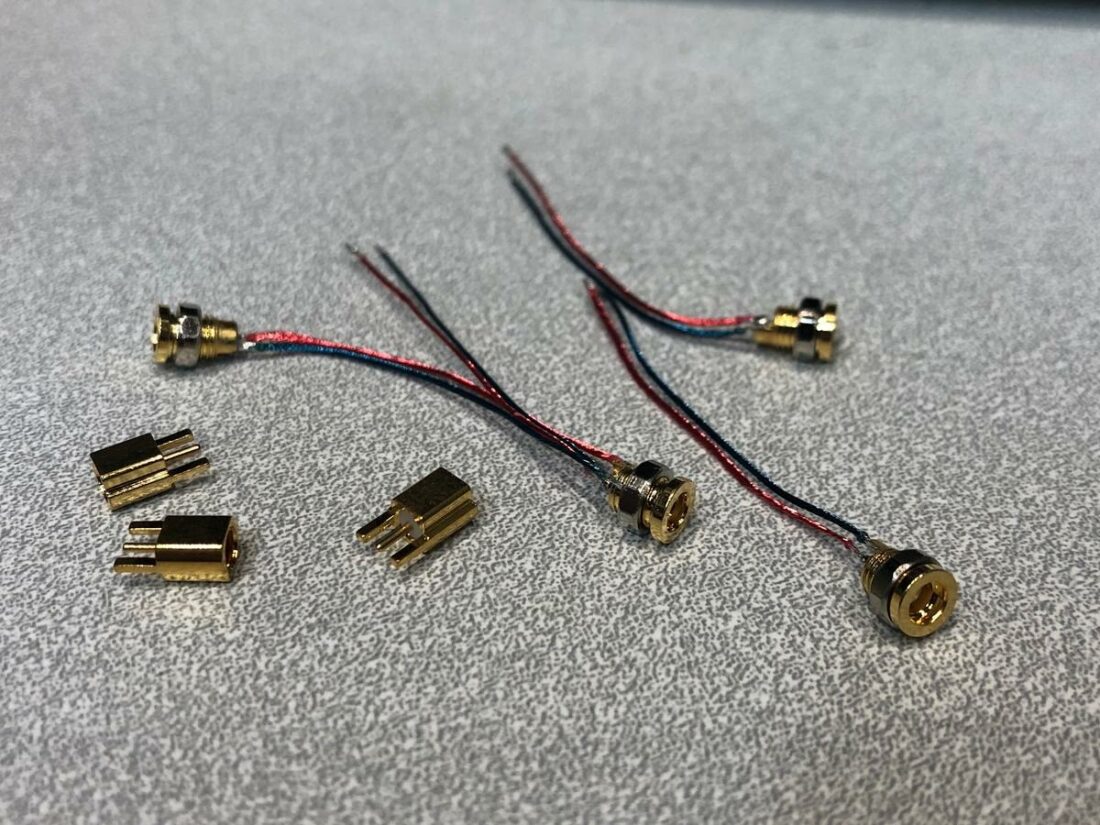
There are two basic styles of female MMCX sockets readily available. One is a circuit board pin style, while the other is a threaded socket. Neither can be attached as intended on the Porta Pro, but both can work well with a liberal application of epoxy to hold things together.

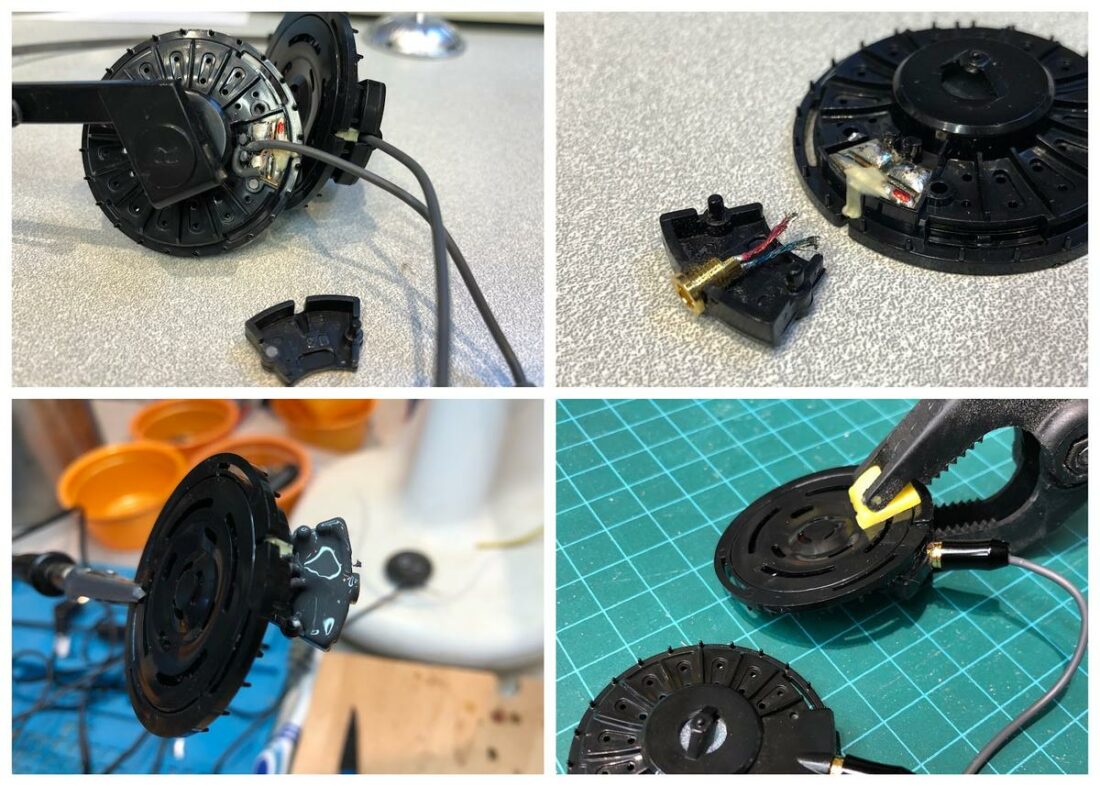
Top Left: Original Porta Pro / KSC35 driver with cable cover removed. Yes, I broke off one of the pegs!
Top Right: Cable cover opening enlarged to fit the MMCX socket. Wires cut and tinned.
Bottom Right: Clamp applied while epoxy is hardening.
Bottom Left: Cover the socket and fill the space with epoxy.
Steps
- Firmly hold the driver in one hand and the band in the other. Pull to remove the driver from the clip. Repeat all steps for both drivers.
- Carefully pull the foam pad up and off the tiny spikes around the driver.
Carefully pull the foam pads up and off the sharp pegs surrounding the driver. - Lay the driver flat on your work surface.
The black cover is held on with two pegs. Remove by lifting upwards. - Carefully, with a tiny flathead screwdriver or spudger, pry the small cable cover upwards to remove it. It is held on only with two small plastic pegs. It’s not glued on and is easy to remove, but it’s also easy to break the pegs if you aren’t careful. It’s not fatal if you break off the pegs, but reassembly is easier if they are still there.
Once the black cap is removed, the wires can be removed. - The cable cover needs to be modified differently depending on which MMXC socket type you are using. I find the threaded socket easier, but both will work fine.
- Threaded MMCX socket: using a Dremel rotary tool with a small circular grinder bit, enlarge the cable entry hole just enough to insert the MMCX socket firmly.
Use a sharp blade to carefully carve out the wire opening to fit the socket. - Peg MMCX socket: using a very sharp blade (such as an X-acto knife or break-off style utility knife), carefully cut out the cable cover at the cable entry point to fit the peg-style MMCX socket. Note that the socket has a flat side and a rounded side, so cut the cover to fit the flat side closely. It should only protrude enough to be flush with the cover. Go slow. It sounds harder than it really is. Shave off a little at a time and continually compare to the socket to fit.
- Remove any excess plastic internal bits from the cover as required to fit the socket.
The socket should fit perfectly in the cap and be restrained from pulling outwards upon cable removal. - If the socket does not have two small wires already soldered on, go ahead and add a couple 0.5 inch long wires to the center pin and one outer pin on the sockets. I used an old, inexpensive USB cable to find ultra-thin and flexible wires, nicely color-coded in four colors. Strip and tin both ends with your soldering iron.
Solder the wires directly to the socket. - Carefully and quickly (to avoid damage from overheating), unsolder the original cable from the driver. Note that the colored cable goes to the right solder pad. This is the pad you will solder the MMCX center pin wire to.
- Carefully and quickly solder on the new wires from the MMCX socket to the driver’s solder pads.
One wire should go from the right red pad to the center pin. - Using a compatible MMCX cable, test the connection and make sure the driver still makes noise.
- Mix two blueberry-sized parts of the 2-part epoxy on a disposable surface (such as a plastic bag or bit of aluminum foil) with a toothpick until you have a uniform color. The black and white JB Weld blobs become a grey color when mixed together.
Mix 2 pea-sized balls of epoxy and fill the interior of the cap. - Fill the underside of the cable cover with epoxy, avoiding smearing it on the outside of the driver, yourself, your clothes, a helpful cat, etc. If this is impossible (and it often is), not to worry, a Lysol wipe will easily remove the excess goo, and the epoxy doesn’t harden for hours. Make sure you cover the surface of the MMCX socket and fill the surrounding space.
- Fit the cable cover back on the peg holes, and it should hold securely in place. If you managed to break off one or both pegs in disassembly, use a small clamp or clothespin to keep it in the desired position.
Wipe off any excess epoxy that squeezes out when fitting the cap back on. - Again, using a compatible cable, test the connection and make sure the driver makes noise. This is your last chance to fix any mistakes. Once that epoxy hardens, it is permanent.
- Put the driver down somewhere safe and fight any urge to touch it for 24 hours.
Where to Buy
Koss Porta Pro
Kinera Gramr cable
Yaxi pads

Conclusion
I love DIY. Sure, the process usually voids warranties, but it allows the user to customize something into exactly what they want. To elevate a humble product into something phenomenal. To make use of gear that may be gathering dust.
What’s cooler than having something truly unique?
In stock form, the Porta Pro are great. After mods, the affordable Porta Pro transform into something even better. Now with the Kinera Gramr cable, the Porta Pro can fill another niche as a gaming headset in addition to music listening.
The Gramr is a remarkable cable. Its price means it isn’t an insignificant investment for this pair of headphones. But it is the ultimate upgrade – at least when paired with a pair of Yaxi ear pads.
The Gramr offers flexibility above all else. Removable boom mic. Modular balanced and single-ended connectors. USB-c and Lightning available upgrades.
My only nitpick is the modular connection, which would benefit from a more secure link than friction fit. Aside from that, the cable looks and feels great, and most importantly for gamers, the microphone is terrific.
If you are on the fence about modifying your Porta Pros, just do it. Order the Yaxi pads and the Kinera Gramr cable, and you can have the ultimate pair of these classic headphones.