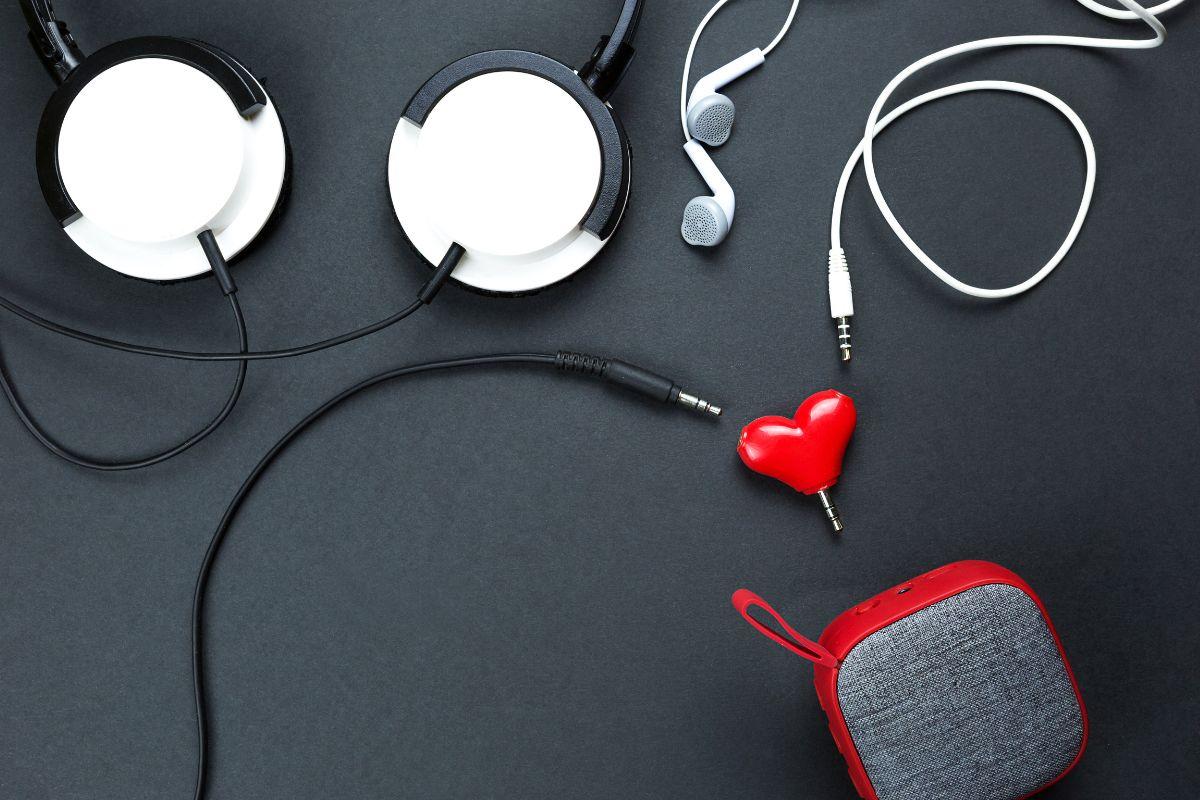Here’s our all-in-one guide on the different types of headphone splitters, plus our recommended picks for using two headphones on various devices.
Headphone splitters are fairly simple audio accessories, but they’re not all the same. Picking a headphone splitter that’s incompatible with your device means you wasted your money.
Furthermore, there are thousands of products on Amazon when you look up “headphone splitter.” As such, figuring out which will work for your devices can be confusing.
But don’t worry! In this guide, we’ve rounded up everything you need to know before getting a headphone splitter. We’ve also gathered the best products for different use cases below.
Let’s get right into it!
What Is a Headphone Splitter?
A headphone splitter is a device or cable that routes an audio source to multiple output devices. On one end, it plugs into the audio jack on your phone, laptop, or tablet, just like your headphones. But on the other end, it has two (or more) ports where you can plug in multiple headphones simultaneously.
So, what are the benefits of a headphone splitter? Here they are:
- Easy setup: Headphone splitters are plug-and-play; there’s no need to download apps or tinker with your device’s settings. All you need to do is plug the splitter into your device, and you’re good to go.
- Portable: Most headphone splitters are small enough to fit into your pocket, making them easy to carry around. Even headphone splitters with five ports, like this one from Amazon Basics, are still pocketable.
- Connectivity options: Not only can you connect multiple headphones, but headphone splitters can also work with other audio devices like speakers, amps, mixers, and other audio interfaces.
Types of Headphone Splitters
As far as audio accessories go, headphone splitters are fairly straightforward. But there are two different types of headphone splitters depending on the number of ports they have:
Dual splitter

Dual headphone splitters usually have a single 3.5mm plug that splits into two cables with 3.5mm jacks at the ends. As the name implies, you can plug in up to two pairs of headphones with this type of splitter. Some dual headphone splitters also have a Y-shaped or U-shaped plug with no cable extension.
Multi-splitter

A multi-splitter typically looks like a small hub with multiple audio jacks and one 3.5mm plug that goes into your device. They usually support 3 or 5 simultaneous connections, making them ideal for group listening.
How to Choose a Headphone Splitter
Though they’re fairly simple, you may still have difficulty picking which headphone splitter to choose. After all, the last thing you need is to pick up the wrong product or have it break before you use it twice.
These are the factors you should consider when choosing a headphone splitter:
Purpose
The first factor to consider is how many pairs of headphones you plan to use the splitter with. If you plan on using it with more than two headphones, you’ll need a multi-splitter like the Belkin RockStar. Otherwise, a dual splitter should be enough.
Another thing to note is whether you plan to use your headphones’ microphone or a headset with the splitter. Most headphone splitters only support audio output, meaning you can’t use your microphone. In that case, you need a mic and headphone splitter, like the Poyiccot 4-in-1 Splitter, instead of a regular headphone splitter.
Connector materials
If you want quality in your headphone splitter, we recommend you pick one with gold or nickel-plated connectors – but we strongly suggest the former if possible. Gold has excellent electrical conductivity to ensure your audio doesn’t get choppy when using the splitter. It also adds protection against corrosion, which means better durability.
Cable length and quality
You should also consider the length and quality of the cable when picking up a headphone splitter.
A longer splitter lets you move freely, but it can get tangled and take up more space in your bag. On the other hand, a shorter splitter is easier to store and less likely to tangle. But it also limits your movements while using it.
Overall, the splitter’s length depends mainly on your personal preference and the situations you’ll use it.
Audio mixing
Though headphone splitters aren’t made for mixing, some models like the Y.D.F 3.5mm Splitter have features to control the bass, treble, and volume of connected headphones separately. The Belkin RockStar also lets you mix audio from multiple devices on the fly.
These additional features can improve the listening experience while using the splitter. However, they typically come with a higher price and are larger than standard dual splitters.
Price
Going for a cheap splitter usually means getting sub-par audio quality since most don’t have gold plating on the connectors or double-shielded cable. Both of these things are important to ensure electric signal conduction.
If you’re planning to use a cheap splitter with expensive headphones, the audio quality will be negatively affected, which makes spending on high-end headphones useless. We recommend investing in a higher-quality headphone splitter for better sound quality and durability.
Warranty
Most headphone splitters are relatively affordable, but that doesn’t justify constantly having to replace them because they are of poor quality.
To avoid unnecessary spending, buy headphone splitters that come with a warranty. Notable brands like UGREEN and DUKABEL typically offer an 18-month to 3-year warranty for their headphone splitters.
How to Use a Headphone Splitter on PC, Mac, and Mobile Devices
Most PCs, Macs, and laptops come with a 3.5mm audio jack, so you can plug the splitter into your device, then connect your headphones to the splitter’s jacks. However, for PCs with separate mic and audio output jack, ensure you plug the splitter into the line-out jack (usually color-coded with green).
If you’re an Apple user, you probably don’t need a headphone splitter to use two headphones on a Mac. macOS has a Multi-Output function that lets you simultaneously play audio through multiple outputs.
Most splitters intended for Android and iOS also have either USB-C or Lightning connectors. This is mainly because most of the latest models, like the iPhone 14, Samsung Galaxy S22, and iPad Pros, don’t come with headphone jacks.
7 Best Headphone Splitters
Now that you know what factors to consider when getting a headphone splitter, let’s go through our recommendations for the best product for different categories.
- UGREEN 3.5mm AUX Stereo Audio Splitter (Good for PCs)
- Cubilux USB C 2-Way Headphone Splitter (Good for Macs)
- Belkin RockStar 5-Jack Multi Headphone Audio Splitter (Good for audio mixing)
- Syncwire Headphone Splitter (Best in durability)
- DUKABEL Knitted 3.5mm Audio Splitter (Best in portability/flexibility)
- Xumee 2-in-1 USB-C Splitter (Good for Android devices)
- Unitrox 4-in-1 Headphone Adapter & Splitter (Good for iOS devices)
UGREEN 3.5mm AUX Stereo Audio Splitter (Good for PCs)

The UGREEN 3.5mm AUX Splitter is a great and hassle-free headphone splitter for PC that works for using multiple headphones or audio outputs at once. It’s a fairly standard yet high-quality splitter that will work with most PCs – even the custom-built ones.
It has a 24k gold-plated connector with robust aluminum outer shells. You also get stereo outputs on both jacks, which is great for watching a movie with someone. This splitter also comes with a flat cable and a 24-month warranty from UGREEN.
Unfortunately, it doesn’t support audio input, so you can’t use your headphones’ mic.
Cubilux USB C 2-Way Headphone Splitter (Good for Macs)

If you’re a Mac user, the Cubilux Headphone Splitter is a great pick for multiple headphones. It has a USB-C plug, which most Macs have, and splits the audio into two 3.5mm jacks. One of these jacks even supports microphone input for headsets with a single plug.
This splitter comes with gold-plated connectors, a braided cable, and an aluminum housing – making it feel premium to the touch. Additionally, it also has an in-line volume controller for easier adjustment.
However, all the extra features make this splitter a lot chunkier since it has a box-shaped housing for the components.
Belkin RockStar 5-Jack Multi Headphone Audio Splitter (Good for audio mixing)

The Belkin RockStar 5-Jack Hub allows you to combine audio signals from multiple devices and pass them through to your headphones or other audio outputs. With this splitter, you can create a new mix on the go using audio from multiple devices.
But even if you don’t need the mixing feature, having five extra jacks means you can listen to audio with more people at once.
However, note that your audio’s volume can decrease depending on the number of headphones connected. It also doesn’t have gold-plating, which may impact the stability of the connection.
Syncwire Headphone Splitter (Best in durability)

If you want to get a headphone splitter that’s going to last, the Syncwire 3.5mm Splitter is an excellent choice. It has a braided cable and aluminum housing on the plug and ports. Syncwire also claims that this splitter can endure 15,000 cycles of 90-degree bends.
In addition, the cable on this splitter is double-shielded for better durability and noise-free audio. It has gold-plating on the connectors, which ensures minimum signal degradation when using multiple headphones. Furthermore, Syncwire also offers a 3-year warranty – which says a lot about their confidence.
Unfortunately, this splitter is only 23 cm long and comes with no other length options.
DUKABEL Knitted 3.5mm Audio Splitter (Best in portability/flexibility)

The DUKABEL 3.5mm Splitter has a highly flexible cable sleeved in a knitted fabric, preventing it from kinking – even when extremely rolled up or bent.
DUKABEL uses gold-plated connectors and an oxygen-free copper core to preserve the audio signal quality. Since it’s kink-free, you can jam it into your pocket or other small compartments without worrying about the cable breaking. Furthermore, DUKABEL also provides an 18-month warranty in case the splitter breaks.
However, this splitter doesn’t support microphone input, so you can’t use it for calls or meetings. The fabric-based sleeve, although more durable, is more prone to moisture than rubber or silicone.
Xumee 2-in-1 USB-C Splitter (Good for Android devices)

If your device has only one USB-C port and no audio jack, the Xumee 2-in-1 USB-C Splitter is perfect for you. It splits your device’s USB-C port into two: one USB-C for charging and one 3.5mm for your headphones.
With this, you can charge your device while using your headphones. The 3.5mm port on this splitter also has a built-in premium DAC chip with 24bit/96KHz resolution, meaning higher audio quality than standard splitters.
But despite having an extension for USB-C, the splitter doesn’t support data transfer. So you can’t use the USB-C port on the splitter for another pair of headphones.
Unitrox 4-in-1 Headphone Adapter & Splitter (Good for iOS devices)
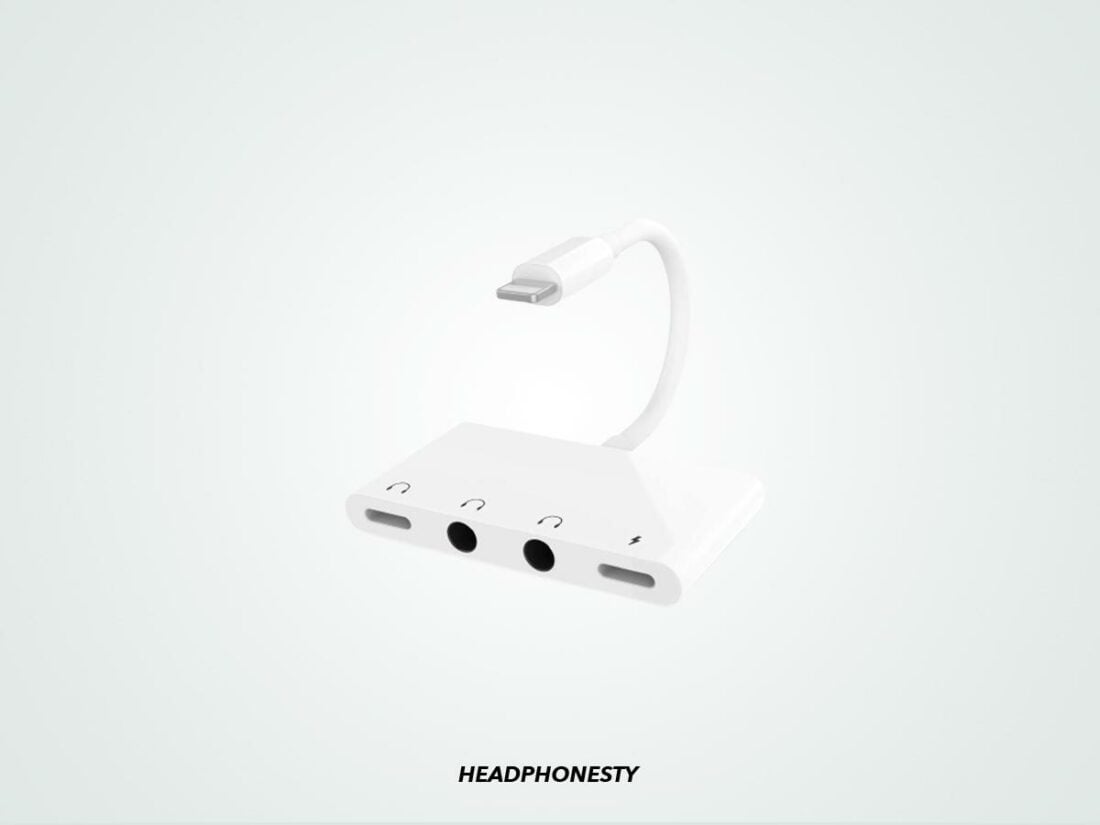
iOS devices are notorious for removing audio ports in favor of Apple’s Lightning port. If this annoys you, consider getting the Unitrox 4-in-1 Splitter. It has a Lightning plug that extends to two 3.5mm jacks and two Lightning ports.
One of the Lightning ports supports audio output and input, meaning you can use it for phone calls with your headphones. However, the other Lightning port only supports charging, and the 3.5mm jacks only support audio output.
Unfortunately, you can only use this splitter with Apple devices since it has a Lightning plug. If you have a PC, Android, or non-Mac laptop, you should look at other products.
Conclusion
Despite being simple audio accessories, you should still consider the abovementioned aspects of headphone splitters to ensure you get the right one. After reading this article, we hope you have finally figured out which product is best for your use case.
Which one of our recommended products have you tried? Do you know of other excellent options that we didn’t mention? Let us know in the comments!