Are you having trouble with one AirPod not charging? Here’s how to fix it.
The AirPods charging case will charge both AirPods simultaneously when you put them in it.
However, there are instances where only one side of the AirPods is charging while the other is not.
Here’s a list of quick fixes that you can try to fix the issue.
Check that the Charging Case is Fully Charged
A depleted charging case can cause AirPods charging issue.
Apple advises fully charging the case first as a troubleshooting step, guaranteeing it has sufficient power to charge the AirPods.
You can check the charging case battery via two methods:
- Pop-up display
- Batteries widget
To check your case’s battery via the pop-up display:
- Put your AirPods in the case. Bring the case close to your phone.
- Open the case’s lid, and a pop-up display will appear on the screen. You can check the battery life from the pop-up display.
To check your case’s battery via the battery widget:
- On your iPhone, swipe right on your Home screen or Lock screen to Today View.
- Look for the Batteries Widget. You will be able to check the case’s battery level.
- If the Batteries Widget is not installed, press and hold on an empty spacer in Today View. A ‘+’ icon will appear on the top. Tap the icon to add the Batteries Widget.

Remove All Accessories and Reinsert the AirPods
Occasionally, if an AirPod isn’t charging, it may not be seated correctly on the case’s charging pins, possibly due to incomplete insertion or obstructive case accessories.
- Remove any AirPods accessories.
AirPods Accessories removed - Remove the AirPod that isn’t charging.
Removing one AirPod - Reinsert it and check your phone to see if it’s charging.
Both AirPods plug into the charging case
Clean the AirPods Tail and Charging Case
Regular cleaning is essential as dirt and lint can build up on your AirPods’ stem, tail, and the charging case’s bottom. This disrupts the power connection between the charging points and impairs charging.
Here’s a list of items to prepare before getting started:
- Cotton swabs, Q-tips or interdental brush
- Toothpicks
- A soft or old toothbrush
- Dry paper towels
- Lint-free microfiber cleaning cloth
Let’s start with the exterior of the case first.
External cleaning
- Dip a cotton swab in 70% isopropyl alcohol and rub the dirty areas of the AirPods and charging case.
Cleaning AirPods Case with a cotton swab - Use a clean toothpick to pick off any remaining dirt along the crevices.
Using a toothpick to clean AirPods Case - Dry the AirPods and case with a clean paper towel or tissue paper.
Wiping AirPods with a paper towel
Then, we proceed to the interior of the charging case.
Internal cleaning
- Clean the lightning port at the bottom of the charging case with a soft-bristled toothbrush.
Use a soft-bristled toothbrush to clean the lightning port at the bottom of the charging case. - If you see corrosion on the tail or inside the case, use a cotton swab dampened with alcohol to remove it.DO NOT use abrasive materials like sandpaper. While it may remove the corrosion, it will likely file down the gold plating on the charging ports, allowing for more corrosion to form in the future.
Use a cotton swab dampened with alcohol to remove the corrosion inside the charging case. - Clean the charging pins inside the case by using a cotton swab.
Clean the charging pins inside the case by using a cotton swab.
Lastly, we give the AirPods a good wipedown:
- Use a dry, lint-free fabric and clean the tail of the AirPods.
Use a dry, lint-free cloth and clean the tail of the AirPods.
Reset the AirPods
A quick and easy way to resolve AirPods issues is to reset them to factory settings.
Here’s a video walkthrough:
- Put AirPods back in the charging case and wait ~30 seconds.
- Head to Settings, then select Bluetooth.
- Tap the “i” button next to your AirPods’ name.
- Select Forget This Device, then confirm your selection.
- Open the case lid. Press and hold the setup button at the back of the AirPods’ case for about 15 seconds until the status light flashes from amber to white.
- Reconnect AirPods with your phone again by closing and opening the case’s lid and placing them near the device.
Use Mounting Tape for Realignment
Another possible cause for one AirPod not charging is that the charging pins don’t align properly. A Reddit user reported that one of their AirPods won’t charge when the lid is closed because the pressure from the lid causes the charging pins to misalign.
If you have a similar scenario, you can use mounting tape as a temporary fix. Here’s how to do so:
- Cut a piece of mounting tape roughly to the size of your AirPods (roughly ~20mm/0.7 inches).
Cut a piece of mounting tape roughly to the size of your AirPods. - Peel one side of the tape.
Peel one side of the tape. - Stick the mounting tape to the curved section of the charging case on the side that’s not charging. This will slightly raise the AirPod’s position and help align the charging pins.Try different angles and positions for the mounting tape to see what works. You can also try different tape thicknesses.
Stick the mounting tape to the curved section of the charging case for the side not charging.
Consult an Apple Genius
If you’ve exhausted all the above options, it’s wise to visit an Apple Store and seek advice from an Apple Genius. They can expertly decide whether a repair or replacement is needed.
Ideally, a replacement would be preferable; who wouldn’t want a fresh pair of AirPods at little to no cost? For the best chance at this outcome, consider the following tips:
- Free Replacement for Subpar Units – AirPods less than a year old that cannot last 5 hours of listening time will automatically be replaced for free.
- “Battery Service” – Saying this term to a Genius will open up three possibilities for a discounted replacement if your AirPods are out of warranty. For $49, they will replace one of the AirPods or the charging case.
FAQs on One AirPod Not Charging
Could my AirPods battery have degraded?
Each AirPod has a small lithium-ion battery with a limited number of charge cycles, where a full cycle is counted once you’ve used and recharged 100% of the battery’s capacity.
Over hundreds of cycles, the battery capacity naturally reduces, leading to poorer charge retention. Consequently, if one AirPod’s battery ages or is used more than the other, it may exhibit charging problems.
Why might one AirPod experience more battery wear than the other?
Asymmetrical usage, like using one AirPod more often for single-audio listening or calls, can cause uneven battery wear. This results in more charge cycles for that AirPod, accelerating its battery degradation.
How do I know if one of my AirPods or AirPods Pro is not charging?
- Place AirPods in the charging case and close the lid.
- Open the lid and check the battery status on your paired iPhone. If the battery indicator for one AirPod doesn’t show a lightning bolt icon next to it, that AirPod is not charging.
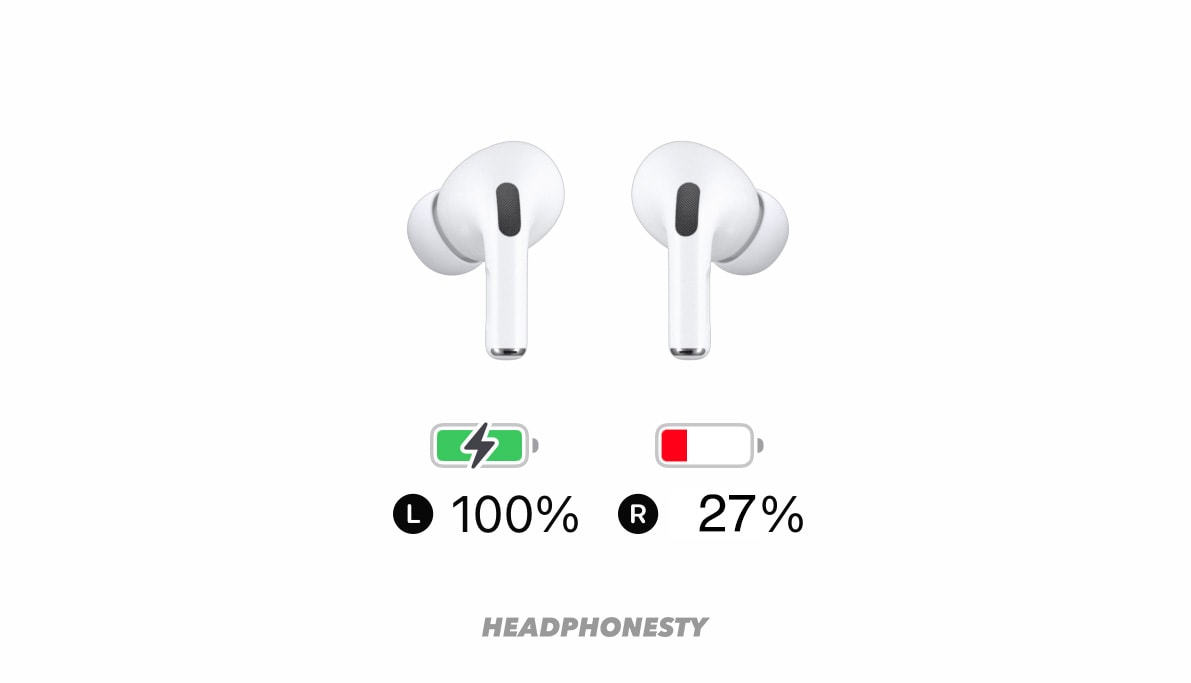













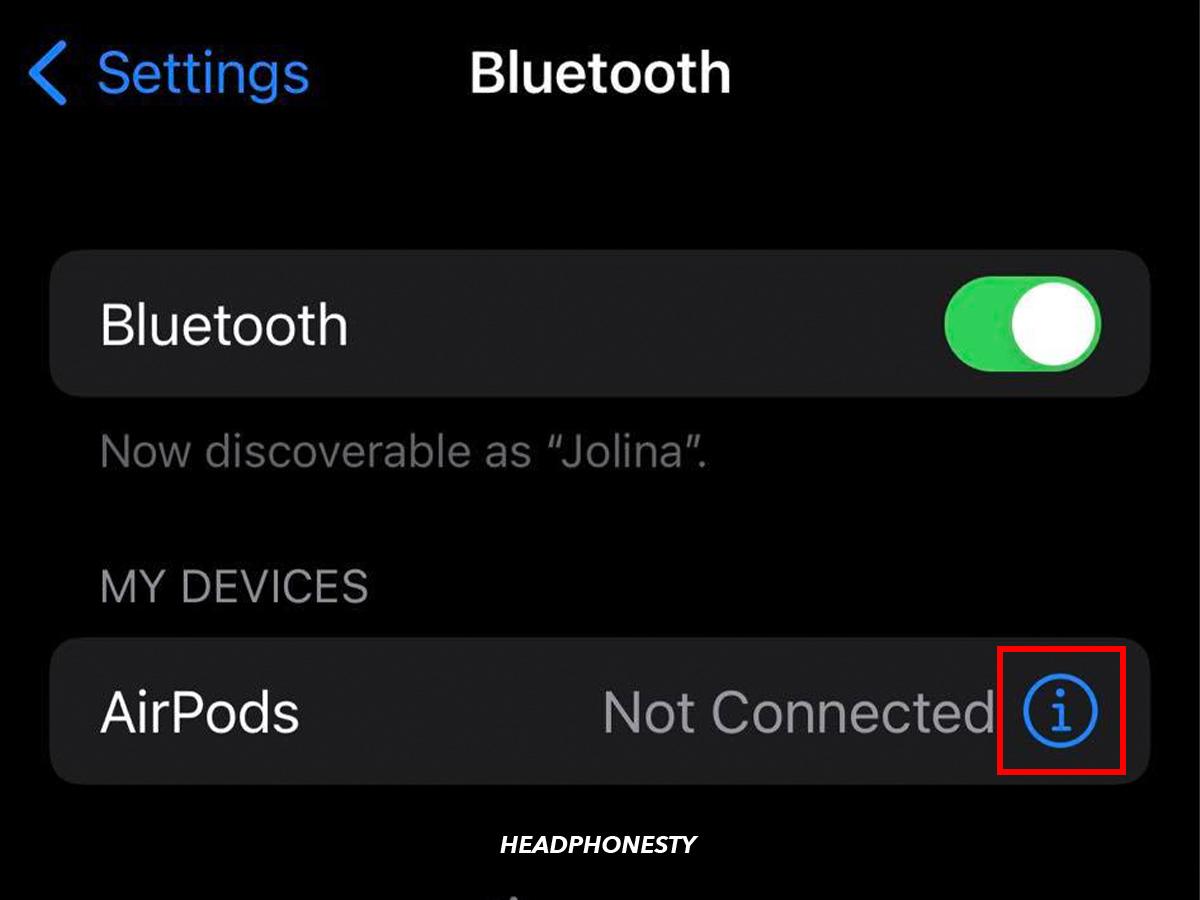
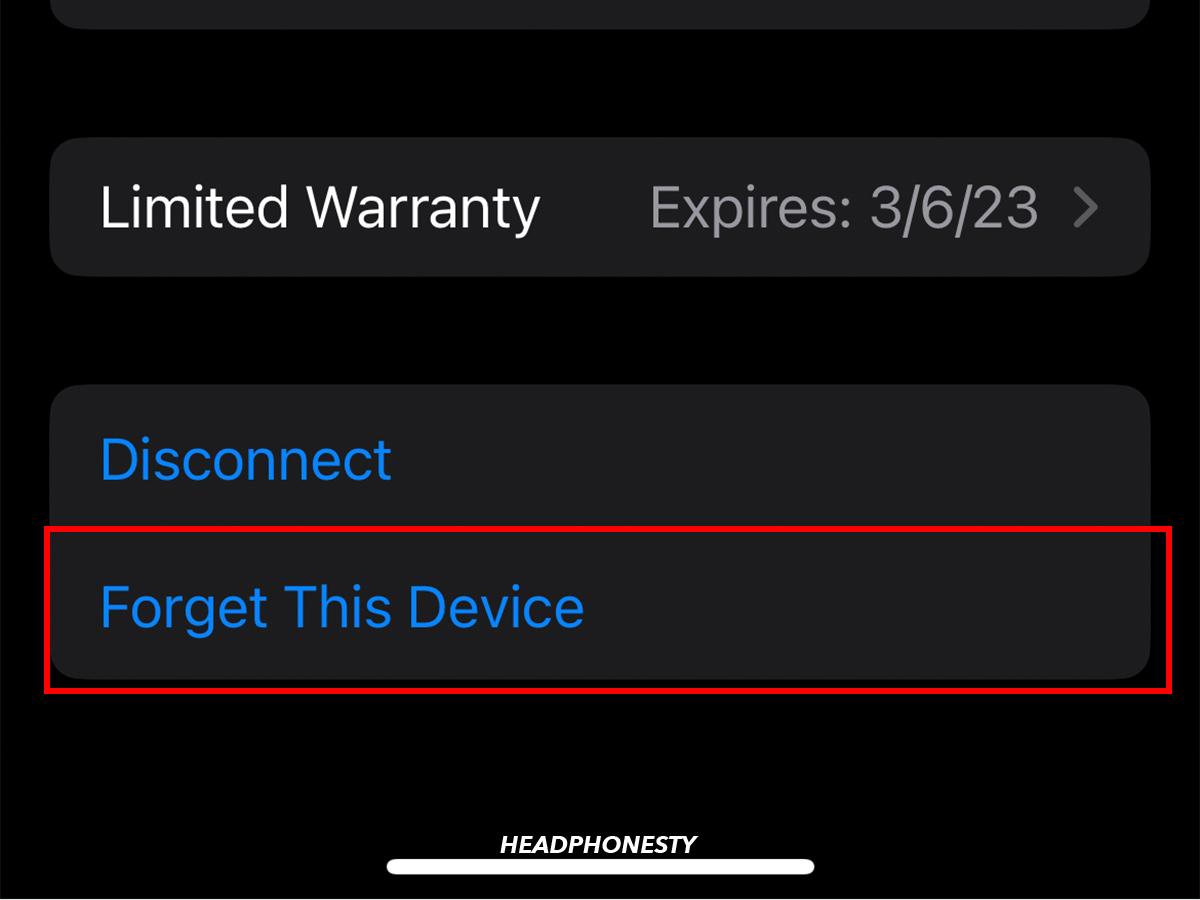




I have cleaned throughly but the right airpod is still not charging
Happens to me too but with my left one.
Me too. Cannot get the left one to charge. Really disappointed in this product.
at first it wasn’t working but i cleaned the inside of the airpod case and then the the bottom of the left airpod then it worked
I tried all the suggestions I could find online, multiple times, with no luck. As a last resort, I put my non-working AirPod in my husband’s charging case, so I could figure out whether it was the AirPod or my charging case that was having the problem. After leaving it in there for about 10 minutes, I put it back in my own case, and voila, it was working again! It has now charged multiple times (in my own case) without issue.
Well, unfortunately the above solution was short-lived. While it did continue working throughout the rest of the day (I wear my AirPods practically all day long, alternating from one to the other so I never have to go without my audio content), after an overnight charge, the left AirPod was no longer working again. What eventually worked (since I didn’t have my husband’s AirPods this time) was “forgetting” the AirPods in my iPhone, then turning my iPhone’s bluetooth off, and powering it down. While it was powered down, I reset my AirPods. Once I powered my phone back up, turned on the bluetooth, and re-paired the AirPods, the left AirPod was back again. I’ll come back and post if this method too is short-lived. Fingers crossed!
How did you reset your AirPods when there not working. So here’s my issue with the AirPods. When I try to charge my AirPods there not charging both AirPods, it only charges one AirPod which was the right side, but the left AirPods is not charging. And doesn’t show the icon charge, and the right side of my AirPods when I am charging it but when I remove the charger for the right side of the AirPod it still shows the icon on the right when I’m not charging it. How can I fix this problem.
Same issue with my airpods also but right side one.
Tried all of the above with no luck. Took them to the Genius bar who said as they were two weeks out of warranty, I will have to pay £79.00 per airpod, or buy some more. I let the case and the airpods go completely flat over three or four days, then charged them up on a plate rather than the lead. Result! Both at 100% as is the case.
I did the reset exactly like you said and it solved the problem!! Thanks a lot!!