Here’s your one-stop guide on how to reset AirPods Max like a pro!
The AirPods Max are Apple’s first wireless over-ear headphones, featuring spatial audio and adaptive EQ, among others.
However, their novelty also means that most users aren’t familiar yet with their controls, including how to reset them.
Keep reading as we discuss everything you need to know to reset your AirPods Max.
How to Reset AirPods Max
Resetting AirPods Max is a simple process that only involves pressing two buttons for a few seconds. Here’s what to do:
- Press and hold the Noise Control button and the Digital Crown.
Pressing the Noise Control button and Digital Crown simultaneously. - Wait for the LED light to turn amber, then white, then release the buttons.
White LED status light showing that AirPods Max are reset
What if You Can’t Reset AirPods Max?
If you’re unable to reset your AirPods Max, you might be facing a manufacturing defect. In this case, the best way forward is to contact Apple Support by doing the following steps:
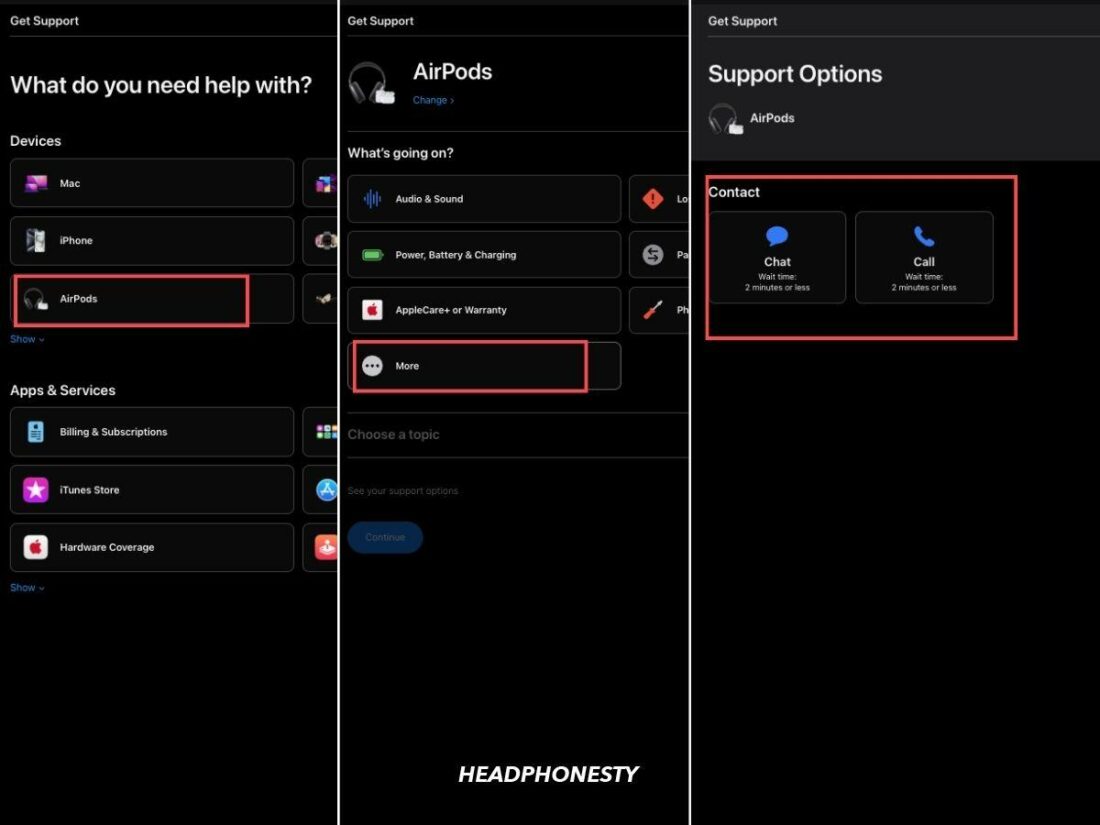
- Go to the Apple Support page and click on AirPods.
- Click More.
- Type your problem with resetting your AirPods Max in the Tell us in your own words box and press Enter.
- Choose between chatting or calling the Support team.
After contacting Apple Support, you might get your AirPods Max replaced or repaired, depending on the severity of your case. If this happens, Apple will also extend your warranty for the replacement for 90 more days or the remaining term of your warranty, whichever is longer.
How to Remove the Previous Apple ID on AirPods Max
If you’re using secondhand AirPods Max, you won’t be able to remove the previous Apple ID through a reset. Instead, the previous owner must unlink the AirPods Max from their Apple ID.
Here’s how to unpair AirPods Max from an Apple ID:
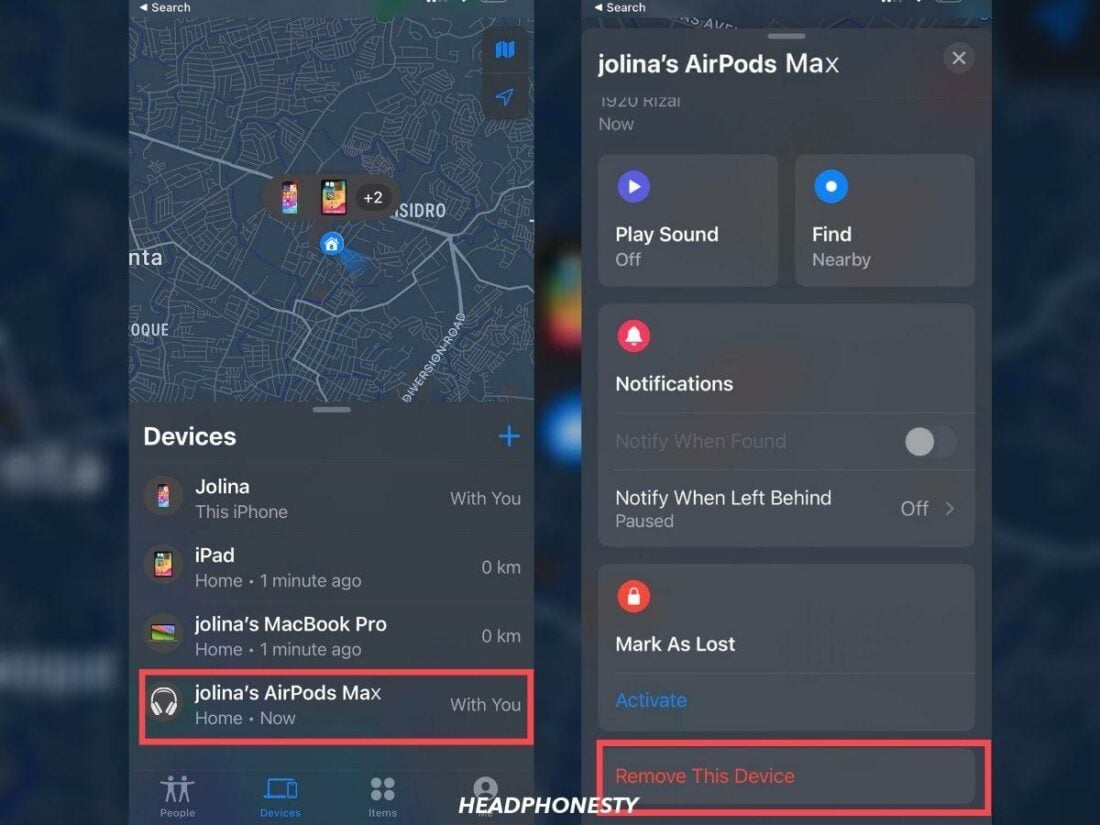
- Open the Find My app and navigate to the Devices tab.
- Select AirPods Max, then swipe up on the handle.
- Tap Remove This Device and confirm.
Once done, you can pair your AirPods Max to your Apple ID.
Frequently Asked Questions
- What’s the difference between restarting and resetting AirPods Max?
- What does resetting AirPods Max do?
- Can you track reset AirPods Max?
What’s the difference between restarting and resetting AirPods Max?
Restarting your AirPods Max turns them on and off again to remove temporary memory logs or caches in the firmware that might be causing minor problems, such as sound quality drops.
Meanwhile, resetting your AirPods Max restores them to their factory state. This is best for removing major firmware issues.
What does resetting AirPods Max do?
Resetting your AirPods Max restores them to their factory or out-of-box state and deletes all data stored in the device. This eliminates bugs or other firmware problems that may be causing battery, charging, and connection issues.
Can you track reset AirPods Max?
No, your AirPods Max cannot be tracked once reset, as this process also removes information on the devices the AirPods Max were previously paired with.

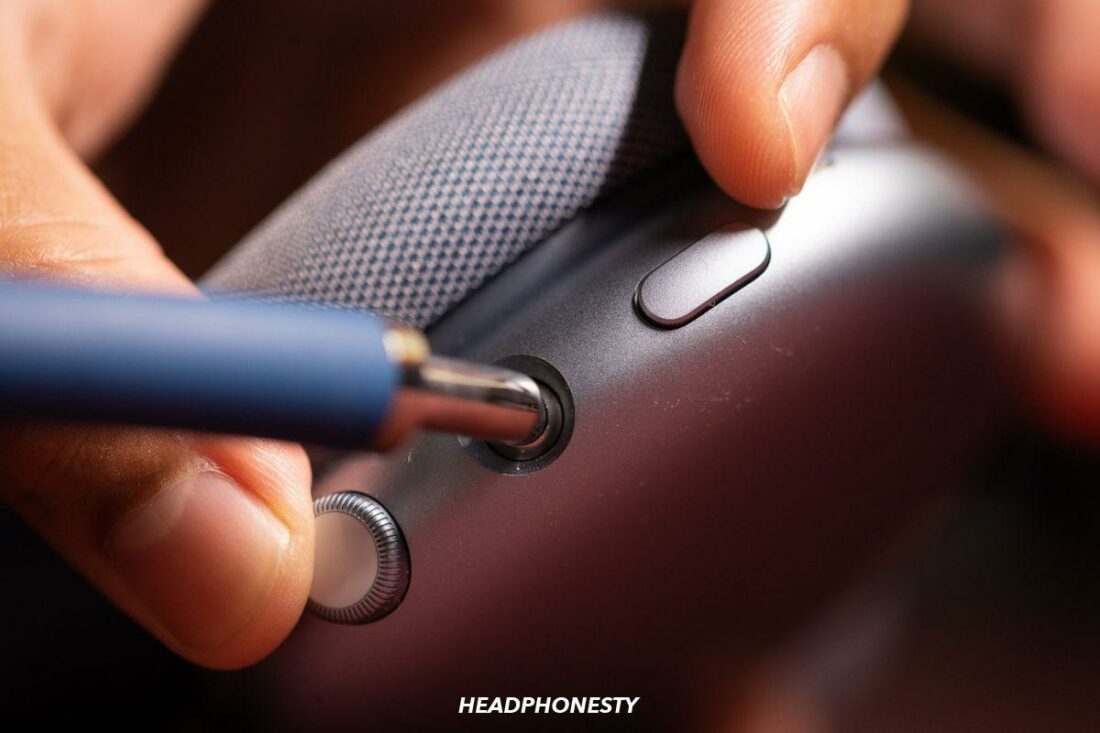

nice one, this will defend my headphones once the lizard hivemind takes over. I can kill all the reptilians I want while listening to wicked songs. Thanks again.