Every option for replacing AirPods, AirPods Pro, or your charging case.
Nobody wants to buy an entirely new pair of AirPods if your current earbuds are lost or damaged.
However, navigating Apple’s replacement and repair policy can be confusing due to factors like warranties and AppleCare.
In this article, we’ll help you figure out what replacement/repair options are available for your situation, so read on!
How to Replace Damaged AirPods or Case
If your AirPods or case have malfunctioned and are still covered by the warranty, you could be eligible for a free replacement.
However, if they’ve broken due to user error such as water damage, you’ll have to pay a replacement fee or have them repaired:
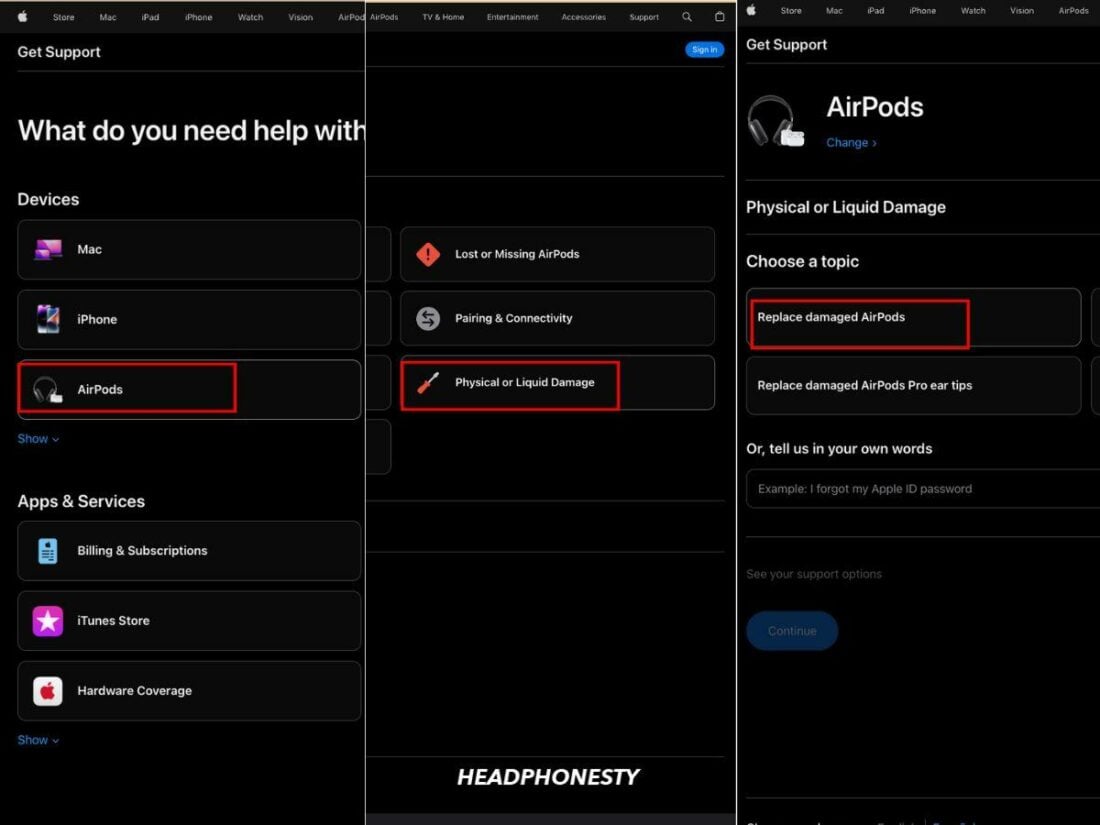
- Head to Apple Support and sign in to the account you registered your AirPods to. Select the damaged AirPods from the list of devices. If they’re not showing up in the list, click AirPods.
- Select the icon for Physical or Liquid Damage.
- Choose to Replace damaged AirPods or case, then click Continue. If your AirPods didn’t show up on your list of devices earlier, you might need to select the model of AirPods you want to replace before continuing.
- A new page will show all the support options available to you. From here, you can schedule a repair at your nearest service location, or call/chat with an Apple representative to send your AirPods in for repair or replacement by mail.
The offered solutions for damaged AirPods
How to Replace Lost AirPods or AirPods Case
If your AirPods or case are lost rather than damaged, Apple won’t cover the cost, even with AppleCare+. You can try tracking your lost AirPods or case, but you’ll have to buy replacements if they’re truly lost or stolen.
To purchase the replacements, you should:
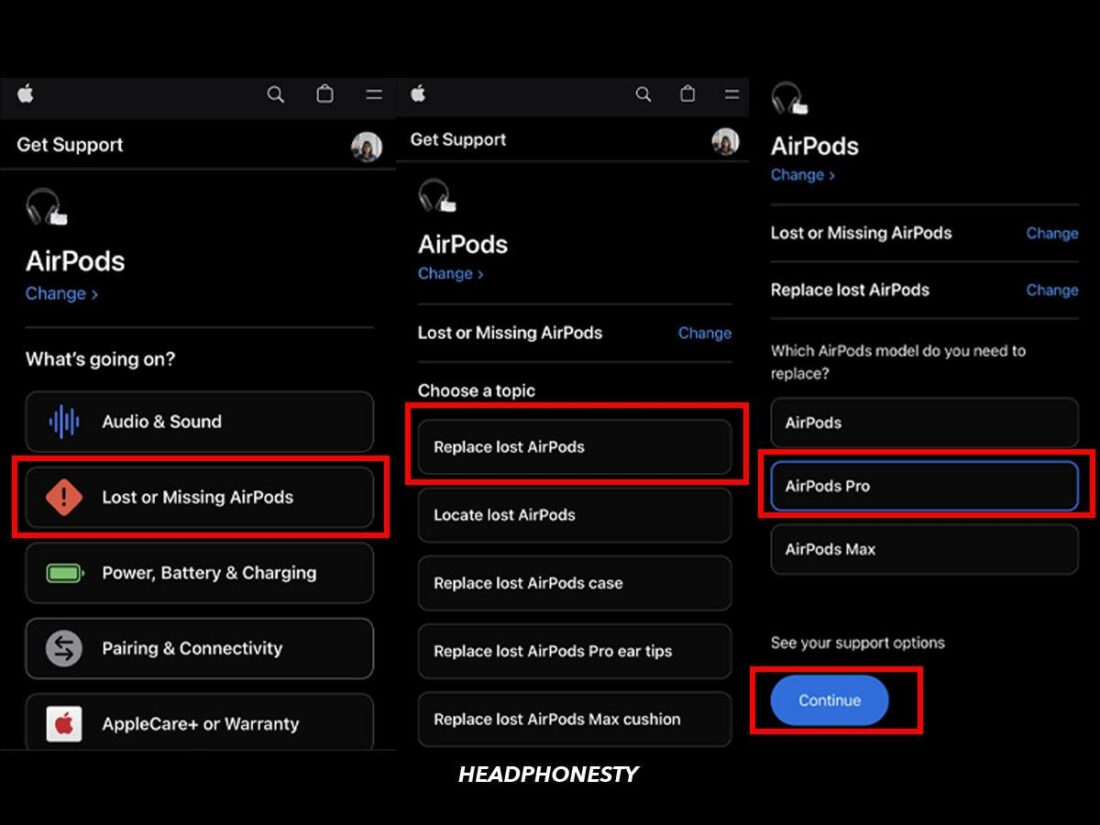
- Make sure you’re signed in to the Apple account you used to buy the AirPods, then head to Apple Support. Select AirPods from the list of devices.
- Select the icon for Lost or Missing AirPods.
- Click on Replace lost AirPods.
- Choose your model of AirPods, then click Continue.
- This will take you to a page of all the support options available. You can order a replacement or call/chat with an Apple representative to see if any other options are available.
How Much Does Replacing AirPods or Case Cost?
| Model | Replacement Earbud Fee | Replacement Case Fee |
|---|---|---|
| AirPods (1st and 2nd Gen) | $69 | Lightning case: $59 Wireless case: $79 |
| AirPods (3rd Gen) | $69 | Lightning case: $69 MagSafe case: $79 |
| AirPods Pro (1st and 2nd Gen) | $89 | $99 |
Best Third-Party Sources to Get AirPod Replacements
If Apple’s pricing is too high, you can always try third-party services. Prices on sites like eBay and Facebook are often lower, though you risk getting fake AirPods.
Fortunately, a couple of websites can help you reduce the chances of encountering these issues. These are:
The Swap Club
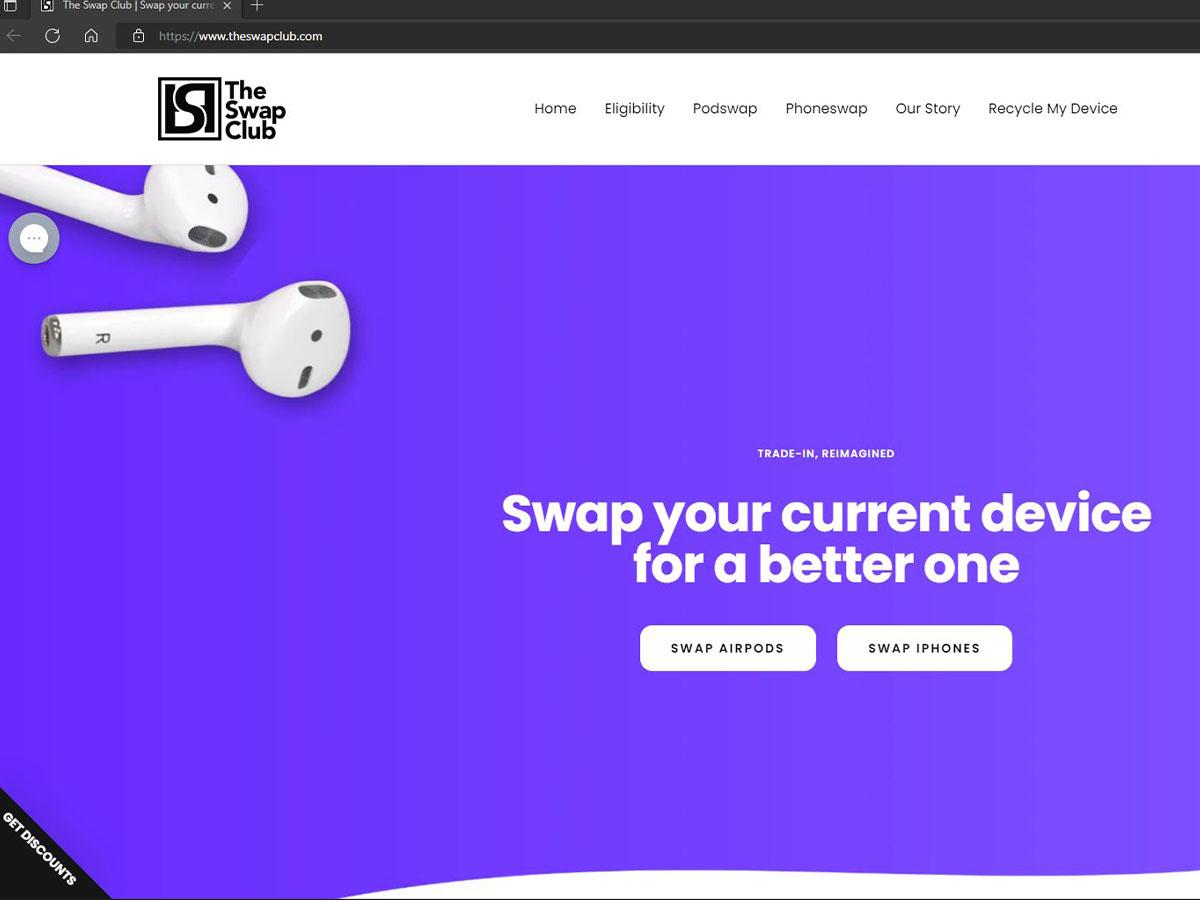
The Swap Club (formerly Podswap) is a company dedicated to creating a more sustainable way to get rid of old or damaged technology.
If your old AirPods meet their eligibility criteria, you can swap them for another pair for a 60%-70% discount.
The Right Pod
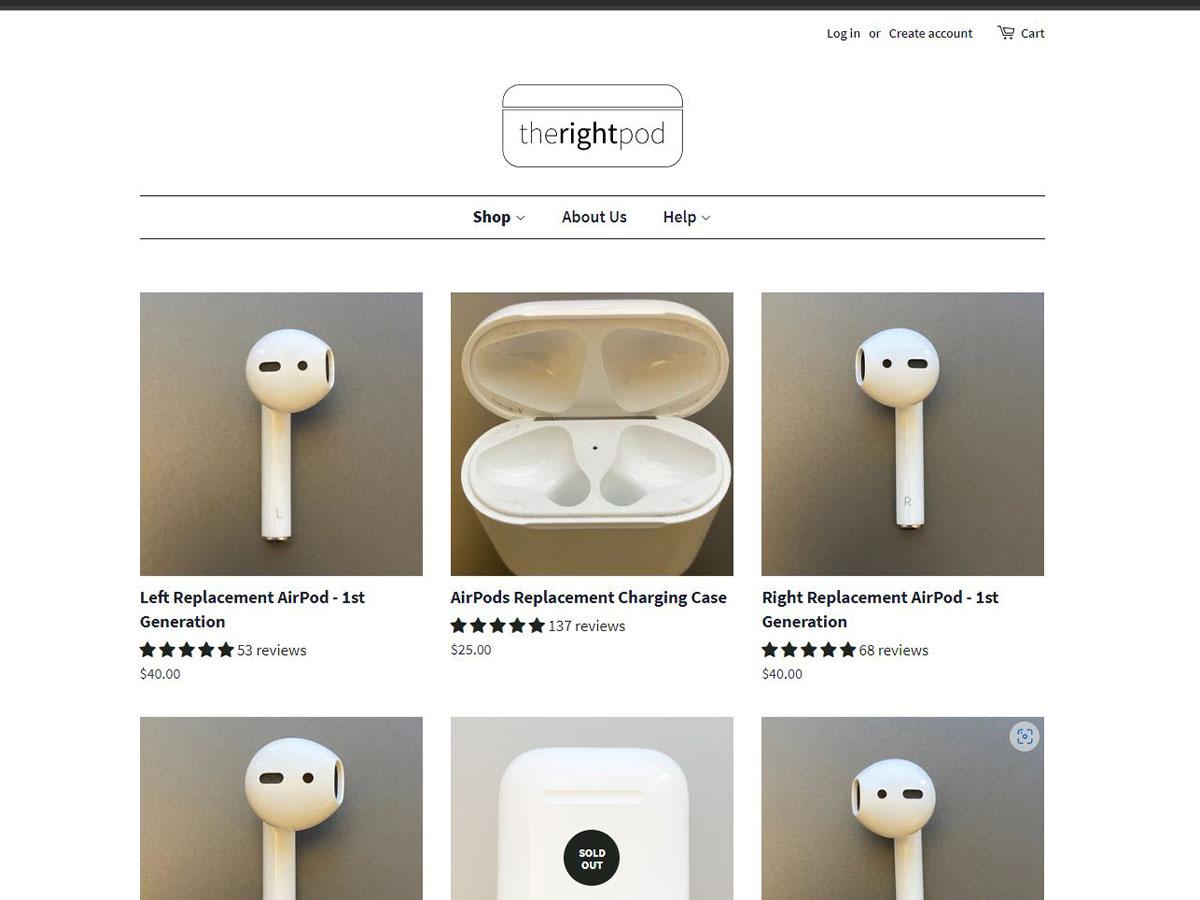
Unlike The Swap Club, The Right Pod doesn’t offer a swapping service for old AirPods. However, they offer discounted prices on reconditioned AirPods and cases, so if your AirPods don’t meet the requirements of The Swap Club, you can still get a quality second-hand pair for a low price.
AirPods (1st, 2nd, & 3rd Gen) cost only $40 each, compared to Apple’s $69 fee, while AirPods Pro cost $65 each instead of $89!
Frequently Asked Questions
- Can you get an AirPod replacement for free?
- Can you mix and match AirPods?
- How do I set up replacement AirPods?
- Can I use AirPods without the case?
- Is AppleCare+ worth it?
Can you get an AirPod replacement for free?
Yes, but only when the damage is the manufacturer’s fault, such as battery malfunctions. You can get a free replacement in two scenarios: the AirPods Pro Replacement Program and the AirPods’ Battery Service.
Can you mix and match AirPods?
Yes, though you’ll have to re-pair the AirPods first.
How do I set up replacement AirPods?
To sync a replacement AirPod, you’ll need to reset them together. Forget the AirPods from any connected devices, then place both earbuds in their case. Hold the Setup button until the indicator flashes white, then reconnect your AirPods.
Can I use AirPods without the case?
Yes, but you will lose some functions, such as charging and automatic connection.
Is AppleCare+ worth it?
AppleCare+ is worth it for AirPods, as the discounted repair and replacement fees can save a lot of money in the long run. Earbuds are prone to damage, as they’re relatively fragile devices that you use regularly and in potentially risky environments.

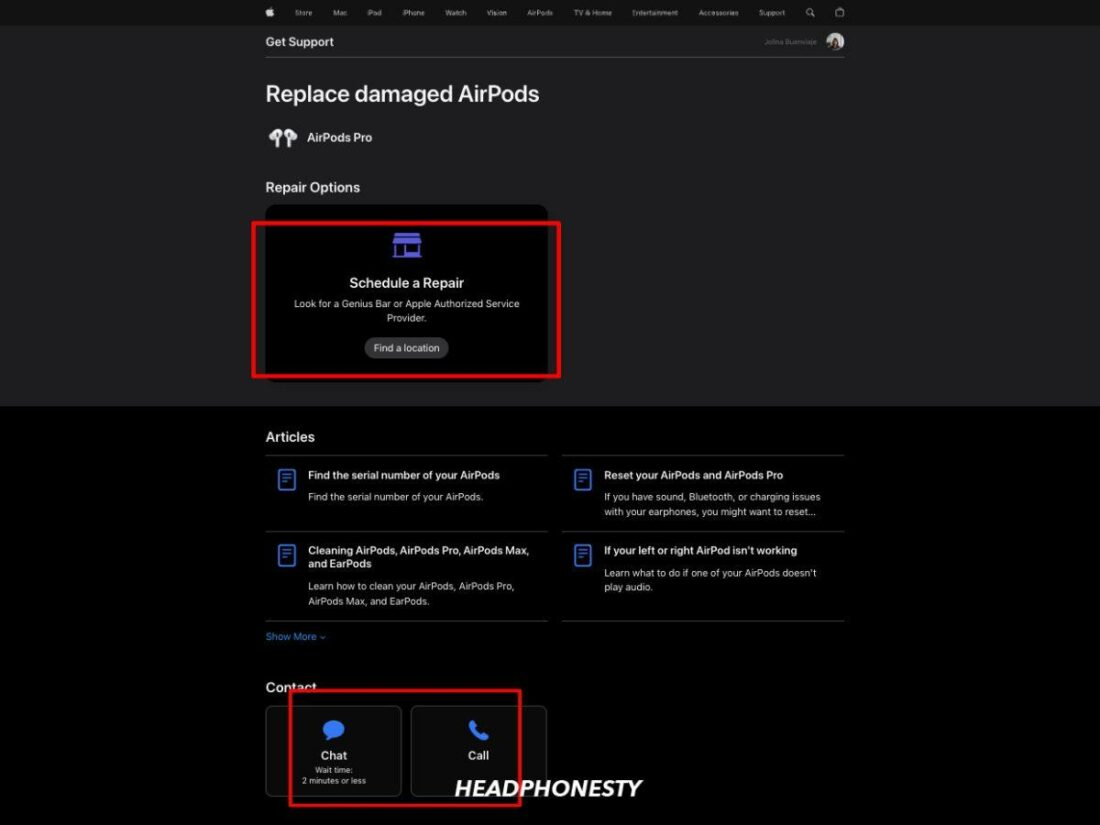
Thanks for clear and useful information.
very good information.
thank you for explaining this process.