A definitive guide on how to get water out of AirPods, plus some do’s and don’ts to avoid further damage.
Though some AirPods variants are marketed as being water-resistant, they’re certainly not entirely immune to water damage. If you’re reading this article, then it’s safe to assume that you’ve found this out the hard way and dropped your AirPods in water in one way or another.
Unfortunately, water damage is often irreversible, and it’s not always something an Apple technician can fix. The only viable solution here would be to replace your AirPods, which is a high price to pay for a single accident.
Fortunately, we’ve put together a guide for the best ways to prevent these earbuds from being permanently damaged. Read on to find out how to save your AirPods!
Are AirPods Waterproof?
No, AirPods are not waterproof. However, you’d be forgiven for believing that they are, as some models are advertised as being water-resistant. So what’s the difference?
Waterproof vs. water-resistant
While the two terms might seem interchangeable, there is water-resistant and waterproof headphones offer different levels of protection.
For example, you can wear a waterproof watch while swimming, as it can withstand being fully submerged in the water.
On the other hand, a water-resistant watch would break from the pressure if it was dunked in the swimming pool. Given these limitations, it would only be able to withstand moderate rainfall or light splashes when you wash your hands.
Sadly, AirPods fall into the second category. While they might not malfunction from the occasional water splashes, there is no way they’ll survive being submerged in water.
IP ratings
So how do you know which models of AirPods are the most water-resistant? The answer is simple: IP ratings.
IP rating stands for Ingress Protection mark. It can also be referred to as an International (or Internal) Protection mark.
An IP rating consists of two digits, sometimes followed by a letter, if the device has been tested for specific hazards.
The first digit refers to resistance from the user themselves and from foreign bodies, while the second digit refers to the degree of water resistance (among other kinds of exposure) that the device inherently holds.
So what is the IP rating of your AirPods?
Only AirPods Pro and AirPods 3 have been professionally tested and successfully got an IPX4 rating.
While this may sound low, the IPX4 rating means that the AirPods Pro and AirPods 3 are fully water-resistant. Meaning, they have been tested for protection against splashing water from any direction for a minimum of ten minutes.
This means that if it suddenly rains while you’re running with AirPods outdoors, then all you really need to do is wait for them to dry out!
However, the same cannot be said for your AirPods 1st or 2nd generation, or if your AirPods have been fully submerged in water. In such cases, damage is almost inevitable – unless you act fast.
How to Get Water Out of AirPods
Here’s what you can do to rescue your water-soaked AirPods:
Dry the AirPods using a lint-free cloth
Doing this will remove the excess water from the outside of the AirPods. This means that the water that escapes from the device will easily be absorbed later on, thus preventing more water from entering it.
You should always use a clean, lint-free cloth to prevent foreign bodies from entering the AirPods.
To dry your AirPods, you should:
- Use the cloth to gently wipe the surface of the AirPods themselves, making sure to absorb all the water from the surface. You can use a gentle blotting motion around the speaker to suck the water from beneath the grill.
- If your case has also gotten wet, make sure to dry that too. Go through all the corners of your case, its nooks, and crannies, including the charging port and holes inside the case to get the water out.
Utilize the water eject shortcut
Fortunately, Apple knows the dangers of wireless earbuds and water, which is why it built in a mechanical shortcut to eject water from your AirPods. The water ejection shortcut makes the speakers vibrate at a frequency that results in the water being pushed out.
Here’s how to use the feature on iOS:
- First, you’ll need to allow untrusted shortcuts on your iPhone. Here’s how you can access this setting: go to Settings > Shortcuts. From there, toggle on Private Sharing.
Turning on Private Sharing to enable third-party shortcuts on iOS - Open this link from your phone and tap Get Shortcut, then Add Shortcut.
Adding the Water Eject Shortcut on iOS - The shortcut should now show in your My Shortcuts section. Tap on the shortcut and select Begin Water Ejection.
Starting Water Eject function in My Shortcuts section - The water should begin to trickle out from your earbuds. Repeat the shortcut until no more water comes out.
Leave AirPods with desiccant
You may have heard that you can leave a water-damaged device in a bowl of rice to dry it out. While the science behind this does work, rice is certainly not the best desiccant to use in this situation.
Instead, you can use silica gel. This will prevent your AirPods from getting damaged by starch and small particles of rice. This method has been proven to be the most effective of all of the options out there.
To get the most out of your drying agent, here’s what you should do:
- Place the AirPods in a container and add your desiccant. Make sure that the AirPods are surrounded by the desiccant on all sides, including the bottom. This coverage provides more surface area for the absorption to work.
Using desiccant for water-damaged AirPods - Leave them in a dry place at room temperature for at least 24 hours.
What NOT to Do When AirPods Get Wet
Though it can seem like your AirPods can’t get any more ruined than they already are, there are some things you should avoid to give your AirPods the best chance at recovery.
Here are some things you should never do to remove water from your earbuds:
Do not use rice
Tiny particles of rice and starch can get inside your AirPods and clog up the components inside.
In fact, some studies have also proven that rice can actually be less efficient as an absorbent than simply leaving the sodden material open to the air.
Do not use a hair dryer
Though heat does speed up the drying process, a hair dryer is far too intense. It can melt small parts of the electronic device and irreparably damage it. This also goes for other intense heat sources, such as a microwave or direct sunlight.
Do not shake the AirPods too much
Though shaking your AirPods does remove some of the water, it can also drive droplets deeper into the device. This makes it much harder to remove moisture from the AirPods.
Do not waste time
It is vital to act quickly when your AirPods absorb water, to avoid it infiltrating all of the electrical parts and wrecking the assemblage. The faster you can get the water to dry out, the less damage will be done, and the more likely your AirPods are to recover.
Does Apple Cover Water Damage on AirPods?
No, service for liquid damage to your AirPods is not covered by Apple’s One-Year Limited Warranty. This is because there is no way for a technician to determine whether it was water that damaged the device or any other kind of misuse.
However, if you sign up for AppleCare+, you’ll only pay a reduced service fee per incident.
If you still aren’t able to restore your AirPods’ functionality, it would be a good idea to contact Apple support before buying a new set. You could visit the Apple store if you purchased the AirPods in person, where they might be able to replace the damaged components or an individual AirPod.
Alternatively, you could contact Apple Support to check if there’s another option for you. If there’s any way you can save money on a replacement then they’ll be able to find it for you.
Conclusion
Airpods can be pricey so having one or both of them damaged can cause immense distress.
However, you can still enjoy the premium experience these devices offer by being as careful as you can while handling them and ensuring they remain dry at all times.
You can also cultivate robust habits such as using water-resistant AirPods cases and other accessories to better secure your AirPods so they won’t fall off.
For unfortunate accidents, though, we hope, our article will have shown you what to do if you ever drop your AirPods in the water.
Did our solutions work? Make sure to tell us which of these steps worked the best in the comments below.


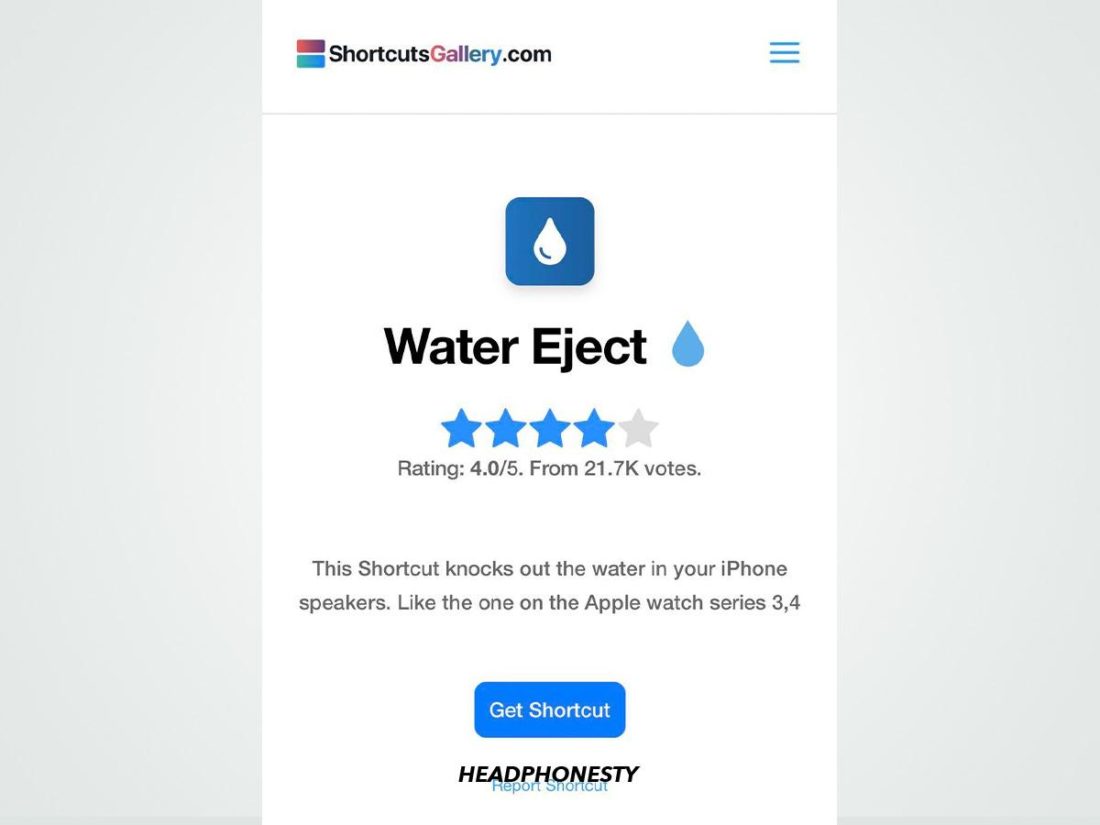
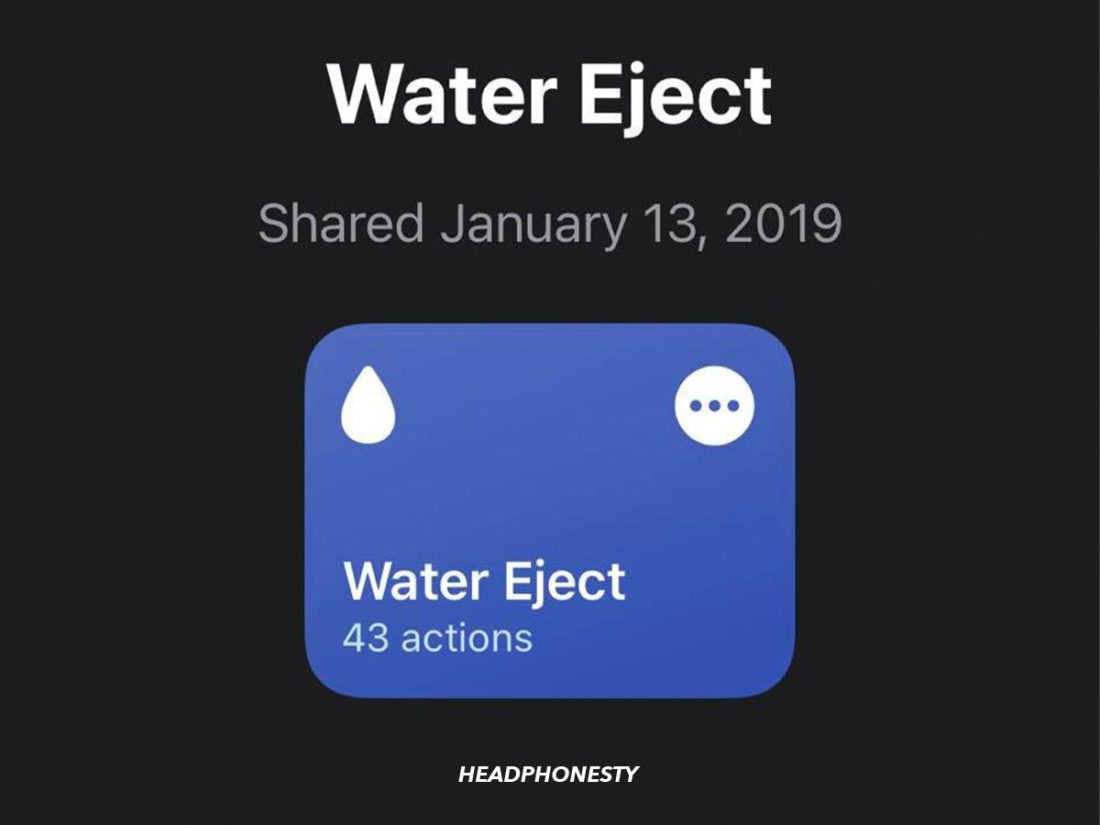
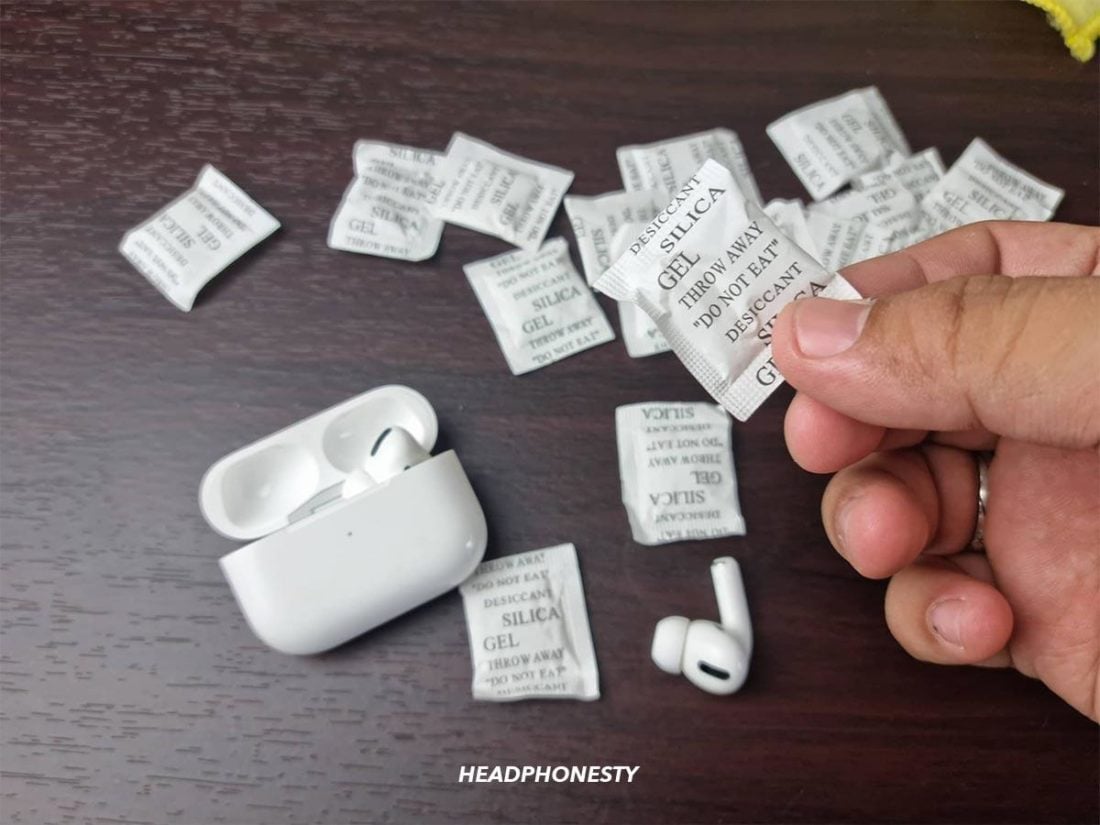
I tried the Water Eject but I can’t make it work for my AirPods, only my phone. Any ideas? They are definitely connected.
Have you tried putting your finger over the ear-detecting sensor?
I can’t seem to chose the devise I want to eject water from. It doesn’t seem to be working for my airpods to use the water eject.
You need to have the AirPods in your ear when you run Water Eject!