Here are simple yet innovative solutions for when your AirPods won’t stay put.
Apple worked with Stanford to 3D-scan hundreds of ears to make sure the AirPods would fit the majority of the population.
Despite this, many people complain that their AirPods keep falling out of their ears. And this happens for all models: AirPods (1st, 2nd, and 3rd Gen) and AirPods Pro (1 & 2).
From wearing them right to DIY hacks, here are the top six tips on how to keep your AirPods from falling out. Let’s dive in!
1. Make Sure You’re Wearing Them Right
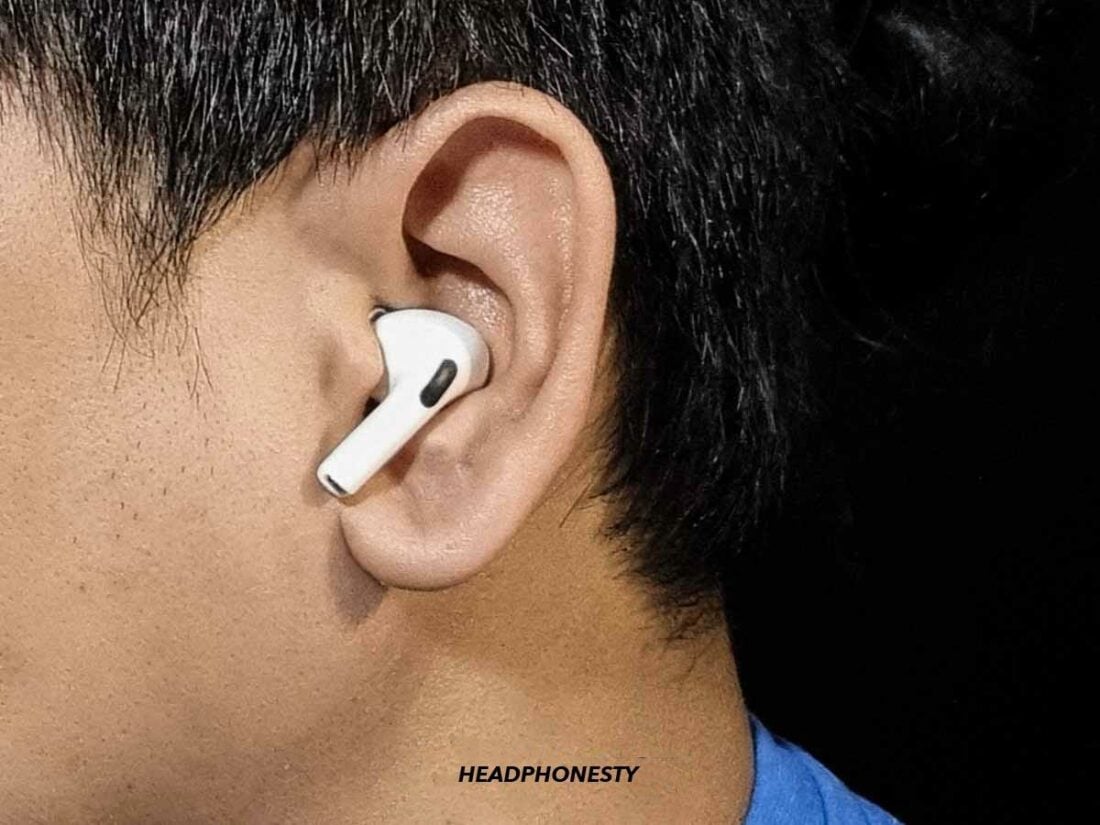
This first tip may sound a little too obvious, but there is a proper way to put your AirPods in your ears, which many people aren’t aware of, resulting in them falling out.
To make sure this isn’t the problem, wear your AirPods correctly by following the press-rotate-wedge method:
- Press: Insert the AirPods into your ears, ensuring the stem is vertically aligned with your head or parallel to your face.
- Rotate: Gently rotate the AirPods until they feel snug and secure. This is typically when the stems are almost parallel to your jawline.
- Wedge: You’ll know they’re correctly positioned when they feel “locked” in place, providing a comfortable yet firm fit.
After ensuring they’re worn correctly, consider these tips to enhance your experience:
- Wipe the AirPods dry before wearing: Keeping your AirPods dry helps maintain hygiene and prevents slippage. Gently wipe them with a soft, dry cloth before use, especially if they’ve been exposed to moisture.
- Run the Ear Tip Fit Test: This test ensures that you’re using the right ear tip size for AirPods Pro. To access this feature, go to your iPhone’s Bluetooth settings > tap the i icon beside your AirPods’ name, click on Ear Tip Fit Test, and follow the on-screen instructions to check the fit.
2. Try Wearing the AirPods Upside Down
If wearing your AirPods properly don’t keep them secured in your ears, you can try wearing them upside them.
Wearing earbuds upside down is a known trick used by runners that have seemingly faded with time because of wireless earbuds. But it still works! I’ve personally tried it out while running or working out, and it has worked wonders in keeping my AirPods from falling out.
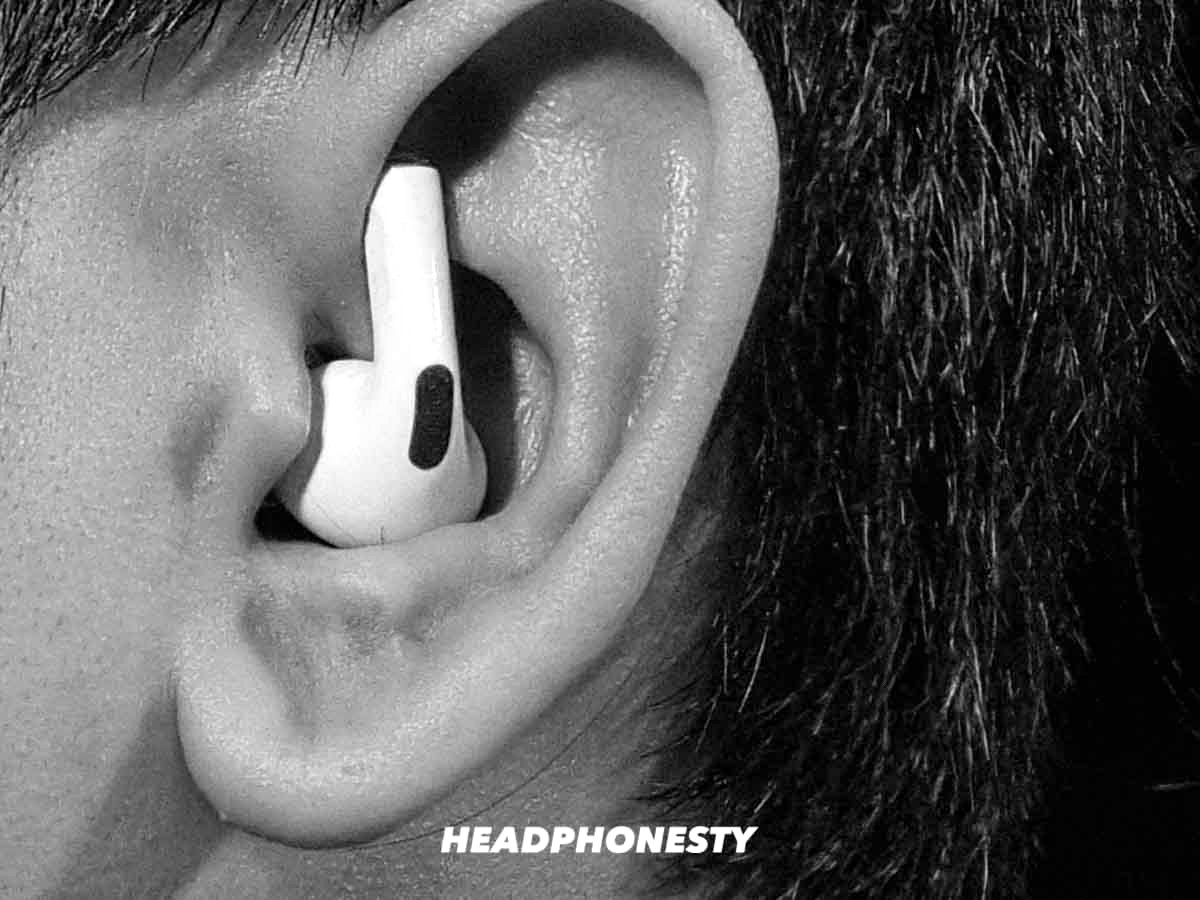
Here are some tips on wearing AirPods upside down:
- Switch Earbuds: Swap the left AirPod with the right one and vice versa.
- Turn Off Ear Detection: In your device’s settings, disable “Automatic Ear Detection” to prevent interruptions.
3. Twist the AirPods in

If the previous tips aren’t working or are too uncomfortable, you can try another trick to keep the AirPods from falling out. This time, try twisting the AirPods in.
To do this, insert your AirPods into your ears. Then, rotate them slightly, about 30 degrees, so that the stem becomes more horizontal and extends away from your ears. While this technique may not work for everyone, it’s certainly worth trying.
4. Switch to Memory Foam Tips (For AirPods Pro)

While silicon tips are made to improve the AirPods Pro’s fit, the silicon material itself can be quite slippery, especially if you are prone to sweating. If that’s the reason why your AirPods fall out, it’s a good idea to switch to memory foam tips instead.
Unlike Apple’s silicone tips, memory foam seamlessly molds itself to the shape of the ear, providing a better seal in the ear canal.
Here is a step-by-step guide on how to change your AirPods Pro’s ear tips to memory foam:
- Remove the silicone tips. You can do this by gently pulling on them until they pop off the earbuds.
- Choose the right memory foam ear tip. The rule of thumb is that your silicone tip and memory foam tip should be the same size. Try to go for brands like Foam Masters that actually follow Apple’s sizing. These are made specifically for AirPods, so there should be no issues with the fit.
- Squeeze and push the new tips in until they’re locked in. Install the memory foam tips the same way you would when putting on silicone tips. Once the ear tip is securely placed on the earbuds, you should hear a click.
- Squeeze and plug the AirPods into your ears. While the process of attaching silicone and memory foam ear tips to the earbuds is the same, the method of wearing them is slightly different. When putting on AirPods equipped with memory foam ear tips, you’ll need to squeeze the tip first before doing the push-rotate-wedge action.
5. Apply a Waterproof Tape
Waterproof tape retains its stickiness even with moisture present, so using this material can help give your AirPods a better grip that’ll keep them from falling out.
Here are the tools you will need for this method:
- Nexcare Absolute Waterproof Tape
- Hole Punch
Here’s a quick step-by-step guide to adding waterproof tape to your AirPods.
- Punch out a couple of small dots from the waterproof tape. Create as many dots as you wish so you’ll have extra ones you can use if your initial placements do not work. Also, since you may need to change the tapes from time to time, it doesn’t hurt to have a collection of waterproof tape dots ready.
- Place the tape below and above the black sensor dot. This may require a bit of trial and error as we all have differently shaped ears. You can even try experimenting with different shapes to achieve a better fit for your ears. In the end, it depends on what makes you comfortable.
Once you’re good, it should look something like this:

6. Use Third-Party Accessories
If all else fails, you could look into third-party accessories to improve the fit of your AirPods and keep them from falling out.
Here are some of our favorite third-party accessories for AirPods:
DamonLight AirPods Covers

The DamonLight AirPods Covers are silicone ear tip covers that provide additional grip to the earbud part of the AirPods. They come in two variants – one for AirPods 1, 2, & 3, and one for AirPods Pro 1 & 2.
These silicone covers are thin enough to fit inside AirPods and AirPods Pro charging cases. So, you won’t need to keep taking them off every time you want to put them away.
Ahastyle Silicone AirPods Ear Hooks

Hooks are often found in earphones or earbuds designed for sports use. So, if you’re thinking of using your AirPods for contact sports, you can opt for the Ahastyle Silicone AirPods Ear Hooks instead. This also comes with options for AirPods and AirPods Pro.
GOGOSODU AirPods Strap

Finally, we have the AirPods strap from GOGOSODU. This product doesn’t directly address in-ear fit. Still, it does offer an extra layer of security for your AirPods in case the earbuds decide to pop out of your ears.
In a way, this AirPods strap acts as insurance for those involved in a lot of outdoor activities and are worried about losing their AirPods.
Frequently Asked Questions
- Why do AirPods fall out easily?
- Can you return AirPods if they don’t fit your ears?
- Which AirPods stay in the ear best?
Why do AirPods fall out easily?
AirPods often fall out due to the wrong fit for individual ear shapes, slippery silicone tips on AirPods Pro, and external forces like knocking them out accidentally while changing clothes or adjusting hair, exacerbated by activities like running or removing face masks.
Can you return AirPods if they don’t fit your ears?
You can return AirPods within 14 days after buying them if they’re in good condition with original packaging and receipt, and purchased from an official Apple Store.
Which AirPods stay in the ear best?
AirPods Pro, with their customizable and in-ear design, theoretically fit best. Yet, effectiveness depends on each user’s ear size and shape for ideal comfort.

I’m one of those people who had a better fit with Airpods before the silicone tips were added. While I haven’t had one fall out while running, I have had it happen while stretching afterwards when my head was tilted. I’ve recently had good success with a pair of Spinfit CP1025 tips. They feel more secure and there’s been no problems falling out before or after my run.
Literally no one makes earbuds of any kind that fit small ears / ear canals. The smallest tips eventually fall out of my ears just walking around the house or will not maintain a seal especially on the left (which seems tighter than the right).
Omg this is me!!! Same with left and everything!!! I feel like they hurt my ears because they are small. Also if I bend to pick something up one will fall out 😢
Mine did hurt initially but persevering made them not. Although they still fall out either on their own or if I laugh, sneeze or yawn hahaha
i thought maybe i was the only one that has this problem exactly like you
Bose sport ones are amazing for fit.
Beats ear plugs fit way better. However there is no comparison to the sound of the apple air pods
From getting hearing aids I know mye left and right ears are different. Be aware that may be the case.
AGREE! I have “small” ears. The Air pod Pro falls out more than the Air Pods. Would really like a pair that fit.
Me too! Small ears and they fall out!
I’ve had this problem since forever and i tried the tape hack and it WORKS !!! Thank youuuu .. you have made my life better haha literally
Love the idea wear it upside down. Works great!
It unfortunately does work better but the option for active noise cancellation cannot be activated as it doesn’t detect both air pods in ears even though they do play while in the ears upside down
My noise cancelling works upside down. Just tried it out!
Like the idea of wearing upside down. This may be the solution as I have tried everything else. Trying to keep my earPods from going into the oven and toilet. Also because the pods are slippery I wipe down with alcohol strips. That also helps.
Thanks for the article…wearing reverse and upside down works for me and more comfortable in my ear. I suggest you give it a try…
I agree. That seems to work
Can I ask if you know what that does to the quality of the mic?
Person I tried putting the left airpod on my right ear and the other way around and it works pretty well
I guess we are left with wearing ear muffs over our airpods to keep them from getting lost.
That works for up here in Canada
thanks for the tips, i’m definitely going to give that hook a try. so, uh, where does apple get the 90% number from? i was unaware my ear holes were so odd but i guess it’s either that or 90% of apple’s userbase are literally Dumbo.
I used the tape hack and it works wonderfully!
Previously I’d bought and used the silicone cover and it was completely useless. I still had to adjust the pod on my left ear to prevent it from falling, causing the silicone cover to slide around and come off the pod. Thank you for the advice.
Thanks for the upside-down tip! I’ve had these airpods for years and have never been able to get them to remain in place for more than a few minutes. I’ve had them in now for two hours and they haven’t budged or even slipped, and I’ve been working around the house.
Airpods pro used to hurt my ear so much. The plastic on the back. But after trying upside down in 2nd tip it really works amazing. Some sound quality and noise cancelling is degraded but mic works fine. I recommend using this trick for calling purposes as it is really comfortable and will stay.
Mine won’t play upside down. Perhaps they don’t fit properly that way up. I had to buy a replacement right-ear one after only a week, because they kept falling out & one fell into the sea. 🙁 Just reset them, both work now, but keep falling out, so I can only use them at home, but away from bathroom & kitchen.
Tried the upside down tip and like you they didn’t work …… at first. Fiddled about a bit and managed to get them in and working upside down. And, they were much more secure in my ears.
Try again and fiddle a bit with them 👍👍
Upside down is AMAZING for my ears – BUT – HOT TIP – swap them around (left one in right ear). I can’t even shake them loose – brilliant!
Works great for me! Thanks! But it’s pretty sad when a supposedly high quality pair of ear buds need to be worn this way to fit. Apple should provide a case that support ear tips with hooks, and provide a few sizes in the the packaging as well. I have a pair of JayBird Vista ear buds and they fit so much better than AirPods and have all the same features.
Dry skin!!! I added a very small drop (small!) of moisturizer on the silicon. Working great. I have the best fit ever and rarely need to touch the Airpods and less frequently than I touch my glasses to sit properly. I have gone from irritated to comfortable. Dry skin!!!
Dry skin! Absolutely no amount of resizing, repositioning or anything kept my Airpods in place. Then I thought about dry skin. I put a small (very small) drop of moisturizer on the silicon tip and perfect! Airpods stay in place despite my attempts to make them fall out by wiggling my ears, making funny faces, shaking my head and leaning my head left or right and trying all movements again. Works for me and I am now confident the issue was not with the Airpods, but dry skin. I suppose I could place the moisturizer on the ear before putting the Airpods in.