You no longer have to limit yourself to Apple’s default equalizer settings. Here’s a list of the top 5 third-party EQ apps to customize your music better on iOS devices.
| Name | Library Access | Equalizer Type | Default EQ Presets | Download |
|---|---|---|---|---|
| Boom: Bass Booster & Equalizer Best Overall | TIDAL, iTunes Music, local & cloud storage | 8 & 16 bands | 29 | DOWNLOAD |
| VOX – MP3 & FLAC Music PlayerStrong Runner-Up | Qobuz, Last.fm, Soundcloud, iTunes. & local storage. | Parametric: by band | 30 | DOWNLOAD |
| Equalizer Pro+ Best Lossless Support | iTunes & local storage | Parametric: by curves | 12 | DOWNLOAD |
| Evermusic Best Multipurpose | iTunes, local & cloud storage | 10 bands w/ preamplifier | 22 | DOWNLOAD |
| Equalizer Fx: Bass Booster App Best Volume & Bass Booster | iCloud, Wi-Fi sync, cloud & local storage | 7 w/ dj transitions | 15+ | DOWNLOAD |
How to Pick the Best iPhone Equalizer
If you’re fairly new to the Apple universe, you may be surprised to know that Apple iPhones and iPads come with built-in equalizer presets that allow you to improve the sound of these iOS devices – but only if you use Apple Music.
Unfortunately, Apple Music has only 16% of the global music streaming service market, far behind Spotify’s 32%. This means there are still other music streaming services – and there’s a chance you may prefer one of them over Apple Music.
Moreover, presets can only go so far since you can’t adjust different frequency ranges like bass, vocals, or treble personally. That means if you can’t find the sound you like in those presets, you’re simply out of luck.
Using third-party equalizer apps comes in handy here since you have the option to customize different aspects of your audio to your liking.
However, choosing which EQ app to go for can be tricky. Factors like supported file formats, customizable presets, integration with streaming services, and availability of presets are equally important for a well-rounded listening experience. Depending on your specific use case, some EQ apps might work better than others.
You can’t simply pick the equalizer app with most downloads without knowing whether it will fit your use case.
To help you cut through the confusion, we tried dozens of equalizer apps for iOS with various unique selling points. Keeping with the purpose of this article, we have narrowed down the choices to the five best iOS equalizer apps on the market today.
But first, let’s talk about the things you should pay most the attention to when picking the right EQ app for you:
Purpose and preferences
Equalizer apps usually offer a plethora of competitive features with their products. Some examples include 3D audio, parametric EQ, or compatibility with Apple’s CarPlay. To facilitate these selling points, developers consciously try to incorporate features that enable them.
Your choices vary depending on what you want to achieve with the EQ app. For example, if you mostly use a pair of headphones, you might want an EQ app with 3D audio to enhance the immersion.
But if you listen to radio shows and podcasts, you might want an app that works with various streaming platforms. So before you go and download one of the apps below, you should check if it supports or has the feature you’re looking for.
Streaming app compatibility
EQ apps often work as separate audio players that can import audio files from other sources like streaming services, local files, or cloud storage.
For the EQ app to work, it has to be able to communicate with the file source. With audio files saved on your phone or cloud storage, chances are you won’t face any hiccups.
However, streaming services often add a layer of Digital Rights Management (DRM) to their content.
While some streaming services prevent third-party apps from working on their content, TIDAL and Qobuz don’t apply DRM and therefore allow modifications through EQ apps.
TIDAL works with Boom, and Qobuz works with VOX. There are also EQ apps that have their own streaming mechanism, like Evermusic.
File format support
The audio file format you’re listening to should also be a consideration when picking the equalizer app for your iOS device.
There are generally two categories of audio file formats:
- Lossy: As the name implies, lossy compression formats like MP3 and AAC lose some information during the compression process. This results in smaller file sizes for easier storage or streaming over the internet.
- Lossless: Lossless formats like FLAC and ALAC retain all the information from the master audio file during compression. This results in a higher quality audio file, but at the cost of larger file sizes.
It’s worth noting that lossless formats are usually more technically demanding to play. They typically require larger storage to play or network bandwidth to stream.
With iOS 11, Apple enables native lossless (FLAC) playback. So, chances are you will be able to play lossless files on your device. However, the equalizer apps may not implement the same functionality.
So it’s best to check whether the EQ app you choose supports the file format you’re using. They usually include the file support format in the app description page on the App Store.
Budget
Some, if not most, equalizer apps available on the app store require you to shell out money to access their entire suite of features. There are generally two types of payment you can expect to see for these apps:
- One-time payment: You’ll only need to pay once to get a license to use the app or its premium features forever.
- Subscription: You’ll need to pay monthly to retain access to the app or premium features.
You can also download some equalizer apps for free with the subscription or premium as an optional upgrade. For example, the makers of the Equalizer Fx app lock their key 7-band equalizer and custom preset creation as paid features.
Of course, budget is largely a subjective concern. If the feature you want is a part of the paid subscription or is only available on an expensive app, it comes down to whether you think it’s worth the price.
Aside from the monetary budget, there’s also a consideration for the storage budget. These apps still require some storage space to download. The larger the app’s file size, the more storage space you have to spare.
Once you start tinkering with custom EQ presets, in-app settings, and cached data, the app’s file size will also grow. Make sure to account for this before picking your EQ app.
Equalizer types
The type of equalizer the app uses can also determine how far you can customize the EQ settings. There are generally two types of equalizers found in iPhone apps:
- Graphic EQ is an equalizer tool with multiple sliders that allows you to access filters you can use to cut (reduce) or boost (increase) the value of pre-defined frequency bands at once.
You, however, cannot control the bandwidth (Q) and center frequency with graphic EQ. This limits you to only a specific range of frequencies to adjust. An example of graphic EQ is Spotify’s built-in equalizer on iOS.
- Parametric EQ, in contrast, is primarily a studio console with knobs that allows you dedicated frequency, gain, and bandwidth controls. With the parametric EQ, you can fully customize the sound to your liking without any obvious limitations.
If you want full control over your audio tracks, we’d recommend using equalizer apps that use parametric EQ, like VOX or Equalizer Pro+. If not, graphic EQs with a higher number of equalizer bands can also be good alternatives.
Presets
Audio EQ presets are ready-made configurations for the different sounds of your audio content. The most common EQ presets you may have stumbled upon are usually based on genres like hip-hop, rock, classical, and the like.
But the efficiency of EQ presets relies heavily on the type of audio content you’re listening to. Chances are, the presets that make the songs on your hip-hop playlist sound better won’t be suitable for podcasts – and the other way around.
That said, if you’re someone who wants to switch between sound profiles quickly, you should go for apps with more built-in presets.
But if you still want to create personalized EQ mixes, you are probably better off with apps that allow you to create user presets. User presets are EQ mixes you make and save to the app. So, you can keep your personalized sound without manually adjusting the sliders every time.
5 Best iPhone Equalizer Apps in 2024
Boom: Bass Booster & Equalizer
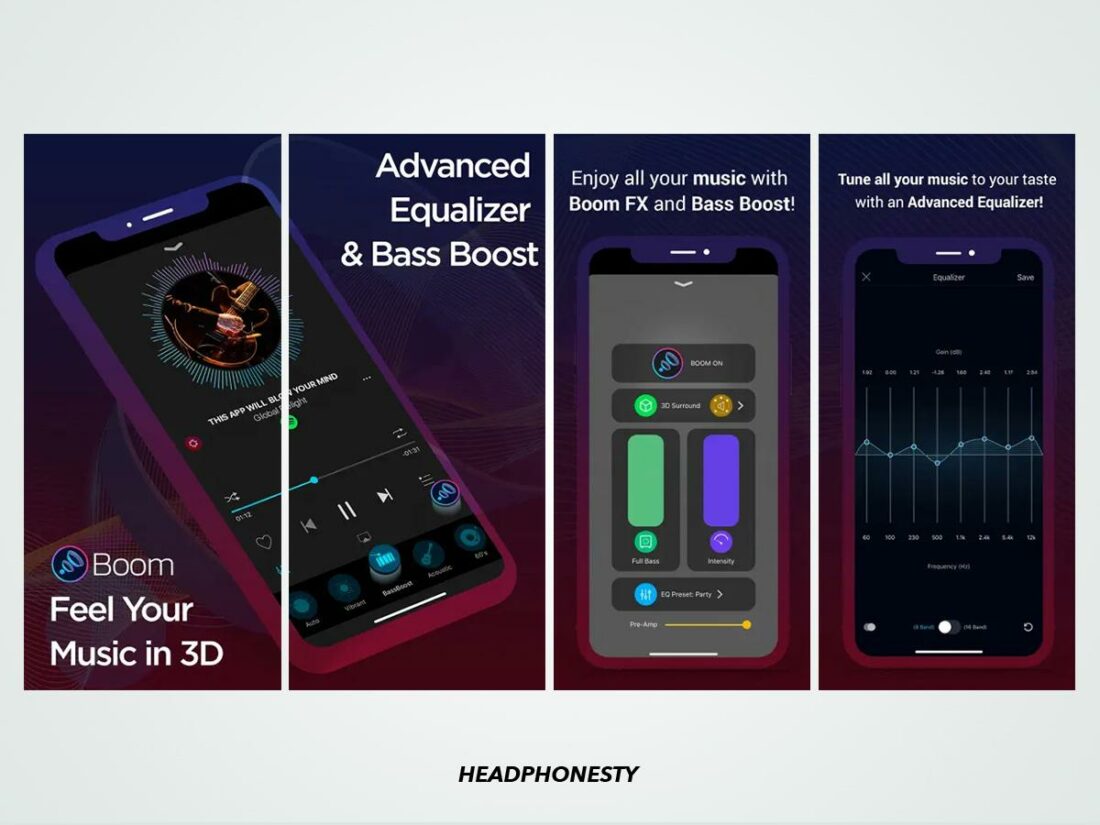
Key features:
- Price: Free/$2.99 monthly
- Free trial: 7 days
- EQ type: Graphic EQ w/ 8 & 16 bands
- Compatibility: TIDAL, iTunes Music, local & cloud storage. Will work on iOS/iPadOS 11.2 or later.
- Size: 174.5 MB
- CarPlay: Yes
The Boom: Bass Booster and Equalizer app is a complete package that offers excellent 3D audio effects. Its 8/16-band equalizer allows you to fine-tune various frequencies of your audio between 60 Hz – 12 kHz.
With Boom’s EQ, you can alter most of the frequency spectrum of your audio. Whether you want to enhance the bass (50 – 80 Hz) or increase the vocals’ (4 – 6 kHz) volume, you can do it with Boom.
But what makes this app stand out from others is its compatibility with TIDAL – a streaming service known for its hi-res audio formats.
The free version allows you to listen to your offline music library, arrange your playlists, and activate the 3D audio and equalizer. But if you wish to synchronize your TIDAL, listen to online radio stations, and link up your cloud storage, you will have to upgrade to premium.
The 3D audio dramatically widens the sound stage, adding a life-like sensation to any audio or video format. There’s also an option to set your type of headphones, and the app will try to tailor the best in-app settings for them.
Even if you’re not using TIDAL, it works with iTunes music, 60k+ radio stations, and 30k+ podcasts worldwide. To top it, you can also access music from local and cloud storage like iCloud, Google Drive, and DropBox.
This app comes with 29 EQ presets. But if the default presets aren’t really to your taste, you can create and save unlimited user presets.
For all its fancy features, Boom is still struggling to deal with DRM-protected songs from services other than TIDAL. We also experienced issues where it sometimes won’t equalize songs bought on iTunes – which should be DRM-free. Though this is not always the case, it’s worth keeping in mind if you plan on using your iTunes music.
VOX – MP3 & FLAC Music Player
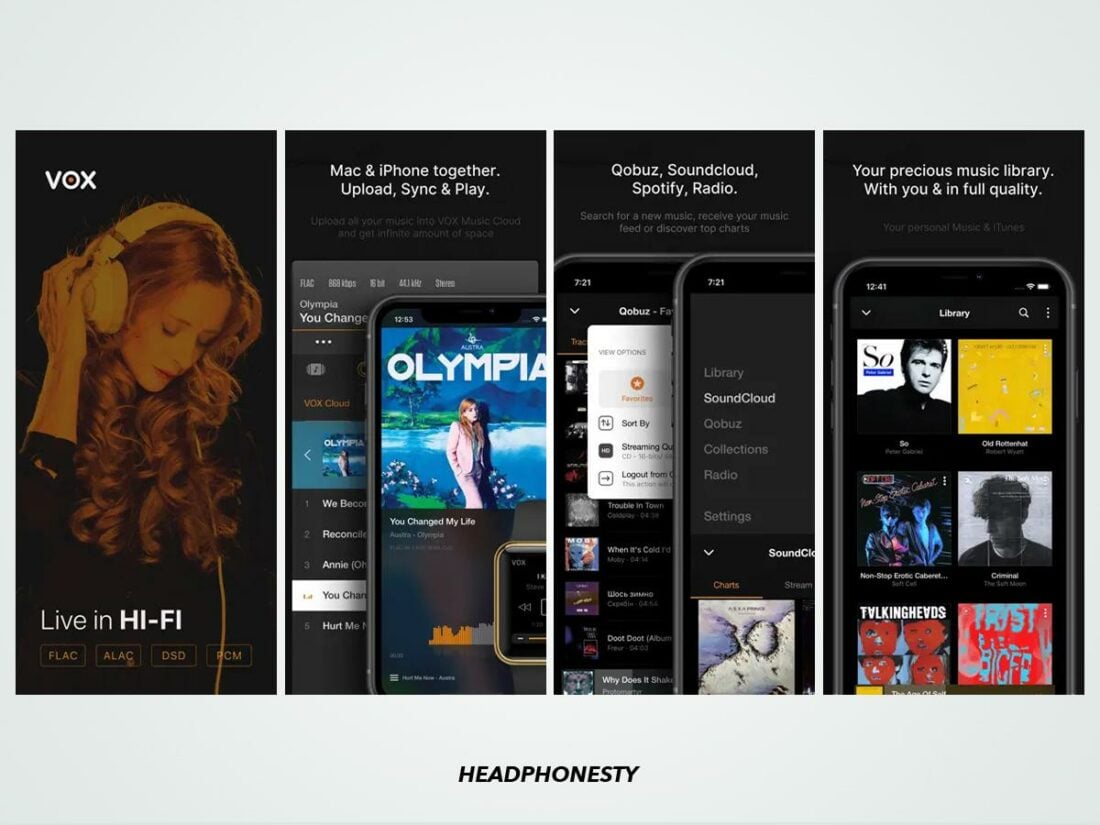
Key features:
- Price: Free/$4.99 monthly
- Free trial: N/A
- EQ type: Parametric EQ w/ 10 bands
- Compatibility: Qobuz, Last.fm, Soundcloud, iTunes. & local storage. Will work on iOS/iPadOS 11.0 and up.
- Size: 128.1 MB
- CarPlay: Yes
VOX MP3 & FLAC Music Player is a highly versatile EQ app and audio player that supports multiple streaming services and multiple formats cutting across both lossless and lossy types. It allows you to import your libraries by connecting your accounts – no need to re-create your playlists manually.
The supported services are SoundCloud, Qobuz, iTunes, and Last.fm. You can also load files from your phone’s storage, which is convenient for offline music playback.
Vox offers a 10-band parametric EQ that you can use to adjust frequencies from 32 Hz – 16 kHz with meticulous control. But if you’re not into mixing your own EQ, there are also 30 presets you can choose for quick sound adjustments.
The free version offers a standard music player that can synchronize your playlist on different streaming services into one app.
Whereas buying the premium membership will help unlock EQ, unlimited cloud storage, Hi-Res audio, volume booster, and many more features.
The premium version also has features like Hi-Res audio, hog mode, and volume booster to enhance your audio. You also get the option to enable crossfade and track buffer for an even smoother listening experience.
Access to your libraries is also very well-organized. You can browse songs based on streaming platforms or create an entirely new library combining your favorite songs from each. It also allows you to sort tracks by artist, album, title, and year.
Unfortunately, the free version only offers synchronization of streaming services — and hardly anything else. You don’t even get the parametric EQ feature with the free version, which is likely why you came here.
Equalizer Pro+
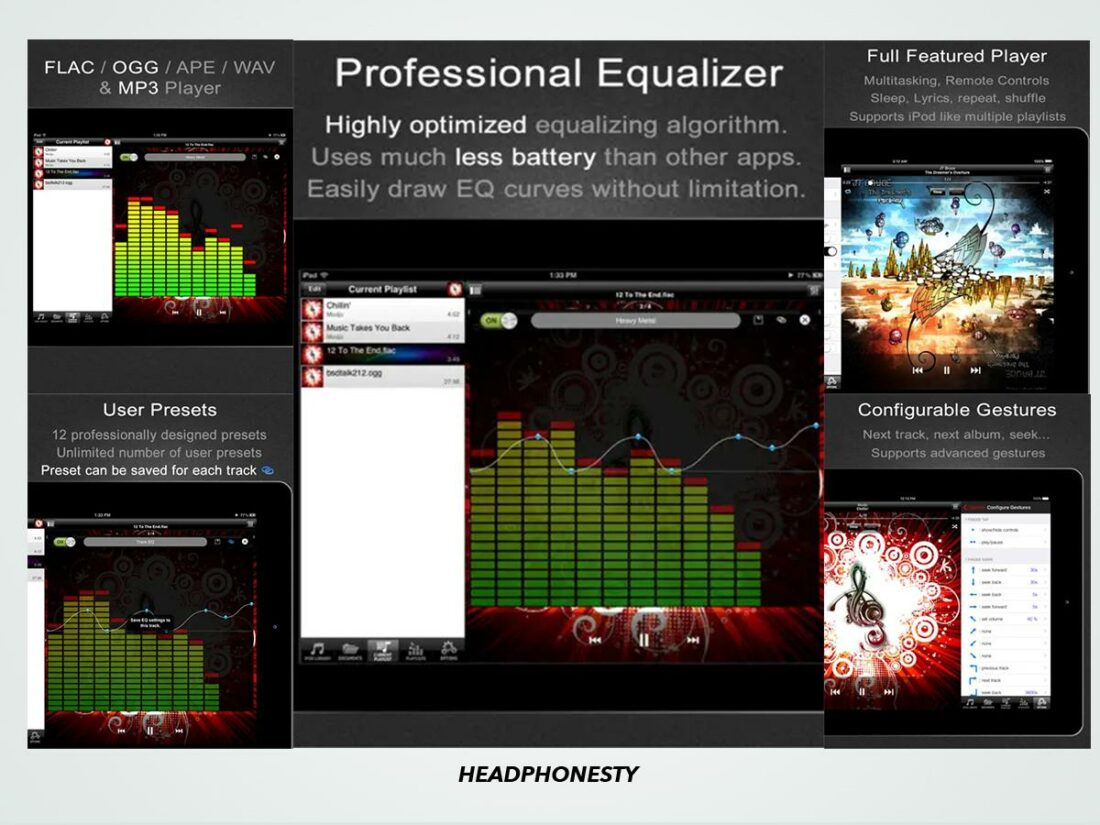
Key features:
- Price: $4.99
- Free trial: N/A
- EQ type: Parametric EQ by curves
- Compatibility: iTunes & local storage. Will work on iOS/iPadOS 12.0 or later.
- Size: 36.7 MB
- CarPlay: Yes
If you’re looking for an EQ app with a wide range of lossless support, look no further than Equalizer Pro+. It supports three lossless formats, including FLAC, WAV, and APE. This allows you to widen the range of audio formats in your library, which is never a bad thing for an audiophile.
With a one-time purchase of $4.99, you can access this nifty EQ app sporting 12 presets included.
Even better, you also get highly customizable curve parametric EQ with unlimited points of adjustments. This means you have the option to adjust dozens of frequencies at once!
You can also save each adjustment you make since you get unlimited user presets. You can also assign EQ to individual songs – so you can have a unique sound profile for every track in your library.
There are two options to import songs into Equalizer Pro+: iTunes or local storage. Equalizer Pro+ also offers customizable gestures, remote control, and split-screen capability for multitasking.
Despite an array of impressive features, there’s no free trial for Equalizer Pro+ — meaning you’ll either commit to using it or accept that you just spent money on an app you don’t like. Furthermore, this app doesn’t work with streaming services or DRM-protected tracks – so your library can turn out to be very limited.
Evermusic
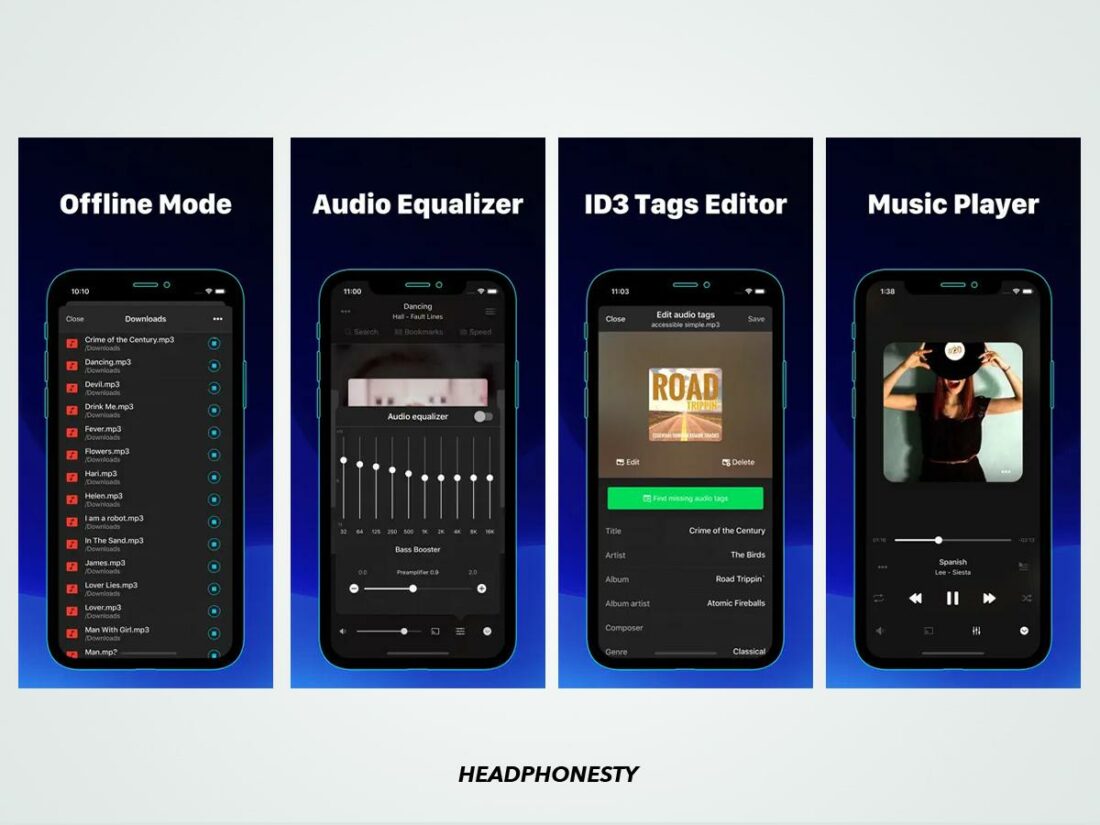
Key features:
- Price: Free/$9.99 for a one-time purchase
- Free trial: N/A
- EQ type: Graphic EQ w/ 10 bands & preamplifier
- Compatibility: iTunes Music, local & cloud storage. Requires iOS/iPadOS 10.0 or later.
- Size: 173.1 MB
- CarPlay: Yes
Evermusic allows you to sync audio files from your PC, Mac, or cloud storage directly to your iPhone. You can also access files on your device’s storage and wireless hard drive – so you’re never short of options.
Its built-in 10-band EQ allows you to adjust frequencies from 32 Hz- 16 kHz, giving you plenty of flexibility to find your best equalizer settings. Evermusic also has a preamp slider, which helps to strengthen low-level signals and make them more audible.
With the EQ and wide range of source options, you can use Evermusic as a simple EQ app or as a personal audio content streaming platform.
For the free version, you get a maximum of three cloud storage accounts, five playlists, and up to 1,000 songs per playlist. You can also sync and download audio files from your linked cloud storage.
Unlocking premium for $9.99 will remove all limitations from synced storage and songs in a playlist. It will also allow you to download songs per folder instead of per track.
Premium membership will also unlock the preload songs feature, which allows you to load the upcoming song for a smoother transition between tracks. This feature is convenient in preventing lag when you’re streaming songs from your cloud storage.
Unfortunately, the free version is known to throw up ads after every 3-5 songs. You will also have to download songs individually – which is rather time-consuming once your library grows bigger.
Equalizer Fx: Bass Booster App
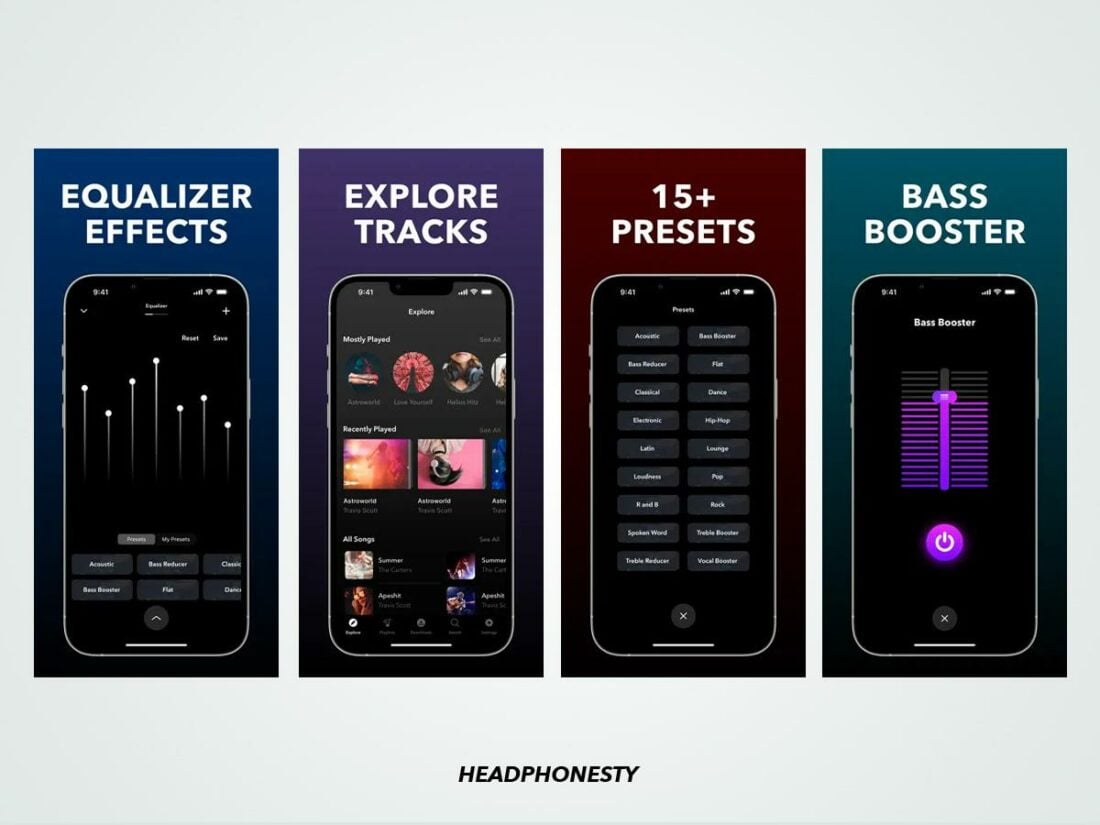
Key features:
- Price: Free/$4.99 monthly
- Free trial: 7 days
- EQ type: Graphic EQ w/ 7 bands
- Compatibility: iCloud, Wi-Fi sync, cloud & local storage. Needs iOS/iPadOS 12.0 and above.
- Size: 69.6 MB
- CarPlay: No
If you prefer your songs to have punchier bass but don’t want to invest in bass-heavy headphones, Equalizer Fx is the EQ app for you. It has a dedicated bass booster slider that works together with its 7-band graphic EQ for an even stronger low note in your music.
Equalizer Fx comes with 15 EQ presets – which you can customize. There are also several effects you can use to create a variety of DJ transitions between songs.
The free version offers just an audio player with an intuitive way to organize and navigate your libraries, plus the Wi-Fi sync feature. The premium version is where you can get the 7-band EQ, 15+ bass booster effects and presets, audio normalization, and access to cloud storage.
You can use three library options to import songs to Equalizer Fx: DropBox, iCloud, or Wi-Fi sync. The Wi-Fi sync feature allows you to transfer songs wirelessly from other devices to your iPhone through a simple web interface. You can use your PC, Mac, or other devices within the same network.
The audio player has a mesmerizing visualizer – which is excellent if you like your music app to be run full-screen. Getting a premium version will also add 8+ audio visualization animations for an even flashier listening session.
The main caveat about the Equalizer Fx is that you must get the premium version to access the EQ feature. This means you will have to jump through the hoops to get a trial account and eventually cancel if you don’t think it’s worth the price.

This was really helpful. Thanks.