Feel, look, and sound like a pro! Here are some tips on how to choose the best headphones for podcasting, plus our top six recommendations.
| Name | Impedance | Frequency Range | Detachable wire? | Price |
|---|---|---|---|---|
| Beyerdynamic DT 770 Pro Best Overall | 80 Ohms | 5Hz - 35KHz | N | BUY |
| Sennheiser HD 280 Pro Strong Runner-Up | 64 Ohms | 8 Hz - 25KHz | N | BUY |
| Tascam TH-02 Best Budget | 32 Ohms | 18Hz - 22kHz | N | BUY |
| Shure SRH1540 Best Premium | 46 Ohms | 5 Hz - 25KHz | Y | BUY |
| Sony MDR7506 Most Comfortable | 63 Ohms | 10Hz - 20KHz | N | BUY |
| Audio-Technica BPHS1 Best for Recording | 65 Ohms (Headphones) 560 Ohms (Microphone) | 20Hz - 20KHz | Y | BUY |
How to Pick the Best Headphones for Podcasting
When it comes to podcasting, especially for those who are new to it, people often prioritize either microphones or recording software. Many forget that a good pair of headphones are equally important, while others don’t even use headphones at all while recording.
Choosing the right headphones for podcasting is critical for many reasons. Among the most important are:
- They help us monitor recorded audio and ambient noise accurately. This allows us to address audio issues or interferences and make real-time adjustments.
- They help us make clearer recordings, which in turn makes the post-production process easier.
- They help save time by allowing users to immediately pick up audio inconsistencies, which in turn minimizes the need to re-record unusable audio.
However, since there are loads of headphones out there that all claim to do the same thing, it can be difficult to narrow down your choices. Deciding what specs to prioritize can also be a challenge. So, to make the decision-making process easier, we’ve created a list of factors to consider when buying your own podcasting headphones. That said, let’s dive in!
Type of headphones
There are two design choices for over-ear headphones: closed-back and open-back.
Open-back headphones allow air to pass through the ear cups to the speaker drivers. This produces a clearer and more natural sound. It also means there’s less resonance and sound build-up inside the ear cups since the air flows freely inside them. The downside, however, is that they can’t block ambient sound and don’t perform well in noisy environments.
In contrast, closed-back headphones are completely closed off to any airflow. This offers better sound isolation and less sound leakage. Like musicians, podcasters also need to be mindful of sound bleed, especially if they’re layering voices, sound effects, or music in their podcast recordings. Closed-back headphones ensure your podcast recordings stay clear.
While open-back headphones are often favored for their better sound quality, they are practically unusable when recording because of the sound leakage. Fortunately, some closed-back headphones also come with advanced specs that ensure better sound quality, making them a more reliable and practical choice for both beginners and pros.
Sound quality
Different headphones have different sound signatures that highlight certain frequencies on an audio track. To know what kind of sound to go for, it’s important to first know what primary purpose your headphones will serve.
If you plan to use the headphones solely for recording vocals, it’s best to go for sound signatures that emphasize midrange frequencies, such as Flat/Neutral, Balanced, or Warm & Smooth. As vocals typically fall under this frequency, you’ll get much better vocal isolation that’s ideal for podcasting.
On the other hand, if you plan on using the headphones more for editing or audio mixing with your DAW, you’ll be better off with a more neutral sound signature. This ensures that frequencies all across the board are equal, giving you a more natural sound that allows you to perfect your recordings.
It’s also important to check the headphones’ frequency range. This refers to the audio frequencies that they can accurately reproduce.
Most headphones have a standard frequency range of 20Hz and 20kHz, as this is the limit of what the average person can hear. This means that any frequencies beyond that range get cut off.
That said, it’s better to choose headphones that can reproduce frequencies beyond those limits, especially for editing purposes. A wider frequency range ensures that the frequencies you can actually hear retain a pristine quality. It also prevents audio clipping in the higher and lower frequencies, which can sound jarring for podcast listeners.
Compatibility
A good pair of headphones should at least be compatible with your current recording setup. Otherwise, you’ll need to purchase extra equipment such as a headphone amplifier or DAC (digital-to-analog converter). Here are two important compatibility features to consider:
Connector plugs
Most headphones come with the standard 3.5mm jack for PC connectivity. This is fine if you’re recording using audio software on your laptop or computer. But if you’re also using an audio interface or external sound mixer, it’s best to go for headphones that come with a 6.35mm adaptor or 3-pin XLR cable depending on what equipment you’re using.
Impedance
Simply having the right connector plug doesn’t mean you’re all set. You’ll also need to check the impedance rating of your headphones and audio source to ensure compatibility.
Impedance is essentially the measure of a device’s resistance to an electric current. Headphone impedance can range from 8 to 600 ohms, with 32 ohms being the most common rating. Audio sources, on the other hand, can have an impedance rating of 0-4 ohms.
Generally, the impedance of the headphones must complement that of the audio source. This is called impedance matching. So, if you have low impedance headphones (anything between 32 to 80 ohms), you can easily pair them with a low voltage audio source, such as your phone or PC, and still get decent sound quality. This is because low impedance headphones don’t require as much power from the audio source.
On the other hand, if you pair a low voltage audio source with high impedance headphones, the signal will sound weak since the source doesn’t have enough voltage to transmit the signal at full power. In this case, you’ll need a headphone amplifier.
Headphone amplifiers are one way to improve sound quality. They work by boosting audio signals from weak audio sources, giving you clearer and louder audio.
Many amplifiers also come with a digital-to-analog converter (DAC). This converts digital audio signals to analog signals. This, in turn, delivers higher resolution sound quality suited for high impedance headphones.
Sensitivity
Sensitivity is the measure of how loud a pair of headphones are at a specific power level. It’s essentially also the measure of how efficiently they convert an audio signal into sound pressure. Headphones usually have a sensitivity range of 80 to 110 dB, with high-sensitivity headphones ranging from 110 dB and up.
It’s important to remember, however, that headphone manufacturers measure sensitivity in different ways. As such, sensitivity ratings aren’t always consistent across different headphone brands.
Comfort
Recording podcasts can take hours, regardless of how short the episode you’re recording is. Mistakes and technical problems can crop up, causing unforeseen delays. And that doesn’t even count the time you have to spend editing and mixing.
This is why having comfortable headphones is essential. It’s not only for you but also for any guests participating in your podcast recording. Without them, you and your guests risk getting distracted during recording by having to constantly adjust them.
Here are some important comfort factors to consider in headphones:
- Padding & materials: Cheap foam ear pads won’t offer enough support or cushion between your ears and the headphone drivers. And plasticky leather covers will feel hot and stuffy after an hour of use. For maximum comfort, go for headphones with soft, plush memory foam pads that help distribute weight. Breathable earpad covers like velour are good for keeping your ears cool. And proper padding maintenance and replacement are also essential to maintain the comfort of your headphones.
- Weight: Heavy headphones can wear your ears and neck muscles down after some time. To avoid this, try to go for a lightweight pair that weighs 0.55 lbs or less. Anything more than that is already considered heavy.
- Adjustability: The more adjustable your headphones are, the more comfortable they’ll feel. Look for headphones with extendable headbands and rotatable or foldable ear cups. These features will better accommodate different ear and head proportions and make them easier to wear for long periods.
Aesthetics
Podcasting is slowly moving into the realm of video. Currently, about 17% of podcasters record video as part of their content. But the trend is expected to catch on soon, especially now that Spotify has launched a new video podcast feature.
Video podcasts are an excellent way to increase audience engagement while boosting shareability and discoverability.
With this shift to more visual content, you can also choose headphones based on their aesthetics. You can make them part of your brand or personal style, to make you more recognizable. And who knows, you may even land a sponsorship deal for it.
6 Best Headphones for Podcasting [2023]
Beyerdynamic DT 770 Pro

Key features
- Type: Closed-back
- Impedance (Ohms): 80 ohms
- Frequency Range: 5Hz – 35KHz
- Connectivity: 3.5mm jack & 6.3mm adapter
- Weight: 270g (0.59 lbs)
- Detachable wire: No
The Beyerdynamic DT 770 Pro is excellent for both recording and sound mixing. They have a neutral sound signature that’s ideal for mixing, and good sound isolation for recording. They also come well-reviewed and highly recommended, making them our best overall headphones for podcasting.
These studio legends are one of our top choices for musicians, producers, and sound engineers, thanks to their flawless and precise sound reproduction. They deliver defined audio on both ends of the spectrum, thanks to a wide frequency range of 5Hz – 35kHz and custom-built diaphragms. This makes them ideal for monitoring and post-production.
The 770 Pros also come in 32 and 250-ohm options. However, the 80-ohm version is most recommended for podcasting, editing, and monitoring. With an impedance rating of 80 ohms, these headphones are versatile all-rounders that work well on a variety of portable devices and audio interfaces.
Additionally, since the headphones don’t explicitly need an external DAC or amp to sound good, you can even use them on the go. But you can still opt to use an amp or DAC if you want the extra power or want to listen in high volumes.
These headphones also come with more connectivity options with a 3.5mm jack and 6.35 mm adapter.
The DT 770 Pros may look bulky but they’re pretty lightweight at only 0.59 lbs, making them ideal for those long recording sessions. They come with a spring steel headband that’s sturdy yet flexible. And soft padding on the inner side of the headband provides added comfort.
Moreover, the adjustable ear pads are outfitted with soft foam and velour covers. This helps to evenly distribute pressure on your head to ensure long-wearing comfort.
Both the DT 770s and 880s perform quite similarly. Both have the same build and frequency range. However, the DT 880 Pros are semi-open headphones, which means that you can expect to hear some ambient noise. They also have a higher impedance rating of 250 ohms and are slightly heavier.
Sennheiser HD 280 Pro

Key features
- Type: Closed-back
- Impedance (Ohms): 64 ohms
- Frequency Range: 8Hz – 25KHz
- Connectivity: 3.5mm jack & 6.3mm adapter
- Weight: 285g (0.62 lbs)
- Detachable wire: No
The Sennheiser HD 280 Pro headphones are known for excellent noise isolation and sound quality. However, they come second on this list as the DT 770 Pros weigh less, have better padding, and are generally more comfortable. And though the 770 Pros have a more neutral sound quality, the HD 280s leak less sound, making them our second-best headphones for podcasting.
These industry-standard headphones have a warm-to-neutral sound that perfectly suits voice recording. Their wide frequency range of 8Hz – 25kHz delivers detailed and accurate audio without any audible drop-offs. This makes them particularly good for mixing and monitoring audio.
The HD 280 Pros have an impedance of 64 ohms, and one of the highest sensitivity ratings on this list at 113 dB. This gives you dynamic sound quality even when using a low voltage audio source such as a smartphone. You can also hook these headphones up to an external amp and DAC for extra power, making them a practical choice for both newbie and seasoned podcasters.
These headphones offer excellent isolation with noise attenuation of up to 32 dB. They’re great at blocking mid to high frequencies. But they’re less effective with low-frequency ambient noise. So, it’s good to keep this in mind if you’re running an air conditioner or something similar in your recording studio.
At 0.62 lbs, they’re heavier in comparison to the DT 770 Pros. But they’re comfortable, thanks to a padded adjustable headband and soft foam ear pads. They also feature a collapsible design with rotating ear cups that add to the comfort factor.
Last but not least, they come with a coiled connection cable, which gives you more mobility. The 3.5mm jack and 6.3mm adapter in the box also provide more connectivity options.
The 2018 HD 280 Pros are an upgraded version of an older 2012 HD 280 Pros. Both share the same technical specs, but the newer model has a cleaner design and a more comfortable fit.
TASCAM TH-02
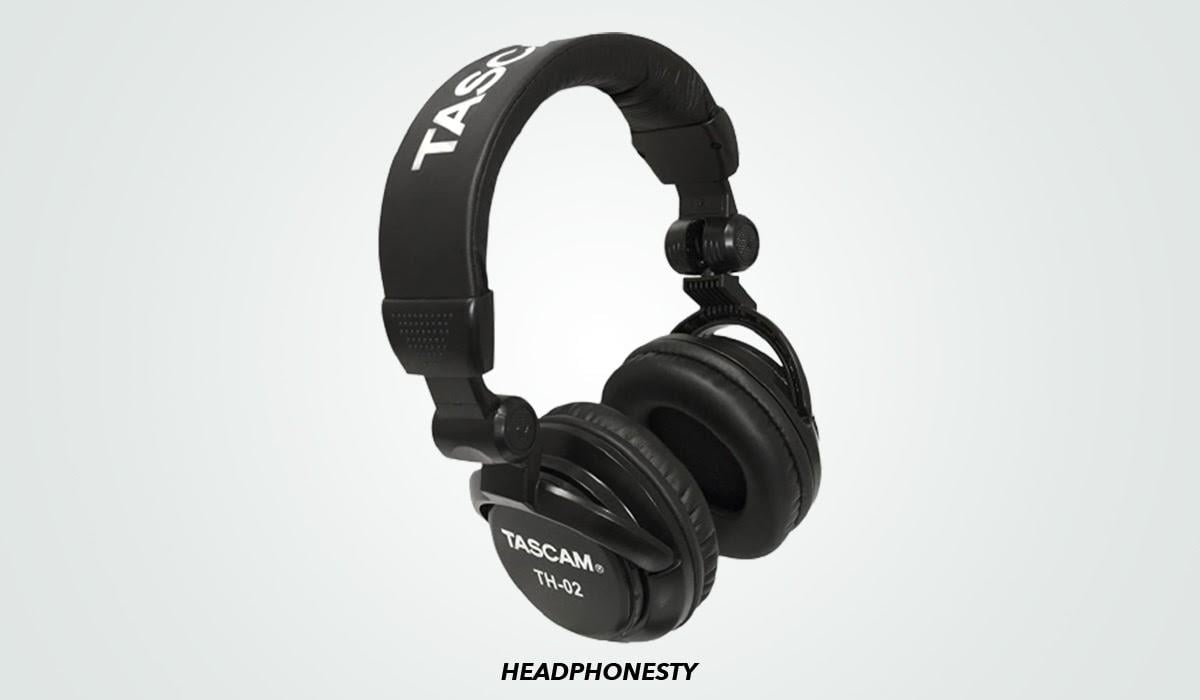
Key features
- Type: Closed-back
- Impedance (Ohms): 32 ohms
- Frequency Range: 18Hz – 22KHz
- Connectivity: 3.5mm jack & 6.3mm adapter
- Weight: 226g (0.49 lbs)
- Detachable wire: No
The TASCAM TH-02 headphones have a balanced sound signature that delivers clear sound quality ideal for vocals and podcast recording. They’re also much cheaper than anything on this list, making these our top budget headphones for podcasting.
The headphones have a decent frequency range of 18Hz – 22KHz, which is good enough for delivering accurate and detailed audio without any noticeable drop-offs at either end of the spectrum. The bass and mid-range frequencies are slightly pronounced, making them great for voice recordings and monitoring.
The TH-02s are low impedance headphones at only 32 ohms. However, they also have a decent sensitivity rating of 98 dB (±3 dB). This means they’ll still sound good when paired with small portable audio devices. And they can also handle higher volumes when used with an amp or DAC.
Despite being so affordable, these headphones have a remarkably sturdy build capable of taking whatever you throw at them. At 0.49 lbs, they’re also the lightest pair on the list, making them ideal for long recording or editing sessions. The headband and ear pads come with plush foam padding, and the ear cups can be rotated up to 90 degrees for maximum comfort.
Shure SRH1540

Key features
- Type: Closed-back
- Impedance (Ohms): 46 ohms
- Frequency Range: 5Hz – 25KHz
- Connectivity: 3.5mm jack & 6.3mm adapter
- Weight: 286g (0.63 lbs)
- Detachable wire: Yes
The Shure SRH1540 headphones are premium cans that come highly recommended for professionals. They’re pricey but justified with excellent sound quality, good frequency range, and a stylish, sturdy build. For these reasons, they’re our top premium headphones for podcasting.
The audiophile-grade SRH1540s showcase an impressive soundstage for closed-back headphones. They have an expansive sound quality with clear highs, deep lows, and pronounced mids. And with a frequency range of 5Hz – 25kHz, you get detailed audio reproduction for accurate monitoring.
The SRH1540s have an impedance of 46 ohms, making them suitable for low voltage audio sources. They also have a high sensitivity rating of 113 dB. This means they can produce audio at decently loud levels without the help of an amp or DAC.
Build-wise, the SRH1540s are one of the heavier models on this list at 0.63 lbs. However, this can be associated with their sturdy build quality. They feature a robust, stylish design crafted to withstand daily wear and tear. The adjustable headband is also made from premium materials such as aircraft-grade aluminum alloy and carbon fiber.
The ear cups come with soft, circumaural memory foam ear pads that are spacious. This provides a snug fit for optimum comfort and sound isolation. They’re also outfitted with Alcantara covers that keep them breathable even after long hours of use.
Aside from the 3.5 mm jack and 6.3 mm adapter, these headphones also come with a detachable cable that’s easy to replace. Lastly, you also get an extra pair of ear pads and a zippered hard carrying case, which makes their price all the more worth it.
Sony MDR7506

Key features
- Type: Closed-back
- Impedance (Ohms): 63 ohms
- Frequency Range: 10Hz – 20KHz
- Connectivity: 3.5mm jack & 6.3mm adapter
- Weight: 230g (0.50 lbs)
- Detachable wire: No
The Sony MDR7506 headphones are a staple in both pro and home recording studios. They’re well-reviewed for comfortability, thanks to their lightweight design, good clamping force, and padding. As such, they’re our top pick for the most comfortable headphones for podcasting.
These headphones are as simple as they are exceptional. They have a nice balanced sound signature that delivers crystal clear audio. This makes them particularly good for catching those subtle audio inconsistencies during the recording and editing process. They also have a decent frequency range of 10Hz – 20KHz, which is good enough for high-quality voice recordings.
With an impedance of 63 ohms and a sensitivity rating of 106 dB, you aren’t going to run into issues using these headphones with portable devices like smartphones or tablets. But if you need an extra boost of power, you can always pair them with an amp or DAC.
As for their build, the MDR7506s are lightweight and durable and are known to last for years. However, they’re not exactly the most attractive pair in the bunch. The headphones’ thin frame is metal and plastic and features an adjustable headband with foam padding and a stitched synthetic leather cover. The headphones also have a few exposed screws and wires.
The soft foam ear pads are decent enough and provide good sound isolation. The ear cups can also be folded for better storage. Just be careful with the non-detachable cable as poor handling may damage it.
However, on the off chance that something does go wrong, you’ll be glad to know that the MDR7506s are designed to be easily repaired or replaced. In fact, each box comes with a service manual to help you do just that.
Audio-Technica BPHS1

Key features
- Type: Closed-back
- Impedance (Ohms): 65 ohms (headphones), 560 ohms (microphone)
- Frequency Range: 20Hz – 20KHz
- Connectivity: 6.3mm jack (headphones) & 3-pin XLR (microphone)
- Weight: 264g (0.58 lbs)
- Detachable wire: Yes
The Audio-Technica BPHS1 Broadcast Stereo Headset comes with a cardioid dynamic boom mic with neodymium magnets for maximum sound output. They’re specifically designed for podcasting and broadcasting in professional setups and are our favorite headphones for podcast recording.
If you aren’t keen on buying a separate mic to record podcasts, you can opt for the BPHS1s. These closed-back headphones come with a gooseneck boom mic for easy adjustments. You can even switch the mic over to the left or right side, depending on what feels better for you.
The 560-ohm mic has neodymium magnets that boost its output levels for clear, dynamic recordings. It also has a frequency range of 40Hz – 20kHz, ensuring good midrange definition. With a cardioid pick-up pattern, the mic is designed to capture your voice while reducing unwanted background noises. Any sound coming from the rear of the mic is also canceled out.
The headphones, on the other hand, have a good frequency range of 20Hz – 20kHz. And at 65 ohms, you can hook them up to any audio interface and get a decent performance out of them. They also fit comfortably, thanks to a padded adjustable headband and spacious ear cups. And at 0.58 lbs, they’re pretty lightweight and don’t feel fatiguing after prolonged use.
As for connectivity, the BPHS1s come with a 6.3 mm jack, an 8-pin connector, and a 3-pin XLR connector for the mic. One downside is that the headphones don’t come with a 3.5 mm jack to connect to your PC or smart devices. But you can get around this by using an XLR to 3.5 mm adapter.
