Are your Bose QC35 earpads in need of replacement? Learn how to replace them safely and where to buy great replacement earpads.
If you own a pair of over-ear or on-ear headphones, you will find that you need to replace your earpads due to wear and tear or comfort issues.
Additionally, replacing the earpads of Bose QC35 might seem like a delicate process and you do not want to damage the headphones nor the new earpads in the midst of replacement.
That is why we have the perfect guide for you.
Read on to find out the tips and tricks of replacing the Bose QC35 earpads.

This guide is also suitable for other Bose headphones models such as:
- QuietComfort 35 wireless headphones II
- QC15
- QC25
Why I’m Replacing the Bose QC35’s Earpads
This is the second time I’m changing out the earpads of the Bose QC35. I first changed it roughly 2 years after the headphone was bought. The faux leather earpads started to stink (probably due to sweat) and no matter what I did, I couldn’t get rid of the smell.
Hence, I bought new earpads, replaced it, and happily went my own way.
Recently, the replaced earpads split open at the seams. This is probably due to me leaving the headphones in the open while the high-humidity environment had their ways with the earpads.

I thought this was a good opportunity to document down the process and hopefully helped any “Bose” newbies out there.
What Tools Do You Need
As mentioned in our “Ultimate Guide on How to Replace Headphone Pads”, you will need to have a couple of tools on hand before you began this little operation.
However, for Bose QC35, you do not need much. This is because the headphones use a “clip system” to secure the pads onto the earcups.

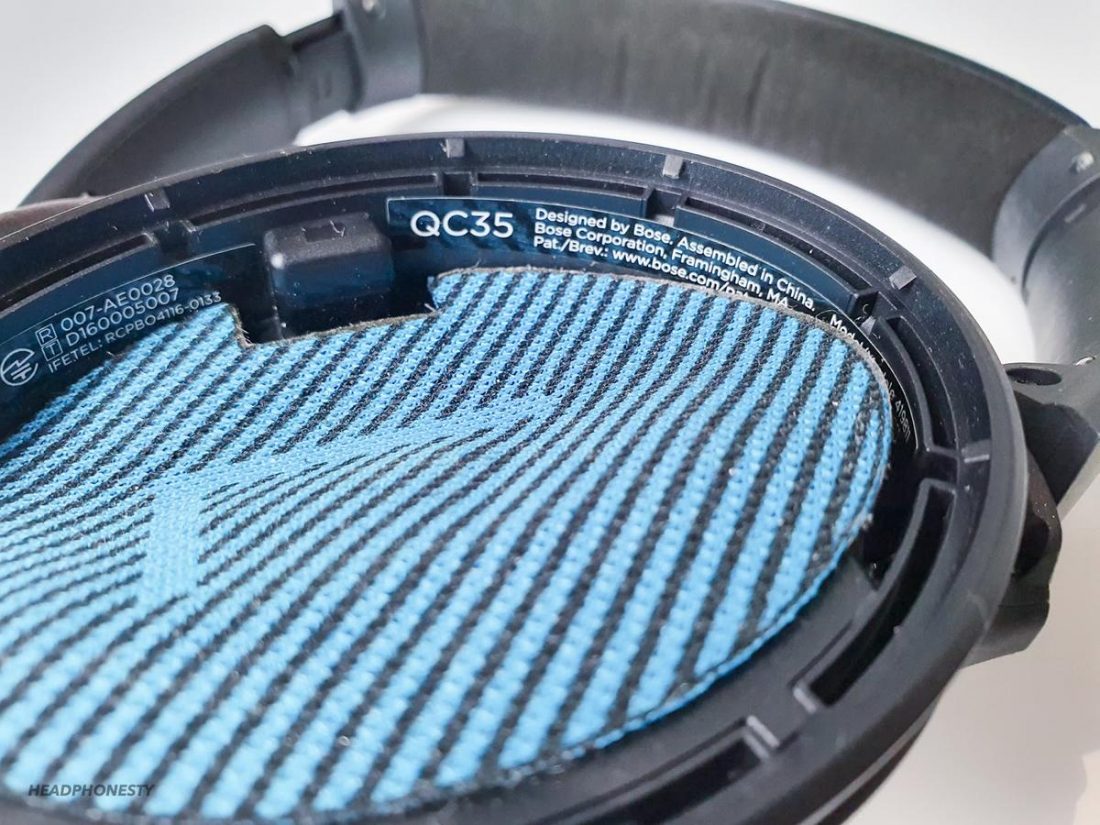
All you actually need is your fingernail. However, if you constantly trim your fingernails short, you might need a tool called a spudger.

Once you are down to the last few clips (usually the last clip), you will have some difficulty pushing the groove of the earpads into the clip. This is when the spudger will come in handy.
However, it is still possible to complete the replacement with just your fingernail (even if they are short).
Follow along the guide in the next section to find out how.
How to Replace the Bose QC35 Earpads
- First, pick a starting spot on one of the earpads. Give it a little pressure or squeeze to mildly deform the pads and pull it. The section of the earpad should pop out.
As the earpads are secured behind the clips, you have to slowly but deliberately peel the ear cups off.Find a starting spot. I started from the top of the earpad. Peel off the earpad from the clips. - Continue on all other sides until the earpad is completely removed.
The left earpad removed - Repeat on the earpad on the other earcup.
Both earpads removed - Now take one of the replacement earpads and locate the groove of the earpads.
There is thick cardboard-ish material at the back of the earpad. It has a groove where the clips will sit in. Close-up of the groove - Slide the groove into the first clip.
The first few clips are rather easy. Just slide/press the groove under the clips. - In a clock-wise (or anti-clockwise) direction, press the groove down until it goes past the clip and you hear a “click” sound. The groove is now secured behind the clip.
Close-up of the groove secured behind the clip - Once you are down to the last few clips, you might encounter difficulty getting the groove past the clips.
- If you have a spudger, use that to force it past the remaining clips. If you don’t have a spudger, fear not. Try releasing a couple of the clipped groove and repeat step 6. This usually works for me after a few readjustments.
A brand new set of earpads installed! As good as new! Almost..
Should You Get Third-party Bose Earpads?
As mentioned above, I have bought my earpads from third-party service providers and not Bose. The main reason is because of the price. They had served me well and seems to be able to hold up for a reasonable amount of time.

However, if you are a die-hard Bose fan, feel free to shop from their official store.
Else, you can pick up a Bose replacement earpads with great reviews and half the original price on Amazon.
Where to buy:
- Buy from Official Website
- Buy from Amazon
Conclusion
Hopefully, with this guide, you should find it easy to replace the earpads of your Bose QC35.
Let us know in the comments below if you find the guide useful. If you have a better method of replacing the earpads, feel free to comment too.










Hello. Can I send my 35s in for rebuild.. If so give me address. Phillip Sebring. 5631 sw 64th sr rd Ocala Fl 34474. PH. 352 862 2506. Thank you
Thank you so much!!!! Beyond helpful. I had the same problem with mine getting stinky. Is there a way to avoid that with my new ear pads? Thank you.
Yea they do get stinky. I find the best way to prevent this is hygiene diligence. Wipe it down after every use.
I don’t understand how to attach the new cushion… it did not come with clips. Are you supposed to remove the clips from the old cushions?
The headphones themselves do not have a lip under which I could slip the cardboard lip of the new cushions
Other sites reference double-sided tape, which I also don’t see
Please help!
This was a very helpful article, specifically on how to remove/reinstall the ear cushions. I used a small screwdriver to ease in place (very carefully) teh final clips.
Hi. Does this process damage the older pads? For example, if there is nothing wrong with your current ear pads but you want a different look, can you pop off the originals and keep them for future use?
Great instructions. they were easy to follow and it all worked.
Ugh…when I did the first (left side) I screwed up and also removed the outer ring. I was able to put the ring back on afterwards, it it’s loose. Any thoughts?